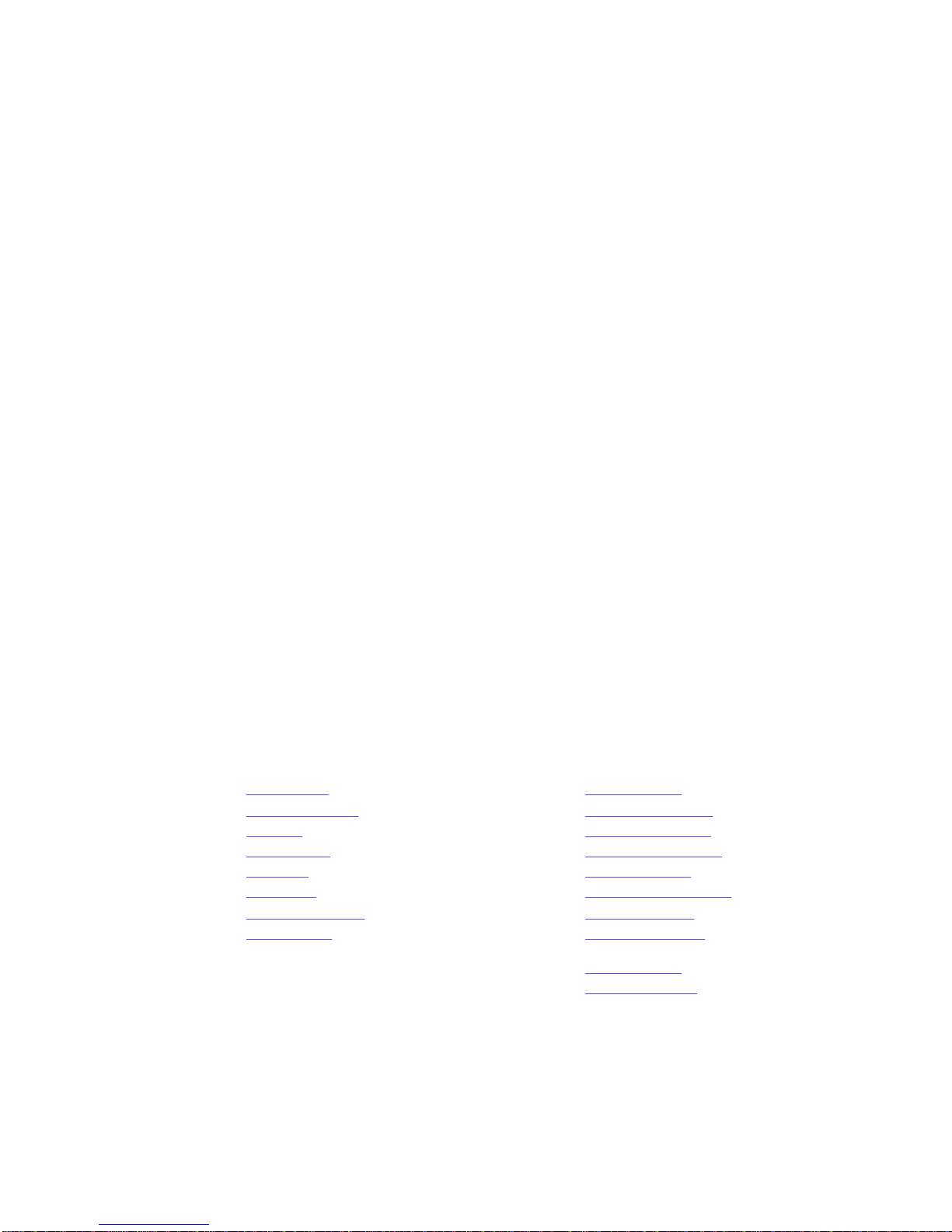3.3 TPA6040A4 EVM Bill of Materials
Schematic and Bill of Materials
REF. DESCRIPTION SIZE QTY MFG PART NO. VENDOR NO.
Capacitor, ceramic, 0.47- µF, ±10%, X5R,C1–C4 0603 4 TDK C1608X5R1A474K Digi-Key/445-1320-2-ND10-V
Capacitor, ceramic, 1- µF, ±10%, X5R,C5–C12 0603 8 TDK C1608X5R1A105KT Digi-Key/445-1321-210-V
Capacitor, ceramic, 0.1- µF, ±10%, X7R,C13 0603 1 TDK C1608X7R1H104KT Digi-Key/445-1314-250-V
Capacitor, ceramic, 2.2- µF, 6.3 V, X5R,C14 0603 1 TDK C1608X5R0J225M Digi-Key/445-1323-1-ND20%
Capacitor, ceramic, 10- µF, 6.3 V, Y5R,C15–C17 0805 3 TDK C2012X5R0J106 Digi-Key/445-1363-1-ND20%
R1–R5 Resistor, chip, 100 k Ω, 1/10W, 5% 0603 5 Panasonic ERJ-3GEYJ104V Digi-Key/P100KG
J1, J2, J11, J12 Phono jack, PC mount, switched 4 Switchcraft PJRAN1X1U03 Newark/16C1860
J3–J7 Header, 2 position, male 2 mm 5 Norcomp 2163-36-01-P2 Digi-Key/2163S-36
J10 Headphone jack 3 Kycon, Inc. STX-3081-5N Mouser/806-STX-3081-5t
Banana jack w/knurled thumbnut (nickelJ15–J18 6 Johnson 111-2223-001 Digi-Key/J587plate)
J19, J20 2 pin 0.1 in. breakaway header 0.1 in. 2 Sullins PBX26SAAN Digi-Key/PBC36SAAN
S1, S2 Switch, momentary, SMD, low profile 2 Panasonic EVQ-PPBA25 Digi-Key/P8086S
TPA6040A4 2-W stereo audio power RTVU1 1 TI TPA6040A4amplifer (S-PQFP-N32)
32-pin QFN 5-mm sq. and 0,5-mm spacing and exposed thermal pad
SLOU196 – April 2007 List of Tables 7Submit Documentation Feedback