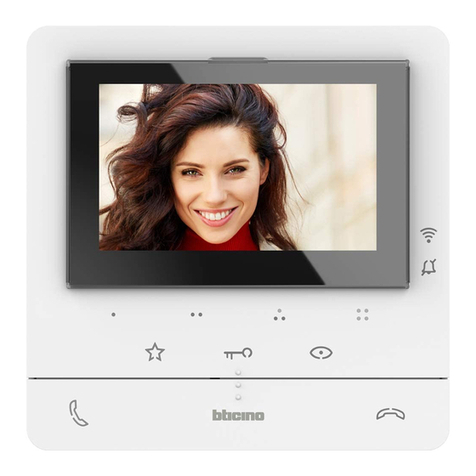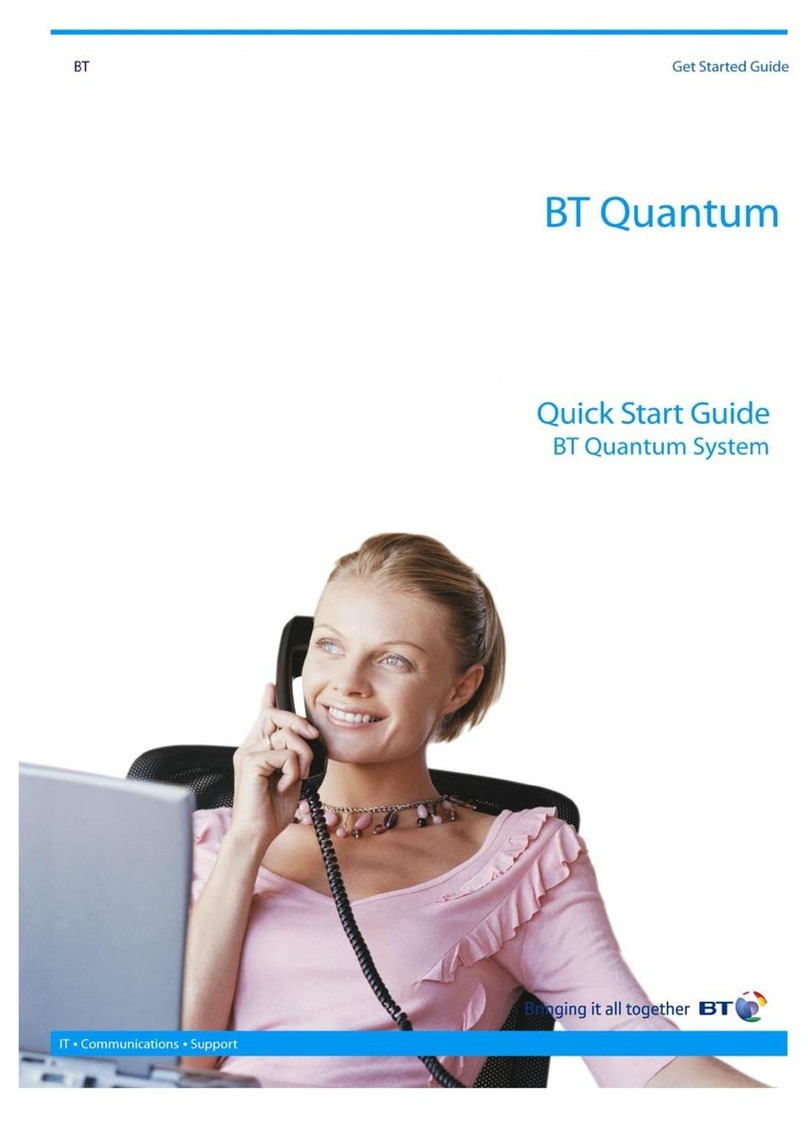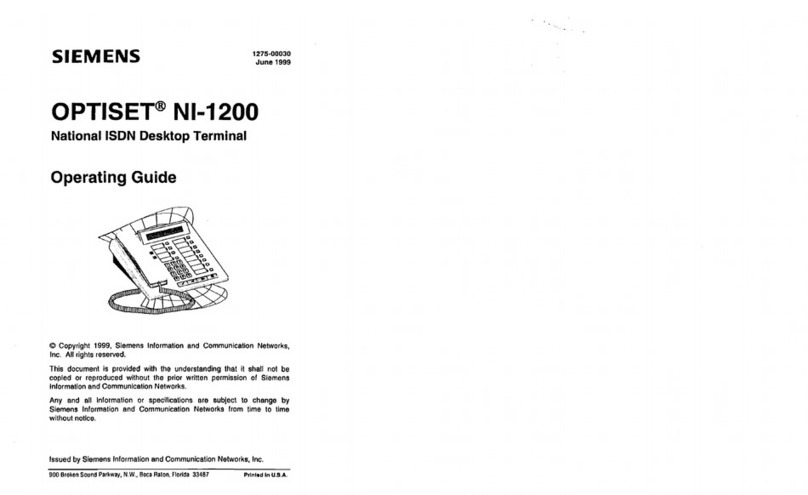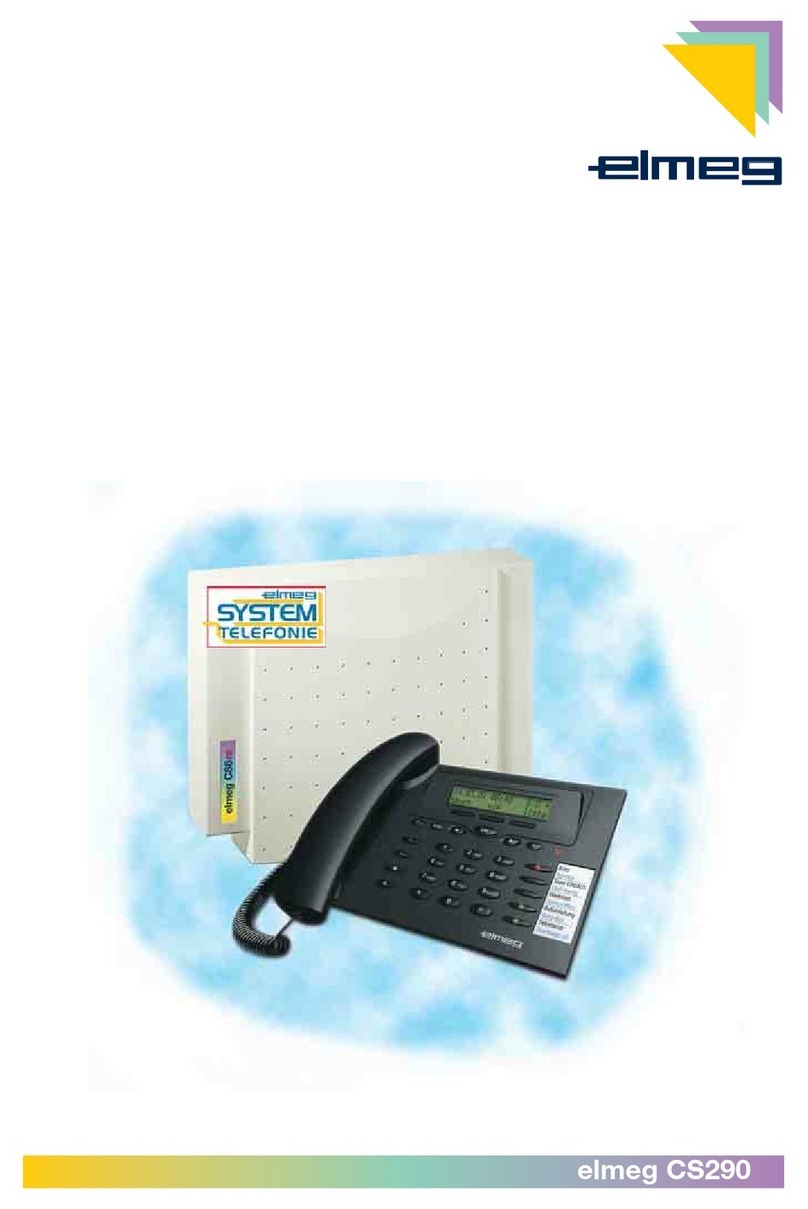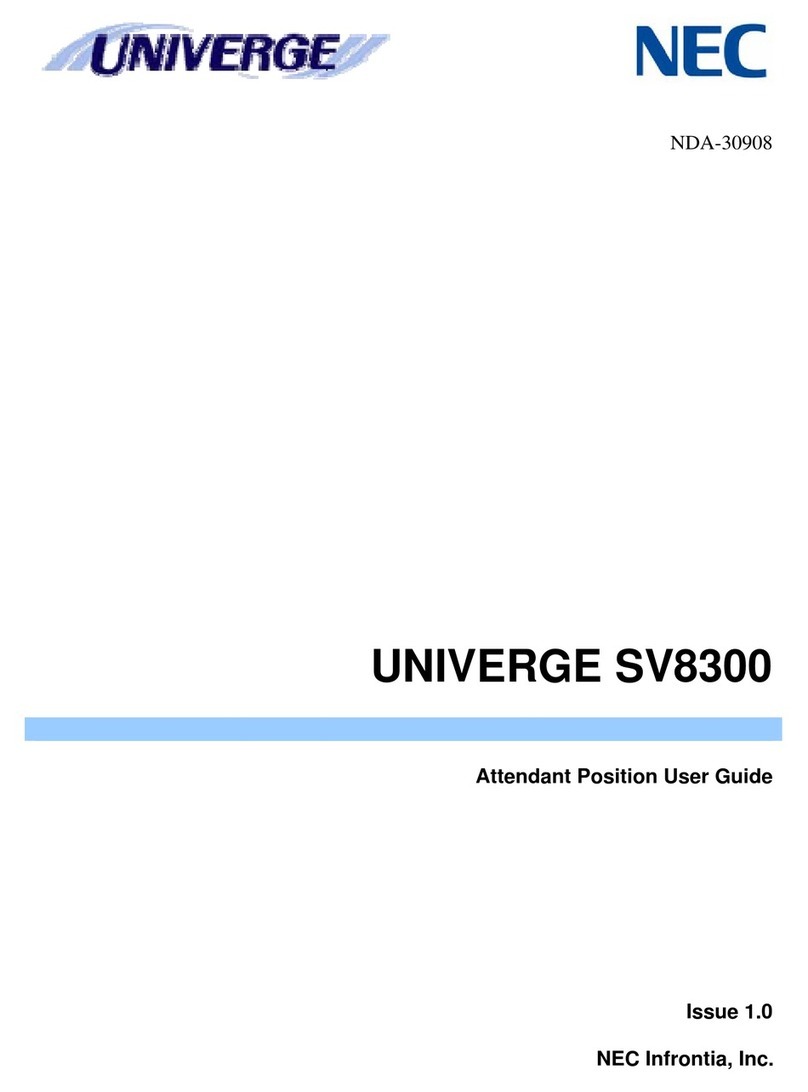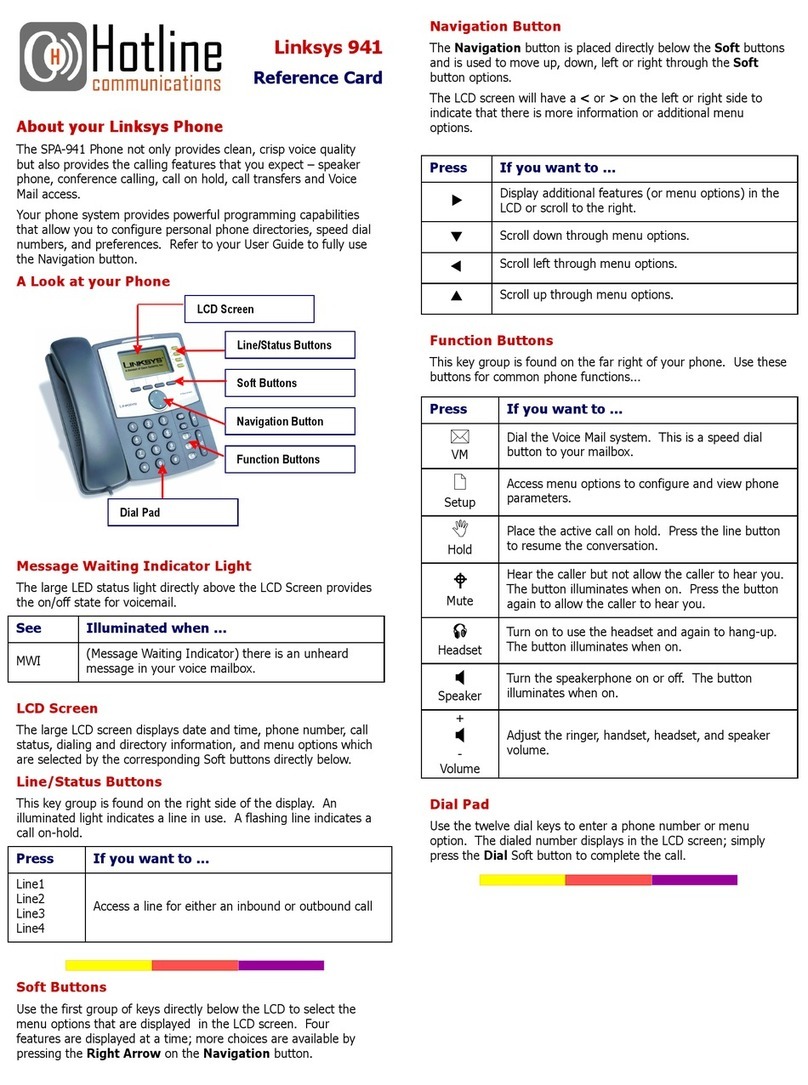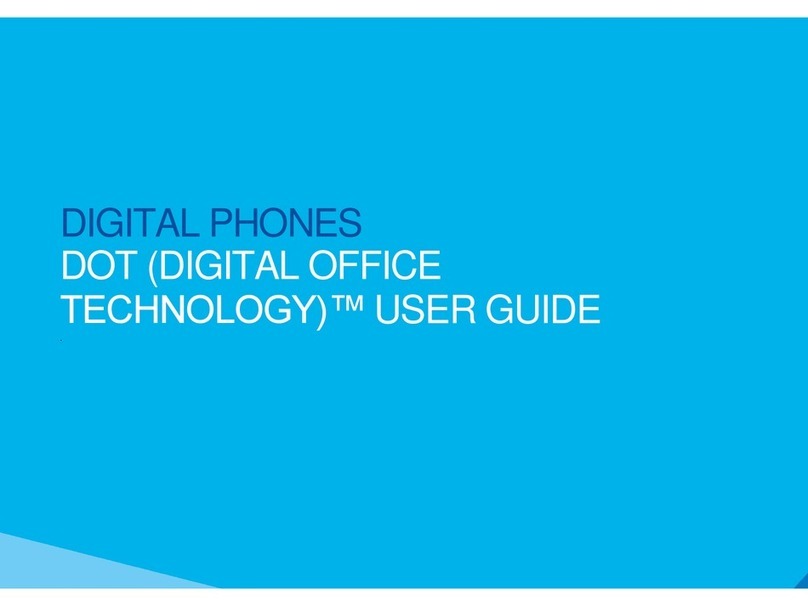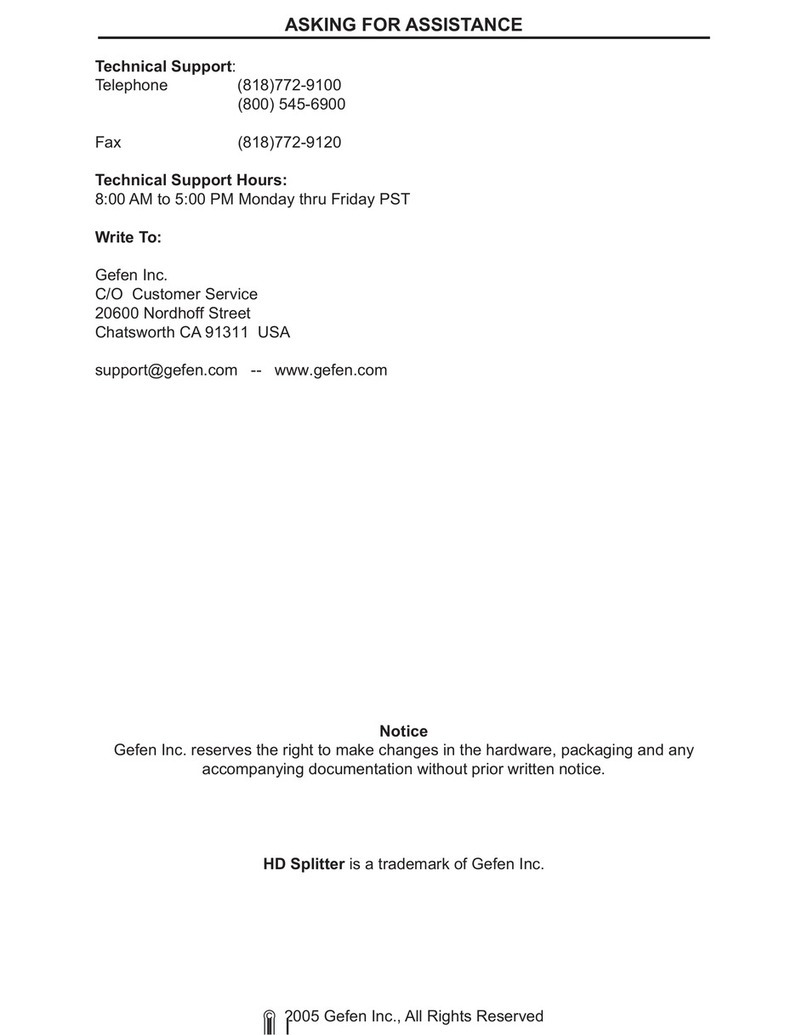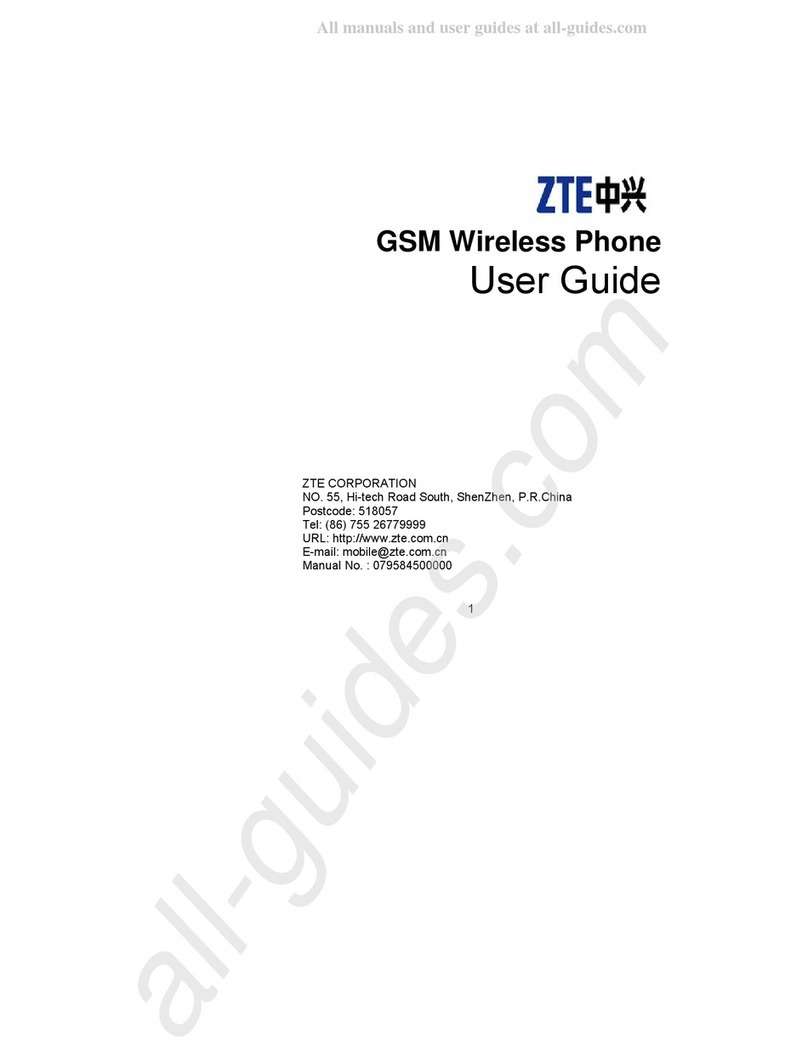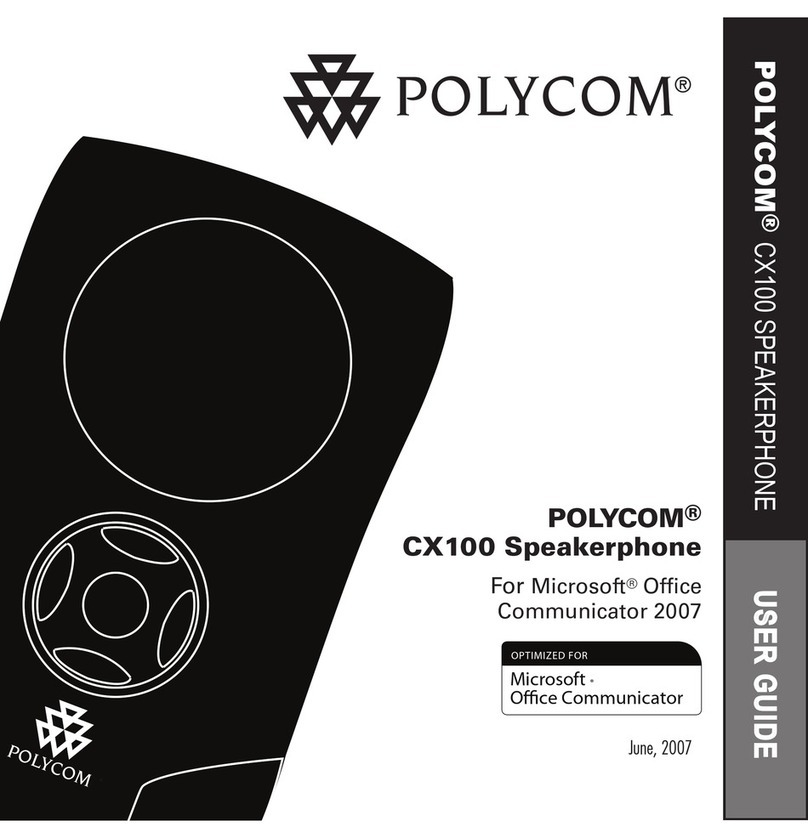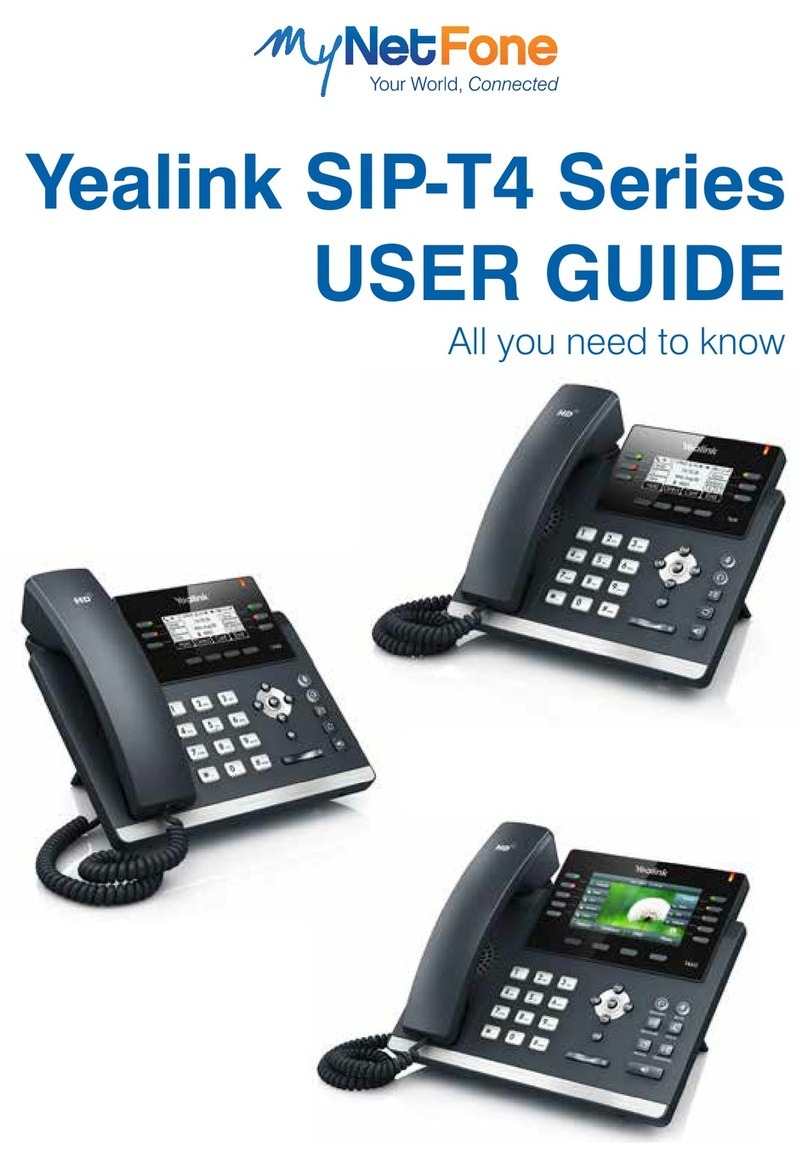Textron Tempo Nautilus Series User manual

P
s
POL:POLARITYTEST
SPKR:HANDS-FREEMODE
PressandobservetheLED.
LED:redleadisconnectedtoA(+Ve).
LED:redleadisconnectedtoB(-Ve).
Duringthistest,remainshigh
impedanceandwillnotinterferewithdataor
speechcalls.
Presstoactivateanddeactivate
thehands-freefunction.Ifis
pressedwhileisoff,thenLoud-
speakerMonitorisautomaticallyactivated.
Pressandreleasetoselectthehigh
receivevolumesetting,pressagaintoreturn
tothenormalsetting.
InTALKmode,twowayhands-freeis
possiblethankstoitshands-freemicrophone
locatedatthebaseofthekeypadarea.The
microphoneisnormallymuted(CentreLED
flashes),presstheKeytodisable
theMute,andactivatetransmission.
doesnotcut-offthebeginningof
words,itswitchessmoothlyandsilently,and
adaptsitssettingstocopewiththeambient
noise,sothatnoadjustmentsarenecessary.
Forbestsresults,stayclosetothehands-free
microphone(baseofkeypad)andonlyuse
theVOLkeyifthereceivelevelistoolow
foranormalcommunicationtotakeplace.
Usewithhands-freemicrophone
andspeakerfacingtheuser.
Afterdisconnectionfromthelineformore
than5minutes,automatically
switchesofftopreservethebattery,and the
time-outtoneisheard.
Inmode,thepresenceof12kHzmeter
pulsesisindicatedbyagreenLEDatthe
centreofthekeypad.TheLEDislitforthe
durationofthepulse.
P
s
s
v
POL+/-
RED
GREEN
SPKR SPKR
VOL
Green
USINGHANDS-FREEINTHEBEST
POSSIBLECONDITIONS
TALK
DigAlert361
DigAlert361
DigAlert361
DigAlert361
DigAlert361
M
v
Ground-startlines
ELR:EarthLoopRecall
Onunitsfittedwithoptionalthirdwire(item
M0023/15):
Onunitsfittedwithoptionalthirdwire(item
M0023/15):
connectgreenwiretoground,press
TALKmomentarilyandcheckfordialtone.Ground
startisthenautomaticandthegreenwirecanbeleft
connectedtoground,withoutaffectingthecall.
whileinTALKmodeonaloopedlineand
withthegreenwiretoground,pressPULSE
momentarilyandcheckforseconddialtone.
t
p
12kHzMeterPulseDetector
Forclearerindication,MuteshouldbeOFF.
t
m
M
TALKMODE
MONITORMODE
MUTE
Presstogooff-hook.
AdoublebeepisheardandthemodeLED
flashes.
Presstogobackon-hook.The
modeLEDthenflashes.
:ifisconnected
toanovervoltageoradigitalsignal,then
doesnotloopthelineand
soundsanalarm.
Connecttotheline.
Pressandreleasetogooff-hook.
Thanksto,therearefourdifferent
cases:
1\Adigitalsignalispresent:
isheard,locksoutanddoesnot
looptheline.Tooverridethisalarm,hold
downthekey.
2\AhighDClevelispresent(>116V±4V):
isheard,
locksoutanddoesnotlooptheline.This
alarmmaynotbeoverridden.
3\Adclevelbetween76V(±4V)and
116V(±4V)ispresent:is
heard,themodeLEDflashes
,locksoutanddoesnot
looptheline.Tooverridethisalarm,press
again.
4\Noalarm(i.e.nodigitalsignalnorhighDC
present):goesoff-hookand
loopstheline.
Press.ThemodeLEDflashes
.Pressagaintoswitch
off.
Inordertoextenditsbatterylife,Monitoris
automaticallyswitchedoffafter20minutes,if
connectedtoapoweredline,and5minutes
afterdisconnection.Anaudiblesignalis
heardontimingout.
Pressandreleasetocutoff
transmission,centreLEDflashes.
Pressagaintotalk.
t
m
t
t
t
m
m
M
TALK
RED
MONITOR GREEN
TALK
atwotonealarm
TALK a
singletonealarm
asingletonealarm
REDand
GREEN
TALK
DigitalsignaldetectionOVERRIDE
MONITOR
GREENMONITOR
MUTE GREEN
PLEASENOTE DigAlert361
DigAlert361
DigAlert361
DigAlert361
DigAlert361
DigAlert361
DigAlert361
DigAlert361
AUTOMATICPROTECTIONOF
DIGITALLINES:
WhenconnectedtonormalDC,itispossibleto
overridethedigitaldetectionlock-outbypressing
andholdingformorethan6secondsand
untiltheoverridetoneshavestopped.Thiscanbe
particularlyusefulonafaultylinebeinghighly
imbalanced,oronADSLlines.
tTALK
(highZ).
DigAlertTM
TALK MONITOR MUTE
Warning! WheninLoudspeakermode,
holdloudspeakermorethan30cm(1foot)
fromyourear.
Misusecanresultinhearingdamage.
DIALLING
PULSEDialling
MixedPulseandTonedialling
Storinganumberinmemory
STOMEM
Diallinganumberfromamemory
location.
LNR/PAUSE:LastNumber
RedialandPause
FLASH
DTMF/TONEisthedefaultdiallingmode.
Withtheconnectedtoaliveline,
pressbeforeselecting
mode.Thisisconfirmedbyasinglehigh
beep.Diallingmodewillautomaticallyrevert
toTonewhenthelineisdisconnectedorif
isswitchedoff.
SelectPulsemodeasaboveanddialthe
Pulsedigits.Press(Tone)thendialthe
Tonedigits(thestarwillnotbedialledout).
Thiscanbestoredinmemory.
Therearetenmemorylocations,oneunder
eachofthediallingdigits.
Whileconnectedtoalineandin
mode:
Pressonthekeypad.Enterthe
telephonenumber.
Press.Pressthestoragebutton
location0-9.
Thenumberisstoredunderthebutton
chosen.lnmemoryyoumayalsostore,#,
or.Thesewillbe
redialledastheywereentered.
Whileconnectedtoalineandin
mode:
Pressthelocationdigit0-9.
Thestorednumberunderthatbuttonwillbe
redialled.
Pressimmediatelyafter
off-hooktoredialthepreviousnumberdialled.
Duringdialling,ifyoupress
thePausefunctionoperates.Thisinsertsa4
secondpauseinthediallingoutstring.
Diallingresumesattheendofthepause.
Atimedlinebreakisgeneratedwhenthe
buttonispressed.
p
Sr
l
f
DigAlert361
DigAlert361
pt
*
t
S
r
*
fl
t
r
l
l
f
PULSETalk
TALK
STO
MEM
FlashPause
TALK
MEMthen
LNR/PAUSE
LNR/PAUSE
FLASH
Red:TalkMode.
Green:Monitormode.
?
1
2
3
4
5
6
7
8
9
0
#
PULSE FLASH VOL
MEMLNR/PAUSE STO POL
SPKR
TONE
Redleadpol:
Green=B(-Ve).
=A(+Ve).Red
Hands-Free
Microphone
/12kHz
Green=12kHzMeterPulse/MUTE
Red=ReplaceBattery

Black/Tip/+Ve
Green
/Earth
Red/Ring/-Ve
LOWBATTERY
INSTALLINGorREPLACINGTHE
BATTERY
AredLEDatthecentreofthekeypadstartsto
flashwhenthebatteryneedsreplacing.
Also,ateachmodechangeofthe
,alowbatterytonewillbeheard.
OncethelowbatteryLEDison,
willkeeponworkingtoitsspecificationfora
coupleofhours,but .
Removethethreehatchcoverscrewsas
shownbelow.Unclipthebatteryandreplace
itwitha9Valkalinebattery.Makethechange
withinoneminuteifyouwanttoretainyour
memorycontents.
DisconnectfromthelineandpressMonitor
buttontoextinguishtheGreen(Mode)LED.
Tocureit,disconnectthebatteryforatleast2
minutesandshorttheterminalstogetherfora
fewseconds(whenbatterynotfitted).
Replacethehatchcoverensuringthattheline
cordiscorrectlyrouted.
Tightenthescrewsfirmlybutdonotuse
excessiveforce.
RED
youareadvisedto
replacethebatteryassoonaspossible
DigAlert361 DigAlert361
Itisveryimportanttoensurethattheunit
isoffwhenreplacingabattery(NoLEDlit).
Ifyoudonotdothis,whenthenewbattery
isfitted,thetest-telephonemaynotrestart
correctly.
m
Careandrepair
Fieldrepair
Line-cordchanging
Line-cordstorage
Impact
Fieldrepairsarelimitedtoreplacinglinecords
(withapprovedtypes),replacingbeltclips,
andreplacingbatteries.Attemptingany
repairbeyondthisatfieldlevelisliableto
damagetheinstrumentandwillinvalidatethe
manufacturerswarranty.
Removethethreehatchcoverscrews.
Replacethecordbylooseningtheterminal
screws.Connectanew,standardcordasper
thediagram.Tightenthescrewsfirmlybutdo
notuseexcessiveforce.Makesurethe
batterycoverlocatesproperlybefore
securingitwiththe3screws.
Wrapthelinecordlooselyaroundthehandle
orpreferablymakeafewloopsandpassthem
throughthebeltclip.
ishighlyimpactresistant.Even
ifdroppedfromagreatheightontoconcrete
shouldsurvivewithout
permanentdamage.Intheeventthatthe
gasketsealshouldbulgeoutonimpactitis
usuallypossibletogentlyeaseitbackinto
positionwithablunttool.Donotattemptto
openthecasetomakearepairnorshouldany
forcebeusedorthegasketmaysplit.Ifa
simplelocalfixisnotpossibleitshouldbe
returnedforrepair.
Asaresultofimpactthesurfacemaybe
scuffedorgouged.Smallscuffsmaybe
removedwithfinegritabrasivepaper.Any
sharpburrsresultingfromimpactmaybecut
offwithasharpknife.Donotcutintothebody
orthiswillbreakthewatersealing.
Pleasenotethatthewaterproofsealintegrity
canbedamagedbyahighimpact.Ifindoubt,
pleasehaveyourunitchecked.Useofthe
unitwhilethesealsaredamagedmay
invalidatethewarranty.
DigAlert361
DigAlert361
Donotopenthecase.
TempoEuropeLtd.
Unit3,
MaesglasIndustrialEstate,
Newport,
NP202NN
U.K.
(
4+44(0)1633-223552
+44(0)1633-223948
www.tempo.textron.com
š
ü
Warranty
Warrantycoversalldefectsofmanufacture
andmaterials.
TempoEuropeLtd.agreestoremedy
warrantydefectsfreeofchargeprovidedthat:
theproductisreturnedpre-paidtothe
supplier,itisadequatelypackedandlabelled,
allpartsarereturnedandwarrantyseals(if
fitted)arenotbroken.
Warrantydoesnotcover:normalwearand
tear,accidentaldamage,misuse,abuseor
neglectandisvoidedbyanyunapproved
modification.
USERGUIDE
range
With12kHzindication
DigAlert361
™
D361UserGuidepartn°1201-03-3100issue216/03,Sheet1.
Hands-FreeTestTelephone
ADSLcompatible
This manual suits for next models
1