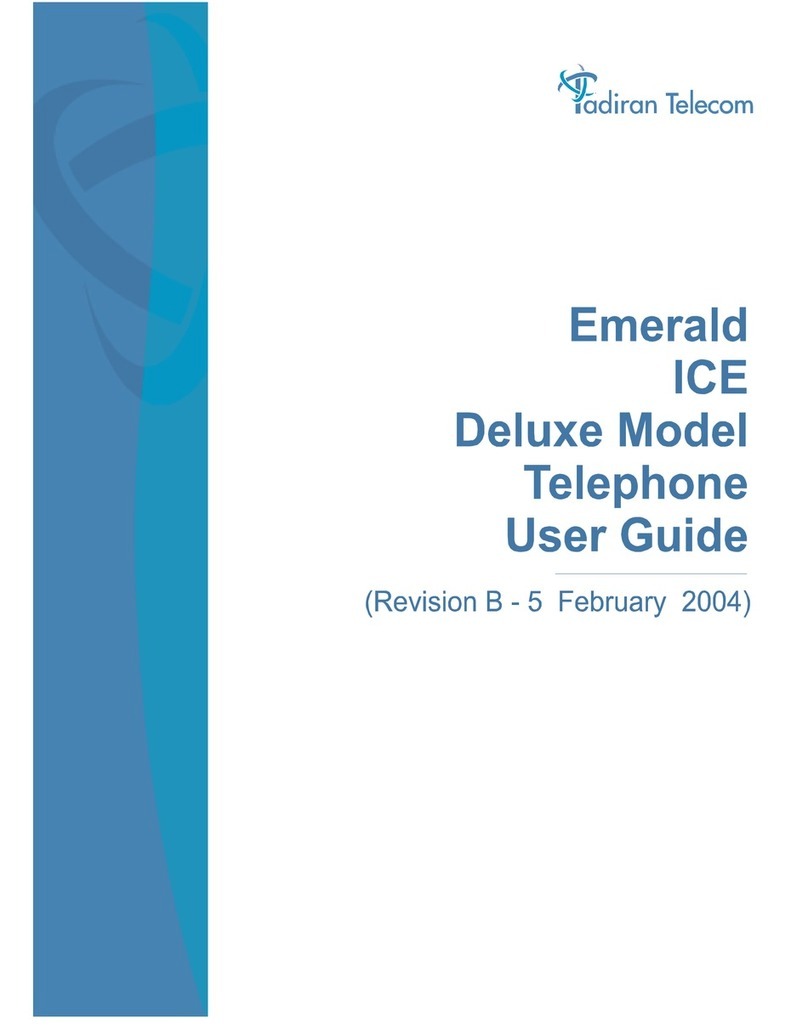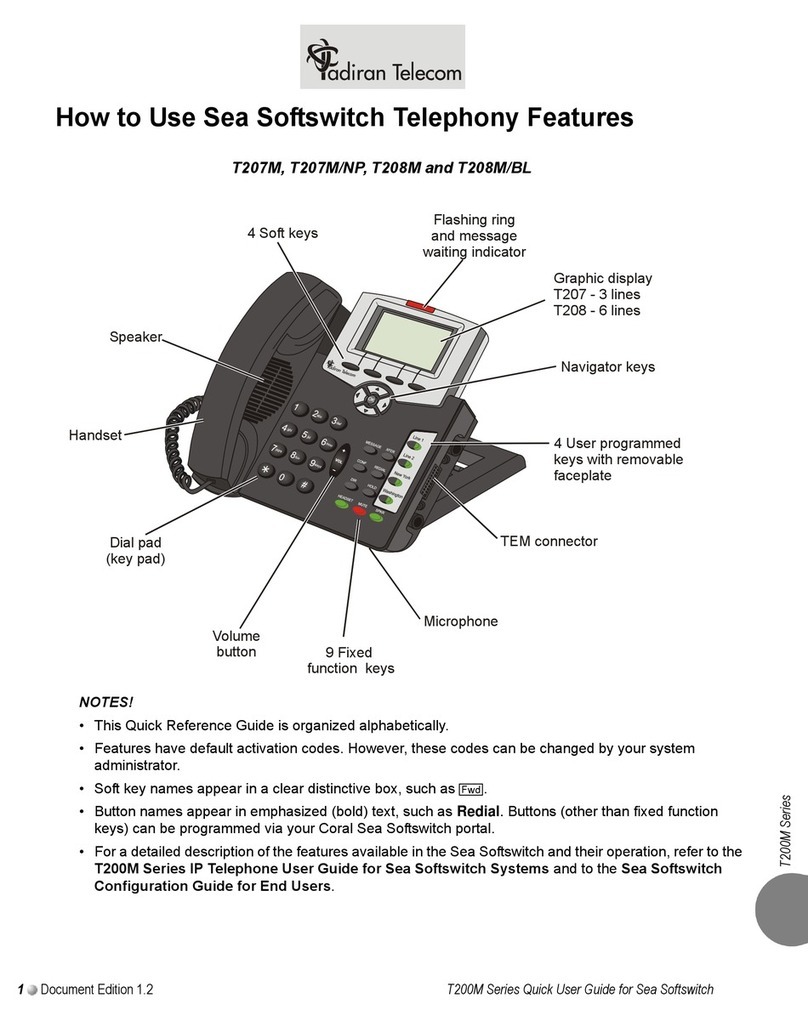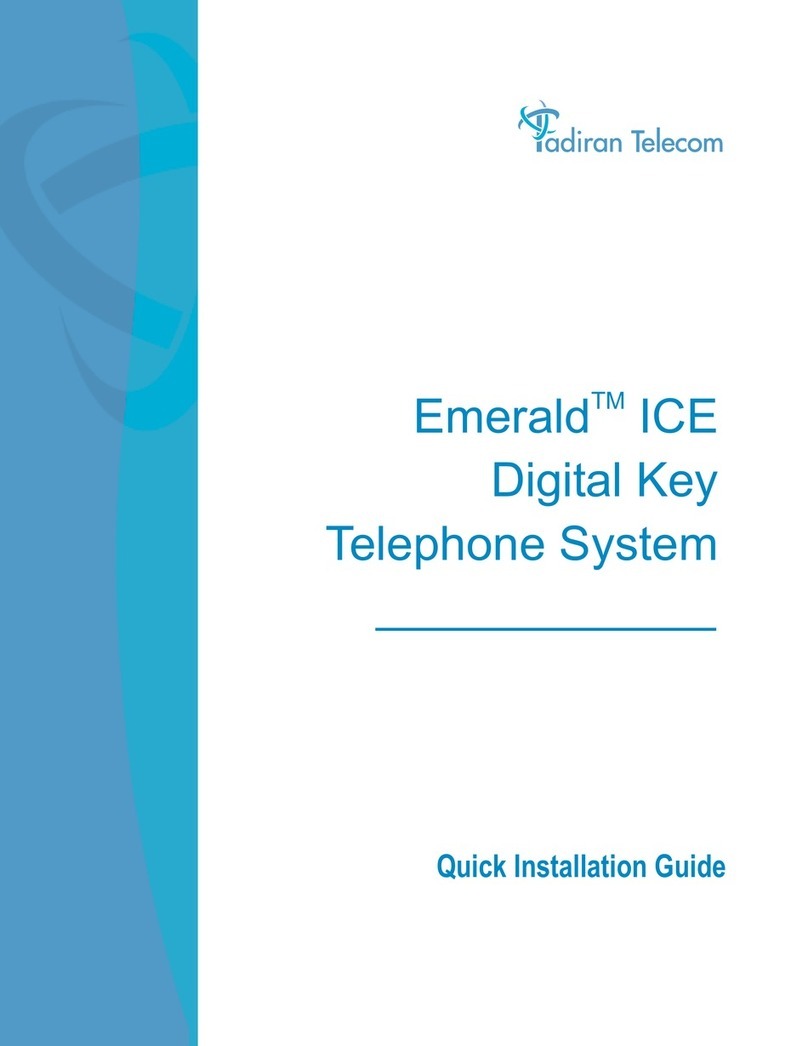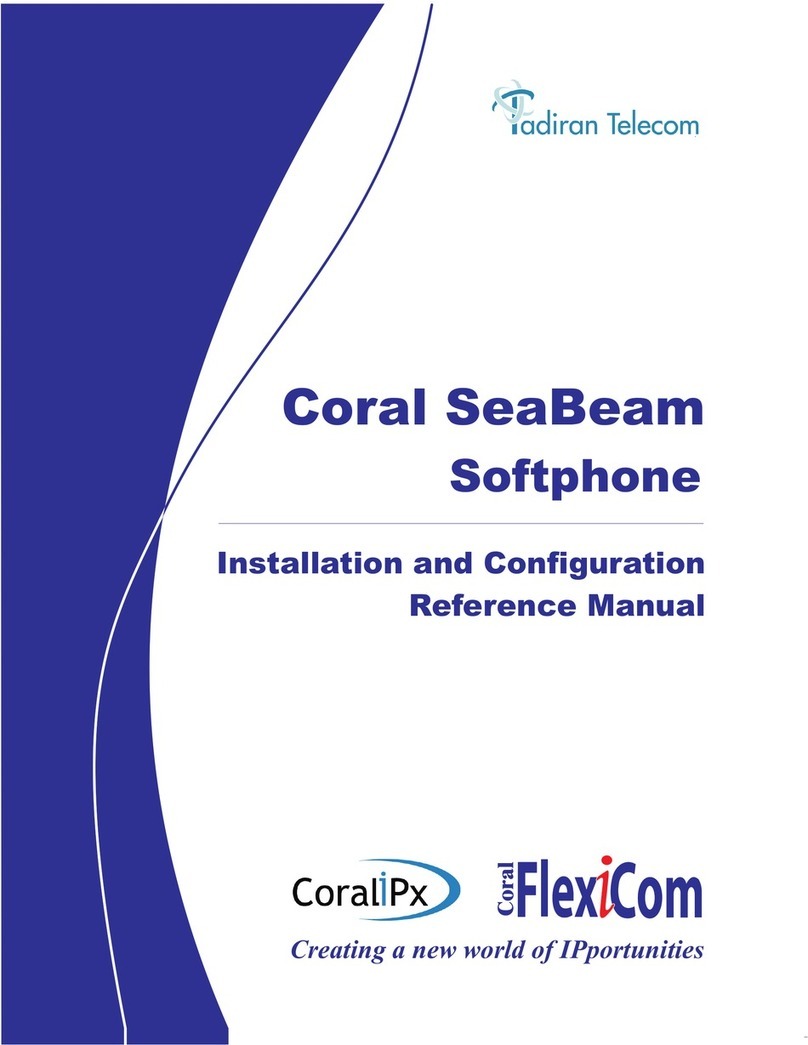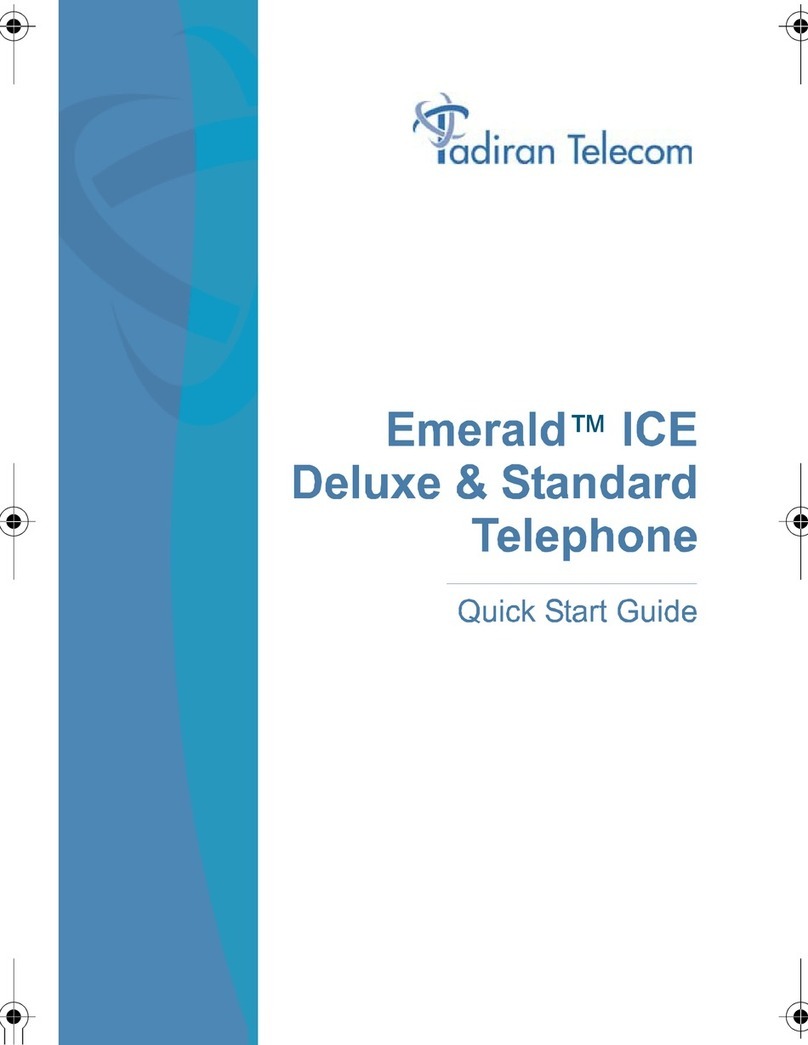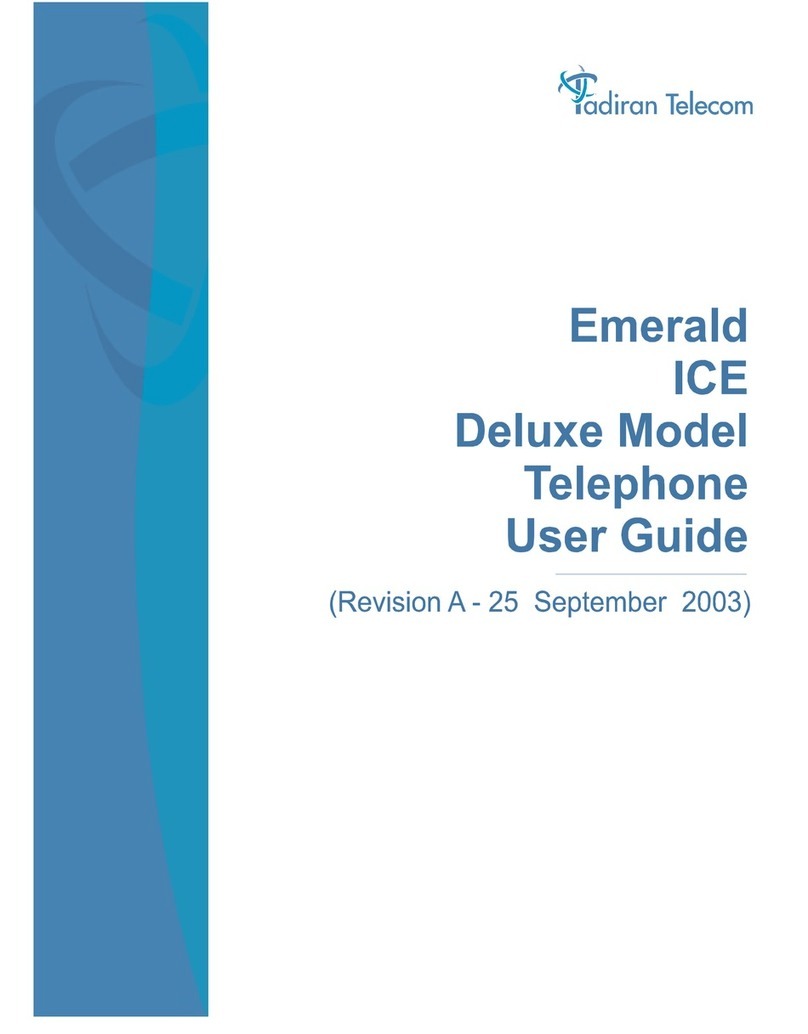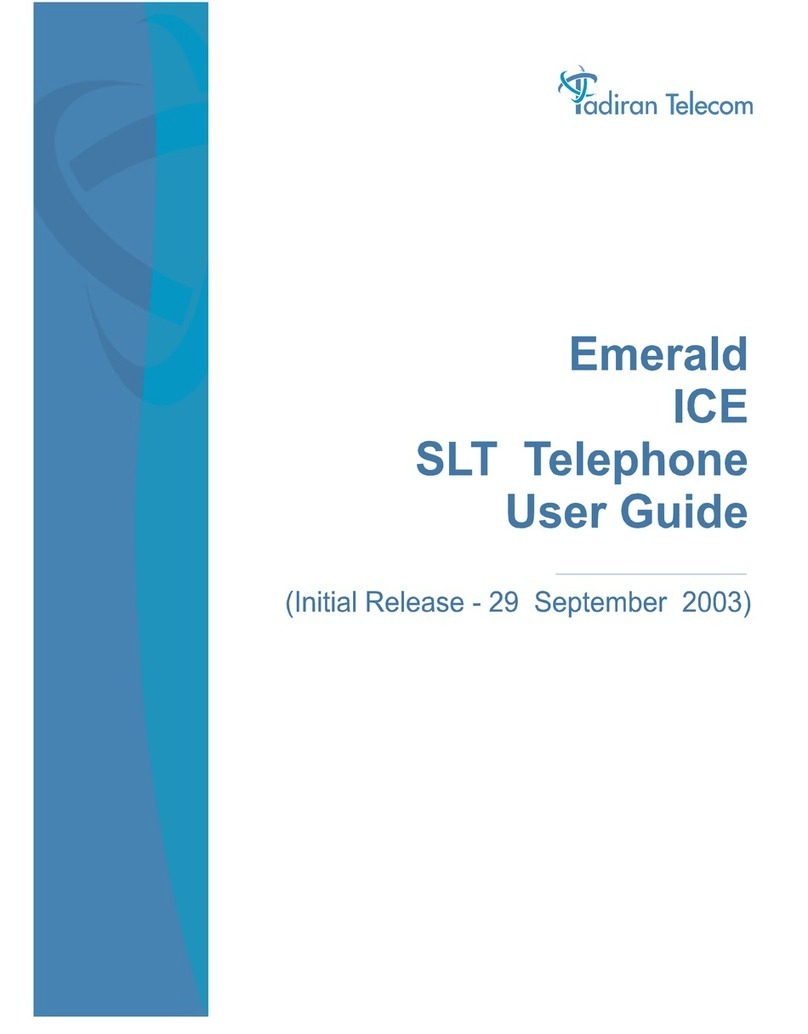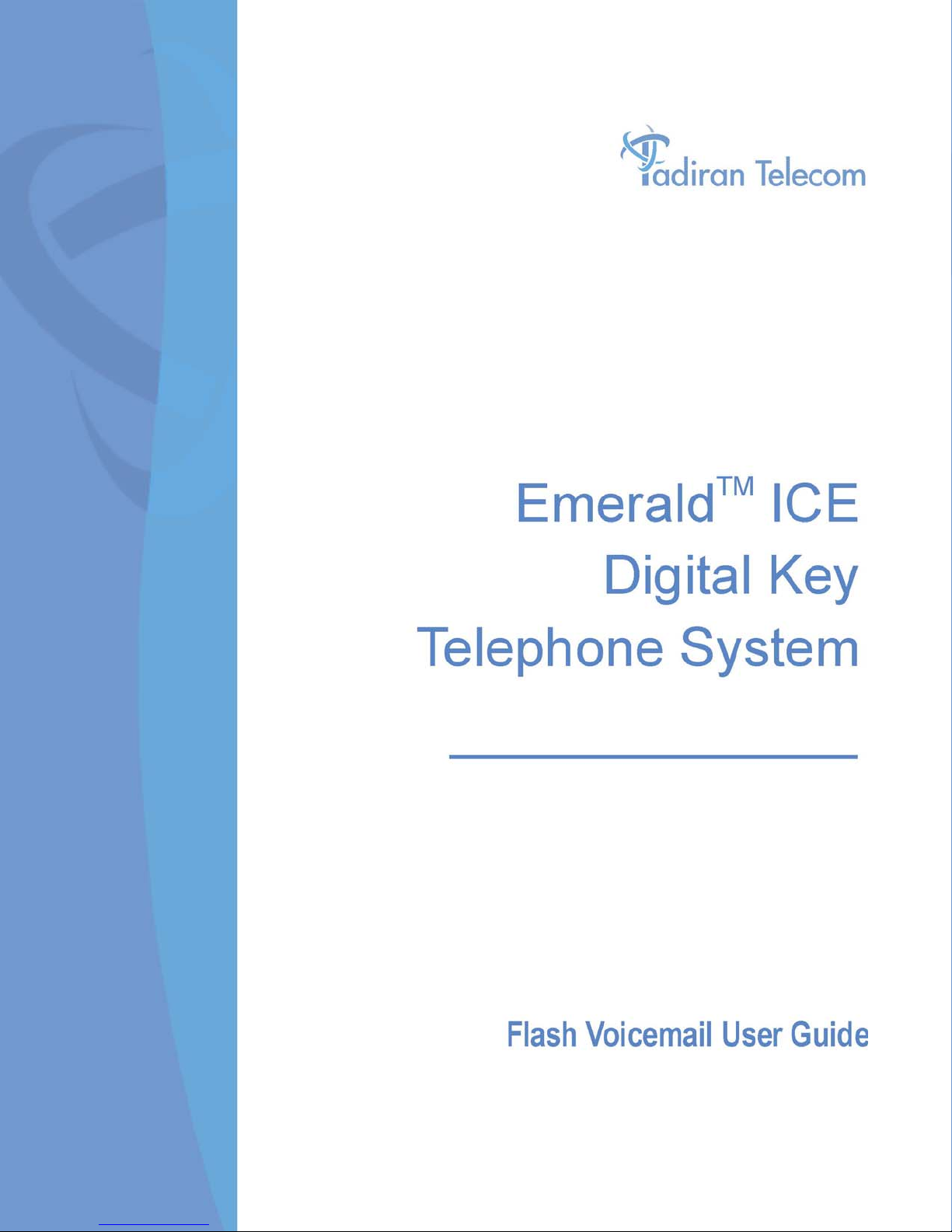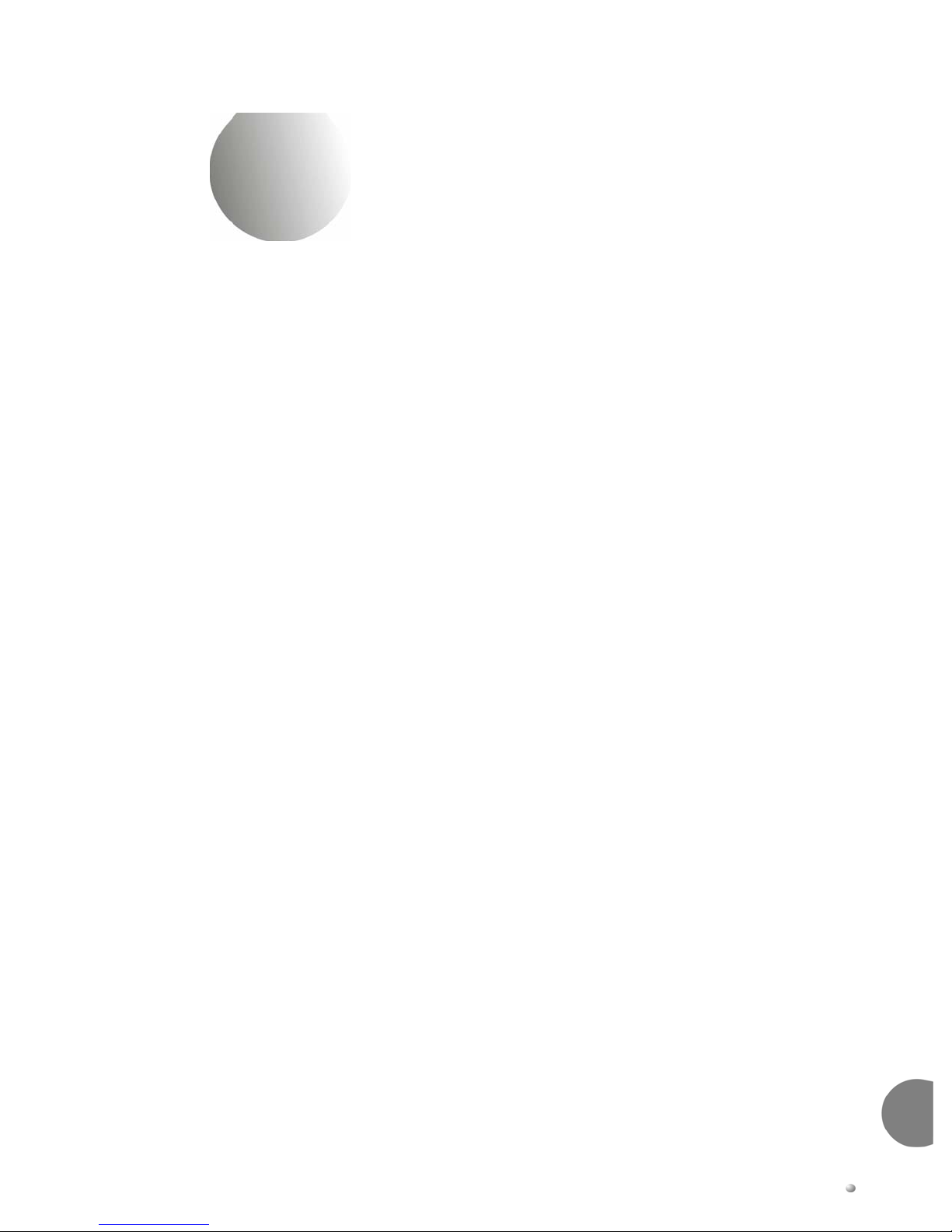1-2 Emerald ICE Flash Voice Mail User Guide
Introduction
1
Capabilities
Thebasicsystemincludestheabilityto:
Sendmessagesintelephoneansweringandvoicemailmode.
Sendcopiesofmessages.
Sendmessagestomultipledestinations.
Obtainasummarycountofmessageswaitingforreview.
Delete,reply,save,orskipamessage.
Receivemessageinformationindicatingthedate,time,andsenderinformation,if
available.
Changerecordedname,personalgreeting,andpassword.
Inaddition,thesystemprovides:
Playbackcontrolswhensendingorreviewingmessages.
Atemporarygreeting.
Inordertosimplifymessagestorage,twoqueuesareused.Thenewmessagequeue
storesallmessageswhichhavenotbeenreviewedbythesubscriber.Thesaved
messagequeueisusedtostorealreadyreviewedmessagesforfutureaction.
Asmessagesarerecorded,theyneedtobestoredinsuchawaythattheycanbe
retrievedefficiently.Thesystemstoresmessagesinmailboxes.
Users,orsubscribers,areassignedmailboxnumbersfor
theirprivateuse.Eachmailboxisprotectedbyauser‐definedpassword.Thus,
subscribersaretheonlyoneswhocanretrievemessagesleftintheirmailboxes.
Morethanonepersoncanusethesystematthesametime.Eachportallowsone
useraccesstothesystem.Aportisapathtothesystem.Forexample,uptoeight
userscouldberecordingorreviewingmessagesatthesametimewithaneight‐port
system.Sincenotalluserswouldbeaccessingthesystematthesametime,many
userscanbesupported.Usercommandsarejustonedigitlong.Theydonothaveto
bememorizedsincethesystemisconstantlypromptingusersaboutwhattodo.
ByusingaTouchTone®phone,youcanreceiveorsendmessagesfromanylocation
throughyourvoicemailbox.Ifyouarebusyinyourofficeorawayonabusiness
trip,customers,vendors,orotheremployeescanleaveyoudetailedmessagesin
yourvoicemailbox.Sincethemailboxispassword‐protected,thesemessagesare
completelyconfidential.