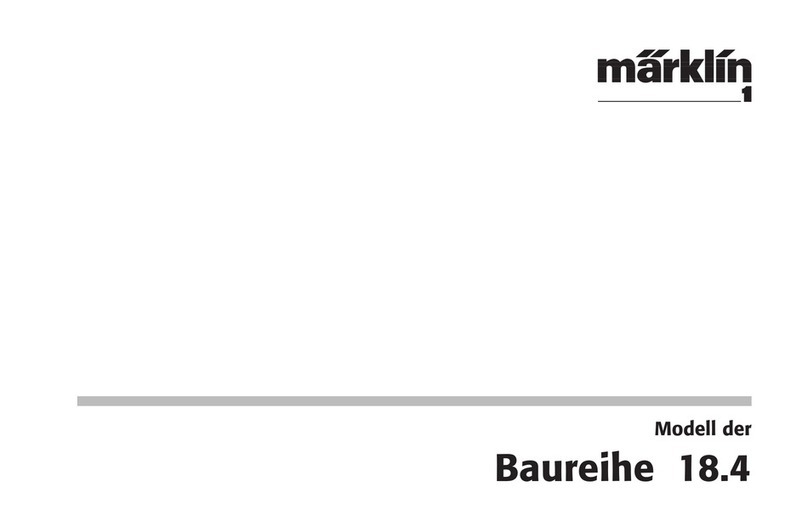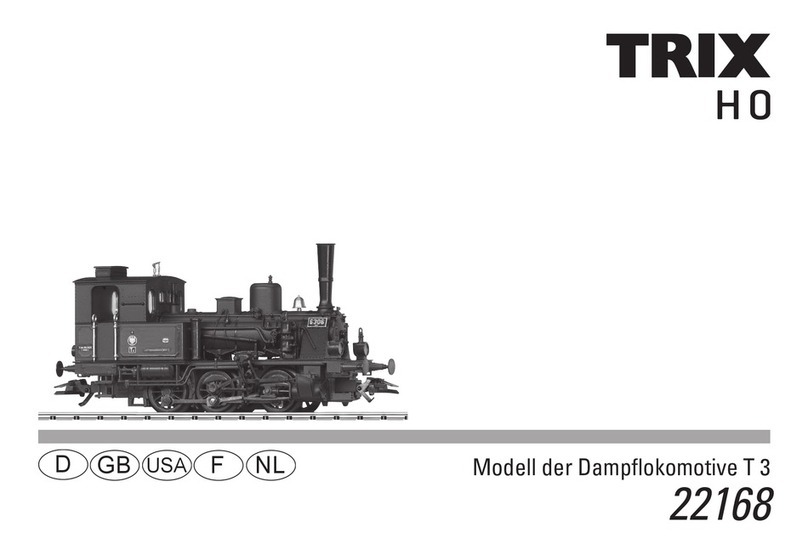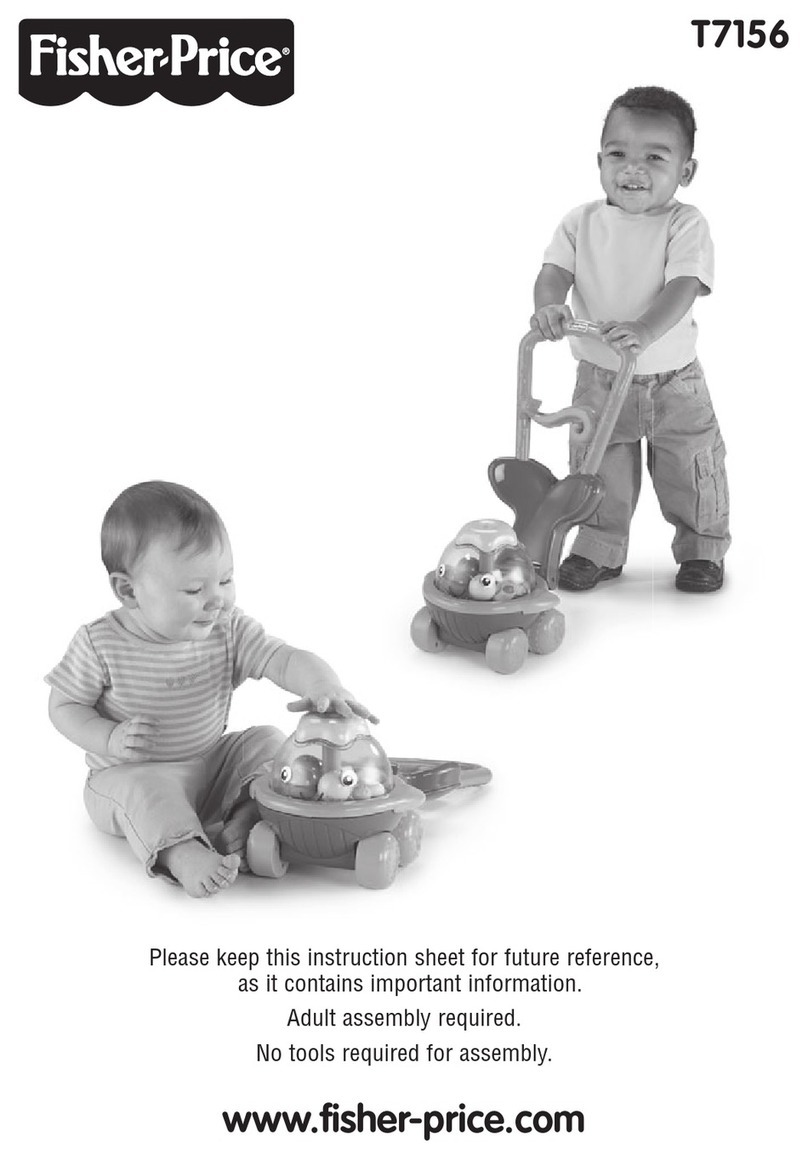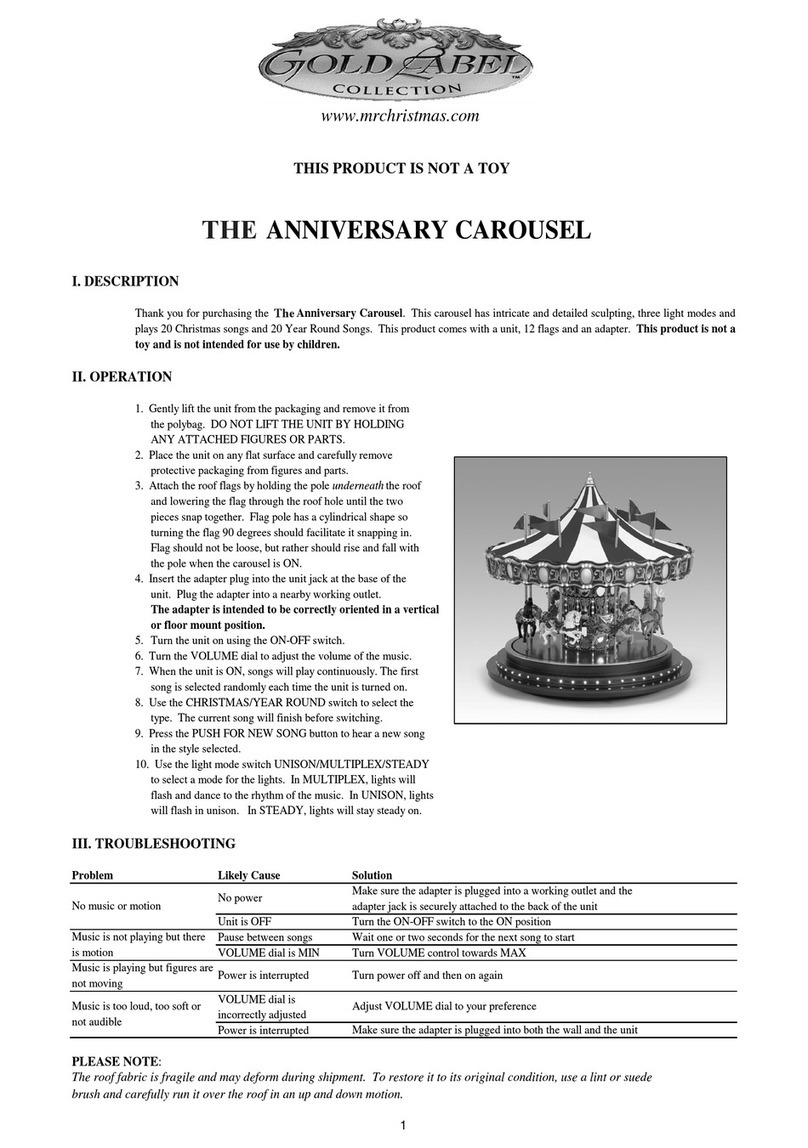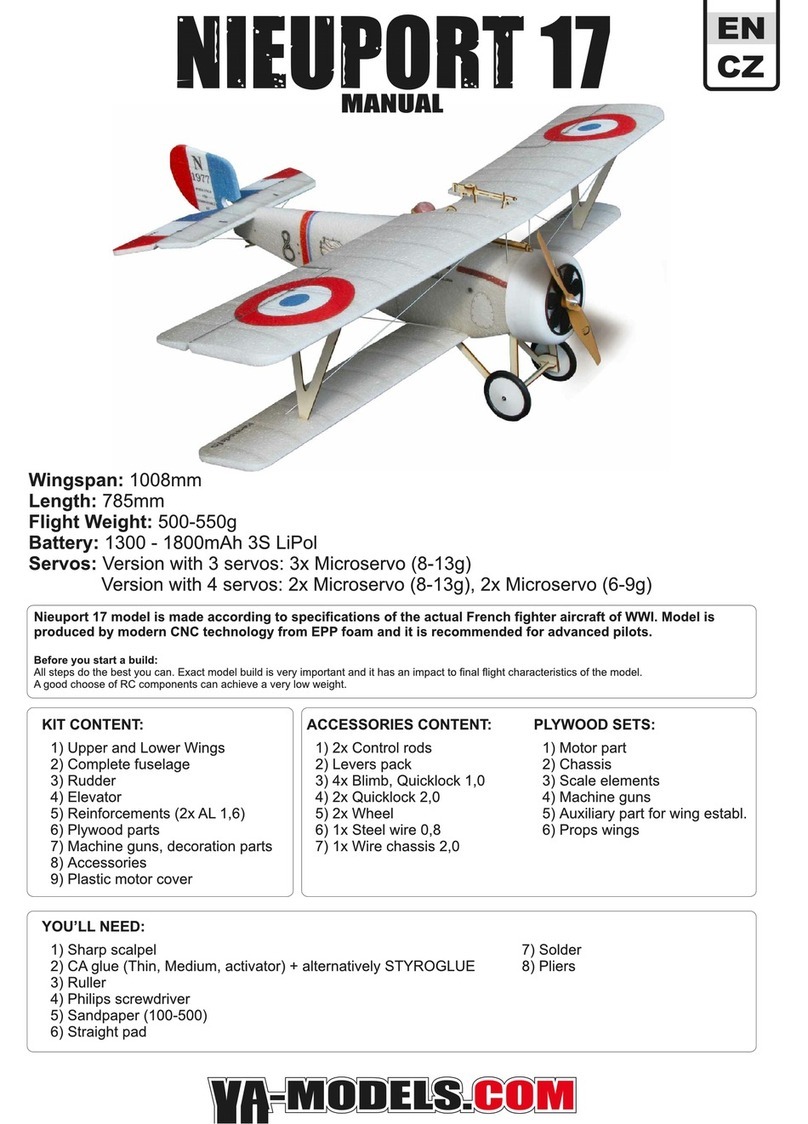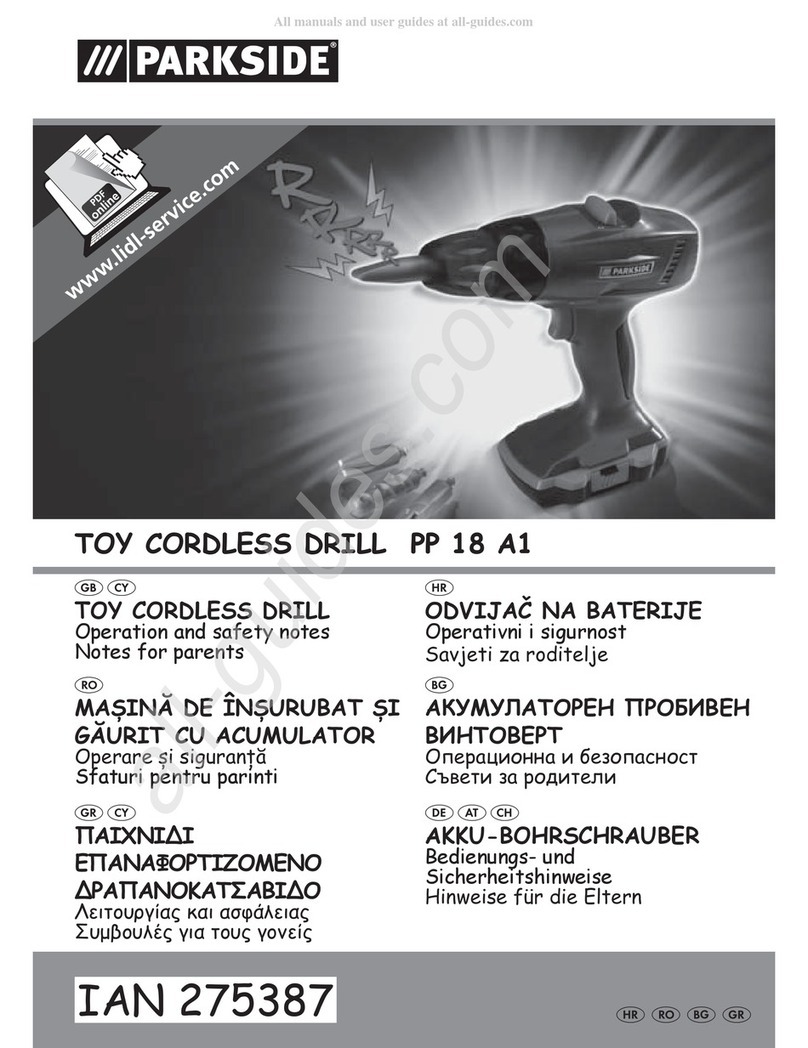In free mode, you can experiment with your sensors to your
heart’s content. You can use them to measure anything you
can imagine. In free mode, you have the choice of three
different options:
MEASURING A SINGLE VALUE
If you only want to measure one value, it works the same way
as in game mode: Press the button on the sensor pod, wait for
the countdown to finish (sensor pod light turns yellow), and
take your measurement once the sensor pod light turns green.
To send the measured value, insert the sensor pod into the base
station.
EXTENDED MEASUREMENTS
With an extended measurement, you can
measure a whole series of values over
a longer period of time. All you need to do is
press the sensor pod button for three seconds. After a short
countdown, the sensor will start taking an extended measurement.
It will measure as many values as it can until its memory is full,
or until you stop the measurement process by pressing the
sensor pod button again.
When you send the values to the app, it will take a little longer
than it would with a single measurement — as there’s a larger
volume of data to be sent.
LIVE MEASUREMENTS
When taking a live measurement, the sensor pod must already
be sitting in the base station. Otherwise, the sensor will not be
able to send its data back to the app. While the live measurement
is being carried out, you can use the app to track what
your sensor is measuring at any given moment.
To start a live measurement, quickly press the
sensor pod button twice in a row. You then
have five seconds to insert the sensor pod
into the base station. This five-second
countdown is indicated by a flashing
yellow light.
FREE MODE
THE SENSORS
PRESS TWICE QUICKLY
AND THEN INSERT
INTO BASE STATION
PRESS FOR
3 SECONDS
SOME IDEAS FOR EXPERIMENTS WITH YOUR SENSORS
As you most likely know already, values are always given in
“units”. One type of unit you’re probably already familiar with is
meters. Meters can be used to represent the length of
something, or a distance. For example, you can measure your
height in meters. To do this, all you need is a straight stick
marked with the right units. The sensors that come with Sensors
Alive are real high-tech sensors. They measure temperature,
light intensity, and volume. In the next section, you’ll learn
which units are used to measure these things.
SOUND
WHAT IS A DECIBEL? A decibel is the unit that’s used to
measure volume and is abbreviated as dB. Strictly speaking,
it’s the sound pressure that is being measured here, as sound
is essentially compressed air that has reached our ears. The
higher the sound pressure, the louder the noise we experience.
Let's look at a few examples:
10 dB:The sound of gentle breathing
70 dB:The sound of a car driving by
Because noises that are too loud can damage our hearing, your
sensor will only measure up to a maximum of 100 dB.
LIGHT
WHAT IS LUX?
Light intensity is measured in lux. It is abbreviated
as Lx. The word “lux” comes from Latin and means “light”.
Brightness can vary depending on the distance to the light source.
This is why a candle always appears brighter when we’re sitting
directly in front of it, as opposed to a few feet away. Here are a few
example measurements for light intensity:
0.3 Lx: Light emitted by a full moon
on a cloudless night
100,000Lx: Light emitted on a bright,
sunny day
Because bright sunlight can be harmful to our eyes, the
maximum value that your sensor can measure is 100,000 Lx.
TEMPERATURE
WHAT IS DEGREES CELSIUS? Degrees Celsius is a very well-
known unit of measure that was named after the physicist
Anders Celsius. In the US, degrees Fahrenheit is often used as
the unit of measure, but scientists worldwide use Celsius. The
abbreviated form of degrees Celsius is indicated by this symbol: °C.
This unit of measurement is based on the properties of water:
The freezing point of water is 0 °C
The boiling point of water is 100 °C
Temperatures that are either too high
or too low can be harmful to us.
For this reason, the maximum value
that the sensor can measure is 70 °C
and the minimum value is -10 °C.
1. STEALTH MISSION
You can use the sound sensor to find out which of your
friends is the best at sneaking around.The challenge here
is to sneak past the sensor pod as quietly as possible
while it is taking a measurement.
To do this, start a live measurement and place the base station
on the floor with the sound sensor pod in it. One by one, sneak
past the sensor pod while the others check the app to see how
quiet you are. What’s important here, of course, is that you all
keep as quiet as possible so that the value is not distorted.
Ideally, the people checking the app should be in another room
— just make sure there is a good Bluetooth connection between
the base station and the app.
2. CANDY SWIPER
Ever suspected that someone’s been swiping candy from
your drawer?Your light sensor will help you find out for
sure: Start an extended measurement, then place the
sensor pod inside the drawer and close it tight.
It’s probably pretty dark inside the drawer now. Because
the sensor measures brightness, it will be able to detect if the
drawer is opened while you are away. You’ll be able to tell by
checking the measured values in the app. Remember though,
you’ll have to open the drawer yourself at the end too, in order
to remove the sensor pod.
However, if any values measured before this indicate a change
in brightness, it means that someone opened the drawer.
3. AIR TRAP
This is an especially good experiment to carry out
on a cold day. Along with your temperature sensor pod,
you’ll need a plastic lunch box with a lid that you
canclose.
Take your lunch box and your sensor pod outside. Place the
sensor pod in the box and start an extended measurement.
Close the lid on the box. You’ve now got cold air from the
outside trapped in your lunch box along with your sensor pod.
You can now go back inside and wait a little while.
When you read your sensor data, you’ll be able to see how long
it took for the air in the lunch box to warm up. Can you find
a container that can keep the air cool for even longer? How fast
does it take the air to warm up if, instead of closing the lid, you
cover the box with a damp cloth?
HERE ARE SOME EXPERIMENTSYOU CAN CARRY OUTWITHYOUR SENSORS IN FREE MODE:
THE DIFFERENT LIGHTS AND WHAT THEY MEAN
SENSOR PODS
FLASHINGYELLOW LIGHT Before each measurement is taken,
your sensor pod will flash yellow for three seconds. It’s a bit like
a short countdown, so you have a few seconds more to get your
sensor pod into position before the actual measurement is taken.
FLASHING GREEN LIGHT When the sensor pods start
flashing green, it means they are taking a measurement. When
the light turns off, it means the measurement has been taken.
SOLID RED LIGHT If a sensor pod light turns solid red, it
means the batteries need to be replaced.
FLASHING RED LIGHT The sensor pod light will only flash red
during live measurements. If the sensor pod light flashes red, it
means the sensor pod hasn’t been inserted into the base station
in time.
BASE STATION
SOLID GREEN LED ON BASE STATION When you press the button on the base station, the base
station switches on. If the light is solid green, it means the base station is on and ready for use.
FLASHING GREEN LED ON BASE STATION If you insert a sensor pod into the base station
and the LED flashes green, it means there is no Bluetooth connection between the base station
and the app. In this case, you need to check the connection on your smartphone or tablet.
SOLID BLUE LED ON BASE STATION A solid blue LED indicates that the base station is connected
to your smartphone or tablet via Bluetooth.
FLASHING BLUE LED ON BASE STATION A flashing blue LED indicates that the base station is sending
data to the app. Do not remove the sensor pod from the base station until the light has stopped flashing.
FLASHING RED LED ON BASE STATION If the LED is flashing red, it means the batteries need to be replaced.
You might well be tempted to
measure the temperature of
water, but don’t do it! The sensor
pods are not waterproof so if
they come in contact with water,
they will no longer work.
Although the sensor pods are very
sturdy, you should handle them
carefully so they don’t get damaged.
However, if something does break, you
can get a replacement from our
Customer Service team.
Do not throw the sensors.
Keep away from water!
The temperature sensor
measures the temperature of the
air around us, which changes
relatively slowly. For example, if you
wanted to measure the air temperature
inside your refrigerator, it could take
up to 10 minutes for the sensor to
display the correct temperature.
Info:
Safety Advice for Batteries
› The supply terminals are
not to be short-circuited. A
short circuit can cause the
wires to overheat and the
batteries to explode.
› Different types of batteries
(e.g., rechargeable and
standard) or new and used
batteries are not to be
mixed.
› Batteries are to be inserted
with the correct polarity.
Match the + and – polarity
markings.
› Do not mix old and new
batteries.
› Do not mix alkaline,
standard (carbon-zinc), or
rechargeable (nickel-
cadmium) batteries.
› Non-rechargeable
batteries are not to be
recharged. They could
explode!
› Rechargeable batteries are
only to be charged under
adult supervision.
› Rechargeable batteries are
to be removed from the
toy before being charged.
› Exhausted batteries are to
be removed from the toy.
› Dispose of used batteries
in accordance with
environmental provisions,
not in the household
trash.
› Avoid deforming the
batteries.
Safety Information
WARNING! Not suitable for children under 3 years. Choking
hazard — small parts may be swallowed or inhaled.
WARNING! Only for use by children aged 8 years and older.
Instructions for parents or other supervising adults are
included and have to be observed. Keep the packaging and
instructions as they contain important information.
Publication Information
© 2018 Franckh-Kosmos Verlags-
GmbH & Co. KG, Pfizerstrasse 5–7,
70184 Stuttgart, Germany
Tel. +49 (0)711 2191-343
This work, including all its parts, is
copyright protected. Any use outside
the specific limits of the copyright law
without the consent of the publisher is
prohibited and punishable by law.
This applies specifically to
reproductions, translations,
microfilming, and storage and
processing in electronic systems and
networks. We do not guarantee that
all material in this work is free from
copyright or other protection.
Project management and concept
design: Jonathan Felder
App project management: Marc
Gänsler, Jöran Kessler
Technical product development:
Steffen Rothweiler
Layout and typesetting, instructions:
Studio Gibler, Stuttgart, Germany
Design concept and layout, packaging:
Peter Schmidt Group GmbH, Hamburg,
Germany
Product design: Manuel Aydt,
crosscreative designstudios,
Pforzheim, Germany
Photos, instructions and packaging:
pro-studios, Michael Flaig, Stuttgart,
Germany (equipment photos), Klonk
Games, Munich, Germany (creatures)
1st English Edition © 2018 Thames &
Kosmos, LLC, Providence, RI, U.S.A.
® Thames & Kosmos is a registered
trademark of Thames & Kosmos, LLC.
Editing: Camille Duhamel, Ted
McGuire
Additional Graphics and Packaging:
Dan Freitas
Distributed in North America by
Thames & Kosmos, LLC. Providence,
RI 02903
Phone: 800-587-2872;
Web: www.thamesandkosmos.com
Distributed in United Kingdom by
Thames & Kosmos UK LP. Cranbrook,
Kent TN17 3HE
Phone: 01580 713000;
Web: www.thamesandkosmos.co.uk
We reserve the right to make technical
changes.
Printed in China
Disposal of Electrical and Electronic Components
This product’s electronic parts are reusable and, for the sake
of protecting the environment, they should not be thrown
into the regular household trash at the end of their lifespan.
Instead, they must be delivered to a collection location for
electronic waste, as indicated by the following symbol:
Please consult your local authorities for the
appropriate disposal location.
Simplified EU Declaration of Conformity
Thames & Kosmos hereby declares that the Sensors Alive
radio communication unit model 620486 conforms to
Directive 2014/53/EU. The complete text of the EU
declaration of conformity is available at the following
Internet address:
http://thamesandkosmos.com/sensorsalive/declaration.pdf
Supported Operating Systems
Compatible with Android 4.4.2 (KitKat) or later, and iOS 8.1
or later. The device must support the Bluetooth Low Energy
standard (Bluetooth 4.0 or later).
Android, Google Play and the Google Play logo are
trademarks of Google Inc.Apple and the Apple Logo are
trademarks of Apple Inc., registered in the US and other
countries. App Store is a service mark of Apple Inc.,
registered in the US and other countries.
FCC Part 15 Statement
This device complies with Part 15 of the FCC
Rules. Operation is subject to the following two
conditions: (1) this device may not cause
harmful interference, and (2) this device must
accept any interference received, including
interference that may cause undesired
operation.
Warning: Changes or modifications to this unit
not expressly approved by the party
responsible for compliance could void the
user’s authority to operate the equipment.
NOTE: This equipment has been tested and
found to comply with the limits for a Class B
digital device, pursuant to part 15 of the FCC
Rules. These limits are designed to provide
reasonable protection against harmful
interference in a residential installation. This
equipment generates, uses and can radiate
radio frequency energy and, if not installed and
used in accordance with the instructions, may
cause harmful interference to radio
communications.
However, there is no guarantee that
interference will not occur in a particular
installation. If this equipment does cause
harmful interference to radio or television
reception, which can be determined by turning
the equipment off and on, the user is
encouraged to try to correct the interference by
one or more of the following measures:
• Reorient or relocate the receiving antenna.
• Increase the separation between the
equipment and receiver.
• Connect the equipment into an outlet on a
circuit different from that to which the receiver
is connected.
• Consult the dealer or an experienced radio/TV
technician for help.
Shielded cables must be used with this unit to
ensure compliance with the Class B FCC limits.
FCC RF Exposure Statement
To comply with the FCC RF exposure
compliance requirements, this device and its
antenna must not be co-located or operating in
conjunction with any other antenna or
transmitter.
For body worn operation, this device has been
tested and meets FCC RF exposure guidelines
when used with an accessory that contains no
metal and that positions the device a minimum
of 5 mm from the body. Use of other
accessories may not ensure compliance with
FCC RF exposure guidelines.
E-Labelling: Go to “Settings” (gear symbol) and
touch “Credits” in your app to view more
information on certification for the product.
IC Statement
RSS-Gen & RSS-247 statement:
• This device complies with Industry Canada
licence-exempt RSS standard(s).
• Operation is subject to the following two
conditions: (1) this device may not cause
interference, and (2) this device must accept
any interference, including interference that
may cause undesired operation of the device.
• Le présent appareil est conforme aux CNR
d‘Industrie Canada applicables aux appareils
radio exempts de licence.
• L‘exploitation est autorisée aux deux
conditions suivantes : (1) l‘appareil ne doit pas
produire de brouillage, et (2) l‘utilisateur de
l‘appareil doit accepter tout brouillage
radioélectrique subi, même si le brouillage est
susceptible d‘en compromettre le
fonctionnement.
RSS-102 Statement:
• This equipment complies with Industry
Canada radiation exposure limits set forth for
an uncontrolled environment.
• Cet équipement est conforme à l‘exposition
aux rayonnements Industry Canada limites
établies pour un environnement non contrôlé.
FCC ID: 2AIAE-620486
IC: 21634-620486
HVIN: 620486-00