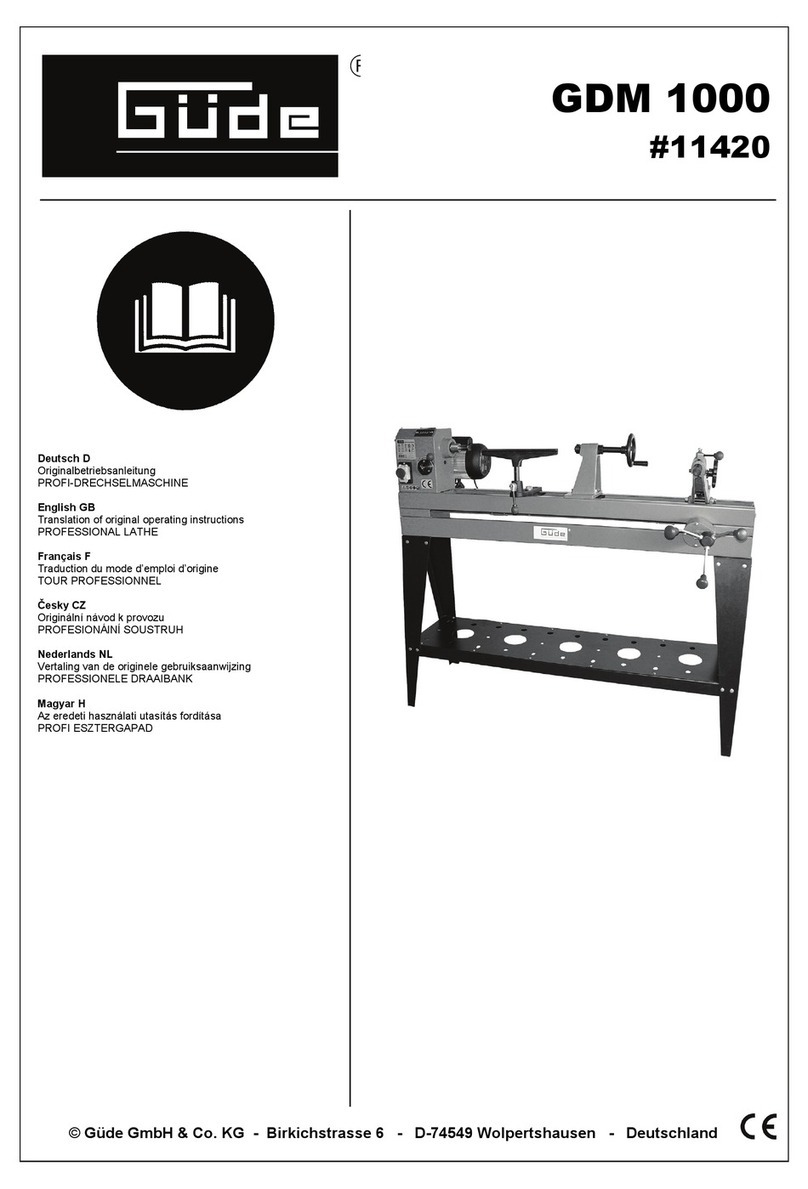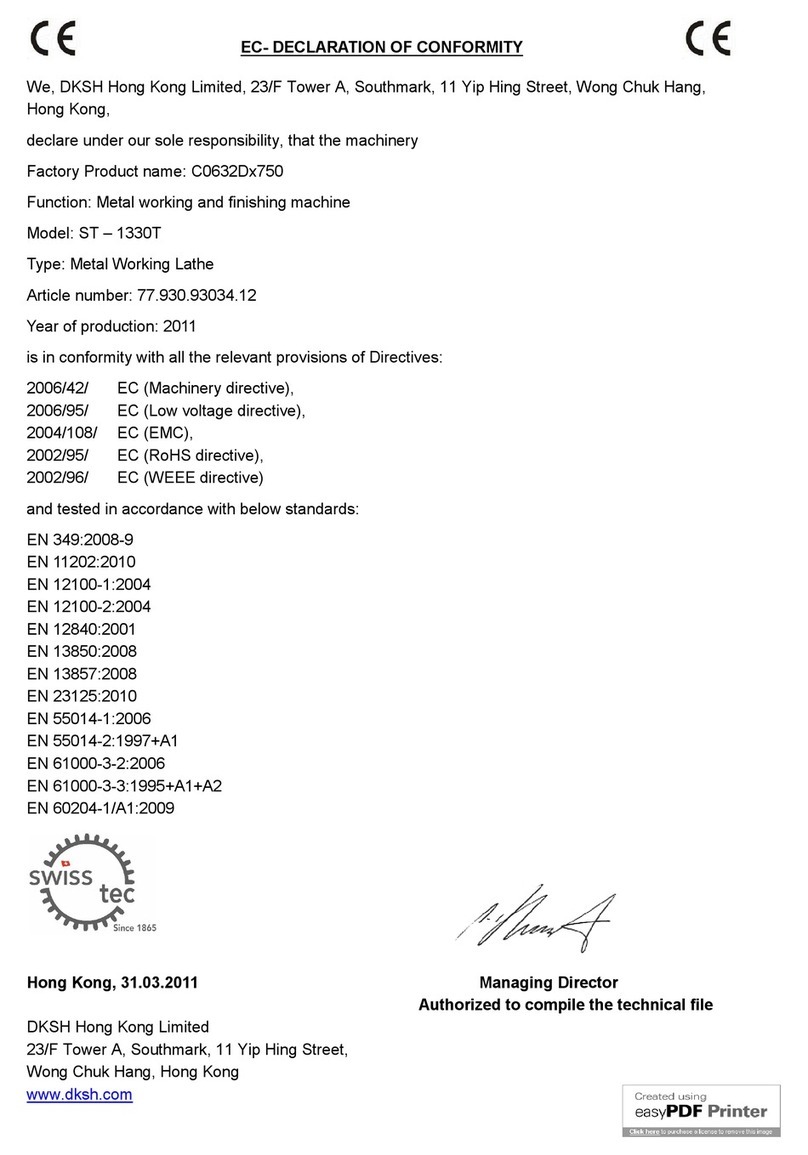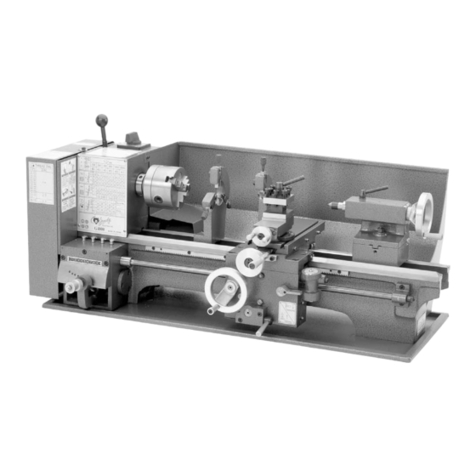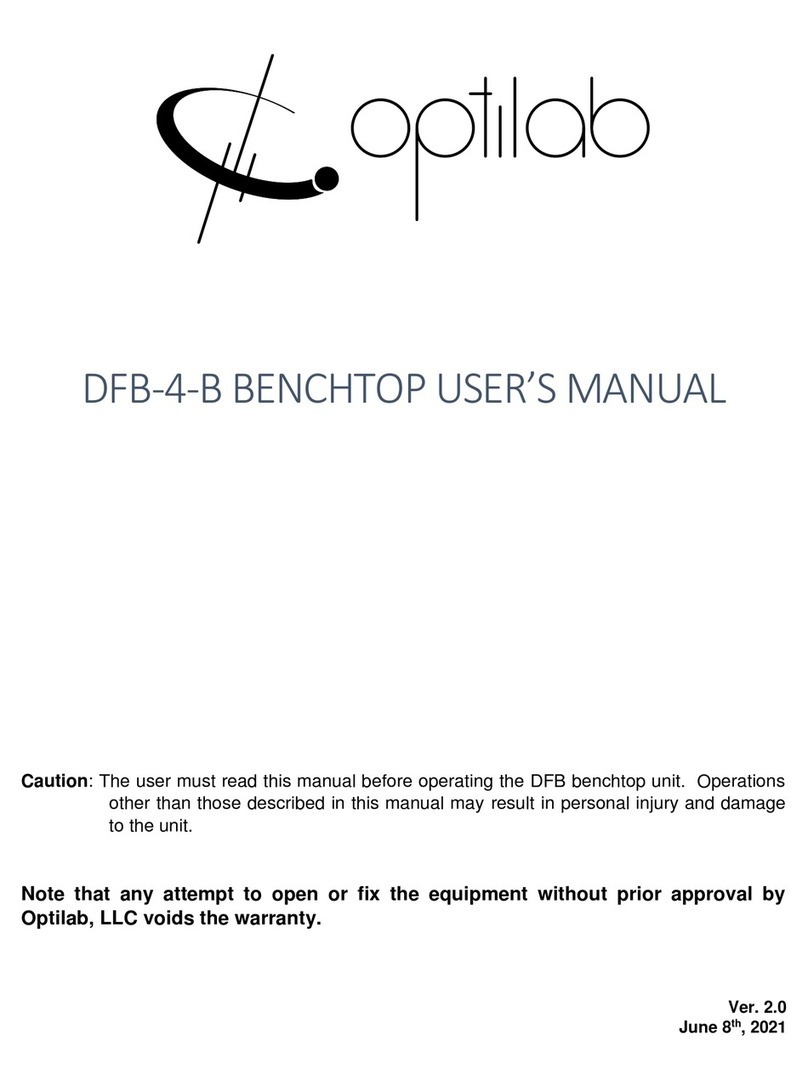The Beall Tool Company The Lathe Wizard User instructions

The Lathe Wizard
Setting up the basic unit
To install the Lathe Wizard, you will need a medium crescent wrench or set of open-end or box
wrenches and a set of Allen wrenches. You will also need a ¾" template guide for your router.
1. Installing the index:
The index plate has 24 holes and is made of Delrin®,
which is a high quality machinable plastic also know as acetal. It
is c" thick by 4" in diameter and comes in three sizes to fit 1", 1
¼" and 1 ½" spindles. Before placing t he index plate on t he
spindle, first install the “O” ring which is supplied. After the
“O”ring and the index plate, the nose nut is screwed on to secure
the plate. The “O”ring is there to provide sufficient friction to
prevent the plate from vibrating loose during use and to eliminate
the need for a wrench to tighten the assembly. The index plate
holes are slightly tapered so that it makes a difference which side
is presented to the stop arm. The stop arm pin will fit tighter in one side than the other. You can
decide which side you prefer.
2. Installing the bed plates:
There are two bed plat es which are made of d" X 1 ½"
X 11" aluminum. They come with two bed nuts to fit your lathe.
The bed nuts are beneath the ways and are secured with a d" X
? hex head bolt. Mak e sure the boss on the top of the
rectangular nut extends up into the bed slot. One of the bed
plates has two ¼-20 holes on one end. This plate goes next to
the head sto ck with t he holes at the front of t he lat he. Inst all

both plates loosely so that they will slide on the bed.
3. Installing the vertical support rods:
There are 4 suppo rt rods made of esteel all-thread. Each
rod comes with an end bracket and three nuts. One nut go es against
the bottom of the end bracket to lock it in place. The other two go
on either side of the bed p late and will need to be adjust ed to the
correct height fo r your lathe and t he pie ce you are turning. Inst all
the rods in the end plate holes and make all the nuts finger tight.
Two of the rod end brackets have dhole below the ehole at the
top. These are for the spiral attachment if you have one and go at
the front of the lathe.
4. Installing the slide shafts and router base:
There are two slide shafts which come in either 20" or 36"
lengths depending on the size of your lathe. They are case hardened
and ground Thompson shafts. Slide one through the holes in the top of the rear support rod
brackets. T he tail stock end of the lathe wizard can be any where you like depending on t he
length of your part and the position of the tail sto ck. The front
shaft can be installed like t he rear one but the rout er base and the
stop collars must be mounted on the shaft bet ween the rod end
brackets.
The rout er base is mad e of d" polycarb also known as
Lexan®. It has several mounting holes and slots to accommodate
a router with a ¾ template guide or other rotary cutting tools. It
comes with two bearings for the slide shaft. It also has brass
centering screws for positioning the router. Two eID stop collars with thumb screws are also
supplied and they are installed on either side of the router base. In addition, there are two ¼-20
nylon thumb screws which ride on the rear shaft.
5.I nstalling t he index st op arm:
The index stop arm is ½" Xc" by 10¼" brass with three
mounting holes fo r t he index pin. At it’s bot to m end is a #1 0 ho le
for attaching to it’s anchor block. The anchor black is ½ X ½ X
1¾ aluminum with a slot fo r mount ing on the bed plat e. The
anchor block and stop arm assembly should be mounted so that the
index pin goes through the index plate and the arm is snug against
the index plate. The index pin is placed in the stop arm hole that
works best with your lathe. The holes should accommodate 10",
12" or 14" lathes.
6. Final adjustments:

With the Lathe Wizard assembled on your lathe you will need to adjust and tight en the
fittings to make it solid. The router base should be positioned as close as possible to the work so
that the router bit will reach the part. A small plunge router works best with the Lathe Wizard
but other too ls can be mount ed as well. We have an accessory adapt er for the Dr emel® to ol and
a drawing is included for constructing a holder for a Foredom® tool. These smaller devices work
well for pens and other small parts.
Using a scale, adjust all the vertical support rod nuts so that the Lathe Wizard is parallel to
the lathe bed. You can measure each rod from the bottom of its end bracket to the top of its bed
plate and thus make them equal. Of course if you desire you can raise or lower either end of the
Lathe Wizard to produce a taper but it is best to start with the unit parallel to the bed. Tighten
the rod nuts with a wrench and then make sure the socket head cap screws that hold the brackets
to t he long nuts are all tight. Next tighten t he set screws on top of the 4 end brackets. The
Lathe wiz ard should no w be q uite so lid. At t his po int t est the router base to see if it slid es easily
and smoothly. If it does not, you may need to tinker with all the adjustments to make sure they
are properly aligned.
You may take comfort from the fact that once the Lathe Wizard is set up on your lathe,
loosening the two bed bolts will allow the whole assembly to be removed and set aside, ready for
it’s next use.
Using the Lathe Wizard
Never turn on you router until you are sure of your set-up and where cutting will occur.
The basic Lathe Wizard can be used for making flutes, splines, reeds, and polygons of up
to 24 sides. With the ad dition o f the spir al at tachment, it can pr oduce right and left hand spirals in
six different pitches, straight or tapered. It will produce parts as small as pens, as well as posts
and legs with spiral sect ions more than 30 " long. The ro uter may be locked in the center of t he
base or moved in and out to produce wide flats.
With the part mounted between the lathe centers, the Lathe Wizard should be adjusted
low enough to just clear the part and the lathe. The nylon thumb screws at the back of the router
base should be set so that both are making contact with the rear shaft and the base is fairly level.
If one of these screws is extended further than the other, the base will rock. Be sure that this does
not o ccur. The ro uter can be placed on t he base wit h it’s ¾ t emplate guide thr ough o ne of the
slots in the base. If it is to be held centered, the brass adjusting screws should be used to
accomplish this.
With the router in place, the bit should be lowered to just clear the part and the router
moved left and right to determine the limits of it’s travel. The stop collars can then be set to

prevent over-travel. If a plunge router is used, the router depth stop can be set for the desired
depth of cut. With a standard router, the rear of the router base can be raised by inserting a
wedge between the back of the base and the shaft. Before turning on the router and starting a
cut, make sure the index is installed and the pin is firmly locked in an index hole. Otherwise,
the part will spin violently, be dest royed and ruin your day. With the router running, it can be
lowered into the part and moved r ight or left to make the desired cut. At t he end of a cut, the
router must be raised and the part turned to it’s next position for each
succeeding p ass. It is mos t he lpful t o always t urn the par t the same
direction and carefully count the number of holes between cuts. You
will need to experiment with different bits
and depths but you will find that core-
box bits are very useful and you may
want several in different diameters. For
small work such as pe ns, you may want
to pur chas e the Dr emel adapter to ho ld
that tool. A holder for a Foredom tool
can be sho p made. E xper imentation will
be the best way to determine how best to
use these tools. The picture below shows some possible uses.
Table of contents