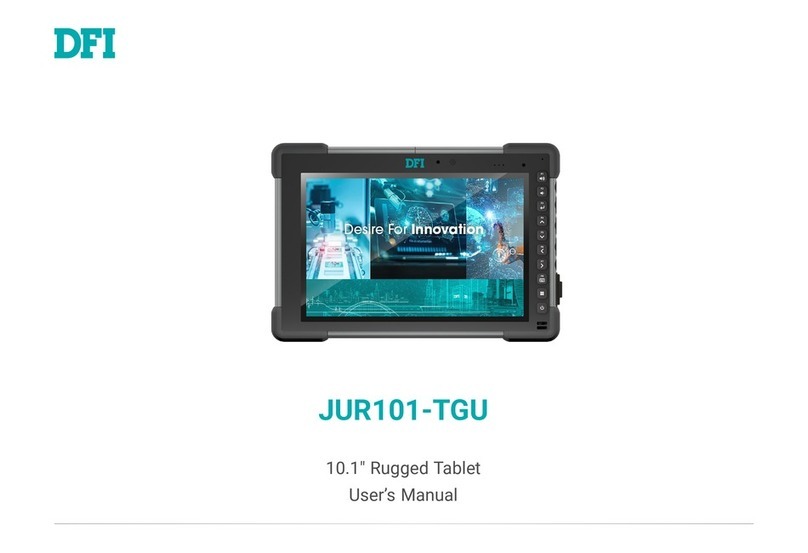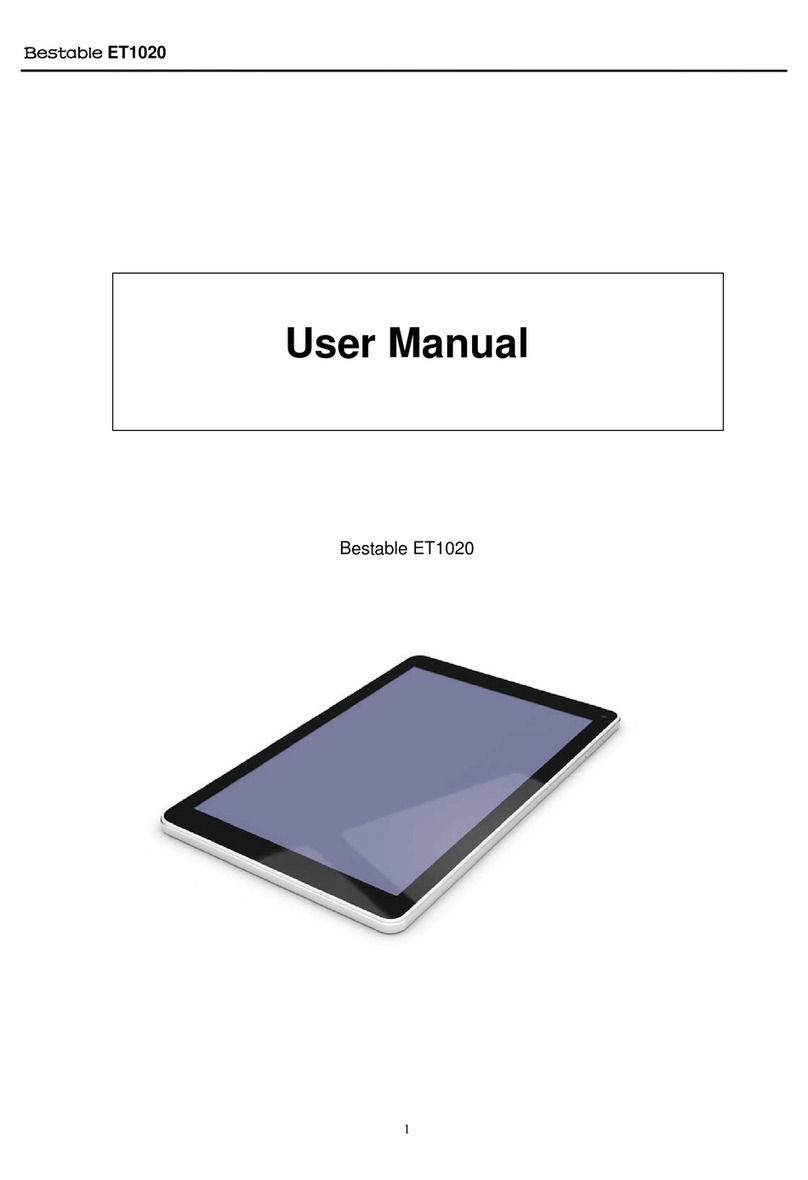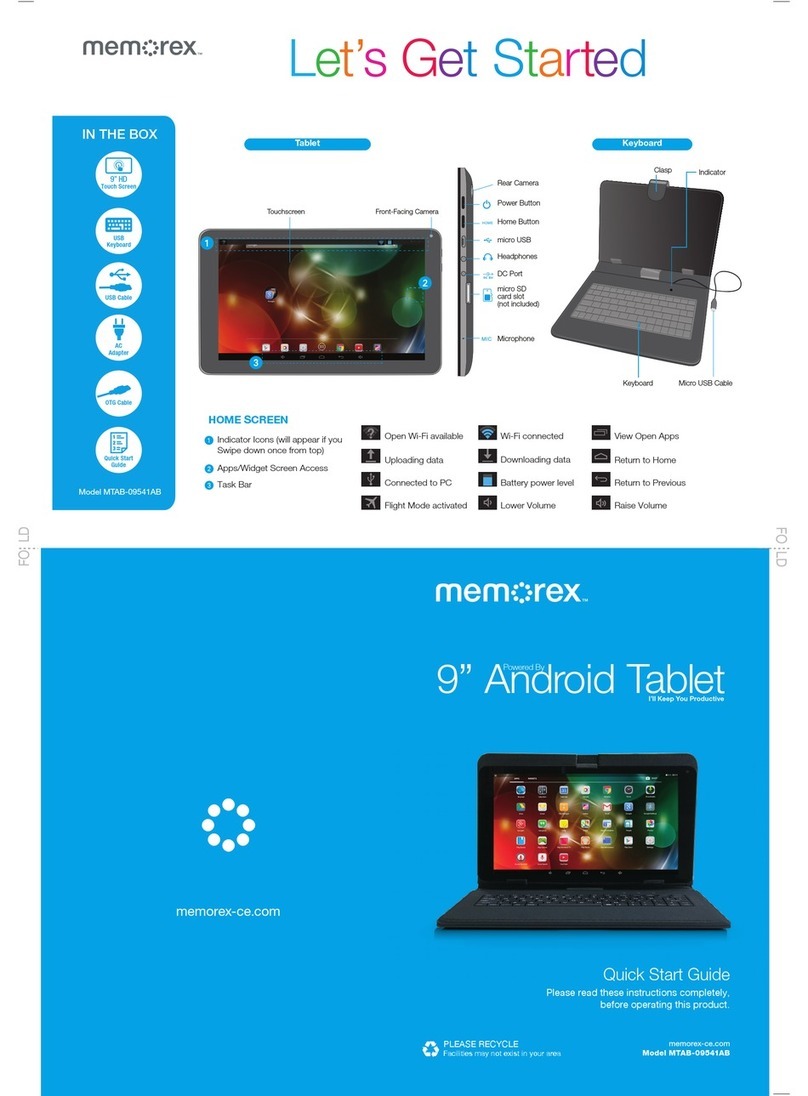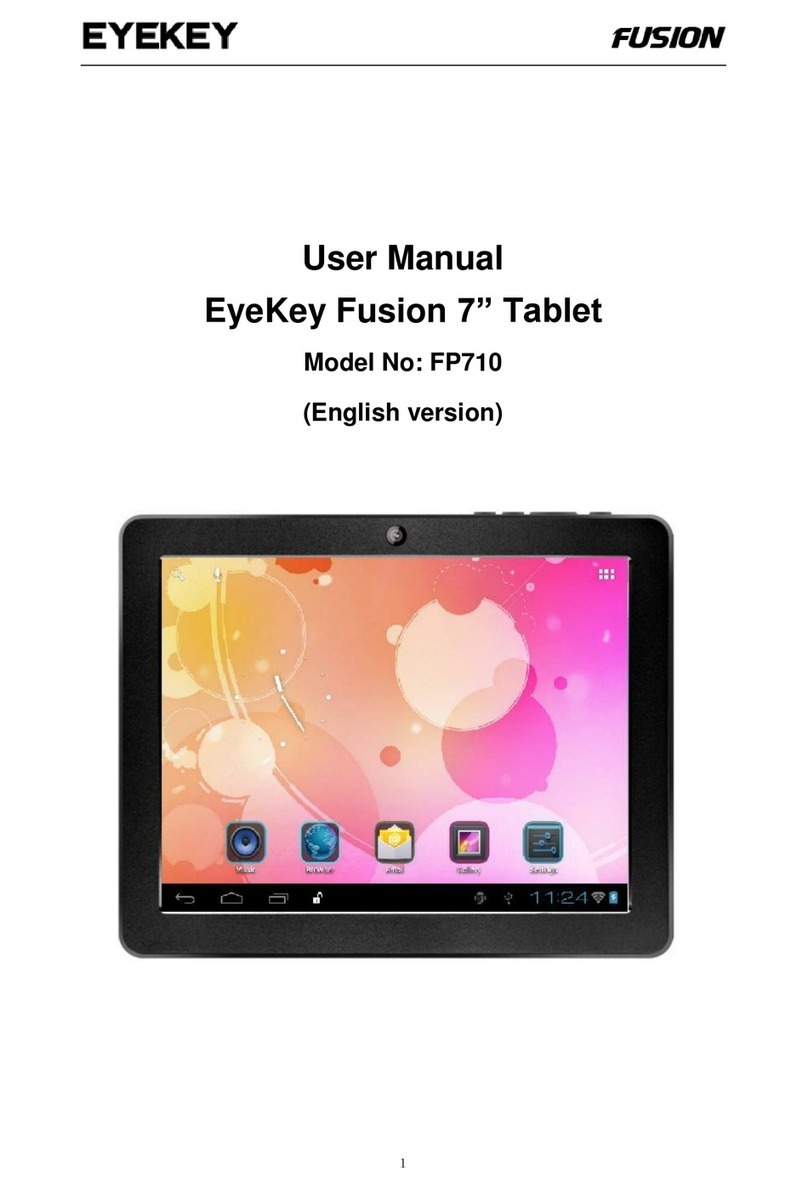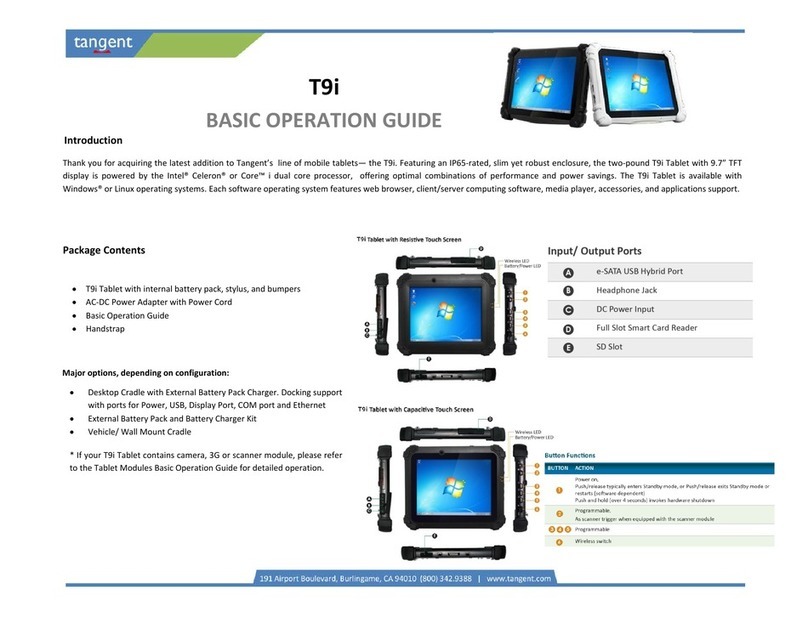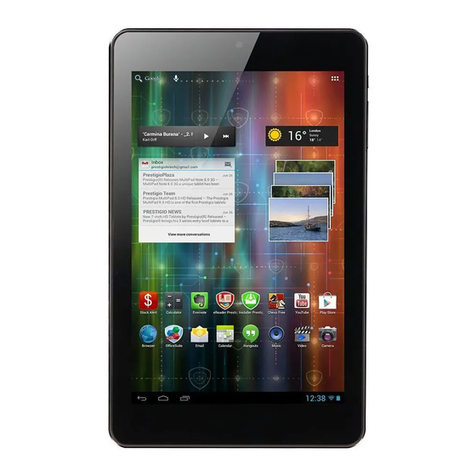The China Office T8100 User manual
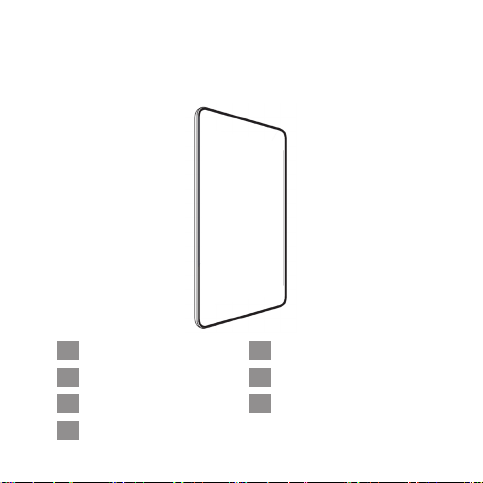
User manual 2 - 16
Gebruiksaanwijzing 17 - 32
Manuel d’ulisaon 33 - 49
Benutzerhandbuch 50 - 66
Manuale d’uso 67 - 83
Manual do usuário 84 - 100
Manual del usuario 101 - 117
TABLET T8100
EN IT
NL PT
FR SP
DE

– 2 –
EN
1. PRODUCT AND SAFETY INFORMATION
Warnings
To prevent possible hearing
damage, DO NOT listen to high
volume levels for long periods.
Electrical shock hazard.
DO NOT cut power cords.
Protect against liquids and dust.
NEVER immerse in water.
Water and electronics don’t mix.
DO NOT use harsh
cleaning products.
DO NOT spray cleaning
agents directly on the
device. Spray them onto
a cleaning cloth rst.
• DO NOT disassemble. DO NOT use a cracked or damaged
charger.
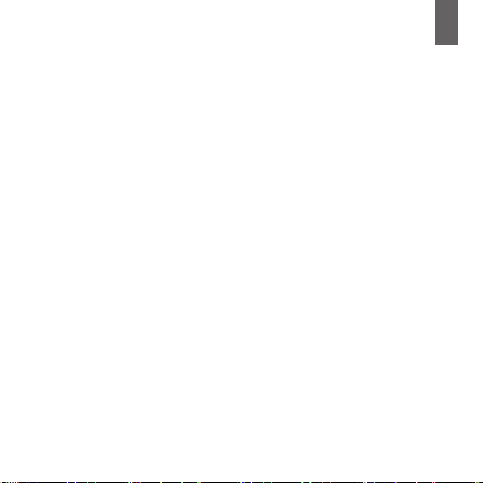
– 3 –
EN
Use only the chargers and accessories approved for use with this
parcular model. The use of any other accessories may be dangerous
or could damage your device. For availability of approved accessories,
please check with your electrician or dealer.
Baery and Charger Informaon
Your device is powered by a rechargeable Lithium-Polymer baery.
The baery can be charged and discharged many mes, but it will
eventually wear out. When the usage mes are noceably shorter
than normal, replace the baery. Use only approved baeries, and
recharge your baery only with approved chargers, designated for this
device. If a baery is being used for the rst me or if the baery has
not been used for a prolonged period, it may be necessary to connect
the charger, then disconnect and reconnect it to begin charging the
baery. If the baery is completely discharged, it may take several
minutes before the charging indicator appears on the display or before
the devices begins to power on.
Safety Informaon
•
Please do not use tablet during charging. Always disconnect the
tablet from charger before use.
• Keep the tablet at least an inch away from your body.
• Do not use the tablet if the screen is cracked or broken. Cracked
or broken screen could cause injury to hands and/or face.
•
Avoid exposing your tablet and baeries to extreme temperature.
• Your device contains electronics parts and circuits. Keep them
out of the reach of small children.
• Power o your device in any area with a potenally explosive
atmosphere.
Android is a registered trademark of Google TM LLC

– 4 –
EN
2. INTRODUCTION
Product Technical Specicaons
Details Descripon
CPU A100 - Quad core - 1.5 GHz
Memory DDR - 1 GB RAM (256 MB x 4)
Storage
16 GB built-in storage (Around 3 to 4 GB is for Android system and some
basic phone Apps).
Micro SD Support up to maximum 128 GB. The card is NOT included.
Operang System Android TM 10 (Go edion)
Bluetooth Frequency
Range
2402-2480 MHz Max. RF Output Power 7.92 dBm (EIRP)
WIFI (2.4 G) Frequency
Range
2412-2472 MHz for
802.11 b/g/n (HT20)
2422-2462 MHz for
802.11 b/g/n (HT40)
Max. RF Output Power 12.91 dBm (EIRP)
No-load power
consumpon
0.067 W
Average Eciency 77.13 %
Connecvity Wi-Fi 802.11 b/g/n, Type C Port, Bluetooth 4.2. USB OTG Funcon
Sensor G-Sensor
Camera 2.0 MP Rear camera and 2.0 MP Front camera
Display (8 inch) IPS capacive Mul-Touch (800*1280) Display
Supported Video AVI (H.264, H.265, DIVX, DIVX, XVID, MKV (H.264, DIVX, DIVX, XVID), MOV,
MP4 (H.264, MPEG, DIVX, XVID), MPEG, MPG, FLV (H.263, H.264)
Supported Image JPG, JPEG, GIF, BMP, PNG
Supported Audio MP3, MP2, OGG, AAC, M4A, FLAC, APE, 3GP, WAV
Baery 4000 mAh Li-ion Baery
Charger Model JHD-AP013E-050150BB-B
Charger Rang 100-240V~ 50/60Hz 0.35A
OUTPUT: 5V 1500mA
Charger Manufacturer Shenzhen Jihongda Power Co., Ltd.
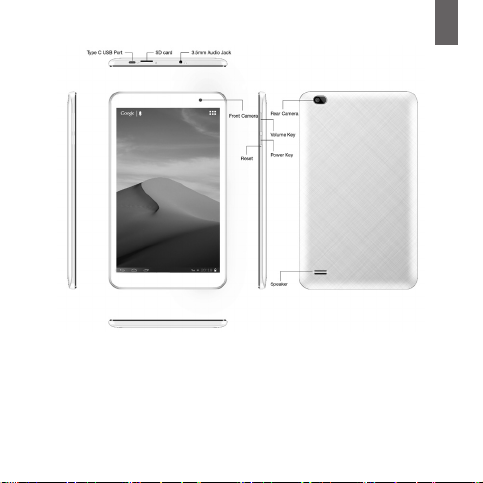
– 5 –
EN
3. GETTING STARTED
To turn the device on, press and hold the POWER ON buon unl
the screen turns on. When the tablet turns on, the home screen
will be the starng point.

– 6 –
EN
4. READING YOUR NOTIFICATIONS
You can read and check your nocaons thanks to the nocaon
panel by swiping down to the boom of your screen.
Airplane Mode Data sync Event reminder
Downloading data Screenshot captured Playstore update
available
Warning Google search
Wi-Fi USB connected Speaker on
Uploading data Alarm set New Gmail
message
Brightness Baery indicaon Do not Disturb
Bluetooth Baery charging Music playback
5. BUTTON FEATURES
a. Power ON/OFF: Press and hold the ON/OFF Power buon
and choose on your screen between the two opons: restart or
shutdown. To reboot the tablet press and hold the ON/OFF Power
buon unl the screen turns on.
b. Internet: Your device’s networking capabilies allow you to
access Internet using your browser, through Wi-Fi.
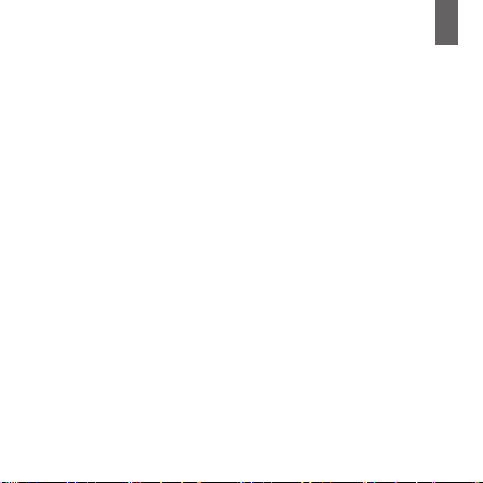
– 7 –
EN
c. Camera: Use the rear and front camera to capture pictures and
record videos.
d. Pictures: Captured, saved pictures and videos are available in
the gallery.
6. SETTINGS
1 - Network and Internet
•
Wi-Fi: To connect your device to a Wi-Fi network, go to
sengs, open the Wi-Fi sengs screen and select the right
Wi-Fi network from the network list. Provide your username
or password if it is required and click on connect.
• Hotspot and Tethering: Can be used as a wireless modem
for PCs, Tablets and Mobile Phones.
•
VPN: VPN stands for Virtual Private Network. Used to be
connected to your private network through a public network.
• Airplane Mode: Used to turn ON/OFF the Airplane mode.
2 - Connected devices
•
Bluetooth ON/OFF: Enable the Bluetooth checkbox in Sengs
to turn Bluetooth services ON/OFF. The acons to refresh,
rename and see the received les are available when the
Bluetooth services are ON.
Bluetooth is a registered trademark from the Bluetooth SIG, Inc.

– 8 –
EN
• Prinng: Be able to print your photos, documents from your
device, check to see if your printer’s manufacturer has an
app on Play Store. Then click on Apps > Sengs > Prinng,
to get started.
3 - Apps & nocaons
• Nocaons: Nocaons appear at the top of the screen.
Possibility to change the nocaon alerts sengs for the
applicaons from the sengs, and the “Apps & nocaons”
secon.
•
Baery: Gives the current baery level in percentage.
Possibility to turn ON/OFF the opon to show the percentage
baery level on the status bar; the baery saver; the baery
manager. Gives informaon about the date of the last full
charge and about the screen usage since the full charge date.
• Display: Using the opon in display sengs, a wallpaper of
your choice can be set. There are also opons to auto-rotate
the screen, to select dark/white theme, to turn ON/OFF the
night light and to choose the brightness level.
•
Sound: Select to enable the volume control for Media, Alarm
and Nocaon. Select to enable “Do not disturb” to mute
all nocaons.
• Default Nocaon Sound: Select a ringtone to use for a
nocaon.

– 9 –
EN
• Default Alarm Sound: Select a ringtone to use for alarm.
•
Other Sounds: Possibility to change the sengs screen locking
sounds, charging sounds, and touch sounds.
• Storage: View and manage the data storage of the device.
4 - Security and Locaon
• Privacy: Dene your privacy sengs such as permissions,
showing passwords, lock screen and more.
• Locaon: You can turn locaon mode ON/OFF completely.
•
Security: Change the sengs of screen lock, passwords,
device administraon and credenal storage.
5 - User and Accounts
•
Accounts: Add new accounts such as Google, Exchange,
IMAP, and POP3.
• Accessibility: Sengs helping visually impaired users.
•
Digital Wellbeing & parental controls: Be aware of the digital
wellbeing tools and possibility to set up parental controls
• Google: Manage the Google account set up on the device.
6 - System
•
Language and Input: This secon includes language sengs,
keyboard and other input methods.

– 10 –
EN
•
Gestures: Manage the gestures opons such as the navigaon
system and the screenshot gesture.
•
Date and Time: Sengs to set the date and me of the device.
•
Reset: Push in it to start the reset of the device. This will reset
the tablet to the factory default sengs, all the personal
data from internal storage, including informaon about the
Google Account and any other accounts, as well as the system
and applicaon sengs, and any downloaded applicaons,
will be erased.
•
About Tablet: This provides the device’s informaon like model
number, kernel version, build number, android version, and
other tablet related details.
7. APPLICATIONS
• Assistant Go: You can nd answers and get tasks done with
Google Assistant Go.
•
Calculator: Calculator provides simple and advanced
mathemacal funcons in a beaufully designed app.
• Calendar: The ocial Google Calendar app for your Android
tablet to save me and make the most of every day.
•
Camera: Never miss a moment with Google Camera, and take
fantasc pictures using features such as Portrait and Night Sight.

– 11 –
EN
• Chrome: Google Chrome is a fast, easy to use, and secure
web browser. Designed for Android, Chrome brings you
personalized news arcles, quick links to your favorite sites,
downloads, and Google Search and Google Translate built-in.
• Clock: Clock combines all of the funconality you need into
one simple, beauful package.
• Contacts: Back up your contacts and sync them across all
your devices. Safely back up the contacts in your Google
Account to the cloud. Access the contacts in your Google
Account from any device.
• Files: Files by Google is a le management app that helps
you: free up space, nd les faster, share les oine, back
up les to the cloud.
• Gallery: A smart, light and fast photo and video gallery built
by Google to help you: nd photos faster, look your best,
use less data.
• Gmail: Gmail is an easy to use email app that saves you me
and keeps your messages safe. Get your messages instantly
via push nocaons, read and respond online & oine, and
nd any message quickly.
•
Google Go: A lighter, faster way to search, with search results
opmized to save up to 40% data.
– 12 –
EN
• Maps Go: The lightweight Progressive Web App variaon of
the original Google Maps app, now with navigaon support.
• Play Music: Google Play Music provides free, ad-supported
radio for what you’re doing, how you’re feeling, or what
you want to hear. Instantly start radio staons based on
songs, arsts, or albums, or browse by genre, mood, acvity,
decade, and more. Bring your own music collecon with you
by uploading 50,000 of your own songs; then listen to them
across Android, iOS, and the web, for free.
• Play Store: Enjoy millions of the latest Android apps, games,
music, movies, TV, books, magazines & more.
•
Sound Recorder: This audio recorder app lets you record
audio directly from your devices.
•
Videos: A simple gallery to watch all videos saved to your devices.
•
YouTube Go: See what the world is watching -- from the hoest
music videos to what’s trending in gaming, entertainment,
news, and more. Subscribe to channels you love, share with
friends, and watch on any device.
Comes with Google Go and Google Chrome. Google, Android, Google Chrome and
other marks are trademarks of Google LLC.

– 13 –
EN
CORRECT DISPOSAL OF THIS PRODUCT
Waste Electrical & Electronic Equipment
(Applicable in the European Union and
other European countries with separate
collecon systems) This marking on the
product, accessories or literature indicates
that the product and its electronic accessories
(e.g. charger, USB cable) should not be
disposed of with other household waste.
To prevent possible harm to the environment
or human health from uncontrolled waste
disposal, please separate these items from
other types of waste and recycle them responsibly to promote
the sustainable reuse of material resources. Household users
should contact either the retailer where they purchased this
product, or their local government oce, for details of where
and how they can take these items for environmentally safe
recycling. Business users should contact their supplier and check
the terms and condions of the purchase contract. This product
and its electronic accessories should not be mixed with other
commercial wastes for disposal. This EEE is compliant with RoHS
(RoHS = Restricon of Hazardous Substances).

– 14 –
EN
Correct disposal of baeries in this product
(Applicable in the European Union and other
European countries with separate baery return
systems) The marking on the baery, manual or
packaging indicates that the baery in this product
should not be disposed of with other household
waste. Where marked, the chemical symbols Hg,
Cd or Pb indicate that the baery contains mercury,
cadmium or lead above the reference levels in EC Direcve 2006/66.
The baery incorporated in this product is not user replaceable.
For informaon on its replacement, please contact your service
provider. Do not aempt to remove the baery or dispose it in a
re. Do not disassemble, crush, or puncture the baery. If you
intend to discard the product, the waste collecon site will take
the appropriate measures for the recycling and treatment of the
product, including the baery.
DISCLAIMER
Some content and services accessible through this device belong
to third pares and are protected by copyright, patent, trademark
and/or other intellectual property laws. Such content and services
are provided solely for your personal non-commercial use. You
may not use any content or services in a manner that has not
been authorized by the content owner or service provider.
Without liming the foregoing, unless expressly authorized by
the applicable content owner or service provider, you may not

– 15 –
EN
modify, copy, republish, upload, post, transmit, translate, sell,
create derivave works, exploit, or distribute in any manner or
medium any content or services displayed through this device.
“THIRD PARTY CONTENT AND SERVICES ARE PROVIDED “AS IS.”
TCO DOES NOT WARRANT CONTENT OR SERVICES SO PROVIDED,
EITHER EXPRESSLY OR IMPLIEDLY, FOR ANY PURPOSE. TCO EXPRESSLY
DISCLAIMS ANY IMPLIED WARRANTIES, INCLUDING BUT NOT
LIMITED TO, WARRANTIES OF MERCHANTABILITY OR FITNESS
FOR A PARTICULAR PURPOSE. TCO DOES NOT GUARANTEE THE
ACCURACY, VALIDITY, TIMELINESS, LEGALITY, OR COMPLETENESS
OF ANY CONTENT OR SERVICE MADE AVAILABLE THROUGH THIS
DEVICE AND UNDER NO CIRCUMSTANCES, INCLUDING NEGLIGENCE,
SHALL TCO BE LIABLE, WHETHER IN CONTRACT OR TORT, FOR
ANY DIRECT, INDIRECT, INCIDENTAL, SPECIAL OR CONSEQUENTIAL
DAMAGES, ATTORNEY FEES, EXPENSES, OR ANY OTHER DAMAGES
ARISING OUT OF, OR IN CONNECTION WITH, ANY INFORMATION
CONTAINED IN, OR AS A RESULT OF THE USE OF ANY CONTENT
OR SERVICE BY YOU OR ANY THIRD PARTY, EVEN IF ADVISED OF
THE POSSIBILITY OF SUCH DAMAGES.”
Third party services may be terminated or interrupted at any me,
and TCO makes no representaon or warranty that any content or
service will remain available for any period of me. Content and
services are transmied by third pares by means of networks
and transmission facilies over which TCO has no control. Without
liming the generality of this disclaimer, TCO expressly disclaims
– 16 –
EN
any responsibility or liability for any interrupon or suspension of
any content or service made available through this device. TCO
is neither responsible nor liable for customer service related to
the content and services. Any queson or request for service
relang to the content or services should be made directly to
the respecve content and service providers.
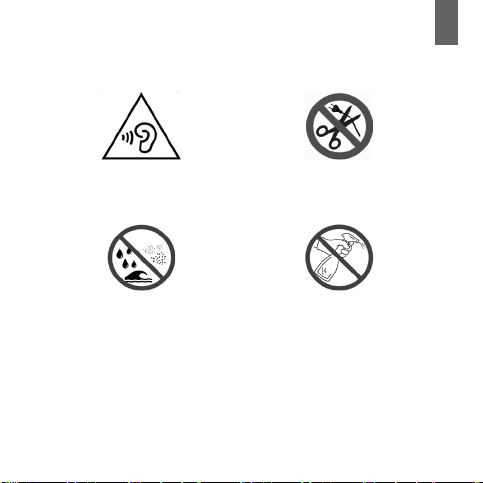
– 17 –
NL
1- PRODUCT- EN VEILIGHEIDSINFORMATIE
Waarschuwingen
Om mogelijke gehoorschade
te voorkomen,
Luister niet lange jd naar
hoge volumeniveaus.
Gevaar van elektrische
schokken.
KNIP geen netsnoeren door.
Bescherm tegen vloeistoen
en stof.
DOMPEL het apparaat nooit
onder in water.
Water en elektronica mengen
zich niet.
Gebruik GEEN agressieve
reinigingsmiddelen.
Spuit geen reinigingsmiddelen
rechtstreeks op het apparaat.
Spuit ze eerst op een reinig-
ingsdoek.
•
NIET demonteren. Gebruik GEEN gescheurde of beschadigde
oplader.

– 18 –
NL
Gebruik alleen opladers en accessoires die zijn goedgekeurd voor gebruik met
dit specieke model. Het gebruik van andere accessoires kan gevaarlijk zijn
of uw apparaat beschadigen. Neem contact op met uw elektricien of dealer
voor de beschikbaarheid van goedgekeurde accessoires.
Informae over de baerij en de oplader
Uw toestel wordt gevoed door een oplaadbare lithium-polymeerbaerij. De
accu kan vele malen worden opgeladen en ontladen, maar zal uiteindelijk
slijten. Wanneer de gebruiksjden merkbaar korter zijn dan normaal, vervangt
u de baerij. Gebruik alleen goedgekeurde baerijen en laad uw baerij alleen
op met goedgekeurde opladers, die voor dit apparaat zijn bestemd. Als een
accu voor de eerste keer wordt gebruikt of als de accu langere jd niet is
gebruikt, kan het nodig zijn de lader aan te sluiten, de lader los te koppelen
en weer aan te sluiten om de accu op te laden. Als de baerij volledig leeg
is, kan het enkele minuten duren voordat de oplaadindicator op het display
verschijnt of voordat de apparaten worden ingeschakeld.
Veiligheidsinformae
• Gebruik de tablet niet jdens het opladen. Koppel de tablet voor
gebruik aljd los van de oplader.
•
Houd de tablet minstens een cenmeter uit de buurt van uw lichaam.
• Gebruik de tablet niet als het scherm is gescheurd of gebroken.
Gebarsten of gebroken scherm kan letsels aan handen en/of
gezicht veroorzaken.
•
Stel uw tablet en baerijen niet bloot aan extreme temperaturen.
• Uw apparaat bevat elektronische onderdelen en circuits. Houd
ze buiten het bereik van kleine kinderen.
•
Schakel uw apparaat uit in elke ruimte met een mogelijk
explosieve atmosfeer.
Android is een handelsmerk van Google TM LLC
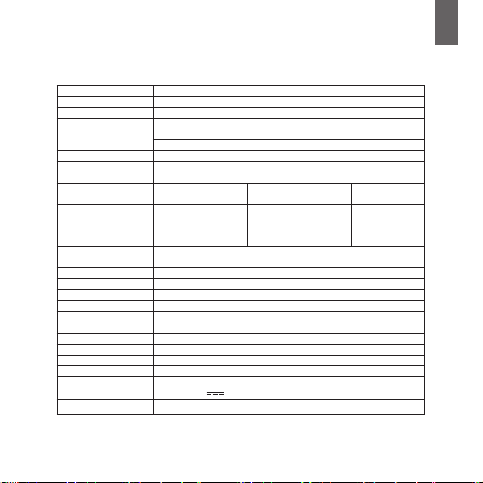
– 19 –
NL
2- INLEIDING
Technische specicaes van het product.
Details Beschrijving
CPU A100 - Quad Core - 1.5 GHz
Geheugen DDR - 1 GB RAM (256 MB X 4)
Opslag
16 GB ingebouwde opslag (ongeveer 3 tot 4 GB is voor Android-systeem en som-
mige basisapps voor telefoons).
Micro SD-ondersteuning tot maximaal 128 GB. De kaart is NIET inbegrepen.
Besturingssysteem AndroidTM 10 (Go-edie)
Connecviteit Wi-Fi 802.11 b/g/n, Type C-poort, Bluetooth 4.2.
USB OTG-funce
Bluetooth-frequen-
ebereik
2402-2480 MHz Max. RF-uitgangsvermogen 7.92 dBm (EIRP)
WIFI (2,4 G) Frequen-
ebereik
2412-2472 MHz voor
802,11 b/g/n (HT20)
2422-2462 MHz voor
802,11 b/g/n (HT40)
Max. RF-uitgangsvermogen 12.91 dBm (EIRP)
Energieverbruik zonder
belasng
0.067 W
Gemiddelde eciëne 77.13 %
Sensor G-sensor
Camera 2.0 MP camera aan de achterzijde en 2.0 MP camera aan de voorzijde
Weergave (8 inch) IPS capacief Mul-Touch (800*1280) scherm
Video-ondersteuning AVI (H.264, H.265, DIVX, DIVX, XVID, MKV (H.264, DIVX, DIVX, XVID), MOV,
MP4 (H.264, MPEG, DIVX, XVID), MPEG, MPG, FLV (H.263, H.264)
Aeelding ondersteuning JPG, JPEG, GIF, BMP, PNG
Audio ondersteuning MP3, MP2, OGG, AAC, M4A, FLAC, APE, 3GP, WAV
Baerij 4000 mAh Li-ion-baerij
Lader model JHD-AP013E-050150BB-B
Classicae
van de lader
100-240V~ 50/60Hz 0.35A
UITGANG: 5 V 1500 mA
Lader Fabrikant Shenzhen Jihongda Power Co., Ltd.

– 20 –
NL
3- AAN DE SLAG
Om het apparaat in te schakelen, houdt u de AAN-uitknop ingedrukt
totdat het scherm wordt ingeschakeld. Wanneer de tablet wordt
ingeschakeld, is het beginscherm het beginpunt.
Other manuals for T8100
1
Table of contents
Languages:
Other The China Office Tablet manuals