Sungale ID716WTA User manual
Other Sungale Tablet manuals

Sungale
Sungale Cyberus ID707WTA User manual
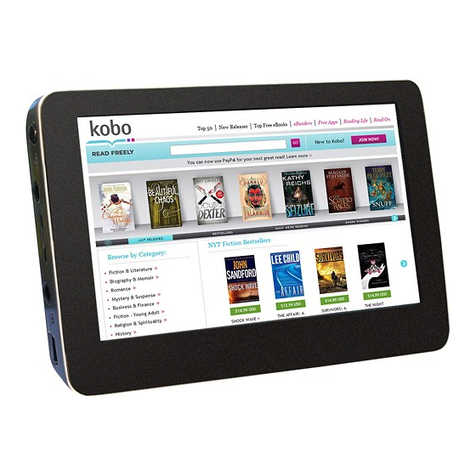
Sungale
Sungale ID430WTA User manual

Sungale
Sungale Cyberus ID730WTA User manual
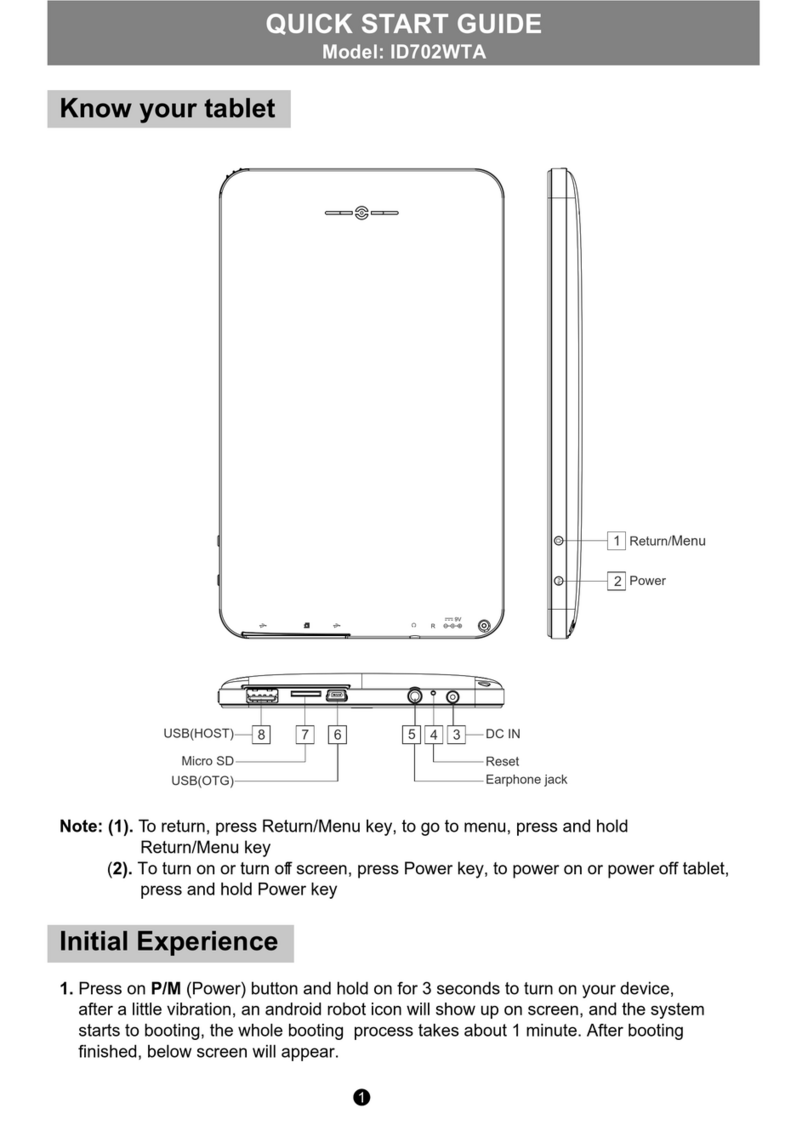
Sungale
Sungale ID702WTA User manual
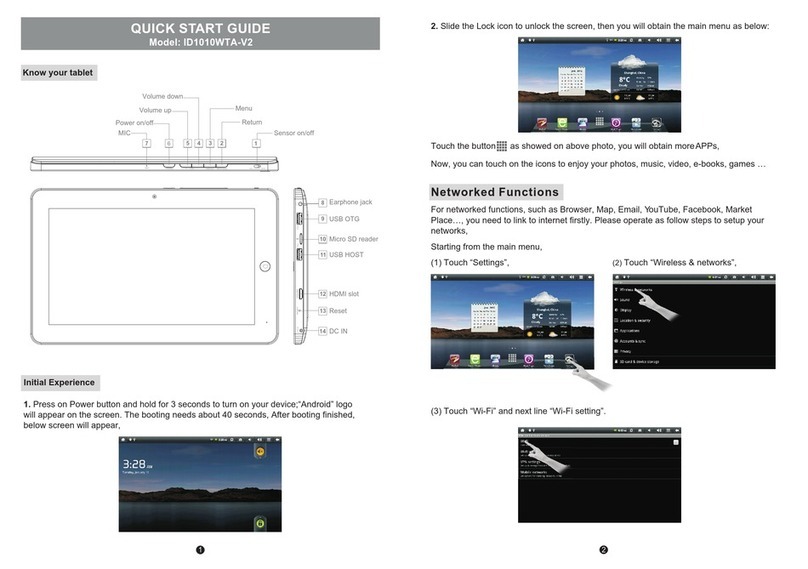
Sungale
Sungale ID1010WTA-V2 User manual

Sungale
Sungale Cyberus ID710WTA User manual

Sungale
Sungale Cloud Frame CPF1032 User manual

Sungale
Sungale Cyberus ID436WTA User manual
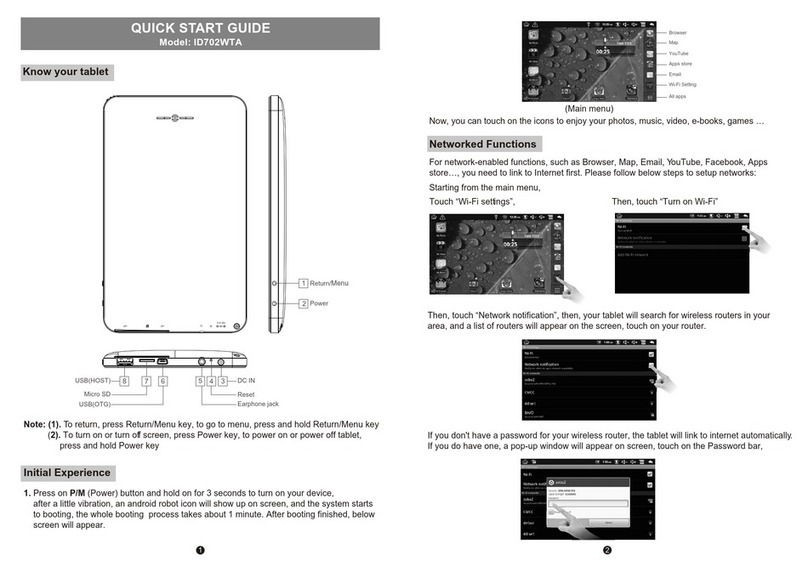
Sungale
Sungale ID702WTA User manual

Sungale
Sungale Cyberus User manual

Sungale
Sungale CyberUs ID712WTA User manual

Sungale
Sungale ID1018WTA User manual

Sungale
Sungale ID1032WTA User manual

Sungale
Sungale CYBERUS ID1010WTA User manual

Sungale
Sungale Cyberus ID707WTA User manual

Sungale
Sungale ID1018WTA User manual

Sungale
Sungale CYBERUS ID1010WTA User manual
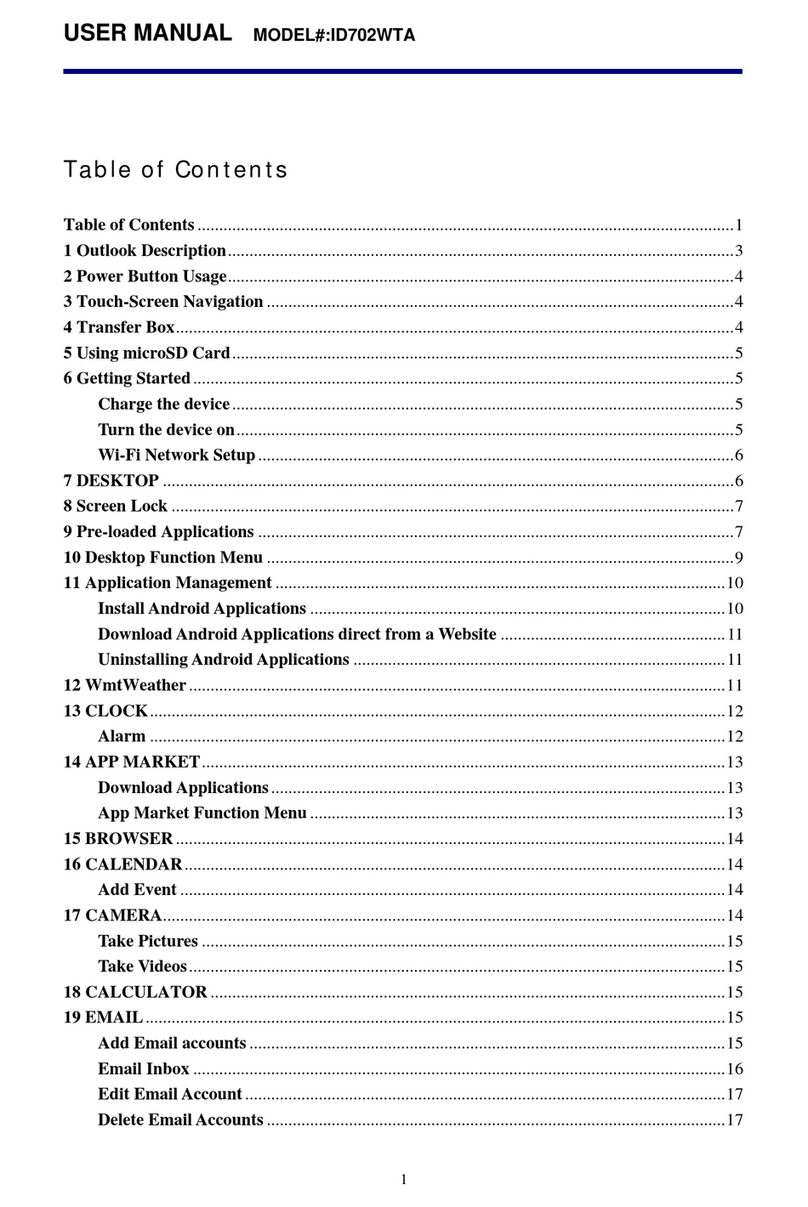
Sungale
Sungale ID702WTA User manual

Sungale
Sungale ID706WTA User manual

Sungale
Sungale CYBERUS ID1010WTA User manual























