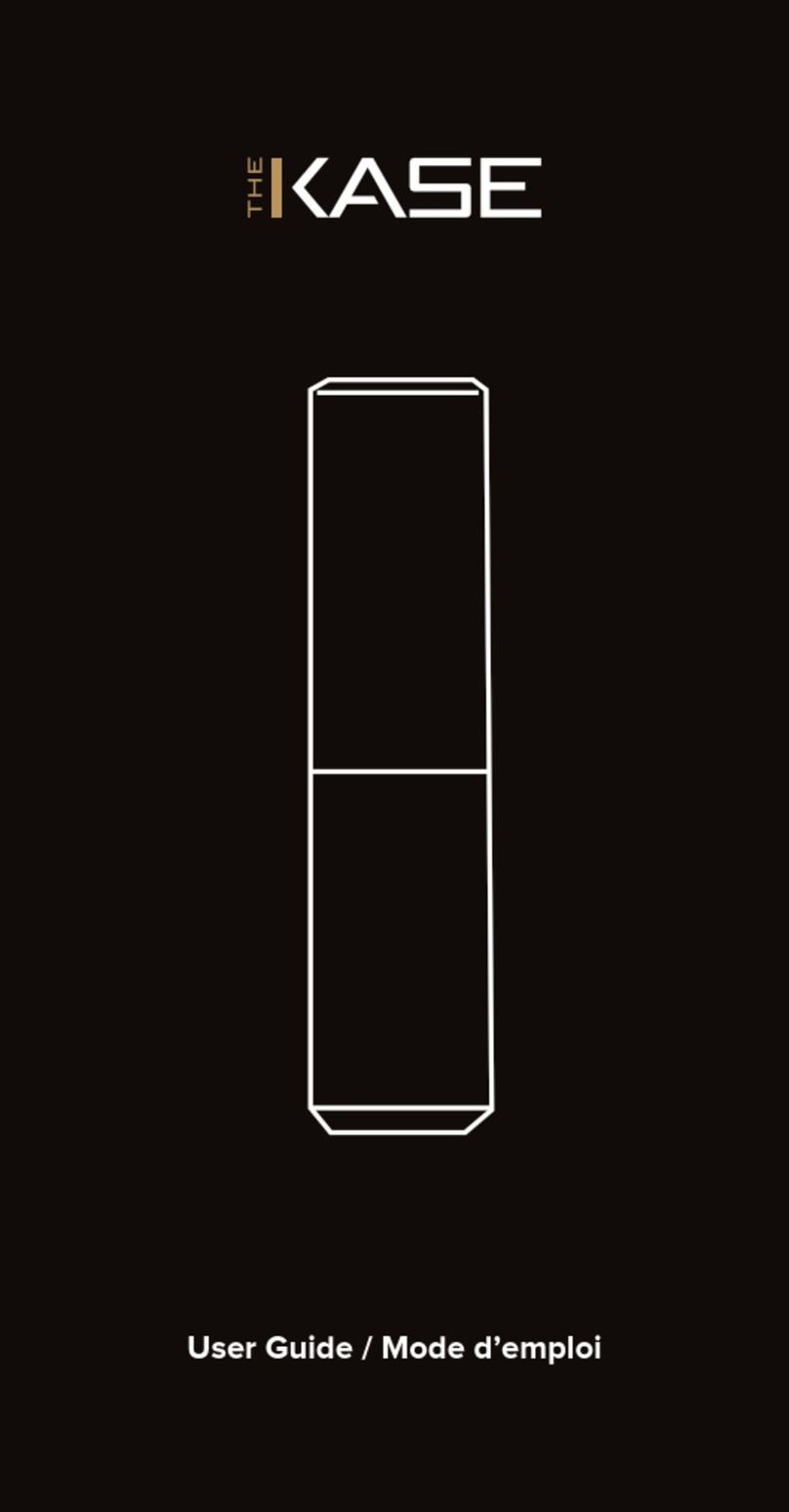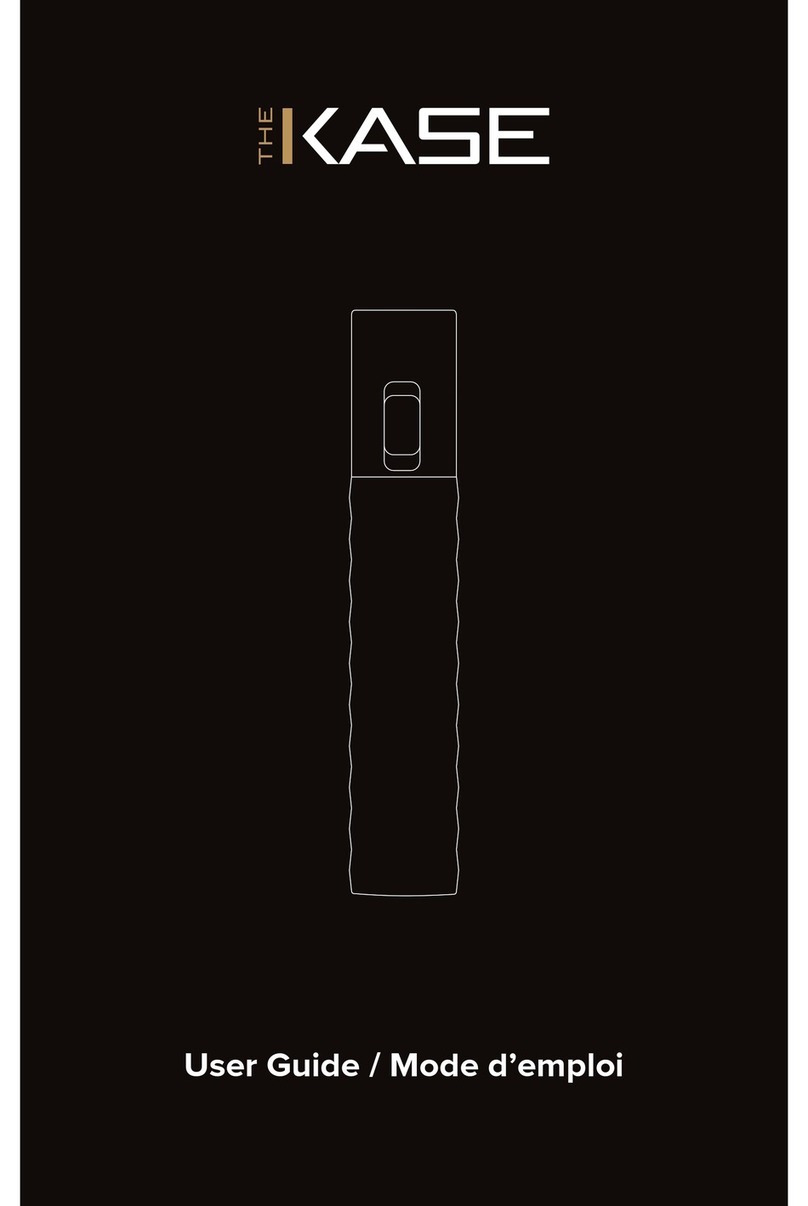The Kase Qualcomm Quick Charge 3.0 User manual



User Guide / Mode d’emploi
Ultra Slim PowerHouse 10 000mAh 4
PowerHouse Ultra Slim 10 000mAh 8
Powerbank 10 000mAh 12
Batteria Portatile 10 000mAh 16
Batería externa 10 000mAh 20
Power Bank 10 000mAh 24
EN
FR
DE
IT
ES
ID

4
1 - Power button
2 - USB Output 1 (QC3.0)
3 - USB Output 2
4 - Micro USB input
5 - Type-C (USB-C) Input
6 - LED light indicator
EN
13 4 5 2
6

5
In the box: Power bank, micro-USB charging cable,
UNIK POWER pouch and user guide
• USB-A Output 1 (QC3.0):
5V/3A 15W
9V/2A 18W
12V/1.5A 18W
• USB-A Output 2: 5V/3A 15W
• Capacity: 10 000mAh (37Wh)
• Battery type: Li-Polymer
• Charging time: 4.5 - 12 hours
• Type-C (USB-C) Input:
5V/3A 15W
9V/2A 18W
12V/1.5A 18W
• Micro-USB Input:
5V/2A 10W
9V/2A 18W
12V/1.5A 18W
USBAUSBC
QUICK START KIT
CHARGING THE POWER BANK
USING A TYPE-C (USB-C) TO USB-A CABLE
To charge the power bank, connect
the Type-C connector to the power
bank, and the other end of the cable
to one of the followings: USB port
of the computer, USB wall charger
(10W), or USB car charger. The
power bank will start recharging
automatically. The LED blinks when
charging is in progress.
USING A MICRO-USB TO USB-A CABLE
To charge the power bank, connect
the micro USB plug to the power
bank, and the other end of the cable
to one of the followings: USB port of
the computer, USB wall charger, or
USB car charger. The power bank
will start recharging automatically.
The LED blinks when charging is
in progress.
ULTRA SLIM POWERHOUSE
10 000mAh
Designed for smartphones, tablets & USB-
enabled devices
PRODUCT SPECIFICATIONS
EN
USBAMICRO
USB

6
USBA USBC
TO CHARGE YOUR SECOND DEVICE WITH THE REGULAR
USB-A PORT
To charge another device with the
power bank, use an additional USB
cable (not included) and connect it
to the power bank’s USB-A OUTPUT
2 port and the device. Press the
power button to begin charging.
Check the LED light indicators for
current battery power level.
*Note: When both USB-A OUTPUT 1
& 2 are being used simultaneously,
charging current will only reach
3A. Quick Charge 3.0 will be
deactivated when used together
with the regular USB-A port. For
QC3.0 to function, use the OUTPUT
1 on its own.
EN
FAST
CHARGE
To charge a device that is
compatible with QC3.0, connect it to
the power bank’s USB-A OUTPUT 1
(QC3.0) port. Press the power button
to begin charging. Check the LED
light indicators for current battery
power level.
*To check whether your devices is QC3.0-compatible, please visit
this link for more. https://www.qualcomm.com/media/documents/files/
quick-charge-device-list.pdf
CHARGING THE DEVICE
TO CHARGE YOUR DEVICE WITH THE QC3.0 PORT
(FAST CHARGE)
USBA
USBA
USBA
MICRO
Lightning
USBC

7
WARNING
• Read all instructions and warnings prior to using this product.
• Improper use of this product may result in product damages, excess
heat, fire or explosion, for which, you (‘’Purchaser’’) will be held
responsible.
• Do not store battery in high temperature environment, including
intense sunlight heat. Do not place battery in fire or other
excessively hot environments.
• Be cautious of excessive drops, bumps or other impacts to this
product.
• If there is any damage to this battery such as dents, punctures,
deformities, or corrision due to any case, discontinue use.
• Do not disassemble this battery or attempt to modify it in any
manner.
• Do not expose this battery to moisture or submerge it in liquid. Keep
battery dry at all times.
• Do not attempt to charge battery using any method, apparatus,
or connection other than the USB cable provided along with the
product.
• All batteries have gone through a thorough quality assurance
inspection.
• If you find that you battery is excessively hot or experiencing an
abnormal phenomenon, immediately stop all battery use and contact
your closest The Kase store.
• After purchase, charge the product for one hour to optimize the
battery life.
• Never dispose batteries in the garbage but to your local battery-
recycling center.
• Any changes or modifications of this product could void the warranty.
• This battery is meant for use only in conjunction with the appropiate
device.
• Please consult your device packaging to determine whether this
product is compatible with your particular device.
• The Kase is not responsible for any damages to any device incurred
through the use of this product.
• All trademarks are the property of their respective owners.
4 lights: about 75-100% power
3 lights: about 50-75% power
2 lights: about 25-50% power
1 light: about 0-25% power
No lights: 0% power
COMPLETING THE DEVICES CHARGING
To turn o the power bank, simply unplug the USB cable. The power
bank turns o automatically after a few seconds.
TO CHECK THE BATTERY LEVEL
Simply press the power button to turn on the power bank:
EN
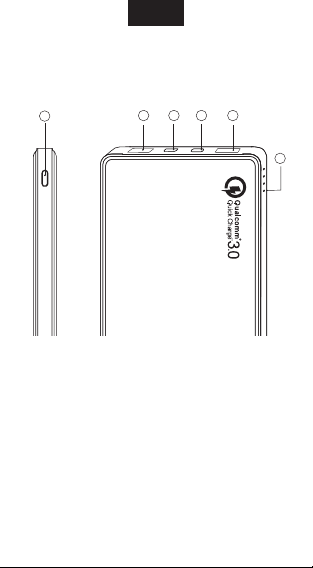
8
FR
1 - Bouton marche/arrêt
2 - Sortie USB 1 (QC3.0)
3 - Sortie USB 2
4 - Entrée Micro USB
5 - Entrée Type-C (USB-C)
6 - Voyant LED lumineux
13 4 5 2
6

9
FR
CONTENU DE I’EMBALLAGE: Batterie externe, câble de
chargement micro USB, pochette UNIK POWER et mode
d’emploi
• Sortie 1 USB-A (QC3.0) :
5V/3A 15W
9V/2A 18W
12V/1,5A 18W
• Sortie 2 USB-A :
5V/3A 15W
• Capacité : 10 000mAh (37Wh)
• Type de batterie : Li-ion
• Temps de charge : env. 4,5 - 12
heures
• Entrée USB-C (PD) :
5V/3A 15W
9V/2A 18W
12V/1,5A 18W
• Entrée Micro-USB :
5V/2A 10W
9V/2A 18W
12V/1,5A 18W
USBAUSBC
GUIDE DE DÉMARRAGE RAPIDE
RECHARGER VOTRE BATTERIE EXTERNE
À I’AIDE D’UN CÂBLE TYPE-C (USB-C) VERS USB-A
Pour recharger la batterie externe,
branchez le connecteur Type-C à la
batterie externe, et l’autre extrémité
du câble à l’un des éléments
suivants : port USB d’un ordinateur,
chargeur secteur USB (10W),
ou chargeur de voiture USB. Le
chargement de la batterie externe
commencera automatiquement. Le
voyant lumineux clignote lorsque la
recharge est en cours.
UTILISATION D’UN CÂBLE MICRO-USB VERS USB-A
Pour recharger la batterie externe,
connectez la fiche micro USB à
la batterie, et l’autre extrémité
du câble à l’un des ports USB
suivants : port USB de l’ordinateur,
chargeur mural USB ou chargeur
de voiture USB. La Power Bank se
rechargera automatiquement. Le
voyant lumineux clignote lorsque la
recharge est en cours.
POWERHOUSE ULTRA SLIM
10 000mAh
Conçu pour smartphones, tablettes et
périphériques USB
SPÉCIFICATIONS DU PRODUIT
USBAMICRO
USB
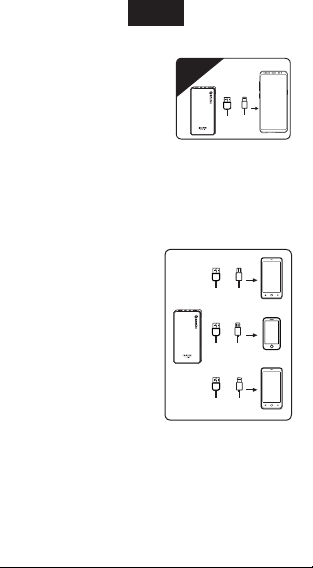
10
COMMENT RECHARGER VOTRE APPAREIL AVEC LE PORT
USB-A STANDARD
Pour recharger un autre appareil
avec la batterie externe, utilisez un
câble USB supplémentaire (non
inclus) et branchez-le au port de
SORTIE 2 de la batterie externe et
à l’appareil. Appuyez sur le bouton
d’alimentation pour commencer
le chargement. Consultez les
indicateurs lumineux LED pour
connaître le niveau de batterie
restante.
Note: Lorsque les SORTIES USB-A 1
& 2 sont utilisées simultanément, le
courant de charge n’atteint que 3A.
Quick Charge 3.0 sera désactivé
lorsqu’il est utilisé avec le port
USB-A standard. Pour que QC3.0
fonctionne, vous pouvez utiliser le
port de SORTIE 1 tout seul.
RECHARGER VOTRE APPAREIL
COMMENT RECHARGER VOTRE
APPAREIL AVEC LE PORT QC3.0
(CHARGE RAPIDE)
Pour recharger un appareil compatible
avec QC3.0, branchez-le au port
de SORTIE 1 (QC3.0) de la batterie
externe. Appuyez sur le bouton
d’alimentation pour commencer le
chargement. Consultez les indicateurs
lumineux LED pour connaître le niveau
de batterie restante.
*La liste des appareils compatibles avec QC3.0: https://www.
qualcomm.com/media/documents/files/quick-charge-device-list.pdf
FR
USBA USBC
CHARGE
RAPID
USBA
USBA
USBA
MICRO
Lightning
USBC

11
AVERTISSEMENT
• Veuillez lire l’ensemble des instructions et avertissements avant
d’utiliser ce produit pour la première fois.
• Une mauvaise utilisation de ce produit risque d’entraîner dégâts,
chaleur excessive, incendie ou explosion, dont vous (« l’acheteur
») serez tenu responsable.
• N’entreposez pas la batterie dans un environnement à haute
température ou au soleil. Ne placez pas la batterie dans le feu ou
dans d’autres environnements où règne une chaleur excessive.
• Évitez les chutes, coups et autres impacts excessifs.
• Interrompez l’utilisation si la batterie présente tout signe de
déchirure, déformation ou corrosion.
• Ne démontez pas la batterie et n’y apportez aucune modification.
• N’exposez pas la batterie à un environnement humide et ne la
plongez pas dans un liquide. Veillez à maintenir la batterie sèche
en toutes circonstances.
• N’essayez pas de charger la batterie en utilisant une méthode
ou un dispositif autres que le câble USB fourni avec le produit.
• Toutes nos batteries ont été soumises à un contrôle de qualité.
• Si votre batterie atteint une température excessive ou si vous
observez un phénomène anormal, interrompez immédiatement
l’utilisation et contactez le magasin The Kase le plus proche.
• Après l’achat, chargez l’appareil durant une heure afin d’optimiser
la durée de vie de la batterie.
• Rendez-vous au centre de traitement des batteries usagées le
plus proche pour jeter vos batteries.
• Toute modification de ce produit entraînera une annulation de
la garantie.
• Cette batterie est exclusivement conçue pour une utilisation avec
les appareils appropriés.
• Veuillez consulter l’emballage pour savoir si ce produit est
compatible avec votre appareil.
• The Kase n’est pas responsable d’éventuels dégâts occasionnés
suite à l’utilisation de ce produit.
• Toutes les marques déposées appartiennent à leurs propriétaires
respectifs.
METTRE FIN AU CHARGEMENT DE VOS
APPAREILS
Pour éteindre la batterie externe, débranchez simplement le câble micro
USB. La batterie externe s’éteint automatiquement après quelques
secondes.
POUR VÉRIFIER LA CAPACITÉ RESTANTE DE
LA BATTERIE
Appuyez simplement sur le bouton d’alimentation de la batterie
externe:
FR
4 témoins lumineux allumés : environ 75-100% de batterie
3 témoins lumineux allumés : environ 50-75% de batterie
2 témoins lumineux allumés : environ 25-50% de batterie
1 témoin lumineux allumé : environ 0-25% de batterie
Aucun témoin lumineux allumé : 0% de batterie

12
DE
1 - Ein-/Aus-Taste
2 - USB-Ausgang 1 (QC3.0)
3 - USB-Ausgang 2
4 - Micro-USB-Eingang
5 - Typ-C-Eingang (USB-C)
6 - LED-Anzeige
13 4 5 2
6
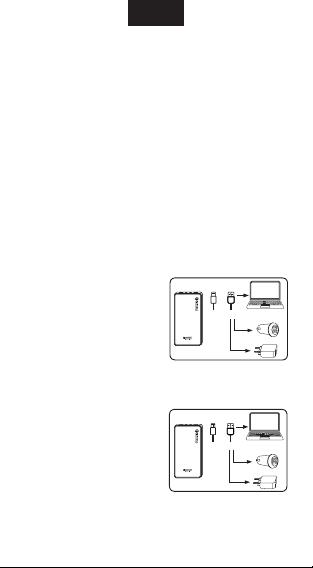
13
Umfasst: Powerbank, Micro-USB-Ladekabel, UNIK POWER Tasche
und Bedienungsanleitung
• USB-A Ausgang 1 (QC3.0):
5V/3A 15W
9V/2A 18W
12V/1.5A 18W
• USB-A Ausgang 2:
5V/3A 15W
• Kapazität: 10 000mAh (37Wh)
• Batterietyp: Li-ion
• Ladezeit: ca. 4.5 - 12 Stunden
• USB-C Eingang (PD):
5V/3A 15W
9V/2A 18W
12V/1.5A 18W
• Micro-USB-Eingang:
5V/2A 10W
9V/2A 18W
12V/1.5A 18W
SCHNELLSTARTHILFE
LADEN DES LADEGERÄTES
VERWENDUNG EINES TYP-C (USB-C) AUF USB-A-KABELS
Schließen Sie zum Laden der
Powerbank den Typ-C-Stecker an
die Powerbank an und verbinden
Sie das andere Kabelende mit:
dem USB-Port des Computers,
dem USB-Wandladegerät (10W)
oder dem USB-Autoladegerät. Die
Powerbank beginnt automatisch mit
der Aufladung. Die LED-Anzeige
blinkt während des Ladevorgangs.
VERWENDUNG EINES MICRO-USB-ZU-USB-A-KABELS
Um die Powerbank zu laden,
verbinden Sie den Micro-USB-
Stecker mit der Powerbank und
das andere Ende des Kabels mit
einem der folgenden Anschlüsse:
USB-Anschluss des Computers,
USB-Wandladegerät oder USB-
Autoladegerät. Das Laden der
Powerbank startet automatisch. Die
LED-Anzeige blinkt während des
Ladevorgangs.
POWERBANK 10 000mAh
Entwickelt für Smartphones, Tablets und USB-fähige
Geräte
PRODUKTSPEZIFIKATIONEN
DE
USBAUSBC
USBAMICRO
USB
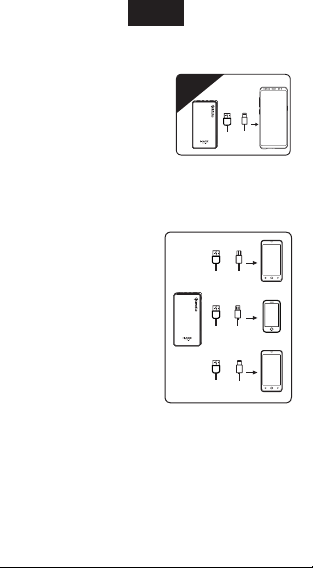
14
LADEN IHRES GERÄTS MIT DEM REGULÄREN USB-A-PORT
Zum Aufladen eines anderen Geräts
mit der Powerbank verwenden Sie
ein zusätzliches USB-Kabel (nicht
inbegrien) und verbinden es mit
dem USB-A OUTPUT 2 Port der
Powerbank und dem Gerät. Drücken
Sie den An-/Aus-Schalter, um den
Ladevorgang zu starten. Überprüfen
Sie anhand der LED-Lichtanzeige den
aktuellen Batteriestatus.
Hinweis: Wenn die beiden
Ausgänge USB-A OUTPUT 1 & 2
gleichzeitig verwendet werden,
erreicht der Ladestrom nur eine
Stärke von 3A. Quick Charge 3.0
wird deaktiviert, wenn gleichzeitig
der reguläre USA-A-Port verwendet
wird. Damit QC3.0 funktioniert,
verwenden Sie OUTPUT 1 alleine.
verwenden.
LADEN DES GERÄTES
LADEN IHRES GERÄTS MIT DEM QC3.0 PORT
(SCHNELLLADUNG)
Zum Aufladen eines mit QC3.0
kompatiblen Geräts verbinden Sie
dieses mit dem USB-A OUTPUT 1
(QC3.0) Port der Powerbank. Drücken
Sie den An-/Aus-Schalter, um den
Ladevorgang zu starten. Überprüfen
Sie anhand der LED-Lichtanzeige den
aktuellen Batteriestatus.
*Liste der QC3.0-kompatiblen
Geräte: https://www.qualcomm.com/media/documents/files/quick-
charge-device-list.pdf
DE
USBA USBC
SCHNELLLADUNG
USBA
USBA
USBA
MICRO
Lightning
USBC

15
HINWEIS
• Lesen Sie die Anleitungen und Hinweise sorgfältig durch.
• Ein falscher Gebrauch des Produktes kann zu Schäden an
diesem, Erhitzung, Brand oder Explosion führen, für die der
Käufer verantwortlich ist.
• Bewahren Sie die Batterie weder in einem zu warmen Ambiente
auf, einschl. starkem Sonnenlicht, noch in der Nähe von Feuer
oder extrem heißen Temperaturen.
• Setzen Sie dieses Produkt keinen starken Erschütterungen aus.
• Wenn die Batterie Schäden aufweist (z.B. Dellen, Einstiche,
Deformierungen oder Abnutzungen) stellen Sie deren Gebrauch
sofort ein.
• Bauen Sie die Batterie unter keinen Umständen auseinander.
• Setzen Sie die Batterie keiner Feuchtigkeit aus und tauchen Sie
sie nicht unter Wasser oder andere Flüssigkeiten. Halten Sie die
Batterie stets trocken.
• Laden Sie die Batterie ausschließlich mit dem mitgelieferten
USB-Kabel auf.
• Alle Batterien wurden einer Qualitätsprüfung unterzogen.
• Wenn Sie feststellen, dass die Batterie zu heiß ist oder unnormale
Anzeichen aufweist, stellen Sie den Gebrauch sofort ein und
wenden Sie sich an den Ihren The Kase-Shop.
• Laden Sie die Batterie nach dem Kauf eine Stunde lang auf.
• Entsorgen Sie die Batterie ausschließlich in Ihrem Recycle-Center.
• Jegliche Änderungen, die Sie an diesem Produkt vornehmen,
können die Garantie ungültig werden lassen.
• Diese Batterie ist lediglich für den Gebrauch mit kompatiblen
Geräten gedacht.
• Konsultieren Sie vor Gebrauch die Verpackung Ihres Gerätes, um
die Kompatibilität mit dieser Batterie sicherzustellen.
• The Kase ist für jegliche Schäden, die aus einem falschen
Gebrauch der Batterie hervorgehen, nicht verantwortlich.
• Alle Marken gehören deren rechtmäßigen Besitzern.
4 Lichter: ungefähr 75-100% Leistung
3 Lichter: ungefähr 50-75% Leistung
2 Lichter: ungefähr 25-50% Leistung
1 Licht: ungefähr 0-25% Leistung
Kein Licht: 0% Leistung
BEENDEN DES LADEVORGANGES DES/DER
GERÄTE
Zum Ausschalten der Powerbank ziehen Sie einfach das USB-Kabel
ab. Die Powerbank schaltet sich nach wenigen Sekunden selbst ab.
BATTERIEKONTROLLE
Einfach den Ein-/Ausschalter drücken, um die Powerbank
einzuschalten:
DE

16
IT
1 - Pulsante di accensione
2 - Sortie USB 1 (QC3.0)
3 - Uscita 2 USB
4 - Ingresso Micro-USB
5 - Ingresso Type-C (USB-C)
6 - Spia LED
13 4 5 2
6

17
Nella scatola: Batteria esterna, cavo di ricarica micro-USB,
sacchetto UNIK POWER e manuale d’uso
• USB-A Output 1 (QC3.0):
5V/3A 15W
9V/2A 18W
12V/1.5A 18W
• USB-A Output 2:
5V/3A 15W
• Capacità: 10 000mAh (37Wh)
• Tipo di batteria: Li-ion
• Tempo di ricarica: circa 4.5 - 12 ore
• USB-C Input (PD):
5V/3A 15W
9V/2A 18W
12V/1.5A 18W
• Ingresso Micro-USB:
5V/2A 10W
9V/2A 18W
12V/1.5A 18W
KIT PER AVVIO RAPIDO
RICARICATORE DELLA BATTERIA
UTILIZZO DI UN CAVO DA TYPE-C (USB-C) A USB-A
Per ricaricare la batteria portatile,
collegare il connettore Type-C alla
batteria portatile e l’altra estremità
del cavo ad uno dei seguenti:
porta USB del computer, caricatore
USB collegato alla presa elettrica
(10W) o caricatore USB per auto. La
batteria portatile inizia a ricaricarsi
automaticamente. Durante la ricarica,
la spia LED lampeggia.
UTILIZZARE UN CAVO DA MICRO-USB A USB-A
Per ricaricare la power bank,
collegare la presa micro USB alla
power bank, e l’altro capo del cavo
a uno dei seguenti: la porta USB di
un computer, un caricabatteria USB
da muro o un caricabatteria USB da
auto. La power bank comincerà a
ricaricarsi automaticamente. Durante
la ricarica, la spia LED lampeggia.
BATTERIA PORTATILE 10 000MAH
Progettata per smartphone, tablet e dispositivi USB
SPECIFICHE TECNICHE
IT
USBAUSBC
USBAMICRO
USB

18
COME RICARICARE UN DISPOSITIVO TRAMITE LA NORMALE
PORTA USB-A
Per ricaricare un altro dispositivo
con la batteria portatile, utilizzare un
cavo USB aggiuntivo (non incluso)
e collegarlo alla porta USB-A
OUTPUT 2 della batteria portatile
e al dispositivo. Premi il pulsante di
accensione per avviare la ricarica.
Controlla, tramite gli indicatori
luminosi a LED, il livello di corrente
attuale della batteria.
Nota: Quando sono utilizzate
simultaneamente le porte USB-A
OUTPUT 1 e 2, la corrente di ricarica
arriverà al massimo a 3A. Quick
Charge 3.0 sarà disattivata se
utilizzata insieme alla porta USB-A
normale. Per far funzionare QC3.0,
utilizzare l’OUTPUT 1 da solo.
PER RICARICARE IL DISPOSITIVO
COME RICARICARE UN DISPOSITIVO CON PORTA QC3.0
(RICARICA RAPIDA)
Per ricaricare un dispositivo
compatibile con QC3.0, collegarlo alla
porta USB-A OUTPUT 1 (QC3.0) della
batteria portatile. Premi il pulsante
di accensione per avviare la ricarica.
Controlla, tramite gli indicatori luminosi
a LED, il livello di corrente attuale
della batteria.
*Elenco dei dispositivi compatibili con QC3.0:
https://www.qualcomm.com/media/documents/files/quick-charge-device-list.pdf
IT
USBA USBC
RICARICA
RAPIDA
USBA
USBA
USBA
MICRO
Lightning
USBC

19
AVVERTENZA
• Leggi tutte le istruzioni e le avvertenze prima di usare questo
prodotto.
• L’uso improprio di questo prodotto può causare danni al
prodotto, eccesso di calore, incendi o esplosioni, per le quali, tu
(l’acquirente), sarai ritenuto responsabile.
• Non conservare la batteria in ambienti ad alta temperatura,
compreso un posto con intensa luce solare. Non posizionare la
batteria nel fuoco o altri ambienti eccessivamente caldi.
• Fai attenzione che l’oggetto non si bagni, non subisca urti o altri
colpi.
• Se vi fossero dei danni a questa batteria, come ammaccature,
forature, deformità, o corrosione, interrompine l’uso.
• Non smontare la batteria o tentare di modificarla in alcun modo.
• Non esporre questa batteria ad umidità o immergerla in un
liquido. Tieni sempre la batteria asciutta.
• Non tentare di caricare la batteria utilizzando metodi, apparati o
collegamenti diversi dal cavo USB fornito con il prodotto.
• Tutte le batterie sono passate attraverso un approfondito
controllo di garanzia della qualità.
• Se scopri che la batteria è troppo calda o verifichi la presenza di
un fenomeno anomalo, interrompi immediatamente l’utilizzo della
batteria e contatta il più vicino negozio The Kase.
• Dopo l’acquisto, carica il prodotto per un’ora per ottimizzare la
durata della batteria.
• Non gettare mai le batterie nella spazzatura, ma portale al centro
locale per il riciclo delle batterie.
• Qualsiasi cambiamento o modifica di questo prodotto potrebbe
invalidare la garanzia.
• Questa batteria va usata in combinazione con il dispositivo
appropriato.
• Consulta la confezione del dispositivo per determinare se questo
prodotto è compatibile con il dispositivo particolare.
• The Kase non è responsabile per eventuali danni a qualsiasi
dispositivo che si verifichino attraverso l’utilizzo di questo
prodotto.
• Tutti i marchi sono di proprietà dei rispettivi proprietari.
4 luci: carica al 75-100% circa
3 luci: carica al 50-75% circa
2 luci: carica al 25-50% circa
1 luce: carica allo 0-25% circa
Nessuna luce: carica 0%
PER COMPLETARE LA RICARICA DELI
DISPOSITIVOI
Per spegnere la batteria portatile basta semplicemente scollegare
il cavo USB. La batteria portatile si spegne automaticamente dopo
alcuni secondi.
VERIFICA BATTERIA
Per accendere la power bank premere semplicemente il pulsante di
alimentazione:
IT

20
ES
1 - Botón de encendido/apagado
2 - Entrada USB 1 (QC3.0)
3 - Salida USB 2
4 - Entrada micro-USB
5 - Entrada tipo C (USB-C)
6 - Indicador luminoso led
13 4 5 2
6
Table of contents
Languages:
Other The Kase Accessories manuals