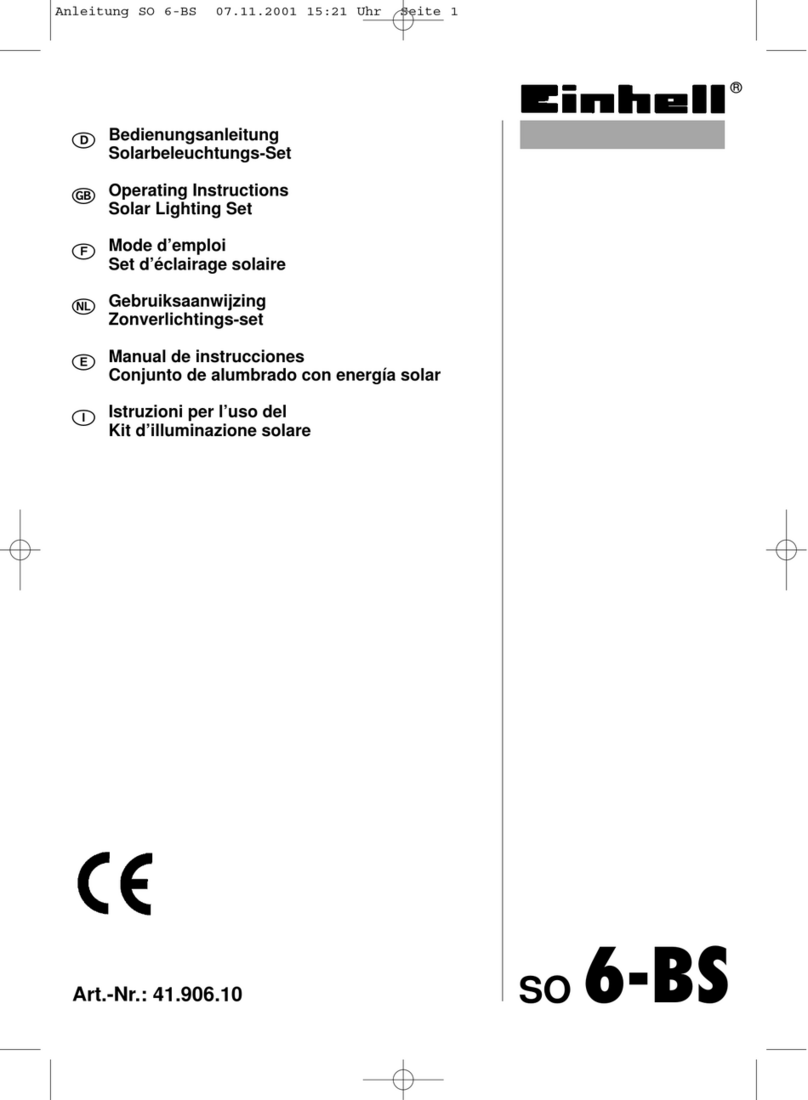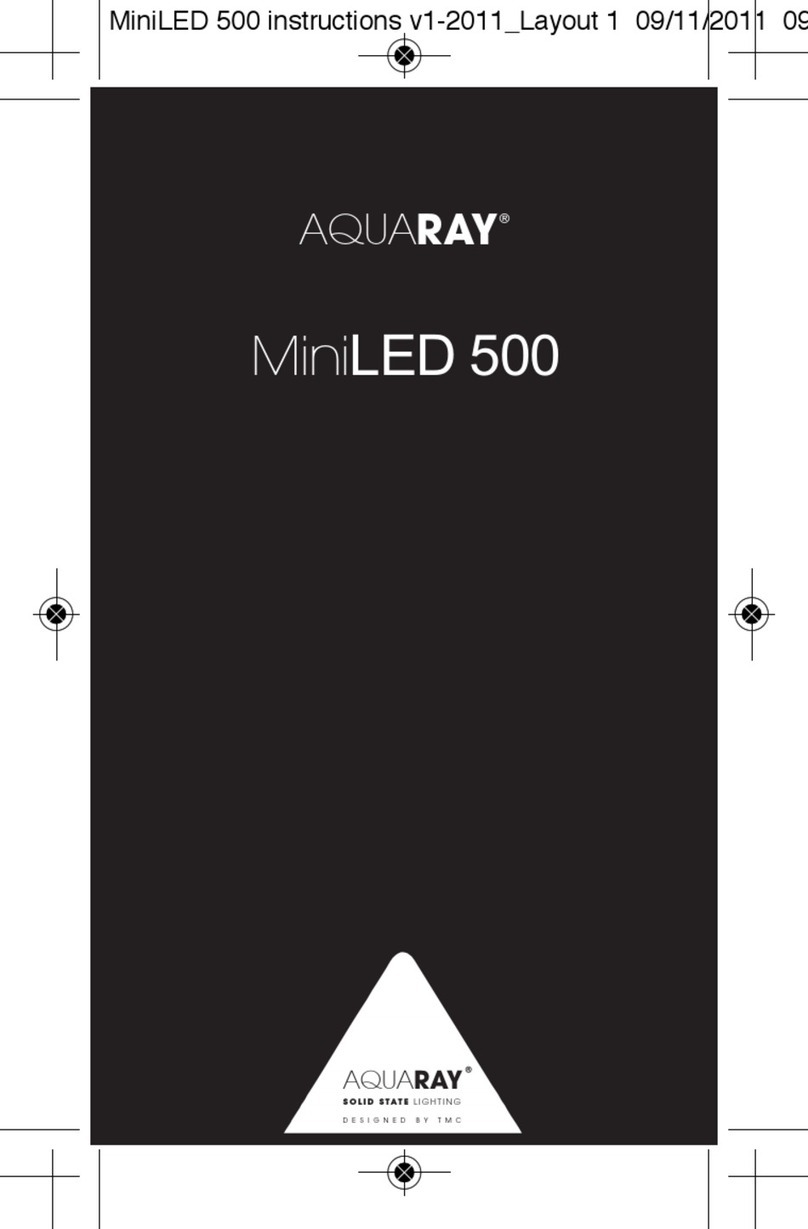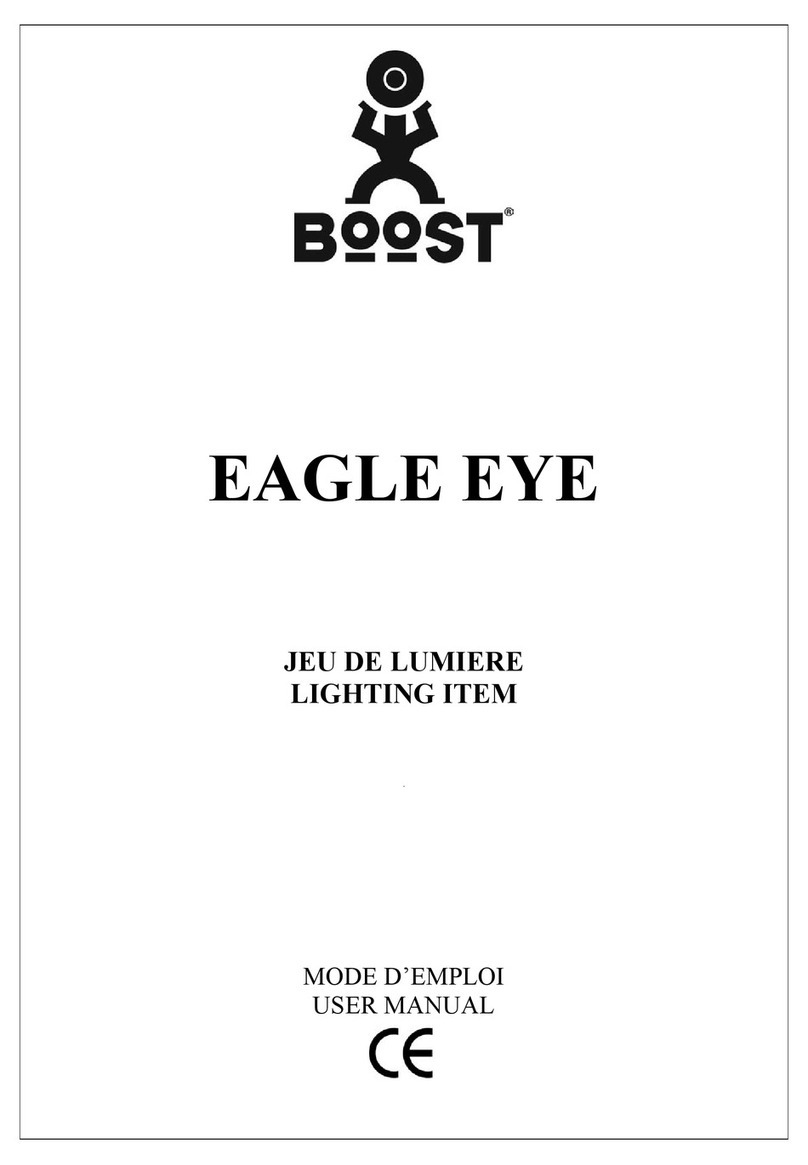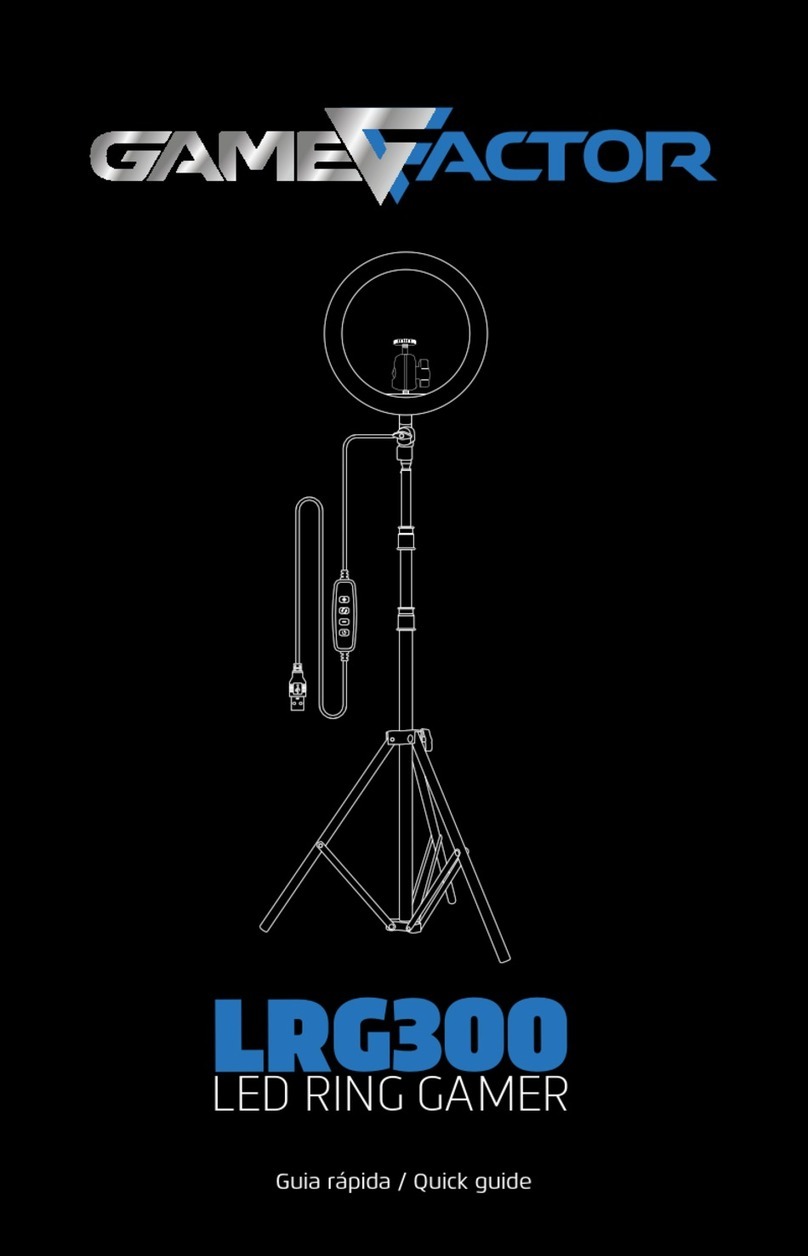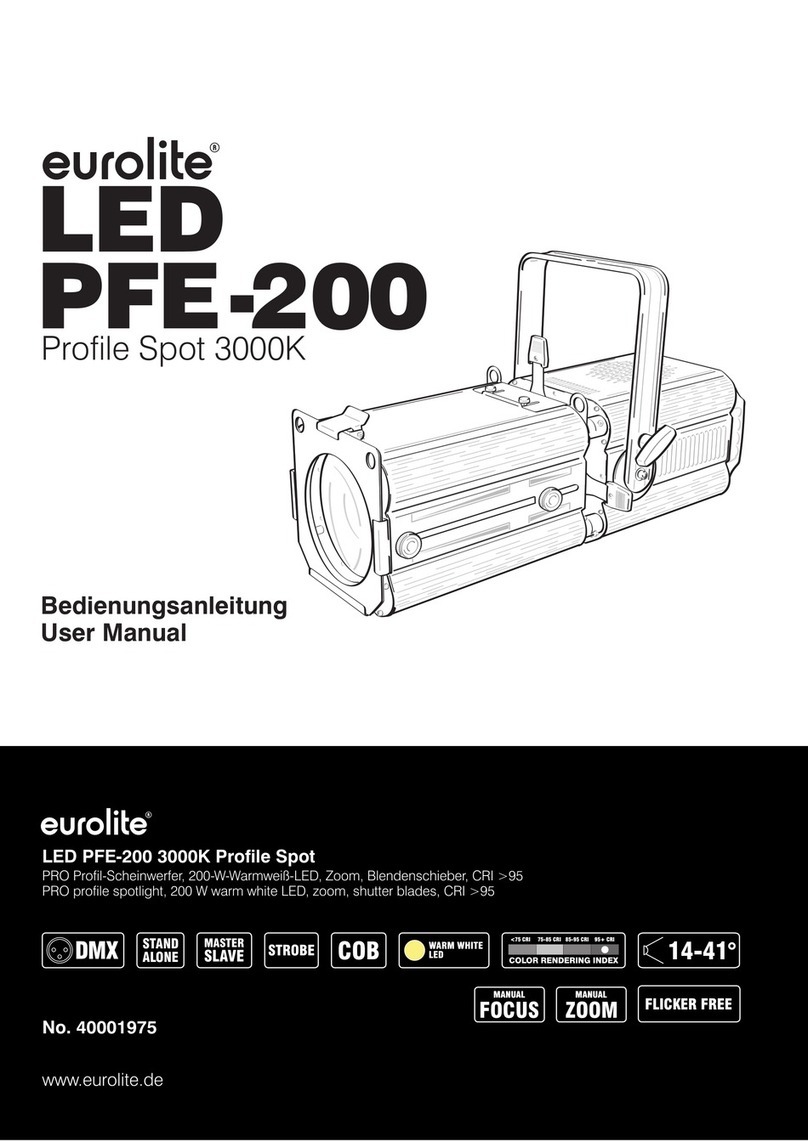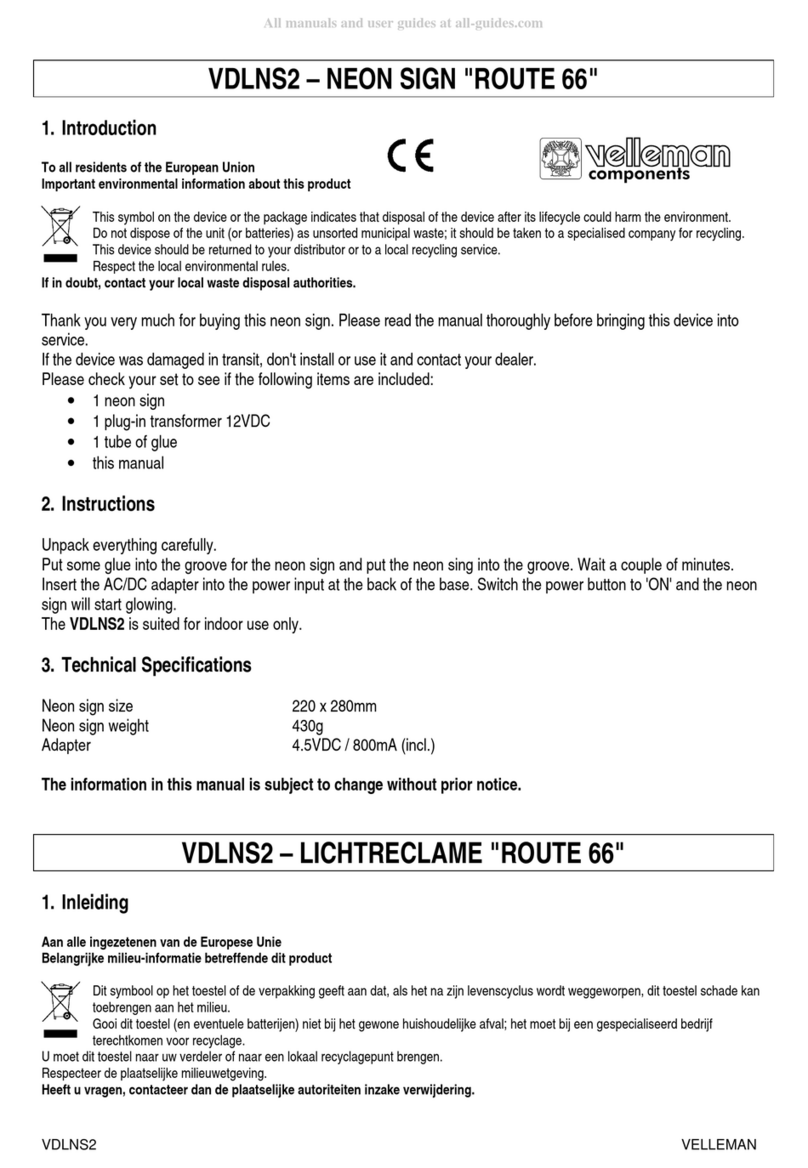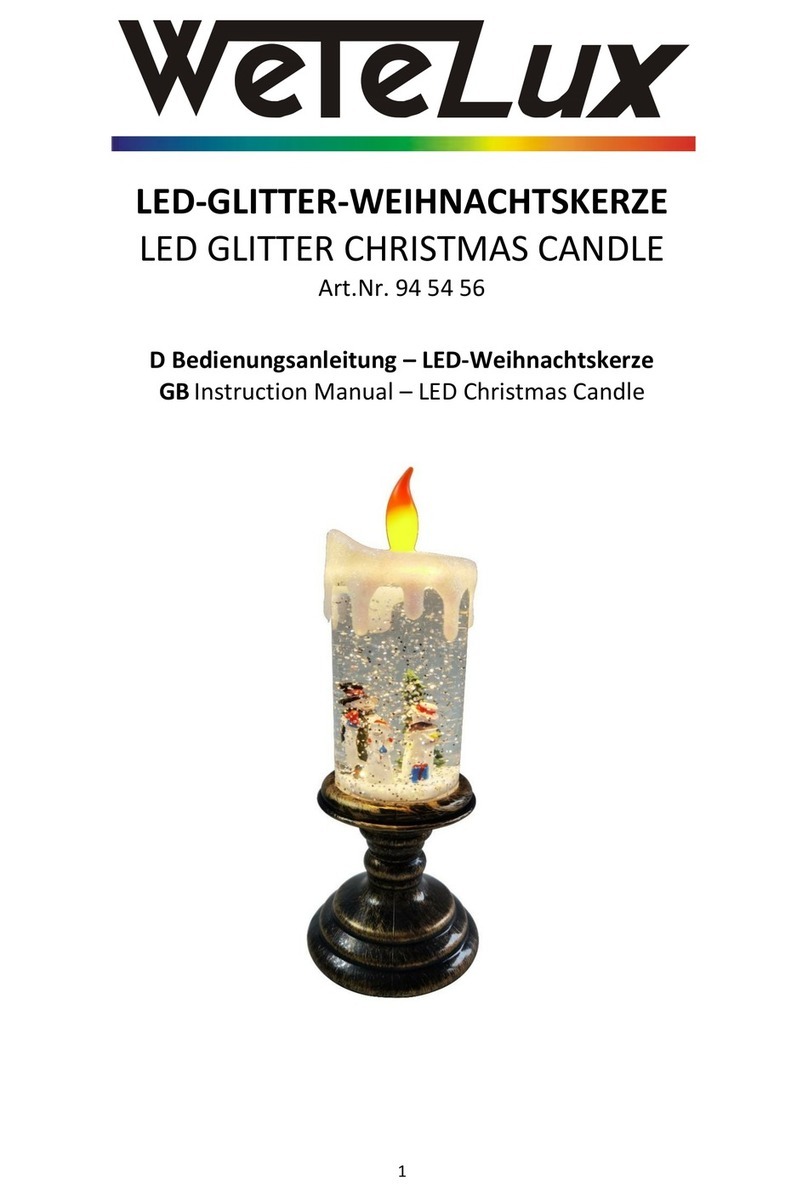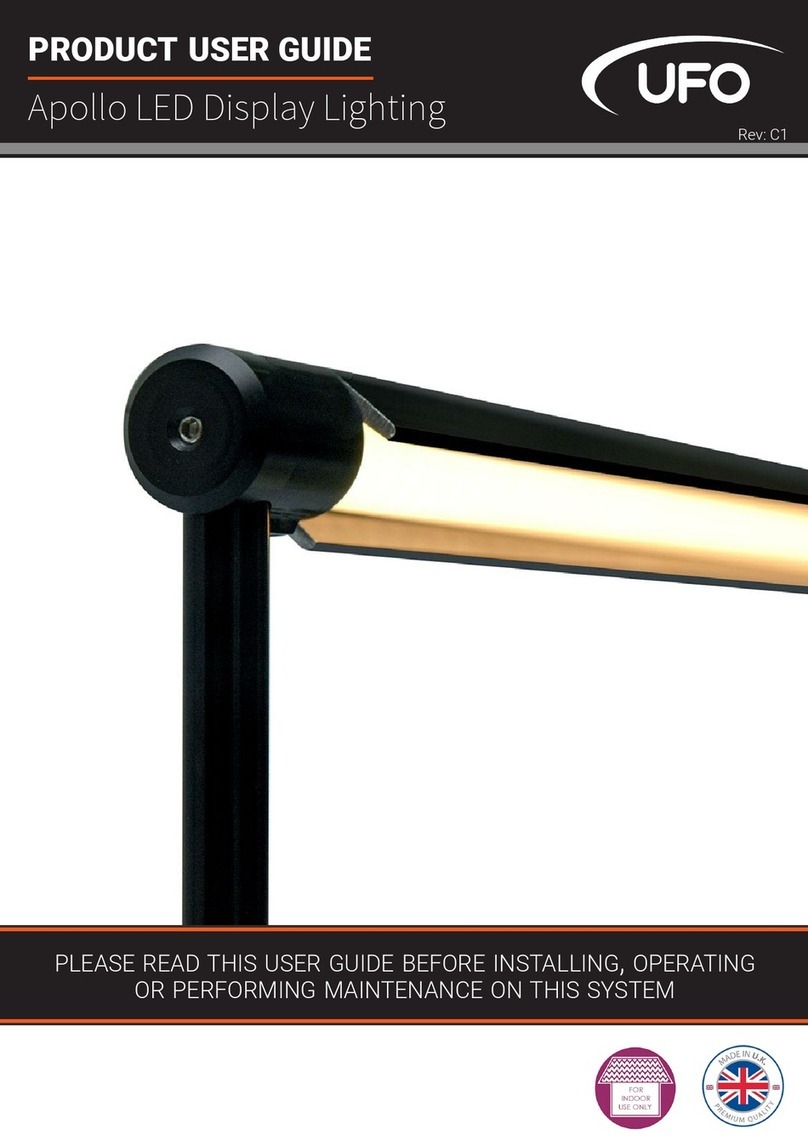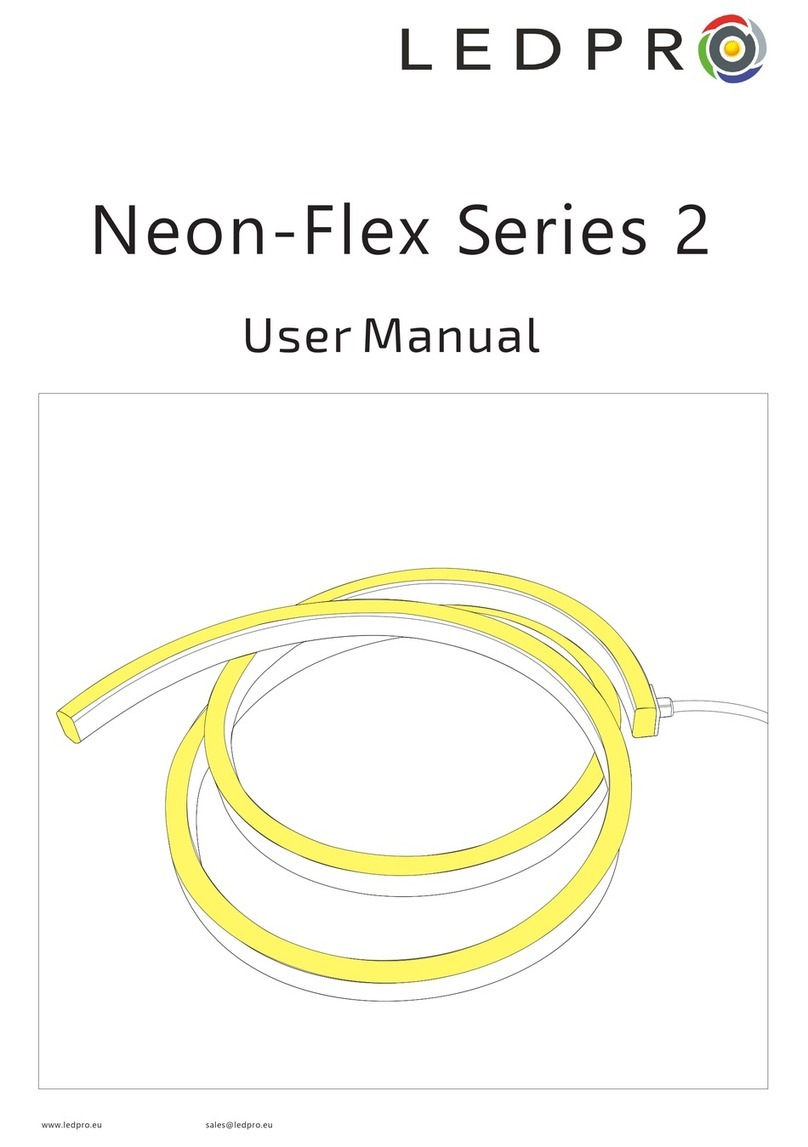Theatrelight Nova 24 User manual


NOVAQUICK OPERATION
Start withboththeFadeand SpeedMasters UP. TheRecord LEDmust beON(Green) torecord Scenes, Chases, and Shows.
TWO PRESETAUTO-FADE OPERATION
BothCHANNELS and PARKMasters shouldbemovedup and downtogether. Start withbothMasters DOWN:
Preset thenext Sceneon theChannel faders, and preset thefadetimeon theFadeMaster.
MovebothMasters UPtofadetothenew cue.Whenthefadeiscomplete,press [PARK], thentakebothMasters DOWN.Repeat
thesetwosteps topreset and fadeinthenext cues.
RECORDING SCENES, CHASES AND SHOWS
Start withtheCHANNELS, PARK, FADE, and SPEEDMasters UP; set thecurrent pageusing thePageUpor Downkeys:
Set up aSceneon theChannel faders and press [RECORD] TheRecord LEDwill changetored.
Repeat step1torecord thesteps of aChase, or thecuestatesof aShow. TheRecord LEDwill flash red.
Hold[RECORD] downand press aScenemasterFlash keytoassign therecording as aScene(LEDon) or aChase(flashing
LED)on thecurrent memory page. Showsmust beassignedtoamastermarked"Shows".
SCENE PLAYBACK
FadetheScenemastertoFull, or press theflash key. Scenesfadeat theFadeMasterrate.
CHASE PLAYBACK
Preset theSpeedMaster, thenfadetheScenemastertoFull: theChasesteps at thepreset speed.
Press [STEP/STOP] tostop and thenreversetheChase.
Hold[RECORD] thenpress [STEP/STOP] tochangeChaseplayback toBass Chase.TheSpeedMastersetstheBass mode,the
FadeMasterchangestheChaseup and downfadetimes.
SHOWCUE AUTO-FADE PLAYBACK
Preset thefirst cuefadetimeon theFadeMaster, thenset theShowMastertoFull tofadeup Cue1levels.
Preset thenext cuefadetimeon theFadeMaster, thenpress [CUEGO] tocross-fadetothenext cuestate.
To go back acue, holddown[CUEGO], thenpress [PARK].
§ For furtherinstructions, refertotheIndex or tableof Contents.

CONTENTS
INTRODUCTION..............................................................1
FEATURES......................................................................3
FRONTPANELLAYOUT.................................................5
BACK PANEL LAYOUT...................................................9
DESKSET-UP..................................................................9
TWO PRESETMANUALOPERATION...........................11
TWOPRESETMODE.................................................11
PRESETTING ASCENE.............................................11
PARKING ASCENE....................................................11
CROSS-FADING TOTHENEXTSCENE.....................11
TIMEDCROSS-FADING.............................................13
HOLDINGATIMEDFADE...........................................13
FLASHING CHANNELS ONOR OFF...........................13
FLASHING THECHANNELS MASTER........................13
BLACKOUT.................................................................15
KILL MODE.................................................................15
MEMORYOPERATION..................................................16
RECORDING METHOD..............................................16
SCENEMASTERRECORDINGS.................................16
RECORDINGTYPES..................................................16
SCENEMASTERFLASHKEYS...................................17
SCENEMASTERFADERS..........................................17
SCENEMASTERPAGES............................................17
RECORD AND ERASEENABLE....................................19
RECORD ENABLE......................................................19
ERASE MEMORY.......................................................19
RECORD DISABLE.....................................................19
RECORD CLEAR........................................................19
SCENERECORDING AND PLAYBACK.........................21
RECORDING ANDASSIGNING ASCENE..................21
SCENEPLAYBACK....................................................21
FLASHING SCENES...................................................21
RECORDING ASCENEBLIND....................................21
SCENEFADEPLAYBACK.............................................23
TIMEDCROSS-FADING..............................................23
HOLDINGAFADE.......................................................23
SNAP FADES..............................................................23
CHANGINGPAGES....................................................23
SCENEEDITING............................................................25
EDITINGSCENELEVELS...........................................25
COPYINGASCENELIVE...........................................25
TRANSFERRING ASCENETO ANOTHERPAGE.......25
DELETING ASCENE..................................................27
OVER-WRITING ASCENE..........................................27
SAVING ORIGINAL LEVELS.......................................27
CHASE RECORDINGAND PLAYBACK.........................29
RECORDING ANDASSIGNING ACHASE...................29
CHASE PLAYBACK.....................................................29
CHANGINGPAGES....................................................29
CHASE UPAND DOWNFADETIMES.........................31
FLASHING CHASES...................................................31
STOPPINGAND REVERSING CHASES......................31
DELETING ACHASE..................................................31
OVER-WRITING ACHASE..........................................33
EDITINGCHASE LEVELS...........................................33
INSERTINGORDELETING CHASE STEP..................33
BASS CHASE PLAYBACK.............................................35
SETTING BASSCHASE MODES................................35
BASS RUN SLOW.......................................................35
BASS RUN FAST........................................................35
BASS STEP SLOW.....................................................36
BASS STEP FAST.......................................................36

BASS SPEEDSLOW..................................................36
BASS SPEEDFAST....................................................37
BASS AUTOSLOW.....................................................37
BASS AUTOFAST......................................................37
SHOWRECORDING ANDPLAYBACK..........................39
RECORDING ANDASSIGNING ASHOW...................39
SHOWPLAYBACK.....................................................39
OVER-RIDINGACUEFADETIME..............................39
FLASHING SHOWCUES............................................41
CONTINUOUSSHOWCUEPLAYBACK.....................41
DELETING ASHOW...................................................41
OVER-WRITING ASHOW...........................................41
SHOWEDITING.............................................................43
EDITINGCUELEVELS...............................................43
INSERTINGORDELETING CUESTEP......................43
COPYINGASHOW.....................................................43
REMOTE SHOWPLAYBACK........................................44
REMOTE SHOWSET-UP...........................................44
REMOTE CUEFORWARD..........................................44
REMOTE CUEREVERSE...........................................44
SHOWRESTART........................................................45
REMOTE INPUTSPECIFICATIONS............................45
PREVIEW MODES..........................................................47
READING CHANNEL LEVELS.....................................47
PREVIEWING THENEXT CUEOFASHOW...............47
PREVIEWING SCENES...............................................47
PREVIEWING CHASES...............................................47
PREVIEWING PARK...................................................47
MEMORYCARD OPERATIONS.....................................49
SAVING TO MEMORYCARD......................................49
RESTORINGFROMMEMORYCARD.........................49
MAINTENANCE..............................................................50
SPECIFICATIONS..........................................................51
GLOSSARY....................................................................53
INDEX............................................................................55


NOVA OPERATION1
INTRODUCTION
TheTheatrelight Nova isageneral purposememory assistedlighting control desk availableintwomodels, theNova 24, and the
Nova 36.Bothmodelshavebeendesignedfor simpleoperation butwithmoresophisticatedfunctions than amanualpresetdesk,
and maketheNova aperfect introduction for studentsof lighting design and operation.
Thesinglepreset of 24 or 36 Channel faders iscomplementedby asecond preset `Park' facilitywithdipless cross-fade, which
allowstheNova toemulateatwopreset manual desk whenrequiredwithout thespaceand expenseof asecond set of faders.
Bothmodelshaveanumberof Scenemasters for recording and playing back lighting levels. Each Scenemastercan berecorded
as asingleScenefor manuallyor autotimedfadesfrom0.5second to30 minutes. AScenemastercan also record aChase
which steps at therateset by theSpeedMaster.Scenemasters marked"Shows" can record aShow,asequenceofcuesstepped
by theCueGokeyat thefaderateset by theFadeMaster. The8playback Masterfaders of the24 channel model arearranged
in10 pagesfor atotal of 60 Scenesand Chases,and 20 Shows.The20 playback Masters ofthe36 channelmodelarearranged
in4pagesfor atotal of of 64 Scenesand Chases, and 16 Shows. Amaximumof 60 steps can bestoredunderaChaseor a
Show(40 steps inthe36 channel model).
Pageoverlay memory keeps thelast pagemasteractiveuntil it isreturnedtozero thus allowing access toany pagewithout
changetothecurrent lighting state. Upand Downediting keys alloweasy modification of any recordedlevels. Sinceeach page
can simultaneouslyplay back anumberof Chasesor manuallyfadedScenes, or cross-fadethrough alargenumberof push
button Showcues, thedesks can copewiththebusiest performance.
Chaseplayback fadetimescan besettoSnap,Cometor Fademodesby setting theFadeMaster.Inaddition theNova featuresa
varietyof Bass operatedChaseoptions using eithertheinternal microphoneor an external audiosource, making thispanelideal
for club lighting.
Aremotecontrol input allowscueoperation for automatedor Audio-Visual applications fromexternal devicessuch as projector
control boxes, and avarietyof decoders. Apart fromcontrolling lighting dimmers, theNova can beusedtocontrol many other
effectssuch as motors, strobes, colour scrollers, moving lights, smokemachinesand pyrotechnics usedinDisco and Rock
lighting. Theoutput fromtheNova isinindustry standard DMX-512 1990 format allowing easy interfacetoall entertainment
equipment.
ThefacilitiesdesignedintotheNova result inan easy tolearn, easy tooperate, hands-on control panel for Schools, smaller
Theatres, and Dramaand small Television studios. TheBass and Chasefeaturesalso maketheNova ideal for Disco, Club and
Band lighting.

2NOVA OPERATION

NOVA OPERATION3
FEATURES
TheScenemasters intheNova can record Scenesor Chases. Scenemasters marked"Shows"can record Scenesor Shows.
24 Channel model memory capacity:
80 total Scenes(10 pagesof 8Scenemasters)
60 total Chaseseach of 60 steps for atotal of 3600 Chasesteps (10 pagesof 6Chasemasters)
20 total Showseach of 60 cuesfor atotal of 600 cuestates(10 pagesof 2Showmasters)
Total cuestatesis4800 (10 pagesof 8Scenemasters each of 60 Chasesteps or Showcues)
36 Channel model memory capacity:
80 total Scenes(4 pagesof 20 Scenemasters)
64 total Chaseseach of 40 steps for atotal of 2400 Chasesteps (4 pagesof 16 Chasemasters)
16 total Showseach of 40 cuesfor atotal of 2400 cuestates(4 pagesof 4Showmasters)
Total cuestatesis3200 (4 pagesof 20 Scenemasters each of 40 Chasesteps or Showcues) .
5year memory retention of all recordedlevelsduring poweroff.
Pageoverlay memory allowschanging toany otherpagewithout changetothecurrent lighting.
Pre-settableautofadetimes(instant, or half second to30 minutes) for Scenes, or for Showcues.
Singlebutton cuecross-fadeoperation simplifiescomplex shows.
Chasesarelevel sensitive, and can beplayedas snap chases, comet chases, or as fadeChases.
Sound toLight Chaseeffectsmay beoperatedfromtheinternal microphone, or fromexternal sound input.
Fast editing of storedscene, chaseand cuelevels.
Park modeenablesthedesk toemulateatwopreset manual operation withmanual or auto-timeddipless cross-fade.
External control of cuesfor Audio-Visual applications or remotesinglebutton operation.
Operator's instruction summary printedon thefront panel.
Dust guard protection on all faders for extendedlife.
DMX-512 USITT 1990 international communication standard todimmers.

4NOVA OPERATION
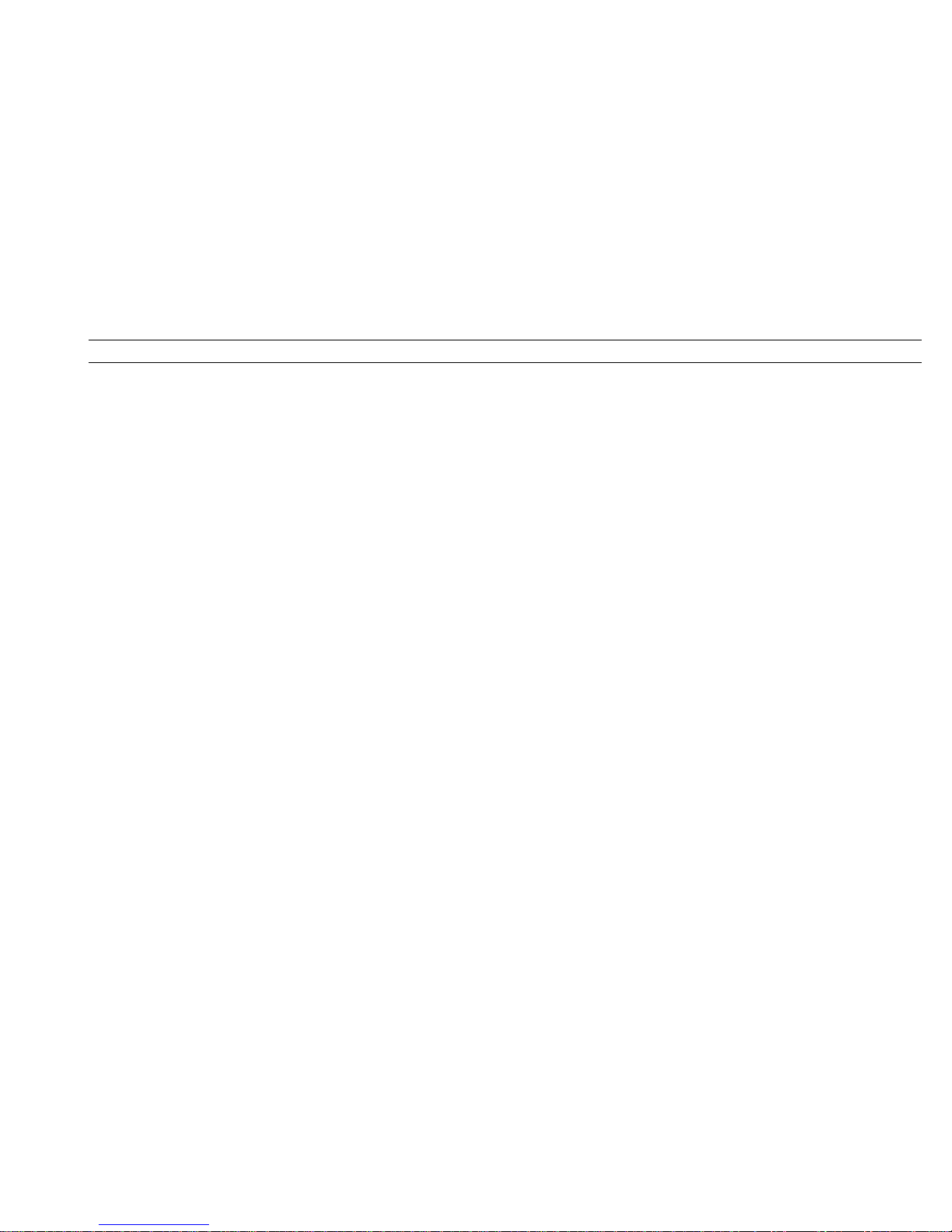
NOVA OPERATION5
FRONTPANEL LAYOUT
AINSTRUCTIONSUMMARYlistscommands for most Nova functions on thefront panel as aconvenient memory aidfor the
operator.
BCHANNEL FADERSallowsetting of lighting levelsfor manual playback or recording.
CHANNEL FLASHKEYS givean instant flash of thechannel toFull, or flash thechanneloff if it isatfull. Theflash keys are
also usedwiththeEdit Upand Downkeys toedit recordedlevels,tomimiclevels,and for entry ofRecord and Erasecodes.
CHANNEL MIMICDISPLAY showsall livechannel outputs, and previewedchannel outputs. Thefirst tenLEDsarealso
usedas a0to10 scale(0 to100%) toindicatethelevel of aselectedchannel.
TAPE AREAS areprovidedfor laying on marking tapeas an aidtoidentification of Channelsaboveeach Flash key.
CSCENEMASTERFADERSScenemasters can storeScenes, Chases, or Shows.
SCENES FLASHKEYS givean instant flash of theScene, Chaseor ShowcuetoFull. Thesekeys arealso usedwiththe
Record keytoassign recordedcues.
DCHANNELS MASTERcontrolstheoutput of theChannel faders.
CHANNELS FLASHKEY instantlyflashestheChannelsMastertoFull, or Off if it isalready at full. WithRecord, thiskey
enableblind recording of theChannel faderlevelswhentheChannelsMasterisoff.
PARKKEY Asinglepress of thePark keyinstantlystoresthecurrent lighting levelsunderthePark Masterfader, enabling
split dipless cross-fadesbetweenChannel faderlevelsand levelsstoredunderthePark fader. ThisgivestheNova ineffect
an extra preset of Channel faders inelectronicmemory.
EFADEMASTERdefinesthefadetimeof cross-fadesbetweenpresets, and of recordedScenesand Showcues. Thescale
extends frominstant through 0.5second to30 minutes. TheFadeMasteralso modifiestheUpand Downfadetimeof
Chases, fromSnap (instant up and down) toComet (fast up, slowdown) toChaseFade(equal up and downtimes).
FADELEDflasheswhileatimedcross-fadeof aSceneor Showcueisinprogress.
HOLDFADEposition of theFadeMasterfreezesthecurrent fade.
CUEGO KEY steps forward through thecuesof thecurrent Show. WithPark, thiskeygivesaCueBack function. With
Record, thekeygivesaRecord Disablefunction and isalso usedwhenentering theEraseMemory codenumbers on the
Channel Keys.

6NOVA OPERATION

NOVA OPERATION7
FSPEEDMASTERcontrolsthespeedat which cuesof aChasearestepped, fromStop, and 1per60 seconds through to
1200 beatsperminute. TheStepLEDmimics thesteprate, as well as indicating chasedirection Forward (Green) and
Reverse(Red). If theFadeMasterisset toComet or FadeChase, theSpeedMasteralso changestheUpand Downtimes
of theChasestep. InBass Chasemode(whentheBass LEDison or flashing), theSpeedMasterchangesthemodeof the
Bass Chase. Bass Chasemodescan beset toBass Run (Burst or Stop), Bass Step, BaseSpeed, and Bass Auto
Speed/Level.
STOPMODEposition oftheSpeedMasterstops all Chases.Thissetting can beusedfor singlestepping forward (Step/Stop
key) or backwards (Step/Stop and CueGokey) through thesteps of aChasefor editing Chasesteplevels.
STEP/STOPKEY controlsChaseDirection.Pressing thekeymomentarilychangestheChaseDirection:whentheStepLED
isGreen, all Chasesstepforward;whentheLED isRed,all Chasesstepbackwards.Holding thekeydownstops all Chases
until released. WithCueGo, thiskeygivesaChaseBack function if theSpeedMasterisset at Stop. Holding Record and
pressing thiskeyallowssetting theChasemodetoChase(Bass LEDoff), Bass ChaseSlow(Bass LEDon) or Bass Chase
Fast (Bass LEDflashing) for avarietyof Sound toLight effects.
GDBO/KILL KEY blacks out all output levelswhenpressed, excepting that any flashedChannels, Scenes, Chases, or Shows
stay on at full. WithRecord, thiskeyclears any recordedsteps intheRecord buffer.
EDITUPand DOWNKEY enablechannelsof recordedScenes, Chasesteps, or Showcuestobeedited. TheSpeed
Mastermust beintheStop position toedit Chasesteplevels. If bothUpand Downarepressedtogether, pressing any
Channel Flash keyshowsthat channel level on thefirst 10 channel mimicLEDS.
PAGEUPand DOWNKEYS changethecurrent pageshowninthePagedisplay.WithRecord,Pagekeyclears theRecord
buffer. WhenbothPageUpand Downkeys arepressedtogether, pressing aScenemasterkeys mimics theScene, Chase,
and Shownext cuelevelson thechannel mimicLEDs.
BASS MODELEDshowsthecurrentChasemode:LED Off: Chase;LED On:Bass ChaseSlow;LED Flashing:Bass Chase
Fast
H RECORD ENABLE LEDshowstheRecord status. WhentheLEDisoff, Record isdisabled,protecting all recordedScenes,
Chasesand Shows. WhentheLEDisGreen, Record isenabled. ARedLEDshowsonescenehas beenrecordedintothe
Record Buffer, and waitstobeassignedtoaScenemaster. Aflashing RedLEDshowsmorethan onestephas been
recordedand has yet tobeassignedtoaScenemasteras aChaseor aShow.
RECORD KEY whenpressedrecords thecurrent output of thedesk intosparememory. Holding Record and pressing a
ScenemasterFlash keythenassigns that recording totheScenemaster. Record isalso usedas ashift keyfor anumberof
otherfunctions, such as changing theChasemode, and Record Enable/Disableand EraseMemory functions.

8NOVA OPERATION

NOVA OPERATION9
BACK PANEL LAYOUT
POWERSUPPLY socket iswiredand labelledfor either120 or 240 voltsAC, 50/60 Hertzsuppliesdepending on model
and country.
POWERSWITCH AND FUSE may befitteddepending on model.
REMOTE STEP socket enablesShowcuestepcontrol fromapush-button, or fromexternal Audio-Visual, Midi, or
SMPTE decoders.
DMX-512 OUTPUTfromtheNova carriesmultiplexeddimmerlevelstotheremotedimmers.
INTERNAL MICROPHONEpicks up localsound toprovidesabass signaltooperatetheBass ChasemodeoftheNova.
EXTERNAL AUDIO CONNECTORmay beusedtoinput musicfromadisco mixeror othersourcetooperatetheBass
Chasemode.
DESK SET-UP
Check that your Nova isratedfor your mains supply. Plug up acorrectlywiredDMX-512 cablebetweentheNova and the
dimmers, and powerup thedimmers and thedesk. Thedesk powers up inthestateinwhich it was last turnedoff—for aclean
start, set thefollowing:
1Set the DMXaddress Thumbwheel (iffitted) to 001 so Channel 1of the Nova addresses Dimmer 1.
2Set all preset faders DOWN.
3Set the ChannelsMaster DOWN, and the Park Master UP.
4Set both the Fade and the Speed Masters UP.
5Press the Page keyto select Page 1.
THISPROCEDUREISNECESSARYFORCORRECTOPERATIONOFTHEEXAMPLES ONTHEFOLLOWING PAGES

10 NOVA OPERATION

NOVA OPERATION11
TWO PRESETMANUAL OPERATION
TWO PRESETMODE
You can emulatetheoperation of atwopreset manual panel by using thePark keyand thePark Masterfader. Pressing Park
records thecurrentoutputlevelsintoan electronicmemory or "preset".Playback fromthispresetiscontrolledby thePark Master.
You will see that thePark Masterscaleisupsidedown: Full isat thebottom, Off isat thetop of thescale. Thismakescross-
fading aonehand operation.
PRESETTING ASCENE
You can preset alighting state(a Scene)by setting levelson theChannel faders:
1Set somelevelson the Channel faders (the top rowof faders) with the ChannelsMaster at zero.
2Move the ChannelsMaster up to Full:all the levelson stage fade up together.
Channelsliveon stageareshownby theChannel MimicLEDs.
PARKING ASCENE
You can storethepresent lighting stateunderthePark Masterby pressing thePark key:
1Press [PARK]. The displayflashes to indicate the levelshave been recorded.
2Move both the ChannelsMaster and the Park Master downtogether. The lighting state remains the same; the
scene you set on the Channel Faders isnowbeing played back through the Park Master.
TheChannelsand Park Masters may bemoveddownfast so long as theyarekept together.
CROSS-FADING TO THE NEXTSCENE
Having preset asceneas above, you can nowclear theChannel faders, and preset anewscene:
1Set up the next scene levelson the Channel faders. Since the ChannelsMaster isnowat zero, there isno
change on stage.
2Oncue, fade both the Channelsand the Park Masters UPtogether to fade inthe newscene levels. When both
are full, press [PARK], then immediatelytake both Masters DOWNtogether to set up for the next scene.
§ Thistwopresetmanualway ofoperating theNova can beusedatany time,evenwhenusing thememory Scenemasters for
playing back recordedScenes, Chasesand Showcuesas describedinthefollowing pages.

12 NOVA OPERATION

NOVA OPERATION13
TIMED CROSS-FADING
You can usetheFadeMastertotimethecross-fadeas follows:
1With both Channelsand Park Masters down, preset the next scene,and set asuitablefade time,say5seconds,
on the Fade Master.
2Oncue, move both Channelsand the Park Masters UPquicklytogether for adipless cross-fade to the new
lighting. The Fade LEDabove the Fade Master flashes to showafade inprogress.When the fade iscomplete (LED off),
press [PARK], then immediatelytake both Masters DOWNtogether inorder to preset the next scene.
Thefadetimecan bechangedduring thefade—thefadewill continueat thelatest faderateselected.AChannels/Park autofade
will always giveadipless cross-fade, but wherethermal lag of higherwattagelamps isaproblem,thenew scenecan bewarmed
by setting theChannelsmasterat 10% for afewseconds beforethefade.
If thePark Masterisleft at Full, newflash or faderlevelscan beaddedtothetotal by pressing thePark keyaftereach addition.
HOLDING ATIMED FADE
WhiletheFadeMasterissettotheHoldposition,theaction ofthefadetimerishalted,and thecurrentoutputlighting statewill be
helduntil thefadetimeischanged.You can usetheFadeMastertostop afadeinprogress,or tospeedup or slow downfadesat
will. Holdhas no effect on Chases.
FLASHING CHANNELS ON OR OFF
If you press any of theChannelsFlash keys theoutput level of that channel isset toFull.
TheNova Flash keys areplacedabovethefaders for easy onehandedflash-holdoperations useyour index fingertoflash the
channel, thenraisethefaderwithyour thumb.
§ Notethat if theChannel output level isalready at Full, pressing theFlash keyflashesthat channel OFF.
FLASHING THE CHANNELS MASTER
If you press theFlash keyabovetheChannelsMasterwhenit isdown, theChannelsMasterisset instantlytoFull:
1Set the ChannelsMaster at zero, and set somelevelson the Channel faders.
2Press the Flash keyabove the ChannelsMaster. The levelsflash instantlyto those of the Channel faders.
§ Notethat if theChannelsMasterlevel isalready at Full, pressing theFlash keyflashesall Channel FaderlevelsOFF.

14 NOVA OPERATION

NOVA OPERATION15
BLACKOUT
Pressing theDBO keygivesan instant dead blackout on stage.Theblackout isheldas long as thekeyishelddown, and the
originallighting restoredinstantlywhenthekeyisreleased.If you wanttoremaininablackout, you can settheChannelsMastser
(and Park Master) off beforereleasing theDBO key:
1With someChannel faders live on stage, holddown[DBO]: the lighting will go immediatelyto black.
2Release the keys: the original lighting isrestored.
KILL MODE
Normally, pressing aChannel Flash keysetsthat channel toFull without affecting otherlevels(Add mode). If theDBO keyis
pressedat thesametime, all output isblackedout excepting theflashedchannels:
1Set levelson the Channel faders with the ChannelsMaster at Full.
2Press the Flash keysof someother Channels, pressing [DBO]at the sametime.
TheFlashedchannelsgo instantlytoFull, whileall otherlevelsareblackedout.
This manual suits for next models
1
Table of contents