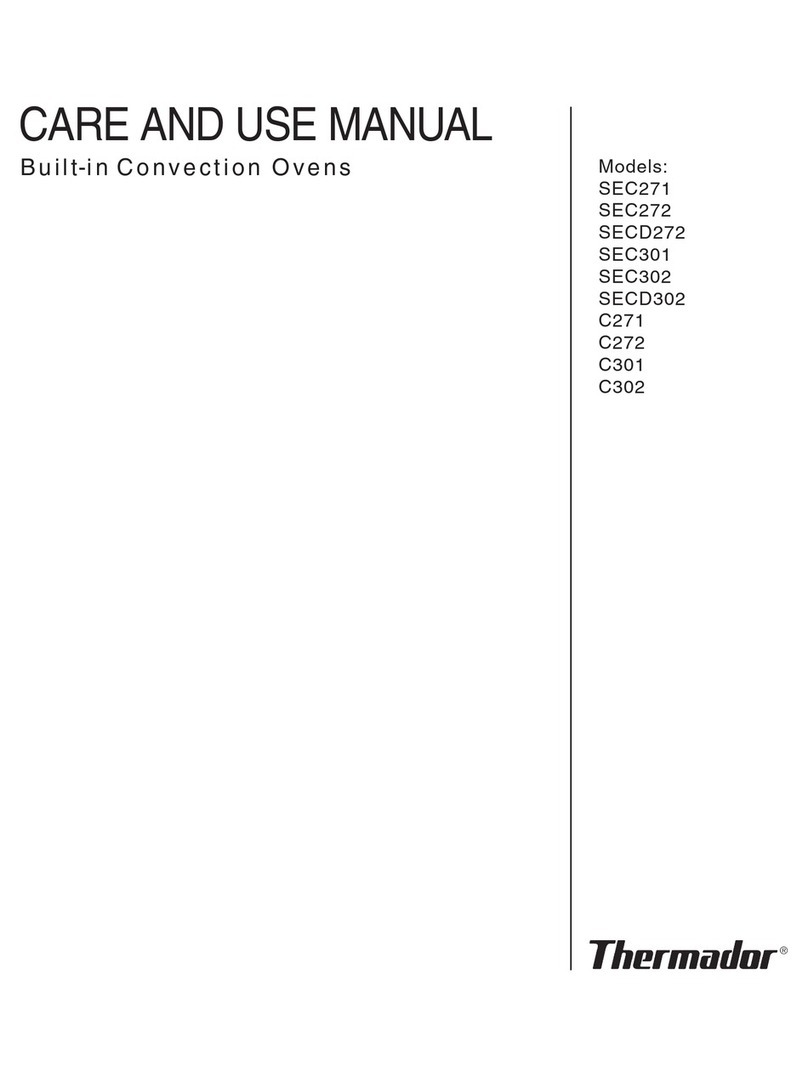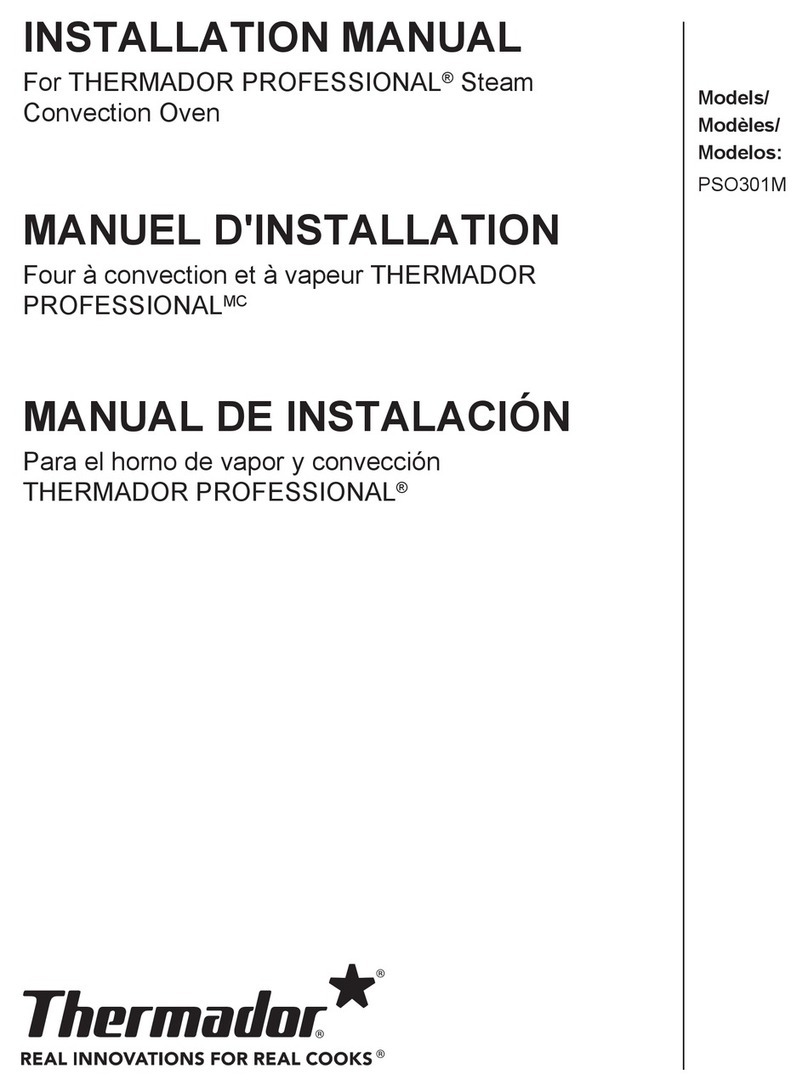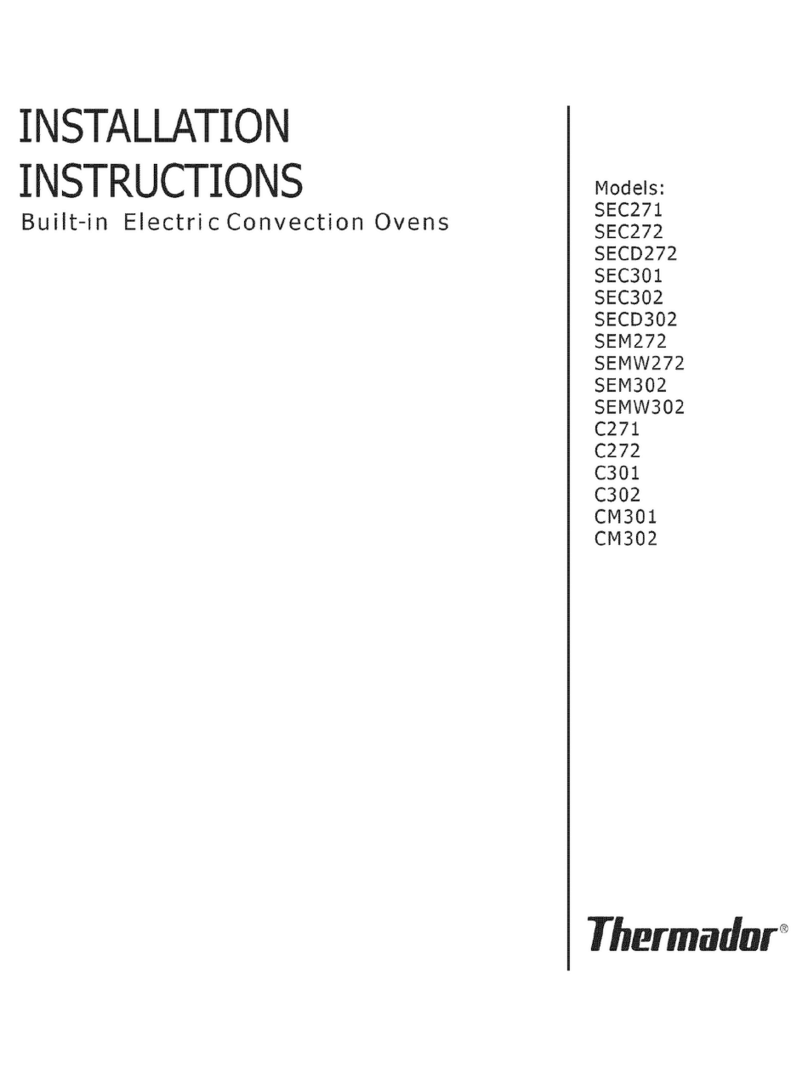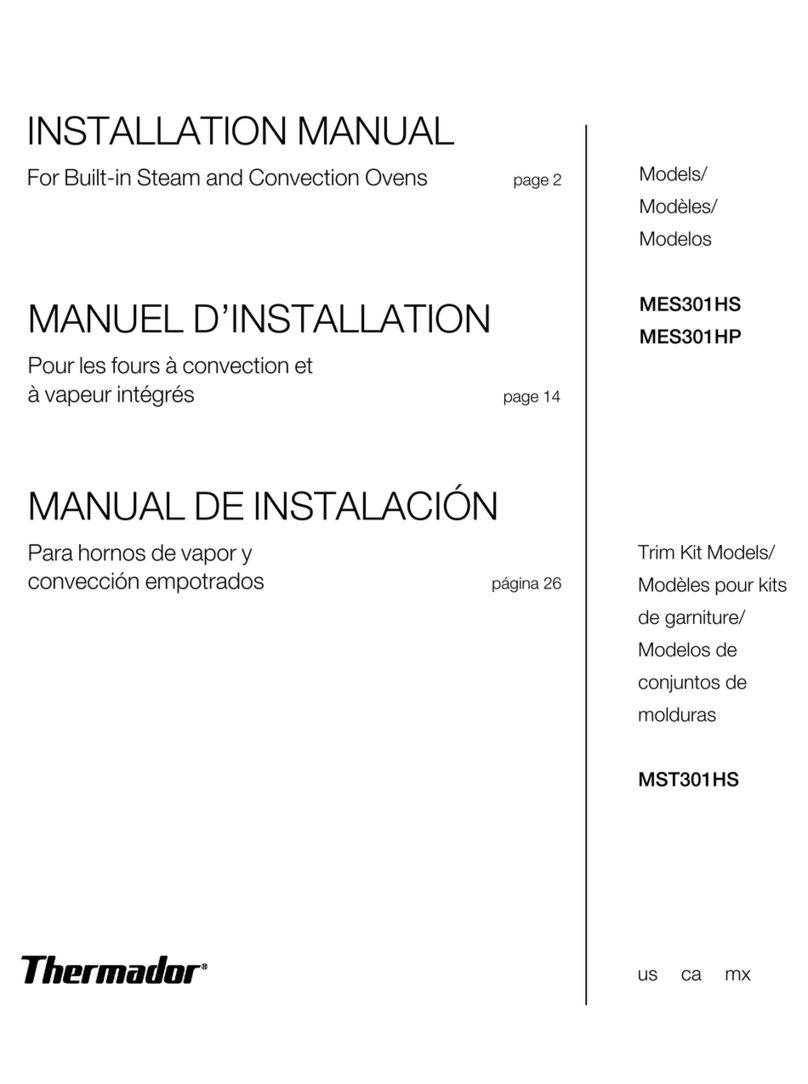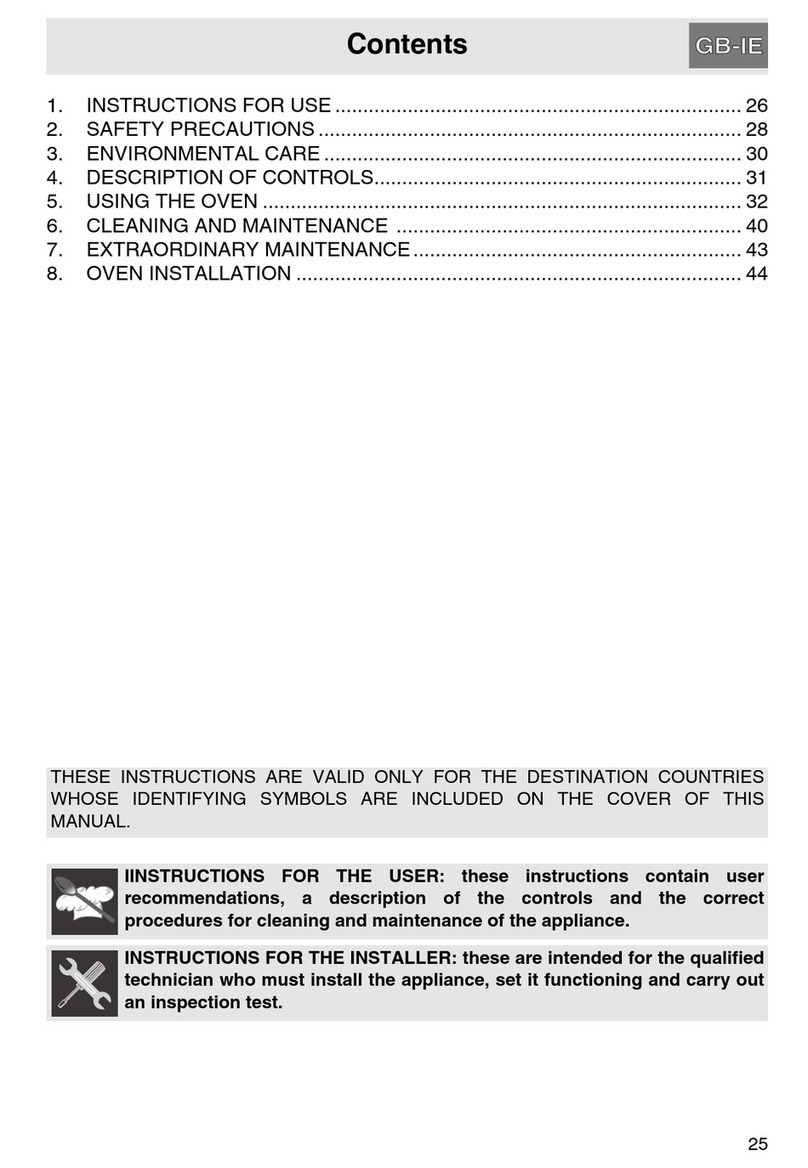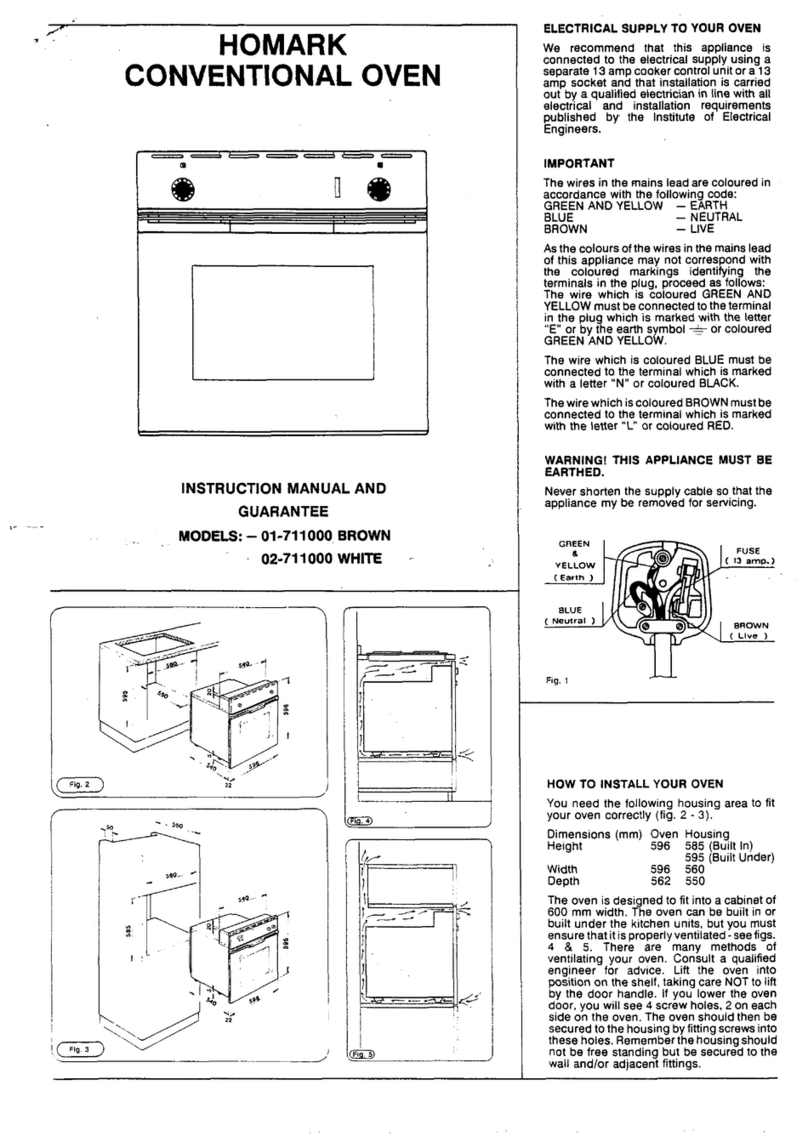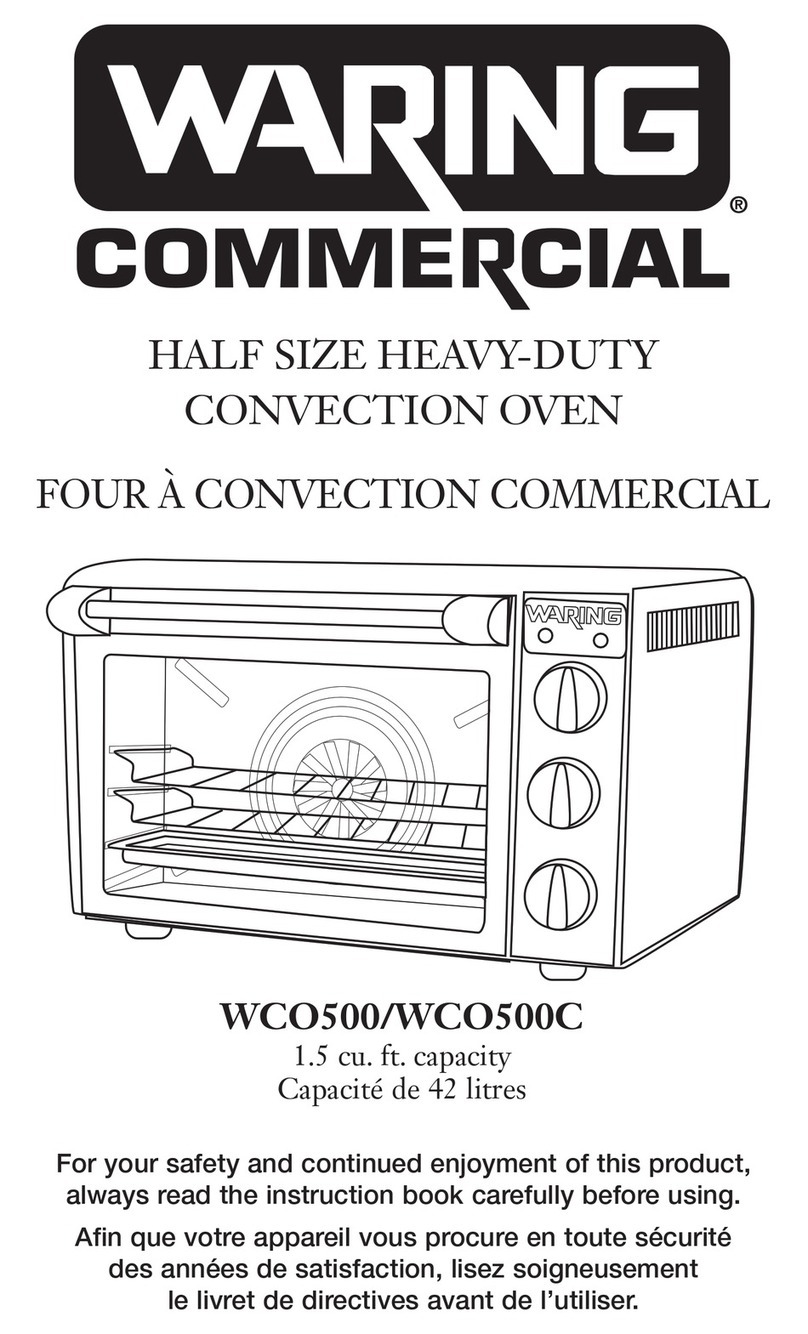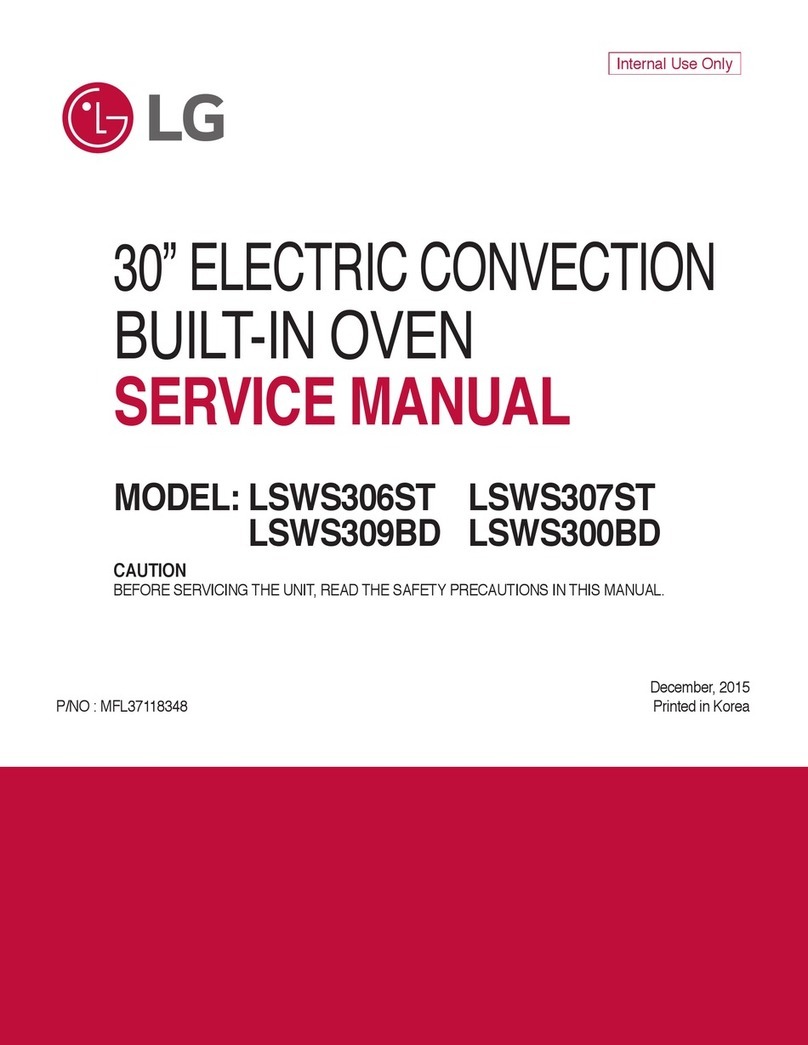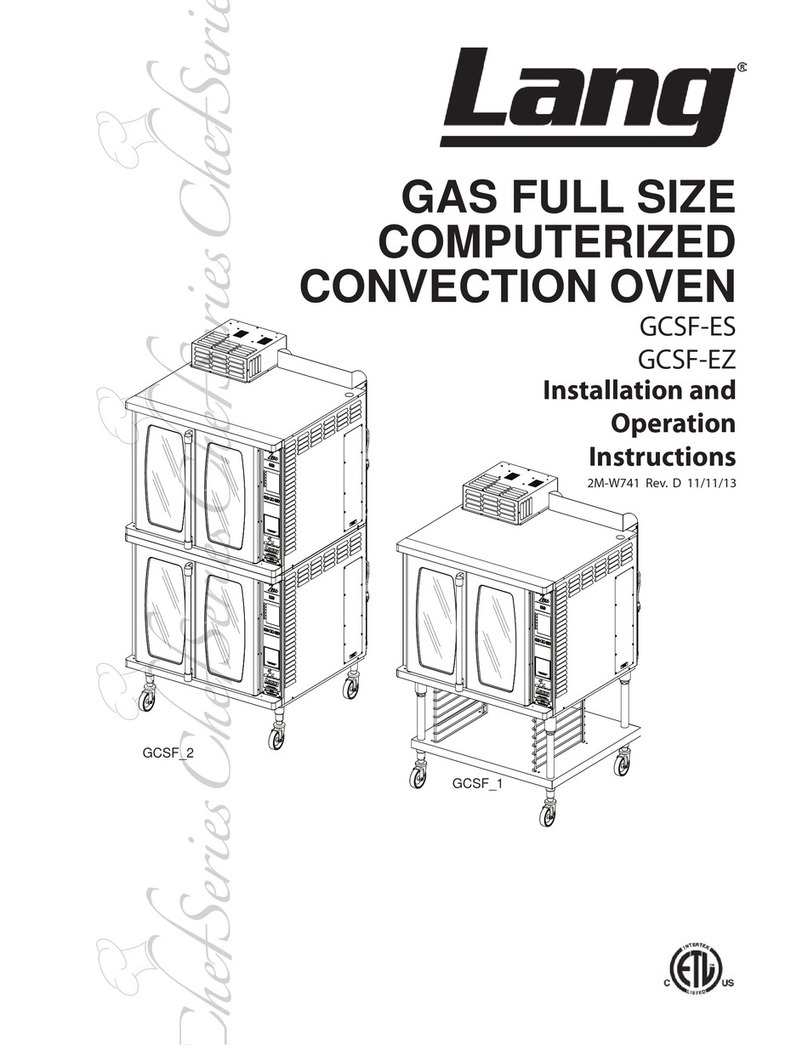SEM/SEMW Oven Care and Use ManuaJ
Contents
Important Safety Instructions ......................... 2-4
Warming Drawer Safety Instructions ............... 4
General Model Description ............................ 5-6
Model Description ............................................ 8
Convection Oven Section
Parts Identification ............................................ 6
Convection Broil Recommendations .............. 23
Warm Mode Operation ................................... 24
Proof Mode Operation ................................... 24
Dehydrate Mode Operation ............................ 24
Timed Cook Operation .............................. 28-26
Food Safety Guidelines .................................. 26
Setting the Sabbath Mode .............................. 27
Operating Instructions ................................. 7-27
Oven Control Panel .......................................... 7
Interpreting the Control Panel:
Sights & Sounds .............................................. 8
Heating Modes Available in Oven .................... 9
General Tips ................................................... 10
Oven Racks ................................................... 11
Setting the Timer ............................................ 12
Setting the Clock ............................................ 13
Setting the Lights ............................................ 13
Fast Preheat Operation .................................. 13
Bake Mode Operation .................................... 14
Baking Tips .................................................... 15
Baking Recommendations ............................. 15
Convection Mode Operation .......................... 16
Convection Recommendations ...................... 16
Convection Bake Mode Operation ................. 17
Convection Bake Recommendations ............. 17
Roast Mode Operation ................................... 18
Roasting Recommendations .......................... 18
Convection Roast Mode and
Probe Operation ........................................ 19-20
Convection Mode Tips ................................... 20
Convection Roast Recommendations .......... 21
Broil and Convection Broil Mode Operation .. 22
Broil and Convection Broil Tips ...................... 22
Broil Recommendations ................................. 23
Oven Care & Cleaning .............................. 28-31
Self-Cleaning: Before and After ...................... 28
Self-Clean Mode Operation ....................... 29-30
Oven Finishes/Cleaning Methods .................. 31
Do-It-Yourself Maintenance ....................... 32-34
Removing Oven Door .................................... 32
Replacing the Oven Light ............................... 33
24 Hour Clock ................................................ 33
Fahrenheit to Celsius ..................................... 34
tf Connecting to 208/120 volts ........................ 34
Oven Temperature Calibration ........................ 34
Changing the Volume ..................................... 34
How to Obtain Service ................................... 34
Problem Solving ........................................ 35-36
Solving Baking Problems ............................... 38
Solving Operational Problems ........................ 36
Warming Drawer ........................................ 37-40
Operating Instructions .................................... 37
Warming Drawer ............................................ 38
Warming Drawer Parts and Removal ............. 39
Warming Drawer Care and Cleaning .............. 40
Thermador _ Built-In Oven Warranty ................ 41
Model Warranty .............................................. 41
Service Data Record ..................................... 41
Please see
Microwave Oven Care and Use Manual
for safe use and operating instructions
Precautions to Avoid Possible Exposure
to Excessive Microwave Energy
(a) Do not attempt to operate the microwave oven
with the door open since open-door operation can
result in harmful exposure to microwave energy.
tt is important not to defeat or tamper with the
safety interlocks.
(b) Do net place any object between the microwave oven
front face and the door or allow soil or cleaner residue
to accumulate on sealing surfaces.
(c) Do not operate the microwave oven if it is damaged. It
is particularly important that the oven door is closed
properly and that there is no damage to the:
(1) door (bent),
(2) hinges and latches (broken or loosened),
(3) door seals and sealing surfaces.
(d) The microwave oven should not be adjusted or re-
paired by anyone except properly qualified service per-
sonnel.