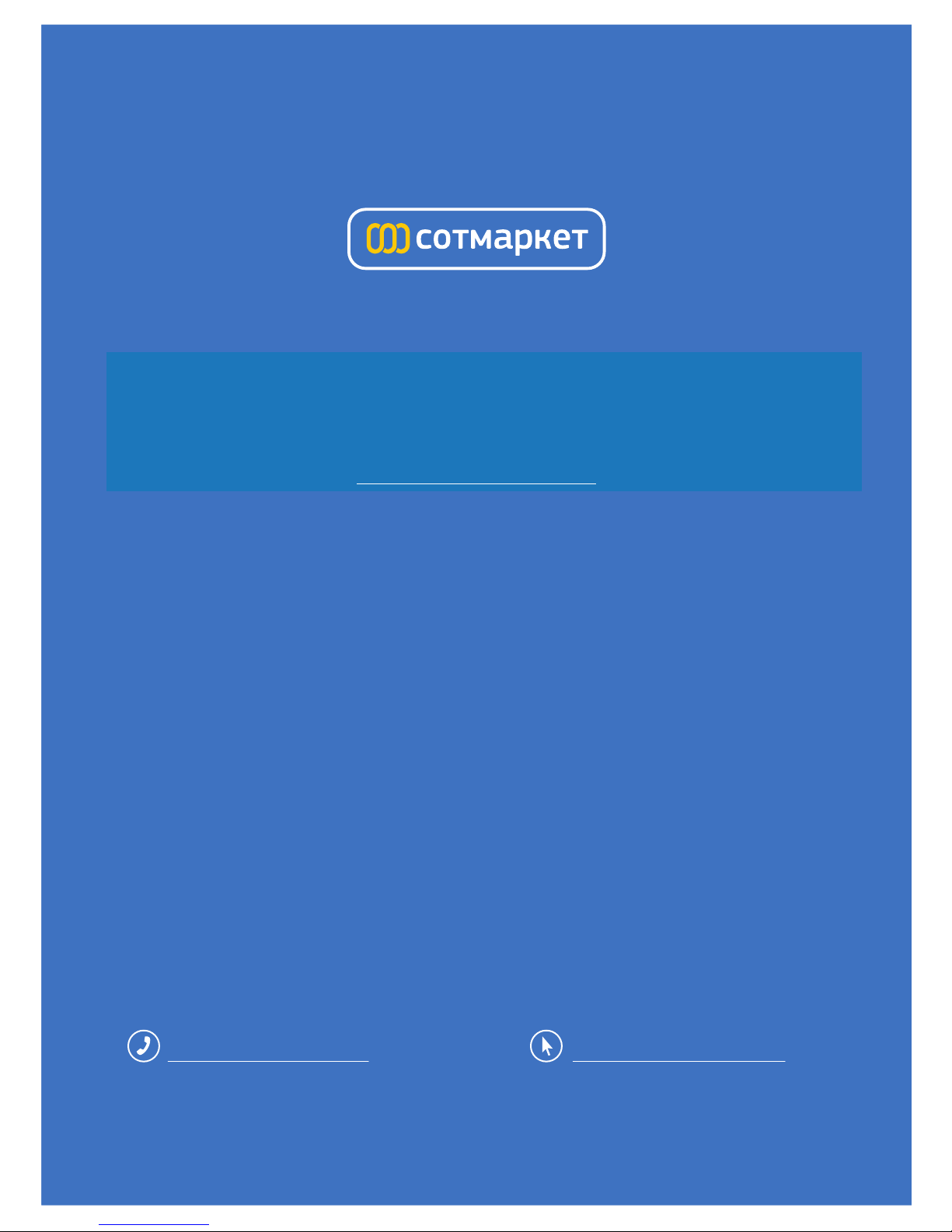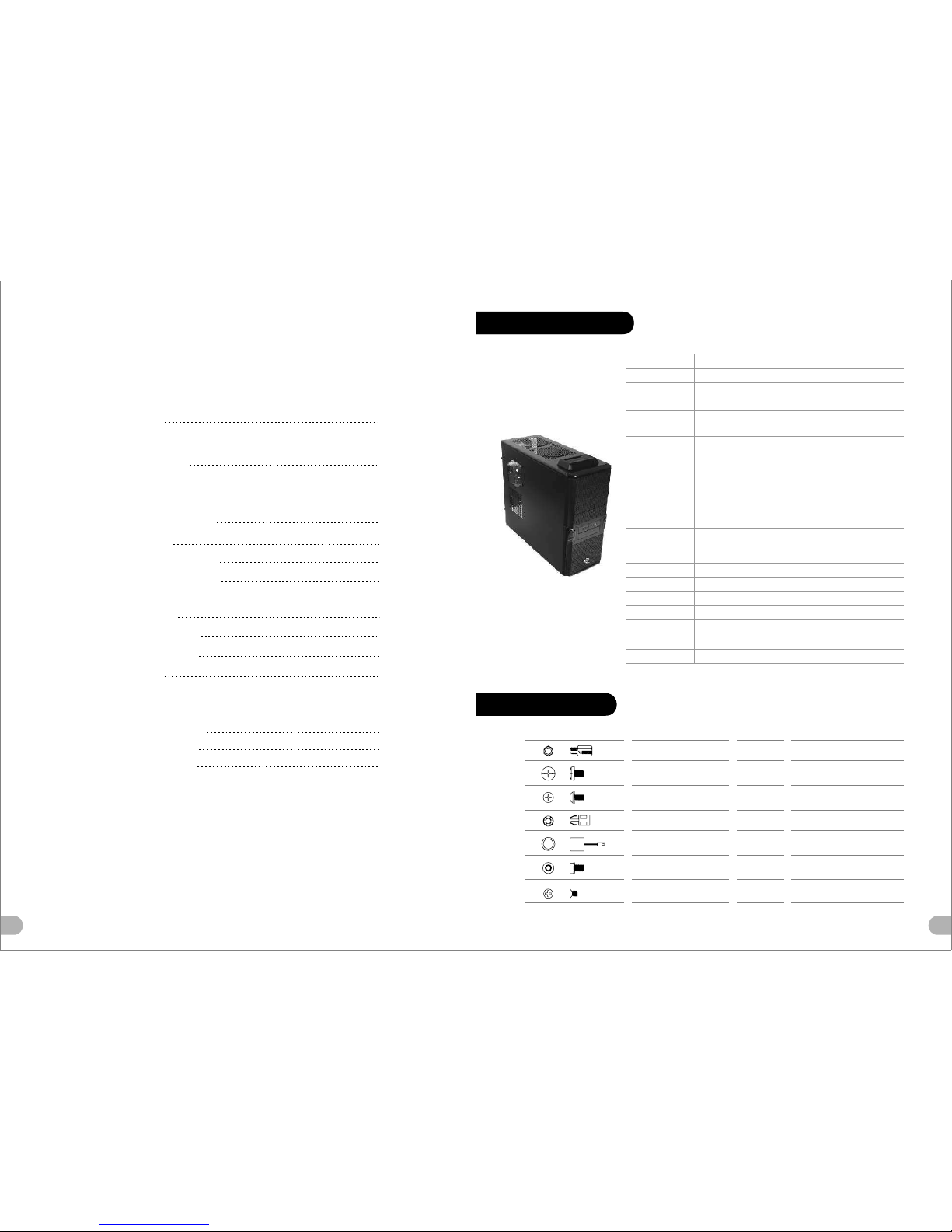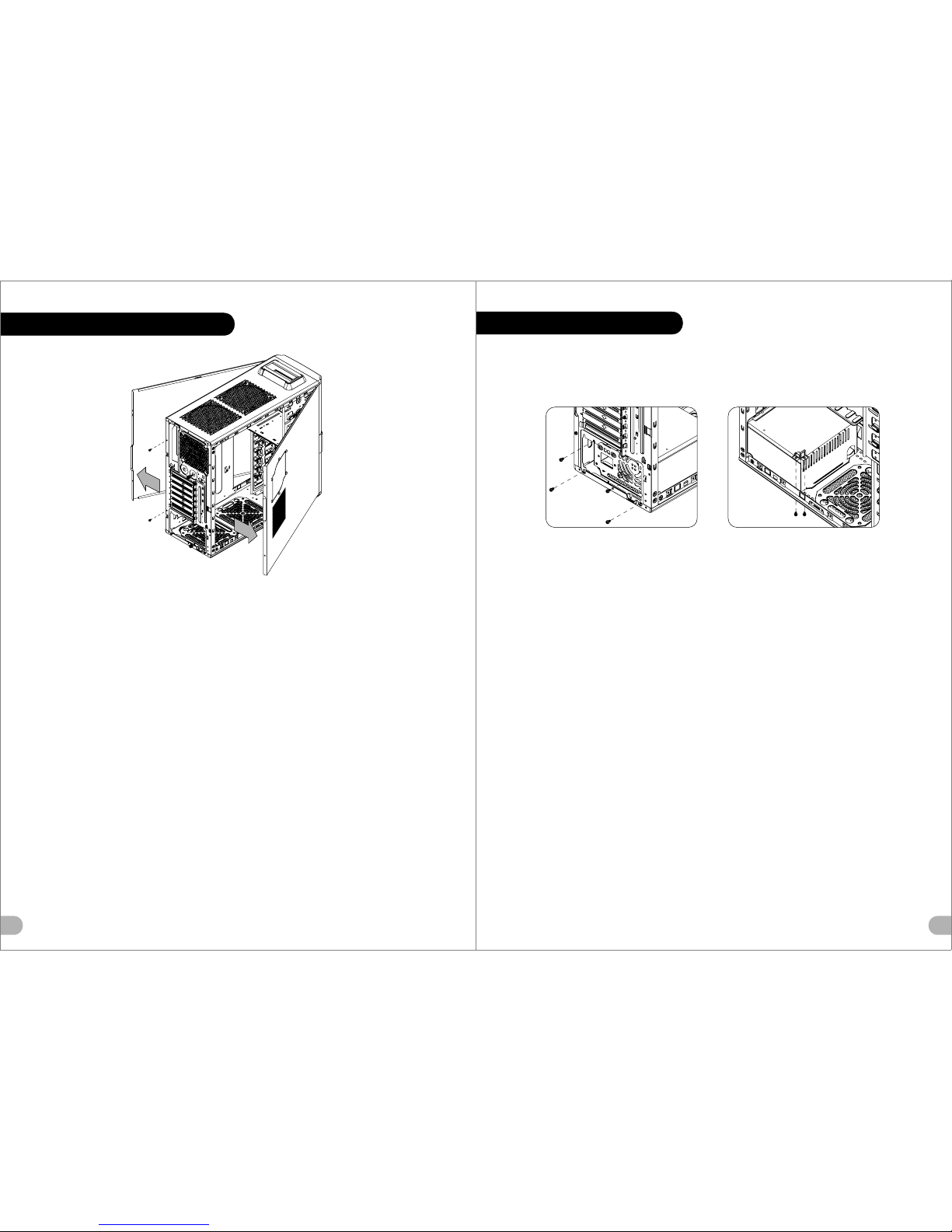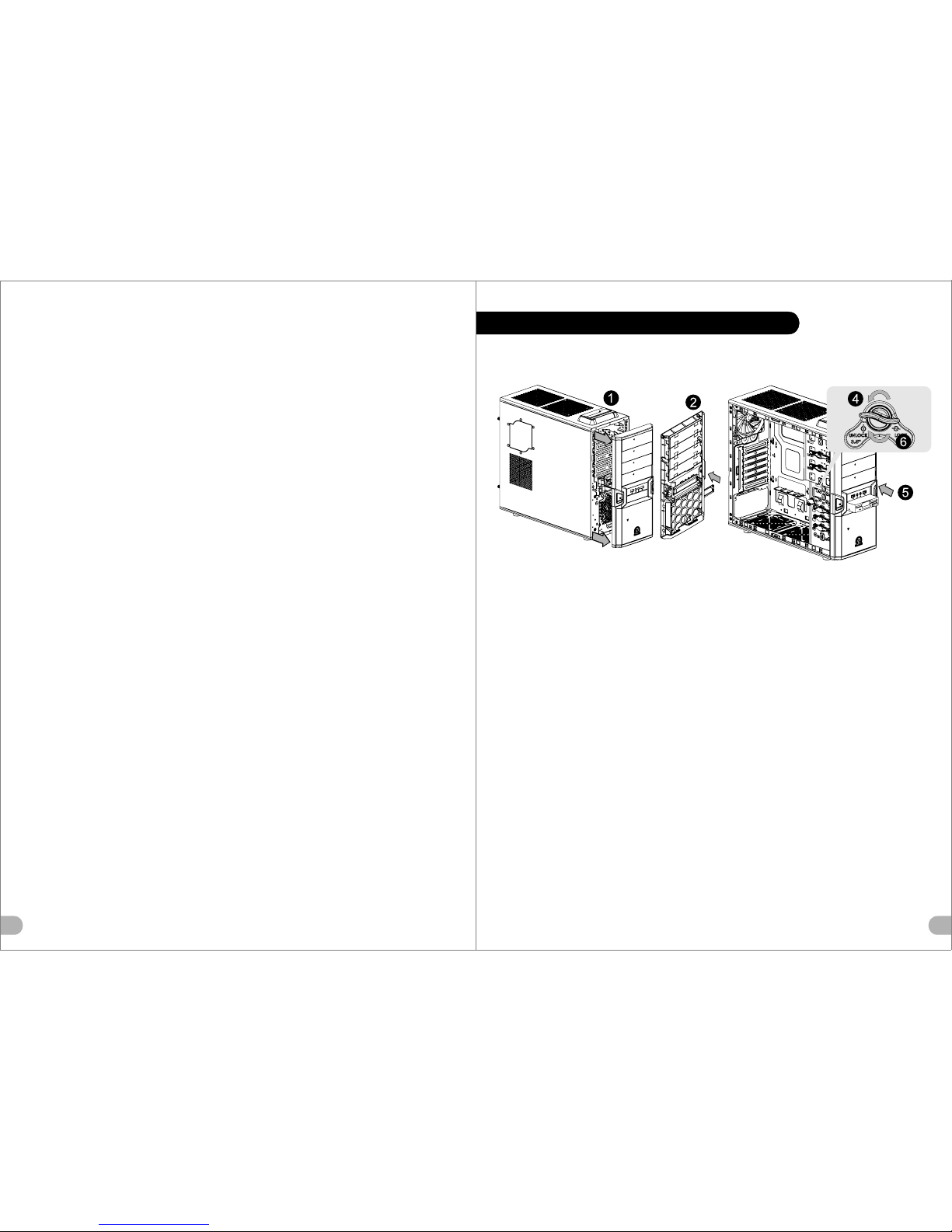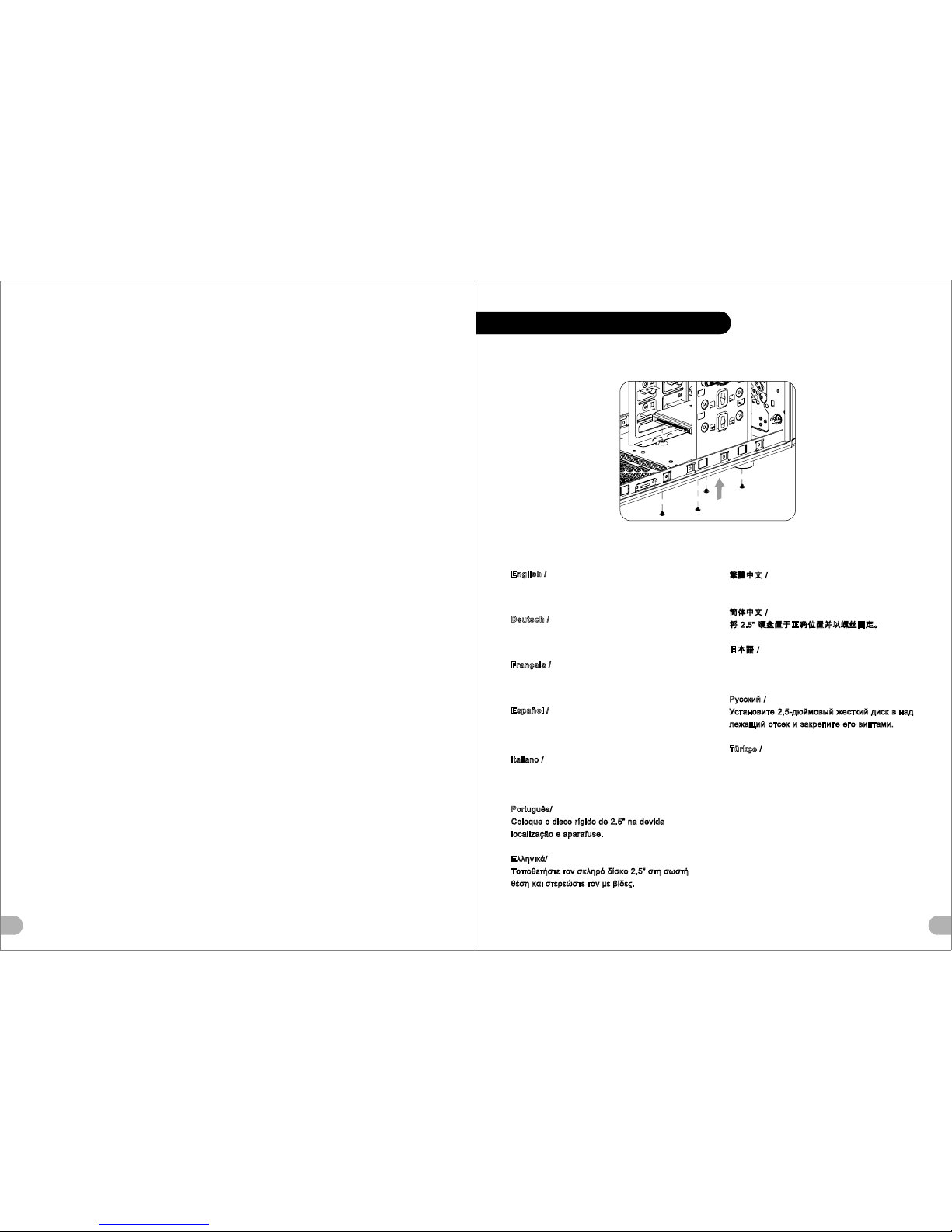<160 mm<263 mm
CPU Cooler Height LimitationVGA (Add-on card) Length LimitationWarning!!- Height limit for the CPU heatsink: The height limit for the CPU heatsink is 160 mm (6.3 inches).- Length limit for the VGA (graphics card): The length limit for the VGA (graphics card) is 263 mm (10.4 inches).- If youre installing a top-front fan on the case, please do not install the first 5.25 bay device.Warnung!!- Höhenbeschränkung für CPU-Kühler: Die Höhenbeschränkung für den CPU-Kühler liegt bei 160 mm (6,3 Zoll).- Längenbeschränkung für die VGA (Grafikkarte): Die Längenbeschränkung für die VGA (Grafikkarte) beträgt 263 mm (10,4 Zoll).- Wenn Sie vorne oben im Gehäuse ein Gebläse anbringen, installieren Sie bitte nichts in den ersten 5,25 Zoll Schacht .Avertissement !- Hauteur limite du dissipateur thermique du processeur : La hauteur limite du dissipateur thermique du processeur est de 160 mm (6,3 pouces).- Longueur limite de la carte VGA (carte graphique) : La longueur limite de la carte VGA (carte graphique) est de 263 mm (10,4 pouces).- Si vous installez un ventilateur dans la partie supérieure avant du boîtier, veuillez ne pas installer de périphérique dans la première baie de 5,25 pouces.Precaución- Límite de altura para el disipador de calor de la CPU: El límite de altura para el disipador de calor de la CPU es de 160 mm (6,3 pulgadas).- Límite de longitud para la tarjeta gráfica (VGA): El límite de longitud para la tarjeta gráfica (VGA) en de 263 mm (10,4 pulgadas).- Si va a instalar un ventilador frontal superior en la carcasa, no instale el primer dispositivo de puerto de 5,25.Attenzione!- Limite di altezza per il dissipatore di calore della CPU: Il limite di altezza per il dissipatore di calore della CPU è 160 mm (6,3).- Limite di lunghezza per la VGA (schede grafiche): Il limite di lunghezza per la VGA (scheda grafica) è 263 mm (10,4).- In caso di installazione di una ventola anteriore superiore sul case, non installare primo dispositivo vano da 5,25.Atenção!!- Limite de altura para o dissipador do CPU: O limite de altura para o dissipador do CPU é 160 mm (6,3 polegadas).- Limite de comprimento para VGA (placa gráfica): O limite de comprimento para VGA (placa gráfica) é 263 mm (10,4 polegadas).- Se estiver a instalar uma ventoinha na parte frontal superior da caixa, não instale o dispositivo da primeira baía de 5,25.!!- CPU: CPU 160 mm (6,3 ).- VGA ( ): VGA ( ) 263 mm (10,4 ).- , 5,25.- CPU: CPU160mm(6.3)- VGA(): VGA()263mm(10.4)- 5.25- CPU CPU160mm6.3- VGA VGA263mm10.4- 5.25- CPU: CPU160 mm- VGA: VGA263 mm- 5.25!- . 160 (6,3 ).- VGA ( ). VGA ( ) 263 (10,4 ).- 5,25- .Uyar!!- CPU s alcs için yükseklik snr: CPU s alcs için yükseklik snr 160 mmdir (6,3 inç).- VGA (grafik kart) için uzunluk snr: VGA (grafik kart) için uzunluk snr 263 mmdir (10,4 inç).- Kasaya üst ön fan takyorsanz, lütfen ilk 5,25 bölmesine aygt takmayn.!!- CPU: CPU 160 . (6.3 )- VGA (): VGA () 263 . (10.4 )- 5.25 34Warning and Notice