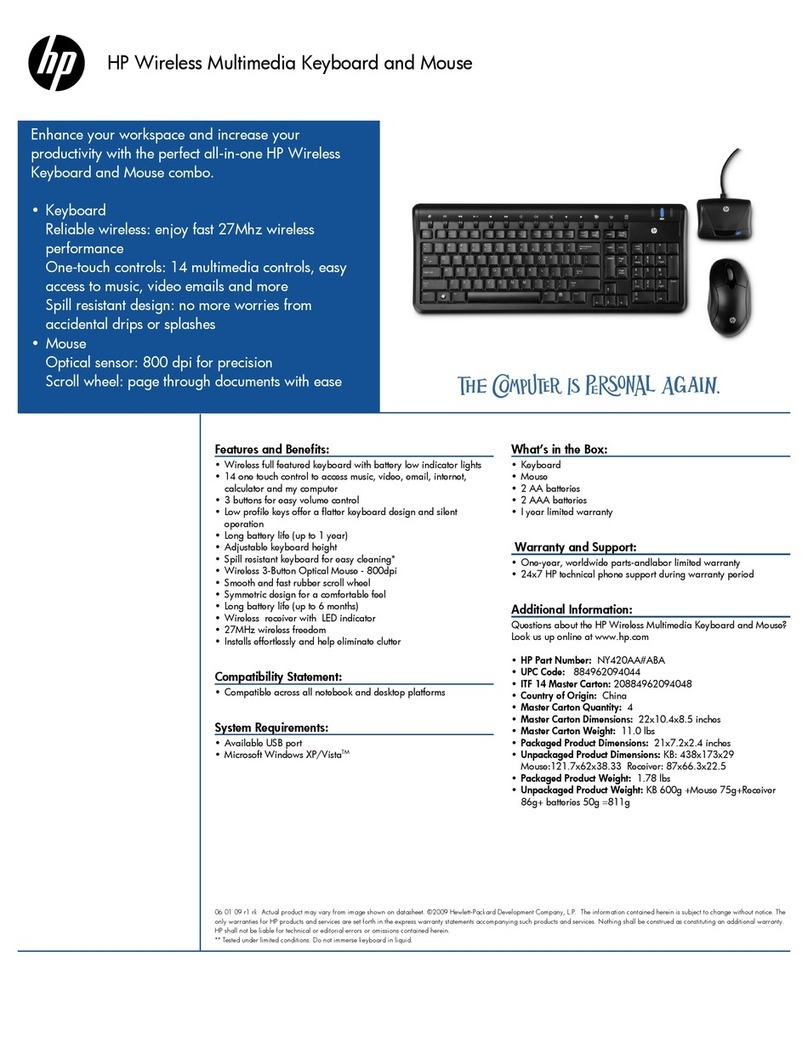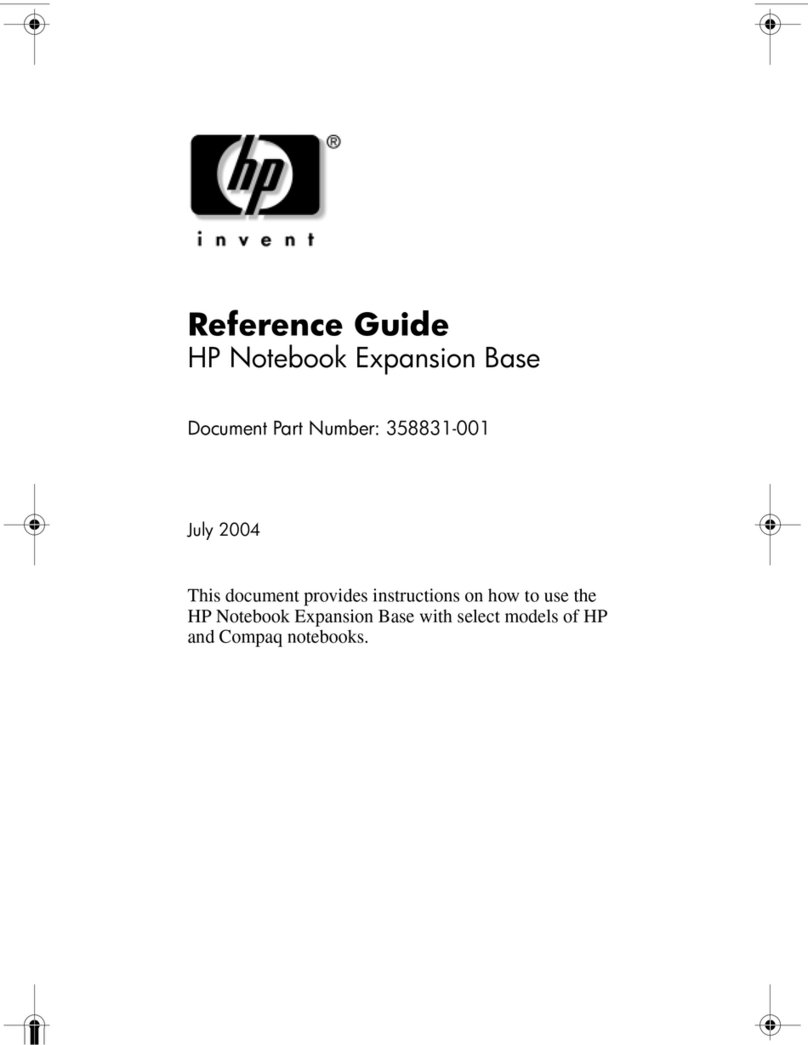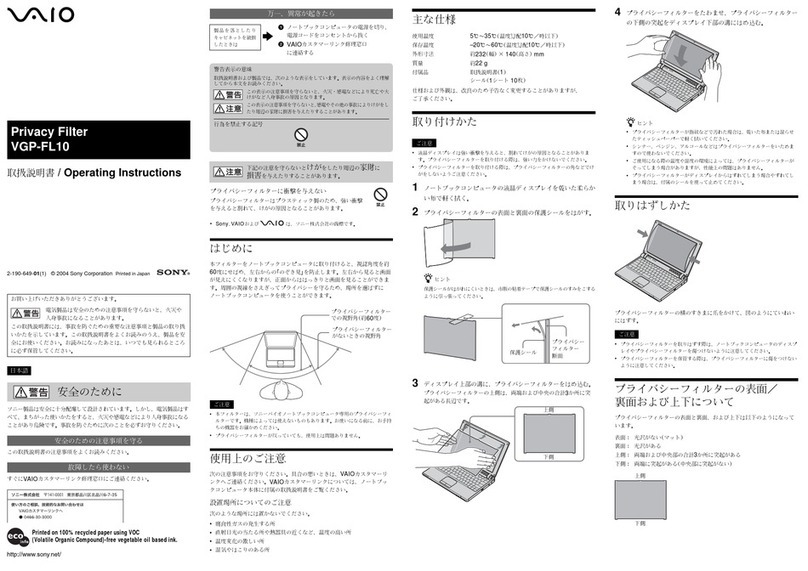HP MINI 1101 User manual
Other HP Computer Accessories manuals
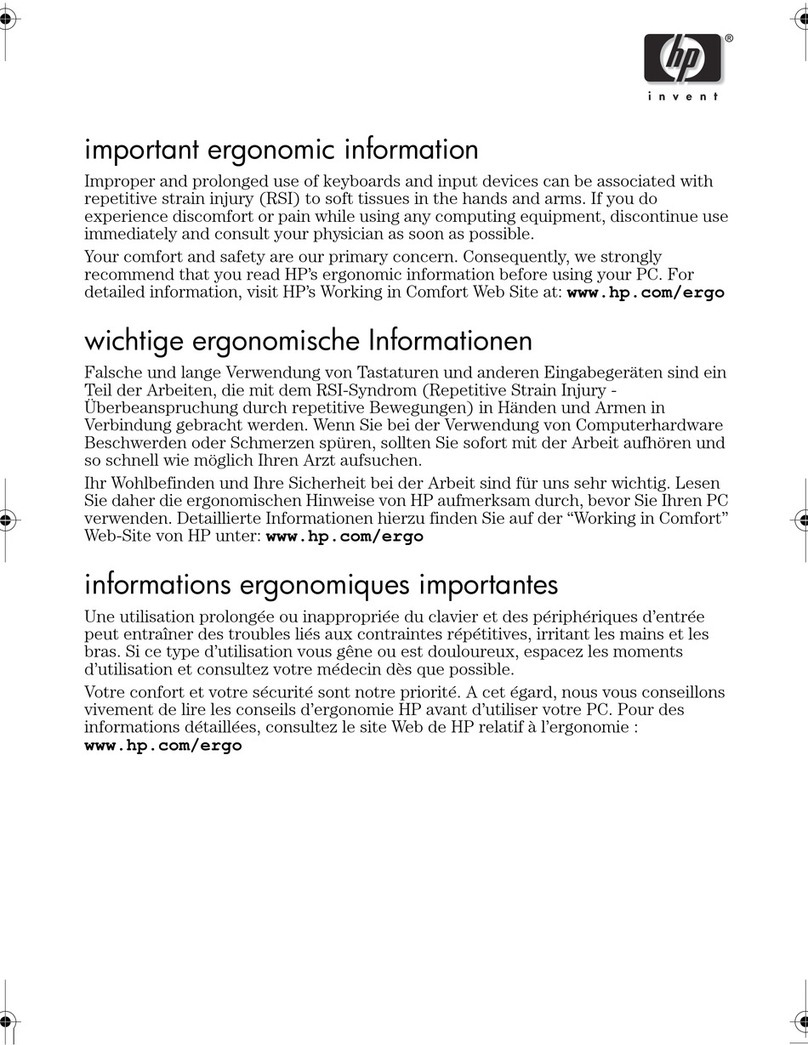
HP
HP P5911A - Cordless Keyboard And Mouse Technical manual

HP
HP MORFD3UO User manual

HP
HP QY449AA User instructions

HP
HP P2360AA #ABA User manual

HP
HP GM322AA User manual

HP
HP Presario X1200 - Notebook PC Specification sheet

HP
HP 5219URF Instruction Manual
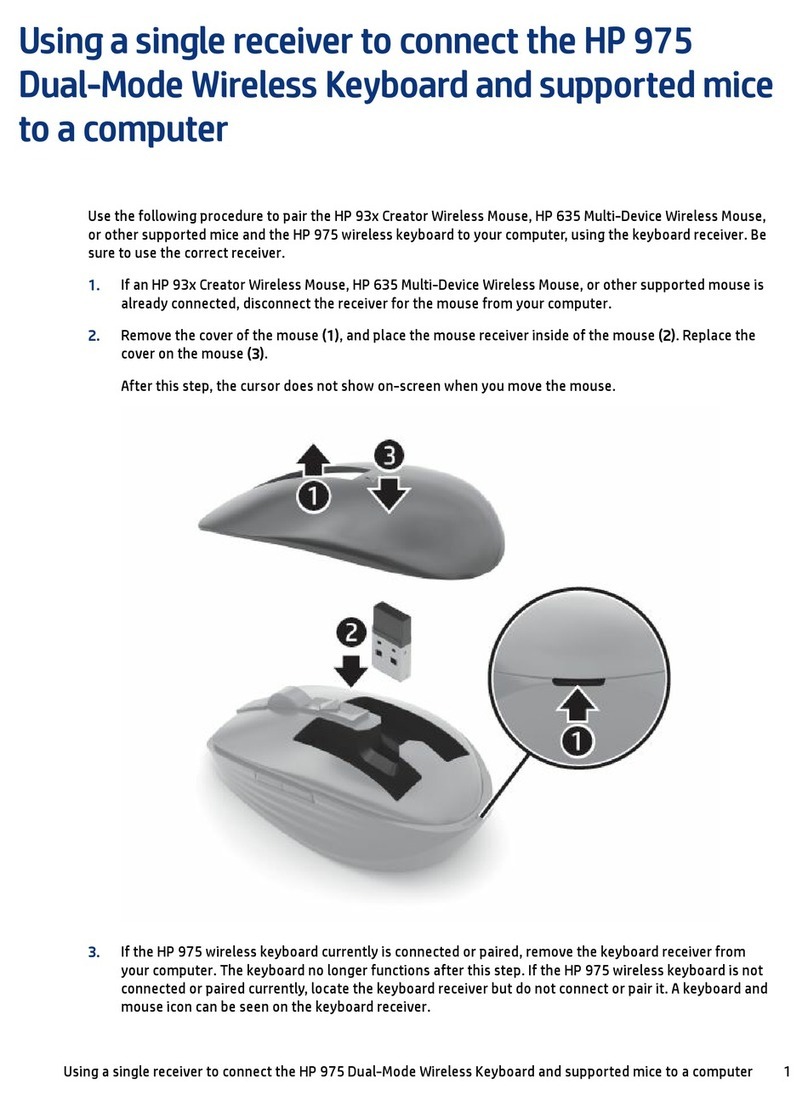
HP
HP Officejet 635 User manual

HP
HP D7171A - NetServer - LPr Quick reference guide

HP
HP Integrity cx2600 User manual

HP
HP FQ481AA - Wireless Elite Desktop Keyboard User manual
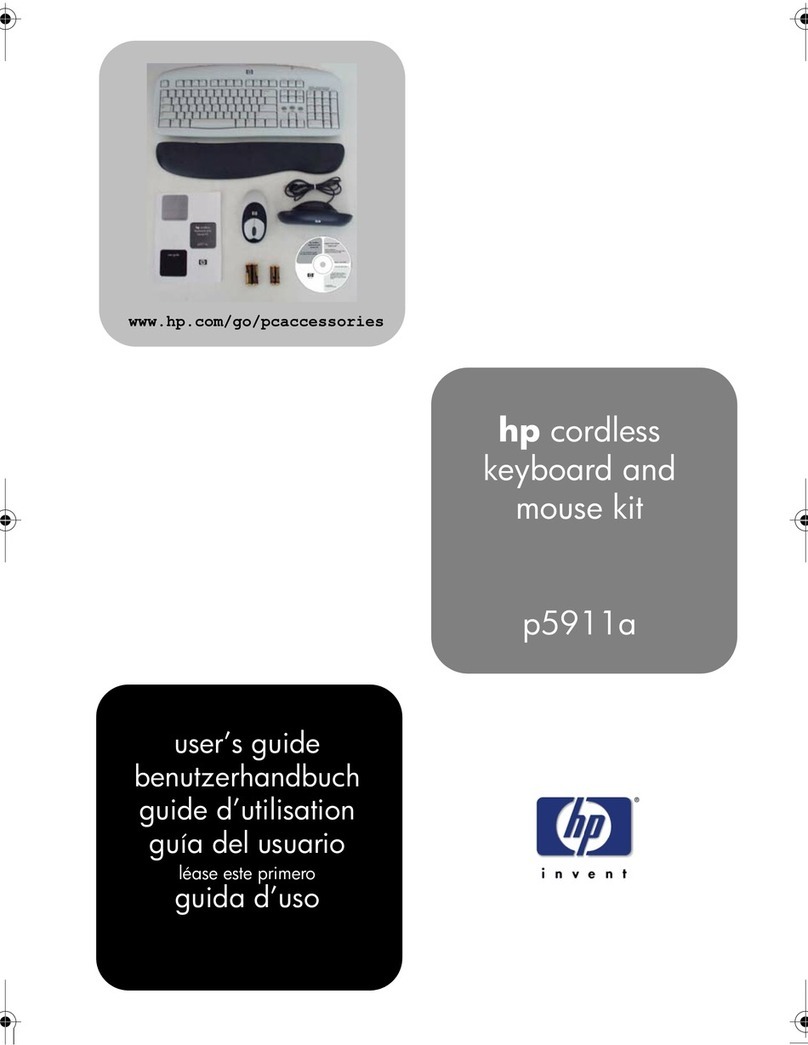
HP
HP P5911A - Cordless Keyboard And Mouse User manual
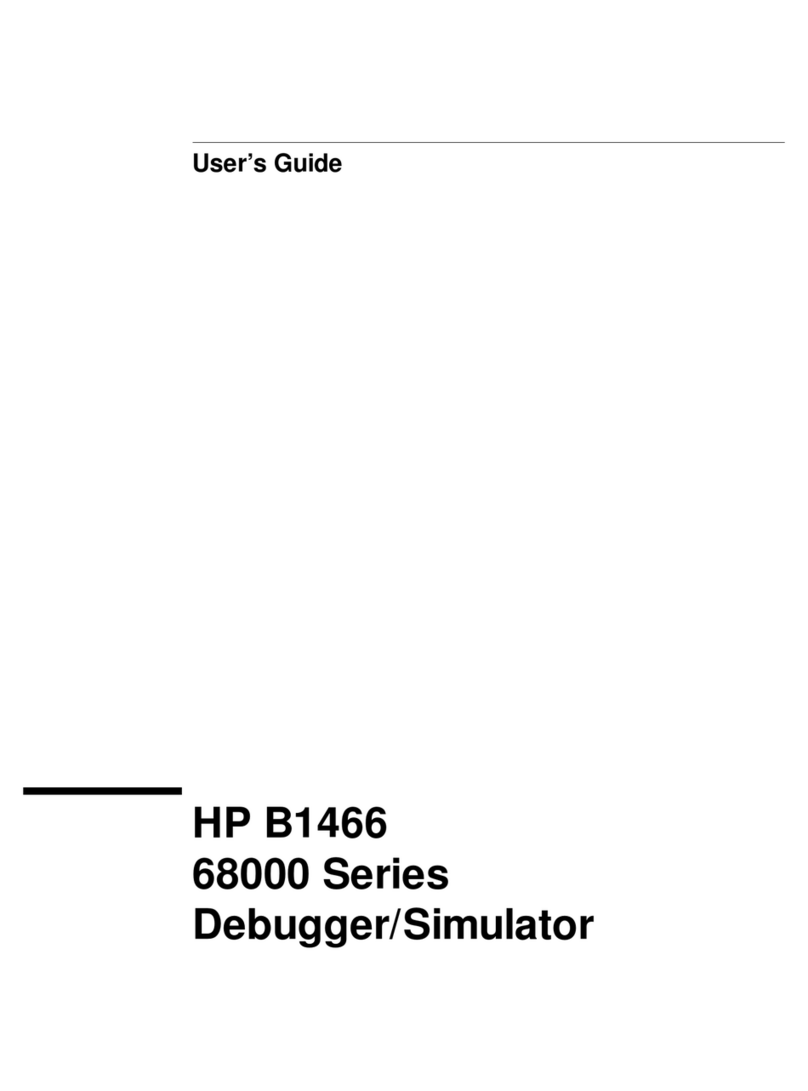
HP
HP 68000 Series User manual

HP
HP L1510 User manual

HP
HP 463777-001 Manual
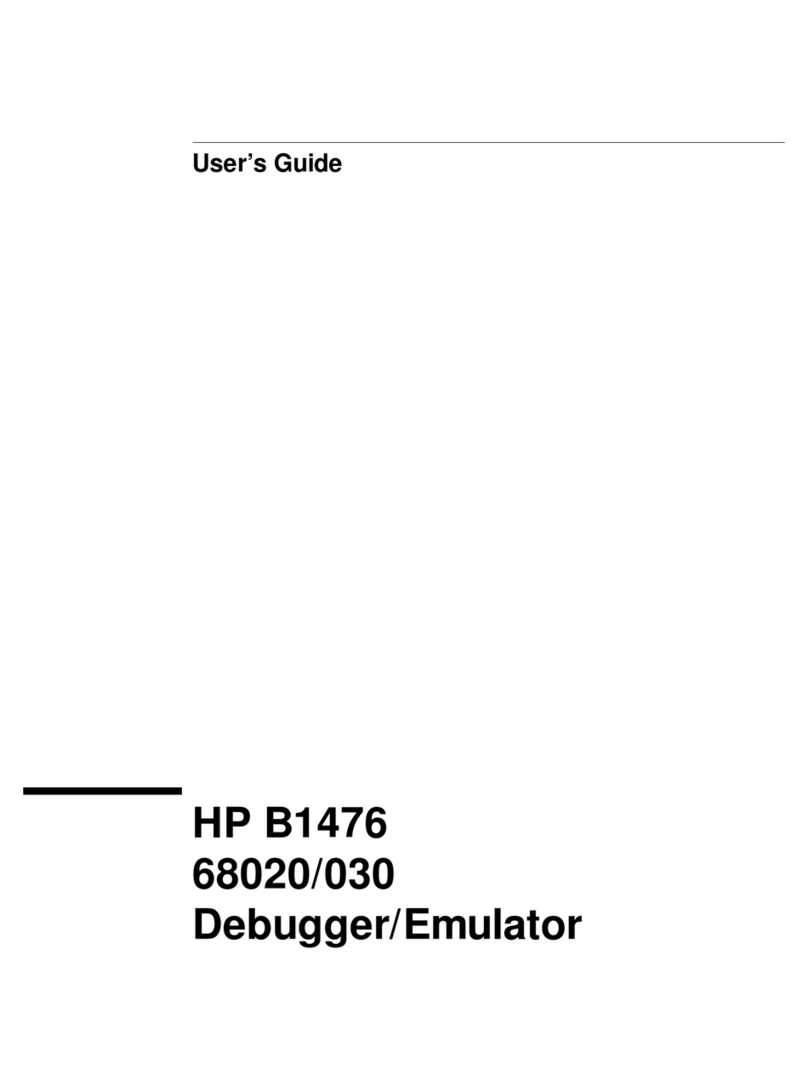
HP
HP B1476 68020 User manual

HP
HP HP Wired Keyboard + Mouse User manual

HP
HP Pavilion Slimline s3000 - Desktop PC User manual

HP
HP Z6500 Specification sheet

HP
HP XB4000 User manual