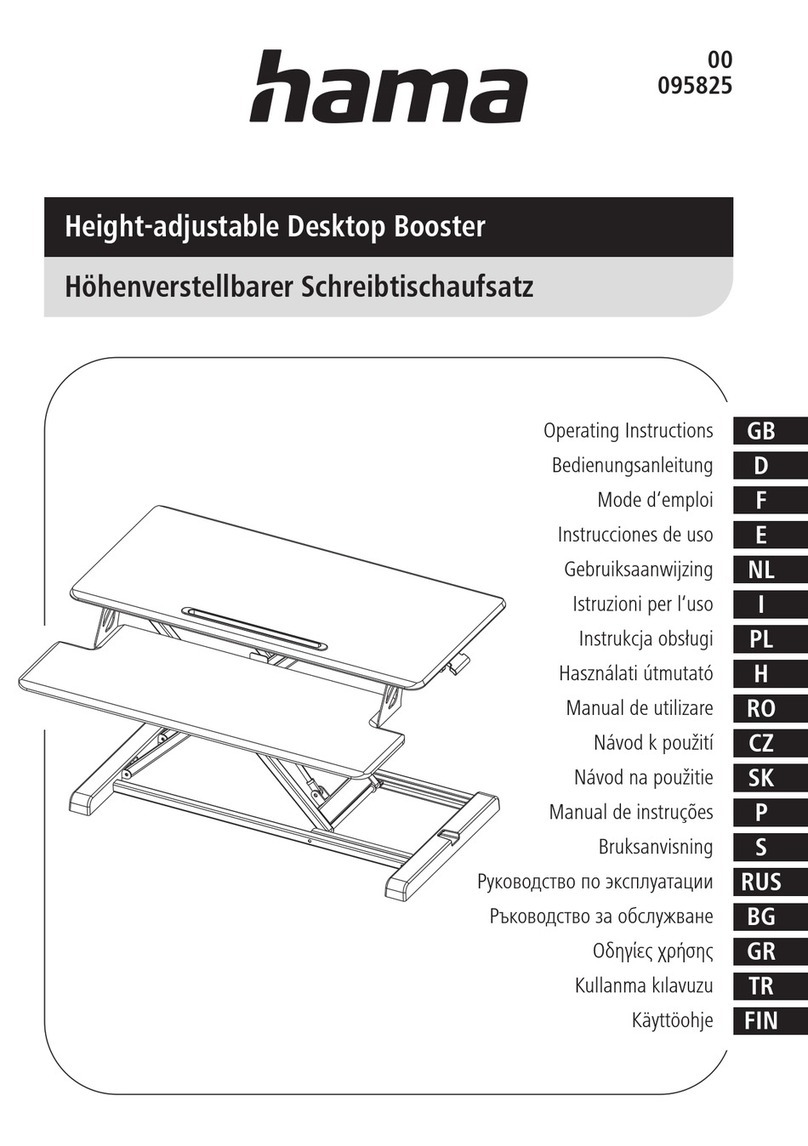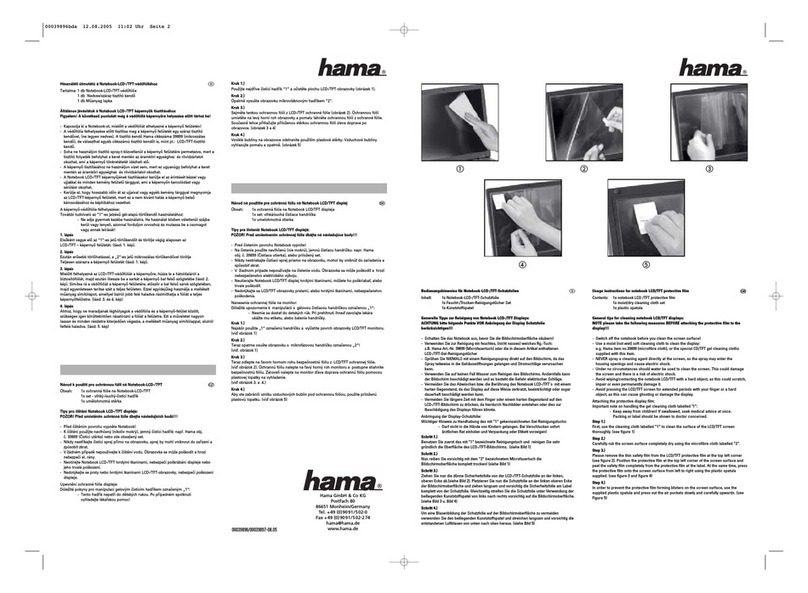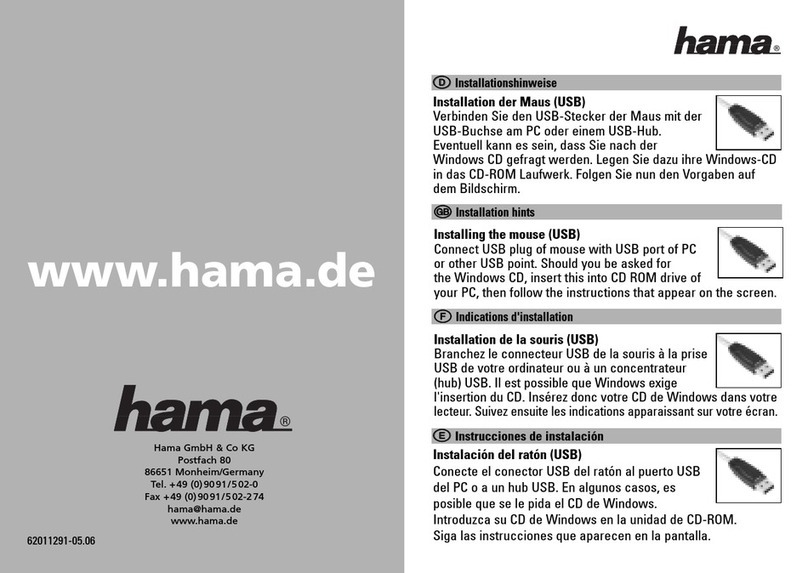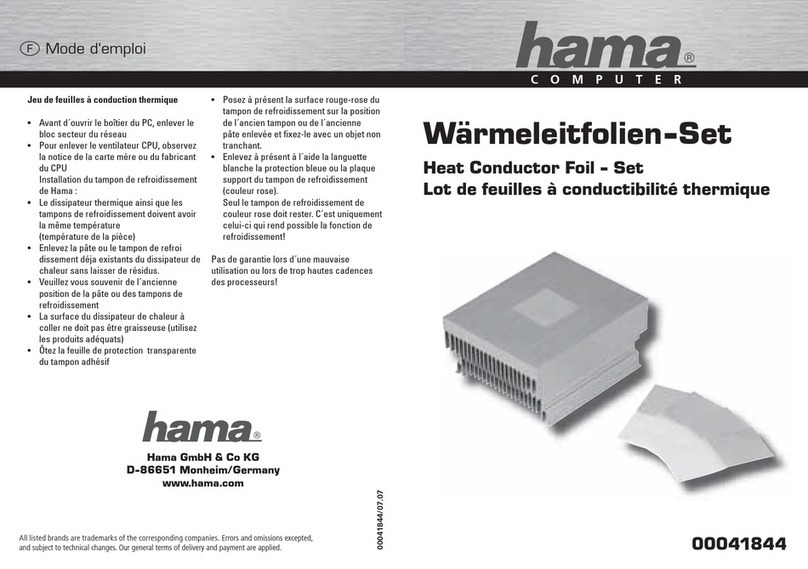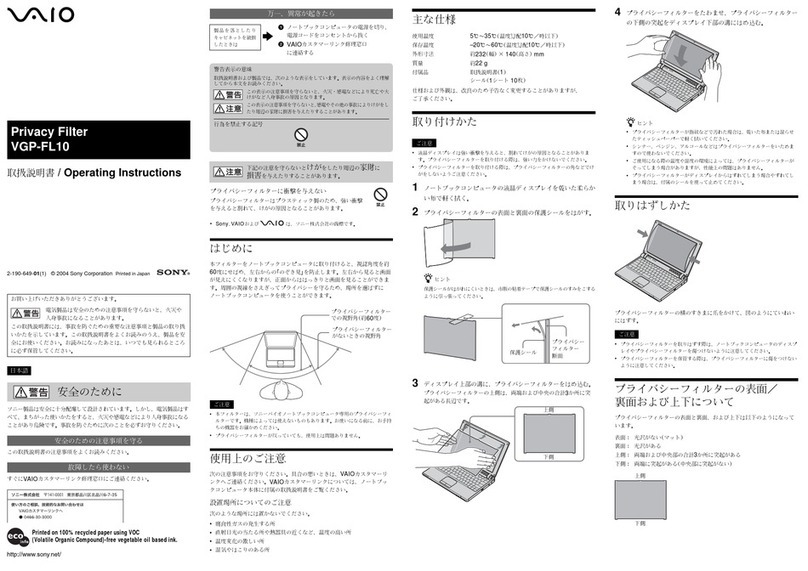S Lide Tapes sind sehr elastische selbstklebende Gleitfolie
mit einer hervorragenden Antihaftwirkung. Sie eignen sich
optimal zum Überkleben von “Mausfüßen” und verleihen
der Maus eine besondere dynamische Gleitfähigkeit.
1. Säubern Sie die Mausfüße
2. Schneiden Sie für jeden Mausfuß ein Stück des SLide
Tapes so zurecht, dass es den gesamten Mausfuß
überdeckt
SLide Tapes «Mausfüße
3. Ziehen Sie die Trägerfolie ab.
4. Kleben Sie die SLide Tapes über die Mausfüße
Tip:
Mauspad-Oberfläche regelmäßig reinigen und abgenutzte
Gleitstreifen erneuern.
dBedienungsanleitung
S Lide Tapes consist of highly elastic, sel fadhesive gliding
fi lm with outstanding antiadhesion properties. They are ideal
for sticking over “mouse feet” to give the mouse a specially
dynamic gliding ability.
1. Clean the mouse feet
2. Cut a piece of SLide Tape to size for each mouse foot so
that it covers the whole mouse foot.
SLide Tapes «Mouse feed
3. Pull off the backing tape.
4. Adhere the SLide Tapes to the mouse feet.
Tip:
clean the mousepad surface regularly
and remove worn gliding strips.
gOperating instruction
S Lide Tapes consist of highly elastic, sel fadhesive gliding
fi lm with outstanding antiadhesion properties. They are ideal
for sticking over “mouse feet” to give the mouse a specially
dynamic gliding ability.
1. Clean the mouse feet
2. Cut a piece of SLide Tape to size for each mouse foot so
that it covers the whole mouse foot.
SLide Tapes «Mouse feed
3. Pull off the backing tape.
4. Adhere the SLide Tapes to the mouse feet.
Tip:
clean the mousepad surface regularly
and remove worn gliding strips.
gOperating instruction
S Lide Tapes sind sehr elastische selbstklebende Gleitfolie
mit einer hervorragenden Antihaftwirkung. Sie eignen sich
optimal zum Überkleben von “Mausfüßen” und verleihen
der Maus eine besondere dynamische Gleitfähigkeit.
1. Säubern Sie die Mausfüße
2. Schneiden Sie für jeden Mausfuß ein Stück des SLide
Tapes so zurecht, dass es den gesamten Mausfuß
überdeckt
SLide Tapes «Mausfüße
3. Ziehen Sie die Trägerfolie ab.
4. Kleben Sie die SLide Tapes über die Mausfüße
Tip:
Mauspad-Oberfläche regelmäßig reinigen und abgenutzte
Gleitstreifen erneuern.
dBedienungsanleitung