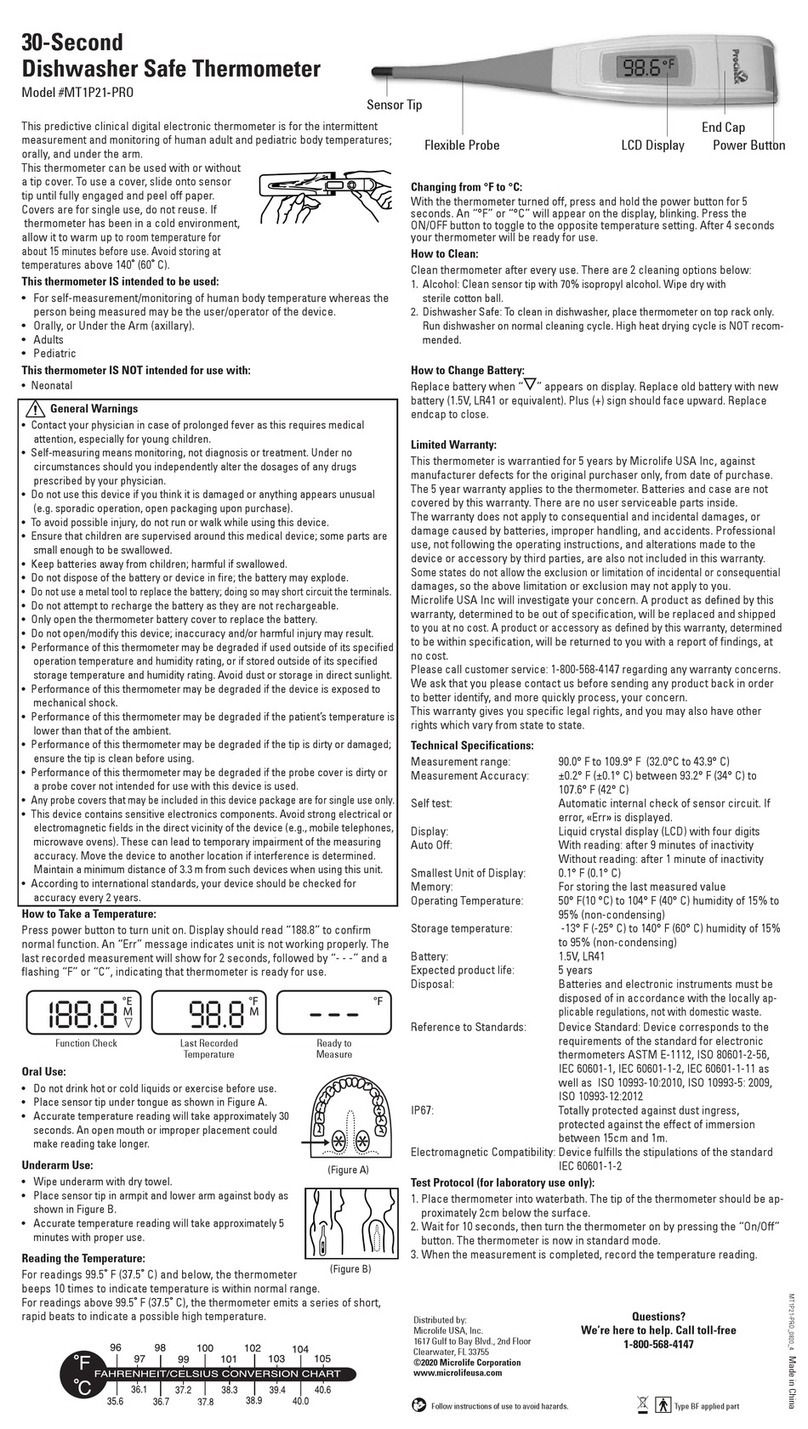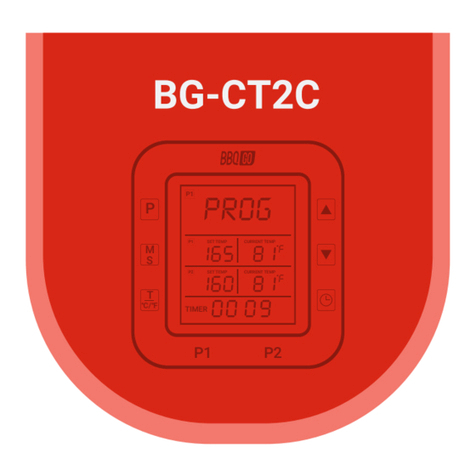Thermapen SMOKE User manual

SMOKE
Wireless BBQ thermometer
Operating Instructions
Product code:
825-070
825-070/04.04.22
Supplied by
Electronic Temperature Instruments Ltd
Worthing · West Sussex · BN14 8HQ
01903 202151 · sales@etiltd.com · thermapen.co.uk
GUARANTEE - This instrument carries a one-year guarantee against defects
in either components or workmanship. During this period, products that
prove to be defective will, at the discretion of ETI, be either repaired or
replaced without charge. This guarantee does not apply
to probes, where a six-month period is offered. The product guarantee
does not cover damage caused by fair wear and tear, abnormal storage
conditions, incorrect use, accidental misuse, abuse, neglect, misapplication
or modication. Full details of liability are available within ETI’s Terms &
Conditions of Sale at etiltd.com/terms. In line with our policy of continuous
development, we reserve the right to amend our product specication
without prior notice.
GETTING STARTED
The Smoke and the Smoke Receiver are ready to use straight out of the
box as they come pre-paired. Turn on both units and they will connect
within 15 seconds (‘con’ will be displayed on the receiver until it connects).
The receiver will regularly update information from the base unit while in
range (every 15 seconds).
Wireless transmission can be turned on or off by pressing the wireless
button on the rear of the base unit. Wireless signal can be received a
distance of 300 feet with no obstructions, less if transmitting between
walls or obstacles.
To set an alarm, simply press “SET” on the desired channel and use the
up and down arrows to adjust the high alarm temperature. Pressing
“SET” again switches to the low alarm settings, this can be adjusted as
required. Pressing “SET” a nal time locks in your changes. Turn alarms
off with the “ON/OFF” button. You can mute the alarm by pressing any
button press. The Receiver will show the updated alarm settings within 15
seconds of adjustment on the base unit.
Everything is now ready for you to use your Smoke.
This device complies with part 15 of the FCC Rules. Operation is subject to the following two
conditions: (1) this device may not cause harmful interference, and (2) this device must accept any
interference received, including interference that may cause undesired operation.
This equipment complies with the FCC RF radiation exposure limits set forth for an uncontrolled
environment. This equipment should be installed and operated with a minimum distance of
20 centimetres between the radiator and your body. This device complies with Industry Canada
Licence-exempt RSSs. Operation is subject to the following two conditions: (1) this device may
not cause harmful interference, and (2) this device must accept any interference, including
interference that may cause undesired operation of the device. Le présent appareil est conforme
aux CNR d’Industrie Canada applicable aux appareils radio exempts de licence. L’exploitation est
autorisée aux deux conditions suivantes : (1) l’appareil ne doit pas produire de brouillage, et
(2) l’utilisateur de l’appareil doit accepter tout brouillage radioélectrique subi, même si le brouillage
est susceptible d’en compromettre le fonctionnement.
Changes or Modications not expressly approved by the party responsible could void the user’s
authority to operate this device. This equipment has been tested and found to comply with the
limits for a Class B digital device, pursuant to Part 15 of the FCC Rules. These limits are designed
to provide reasonable protection against harmful interference in a residential installation. This
equipment generates, uses and can radiate radio frequency energy and, if not installed and used
in accordance with the instructions, may cause harmful interference to radio communications.
However, there is no guarantee that interference will not occur in a particular installation.
If this equipment does cause harmful interference to radio or television reception, which can be
determined by turning the equipment off and on, the user is encouraged to try to correct the
interference by one or more of the following measures:
- Reorient or relocate the receiving antenna.
- Increase the separation between the equipment and receiver.
- Connect the equipment into an outlet on a circuit different from that to which the receiver is connected.
- Consult the dealer or an experienced radio/TV technician for help.
FCC ID: 2AI67-TX1300CH , IC: 22116-TX1300CH

VOL
SET
SET
ON
OFF
ON
OFF
2
1
°C/°F CAL
ON
OFF
Smoke Receiver
PROBE 1
PROBE 2
Smoke
VOL
SET
SET
ON
OFF
ON
OFF
2
1
°C/°F CAL
ON
OFF
Smoke Receiver
PROBE 1
PROBE 2
Smoke
VOL
SET
SET
ON
OFF
ON
OFF
2
1
°C/°F CAL
ON
OFF
PROBE 1
PROBE 2
LAMB • VENISON
VEAL • FRESH HAM
123
This indicates the batteries need changing.
This shows the transmission is on.
Ensure that ‘On’ is displayed next to each channel if you wish to use
the alarm function. Channel 1 Alarm: BEEP (rest) BEEP (rest).
Channel 2 Alarm: BEEP, BEEP (rest) BEEP, BEEP (rest).
Alarm will remain on until muted.
Displays the maximum and minimum temperatures continuously. To
reset, turn unit on and then off again.
Allows you to turn the alarm function on or off for that channel. Use
‘Off’ if you wish for alarms not to sound.
‘NO PROBE!’ will ash on screen when the probe is not connected or
has failed. Make sure the plug is fully inserted.
Turns backlight on for 20 seconds before auto powering off to save
battery. Press again when needed.
Changes alarm volume setting (using up or down arrows) or sets mute.
The Low and High alarm settings are always visible. To change the
settings, use the ‘SET’ buttons. When alarm temp is triggered ‘LOW
ALARM’ or ‘HIGH ALARM’ will ash even if the sound is muted or
silenced. ANY KEY WILL SILENCE THE ALARM.
Press ‘SET’ to set the alarms. The High Alarm will ash. Use the up and
down arrows to set required temperature. Press ‘SET’ again to store
the temperature and the Low Alarm will ash. Set a temperature
then press ‘SET’ again to store and exit the setting mode. Alarm
temperatures can be altered whilst using the Smoke simply by
repeating these steps.
1
2
3
4
5
6
7
8
9
10
4
5
6
7
8
9
10
VOL
SET
SET
ON
OFF
ON
OFF
2
1
°C/°F CAL
ON
OFF
Smoke Receiver
PROBE 1
PROBE 2
Smoke
VOL
SET
SET
ON
OFF
ON
OFF
2
1
°C/°F CAL
ON
OFF
Smoke Receiver
PROBE 1
PROBE 2
Smoke
VOL
SET
SET
ON
OFF
ON
OFF
2
1
°C/°F CAL
ON
OFF
PROBE 1
PROBE 2
LAMB • VENISON
VEAL • FRESH HAM
For more information on the Smoke, Smoke Receiver or the Pro-Series
probes please visit our website thermapen.co.uk
Please note
- The maximum temperature for the probes is 300 °C.
- Clean the probe immediately with cleaning wipes after each measurement to avoid
cross contamination
- Do not expose the thermometer to temperatures over 50 °C/ 122 °F or use in ovens,
as this may result in incorrect readings or damage to the thermometer.
- Make sure to fully tighten the screw after replacing the battery, as this may affect
water resistant function.
- When switching on again, the temperature calibration value will be reset to ‘0.0’.
- One transmitter signal can be received by more than 20 receivers.
1
2
3
4
Press the ON/OFF button to switch the Smoke on. To turn the Smoke
off, simply press and hold for 3 seconds.
Press the °C/ °F button to change the display between Celsius
and Fahrenheit.
For calibration press the CAL button and hold for 5 seconds. To enter
the channel 1 calibration setting mode, the CAL icon will ash and the
last saved setting will display. To change the value, simply press the up
or down arrows. Press CAL button again to accept the corrected value
and enter into channel 2 calibration setting mode.
To turn the Smoke Receiver transmission on or off press this
button. This allows you to use Smoke as a standalone 2 probe alarm
thermometer whilst saving battery life.
Your Smoke and Smoke Receiver will come pre-paired and ready for use.
You should only need to access the sync mode to add multiple receivers.
IF YOU NEED TO SYNC, FOLLOW THE BELOW:
- When the Smoke Receiver is off, press and hold the power button
for 8 seconds until ‘SYNC’ appears on screen.
- Press and hold the button for 6 seconds on the Smoke and the
display should read ‘SYNC’.
- When pairing is successful, the Smoke Receiver will display ‘End’
- Smoke will ash ‘SYNC’ for a total of 10 seconds, then ash ‘END’
- The Smoke and Smoke Receiver are now paired.
1
2
3
4
THE SMOKE
THE SMOKE RECEIVER
VOL
SET
SET
ON
OFF
ON
OFF
2
1
°C/°F CAL
ON
OFF
Smoke Receiver
PROBE 1
PROBE 2
Smoke
VOL
SET
SET
ON
OFF
ON
OFF
2
1
°C/°F CAL
ON
OFF
Smoke Receiver
PROBE 1
PROBE 2
Smoke
VOL
SET
SET
ON
OFF
ON
OFF
2
1
°C/°F CAL
ON
OFF
PROBE 1
PROBE 2
LAMB • VENISON
VEAL • FRESH HAM
This icon shows the transmission is on and ashes when transmission
is received.
This indicates the batteries need changing.
The Smoke Receiver will regularly update information from the base
unit while in range (every 15 seconds) with live temperatures from
both channels. This will display the current Low/High temperature
settings, and if the alarm is on or off.
Press to turn on the Smoke Receiver, or to activate the backlight for
20 seconds or to mute the alarm. To turn the Smoke Receiver off simply
press and hold for 3 seconds.
1
2
3
4
1
2
3
4
ERROR MESSAGES
LLL.L - The reading is out of low range. Keep the temperature above
low range.
HHH.H - The reading is out of high range. Keep the temperature
below high range.
ERROR MESSAGES
nop - The sensor probe is not connected to the transmitter. Make sure
you connect the sensor probe correctly.
con - Awaiting signal to connect. Should connect within 30 seconds.
This manual suits for next models
1
Other Thermapen Thermometer manuals