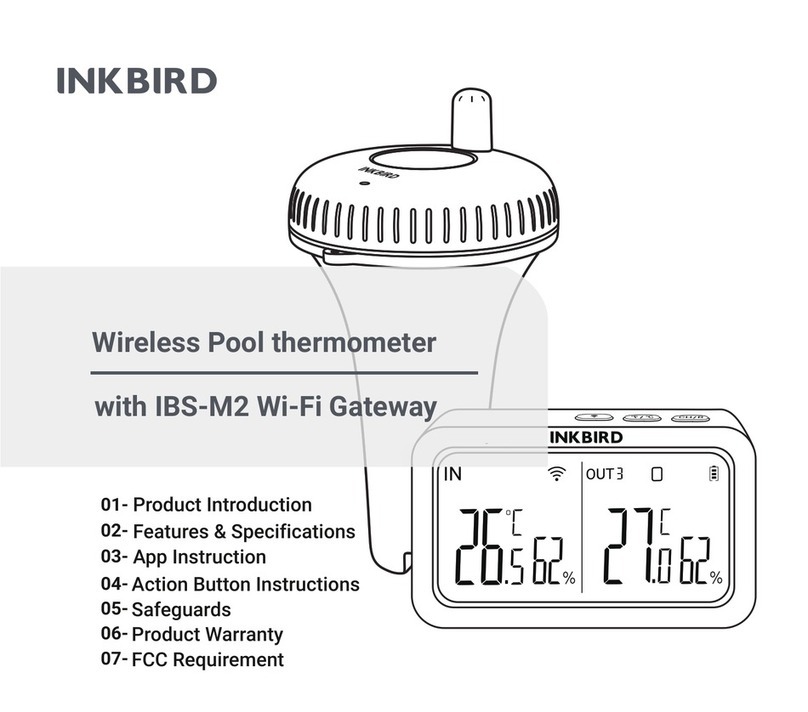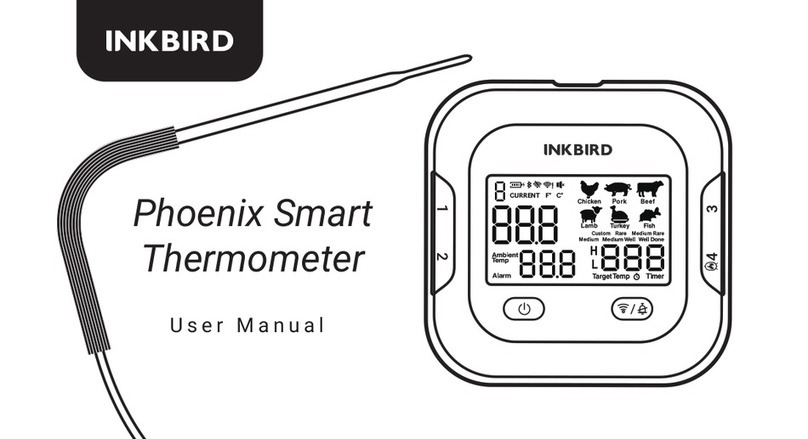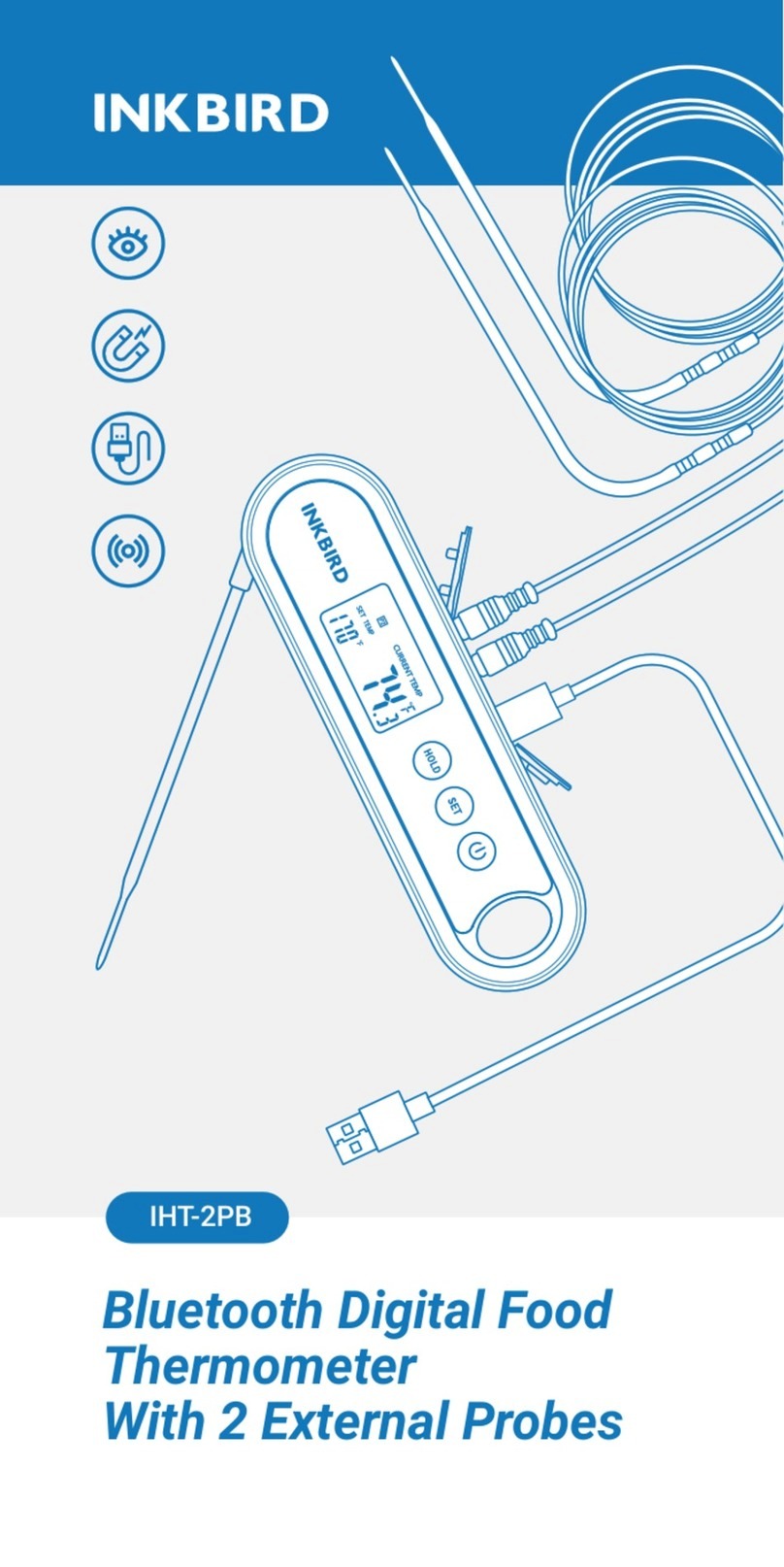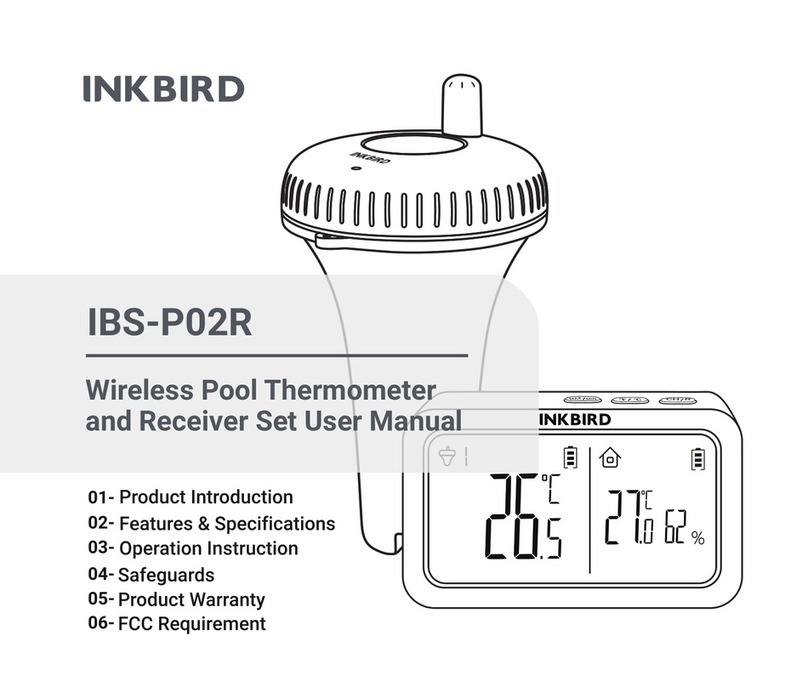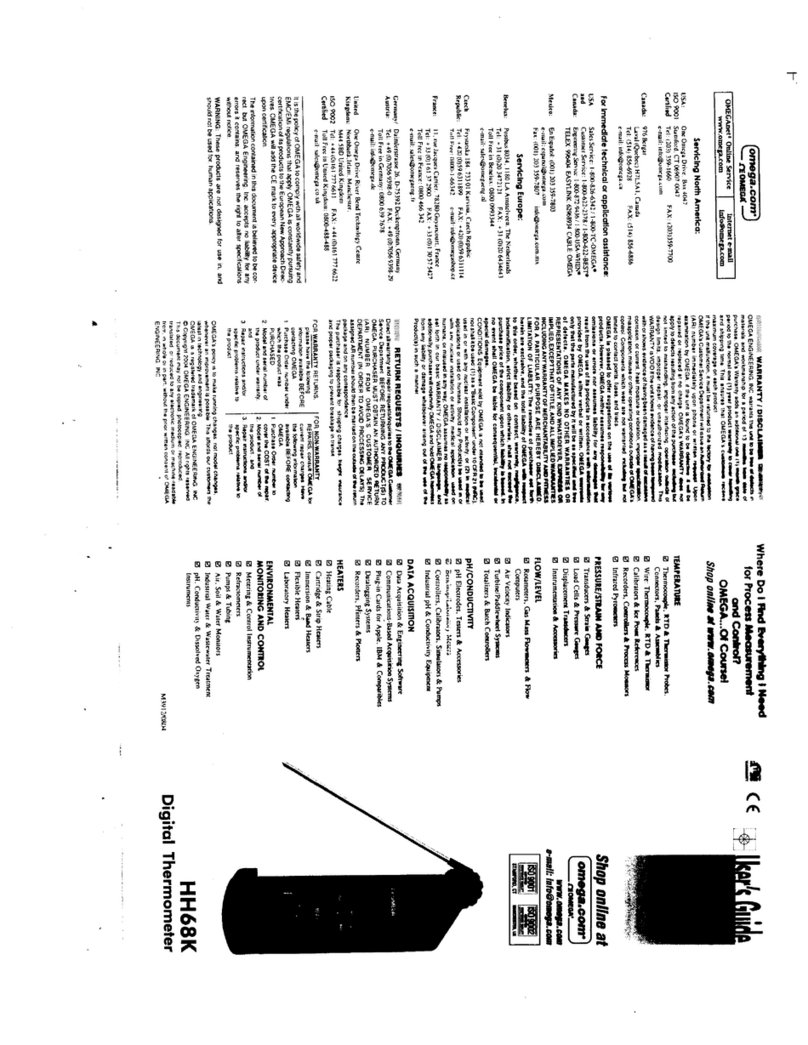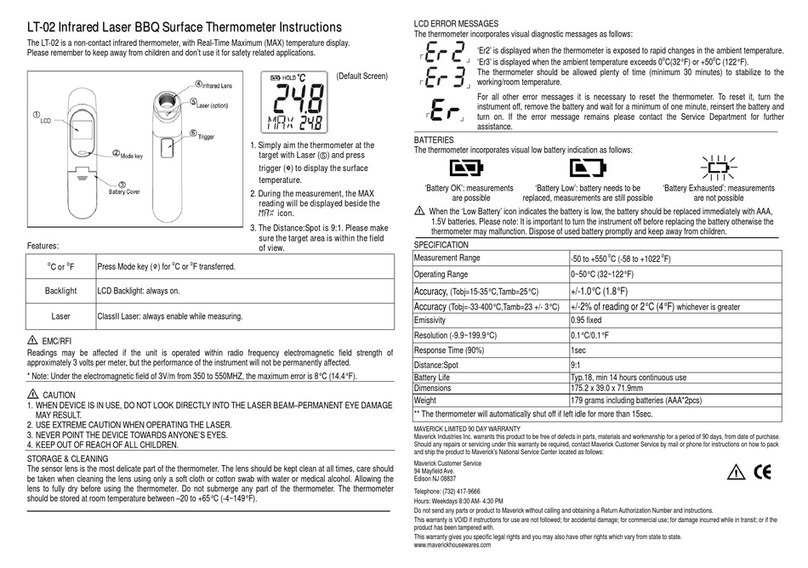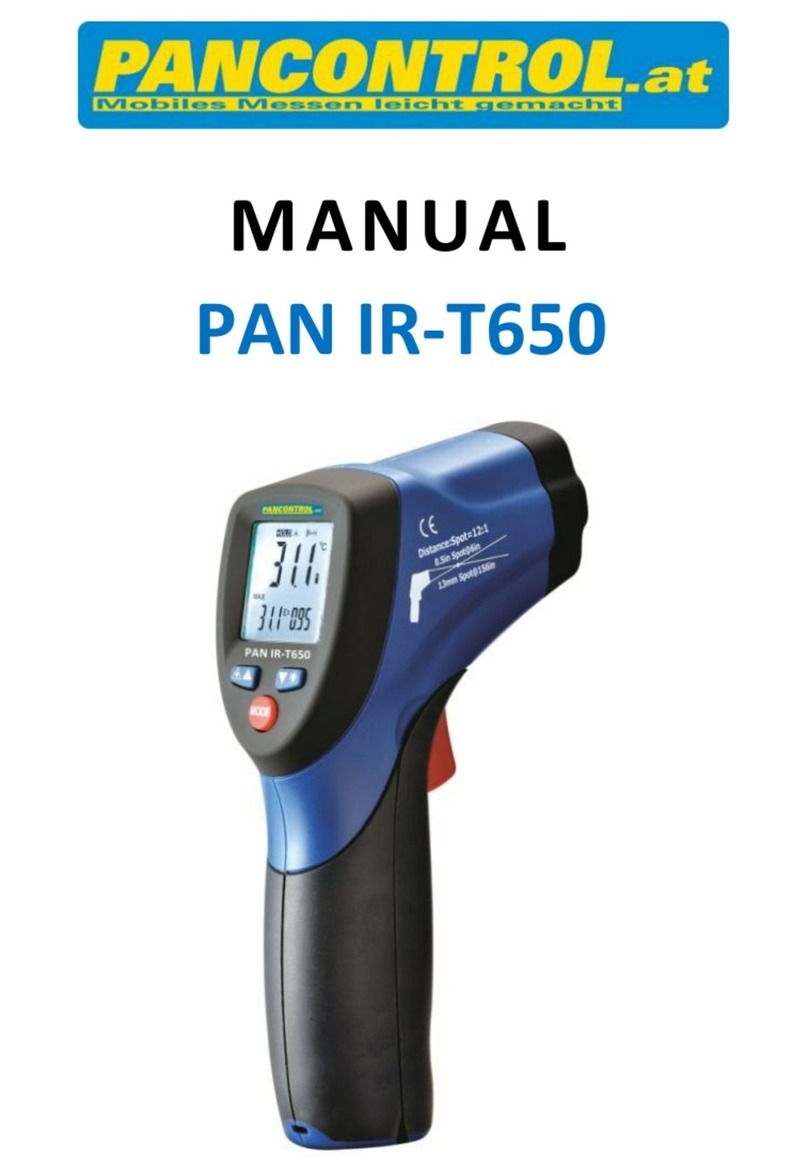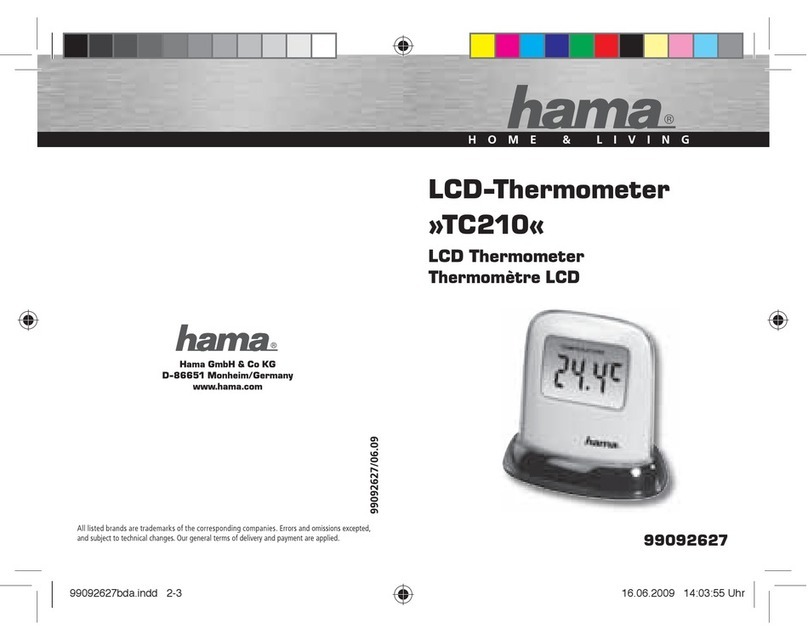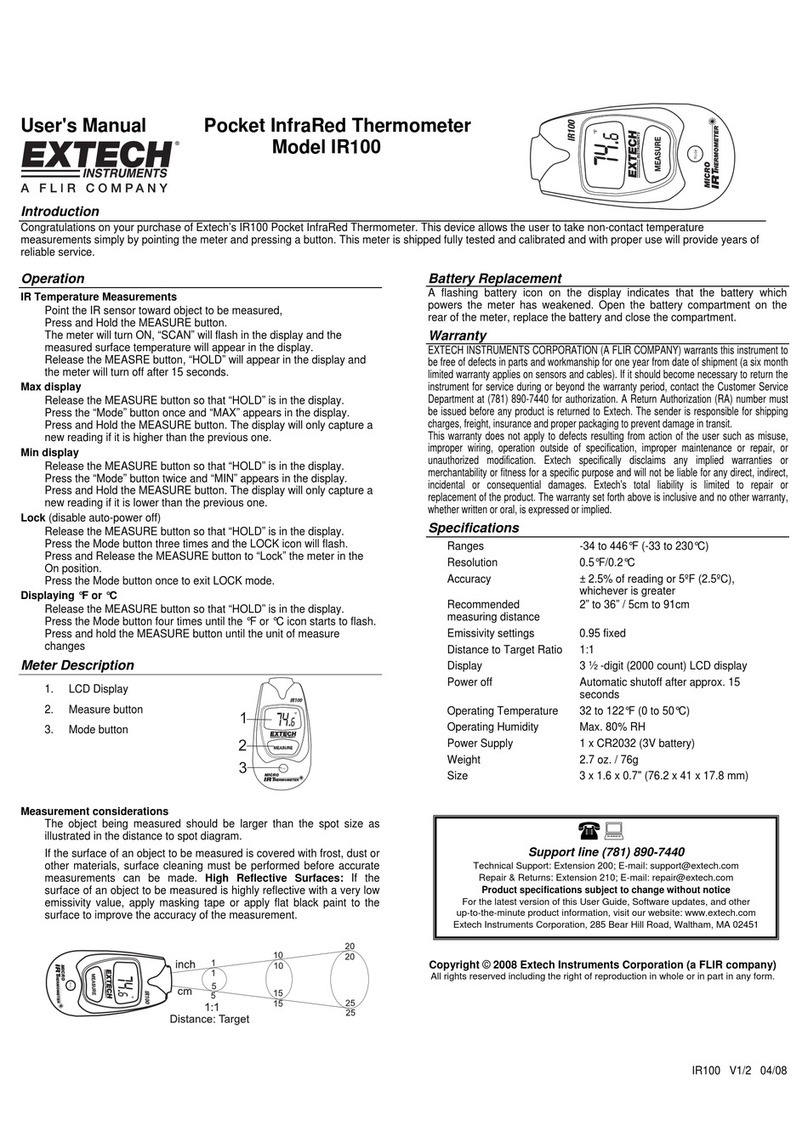01 Features
02 Buttons 03 Settings
P(PROBE)-You can select Probe1 or Probe2
with the button P, hold down the button Pfor 2 seconds
to restore the countdown default time, and the LCD
display shows 00:10.
M/S(MEAT/SET)-Press the button to choose the type
of meat: PROG(Program-User Self-Defined),
GBEEF(Ground Beef), GPOUL(Ground Poultry), BEEF,
VEAL, CHCKE(Chicken), PORK, POULT(Poultry), LAMB,
FISH and OVEN. Hold down the button for 2 seconds to
set the HI/LO temperature in oven mode.
T/℃/℉(TASTE/℃/℉)-Press the button to change the
doneness between RARE, MED RARE, MEDIUM,
WELL(MED WELL) and DONE(WELL DONE). Hold down
the button for 2 seconds to switch between ℃ and ℉.
-Press the button to start or pause the timer, hold
down the button for 2 seconds to enter countdown
setting mode.
-In probe1 or probe2 mode, the set
temperature will increase 1℃/℉ with every single press
and long press for 2 seconds will increase 1℃/℉ at 0.1
second. In the countdown mode, a single press will
increase 1 hour or 1 minute, and long press for 2 seconds
will increase 1 hour or 1 minute at 0.1 second.
-In probe1 or probe2 mode, the set temperature will
decrease 1℃/℉ with every single press and long press
for 2 seconds will decrease 1℃/℉ at 0.1 second. In the
countdown mode, a single press will decrease 1 hour or 1
minute, and long press for 2 seconds will decrease 1 hour
or 1 minute at 0.1 second.
-When the power is on, quickly press to turn on/off
backlight. And long press 2 seconds to turn off. In the
power-off state, quickly press to turn on the device.
●●●●●●●●●●●●●●●●●●●●
●
●●●●●●●●●●●
LCD Screen: Adopted STN material, display temperature,
time and all icons clearly in wide angles.
Dual probes are shown on screen.
Programmable alarm for specific preset temperature food.
Maximum Countdown Time: 99 hours and 59 minutes.
Probe Temperature Range: from 32℉ to 572℉ (0℃~300℃).
Error Range:
How to set temperature for foods with the
preset menu?
Insert Probe1 and Probe2 to test the instant
temperature.
Press the button Pto choose Probe1 or Probe2.
Press the button M/S to choose the type of meat:
GBEEF(Ground Beef), GPOUL(Ground Poultry), BEEF,
VEAL, CHCKE(Chicken), PORK, POULT(Poultry), LAMB,
FISH, OVEN and PROG(Program-User Self-Defined).
T/℃/℉(TASTE/℃/℉)-Press the button T/℃/℉ to
choose the doneness between RARE, MED RARE,
MEDIUM, WELL(MED WELL) and DONE(WELL DONE).
The backlight will light up if the temperature of Probe1
or Probe2 reaches the cooked level, the corresponding
temperature icon on the screen will flash at 1 Hz, the
buzzer will sound 3 times in 0.5 seconds and then rest
0.5 seconds for a total of 60 seconds. Press any button
to stop the buzzer and turn off the backlight.
How to customize a temperature?
Press the button P to choose Probe1 or Probe2, then
press the M/S button to choose PROG mode, or directly
enter into the PROG mode by pressing or .
Press or to increase or decrease the set
temperature. Long press on the or to increase or
decrease the set temperature quickly.
The backlight will light up if the temperature of Probe1
or Probe2 reaches the set temperature, the
corresponding temperature icon on the screen will
flash, the buzzer will sound 3 times in 0.5 seconds and
then rest 0.5 seconds for a total of 60 seconds. Press
any button to stop the buzzer and turn off the
backlight.
How to set the temperature in OVEN mode?
Choose a Probe between Probe1 and Probe2 to test
and monitor the temperature of oven, smoker or grill.
Press the button Pto choose a probe between Probe1
or Probe2, press the button MEAT/SET to choose OVEN
mode.
HI temperature and LO temperature shows alternately
in the display.
In OVEN mode, press and hold the button M/S to enter
the setting HI/LO temperature state, then the HI
temperature icon will flash. Press or to increase or
decrease HI temperature and long press or to
increase or decrease HI temperature quickly. Press the
button MEAT/SET to confirm HI temperature and select
LO temperature setting, the LO temperature icon will
flash. Press or to increase or decrease LO
temperature and long press on or to increase or
decrease LO temperature quickly.
Press the button M/S again to confirm the LO
temperature and exit HI/LO temperature setting mode,
the LO temperature icon will stop flash at the same
time.
The backlight will light up if the temperature of Probe1
or Probe2 reaches the set temperature, the correspond-
ing temperature icon on the screen will flash, the buzzer
will sound 3 times in 0.5 seconds and then rest 0.5
seconds for a total of 60 seconds. Press any button to
stop the buzzer and turn off the backlight.
The preset LO temperature should be lower than the
preset HI temperature.
How to set a timer?
The default countdown time is set to 10 minutes,
displayed as 00:10.
Press and hold the button to enter the countdown
setting mode. Press or to set the time, long press
on or to set the time quickly. Quick press the
button to select and confirm the time. The maximum
countdown setting time is 99 hours and 59 minutes.
Short press the button to start or pause the
countdown. The symbol “:” will flash when the
countdown starts and the symbol “:” will always on
when the countdown is paused.
Press and hold the button P for 2 seconds to restore the
countdown default time of 10 minutes, showing 00:10.
When the down time reaches 00:00, the backlight will
be on and the buzzer will sound 3 times in 0.5 seconds,
then rest for another 0.5 seconds, the buzzer will last
60 seconds in this way. Press any button could turn off
the buzzer and the backlight, the set countdown time
will be restored at the same time.
Celsius
Temperature
Range
0℃<=T<20℃ ±2℃ 32℉<=T<68℉ ±4℉
20℃<=T<=250℃ ±1℃ 68℉<=T<=482℉ ±2℉
250℃<T<300℃ ±2℃ 482℉<=T<572℉ ±4℉
Celsius
Error
Fahrenheit
Temperature
Range
Fahrenheit
Error ▲
▲
▲
▲
▲
▲
▲
▲
▲
▲
▲
▲
▲
▲
▲
▲
▲
▲
▲
▲
BG-CT2C
P
P1
P1
P2
M
S
T
°C/°F
P1 SET TEMP CURRENT TEMP
P2 SET TEMP
TIMER
CURRENT TEMP