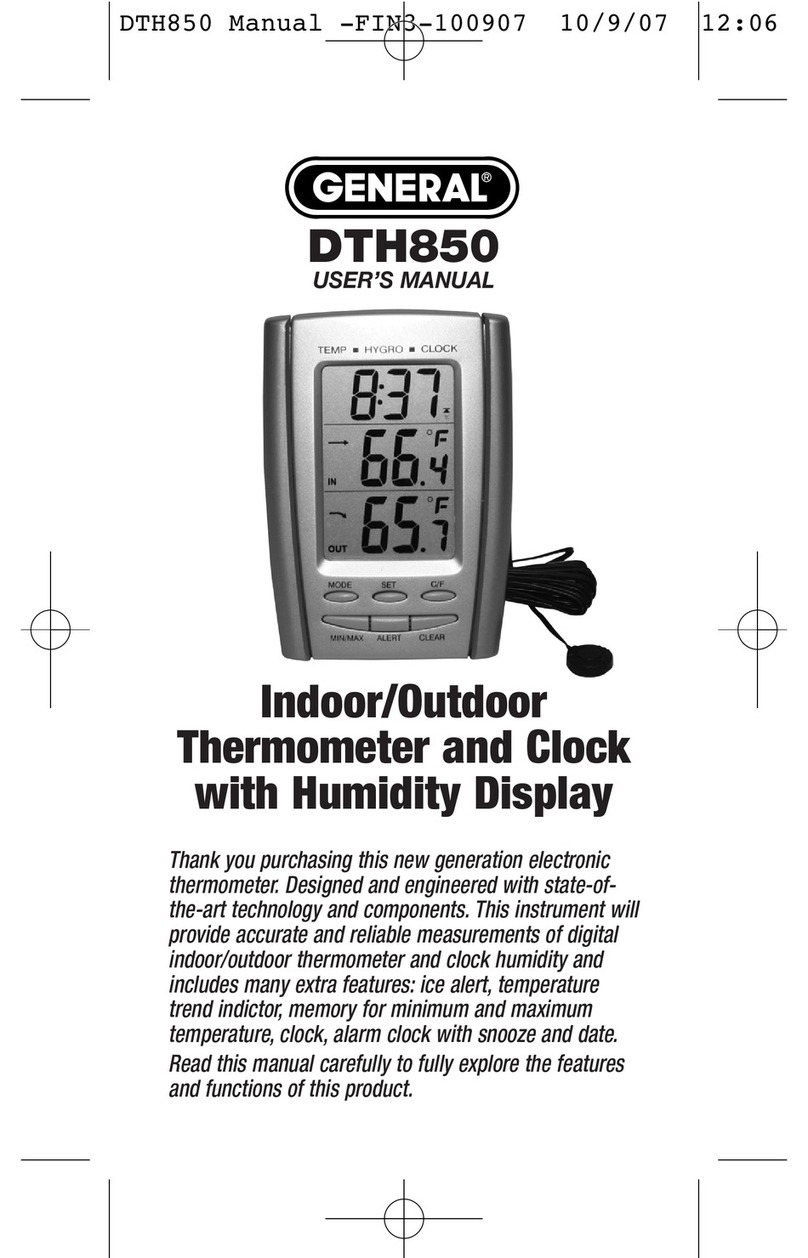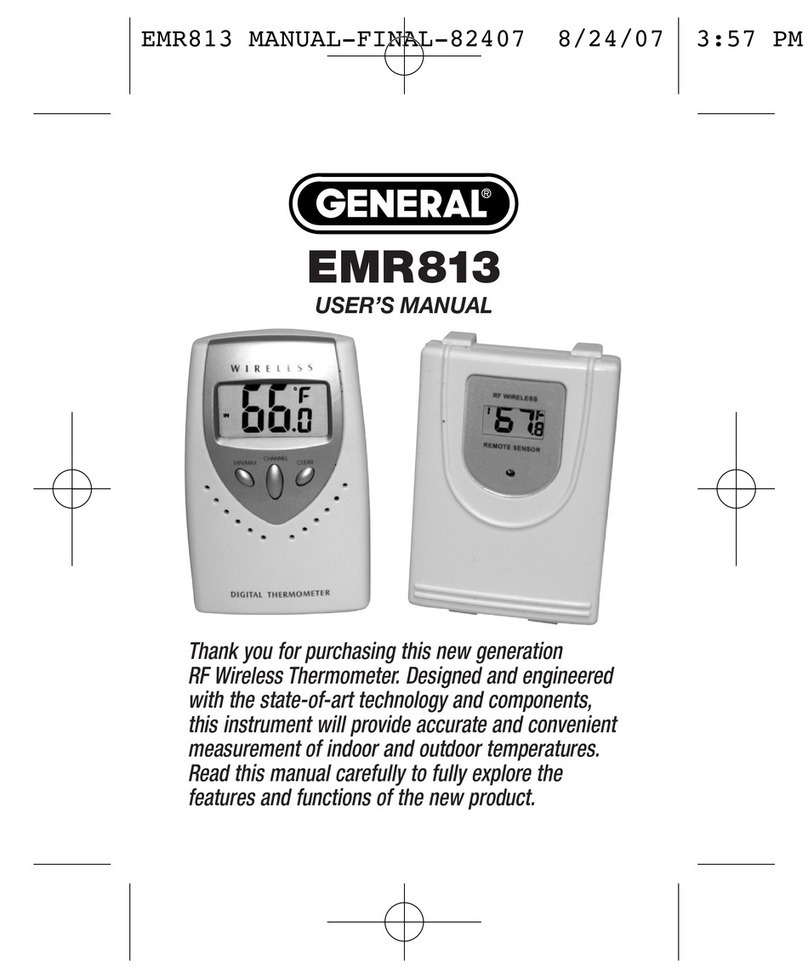2
SAFETY INSTRUCTIONS
CAUTION!
• The IRT205’s Class II laser pointer emits less than 1mW of
radiation. However, avoid looking directly at the laser, and
never point it at people or animals. Eye protection is normally
afforded by the blink reflex.
• D n t operate the IRT205 in explosive environments
containing flammable liquids, gases or dust.
SETUP INSTRUCTIONS
INSTALL BATTERIES
The IRT205 is ready to use after you install the two included
“AAA” batteries. To open the battery compartment, place the tips
of your thumb and index finger in the cutouts on the side of the
compartment cover and pull to swing it down. Install the
batteries in series according to the polarity marks on the inside
of the compartment. Then swing the cover up and snap it shut.
OPERATING INSTRUCTIONS
T make a temperature measurement, squeeze the trigger
(Fig. 1, Callout C) to activate the laser pointer and aim it at a
target surface. This causes the word SCAN to appear on the
LCD, along with the temperature of the current target. Releasing
the trigger changes SCAN to HOLD and “freezes” the readout at
the temperature of the current target for seven seconds.
After seven seconds, the IRT205 (including the
laser pointer) automatically powers off to extend
battery life. The seven-second hold enables you to
take the temperature of surfaces you cannot see
(under or behind objects, for example) and then
read the display after returning the gun to eye level.
T change the displayed measurement unit
fr m ºF t ºC, open the battery compartment (as
described above), remove the batteries, and move
the switch inside the compartment from the
factory-set ºF position to the ºC position (see photo
at right). Then re-install the batteries and swing the
compartment door up until it snaps shut.
OPERATING &
MAINTENANCE TIPS
• The display will indicate OH if the temperature of a target is
above 536ºF (280ºC), and OL if its temperature is below -4ºF
(-20ºC).
• To avoid having old or unused batteries leak acid and ruin the
instrument, remove both batteries when you do not expect to
use the IRT205 for a long period of time (several months).
• Clean the infrared sensor lens (Fig. 1, Callout B) often with
compressed air or a moist cotton cloth. Never use a solvent or
an abrasive cleaner.
SPECIFICATIONS
• Measurement range: -4º to 536ºF (-20º to 280ºC)
• Measurement accuracy: ±3.6ºF (±2ºC) or ±2% of reading
(whichever is greater) above 32ºF (0ºC); ±5.4ºF (±3ºC) or ±2%
of reading (whichever is greater) below 32ºF (0ºC)
• Measurement resolution: 0.1º (F or C)
• Distance-to-spot (D:S) ratio: 8:1
• Emissivity: 0.95 (fixed)
• Display: 4-digit backlit LCD measuring 1 x 7/8 in., with 7/16 in.
high digits
• Auto power off: 7 seconds after trigger release
• Laser output: <1mW (Class II) @ wavelength of 650nm
• Power source: Two “AAA” Alkaline batteries (included)
• Typical battery life: >3,000 measurements
• Operating temperature: 32º to 104ºF (0º to 40ºC)
• Storage temperature: 14º to 140ºF (-10º to 60ºC)
• Dimensions: 5 x 4 x 1.3 in. (128 x 102 x 32mm)
• Weight: 2.43 oz. (69g)
WARRANTY INFORMATION
eneral warrants its instruments and accessories, and digital
tools products against defects in material or workmanship for
one year from the date of purchase unless otherwise stated on
the packaging, user’s manual, and/or marketing materials.
eneral also warrants its non-digital tools products against
defects in material or workmanship on a limited lifetime term.
eneral will replace or repair the defective unit, at its option,
subject to verification of the defect.
This warranty does not apply to defects resulting from abuse,
neglect, accident, unauthorized repair, alteration, or
unreasonable use of the product. It also does not cover products
purchased from unauthorized distributors. A proof of purchase
must accompany each warranty claim.
Any implied warranties arising from the sale of a eneral
product, including but not limited to implied warranties of
merchantability and fitness for a particular purpose, are limited
to the above. eneral shall not be liable for loss of use of the
product or other incidental or consequential damages, expenses,
or economic loss, or for any claim of such damage, expenses,
or economic loss. State laws vary. The above limitations or
exclusions may not apply to you.
For more details or to file a warranty claim, contact eneral Tools
& Instruments Technical Support at
RETURN FOR REPAIR POLICY
Every effort has been made to provide you with a reliable
product of superior quality. However, in the event your
instrument requires repair, please contact our Customer Service
to obtain an R A (Return oods Authorization) number before
forwarding the unit via prepaid freight to the attention of our
Service Center at this address:
eneral Tools & Instruments
75 Seaview Drive
Secaucus, NJ 07094
212-431-6100
Remember to include a copy of your proof of purchase, your
return address, and your phone number and/or e-mail address.