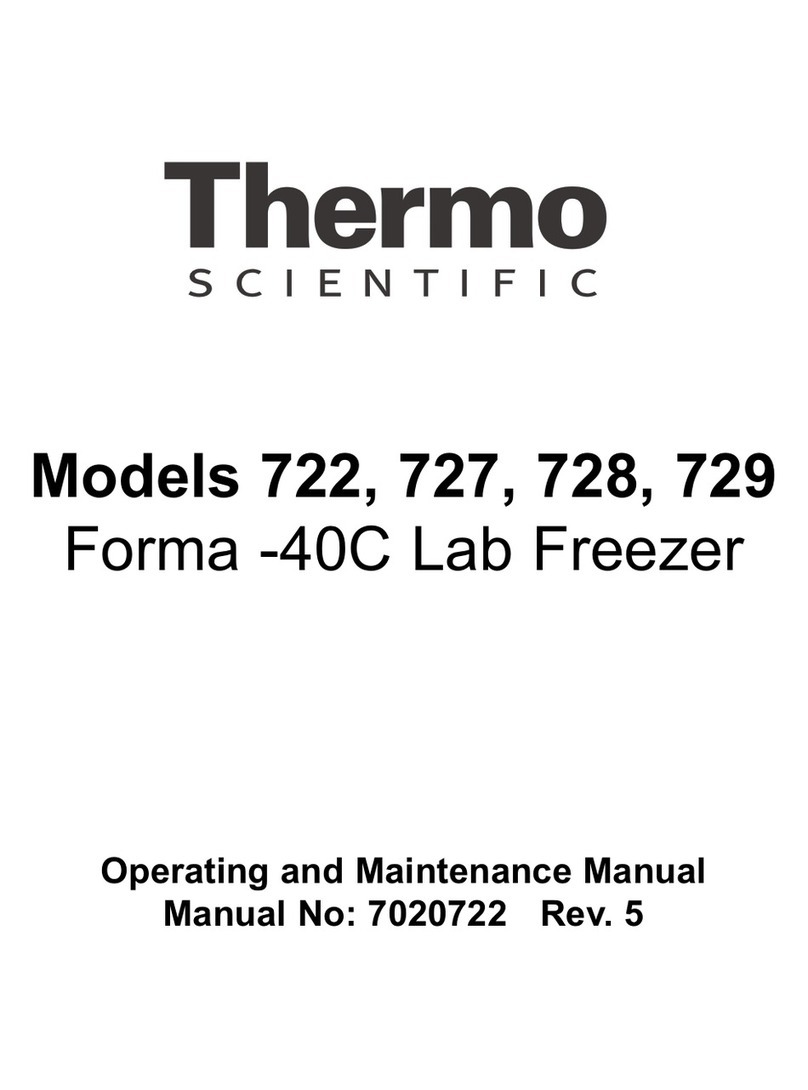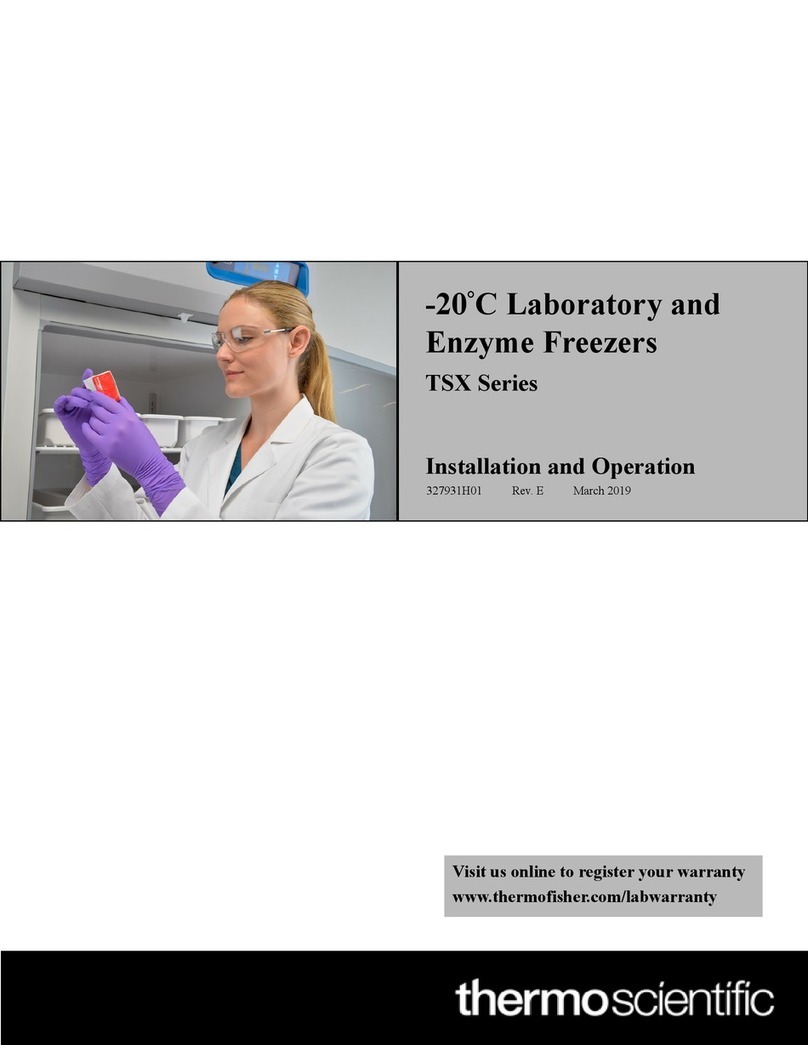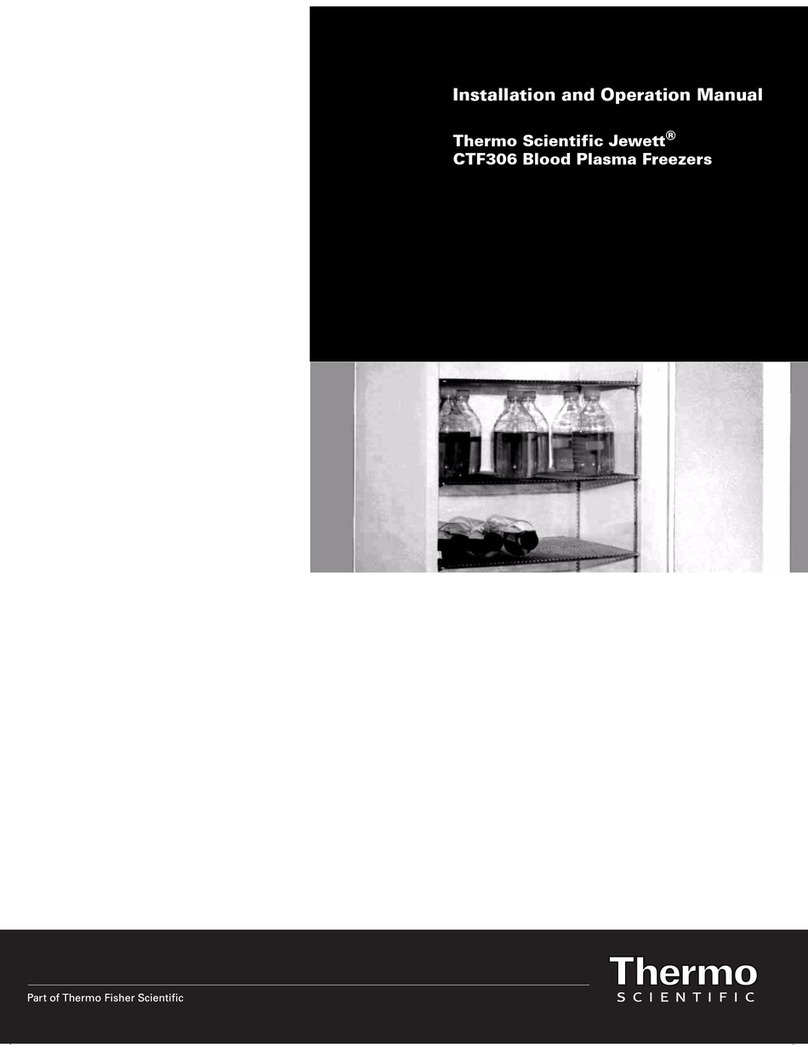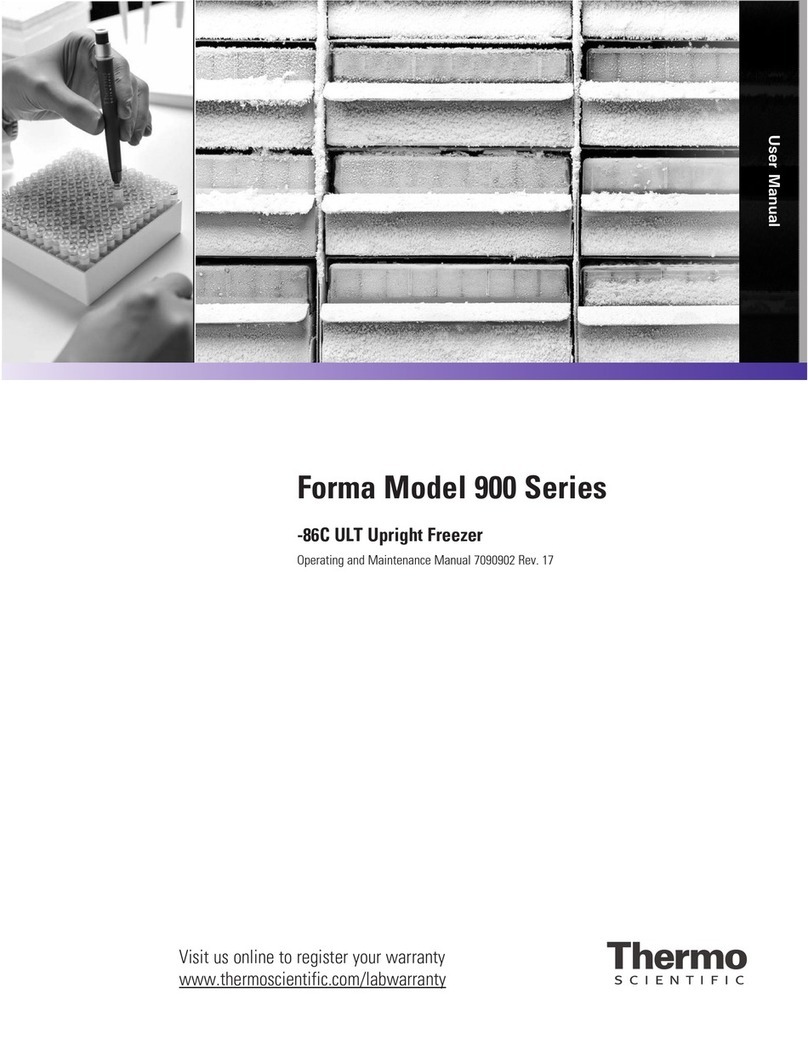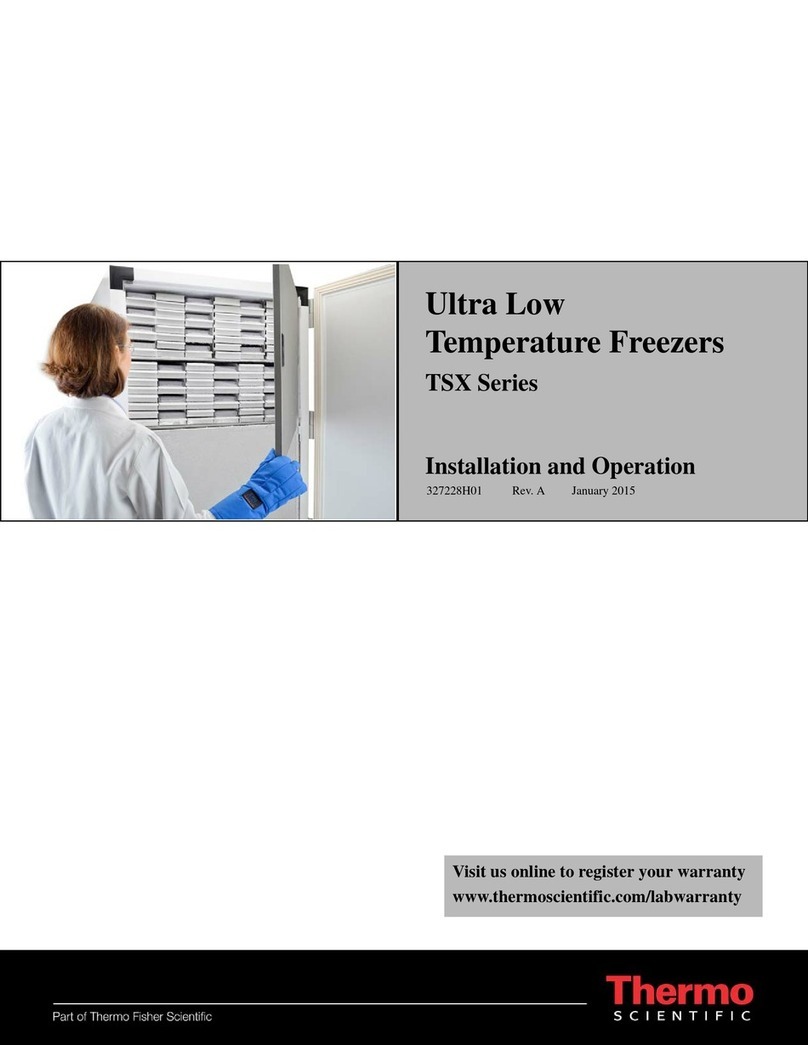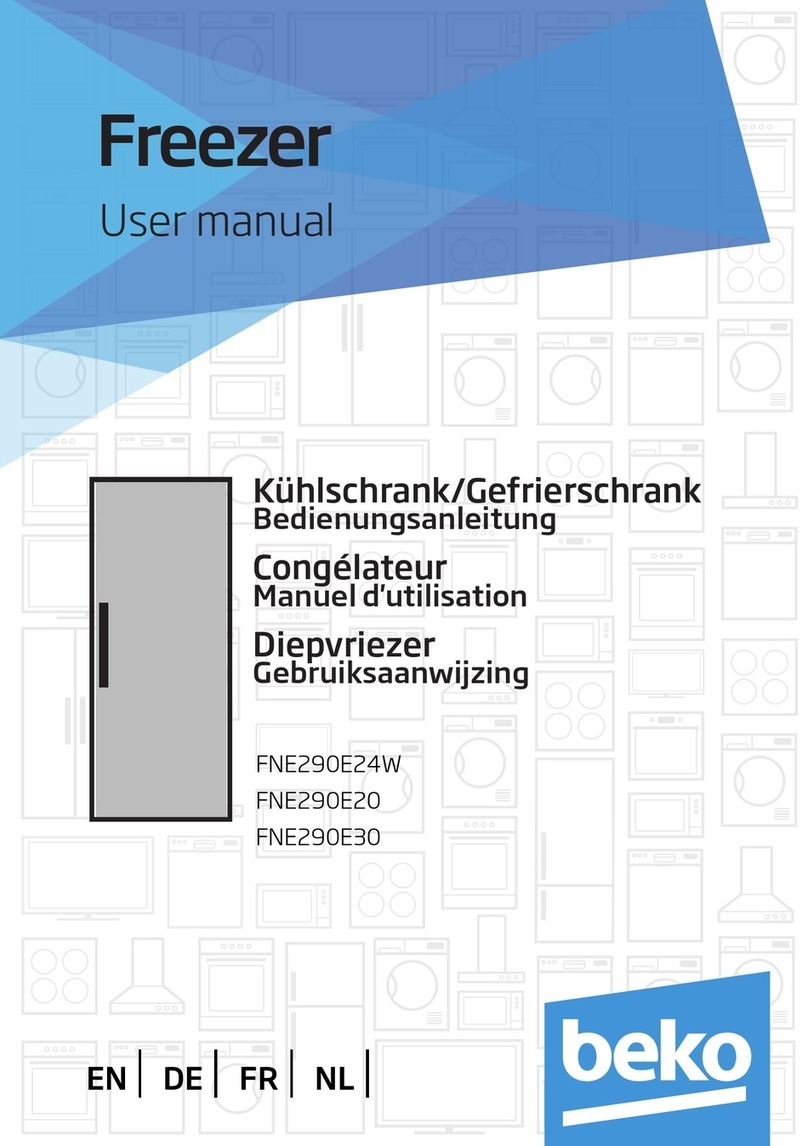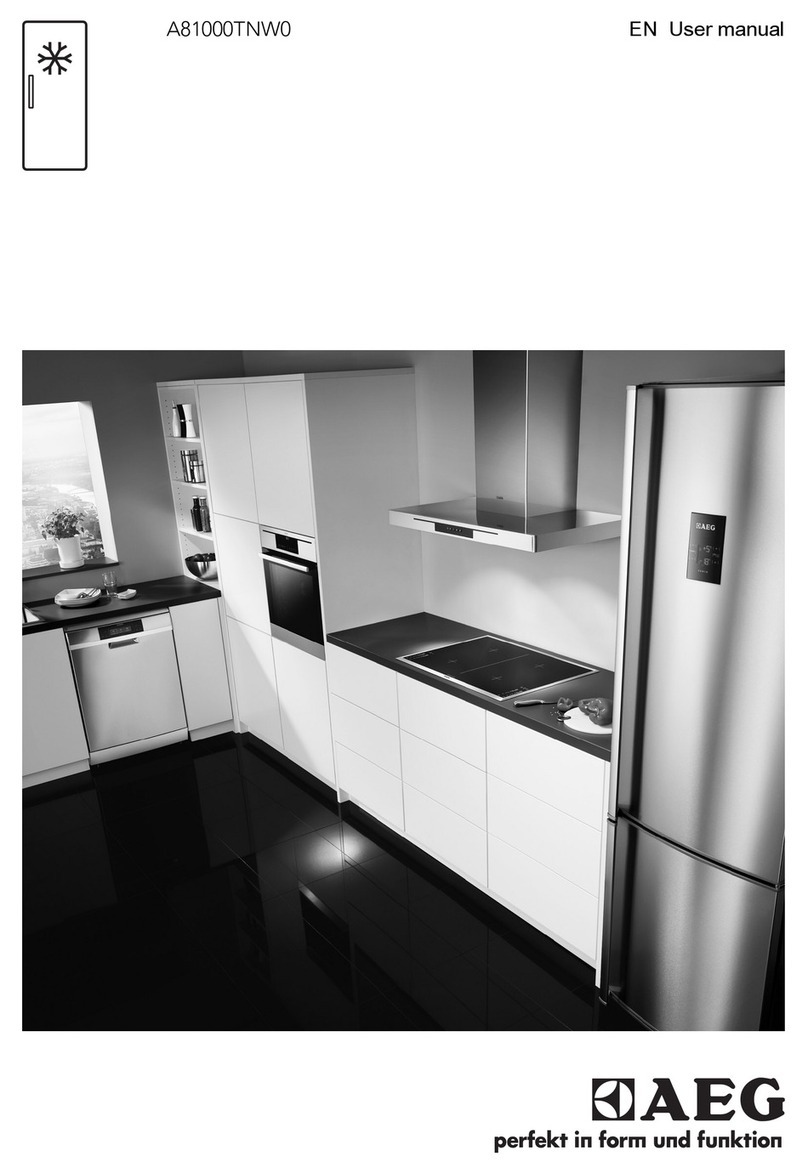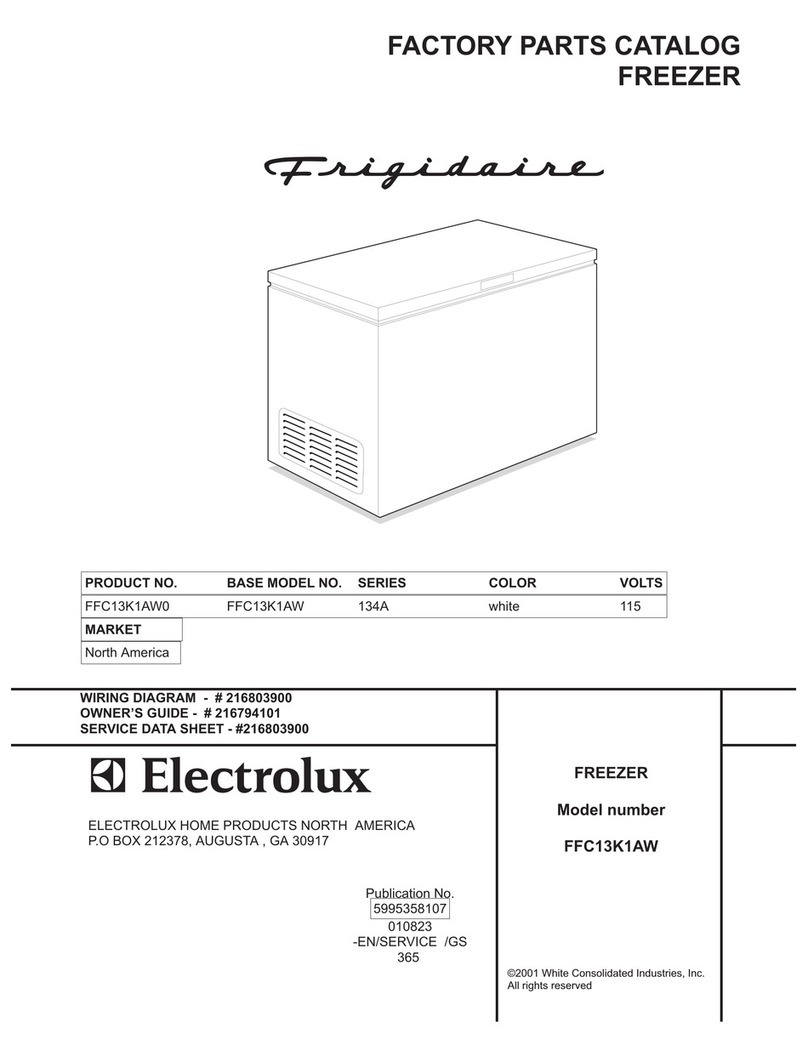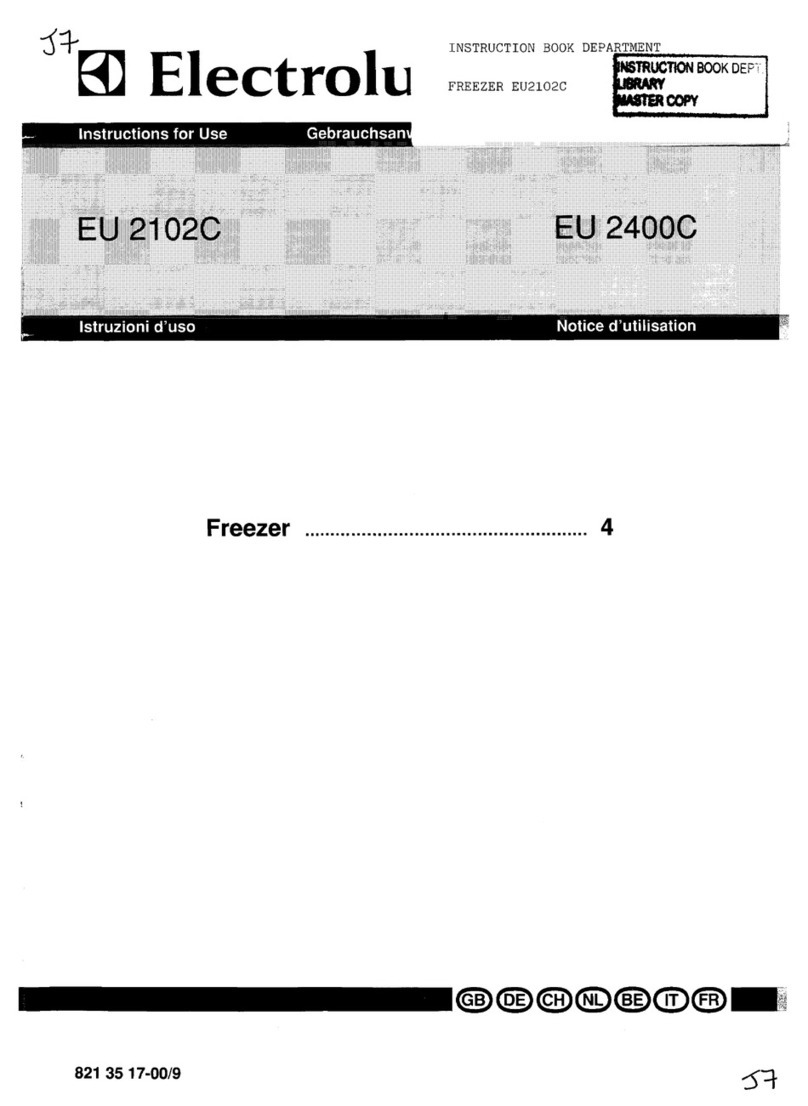Thermo Scientific Revco PLUS Upright Freezers Installation and Operation
5
8 Start Up and Operation (Revco Ultima
PLUS and Elite PLUS)
Refer to Figure 1 on page 4 as you complete the following
procedures.
8.1 Turning the Power On
To start up your freezer, complete the following steps:
1. Plug the freezer into the power outlet.
2. Turn the power switch in back of the freezer, on the bottom
right, to the ON position.
3. If you do not have the CO2/LN2backup option installed,
remove the panel near the lower left corner of the front of the
freezer and turn on the Battery Enable switch. Replace the
panel.
If you do have the CO2/LN2backup option installed, wait
until the freezer has pulled down to operating setpoint before
turning on the Battery Enable switch. Refer to Section 10 on
page 9 for backup system installation and operation
instructions.
4. Turn the key switch to the POWER ON position. The Power
On LED and the Cabinet Temperature LED illuminate.
The Low Battery indicator may flash during startup, indicating
that the battery is recharging.
Note: The alarm function is not active at this time. Refer to
Section 8.4 for information about setting the alarms. In
addition, for Revco Ultima PLUS units only, the Setpoint
Security will be deactivated in this key position.
8.2 Error Messages
If at any time during startup and operation, an error message
appears in the main display, be sure to call Technical Service
immediately.
Error messages are of the form “ErXX”. ErX1 indicates incorrect
voltage or frequency, and ErX2 through ErX4 indicate sensor
failure.
8.3 Setting the Cabinet Temperature
To set the cabinet temperature, complete the following steps:
1. Press and hold the Control Setpoint pad.
2. The Control setpoint LED lights and the Cabinet
Temperature LED goes out.
3. Press and hold to increase the temperature or to
decrease the temperature. The digital display scrolls through
temperature settings.
4. Release both pads when the digital temperature display
window shows the correct setpoint value.
Note: If no keys are pressed within ten seconds, the
temperature display reverts to the cabinet temperature.
8.4 Setting the Alarms (Revco Ultima PLUS and Elite
PLUS)
On Revco Ultima PLUS and Elite PLUS models, the warm and
cold alarms may be set following the instructions below.
To set the cold alarm, complete the following steps:
1. Confirm that the key switch is at the Power On (not the
Alarm On) position.
2. Press and hold the Cold Alarm Setpoint pad. The LED next
to this pad lights. The temperature display shows the Cold
Alarm value.
3. Press and hold or to adjust the Cold Alarm Setpoint,
which must be 5ºC colder than the operating setpoint. When
the cabinet temperature setpoint is changed, the alarm
setpoints are adjusted automatically to maintain a 5ºC
difference.
4. Release both pads when the digital temperature display
window shows the correct setpoint value.
To set the warm alarm, complete the following steps:
1. Confirm that the key switch is at the Power On (not the
Alarm On) position.
2. Press and hold the Warm Alarm Setpoint pad. The LED next
to this pad lights. The temperature display shows the Warm
Alarm value.
3. Press and hold or to adjust the Warm Alarm Setpoint,
which must be 5ºC warmer than the cabinet temperature
setpoint. When the cabinet temperature setpoint is changed,
the alarm setpoints are adjusted automatically to maintain a
5ºC difference.
4. Release both pads when the digital temperature display
window shows the correct setpoint value.
When the cabinet temperature drops below the Warm Alarm
setting, turn the key switch to ALARM ON. The freezer is ready
to operate.
Note: If a power failure occurs, the POWER ON light goes out,
the POWER FAILURE light and digital temperature
display flash simultaneously, and a buzzer sounds if it
has not been muted.
CAUTION! You must turn the three-position key
switch to the ALARM ON/SETPOINT SECURITY
position to activate the audible alarm and place it in
security operation. Remote alarm contacts will work
regardless of key position.