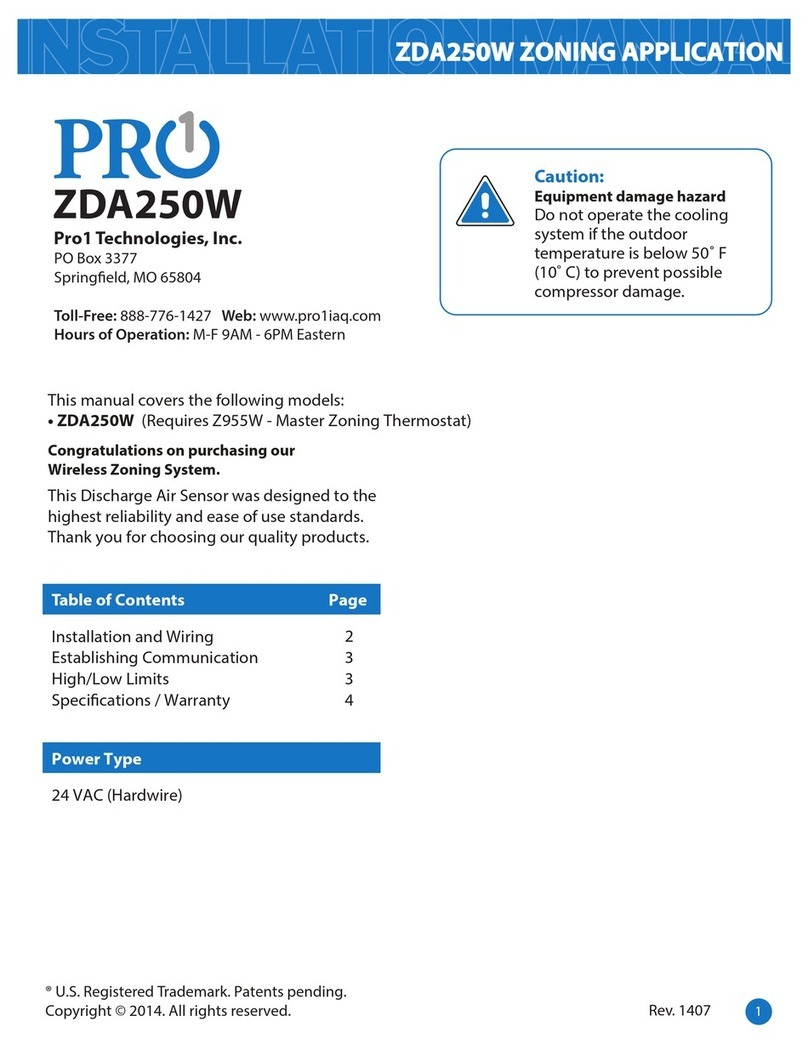Thermostats 5260 User manual

5260 Thermostat
Installation
PLEASE ENSURE YOU HAVE FULLY
READ AND UNDERSTOOD THIS
GUIDE BEFORE INSTALLATION!
!
YOUR STEP-BY-STEP GUIDE TO THE
PERFECT INSTALLATION
STOCK NO
5267STOCK NO
5275STOCK NO
5260
5260IG

5260IG
WWW. WWW. WWW. WWW. WWW. WWW.
If you have any questions or queries regarding this product, or any other products or services
Call our technical help line for free on 0800 019 5899
Loosen the screw underneath the base using a
crosshead screwdriver.
Make sure that the base covers the electrical
box entirely. If not, install a wall plate behind
the thermostat base.
Stage 1: How to install your thermostat
Cavity wall: Position the conduit into your back
box and feed it down through the wall cavity.
Then feed your sensor probe cable down to the
end of the conduit.
Concrete wall: Chase a channel out of your
wall and floor, then lay the conduit in place.
You will need to plaster over the top. Now feed
the sensor probe into the conduit.
The conduit and sensor should be positioned
centrally between two runs of heating cable to
allow for an accurate temperature reading.
Step 1: Conduit Installation Step 2: Getting an even temperature Step 3: Loosen the face plate
Order buttons
Mode selection button
Zone selection button
Time/day setting button
Program button
Return button
Selection button
Display
Wake-up time
Every day
Leave for work
Monday to
Friday
Return home
Monday to
Friday
Sleep time
Every day
7
8
9
L
1
L
2
F.P
3
N
4
N
5 6 7
LOAD
15 A (RES)
230 V
Earth
Earth
Up button
Down button
Power button
Comfort Mode button
Economy Mode button
Day
Hour
Mode
Min
Pgm
Clear
Day
Hour
Mode
Min
Pgm
Clear
1
5
4
3
2
67
°C
°F
MO
P
M
TU WE TH FR SA SU
AF
Fix the 5260 to the wall with the 3.5mm
screws provided. To complete your installation
mount the Face Plate in position and tighten
the screw under the base (reverse the
processes in step 3).
Step 6: Fix Base to Back Box
Sensor probe
1Heating cable cold tail
2Power supply
3
7
8
9
Up button
Down button
Power button
Comfort Mode button
Economy Mode button
Pilot wire
Pilot wire
Pilot wire
Pilot wire Energy
Manager
Home automation
system/ remote
System controlled
by pilot wire
Max. 10 units
per pilot wire
Order buttons
Mode selection button
Zone selection button
Time/day setting button
Program button
Return button
Selection button
Display
Wake-up time
Every day
Leave for work
Monday to
Friday
Return home
Monday to
Friday
Sleep time
Every day
7
8
9
L
1
L
2
F.P
3
N
4
N
567
LOAD
15 A (RES)
230 V
Earth
Earth
Up button
Down button
Power button
Comfort Mode button
Economy Mode button
Day
Hour
Mode
Min
Pgm
Clear
Day
Hour
Mode
Min
Pgm
Clear
1
5
4
3
2
67
°C
°F
MO
P
M
TU WE TH FR SA SU
AF
Pull the wires through from your heating
system and expose if required. Loosen the
tension screws to allow the wires to be
inserted and fixed.
Wire your thermostat as above.
Step 4: Wire your Thermostat Step 5: Wiring Schematic
!!
Leave the yellow cap on your conduit and
ensure sensor probe is pushed to the end.
PRO TIP
MAKE SURE CONDUIT AND SENSOR ARE POSITIONED
CENTRALLY BETWEEN 2 RUNS OF HEATING CABLE
ENSURE THAT THE WIRING OF YOUR THERMOSTAT IS EXACTLY
THE SAME AS THE DIAGRAM IN STEP 5
! IMPORTANT SAFETY PRECAUTIONS !
Checklist
CONDUIT IN SUITABLE POSITION
SENSOR CABLE INSTALLED
WALL PLATE INSTALLED IF NECESSARY
ENSURE CIRCUIT IS PROTECTED BY AN ADEQUATE RCD
1
5
2
6
3
!
!
!
If you are installing 2 or more heating mats
connect the wires to a marshalling box
(5276) and take single feeds from terminals
L2 and N4.
The terminals accept wire thicknesses
between 0.33 and 3.1mm2. Use a cable
stripper to ensure a sufficient amount of
cable is exposed.
PRO TIPPRO TIP
Stage 1: How to install your 5260 thermostat
1 2 3
Order buttons
Mode selection button
Zone selection button
Time/day setting button
Program button
Return button
Selection button
Display
Wake-up time
Every day
Leave for work
Monday to
Friday
Return home
Monday to
Friday
Sleep time
Every day
7
8
9
L
1
L
2
F.P
3
N
4
N
567
LOAD
15 A (RES)
230 V
Earth
Earth
Up button
Down button
Power button
Comfort Mode button
Economy Mode button
Day
Hour
Mode
Min
Pgm
Clear
Day
Hour
Mode
Min
Pgm
Clear
1
5
4
3
2
67
°C
°F
MO
P
M
TU WE TH FR SA SU
AF
4

5260IG
WWW. WWW. WWW. WWW. WWW. WWW.
If you would like to know more about our products or services,
you can view our complete range online, WWW.THERMOGROUPUK.COM
Stage 1: How to install your thermostat
MAX LOAD 16A
ALL ELECTRICAL WORK MUST COMPLY WITH IEE 17TH EDITION
PART P REGULATIONS
! IMPORTANT SAFETY PRECAUTIONS !
Checklist
ADHESIVE AND/OR LEVELLING COMPOUND FULLY CURED
THERMOSTAT WIRED CORRECTLY TO AN RCD
THERMOSTAT POWERS UP
ENSURE ALL SUBSTRATES AND ADHESIVES ARE FULLY DRY
AND CURED BEFORE POWERING UP YOUR THERMOSTAT.
!
!
!
Stage 2: How to use your 5260 thermostat
Use the Temperature Dial on the front of the thermostat to set the
desired floor temperature.
Use the Power Switch on the front of the thermostat to switch the
system On & Off.
When the floor temperature is less then the set temperature and the
Power Switch is in the On position, the heating indicator LED will be
illuminated until the floor reaches the set temperature.
In normal use the thermostat is left On and will automatically maintain
the set floor temperature.
For holidays or night time economy, use the Temperature Dial to select a
lower, more economical temperature.
Operation: How to use your Thermostat
You can use the 5260 in conjunction with a Multizone Programmer
(5263) in large multizone underfloor heating systems.
See page 5 of the 5263 installation guide available from our website.
PRO TIP
5260 Face Plate Explanation Pre-set Temperature Adjustment Diagram
Pre-set Temperature: Adjustment
It is generally accepted that the maximum surface temperature of the
floor finish should be between 27oC - 29oC. The thermostat is fully
adjustable to meet the floor finish manufacturer guidelines.
At the rear of the thermostat Face Plate are two dial, one marked Max
and one marked Min. Using ta 3mm slotted screwdriver, adjust the
relevant dials to set a new Maximum or Minimum floor temperature.
Heating indicator
Temperature dial
Minimum dial
Power switch
Pilot wire indicator
Maximum dial

WWW.
Browse our full product range, watch videos,
download product literature and get a quote,
all on the Thermogroup UK website.
WWW.THERMOGROUPUK.COM
CONTACT US ONLINE
WWW.
0800 019 5899
CONTACT US BY PHONE
WWW.
CONTACT US BY MAIL
Thermogroup UK, Bridge House,
Hop Pocket Lane, Paddock Wood,
Kent. TN12 6DQ.
Got a question or query? Call our UK support
line free from your land line.
Open 07:30 – 16:30 Mon - Fri
Need to find us or want to write a letter to say
hello? Feel free to contact us at Bridge House.
5260IG_A4_120512.PDF
Thermogroup UK
Bridge House
Hop Pocket Lane
Paddock Wood
Kent
TN12 6DQ
E&OE © Thermogroup UK 2012
0800 019 5899
www.thermogroupuk.com
Terminal Size Voltage Protective housing Size Setting Range Max Load
0.33 – 3.1mm2230V IP20 (H) 75mm x (W) 75mm x (D) 14mm (to wall) 5 – 28OC 15A / 3450W
Technical Specification
5260IG
Popular Thermostat manuals by other brands
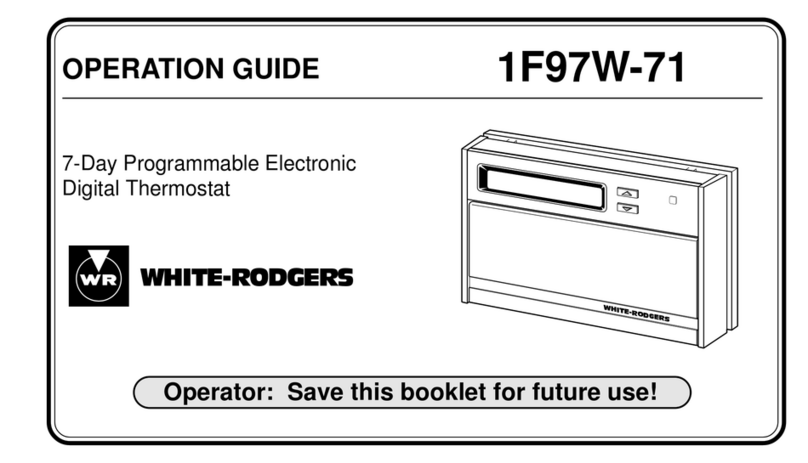
White Rodgers
White Rodgers 1F97W-71 Operation guide

Arduino
Arduino R205 Series instruction manual
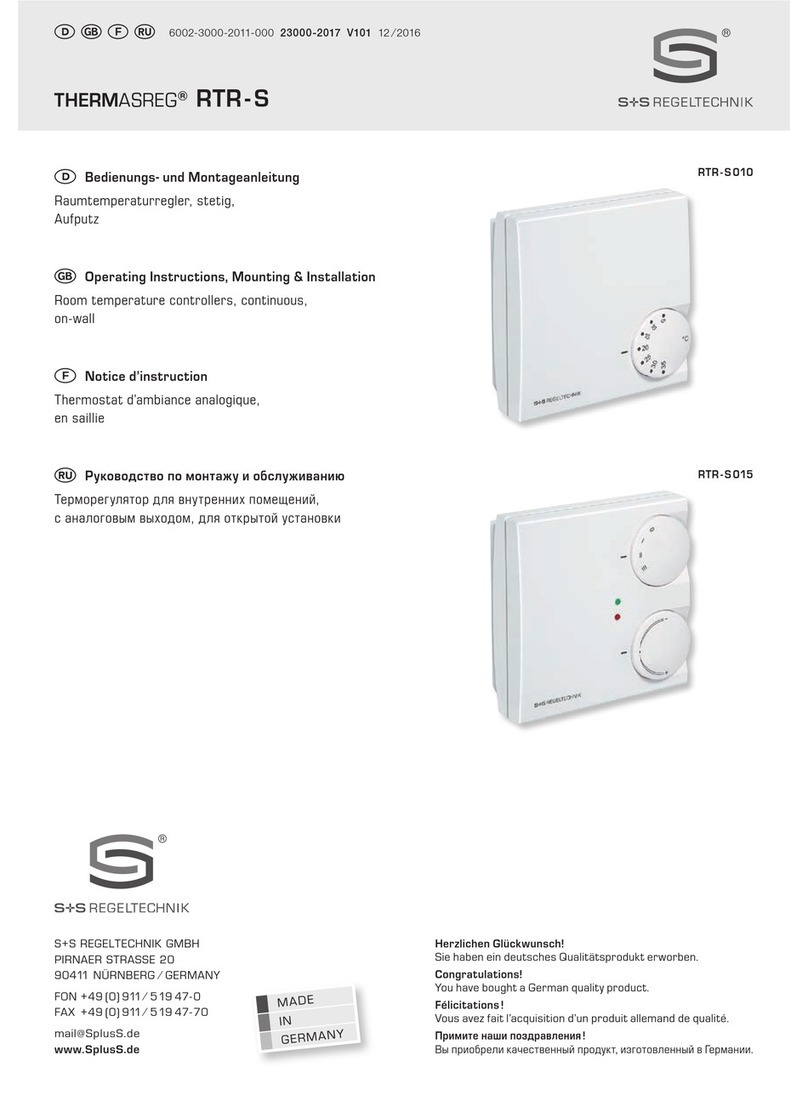
S+S Regeltechnik
S+S Regeltechnik Thermasreg RTR-S Series Operating Instructions, Mounting & Installation

Handson Technology
Handson Technology HT1209 user guide

Honeywell
Honeywell RTHL2310 series Quick installation guide

KIOUR
KIOUR ICE V3 instructions
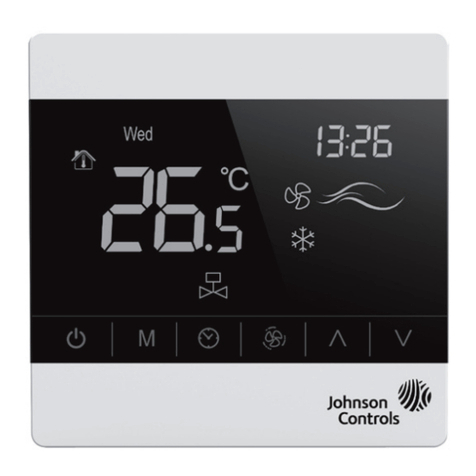
Johnson Controls
Johnson Controls T8800 Series installation instructions
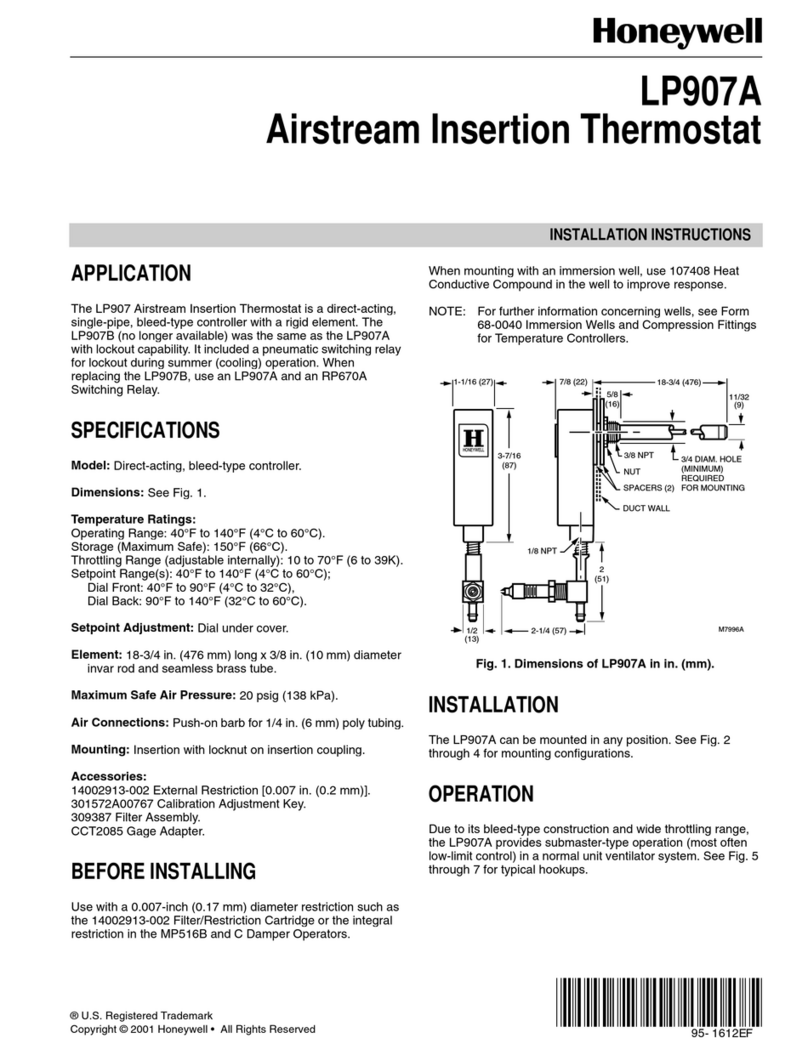
Honeywell
Honeywell LP907A installation instructions

Honeywell
Honeywell TB7100A1000 - MultiPro Commercial Thermostat Guide specification

Aube Technologies
Aube Technologies TH135-01 instruction manual

Honeywell
Honeywell FocusPRO 5000 user manual

Riello
Riello Hi, Comfort T100 installer and user manual