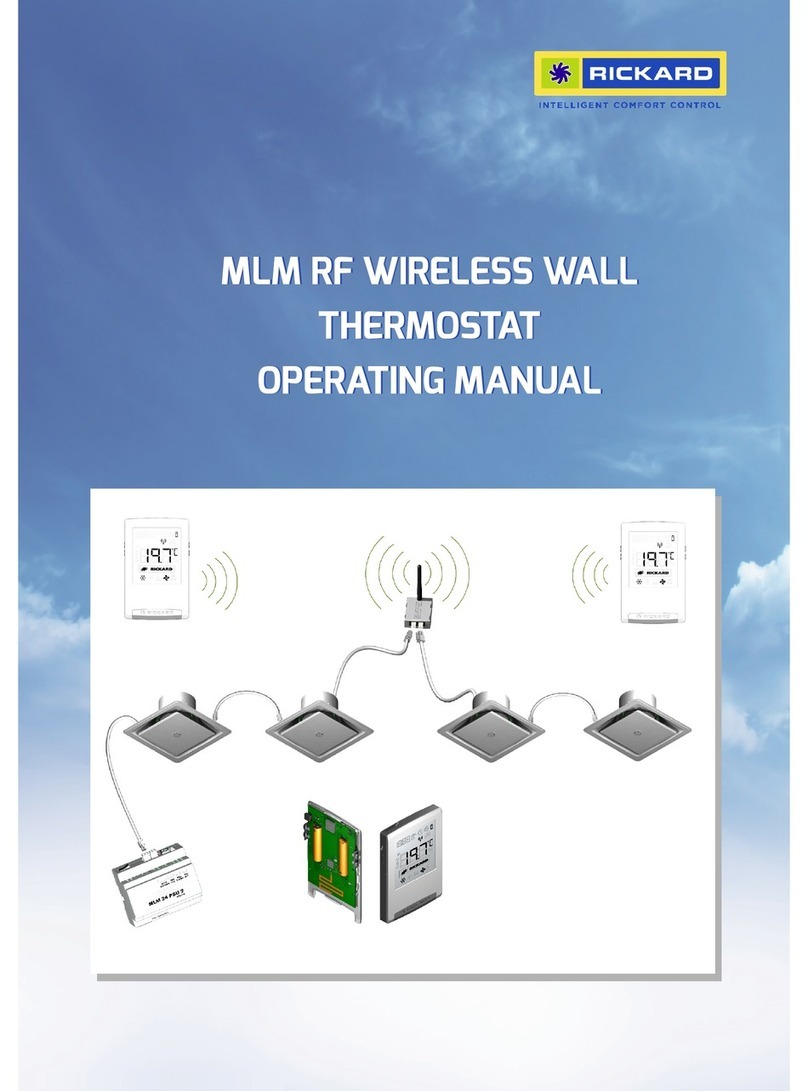MLM WIRELESS WALL THERMOSTAT
RICKARD 2018
FEATURES
The Rickard MLM Wireless Wall Thermostat or RF Wall Thermostat
has been designed to give the user individual temperature control
and accurate room temperature sensing without compromising floor-
plan flexibility. Since it is wireless the cost of installation is reduced
considerably. VAV diffusers with onboard sensing have always had
the advantage of flexibility as the built in sensor and the outlet can
be moved together when a floorplan design is changed. Although
considerable effort has been made to sense accurately with onboard
sensing, inadequate pressure and large temperature differences be-
tween supply air and room air especially in heating can result in
sensing inaccuracies.
Now that the Rickard Wireless Wall Thermostat is available, accurate
sensing and diffuser flexibility is possible without the cost and incon-
venience of moving a wired Wall Thermostat. Wireless wall thermo-
stats are also considerably cheaper to install since they don’t need
draw boxes fitted for their mounting, trunking fitted for cabling and
the hassle of pulling and routing wall thermostat cables to the diffus-
er.
Every installation requires an Access Point (AP) per Power Supply Unit
(PSU). Each AP can communicate with up to 15 wireless wall thermo-
stats. Commissioning is made simple with Rickard’s free MLM soft-
ware and an intuitive thermostat/diffuser pairing procedure. A simple
guide is available to get you started.
HARDWARE
The MLM RF Wall Thermostat consists of the following hardware
units: an Access Point and the RF Wall Thermostat. These hardware
units in combination with the MLM Tool rev 8.xx application software
form the MLM RF system.
The Access point is powered by the MLM bus and the RF Wallstats
are each powered by a pair of Lithium AAA batteries, with a typical
operational life of 3-5 years. To conserve power, the RF communica-
tion is adaptive and could vary between 1 and 10 minutes, depend-
ing on the operational requirements of the control system. During
commissioning however, this period is reduced to a few seconds.
The following MLM RF hardware models are available:
MLM 24 RF Access Point (2m connecting cable included)
MLM 24 RF Wallstat
MLM 24 RF Pod Sensor
HARDWARE INSTALLATION
The Rickard MLM RF Wall Thermostat is simple and easy to install.
Since no cable is used, no draw box is required and can be fitted to
any wall surface in any position. The diagonal slots allow horizontal
and vertical alignment with 2 screws. There are four additional round
holes if required.
The RF system requires an AP (Access Point) to be installed within a
50 meter radius of the RF Wallstat. One AP can be installed per Pow-
er Pack Unit at any point on the MLM24 slave cabling link. Ensure
the AP is installed centrally among the RF wallstats, normally inside a
ceiling void. Ensure the antennae wire protruding from the AP enclo-
sure is fixed in a vertical position. Install the AP at least one meter
away from any sheet metal objects. Ensure the AP is securely at-
tached to a solid object.
A maximum of 15 Wallstats can be installed per AP. Please follow the
installation instruction provided with the RF Wallstat to fit the back
shell to a wall. Fit the two batteries provided orientated according to
the polarity indicated on the board. NOTE: 1.5V AAA lithium cells
should always be used. Lithium cells are readily available off the
shelf. If standard AAA’s are used, the RF wallstat will stop functioning
long before the batteries are depleted. Lithium cells maintain their
Voltage until completely depleted and therefore last considerably
longer. The RF wallstat will not operate when the voltage drops.
After installing the batteries, clip the remote unit onto the back shell.
The remote unit will be in sleep mode and the LCD screen will be
switched off.
Note: Do not mix wired and wireless wall thermostats on the same
Power Supply Unit (PSU).
Note: One onboard controller and change-over sensor (supply air
sensor) is required per zone on sites that switch between heating
and cooling. This allows the diffuser to reverse direction when the
supply air temperature changes between heating and cooling. Please
ensure the diffusers are correctly commissioned. The onboard con-
trollers sensing and setpoint should be disabled, the change over
sensor enabled and sensing and setpoint should be enabled on the
RF Wall thermostat. These settings can be adjusted through the MLM
Application.