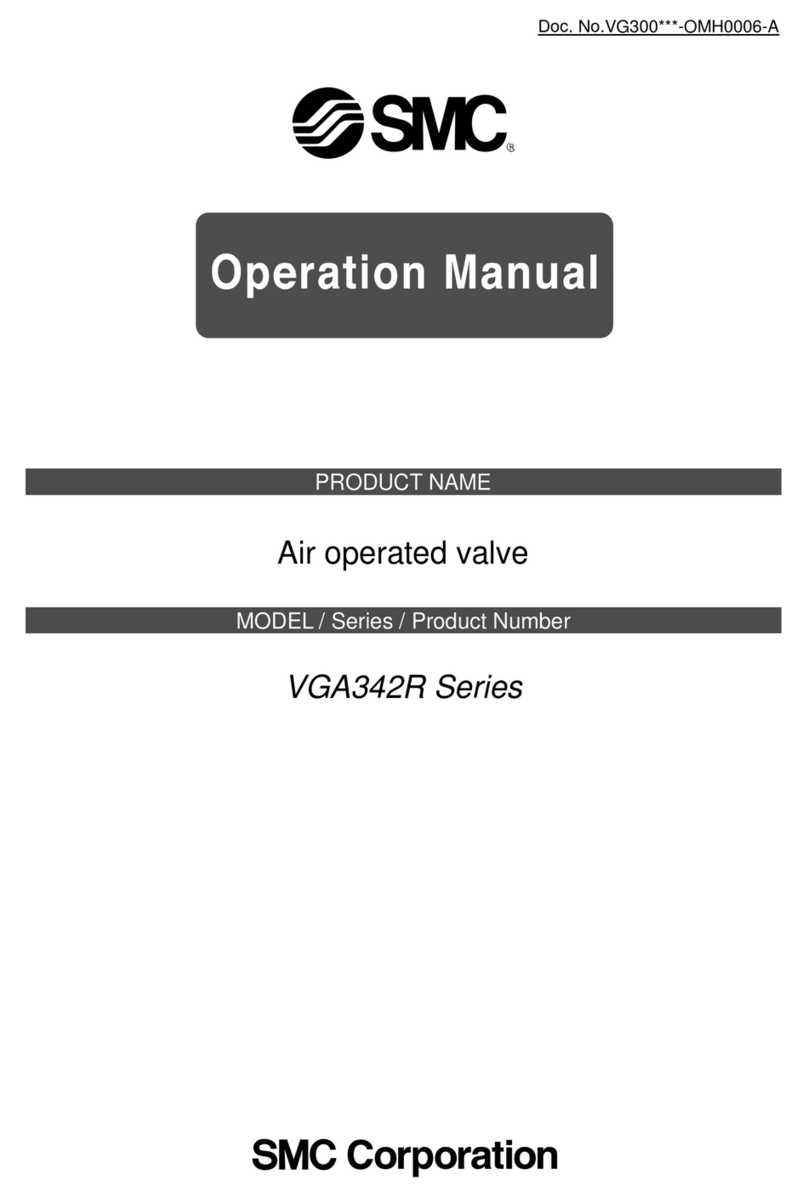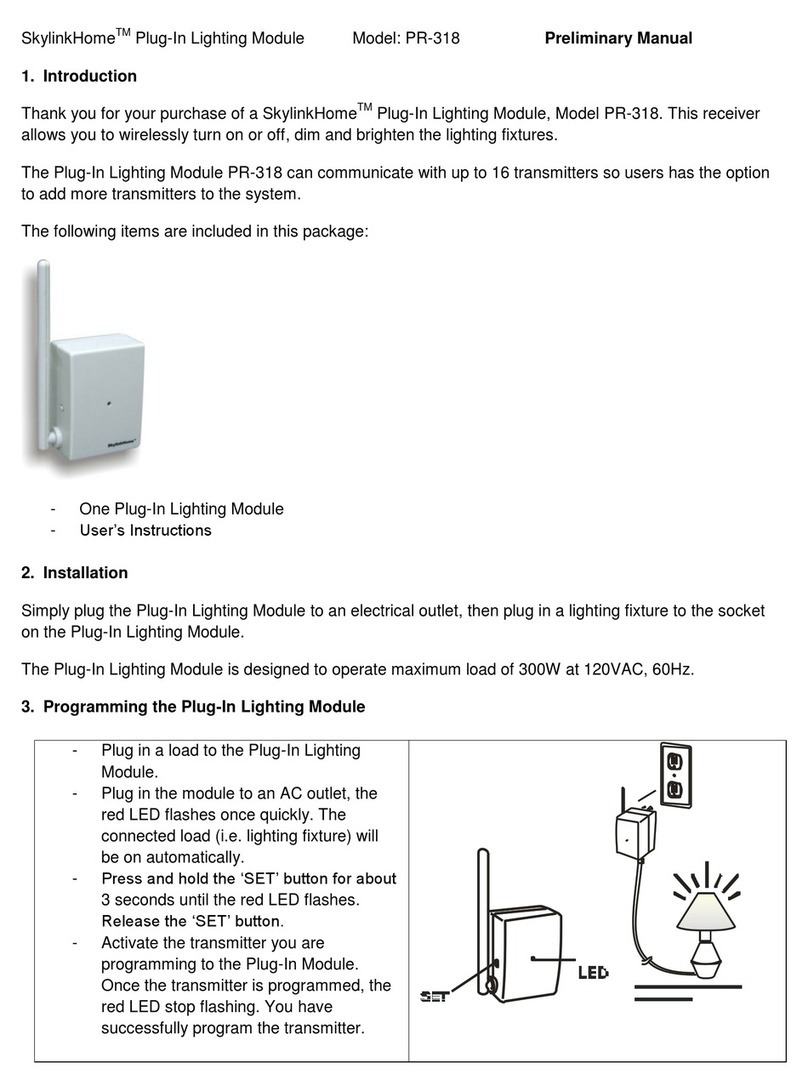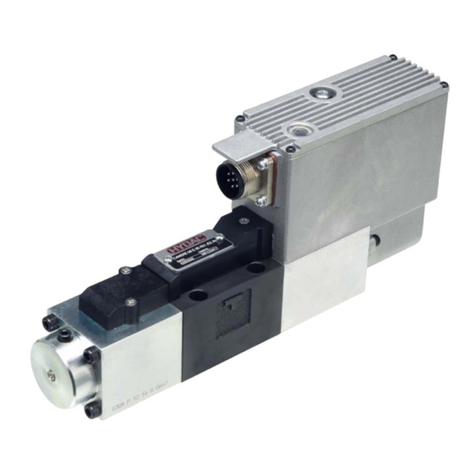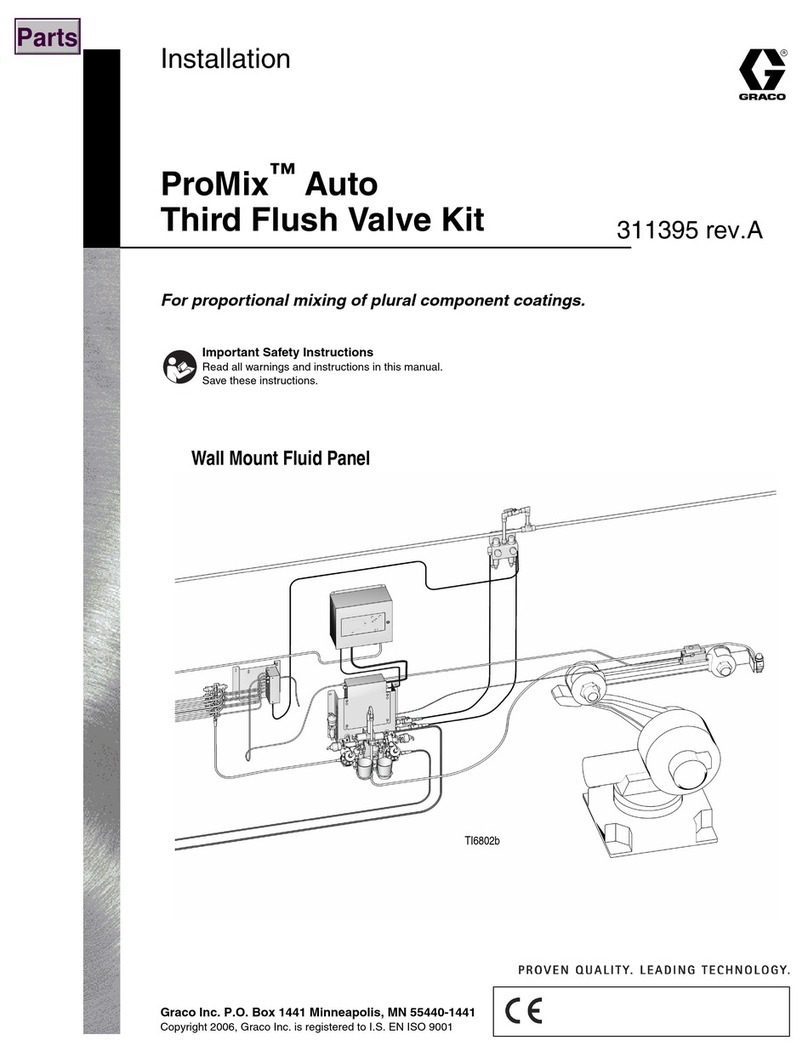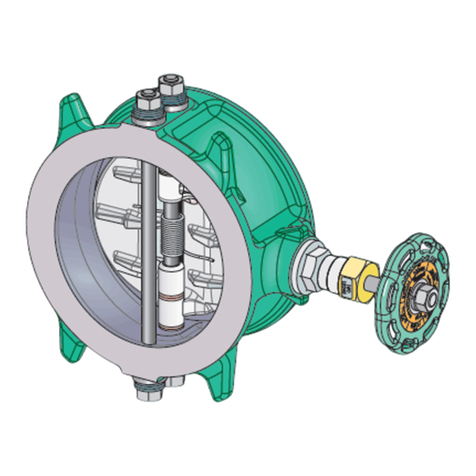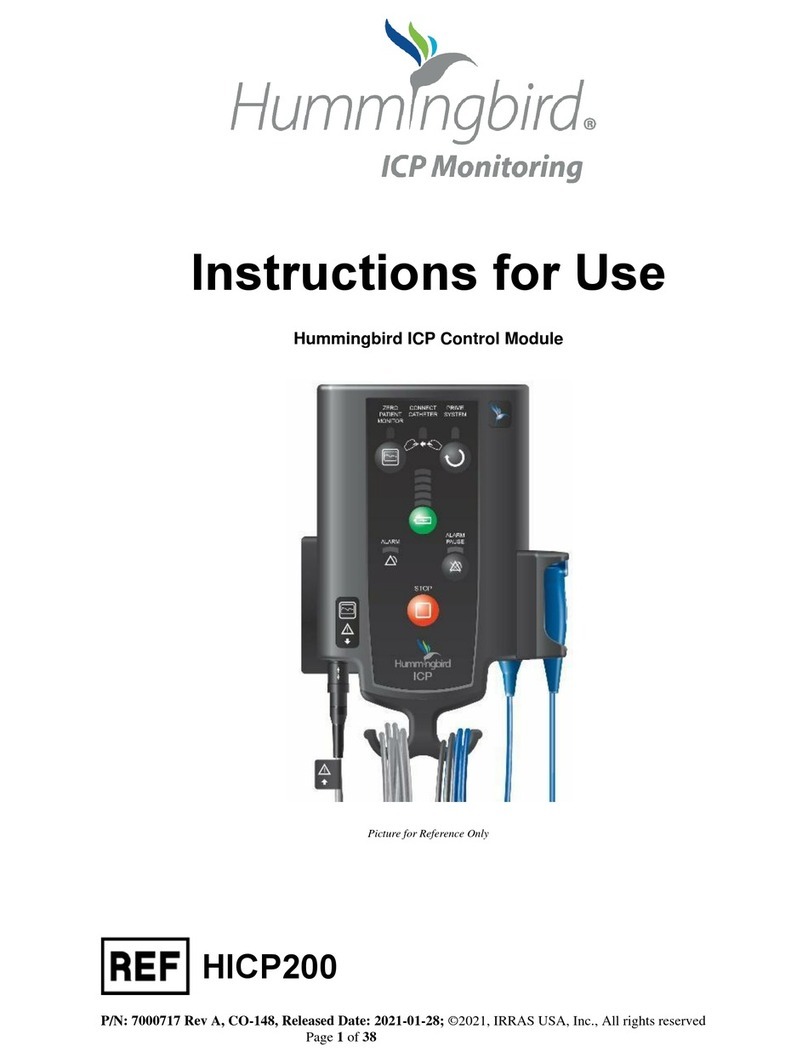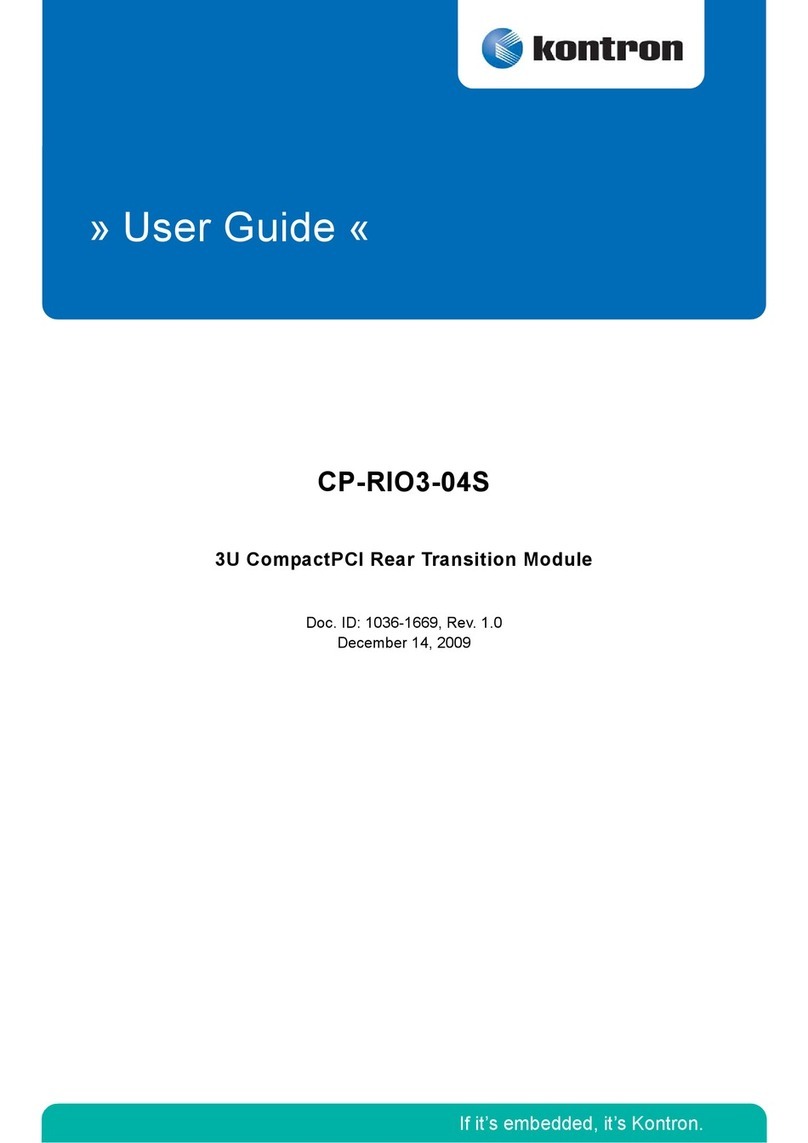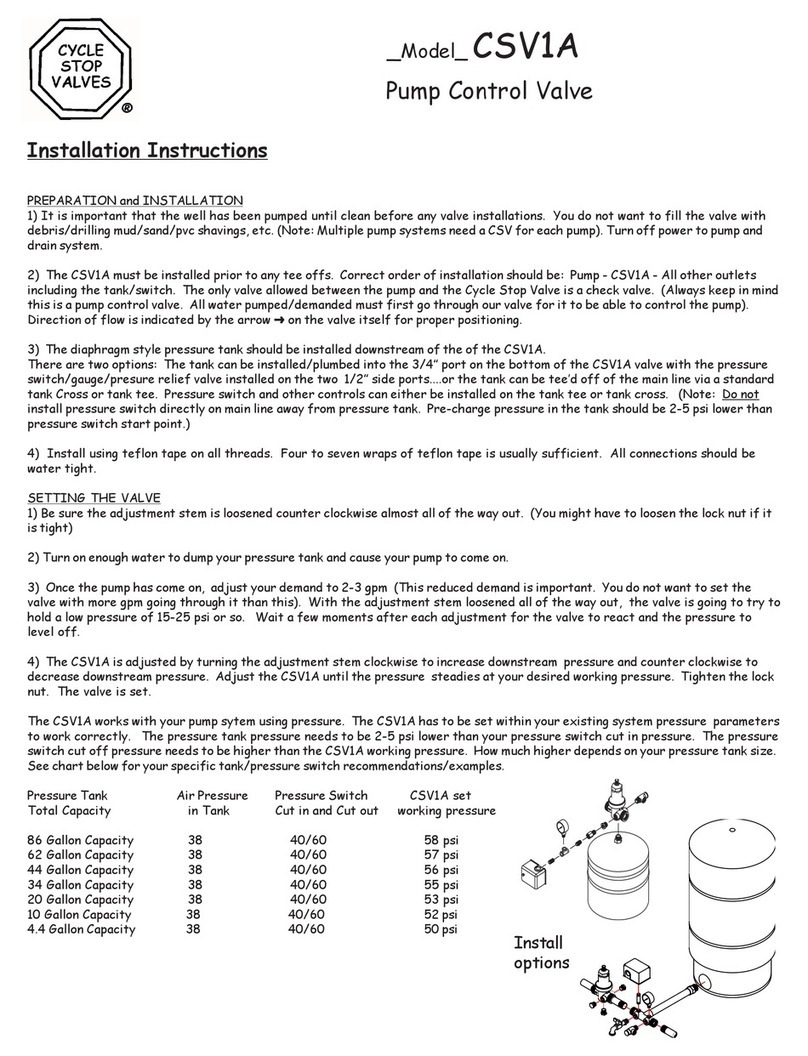Thermotech - Spårvägen 8 - S-90131 Umeå Sweden
6Pairing the IQ Base with the App and room
thermostats
• Download the IQ Home Application on your smartphone.
• Stay in front of IQ Base (less than 5 meters) and launch the IQ
Home application.
• Follow the instructions on your smartphone (during this step,
Bluetooth will be activated automatically on your smartphone
for the pairing).
• Once the pairing between IQ Base and your smartphone is
done, then follow the instruction through the IQ Home APP to
pair the room thermostats.
• You can connect up to 3 controllers to your IQ Home applica-
tion.
Actuator conguration
• The factory actuator setting is NC (Normally Closed). To
change this setting to NO (Normally Open) please refer to IQ
Home application settings menu.
Thermostats identication
• To identify the thermostats associated to the iQBase, please
activate the identication function on the IQ Home application
in the settings menu.
Power supply 01 230V AC +/-10% 50Hz
Outputs
02 Circulation pump Pump switch phase: 2A/230VAC max 300W-500VA max.
03 Heating cooling relay contact Potential free contact: 2A/230VAC max
05...16 12 channel controls 1 thermo electric actuator 24VDC / 3Wmax (per channel)
21 3-way valve Power supply output 24VDC, 2.5W max
Control signal DC 0-10V or 10V PWM, load 500 Ohms max
Inputs
04 CO input External switch input (internal 24VDC, 5 mA)
17...19 Temperature sensor NTC 100kOhm at 25°C
20 Input DC 0-10V input impedance > 100 kOhm
22 Leakage sensor input External switch input (internal 24VDC, 5 mA)
23 ECO input External switch input (internal 24VDC, 5 mA)
Frequency BLE 2400-2483MHz, Power: <10dbm / Receiver Category 1
LORA 869.725-869.975Mhz, Power:<14dbm / Receiver Category 2
Environment
Protection rating IP20
Class Class I
Operating temperature 0°C to +45°C
Storage temperature -20°C to +70°C
Max. humidity level 80% at +25°C (non condensing)
Technical data
Led status
All leds o Check the power supply
FCT Led solid green Product is powered ON
FCT Led blinking red Warning, default on the system, please refer to your mobile
application’s default list
FCT Led blinking orange Batteries on a thermostat are nearly empty, please refer to your
mobile application to identify which one
BLE Led indicator blinking blue
The receiver has lost the bluetooth connection, please enable
bluetooth on your phone, open the mobile app and move closer
to the receiver
The pump is not operating Check the cable for the pump and the function of the pump
Check that at least one actuator is open
Troubleshooting
SIMPLIFIED EU DECLARATION OF CONFORMITY :
Hereby, Thermotech declares that the radio equipment type, Wireless control unit IQ Base/67912, is in compliance with
Directive 2014/53/EU.
The full text of the EU declaration of conformity is available at the following internet address:
https://www.thermotech.se/dokumentation/
To download the detailed
instructions, please scan
the QR code
Factory reset
Press and hold on the button until the reset is completed (15
sec).
The sequence is as follow:
• After 5sec, the / led start to blink. Releasing the button
will abort the sequence.
• After 13 sec, the / led is blinking faster. Reset started.
• When the / led is turned OFF, the unit returns to normal
operating mode. The reset is over, the factory settings have
been restored (all pairings have been erased).