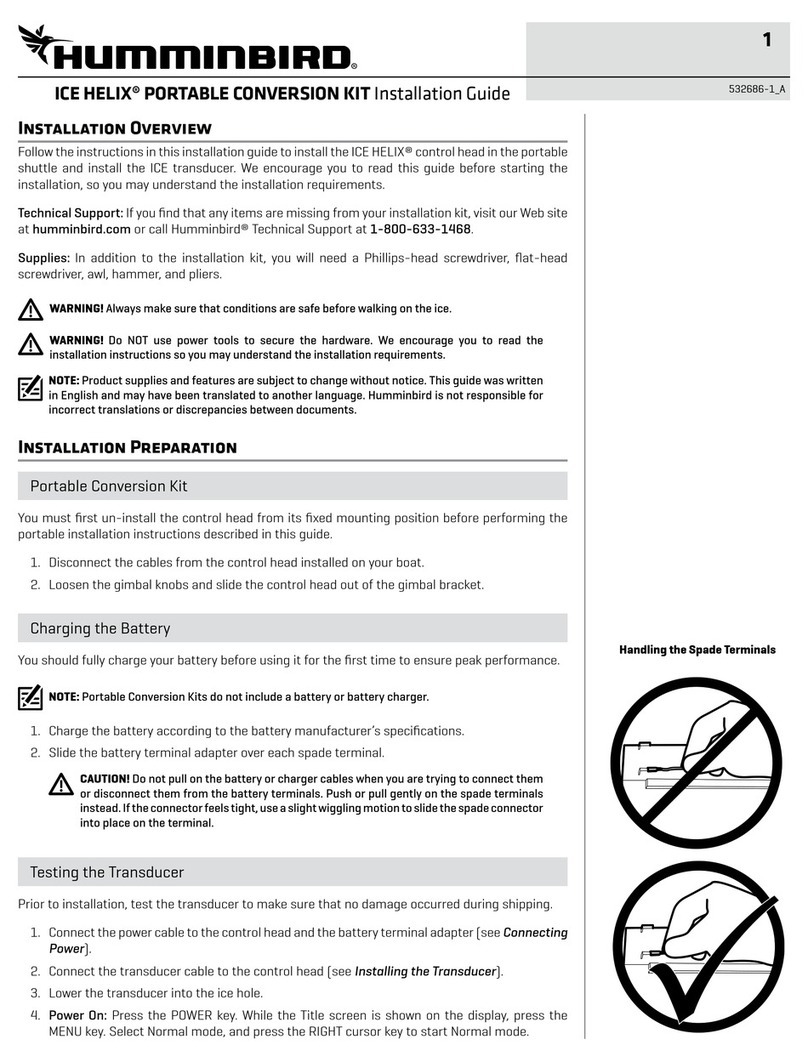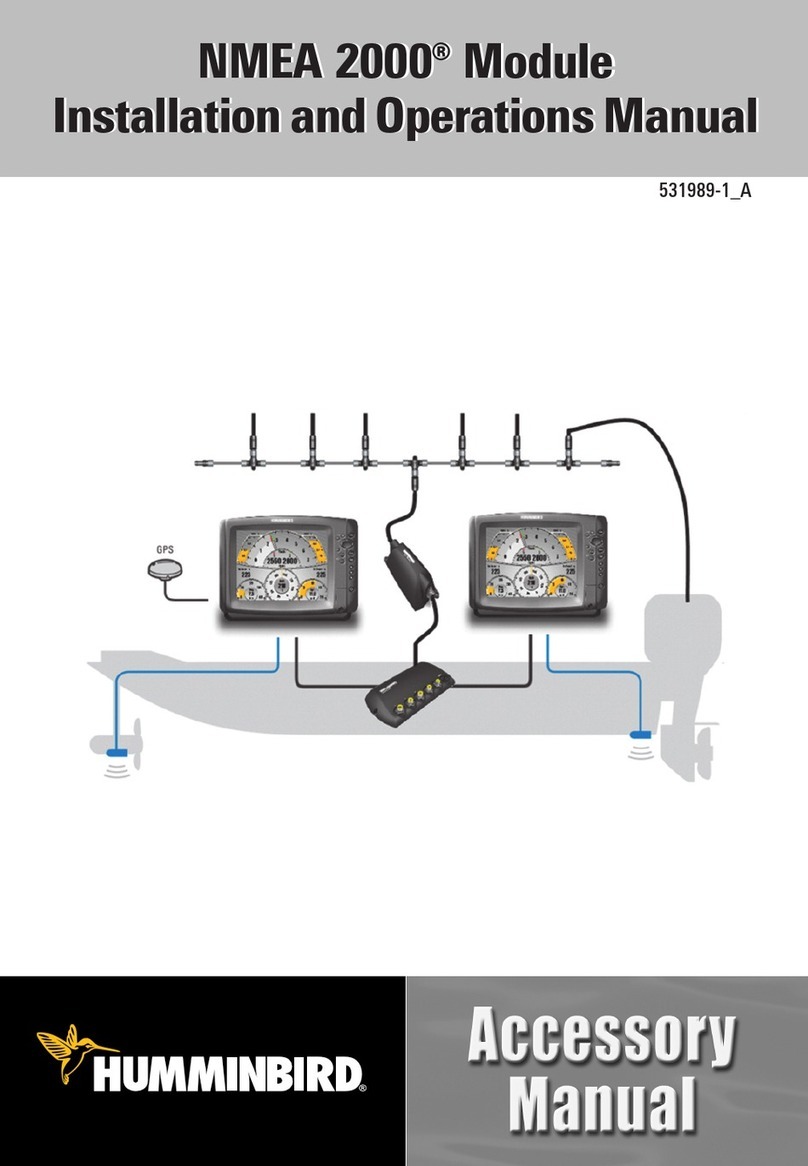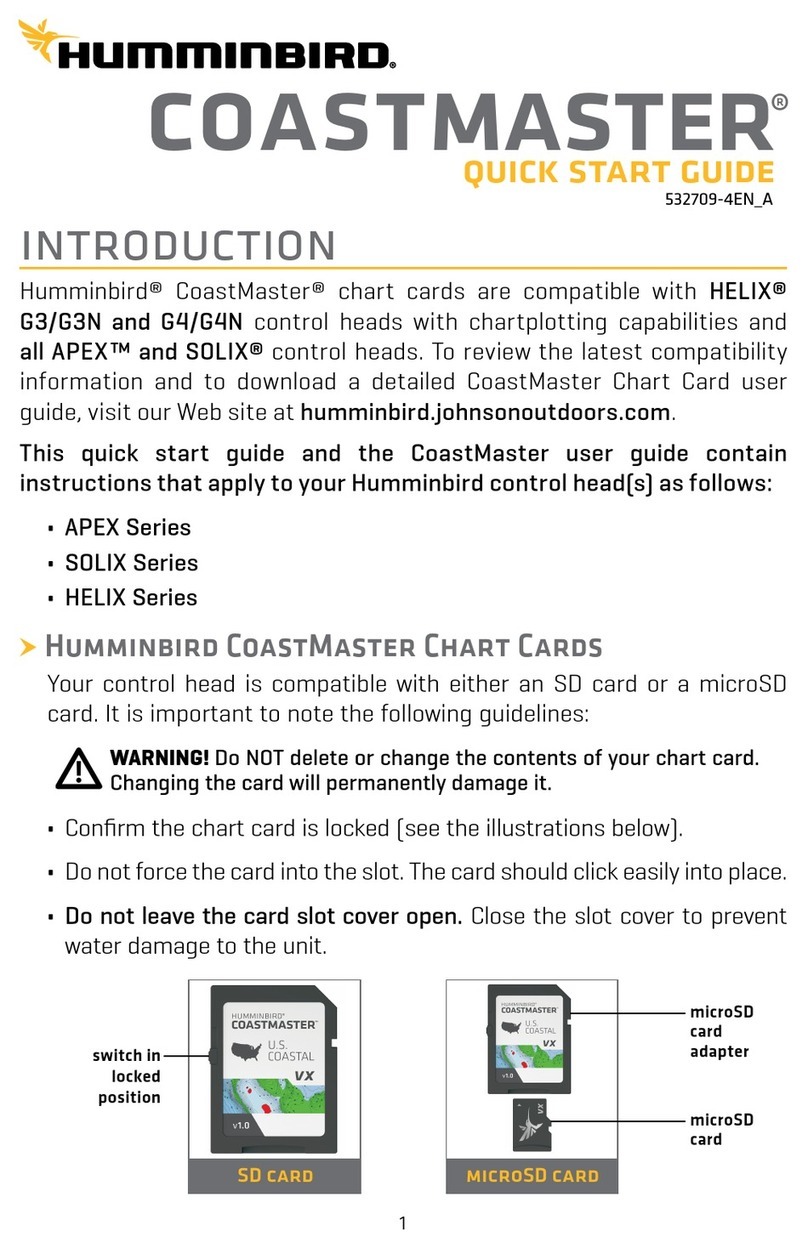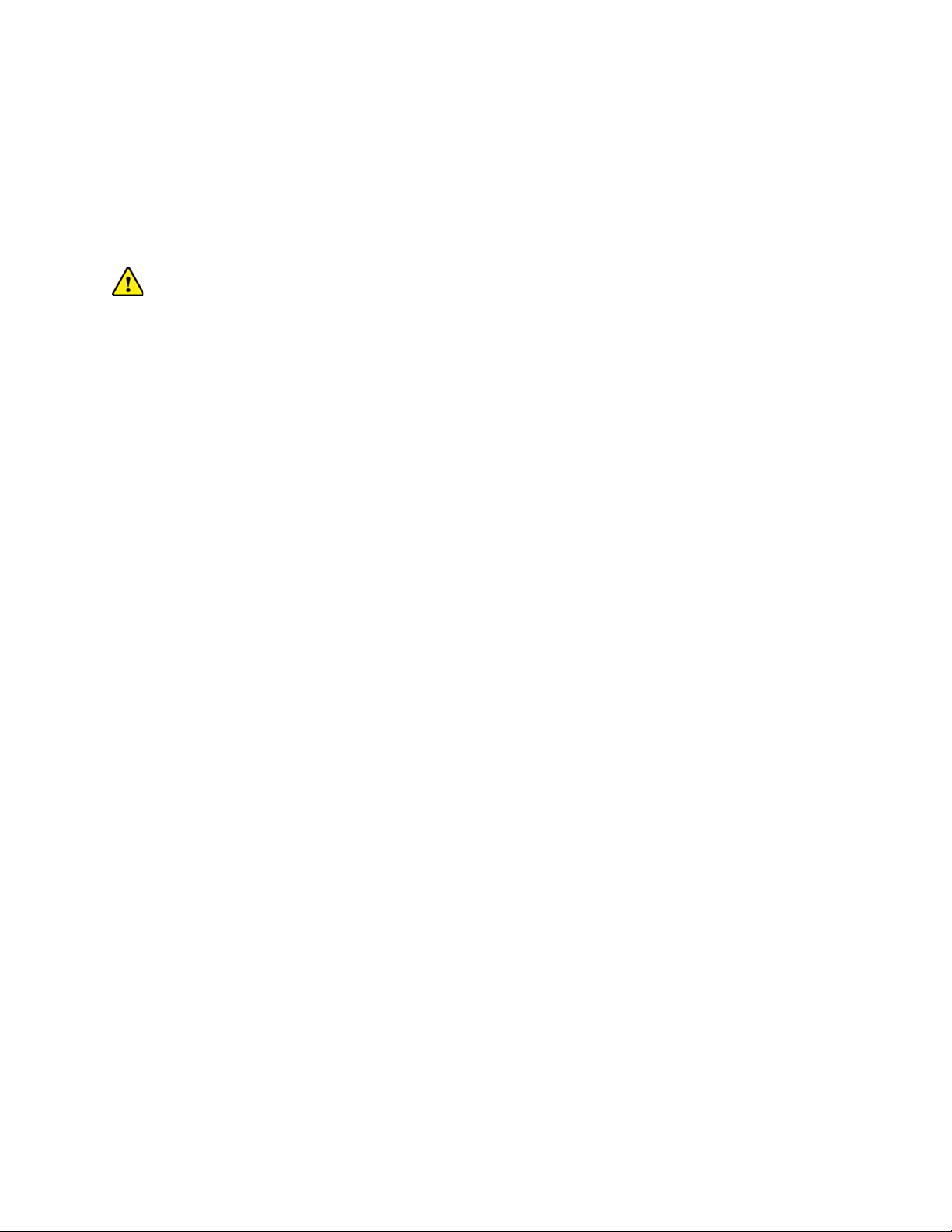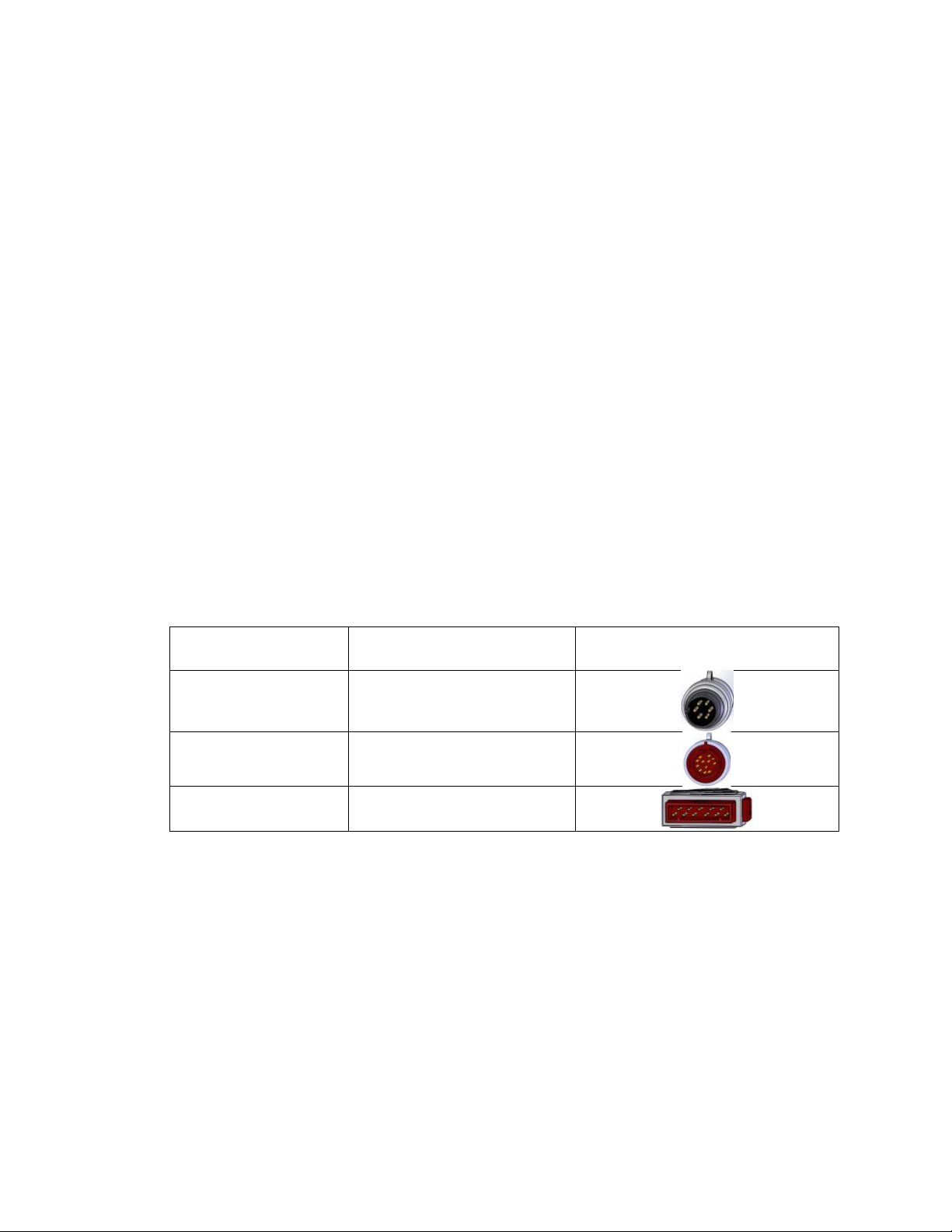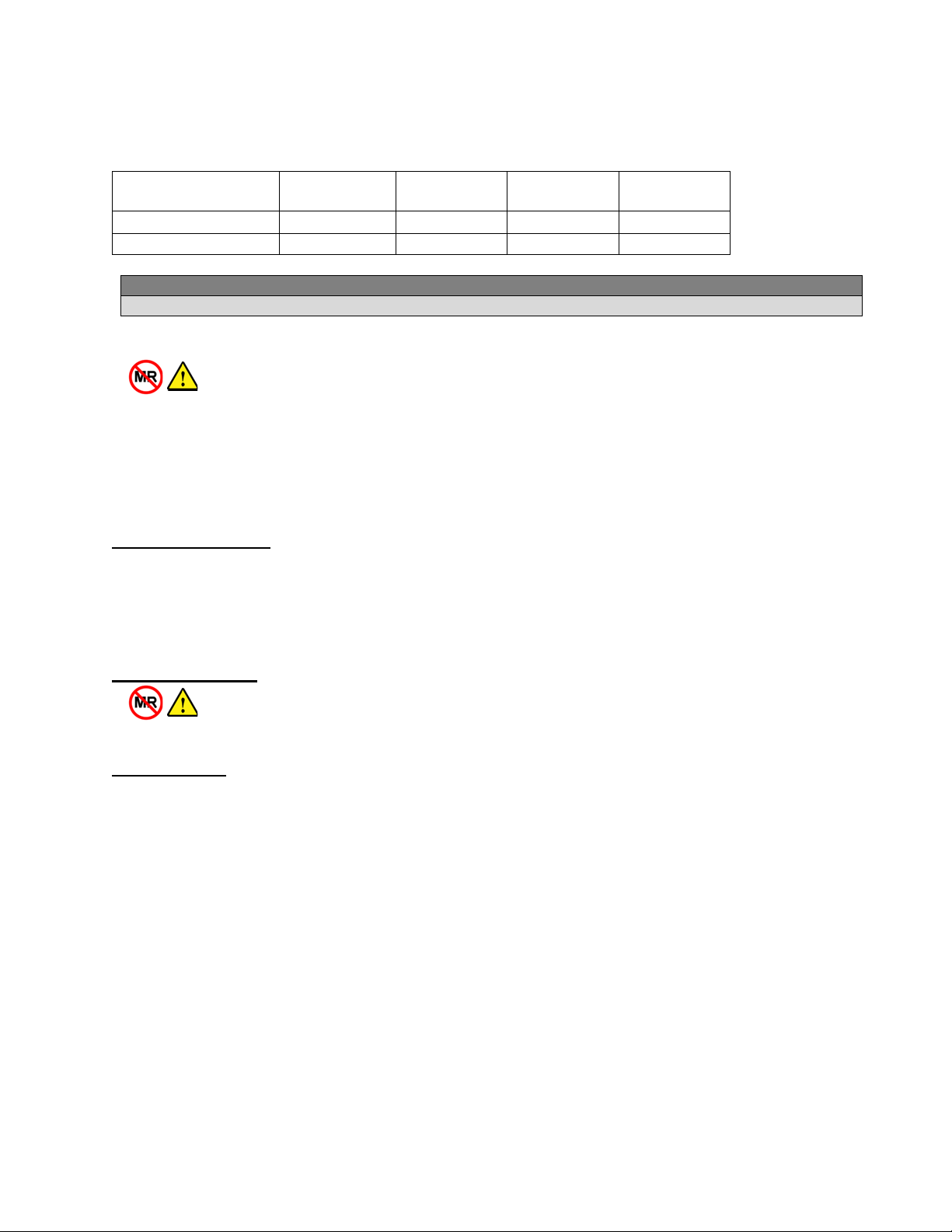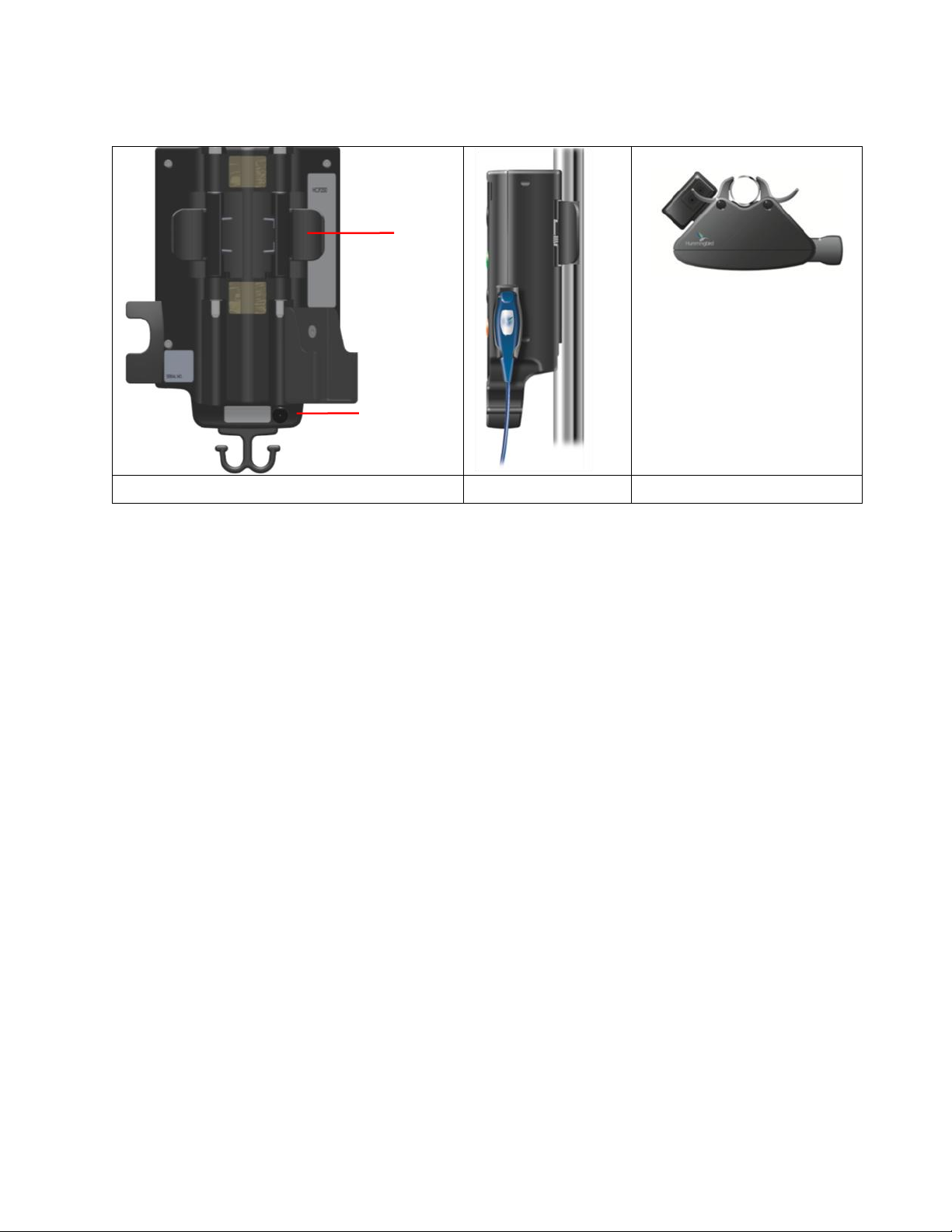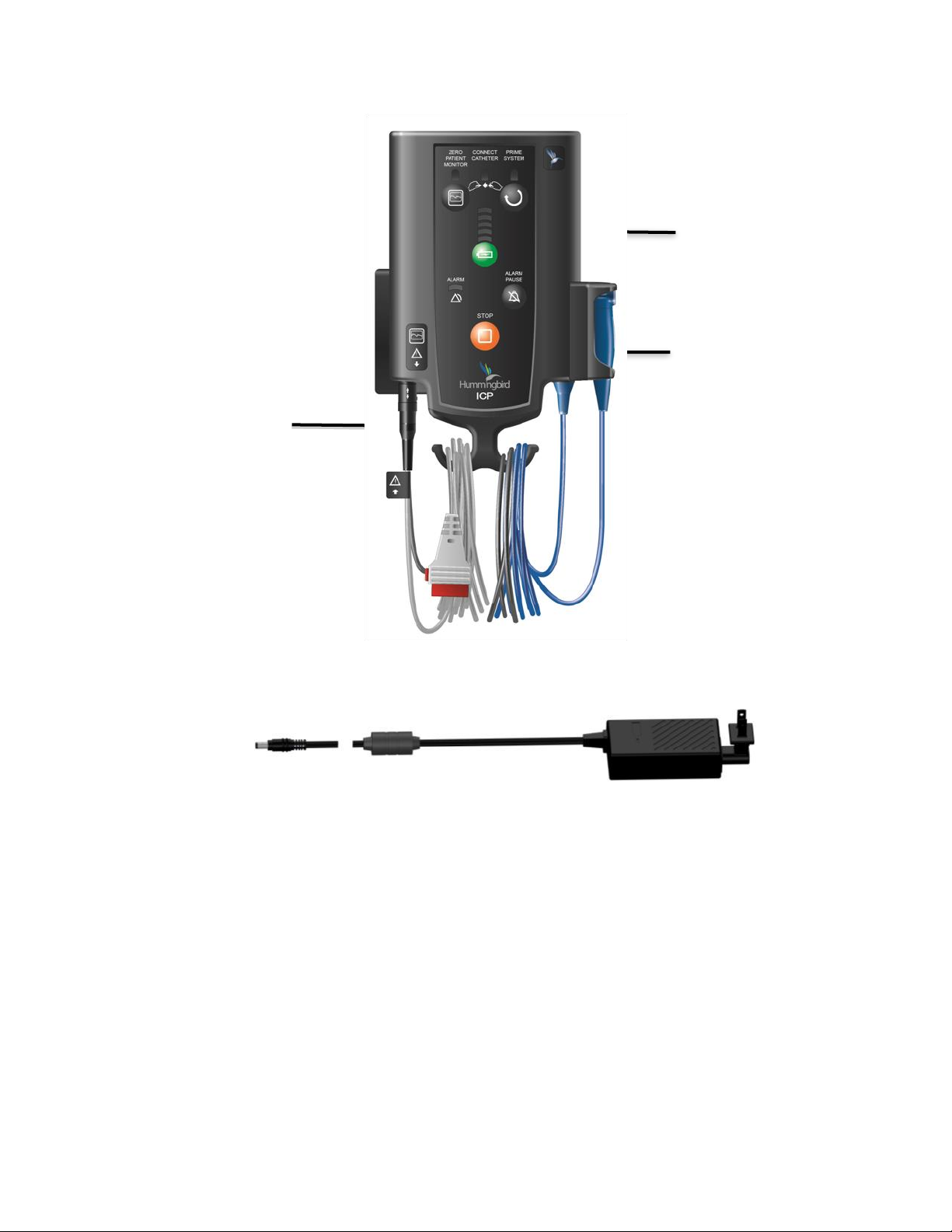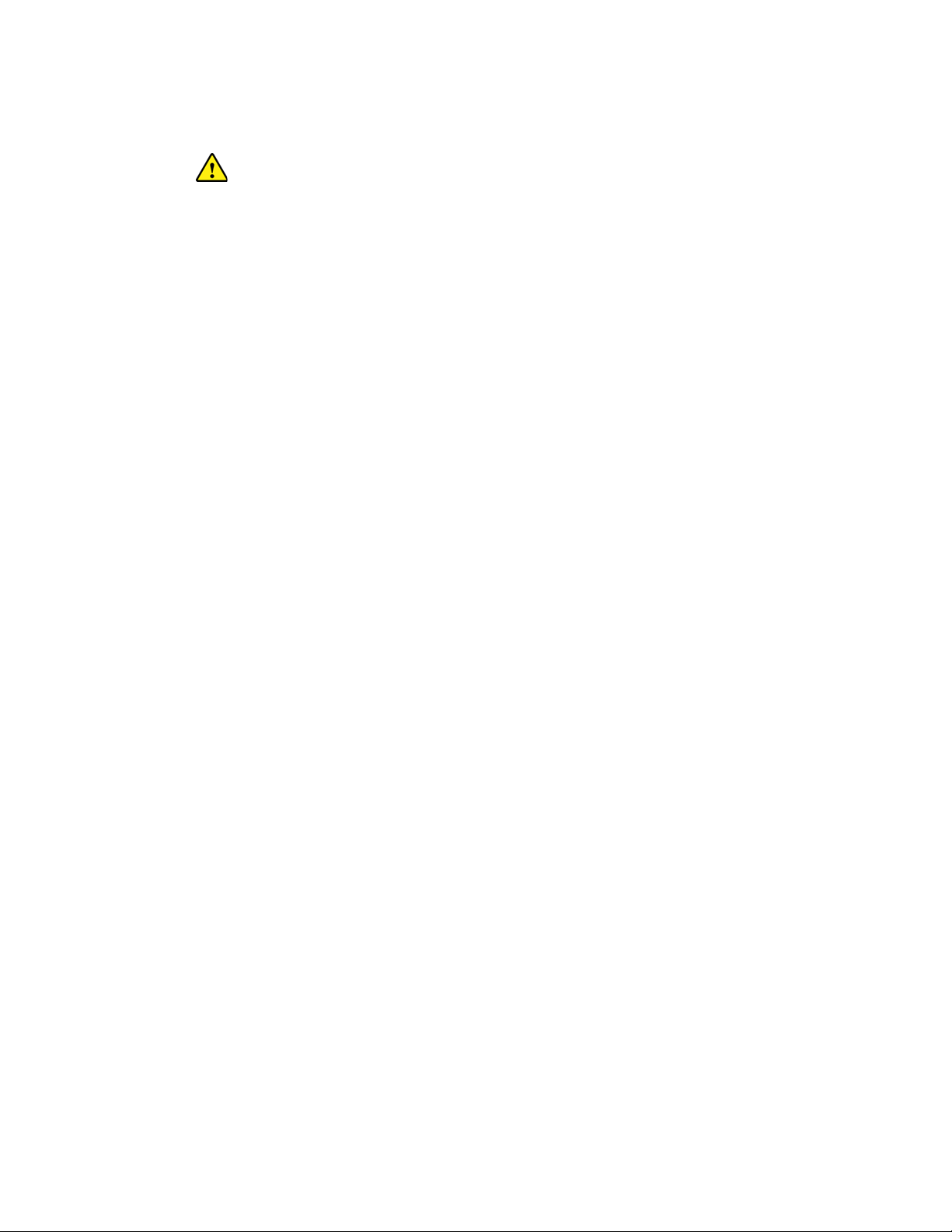P/N: 7000717 Rev A, CO-148, Released Date: 2021-01-28; ©2021, IRRAS USA, Inc., All rights reserved
Page 2of 38
Table of Contents
LIST OF SYMBOLS AND ABBREVIATIONS ......................................................................... 4
SYSTEM OVERVIEW............................................................................................................... 5
DESCRIPTION........................................................................................................................... 5
Indications For Use.............................................................................................................. 6
Contraindications................................................................................................................. 6
INTENDED USER....................................................................................................................... 6
COMPONENTS OF THE HUMMINGBIRD ICP CONTROL MODULE ................................... 6
FRONT VIEW ............................................................................................................................ 7
REAR/SIDE/TOP VIEW............................................................................................................... 8
HUMMINGBIRD ICP CONTROL MODULE: SETTING UP THE SYSTEM FOR THE FIRST
TIME.......................................................................................................................................... 8
STEP 1: UNPACK THE SYSTEM (REF: HICP200)........................................................................ 8
STEP 2: ATTACH THE AC POWER SUPPLY.................................................................................. 9
STEP 3: USE AC POWER TO CHARGE THE BATTERY TO FULL CAPACITY .....................................10
STEP 4: CONNECT THE MONITOR CABLE TO THE HUMMINGBIRD ICP CONTROL MODULE .............10
SETTING UP SYSTEM FOR CLINICAL USE ........................................................................11
POSITIONING THE HUMMINGBIRD ICP CONTROL MODULE ..........................................................11
ATTACHING TO EQUIPMENT POLE.............................................................................................12
HUMMINGBIRD ICP CONTROL MODULE SETUP ..............................................................13
STEP 1: INSERT AND ZERO.......................................................................................................13
STEP 2: CONNECT...................................................................................................................15
STEP 3: PRIME ........................................................................................................................16
RUN MODE..............................................................................................................................17
PATIENT TRANSPORTATION......................................................................................................17
SWITCHING/SETTING UP A NEW PATIENT MONITOR.....................................................................18
SHUTDOWN /STORAGE OF THE HUMMINGBIRD ICP CONTROL MODULE ......................................18
BATTERY MANAGEMENT.....................................................................................................18
STORING THE HUMMINGBIRD ICP CONTROL MODULE..................................................19
ABOUT THE ALARMS............................................................................................................20
SILENCING AUDIO ALARMS TEMPORARILY.................................................................................21
CLEANING THE SYSTEM......................................................................................................21
CLEANING THE SYSTEM AND COMPONENTS...............................................................................21
CLEANING GUIDELINES ............................................................................................................21
CLEANING PATIENT CABLE MODULE .........................................................................................22
NOTE ABOUT HUMMINGBIRD NEUROMONITORING CATHETERS ...................................................22
TROUBLE SHOOTING THE SYSTEM...................................................................................23
TROUBLE SHOOTING ERROR CODES ........................................................................................23
CONTACTING IRRAS USA, INC. FOR TECHNICAL SUPPORT .........................................25
ABOUT TECHNICAL SUPPORT ...................................................................................................25
PRIOR TO EACH USE: ...............................................................................................................26
DURING OPERATION:...............................................................................................................26
ANNUALLY OR AFTER 6MONTHS OR LONGER IN STORAGE: .........................................................26
REPLACEMENT PARTS .............................................................................................................27