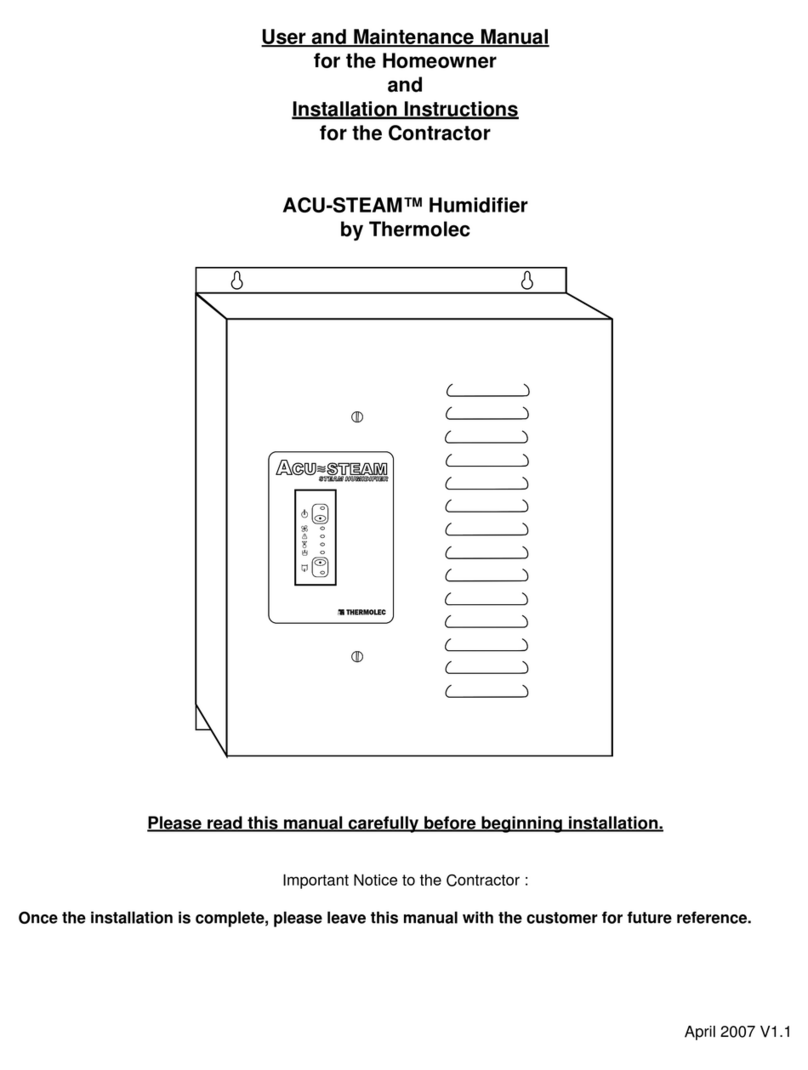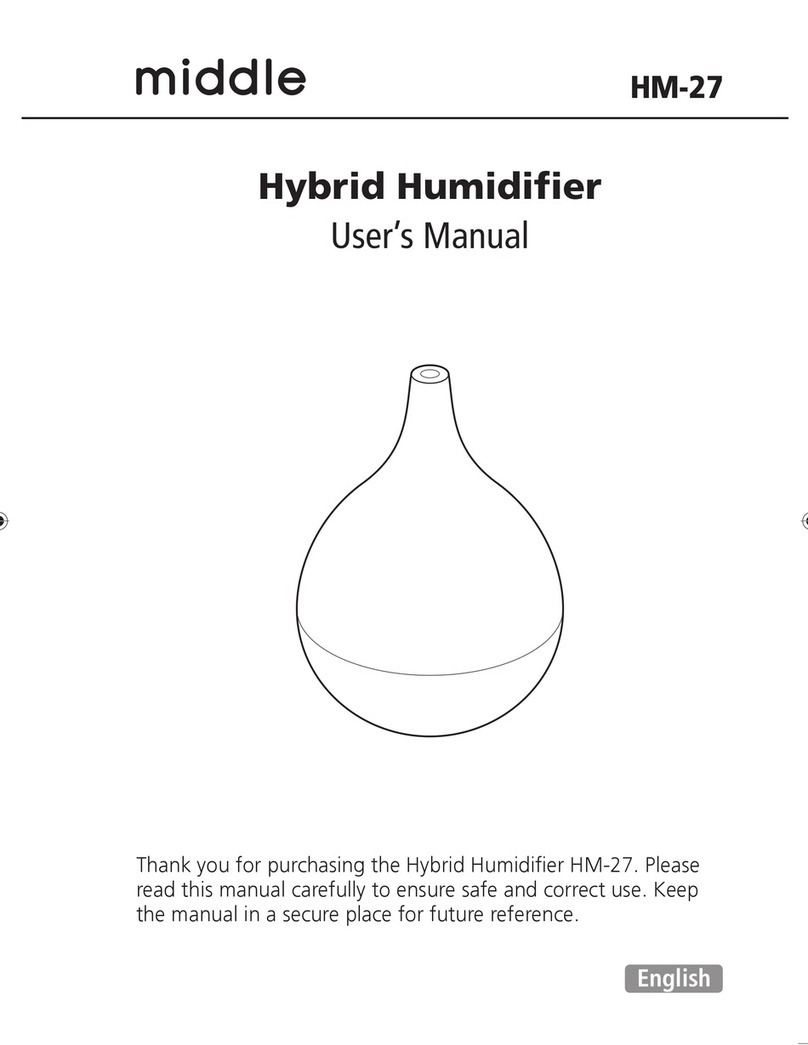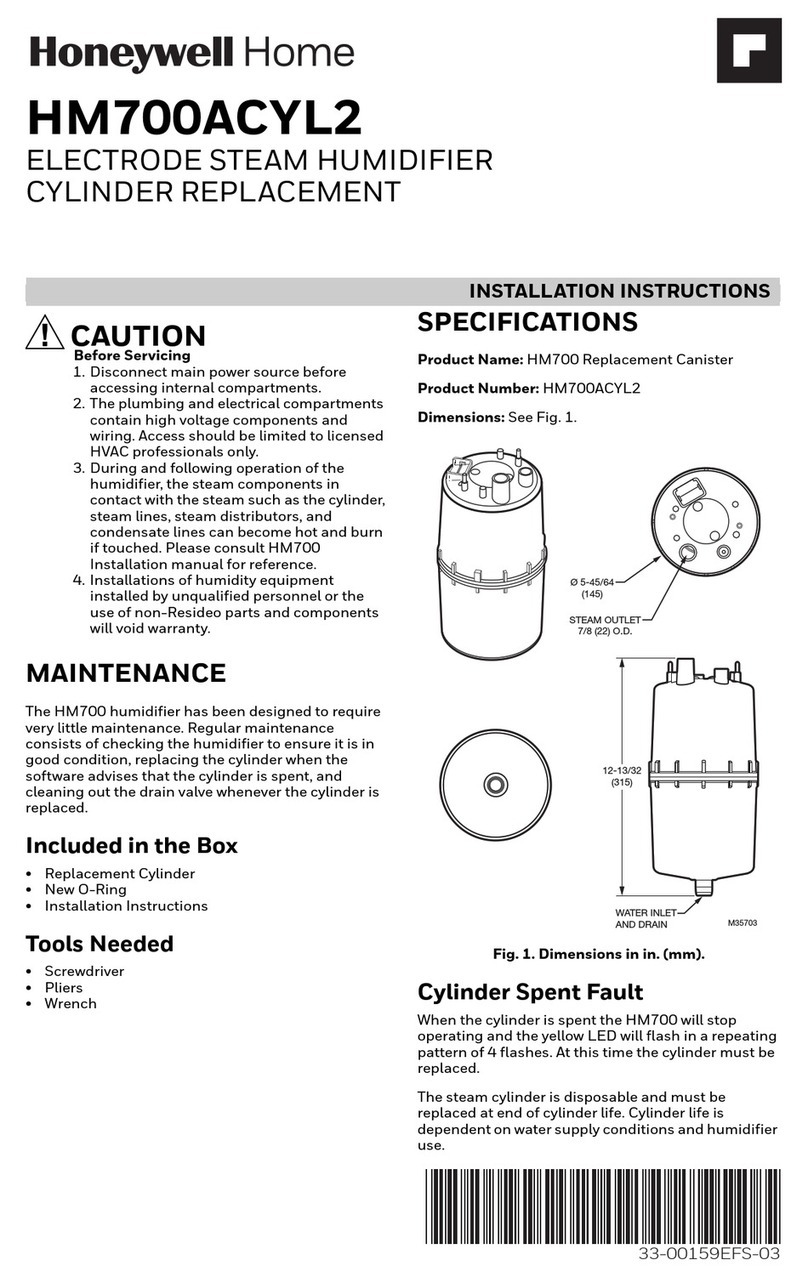THESSLAGREEN 4 Series User manual

MVHR UNIT INSTALLATION MANUAL
AirPack4h
SERIES 4

IMS.AirPack4h.02.2020.1
Thessla Green Sp. z o.o. | Kokotów 741, 32-002 Kokotów | NIP: 678-314-71-35
T: +48 12 352 38 00 | E: [email protected]
www.thesslagreen.com

Table of Contents
1. BASIC INFORMATION 5
1.1. Who is the instruction for? 5
1.2. Installer qualifications required for the installation of an AirPack4h MVHR unit 5
2. DEVICE INSTALLATION 5
2.1. Mechanical assembly of the device. 5
STEP 1 —Checking the technical conditions necessary for the operation of AirPack4h 6
STEP 2 —Selection of the mounting method 6
STEP 2A —Mounting AirPack4h on feet 7
STEP 2B —Mounting AirPack4h on feet with SoftBase4vibration isolation pads 7
STEP 2C —Wall mounting AirPack4h on WallGrip4console 8
STEP 2D —Suspended mounting of AirPack4h on CeilingGrip4 console 9
STEP 3 —Installation of the condensate drainage system 10
2.2. Installation of control panels 11
STEP 1 —Mounting of AirL+ control panel 11
STEP 2 —Mounting of the Air++ control panel 12
2.3. Extension of functionality based on the standard BASIC controller 13
STEP 2 —Installation of a hygrostat to start ventilation 14
STEP 3 —Installation of the air quality sensor to activate ventilation 15
2.4. Extension of functionality based on the EXPANSION module 16
STEP 1 —Preparation of the Expansion module 17
STEP 2 —Connecting the throttle controlling the operation of the GroundBox GT ground air
heat exchanger 17
STEP 3 —Connecting the throttle controlling the operation of a ground air heat exchanger
other than GroundBox GT 18
STEP 4 —Connecting the GWC ground-glycol heat exchanger 19
STEP 5 —Connecting the duct filter pressure switch 20
STEP 6 —Connecting the water heater 21
STEP 7 —Connecting the electric heater 22
STEP 8 —Connecting a smoothly controlled water or glycol cooler (0-10 V) with a regulation
valve 23
STEP 9 —Connecting the hysteresis controlled (ON-OFF) water or glycol cooler 24
STEP 10 —Connecting the HOOD function switch 25
STEP 11 —Connecting the FIREPLACE switch 25
STEP 12 —Connecting the FIRE ALARM control panel 26
STEP 13 —Connecting the alarm control panel 26
STEP 14 —Connecting the intake throttle actuator 27
STEP 15 —Connecting the throttle actuator of the air-outlet 27
STEP 16 —Connecting the Expansion module 28
3. STARTING THE DEVICE 29
3.1. The device is equipped with AirL+29
STEP 1 —Configuration using the AirL+panel 30
STEP 2 —Switching on using the AirL+panel 30
STEP 3 —Calibration of AirPack4 MVHR unit not equipped with CF module by using AirL+
panel 31
STEP 4 —Configuration of the AirPack4MVHR unit not equipped with the CF module using the
AirL+panel 32
STEP 5 —Configuration of the AirPack4 MVHR unit equipped with the CF module using the
AirL+panel 33
STEP 6 —Commisioning report 35
3.2. Urządzenie wyposażone w Air++ 36
STEP 1 —The device is equipped with Air++ 36
STEP 2 —Switching on the AirPack4MVHR unit using the Air++ panel 38
STEP 3 —Calibration of AirPack4MVHR unit not equipped with CF module by using AirL+
panel 39

IMS.AirPack4h.02.2020.1
Thessla Green Sp. z o.o. | Kokotów 741, 32-002 Kokotów | NIP: 678-314-71-35
T: +48 12 352 38 00 | E: [email protected]
www.thesslagreen.com
STEP 4 —GWC calibration of an AirPack4MVHR unit not equipped with a CF module using an
Air++ panel 40
STEP 5 —GWC calibration of an AirPack4MVHR unit equipped with a CF module using an
Air++ panel 41
STEP 6 —Commisioning report 44
4. SERVICE OPERATIONS 45
4.1. Air filters replacement 45
4.2. Removing the heat exchanger 46
4.3. Installation of the heat exchanger 47
4.4. Replacing the fuse in the connection port 48
5. ALARMS CATALOGUE 49
List of Tables
Table 1. Minimum distances around the unit 6
Table 2. Configuration parameters 30
Table 3. Configuration parameters of the AirPack4h MVHR unit 37
Table.4. Alarm codes 49

Installation and service manual for AirPack4MVHR units
IMS.AirPack4h. 02.2020.1 5
1. BASIC INFORMATION
1.1. Who is the instruction for?
The manual is addressed solely to the ventilation installers.
1.2. Installer qualifications required for the installation of an AirPack4h MVHR unit
Installation works may only be carried out by installers with knowledge of applicable law, standards and good engineering practice
in the field of:
1. occupational health and safety,
2. safety of low voltage installations,
3. building ventilation systems,
4. sewage systems,
5. environmental protection.
2. DEVICE INSTALLATION
This section of the manual will guide you through the following stages of AirPack4h recuperator assembly:
•mechanical assembly of the device
•installation of control panels,
•extension of functionality based on the standard built-in BASIC controller,
•extension of functionality based on the additional Expansion module.
For ease of use, we have provided a flow chart before each stage.
2.1. Mechanical assembly of the device.
This part of the guide will lead you step by step through the mechanical assembly of the AirPack4h.
STEP 1
Checking the technical conditions nec-
essary for AirPack4h operation.
Page 6
STEP 2
Selection of mounting
method.
Page 6
STEP 3
Installation of the con-
densate drainage sys-
tem.
Page 10

Installation and service manual for AirPack4MVHR units
6 IMS.AirPack4.02.2020.1
STEP 1 —Checking the technical conditions necessary for the operation of AirPack4h
1. The electrical installation supplying the AirPack4h has a
residual current protection. Protection is necessary for
the safety of users and the correct operation of fan motor
inverters.
2. The cables supplying the socket to which the AirPack4h
device will be connected have a cross-section of 2.5 mm2
(or larger). Appropriate cross-section of wires will ensure
correct operation of the electrical system.
3. The air temperature in the range from -15 ° C to + 50 ° C
will be provided in the room where AirPack4will be in-
stalled. Temperature <-15 ° C can lead to condensation of
moisture on the housing surfaces and freezing of conden-
sate in the tray. Temperature> 50 ° C can damage the
structure of materials.
4. The device will not be exposed to precipitation.
5. The device will not be exposed to direct sunlight. Radia-
tion can raise the material temperature above the limit
value (despite the correct ambient air temperature).
6. The space for mounting the AirPack4h device allows to
keep the minimum distances of the device housing from
building partitions and other obstacles as per the diagram
below.
Tab.1. Minimum distances around the unit
DIMENSION
PURPOSE
A
500 mm
access to the control system
B
700 mm
filter replacement
removal of the heat exchanger
fan replacement
C
20 mm
spacer necessary for proper
cooling of control system
D
400 mm
the space required to support
the connection port
STEP 2 —Selection of the mounting method
The steps to be taken in STEP 2 depend on the mounting method you have chosen.
If you plan to simply set the device on feet
If you plan to place the device on feet with anti-vibration pads
If you plan the wall mounting
If you are planning a suspended installation
select STEP 2A, pg. 8
select STEP 2C, pg. 9
select STEP 2D, pg. 10
select STEP 2B, pg. 8

Installation and service manual for AirPack4MVHR units
IMS.AirPack4h. 02.2020.1 7
STEP 2A —Mounting AirPack4h on feet
Place the device on the feet in the target place.
Then check the level using the spirit level.
STEP 2B —Mounting AirPack4h on feet with SoftBase4vibration isolation pads
1. Remove the vibration isolation pads from the packaging
SoftBase4and put one on each foot of the AirPack4de-
vice.
2. Place the device on feet equipped with SoftBase4vibra-
tion isolation pads in their final destination. Then check
levelling with a spirit level.

Installation and service manual for AirPack4MVHR units
8 IMS.AirPack4.02.2020.1
STEP 2C —Wall mounting AirPack4h on WallGrip4console
1. Make sure that the load on the wall structure resulting
from the AirPack4installation does not threaten in any
way the safety of the building structure or people staying
in it.
2. Remove the two wall brackets from the packaging that
are the WallGrip4console and the 8 plastic screws for at-
taching the console to the AirPack4device.
3. Prepare the mounting holes in the wall, maintaining the
distances shown in the figure below. Each of the console
handles has 5 mounting holes. For proper installation, use
at least two holes on each console, furthest apart
4. Fasten the console to the wall with screws or bolts se-
lected depending on the type of wall so as to ensure the
safety of the device and people in the room.
5. Place AirPack4on the console attached to the wall as
shown below.
6. Fasten the AirPack4device to the console with 4 plastic
screws using a TORX T25 screwdriver and a screwdriver
with a torque of 0.7 Nm.

Installation and service manual for AirPack4MVHR units
IMS.AirPack4h. 02.2020.1 9
STEP 2D —Suspended mounting of AirPack4h on CeilingGrip4console
1. Make sure that the load on the wall structure resulting
from the AirPack4installation does not threaten in any
way the safety of the building structure or people staying
in it.
2. To perform the assembly, you need 4 M8 threaded rods,
which are not supplied with the CeilingGrip4system.
3. Remove the two CeilingGrip4system rails and 8 plastic
screws designed to attach the console to the AirPack4de-
vice.
4. Mount the threaded rods so that their spacing matches
the spacing of the ø9 mm mounting holes which are
placed at the ends of the CeilingGrip4rails (according to
the drawing below showing the positions of the Ceiling-
Grip4 rails in top view).
5. Fasten the CeilingGrip4rails on the threaded rods by
passing the rods through these holes. Use self-gripping
nuts and washers for fixing.
6. Level the CeilingGrip4rails using the nuts
7. AirPack4on the console attached to the wall as it is shown
below.
8. Fasten the AirPack4to the console with 4 plastic screws,
using a TORX T25 screwdriver and a screwdriver with a
set torque of 1.5 Nm.

Installation and service manual for AirPack4MVHR units
10 IMS.AirPack4.02.2020.1
STEP 3 —Installation of the condensate drainage system
1. Do not use siphons equipped with a ball check valve.
2. Finish the condensate drainage installation from the recu-
perator side with a 32 mm diameter push-in muff con-
nector.
3. Remove the overlay covering the condensate drainpipe
(the cover is mounted on neodymium magnets). The
cover is located in the lower part of the housing under the
connector to which the duct leading to the outlet is con-
nected.
4. Holding the condensate drain connector AirPack4press
muff end connector of the condensate drainage system
onto this drainpipe.
5. If the recuperator is located in a room where the winter
temperature drops below +1oC, secure the condensate
drain installation with a heating cable. Start by wrapping
the condensate drain connector around it. The ambient
temperature sensor should remain factory-fitted at the
connection port.
6. If the AirPack4 h ambient temperature does not fall below
+1oC in winter, and the condensate installation is passed
through a room where the temperature drops below +1oC,
secure the condensate installation with a heating cable
on the section at risk of freezing. Install the ambient tem-
perature sensor in a place where it measures the air tem-
perature at the point where you expect the lowest temper-
ature to occur in winter.
7. Connect the heating cable according to the following in-
structions: Remove the connection port covers (the cover
is mounted on neodymium magnets). Then remove the
protective cover securing accession to the heating cable
connector.
8. Connect the heating cable to socket no. 2 of the connec-
tion port.
9. Install an overlay to secure access to the heating cable
connector.
CAUTION!
RISK OF ELECTRIC SHOCK!
10. Under no circumstances leave the port with unscrewed
overlay as this may cause electric shock.
11. Mount the previously removed connection port cover (It
is mounted on neodymium magnets).

Installation and service manual for AirPack4MVHR units
IMS.AirPack4h. 02.2020.1 11
2.2. Installation of control panels
Installation of control panels This part of the manual will guide you through the installation of AirL+and Air++ control panels of the
AirPack4h. Perform individual steps only if the device you are installing has the function that the given step applies to.
STEP 1 —Mounting of AirL+ control panel
1. the AirPack4 MVHR unit to which you will connect the
AirL+panel.
CAUTION!
RISK OF ELECTRIC SHOCK!
2. Disconnect the power supply from all peripheral devices
cooperating with the air handling unit AirPack4, to which
you will connect the panel AIRL+.
3. Remove the AirL+panel from the packaging.
4. Unpack the HDMI cable that is provided with the AirL+
panel and connect one end of the cable to the connector
on the AirL+panel.
5. Remove the connection port cover.
6. Connect the other end of the HDMI cable to jack 10
(HDMI) on the connection port.
7. Mount the connection port cover.
STEP 1
Installation of AirL+control panel
Page 11
STEP 2
Installation of Air++ con-
trol panel
Page 12

Installation and service manual for AirPack4MVHR units
12 IMS.AirPack4.02.2020.1
STEP 2 —Mounting of the Air++ control panel
1. Choose a location where you will install the panel Air++.
Keep a distance of 150 mm from the walls and other ob-
stacles as follows.
2. Remove the UTP cable from the packaging with the
panel. The cable is factory-fitted with RJ45 plugs.
3. Install the cable in the building so as to connect one end
with the socket in the connection port and the other with
the socket in the Air++ panel on the wall.
4. Install a flush-mounted box in the wall that meets the re-
quirements presented in the drawing below.
CAUTION!
RISK OF ELECTRIC SHOCK!
5. Unplug the AirPack4MVHR unit to which you will con-
nect the Air++ panel.
6. Disconnect from the power supply all peripheral devices
cooperating with the AirPack4MVHR unit to which you
will connect the Air++ panel.
7. Remove the Air++ panel from the packaging.
8. Remove the Air++ panel housing cover (the cover is at-
tached to the latches).
9. Fasten the Air++ mounting plate to the flush-mounted
box with screws.
10. Connect the UTP (non-twisted) cable to the RJ45 socket
on the Air++ panel.
11. Fasten the Air++ panel housing to the mounting plate
with 4 screws, which you will find in the package with the
Air++ panel.
12. Secure the Air++ panel cover by sliding it on
on the housing until the latches click
13. Go to the AirPack4MVHR unit, to which you connect the
panel and remove the connection port cover (it is
mounted on magnets).
14. Connect the other end of the UTP communication cable
to the slot No. 11.
15. Replace the overlay of the connection port cover.

Installation and service manual for AirPack4MVHR units
IMS.AirPack4h. 02.2020.1 13
2.3. Extension of functionality based on the standard BASIC controller
This part of the guide will lead you through the extension of the BASIC controller functionality, which is built-in to the AirPack4h
as standard. Perform the individual steps only if you integrate with the GT system the switch or sensor of your choice de-
scribed in the given step.
STEP 1 —Installation of the wall switch to activate ventilation
1. Install the ventilation switch in the selected room.
2. Run the cable connecting the switch to the AirPack4ven-
tilation unit.
CAUTION!
RISK OF ELECTRIC SHOCK!
3. Unplug the AirPack4 MVHR unit to which you will con-
nect the ventilation switch.
4. Disconnect from the power supply all peripheral devices
cooperating with the AirPack4MVHR unit to which you
will connect the ventilation switch panel.
5. Remove the connection port covers.
6. Remove the plug from socket No. 6 in the connection
port.
7. Attach a 2 × 0.75 mm2cable from the potential-free hy-
grostat contact to the plug.
8. Insert the plug with the attached cable into the socket
No. 6 in the connection port.
9. Mount the connection port cover.
STEP 1
Installation of the wall switch to ac-
tivate ventilation
Page 13
STEP 2
Installation of a hygrostat
to start ventilation
Page 14
STEP 3
Installation of the air
quality sensor to activate
ventilation
Page 15

Installation and service manual for AirPack4MVHR units
14 IMS.AirPack4.02.2020.1
STEP 2 —Installation of a hygrostat to start ventilation
1. Install a hygrostat in a room where there will be high hu-
midity when using the building.
2. Run the cable connecting the potential-free contact of
the hygrostat to the AirPack4MVHR unit.
CAUTION!
RISK OF ELECTRIC SHOCK!
3. Unplug the AirPack4 ventilation MVHR unit to which you
will connect the humidistat.
4. Disconnect from the power supply all peripheral devices
cooperating with the AirPack4MVHR unit to which you
will connect the hygrostat.
5. Remove the connection port covers.
6. Remove the plug from socket No. 7 in the connection
port.
7. Attach a 2 × 0.75 mm2cable from the potential-free hy-
grostat contact to the plug.
8. Insert the plug with the attached cable into the socket
No. 7 in the connection port.
9. Mount the connection port cover.

Installation and service manual for AirPack4MVHR units
IMS.AirPack4h. 02.2020.1 15
STEP 3 —Installation of the air quality sensor to activate ventilation
1. Install the air quality sensor in a room where there will be
high humidity when using the building.
2. Run the wire connecting the potential-free contact of the
air quality sensor to the AirPack4h air handling unit.
CAUTION!
RISK OF ELECTRIC SHOCK!
3. Unplug the AirPack4MVHR unit to which you will con-
nect the air quality sensor panel.
4. Disconnect from the power supply all peripheral devices
cooperating with the AirPack4MVHR unit to which you
will connect the air quality sensor
5. Remove the connection port covers.
6. Remove the plug from socket No. 8 in the connection
port.
7. Attach a 2 × 0.75 mm2cable from the contact of the po-
tential-free air quality sensor to the plug.
8. Insert the plug with the attached cable into the socket
No. 8 in the connection port.
9. Mount the connection port cover.

Installation and service manual for AirPack4MVHR units
16 IMS.AirPack4.02.2020.1
2.4. Extension of functionality based on the EXPANSION module
This section will guide you through installation of the module Expansion step by step. Perform individual steps only if you integrate
with the GT system the device described in the given step.
Thanks to the additional Expansion module you can connect and operate multiple peripherals simultaneously.
STEP 1
Preparation of the Expansion module
Page. 17
STEP 4 - Connection:
GWC glycol ground
heat exchanger
Page 19
STEP 2 –Connection:
Throttle connection control-
ling the operation of the
GroundBox GT air heat ex-
changer
Page. 17
STEP 3 –Connection:
Connection: damper, con-
trolling the operation of a
ground air heat ex-
changer other than
GroundBox
Page. 18
STEP 5 –Connection:
duct filter pressure
switch
Page 20
STEP 6 –Connection:
water heater
Page 21
STEP 7 –Connection:
electric heater
Page 22
STEP 8 –Connection:
water or glycol cooler
controlled smoothly
Page 23
STEP 9 –Connection:
Connection: water or
glycol cooler con-
trolled using hystere-
sis
Page 24
STEP 10 –Connection:
the HOOD function
switch
Page 25
STEP 11–Connection:
the FIREPLACE switch
Page 25
STEP 12 –Connection:
fire protection control
panel
Page 26
STEP 13 –Connection:
alarm control panel
Page 26
STEP 14 –Connection:
air intake throttle actu-
ator
Page 27
STEP 16:
Connection of Expan-
sion module.
Page 28
STEP 15 –
Connection:
throttle actuator of air-
outlet
Page 27

Installation and service manual for AirPack4MVHR units
IMS.AirPack4h. 02.2020.1 17
STEP 1 —Preparation of the Expansion module
1. Familiarize yourself with the Expansion Module technical
documentation.
CAUTION!
RISK OF ELECTRIC SHOCK!
2. Disconnect the AirPack4MVHR unit from the power sup-
ply, to which you will connect the Expansion module.
3. Disconnect from the power supply all peripheral devices
cooperating with the AirPack4MVHR unit, to which you
will connect the Expansion module.
4. Remove the screws that secure the Expansion module
housing cover.
5. Remove the Expansion module housing cover.
6. Connect the peripherals to the Expansion module accord-
ing to the following STEPS (2-15).
STEP 2 —Connecting the throttle controlling the operation of the GroundBox GT ground air heat exchanger
1. Unplug the connector from the socket marked A4 on the
Expansion module.
1. Screw the GroundBox GT throttle actuator power cord to
the plug terminals, ensuring that the labels on the cables
match the labels describing the Expansion module
socket.
2. Insert the plug into the socket of the Expansion module.
3. Using the cable marked ZS (supplied with the Expansion
module) connect one of the two sockets marked ZAS 24V
located in the Expansion module with the POW A4 socket.
4. Push the wires from the outside of the Expansion housing
into the spring holders.
5. If you want to connect another device to the Expansion
module, go to the next STEP.
If you have finished, go to the last, 16 STEP.

Installation and service manual for AirPack4MVHR units
18 IMS.AirPack4.02.2020.1
STEP 3 —Connecting the throttle controlling the operation of a ground air heat exchanger other than GroundBox GT
1. Unplug the connector from the socket labelled A4 on the
Expansion module.
2. Screw the GroundBox GT throttle actuator power cord to
the plug terminals, ensuring that the labels on the cables
match the labels describing the Expansion module
socket.
3. Insert the plug into the A4 socket of the Expansion mod-
ule.
4. IF THE THROTTLE ACTUATOR YOU WANT TO CONNECT
TO THE EXPANSION MODULE IS SUPPLIED WITH 24 V
VOLTAGE, connect using the cable marked ZS (provided
with the Expansion module) connect one of the two sock-
ets marked in the Expansion module marked ZAS 24V
with a POW A4 socket.
5. IF THE THROTTLE ACTUATOR THAT YOU WANT TO
CONNECT TO THE EXPANSION MODULE IS SUPPLIED
WITH 230 V VOLTAGE, connect using the cable marked
ZS (provided with the Expansion module) connect one of
the two sockets marked in the Expansion module marked
ZAS 230V with socket POW A4.
6. Push the wires from the outside of the Expansion housing
into the spring holders.
7. If you want to connect another device to the Expansion
module, go to the next STEP.
If you have finished, go to the last, 16 STEP.

Installation and service manual for AirPack4MVHR units
IMS.AirPack4h. 02.2020.1 19
STEP 4 —Connecting the GWC ground-glycol heat exchanger
1. Remove the plug from the socket labelled A4 on the Ex-
pansion module.
2. Screw the 2 × 1.5 mm2 wires supplying GWC pumps to
the plug terminals, ensuring that the labels on the wires
match the labels describing the Expansion module
socket. The Expansion module operates pumps with a
motor power not exceeding 100 W.
3. Insert the plug into the A4 socket of the Expansion mod-
ule.
4. Using the cable marked ZS (supplied with the Expansion
module) connect one of the two sockets marked ZAS 24V
located in the Expansion module with the POW A4 socket.
5. Install the temperature sensor (available in Thessla Green
catalogue with 1.5 m, 5 m or 10 m cable) in the duct be-
hind the GWC radiator / heater.
6. Remove the plug from the TZ3 socket of the Expansion
module.
7. Connect the temperature sensor wires to the TZ3 plug,
ensuring that the labels on the wires match the labels de-
scribing the Expansion module socket.
8. Insert the plug into the TZ3 socket of the Expansion mod-
ule.
9. Push the wires from the outside of the Expansion housing
into the spring holders.
10. If you want to connect another device to the Expansion
module, go to the next STEP.
If you have finished, go to the last, 16 STEP.

Installation and service manual for AirPack4MVHR units
20 IMS.AirPack4.02.2020.1
STEP 5 —Connecting the duct filter pressure switch
1. Remove the plug from the socket marked as DP3 in the
Expansion module.
2. Attach the 2 × 0.75 mm2 wire of the pressure switch con-
tact to the plug.
3. Insert the plug into the DP3 socket of the Expansion mod-
ule.
4. Push the wires from the outside of the Expansion housing
into the spring holders.
5. If you want to connect another device to the Expansion
module, go to the next STEP.
If you have finished, go to the last, 16 STEP.
This manual suits for next models
1
Table of contents