Theta Digital Casablanca III HD User manual

THETA DIGITAL
THETA DIGITAL
Casablanca III HD
Casablanca III HD
quickstart guide
quickstart guide

CASABLANCA III HD QUICKSTART GUIDE
CASABLANCA III HD QUICKSTART GUIDE
Step by Step Guide to Naming Inputs
Step by Step Guide to Naming Inputs
The Casablanca III HD can show up to four letters for input names on the front panel VFD (Vacuum
Fluorescent Display).
1. From the main / input page, push the SET
SET-
-UP
UP button once.
.
2. Push the 1
1button to select INP
INP (Input).
3. Push the A
A-
-D
D button twice.
4. Push the 1
1button to select MISC.
5. Push the 1
1button to select NAME.
6. Push the A
A-
-D
D button once to highlight the first letter of the input name to be used for
the front panel VFD (Vacuum Fluorescent Display).
7. Push “LEVEL UP
LEVEL UP” or “LEVEL DOWN
LEVEL DOWN” buttons to select the first letter of the input name.
8. Push the “LEVEL RIGHT
LEVEL RIGHT” button to proceed to the next letter, then repeat step #7 as
necessary for the remaining letters.
9. Push the SET
SET-
-UP
UP button three times to return to the main / input page.
2

CASABLANCA III HD QUICKSTART GUIDE
CASABLANCA III HD QUICKSTART GUIDE
Step by Step Guide to Mapping HDMI & Audio Jacks by Input
Step by Step Guide to Mapping HDMI & Audio Jacks by Input
1. From the main / input page, push the SET
SET-
-UP
UP button once.
.
2. Push the 1
1button to select INP
INP (Input).
3. Push the 4
4button to select SOURCE
SOURCE.
4. Push the 1
1button to begin prioritizing audio jacks and routing them to this input.
5. Push the “LEVEL UP”
“LEVEL UP” button to select desired audio jack (i.e. COAX 1) to receive signal
from the audio source (i.e. Digital Output from DVD).
6. Push button 2
2then push the “LEVEL UP
LEVEL UP” button to select the desired audio jack.
7. Push button 3
3then push the “LEVEL UP
LEVEL UP” button to select the desired audio jack.
8. Press SETUP
SETUP to exit.
3

CASABLANCA III HD QUICKSTART GUIDE
CASABLANCA III HD QUICKSTART GUIDE
To Watch an HDMI Source and Listen to a non
To Watch an HDMI Source and Listen to a non-
-HDMI Source simultaneously,
HDMI Source simultaneously,
please do the following:
please do the following:
1. Push the SETUP
SETUP
button
2. Push the 1
1button to select INP
INP (Input).
3. Push the 4
4button to select SOURCE
SOURCE.
4. Push the 1
1button and then use the “LEVEL UP”
“LEVEL UP” button to select the HDMI source you
want for this input.
5. Push button 2
2then push the “LEVEL UP
LEVEL UP” button to select the desired audio source.
6. Press SETUP
SETUP 3 times to exit
For playback of the HDMI picture with a different audio source:
1. Select the input you want to use.
2. Push the A
A-
-D
D button so that the HDMI source is above the A
A-
-D
D button on the front
panel display.
3. Next push the A
A-
-D
D button so the source to which you want to listen is now displayed
above the
A
A-
-D
D button on the front panel display.
4

CASABLANCA III HD QUICKSTART GUIDE
CASABLANCA III HD QUICKSTART GUIDE
Step by Step Guide to Dolby Digital and DTS Configuration
Step by Step Guide to Dolby Digital and DTS Configuration
The following steps are necessary to follow if the Casablanca III HD is being used in any system
greater than 5.1, such as in a 6.1 or 7.1 channel system. If the Casablanca III HD will only be used
in a 5.1 configuration or less, these steps are not required.
1. From the main / input page, push the SET
SET-
-UP
UP button once.
.
2. Push the 1
1button to select INP
(Input).
3. Push the A
A-
-D
D button once.
4. Push the 2
2button to select DOLBYDIGTL (Dolby Digital settings).
5. Push the 6
6 button to select +SPKR (Additional surround speaker settings).
6. Push the “LEVEL UP”
“LEVEL UP” or “LEVEL DOWN
LEVEL DOWN” buttons to select a speaker mode
(i.e.THETA). This setting will be used to send sound to additional surround speakers (if
present) when playing a 5.1 channel signal.
7. Push the SETUP
SETUP button once.
8. Push the 3
3button to again select DTS.
9. Repeat Steps 6 and 7.
10. Push the SET
SET-
-UP
UP button to return to the main / input page.
For additional information, please refer to pages 17-18 and pages 66-71 in the owner’s manual.
5

CASABLANCA III HD QUICKSTART GUIDE
CASABLANCA III HD QUICKSTART GUIDE
Step by Step Guide to Speaker Setup with examples of crossover and
Step by Step Guide to Speaker Setup with examples of crossover and
slope adjustments
slope adjustments
6
1.
1.
From the main / input page, push the SET
SET-
-UP
UP button once.
.
2. Push button
1
1to select INP
(Input).
3. Push button
1
1 once for CONFIG (Configuration).
4. Push button
1
1once for LT/RT (Left & Right Speakers).
5. Push button
1
1once for CFG (Speaker Configuration).
6. Push the
“LEVEL UP”
“LEVEL UP” button to select the desired configuration. The options are FULL (Full
Range), XOVER (Crossover), FUL/LP (Full Range with Low Pass) and OFF (No Output).* Nor-
mally, we recommend XOVER, as used in this example.
7. Push button 5
5for TYPE of crossover that you want to use.
8. Push the “LEVEL UP
LEVEL UP”
button to select the desired crossover type. The options are: ¢PERF
(Phase Perfect). BWRTH (Butterworth) or LINKR (Linkwitz-Riley).**
9. Push the
2,3
2,3 or
4
4button to fine tune the chosen crossover type (i.e. button 3 for LINK-RILEY
in this example).
10. Push button
1
1for FREQ (crossover frequency adjustment).
11. Push the “LEVEL UP
LEVEL UP”
button to select the desired crossover frequency (i.e. 80 Hz).
12. Push button
2
2for SLOPE to adjust the crossover slope.
13. Push the “LEVEL UP
LEVEL UP” to change to desired crossover slope (i.e. 24 dB).
14. Push the
SET
SET-
-UP
UP button twice to return to the speaker selection page to continue setup for
the other speakers.
15. Repeat steps 5 through 14 for the remaining speakers.
16. Push the
SET
SET-
-UP
UP button three times to return to the main / input page.
*Certain channels have additional crossover options. Refer to the Casablanca III HD owner’s man-
ual pages 22-25 for more details.
**Refer to the Casablanca III HD owner’s manual pages 22-23 for an explanation of crossover
types.

CASABLANCA III HD QUICKSTART GUIDE
CASABLANCA III HD QUICKSTART GUIDE
Step by Step Guide to Level Adjustment with example
Step by Step Guide to Level Adjustment with example
Use of an SPL meter in the “C Weighted” position is required to properly calibrate levels.
If possible mount the meter at ear level in the prime listening position. Point the micro-
phone straight up at the ceiling.
1. From the main / input page, push the SET
SET-
-UP
UP button once.
2. Push button
1
1 once for INP (Input).
3. Push button
2
2once for LVLS (Levels).
4. If 1-6 and 7-12 appear in the display, push button 1
1 for 1-6 to adjust the first six
channel levels. If not, skip to step #5.
5. Push the
A
A-
-D
D button twice so that the front panel display reads LEVELS NOISE1 above
the A-D button.*
6. Push button
1
1 to select the left front channel.
7. While listening to the left channel’s output, push the “LEVEL LEFT
LEVEL LEFT” or “LEVEL RIGHT
LEVEL RIGHT”
buttons to adjust the master volume level to 75 dB output at the listening position to
ensure adequate output for calibrating the remaining channel levels.
8. Push buttons
2
2 through
6
6to select the other speaker channels.
9. Push the “LEVEL UP
LEVEL UP”
or “LEVEL DOWN
LEVEL DOWN” buttons to adjust the channel levels.
10. Push the
A
A-
-D
D button so that the display reads LEVELS SOURCE above the A-D button.
11. Push the
SET
SET-
-UP
UP button once. If 1-6 and 7-12 appear, push button 2
2for 7-12 to ad-
just the remaining channel levels using steps 5 through 10 above. If not, push the
SET
SET-
-UP
UP button two more times to return to the main / input page.
12. Push the “LEVEL UP
LEVEL UP”
button to select the desired crossover frequency (i.e. 80 Hz).
It is essential that there is enough volume from the speakers to hear these adjustments.
In particular, without adequate subwoofer volume, it may seem that the subwoofer is not
working.
LEVELSNOISEA (Levels Noise All) outputs the test tone to all the channels simultaneously,
which can aid in system burn-in once configuration is complete. Be sure to bring master
volume to a save level before engaging this option to avoid any damage to speakers or am-
plifiers!
*If an external source playing test tones is to be used to calibrate these levels, select LEV-
ELSOURCE in step #5, above.
7

CASABLANCA III HD QUICKSTART GUIDE
CASABLANCA III HD QUICKSTART GUIDE
Step by Step Guide to Speaker Delay Setup with example
Step by Step Guide to Speaker Delay Setup with example
1. From the main / input page, push the SET
SET-
-UP
UP button once.
2. Push button 1
1 once for INP (Input).
3. Push button 3
3once for DLYS (Delays).
4. In this example, push button 5
5for SURLT (Surround Left)
5. Push “LEVEL UP
LEVEL UP” or “LEVEL DOWN
LEVEL DOWN” buttons to adjust the amount of additional delay.
6. Continue using buttons 1
1 through 6
6and the “LEVEL UP
LEVEL UP” or “LEVEL DOWN
LEVEL DOWN” buttons to
adjust the other speaker delays as necessary.
7. If an arrow appears above the A-D button, push the A
A-
-D
D button once to set the delays
for the additional channels using the steps above. If not, skip to step #8.
8. Push the SET
SET-
-UP
UP button three times to return to the main / input page.
8

CASABLANCA III HD QUICKSTART GUIDE
CASABLANCA III HD QUICKSTART GUIDE
Step by Step Guide to Setting a Default Mode
Step by Step Guide to Setting a Default Mode
The Casablanca III HD provides for a choice of the default mode (i.e. “Stereo”) for each input.
The factory default mode for each input has been set to “Matrix.” If a mode other than
“Matrix” is desired, follow the steps below. It should be noted that when a specific signal such
as Dolby Digital 5.1 or DTS-ES is received, the Casablanca III HD will automatically switch into
the correct mode for that signal.
1. From the main / input page, push the SET
SET-
-UP
UP button once.
2. Push button 1
1 once for INP (Input).
3. Push button 5
5once for MODE (Default Mode).
4. Push “LEVEL UP
LEVEL UP” or “LEVEL DOWN
LEVEL DOWN” buttons to select a default mode (i.e. “Stereo”).
5. Push the SET
SET-
-UP
UP button twice to return to the main / input page.
6. Push the A
A-
-D
D button to proceed with these changes for additional inputs.
9

CASABLANCA III HD QUICKSTART GUIDE
CASABLANCA III HD QUICKSTART GUIDE
Step by Step Guide to Center Channel Spread Adjustment
Step by Step Guide to Center Channel Spread Adjustment
A Theta Digital Exclusive, this post process re-allocates the center channel signal to the front left
and right channels incrementally, thereby expanding the “collapsed” image present in some
source material. The left and right speakers, often the best in the system, then share the burden
of the center channel. The resulting sound can be smoother and more articulate—even at low vol-
ume with less glare on louder passages.
1. From the main / input page, push the BALANCE
BALANCE button once.
2. Push the A
A-
-D
D button once.
3. Above Button 5 it will read CTRSPD.
4. Push button 5
5 to turn on CTRSPD (Center Spread).
5. Push the “LEVEL UP
LEVEL UP” button to provide the desired amount of
Center Spread to the front left and right channels.
6. Push the SET
SET-
-UP
UP button twice to return to the main / input page.
10

CASABLANCA III HD QUICKSTART GUIDE
CASABLANCA III HD QUICKSTART GUIDE
Step by Step Guide to Macro for Copying Speaker Settings
Step by Step Guide to Macro for Copying Speaker Settings
The Macro function is a time-saving set up feature of the Casablanca III HD. The steps below pro-
vide a short-cut by copying the speaker parameters from one input to the remaining inputs. These
speaker settings can then be modified as necessary to ensure proper calibration for each source
with minimal effort.
1. From the main / input page, push the SET
SET-
-UP
UP button once.
2. Push button 3
3 once for MACROS.
3. Push button 2 once
2 once for SPKR PARM (Speaker Parameters).
4. Push button 2
2for TO ALLINP (To All Inputs).
5. Push the A
A-
-D
D button for YES at the prompt to copy Input 1 speaker settings to all of
the other inputs.
6. Push the SET
SET-
-UP
UP button three times after the display reads MACRO COMPLETE OK to
return to the main / input page.
11

CASABLANCA III HD QUICKSTART GUIDE
CASABLANCA III HD QUICKSTART GUIDE
Step by Step Guide to Serial Number Retrieval
Step by Step Guide to Serial Number Retrieval
1. From the main / input page, push the SET
SET-
-UP
UP button once.
2. Push button 2
2 once under GLOBAL.
3. Push the A
A-
-D
D button once.
4. Push button 5
5under SER NUM (Serial Number)
5. Push the SET
SET-
-UP
UP button three times to return to the main / input page.
12
Other manuals for Casablanca III HD
1
Other Theta Digital Amplifier manuals
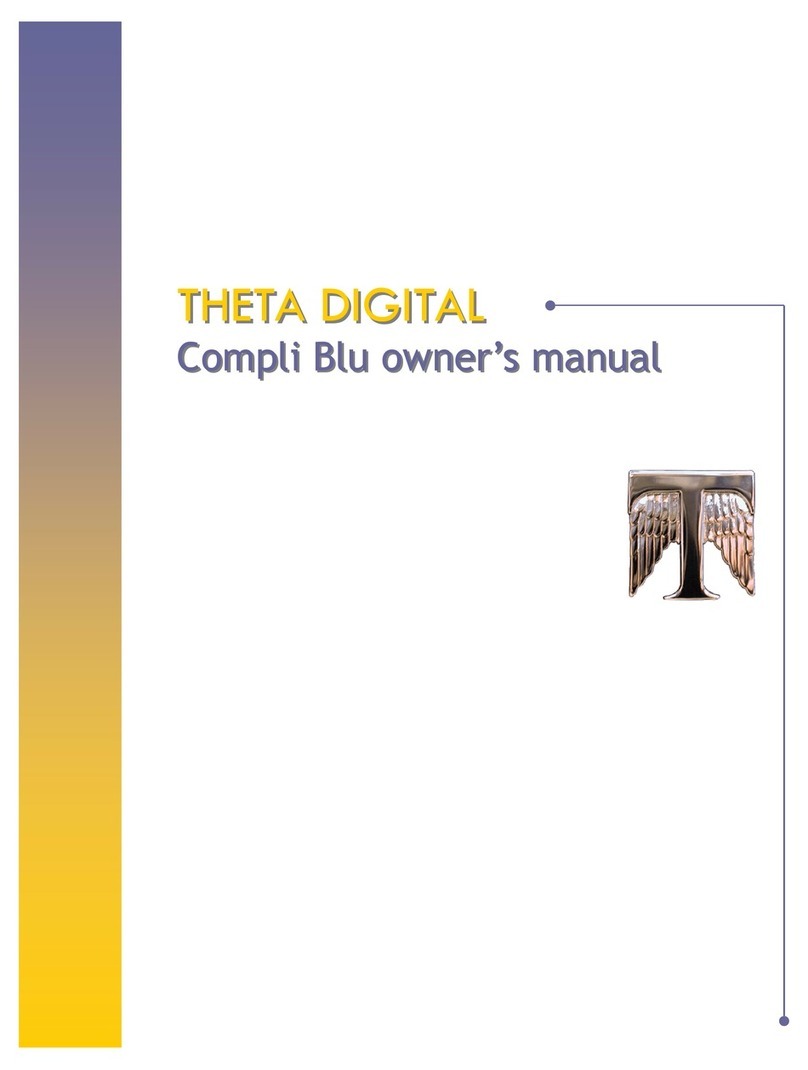
Theta Digital
Theta Digital Compli Blu User manual
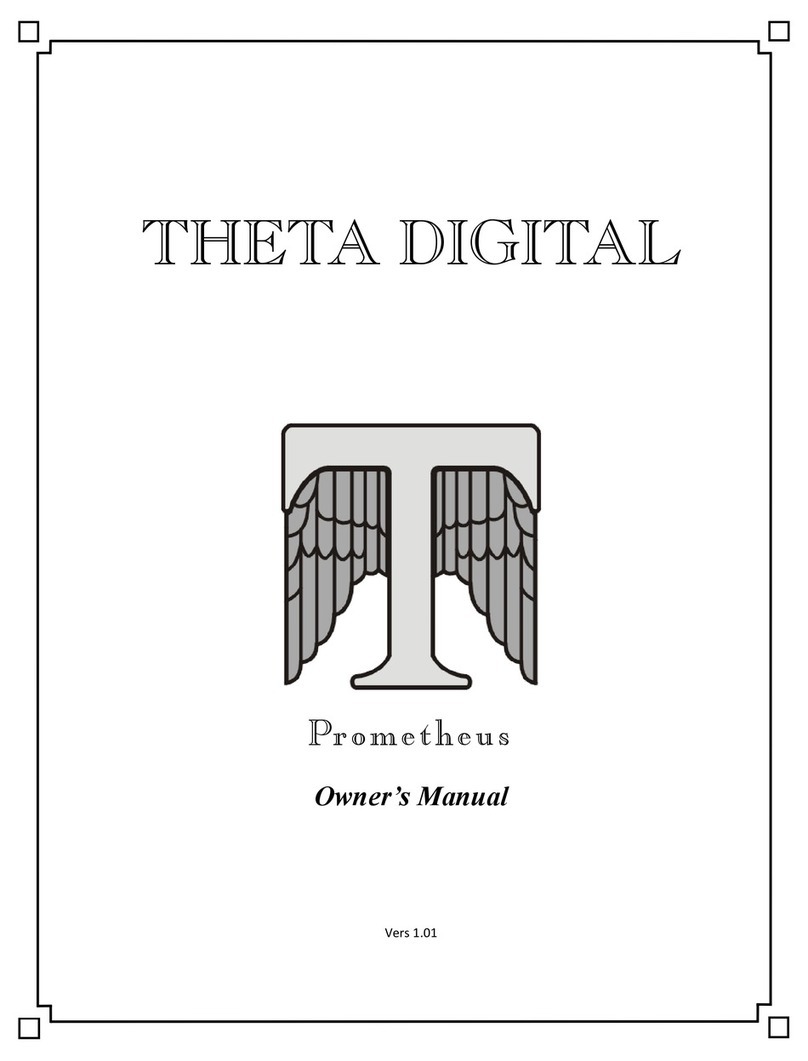
Theta Digital
Theta Digital Prometheus User manual
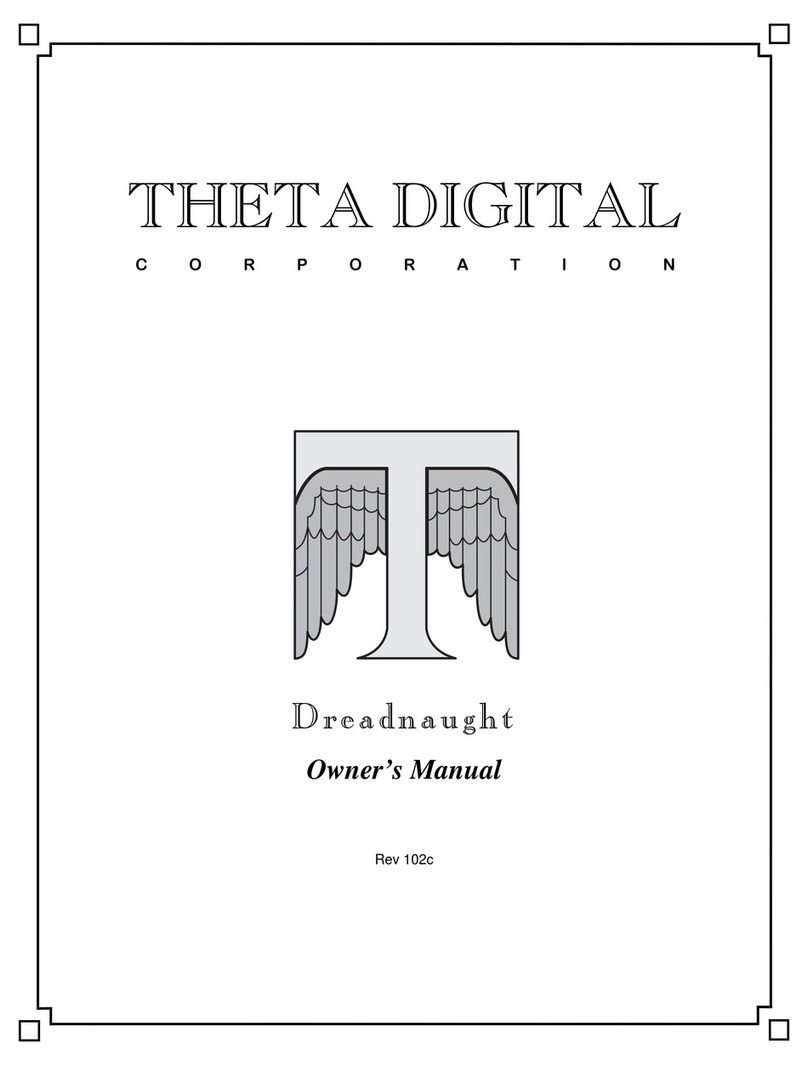
Theta Digital
Theta Digital Dreadnaught User manual
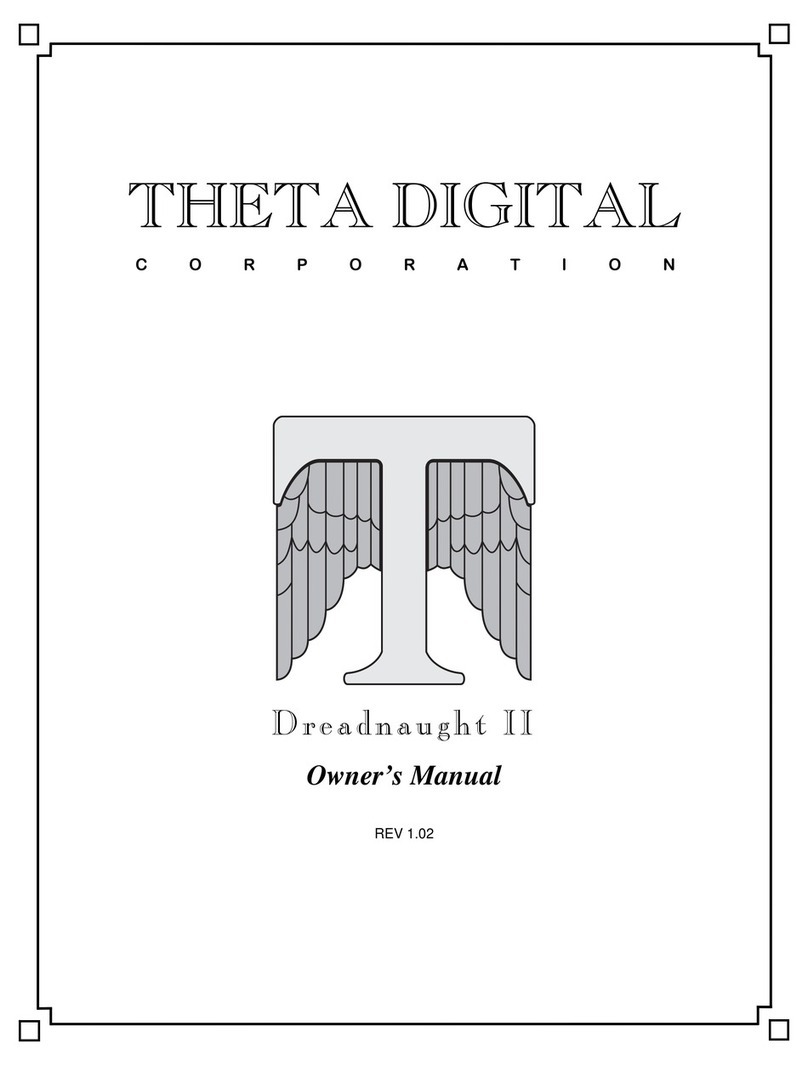
Theta Digital
Theta Digital Dreadnaught II User manual
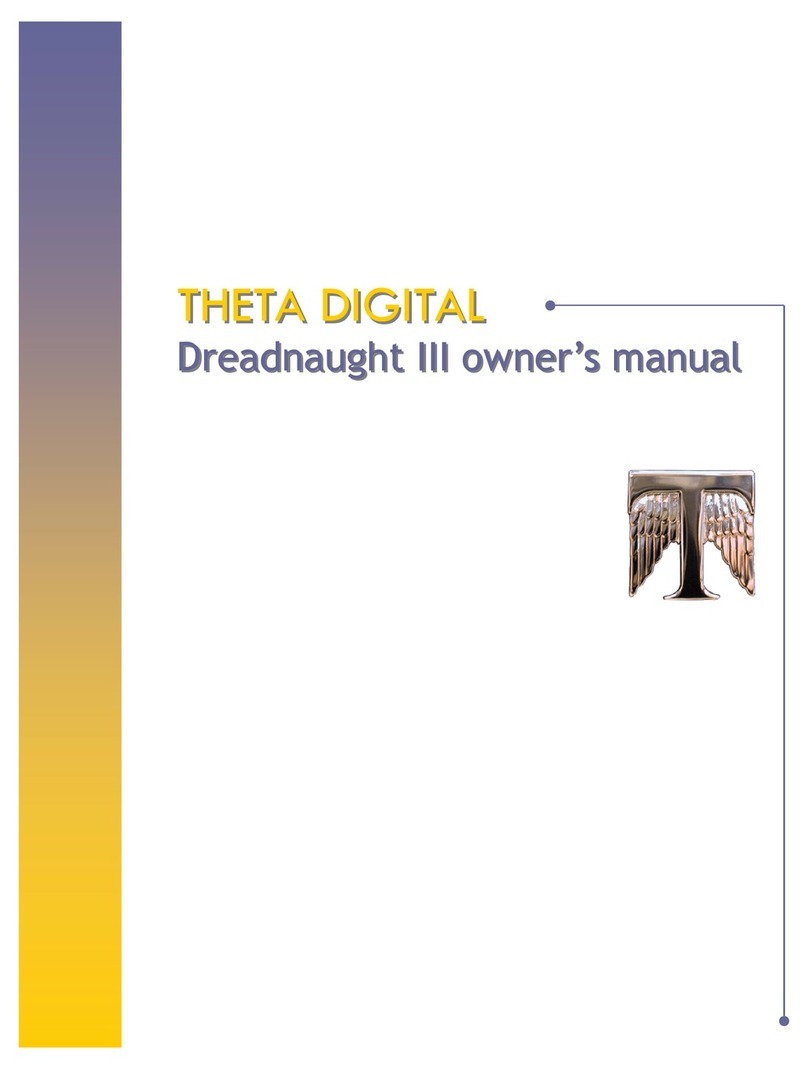
Theta Digital
Theta Digital Dreadnaught III User manual

Theta Digital
Theta Digital Dreadnaught User manual
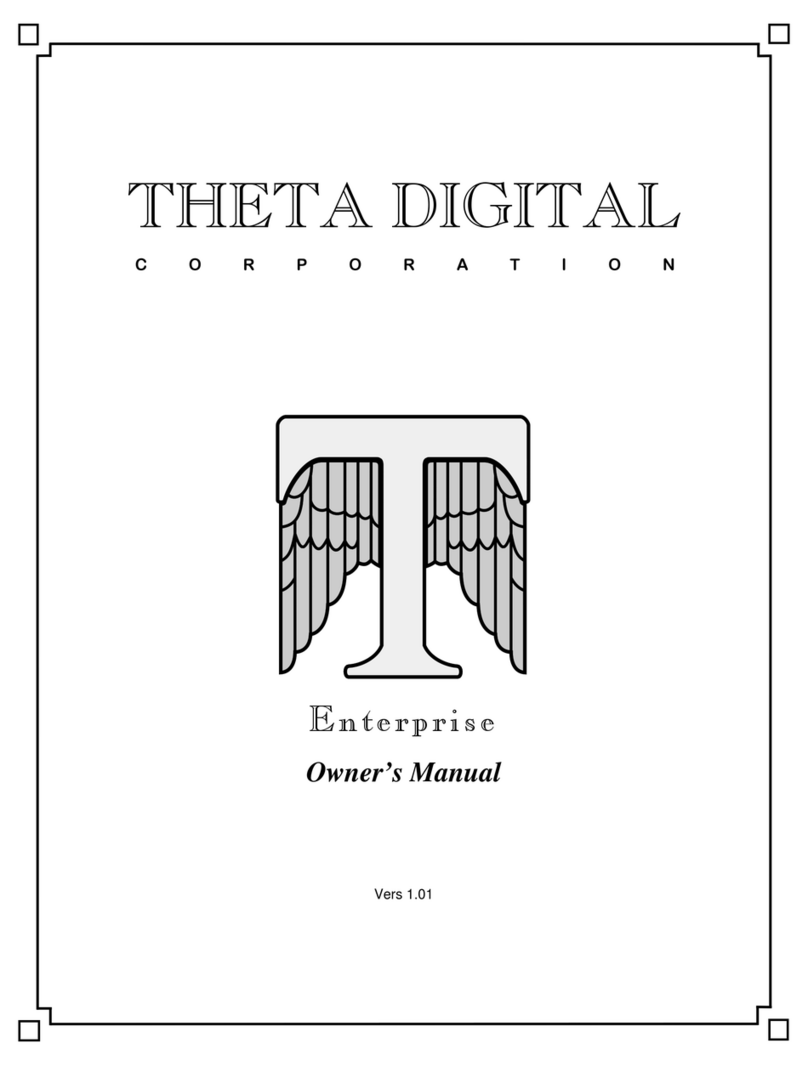
Theta Digital
Theta Digital Enterprise User manual
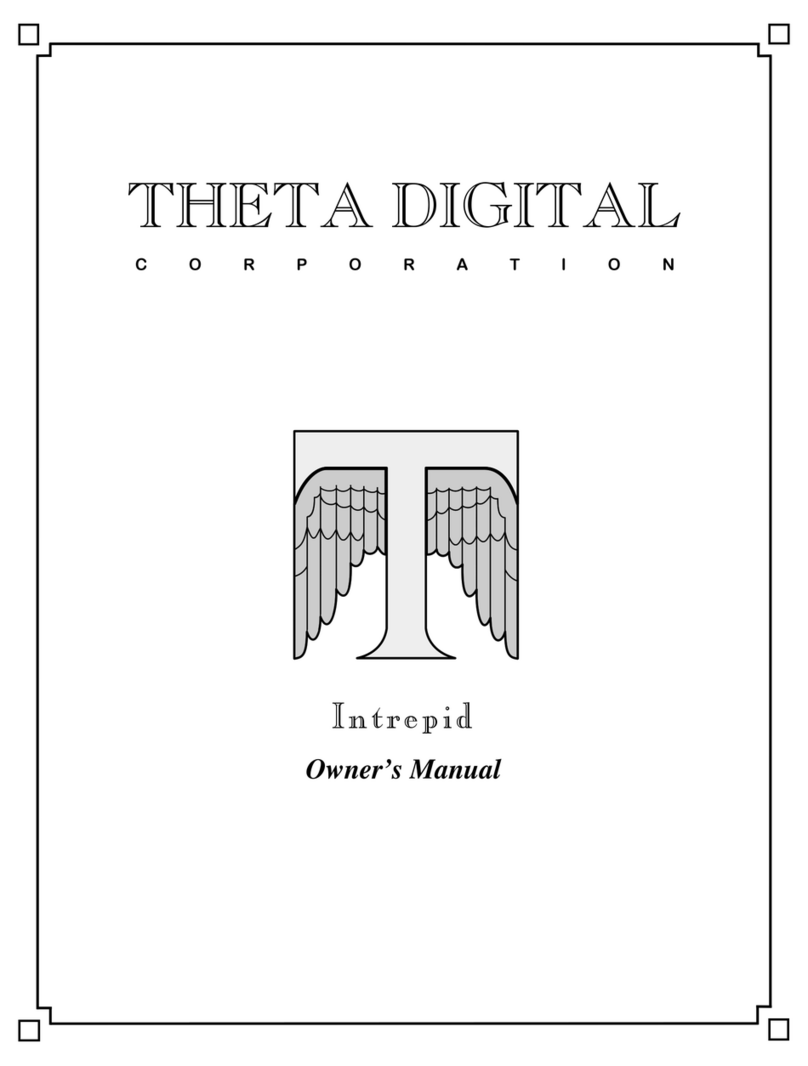
Theta Digital
Theta Digital Intrepid User manual

















