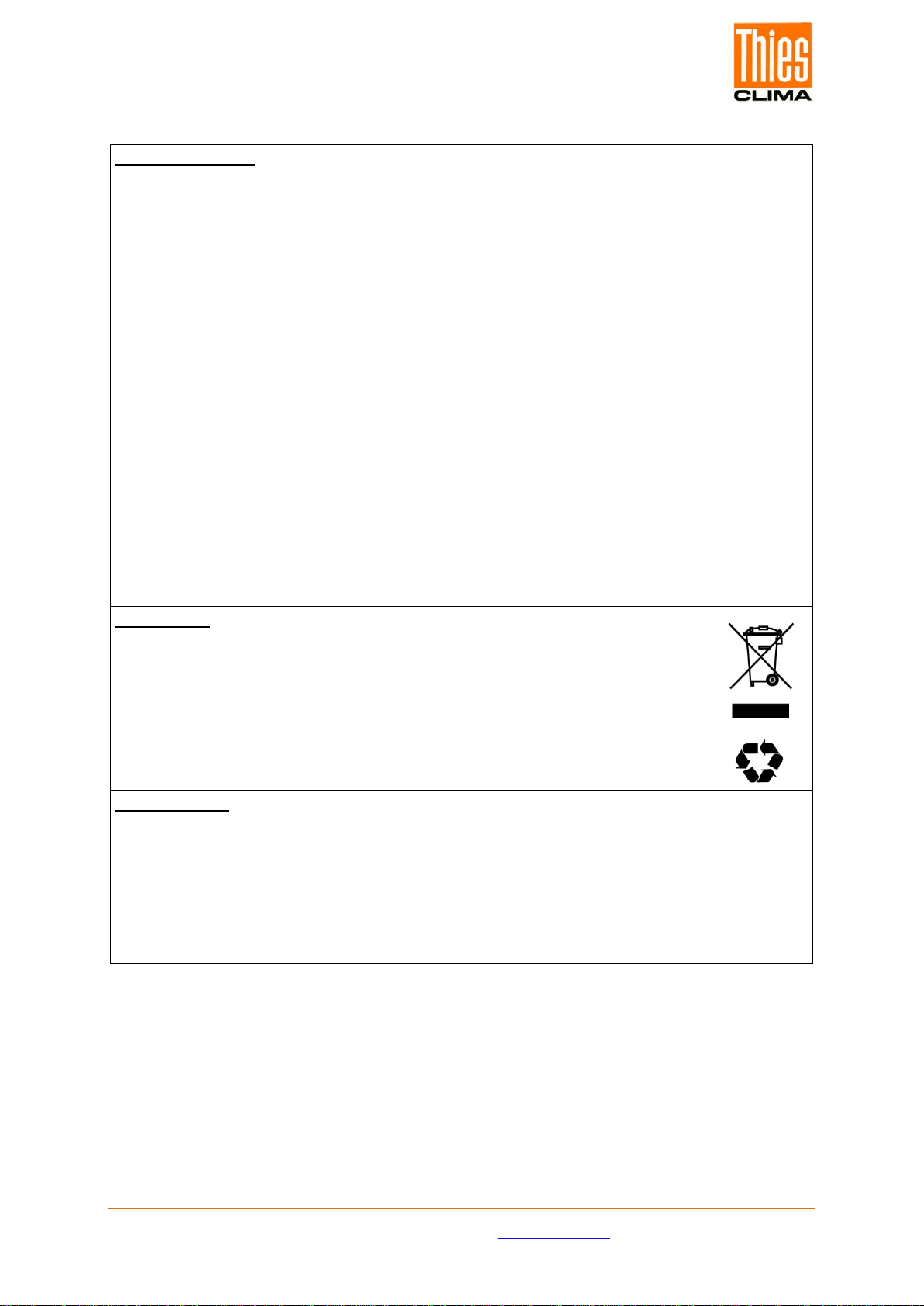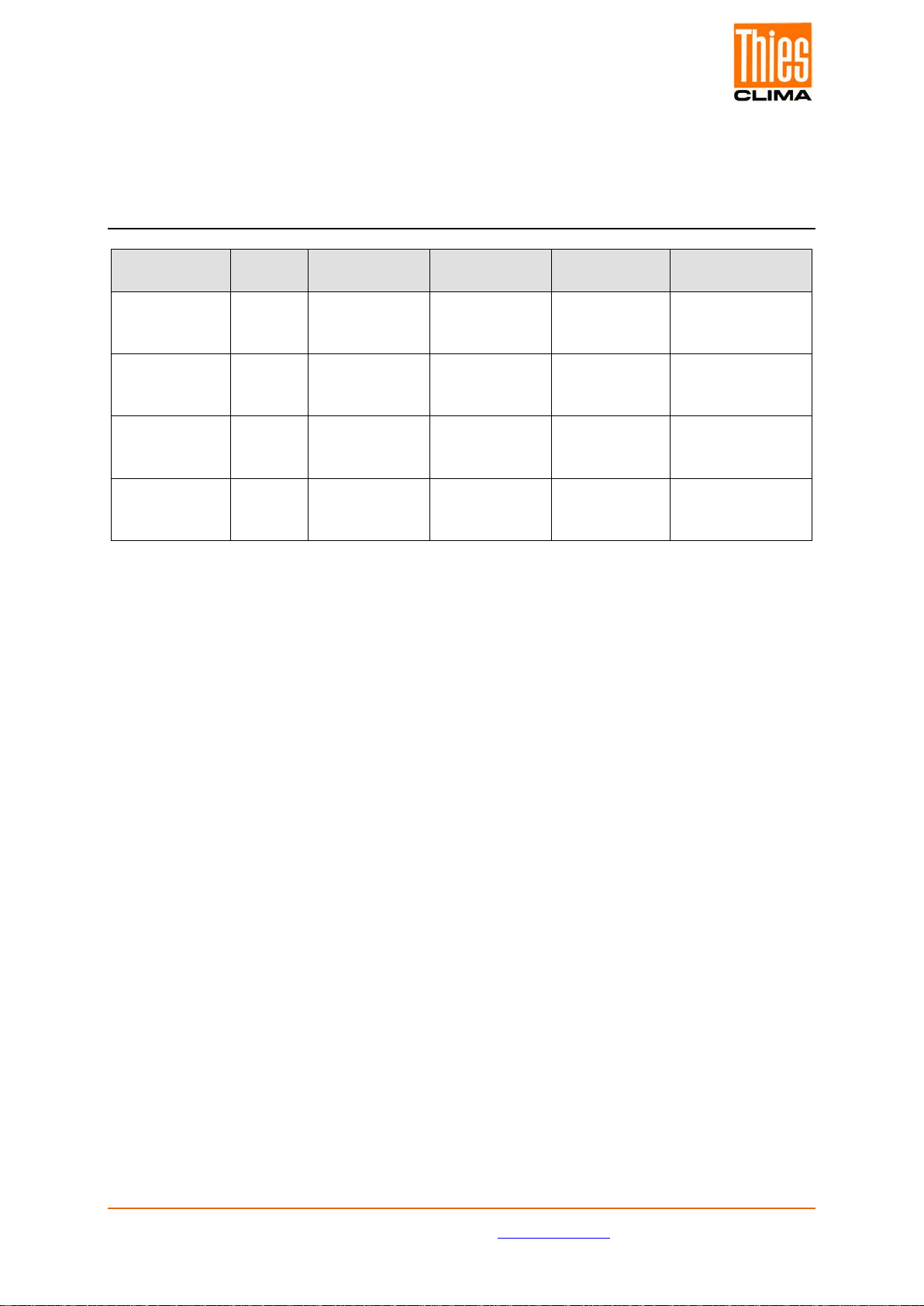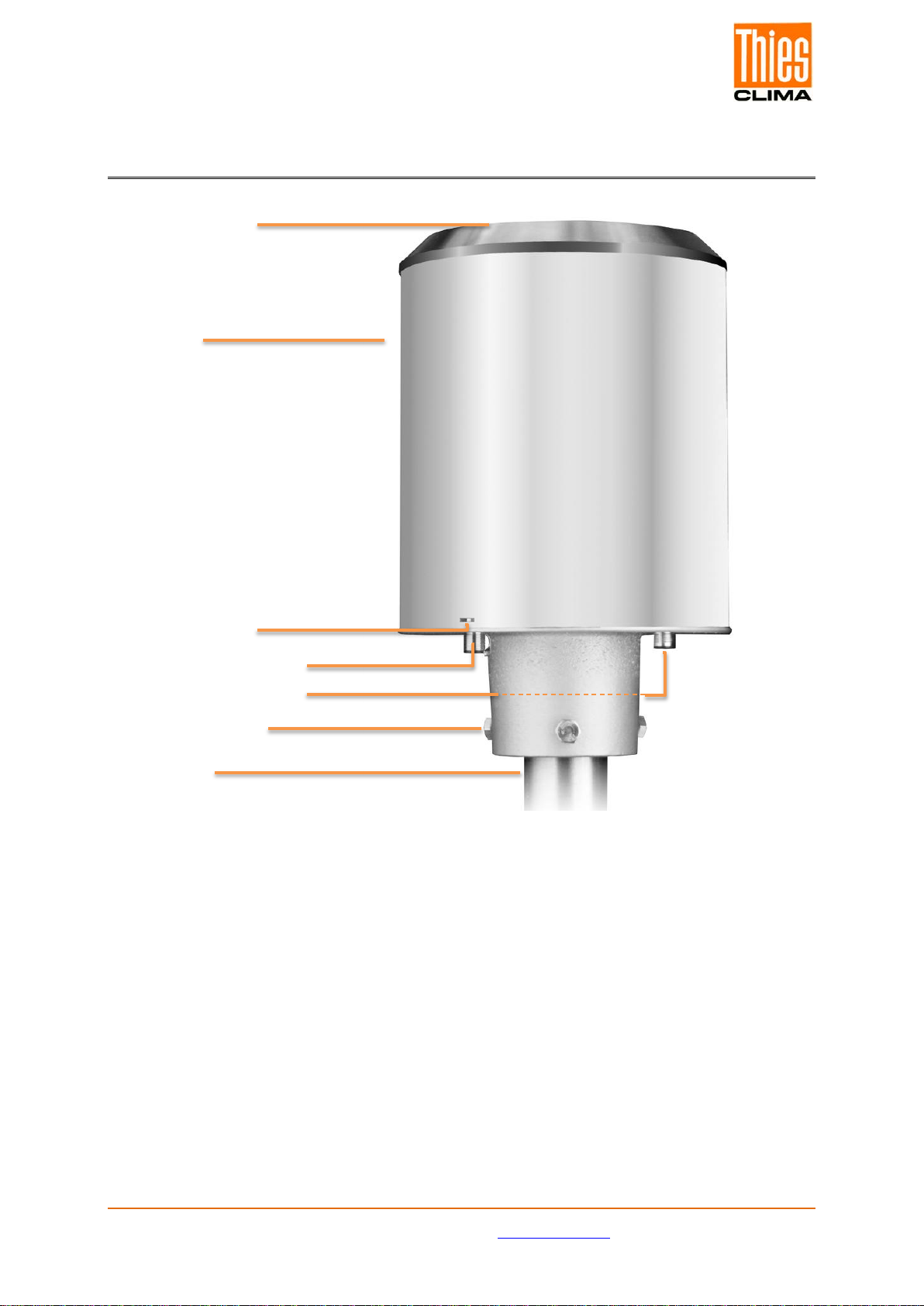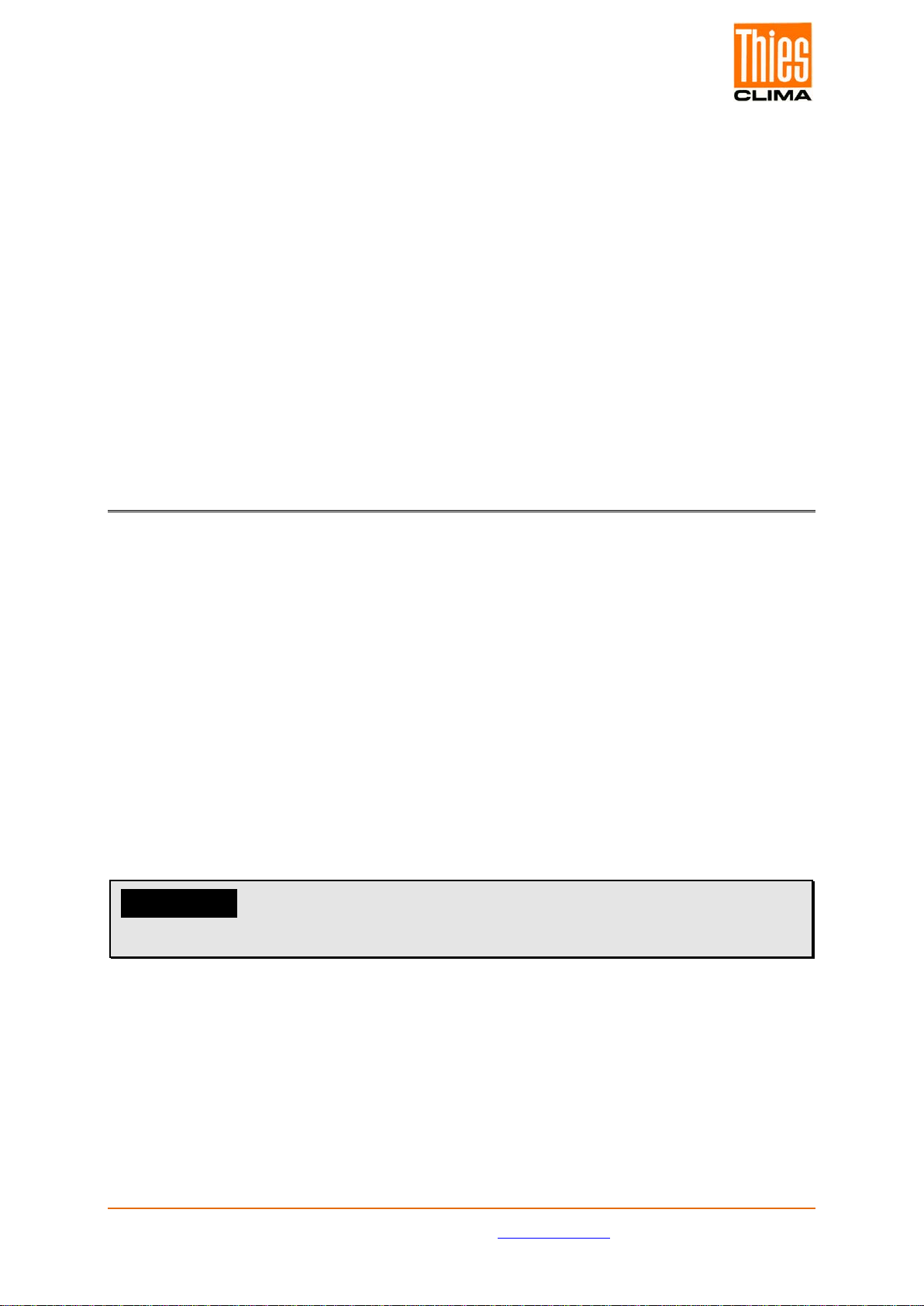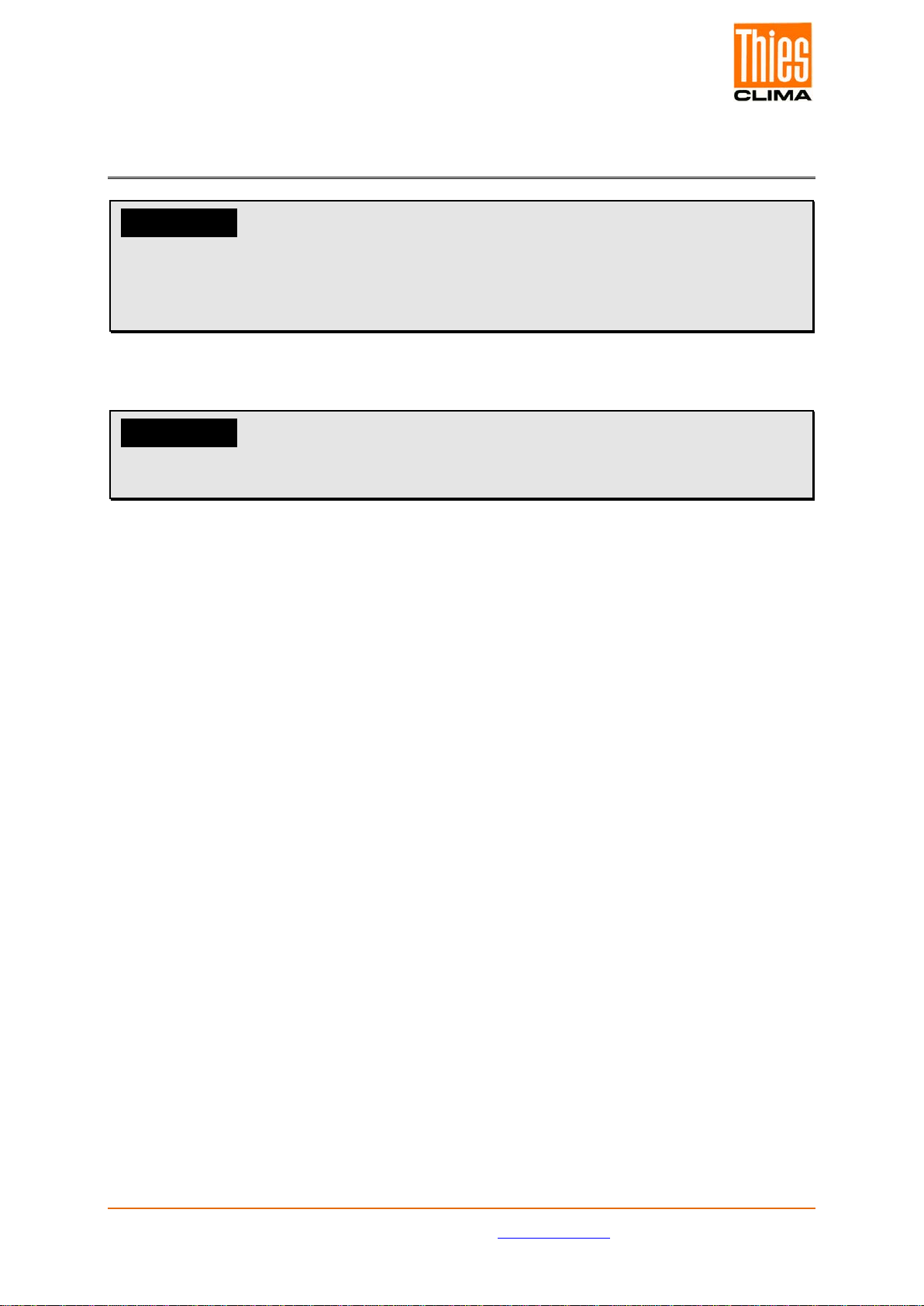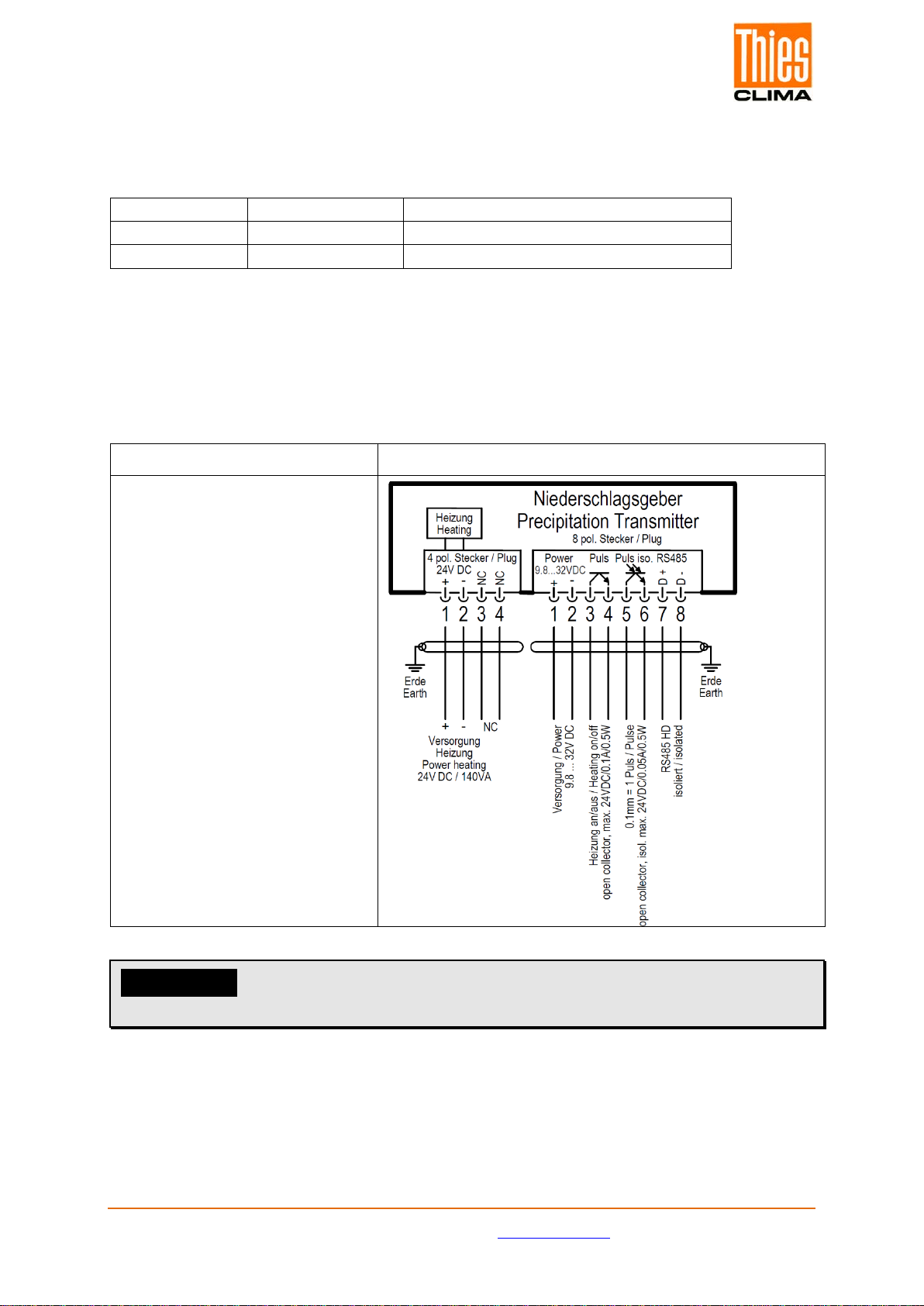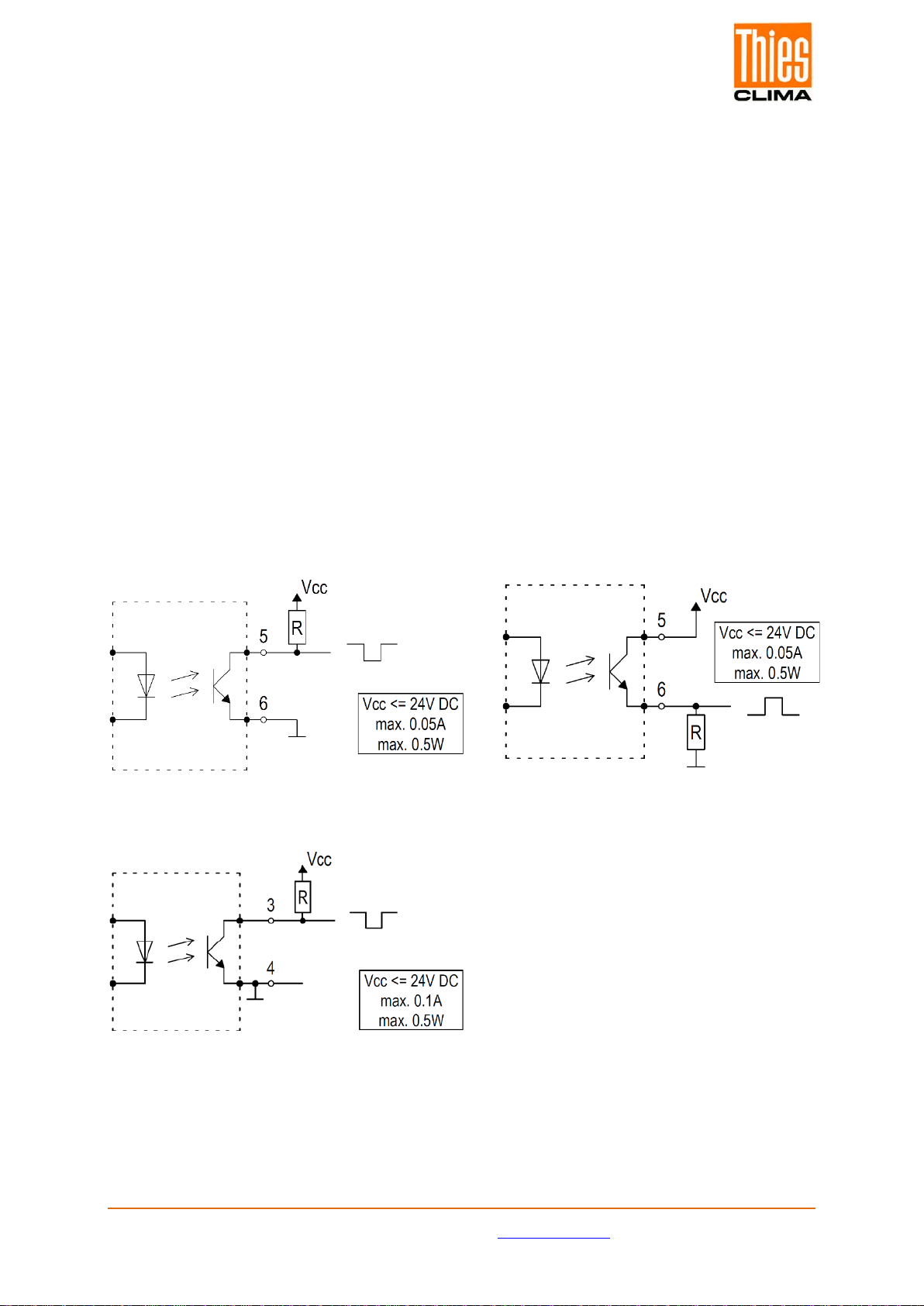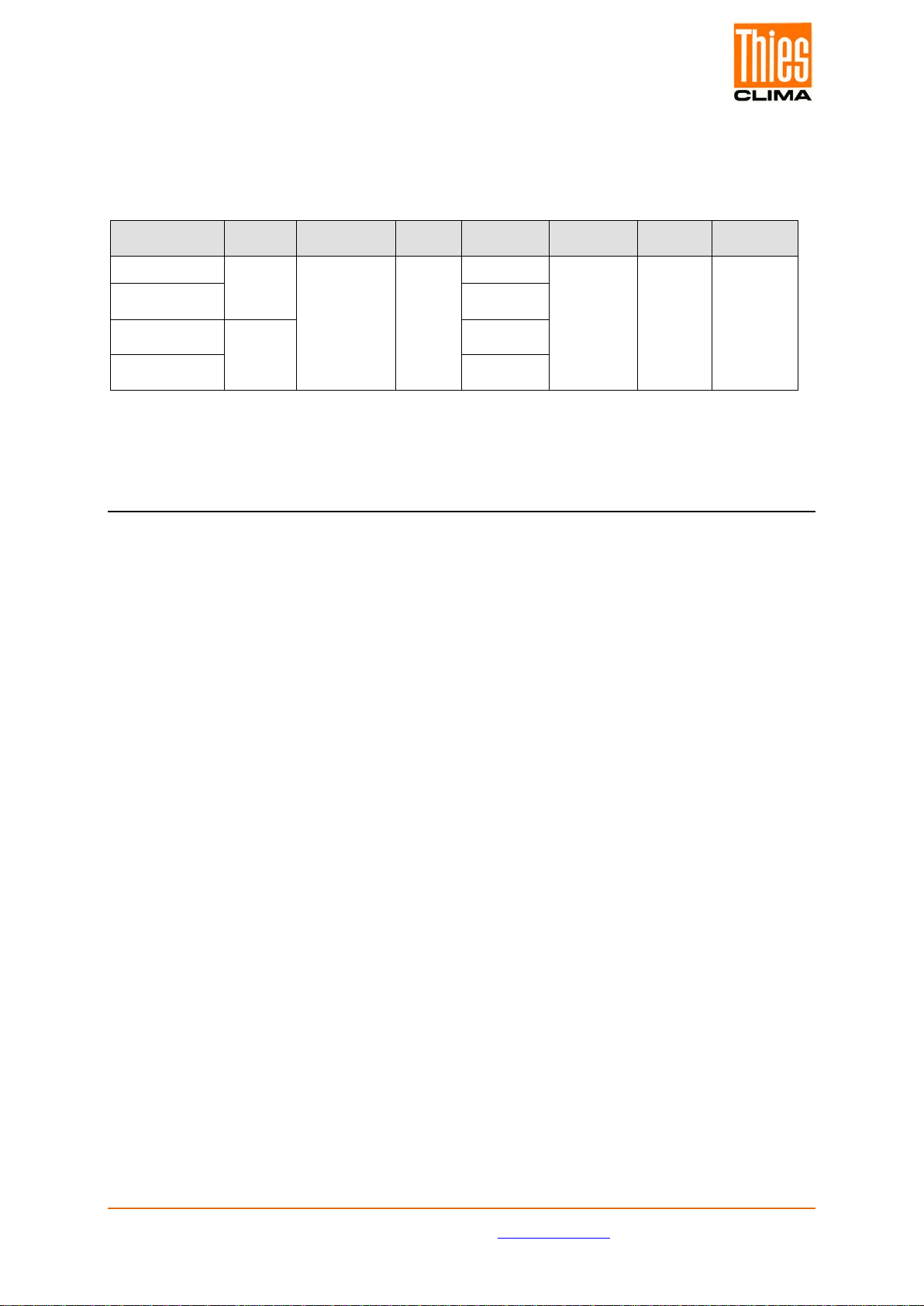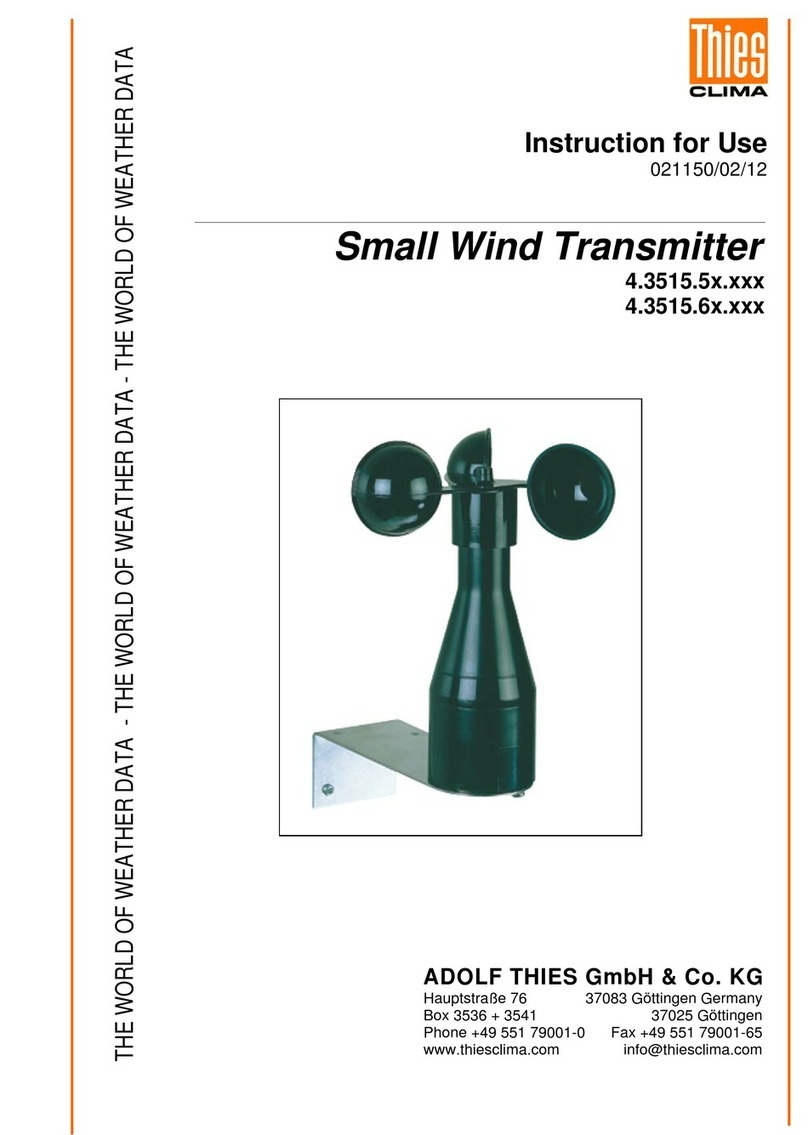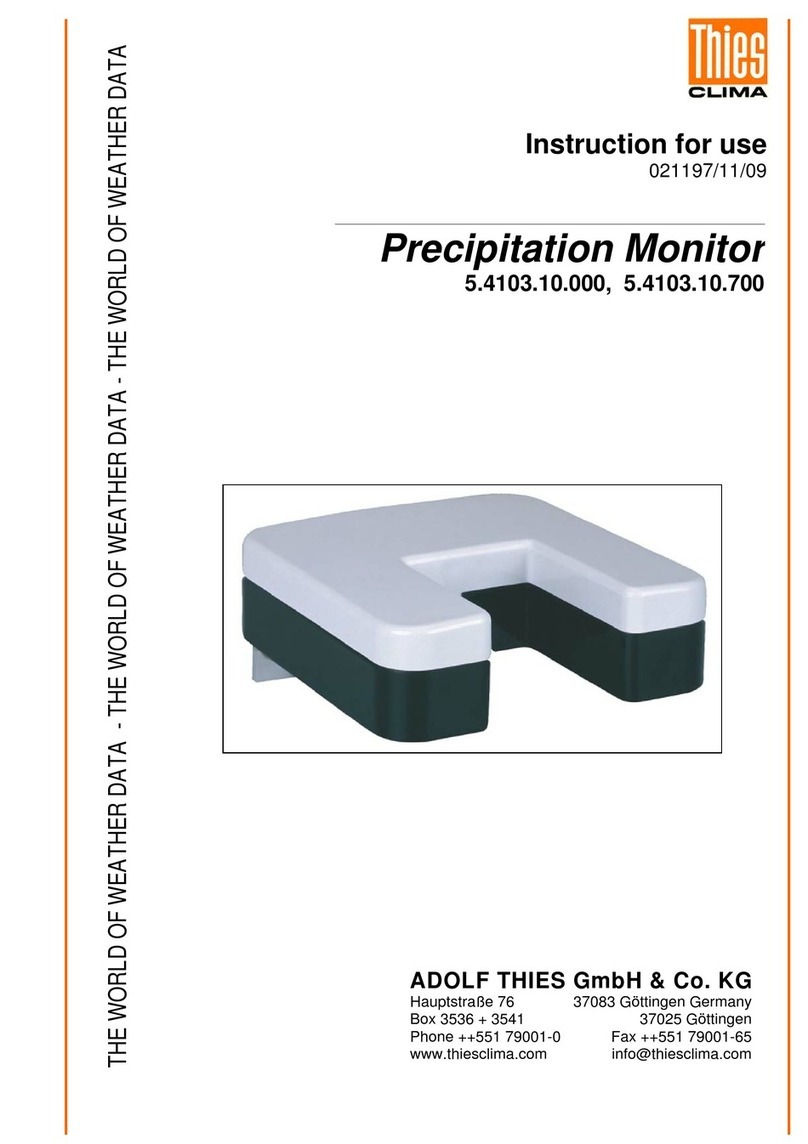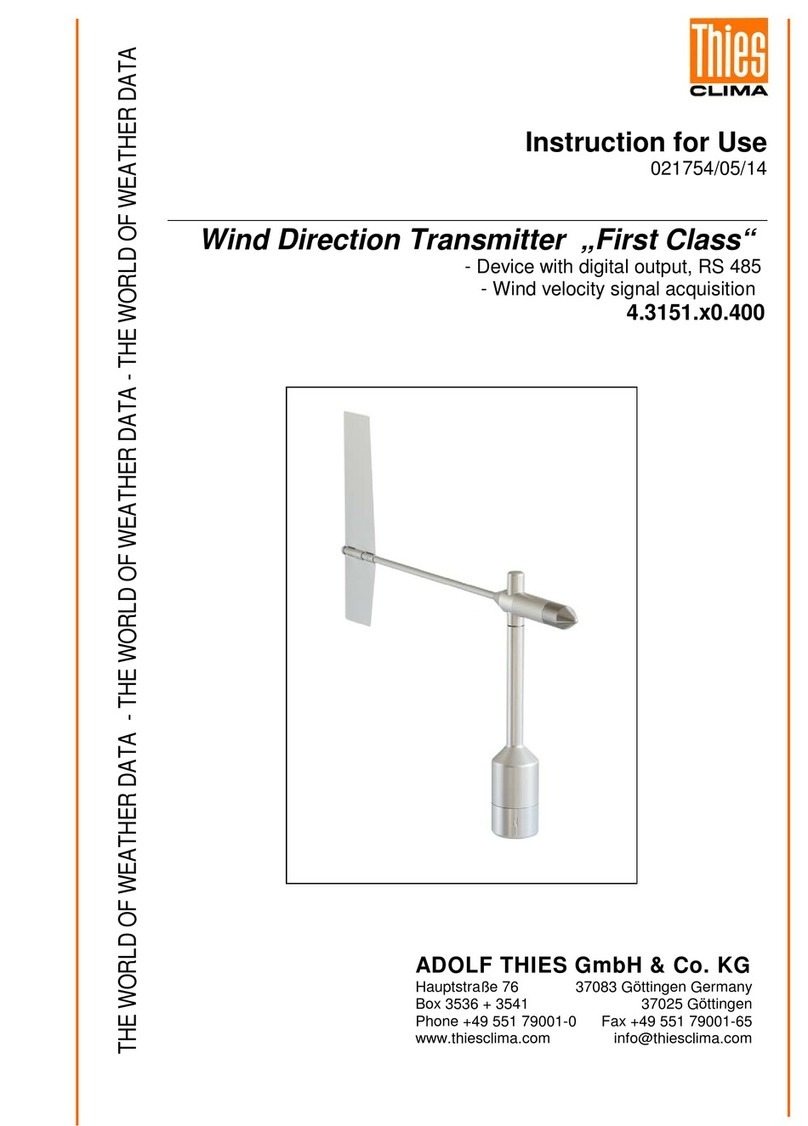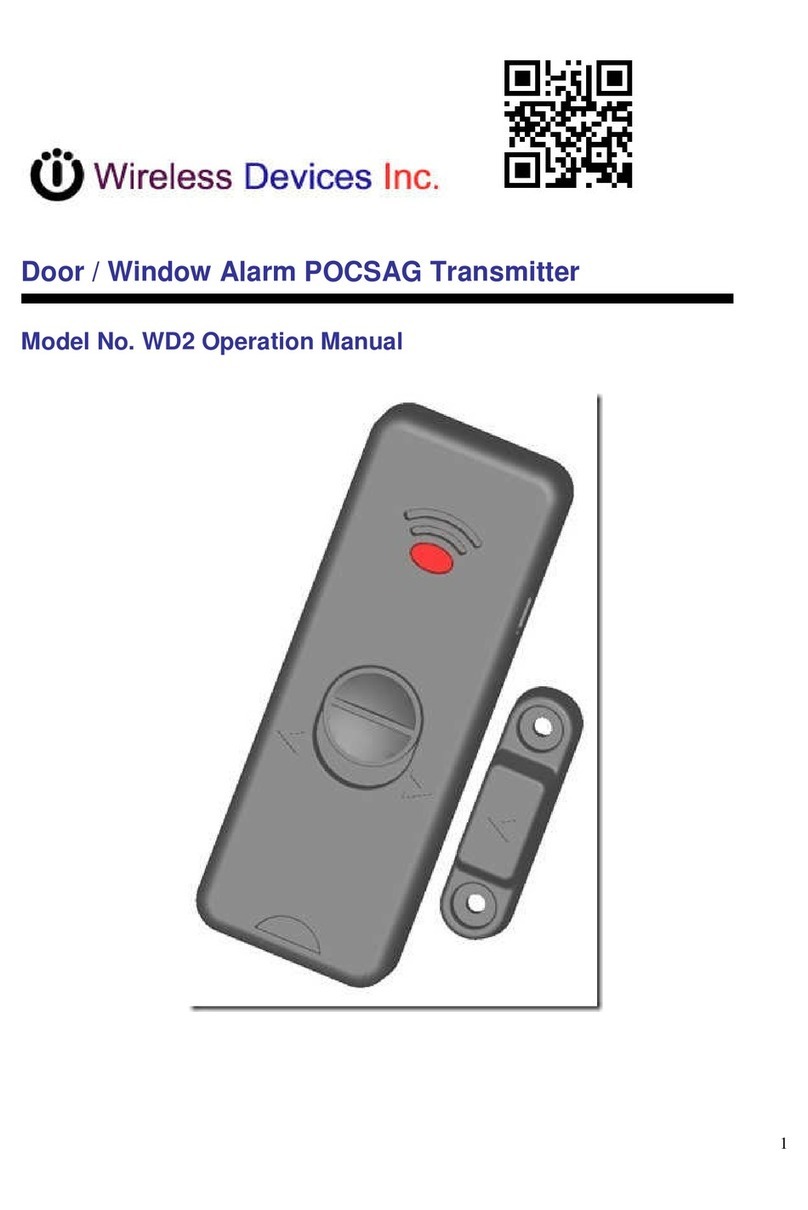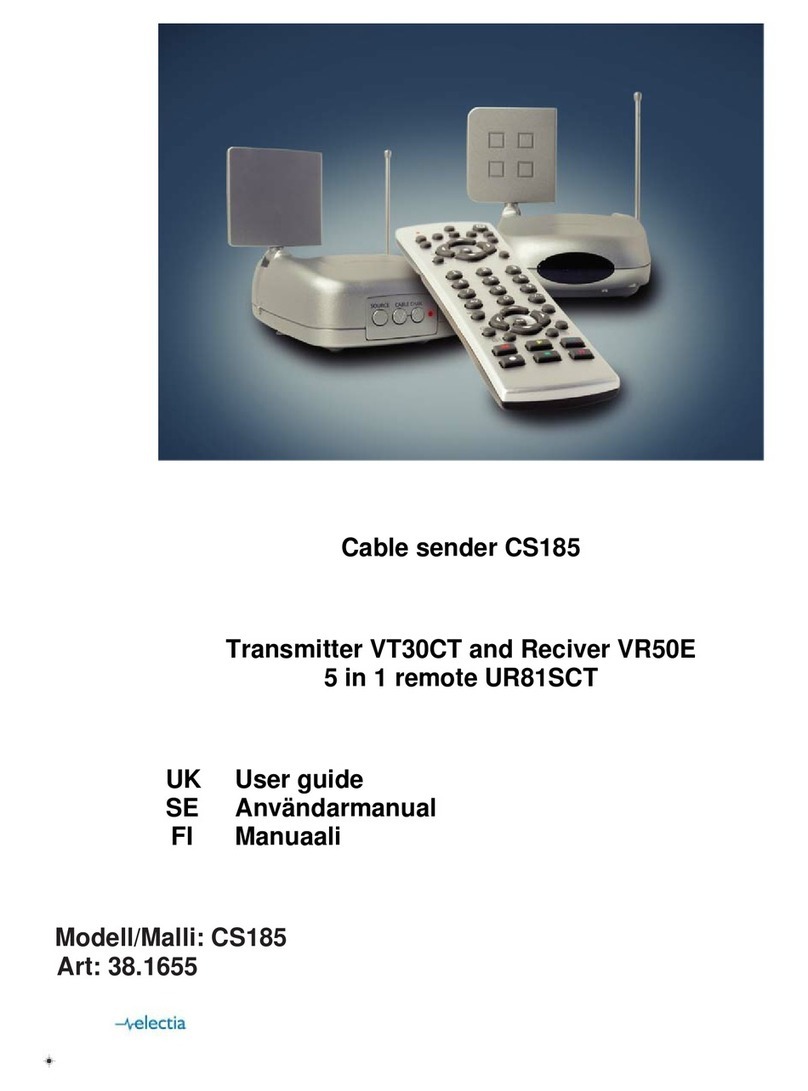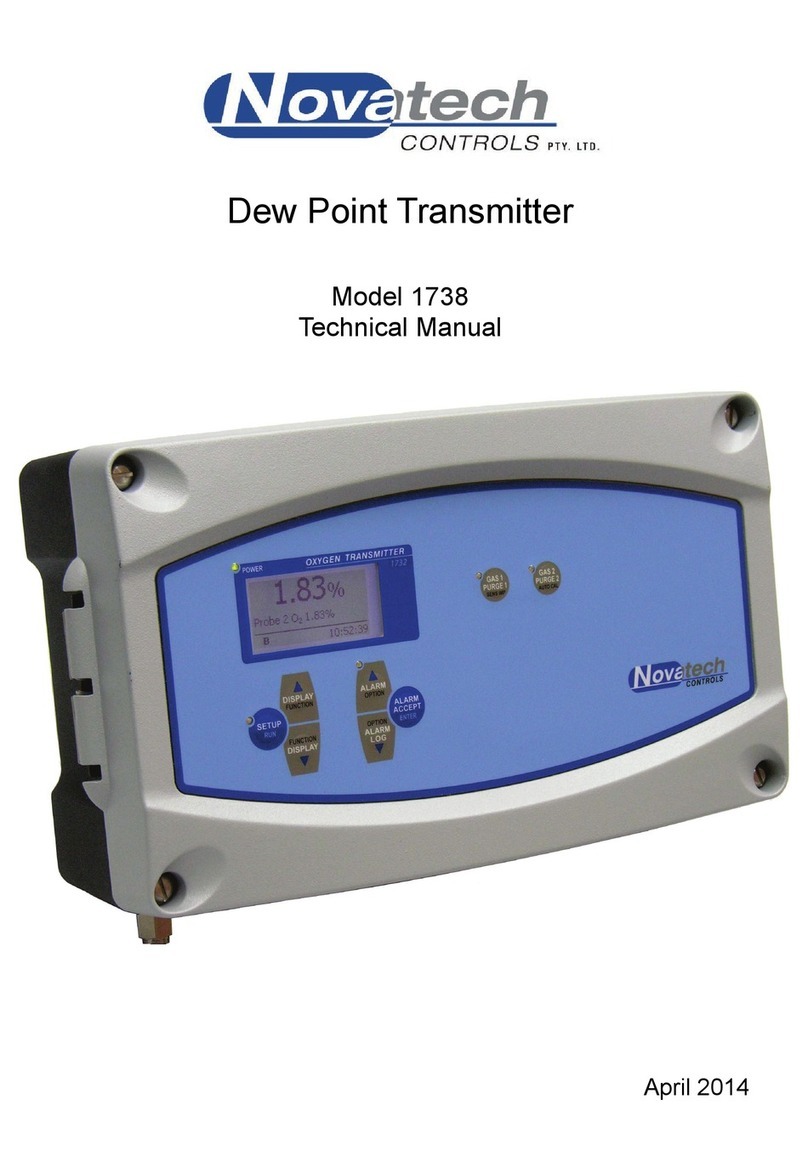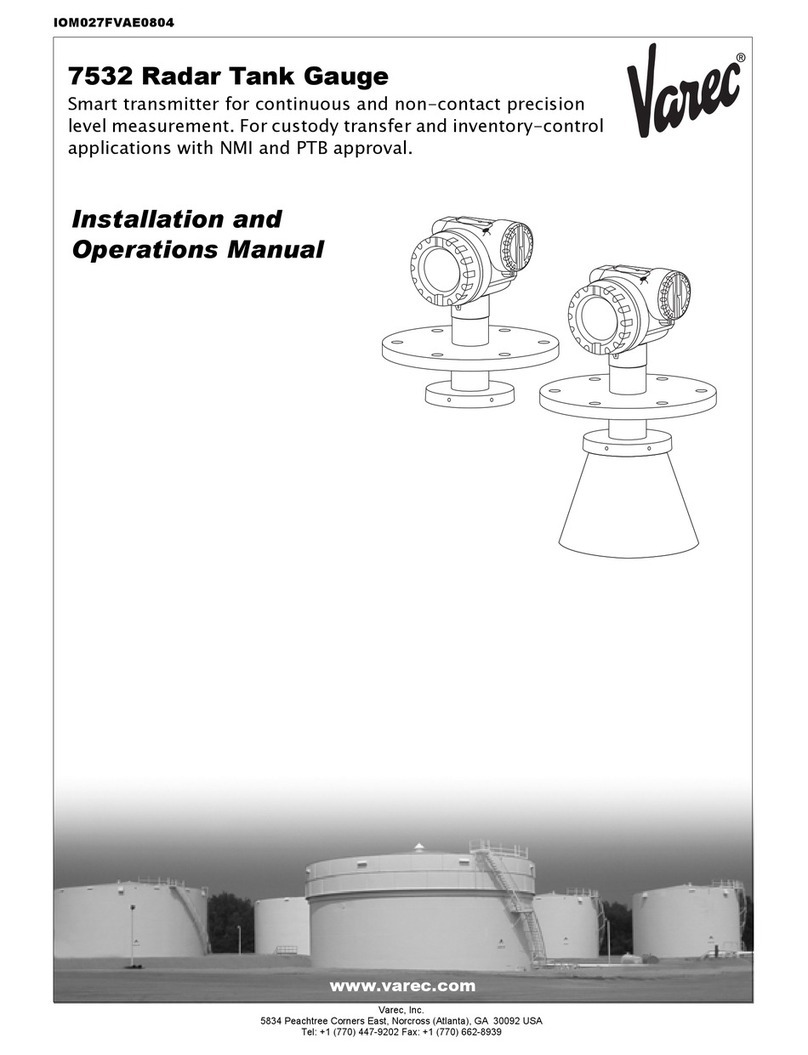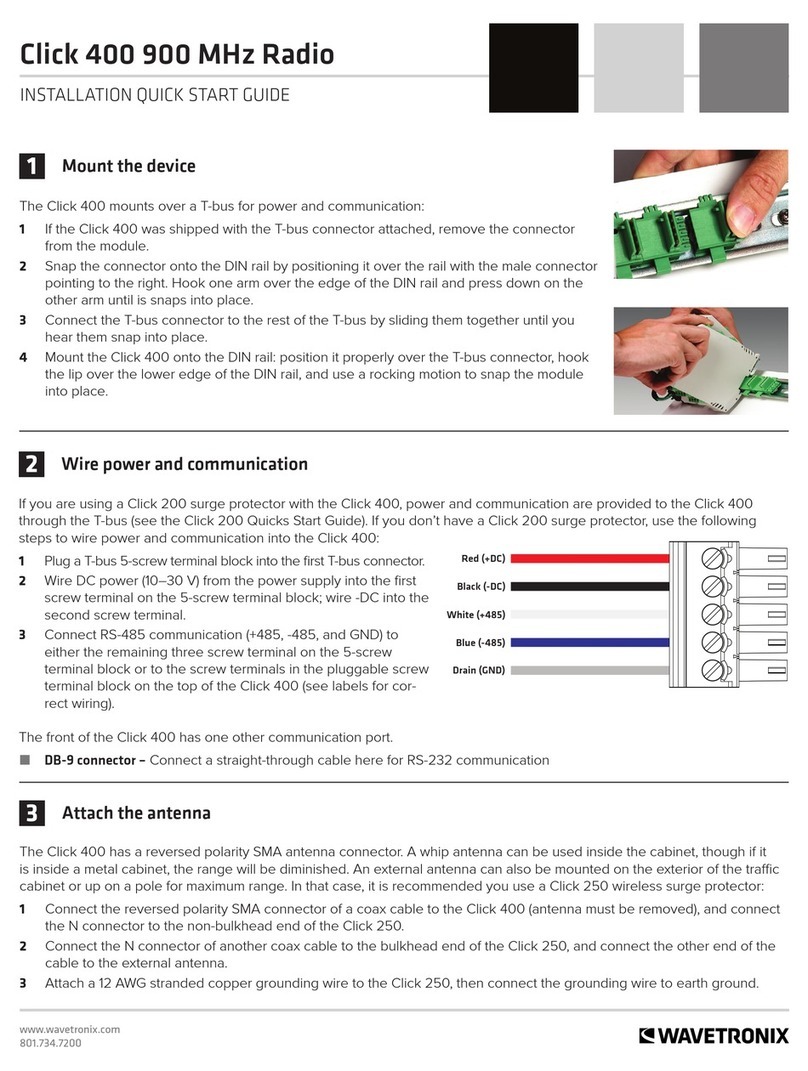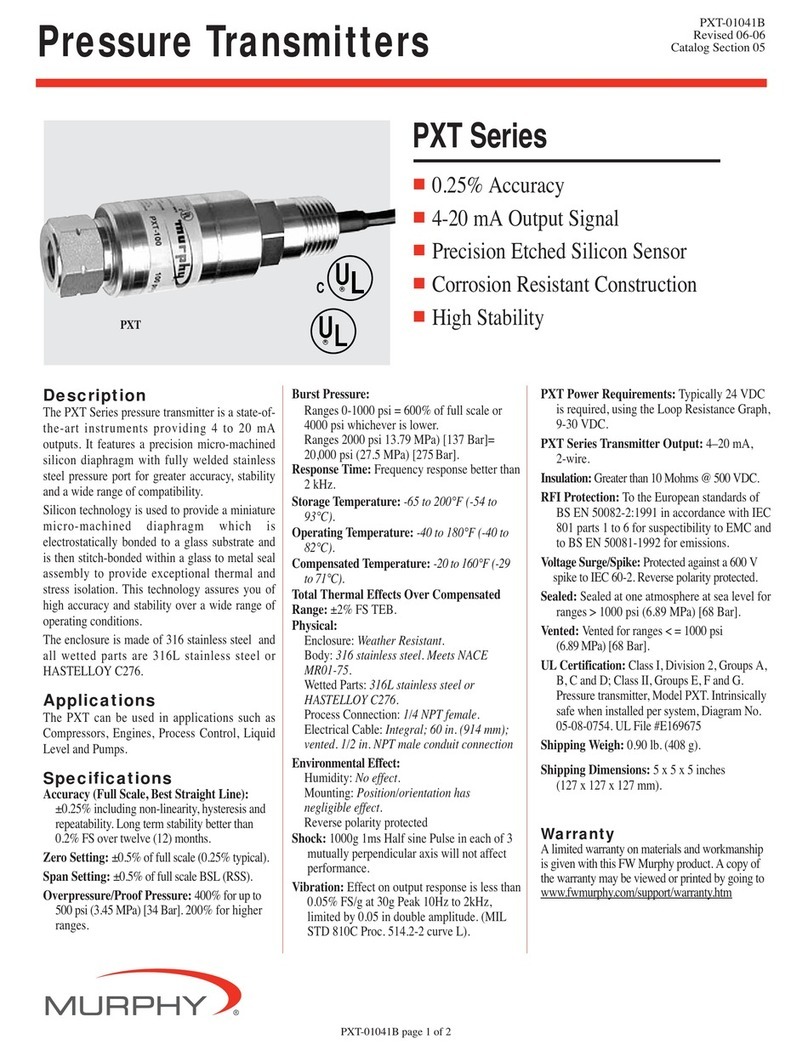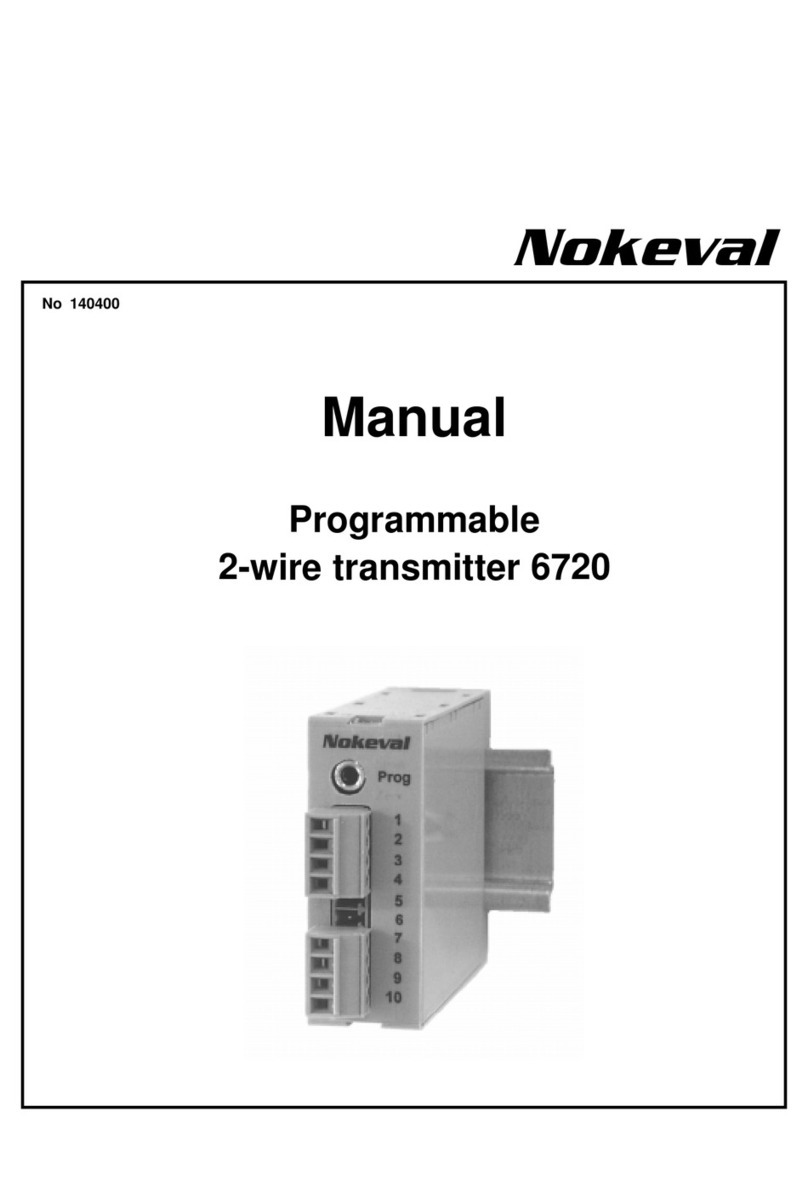© Adolf Thies GmbH & Co. KG · Hauptstraße 76 · 37083 Göttingen · Germany 021857/01/21
Tel.
+49 551 79001-0 · Fax +49 551 79001-65 · [email protected]om ·www.thiesclima.com Seite 3 von 32 Table of Contents
1Available Models............................................................................................................. 4
2Application...................................................................................................................... 5
3Construction and Mode of Operation............................................................................... 6
3.1 Measured Values and Electrical Output.....................................................................7
3.2 Heating......................................................................................................................8
4Recommendations Side Selection / Standard Installation ............................................... 8
5Installation....................................................................................................................... 9
5.1 Mechanical Mounting.................................................................................................9
5.2 Electrical Mounting..................................................................................................15
5.3 Plug Mounting .........................................................................................................15
5.4 Power Connection and Signal Transmission............................................................16
5.4.1 Connection Order..............................................................................................17
Connections have to be carried out in the following order:............................................17
5.5 System Start............................................................................................................17
5.6 Interfaces ................................................................................................................18
5.6.1 Examples for the Connection to the Optocoupler ..............................................18
5.7 Factory Setting ........................................................................................................19
6Serial Communication....................................................................................................19
6.1 RS485-Interface......................................................................................................19
6.2 ASCII-Protocol.........................................................................................................19
6.2.1 Overview over Commands................................................................................21
6.2.1.1 Command a................................................................................................21
6.2.1.2 Command e................................................................................................21
6.2.1.3 Command i.................................................................................................22
6.2.1.4 Command m...............................................................................................22
6.3 Command Interpreter MODBUS-RTU......................................................................22
6.3.1 Measured Values (Input Register).....................................................................23
6.3.2 Configuration Parameters .................................................................................23
6.3.3 Mapping Register Modbus ................................................................................24
6.3.4Sensor Status (error) Explanation.....................................................................24
6.3.5 Quantity of Precipitation....................................................................................24
6.4 Pulse Output............................................................................................................25
7Maintenance, Checks and Troubleshooting ...................................................................25
8Technical Data...............................................................................................................27
9Accessories (optional)....................................................................................................28
10 Dimension Diagram .......................................................................................................29
11 EC-Declaration of Conformity ........................................................................................30
List of Figures
Figure 1: Construction............................................................................................................6
Figure 2: Open the device....................................................................................................10
Figure 3: Inner parts and protective cylinder.........................................................................11
Figure 4: Installation of the collection vessel.........................................................................12
Figure 5: Re-assembly of the device ....................................................................................13
Figure 6: Dirt trap .................................................................................................................14
Figure 7: Examples for the Connection to the Optocoupler...................................................18
Figure 8: Dimension Diagram...............................................................................................29