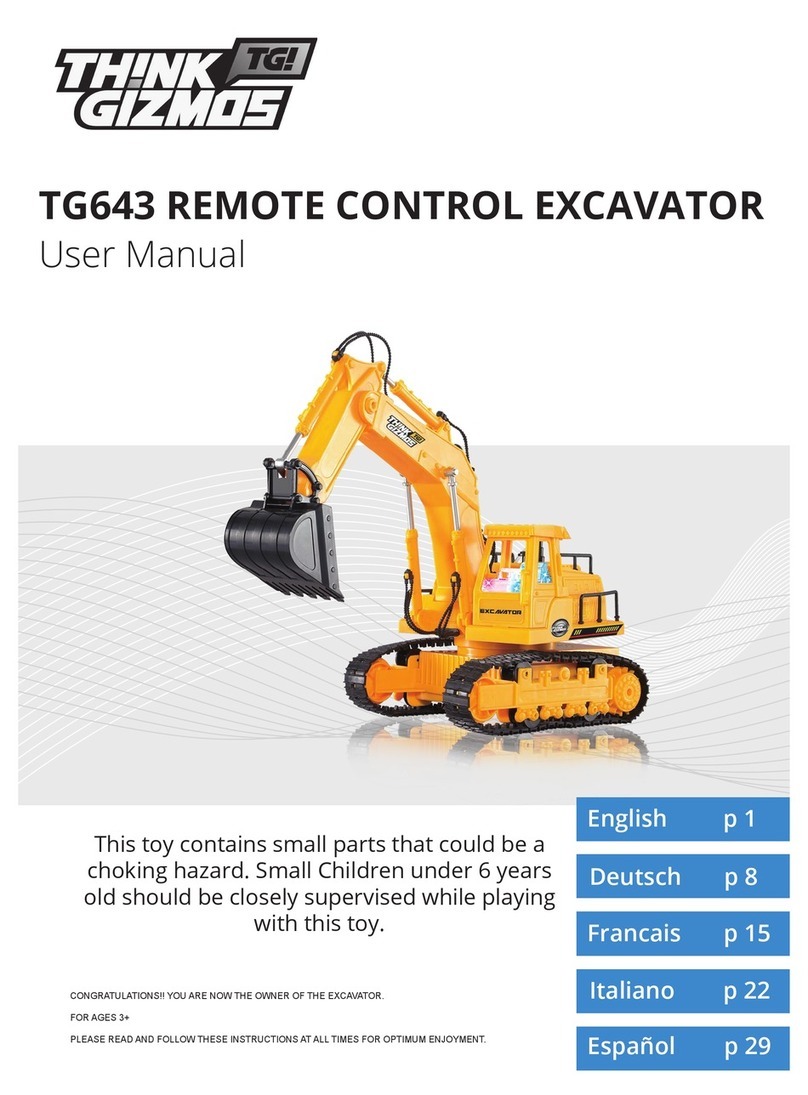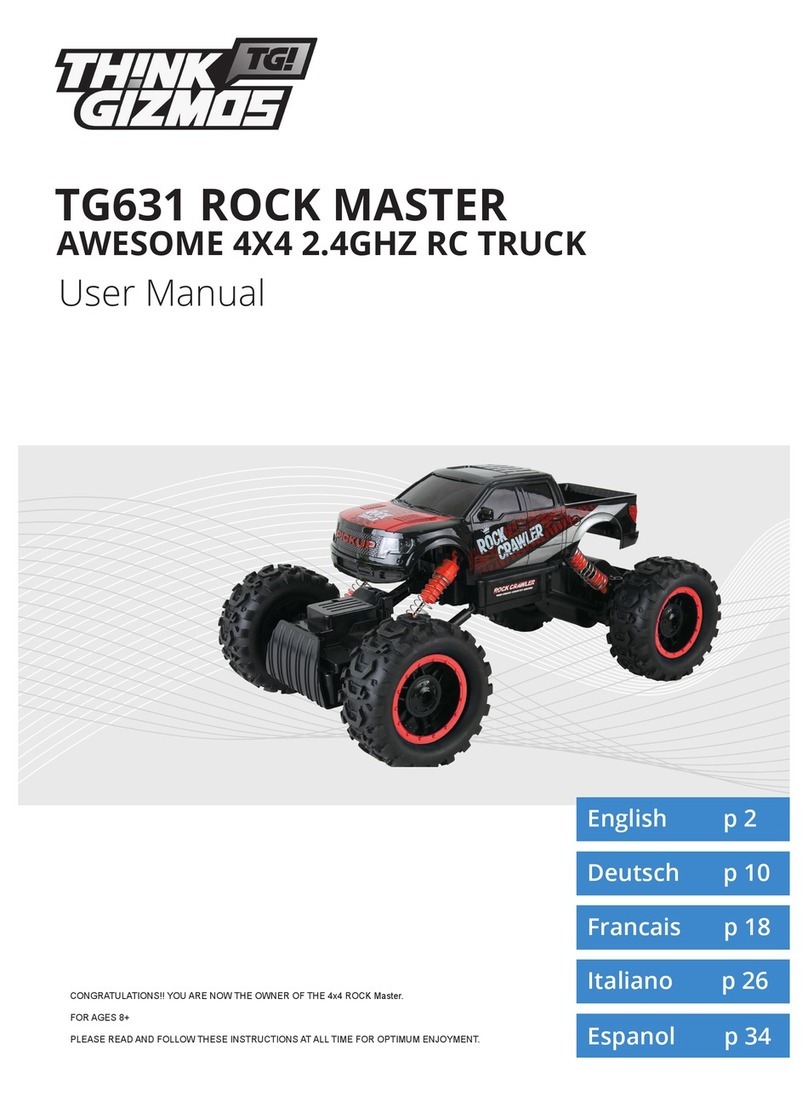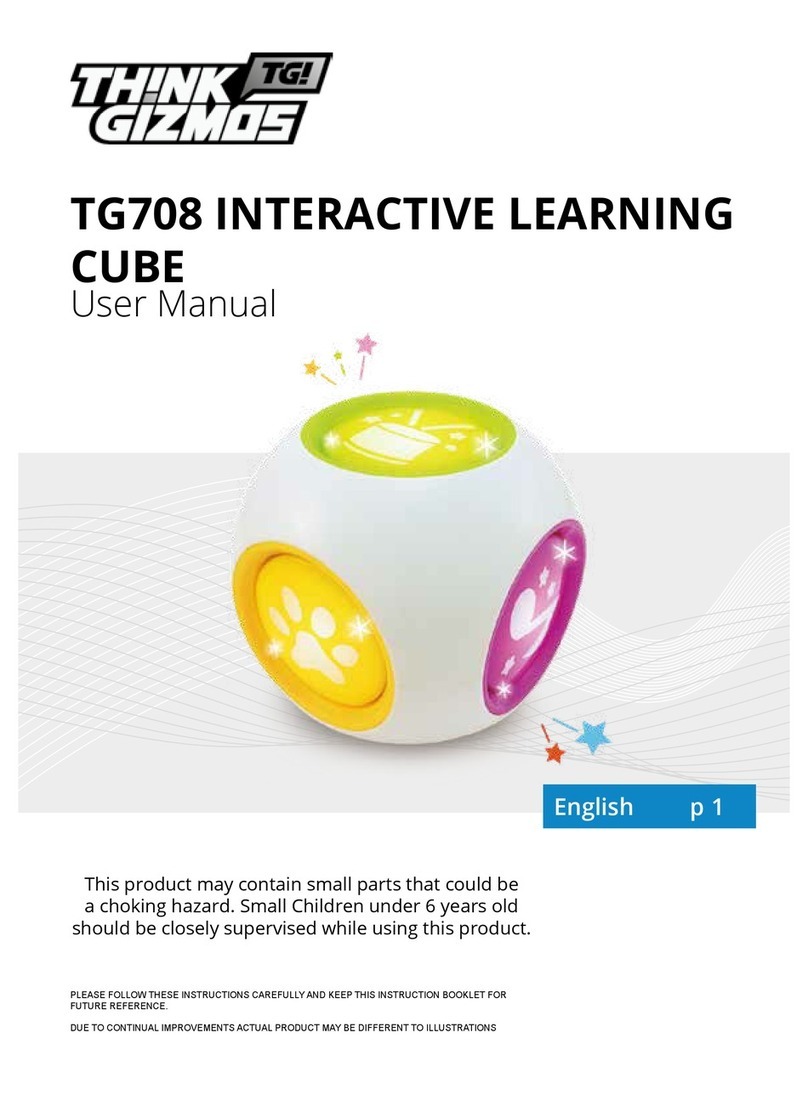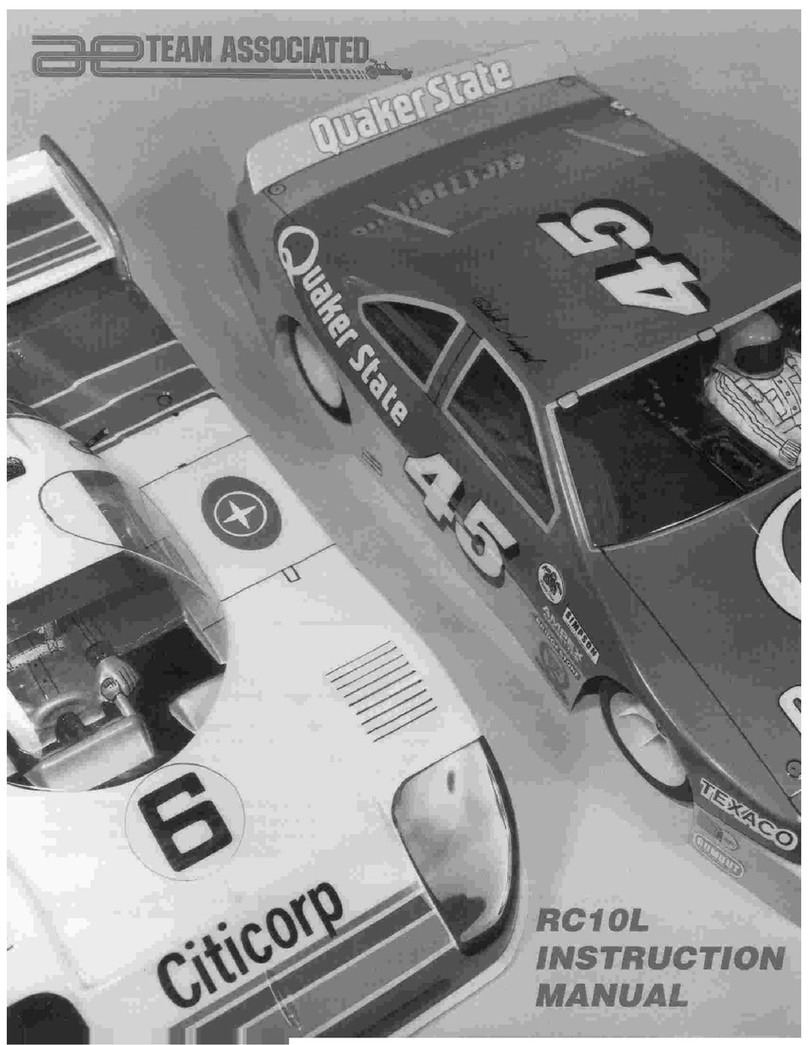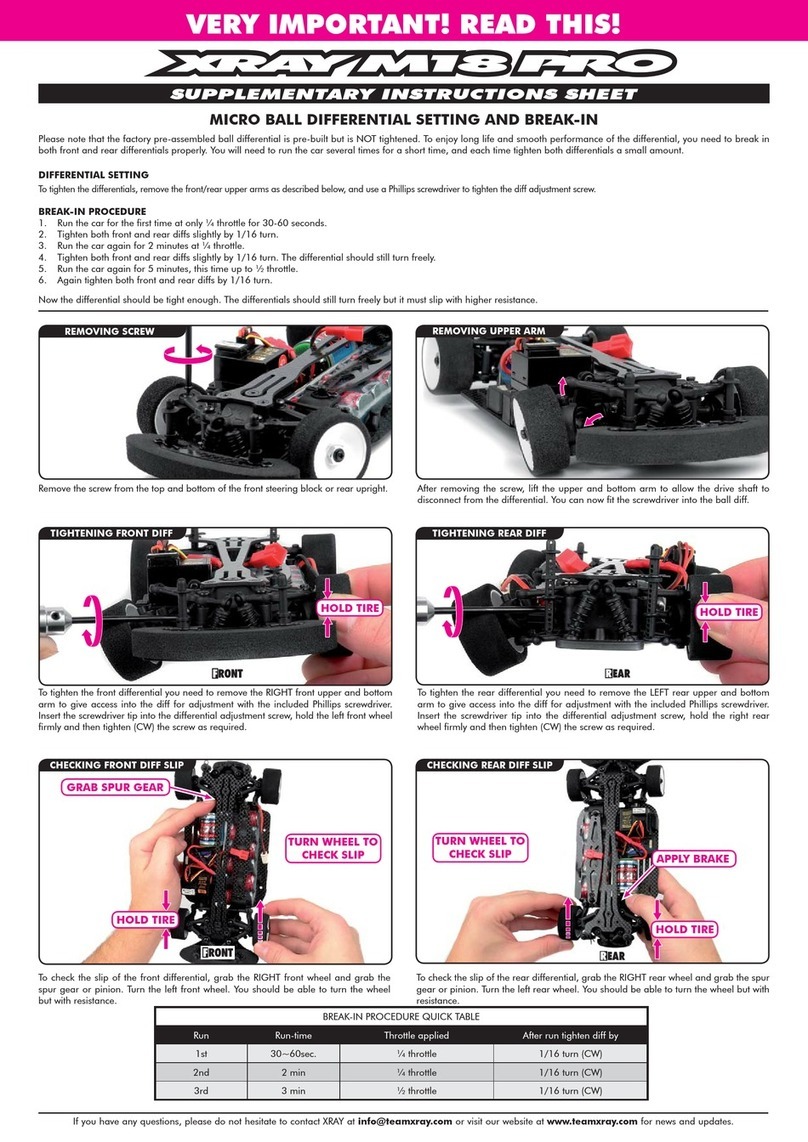ThinkGizmos TG541 turbo speed User manual

TG541 TURBO SPEED
CONGRATULATIONS!! YOU ARE NOW THE OWNER OF THE TURBO SPEED TRUGGY.
FOR AGES 8+
PLEASE READ AND FOLLOW THESE INSTRUCTIONS AT ALL TIME FOR OPTIMUM ENJOYMENT.
User Manual
English p 2
Deutsch p 8
Francais p 14
Italiano p 20
Español p 26
AWESOME R/C TRUGGY

ENGLISH MANUAL - CONTENTS
1.
2.
3.
2.1 Setting up the Truggy ......................................................................................... 4
1.1 Truggy Battery Installation ................................................................................ 3
1.2 Remote Battery Installation ............................................................................... 3
INSTRUCTIONS PART 1
IMPORTANT INFORMATION
2
DEUTSCH MANUAL ................................................................................................. 8
MANUEL FRANÇAIS .............................................................................................. 14
MANUALE ITALIANO ............................................................................................ 20
MANUAL ESPAÑOL ............................................................................................... 26
3.1 Controlling the Truggy ....................................................................................... 5
INSTRUCTIONS PART 2
4. 4.1 Adjusting the Directional Movement ............................................................... 6
4.2 Troubleshooting ..................................................................................................6
INSTRUCTIONS PART 3
5. 5.1 Warranty Information ........................................................................................ 7
WARRANTY

1. IMPORTANT INFORMATION
3
1.1 Truggy Battery Installation
●Turn the Truggy (6) over so that you can gain access to the underside of the vehicle.
●Making sure that the Power switch (5) is in the OFF position, remove the screw (7) and
remove the battery compartment cover.
●Insert 4 AAA batteries (supplied) into the battery compartment observing the correct
pollarity as indicated.
●Re-t the battery cover and secure with the screw.
(Warning - Remove the batteries if the Truggy is not going to be used for a long time.)
1.2 Remote Battery Installation
●The battery compartment is located on the
bottom of the pistol grip controller.
●Push down and slide the battery compartment
cover (9) in the direction indicated to remove it
from the controller.
●Insert 2 AA batteries (supplied)(10) into the
battery compartment observing the correct
polarity as shown.
WARNING
Do not mix old and new batteries.
Keep batteries away from small children.
Do not short-circuit batteries or dispose of in a re.
Remove the batteries if the truggy is not going to be
used for a long time.

2. INSTRUCTIONS PART 1
4
2.1 Setting up the Truggy
●Add the included batteries into the
controller and Truggy as previously
described.
●Screw the antenna (11) into the top of the
contoller (12) making sure that it is secure.
●Fully extend the antenna on the contoller
and switch on the power, The Power LED
(13) will illuminate.
●Switch the power (5) on the underside of
the Truggy to the ‘ON’ position.
●You are now ready to begin driving.

3. INSTRUCTIONS PART 2
5
3.1 Controlling the Truggy
●In order to make the Truggy travel forward (15), hold the contoller (12) in your hand
and pull the accelerator trigger switch towards you (14). The Tuggy will begin to travel
forward.
●In order to make the Truggy travel in reverse (17), hold the controller in your hand
and push the accelerator trigger away from you (16). The Truggy will begin to travel
backwards.
●Releasing the trigger at any time will result in the Truggy coming to a full stop.
●To make the Truggy turn you will also need to turn the steering control at the same time
as pulling or pushing the accelerator trigger.
●When travelling forwards (18), turn the steering control to the right/away from you to
turn right and to the left/towards you to turn left.
●When travelling in reverse (19), you will need to turn the steering control in the opposite
direction. E.g. to turn the Truggy right you will need to turn the steering control to the
left/towards you.

4. INSTRUCTIONS PART 3
6
4.1 Adjusting the Directional Movement
●It may be necessary to ne tune the steering via
the steering adjustment control (20), located on
the underside of the Truggy.
●If while travelling in a straight line you nd
that the Truggy strays to the left or right then
you will need to adjust the steering control to
correct this issue.
●It is best to make several small adjustments
to the steering this allows for an accurate
adjustement of the steering.
●If the Truggy strays to the left then you will
need to move the steering adjustment to the
right (R).
●If the Truy strays to the right then you will
need to move the steering adjustment to the
left (L).
4.2 Troubleshooting
If you are experiencing problems with your Truggy, here are some quick and easy checks
that you can carry out, which may help to resolve the problem.
No Response from the Truggy:
●Please ensure that the Truggy is in range of the controller and that there is no
obstructions between the controller and the Truggy which could block the signal.
●Make sure that the batteries in the Pistol Grip Controller are tted correctly and that they
have not reached the end of their life. If required replace the batteries in the controller.
●Make sure that the batteries in the Truggy are tted correctly. If required replace the
batteries in the Truggy.
●Please ensure that the power switch on the Truggy and Pistol Grip Controller is switched
to ‘ON’.
●Make sure that the antenna is correctly and securely tted to the Pistol Grip Controller.
The Truggy does not travel straight:
●Please adjust the steering using the steering adjustment control located on the
underside of the Truggy.
The Truggy Starts to Run Slow:
●The batteries in the Truggy are running low, please insert new batteries.

5. WARRANTY
5.1 Warranty Information
Think Gizmos, Unit 19, Lawson Hunt Industrial Park,
Broadbridge Heath, West Sussex, RH12 3JR
Tel.: +44/(0)203 384 8304
What is Covered:
This warranty covers any defects in materials or workmanship, with the exceptions stated
below.
How Long Coverage Lasts:
This warranty runs for 1 Year from the date your Truggy is delivered.
What is not covered:
Any problem that is caused by abuse, misuse, or an act of God (such as a ood) are not
covered.
What We Will Do:
If the Product proves defective during the warranty period, we will provide you with the
instructions for the return, and we will take one of the following actions: (i) replace the
Product with a product that is the same or equivalent to the Product you purchased; (ii)
repair the Product; or (iii) refund to you the whole of or part of the purchase price of the
Product.
How To Get Service:
To obtain instructions on how to obtain service under this warranty, contact our customer
service by phone or email. You will nd the contact details of our customer service below.
Customer service may ask you questions to determine your eligibility under this warranty,
and if you are eligible you’ll be given instructions for returning the defective Product. If
we send you a replacement or repair your Product, we will pay the cost of delivering the
replacement or repaired Product to you.
Do not return the item to the original place of purchase, please contact Think
Gizmos direct.
7

DEUTSCH BEDIENUNGSANLEITUNG -
INHALTSVERZEICHNIS
1.
2.
3.
2.1 Einrichten der Truggy ....................................................................................... 10
1.1 Batterien in den Truggy einlegen ..................................................................... 9
1.2 Batterien in die Fernsteuerung einlegen ......................................................... 9
ANLEITUNG TEIL 1
WICHTIGE INFORMATIONEN
8
3.1 Controlling the Truggy ..................................................................................... 11
ANLEITUNG TEIL 2
4. 4.1 Feineinstellung der Lenkung des Truggy ....................................................... 12
4.2 Problemlösung ...................................................................................................12
ANLEITUNG TEIL 3
5. 5.1 Garantieinformationen .................................................................................... 13
GARANTIE
ENGLISH MANUAL ...................................................................................................2
MANUEL FRANÇAIS .............................................................................................. 14
MANUALE ITALIANO ............................................................................................ 20
MANUAL ESPAÑOL ............................................................................................... 26

1. WICHTIGE INFORMATIONEN
9
1.1 Batterien in den Truggy einlegen
●Drehen Sie den Truggy (6) um, sodass Sie Zugang zur Unterseite erhalten.
●Stellen Sie sicher, dass sich der Ein/Aus - Schalter (5) auf der OFF Position bendet.
Entfernen Sie die Schraube (7) und entnehmen Sie den Deckel des Batteriefachs.
●Legen Sie 4 AAA Batterien (geliefert) in das Batteriefach ein.
●Legen Sie den Deckel des Batteriefachs wieder auf und befestigen Sie ihn mit der
Schraube.
(Achtung - Entnehmen Sie den Akku, wenn Sie den Truggy länger nicht verwenden)
1.2 Batterien in die Fernsteuerung einlegen
●Das Batteriefach bendet sich am Boden der Pistolen-
Fernsteuerung.
●Drücken Sie den Deckel des Batteriefachs (9) und
schieden sie ihn in die angegebene richtung, um ihn
abzunehmen.
●Legen Sie 2 AA Batterien (enthalten) (10) mit der
richtigen Polarität, die markiert ist, in das Batteriefach
ein.
ACHTUNG:
Verwenden Sie keine alten und neuen Batterien zusammen.
Halten Sie die Batterien von kleinen Kindern fern.
Schließen Sie Batterien nicht kurz und entsorgen Sie sich
nicht in einem Feuer.
Entnehmen Sie die Batterien, wenn Sie das Gerät längere
Zeit nicht verwenden.

2. ANLEITUNG TEIL 1
10
2.1 Einrichten der Truggy
●Legen Sie, wie zuvor beschrieben, die
Batterien in die Fernsteuerung und den
Akku in den Truggy ein.
●Schrauben Sie die Antenne (11) oben an
die Fernsteuerung (12) und stellen Sie
sicher, dass sie fest angeschraubt ist.
●Fahren Sie die Antenne an der
Fernsteuerung komplett aus und schalten
Sie sie ein. Die rote LED Lampe (13) wird
aueuchten.
●Schalten Sie den Ein/Aus-Schalter (5) auf
der Unterseite des Rennautos auf die
Position ON.
●Jetzt können Sie den Truggy fahren.

3. ANLEITUNG TEIL 2
11
3.1 Steuerung der Truggy
●Um den Truggy vorwärts (15) zu bewegen, halten Sie die Fernsteuerung (12) in der Hand
und drücken Sie den Gashebel zu sich (14). Der Truggy wird nun vorwärts fahren.
●Um den Truggy rückwärts (17) zu bewegen, halten Sie die Fernsteuerung in der Hand
und drücken Sie den Gashebel von sich weg (16). Der Truggy wird nun rückwärts fahren.
●Freigabe des Triggers jederzeit führt zu den Truggy stoppen.
●Um den Truggy zu steuern, müssen Sie das Lenkrad an der Fernsteuerung und den
Gashebel gleichzeitig bedienen.
●Drehen Sie das Lenkrad nach rechts (von Ihnen weg) beim vorwärts fahren (18), um nach
rechts zu fahren und nach links, um nach links zu fahren.
●Wenn Sie rückwärts fahren (19), dann müssen Sie das Lenkrad in die entgegengesetzte
Richtung drehen. Wenn Sie den Truggy z.B. nach rechts steuern möchten, müssen Sie
das Lenkrad nach links (zu Ihnen hin) drehen.

4. ANLEITUNG TEIL 3
12
4.1 Feineinstellung der Lenkung des Truggy
●Es könnte notwendig sein, dass die Lenkung mit
der Lenkungseinstellung (20), die sich auf der
Unterseite des Truggy bendet, fein eingestellt
werden muss.
●Wenn Sie beim Fahren des Truggy feststellen,
dass er nach links oder rechts zieht, dann
müssen Sie die Lenkungseinstellung verändern,
um das Problem zu lösen.
●Es ist am besten, wenn Sie mehrere kleinere
Einstellungen vornehmen, um die Lenkung
perfekt einzustellen.
●Wenn der Truggy nach links zieht, dann müssen
Sie die Lenkungseinstellung nach rechts (R)
stellen.
●Wenn der Truggy nach rechts zieht, dann
müssen Sie die Lenkungseinstellung nach links
(L) stellen.
4.2 Problemlösung
Hier sind einige schnelle und einfache Möglichkeiten zur Problemlösung für den Fall, dass
Sie Probleme mit Ihrem Truggy haben.
Der Truggy reagiert nicht:
●Stellen Sie sicher, dass sich der Truggy innerhalb des Empfangsbereichs der
Fernsteuerung bendet und sich keine Hindernisse zwischen dem Truggy und der
Fernsteuerung benden, die das Signal beeinträchtigen könnten.
●Stellen Sie sicher, dass die Batterien in der Fernsteuerung richtig eingelegt sind, und dass
sie nicht leer sind. Tauschen Sie die Batterien aus, wenn dies notwendig ist.
●Stellen Sie sicher, dass die Batterien in der Truggy richtig montiert sind. Bei Bedarf
ersetzen Sie die Batterien in der Truggy.
●Vergewissern Sie sich, dass die Ein/Aus-Schalter am Truggy und der Fernsteuerung
eingeschaltet sind.
●Stellen Sie sicher, dass die Antenne richtig an der Fernbedienung angeschraubt ist.
Der Truggy fährt nicht in einer geraden Linie:
●Stellen Sie die Lenkung mit der Lenkungseinstellung, die sich auf der Unterseite des
Truggy bendet, ein.
The Truggy Starts to Run Slow:
●Die Batterien in der Truggy zur Neige geht, legen Sie bitte neue Batterien.

5. GARANTIE
5.1 Garantieinformationen
Think Gizmos, Unit 19, Lawson Hunt Industrial Park,
Broadbridge Heath, West Sussex, RH12 3JR
Tel.: +44/(0)203 384 8304
Was ist abgedeckt:
Die Garantie deckt alle Defekte von Materialien und der Verarbeitung, mit Ausnahme der
unten angeführten Fälle.
Wie lange die Garantie gilt:
Die Garantie gilt für ein Jahr ab dem Lieferdatum Ihrer Truggy.
Was nicht abgedeckt ist:
Jedes Problem das durch Missbrauch oder höhere Gewalt (wie Überschwemmung) entsteht
ist nicht gedeckt.
Was wir tun werden:
Sollte das Produkt innerhalb der Laufzeit der Garantie als defekt befunden werden,
erhalten Sie Anweisungen für die Rückgabe und wir werden eine der folgenden Handlungen
vornehmen: (i) wir tauschen das Produkt gegen ein gleiches oder gleichwertiges Produkt
um, (ii) wird reparieren das Produkt, oder (iii) wir erstatten Ihnen den vollen oder einen
Teilbetrag des Kaufpreises des Produkts zurück.
Wie man Service in Anspruch nehmen kann:
Kontaktieren Sie unseren Kundendienst per Telefon oder E-Mail, um Anweisungen zu
erhalten wie Sie eine Serviceleistung unter diesen Garantiebestimmungen erhalten. Sie
nden die Kontaktdaten unseres Kundendienstes weiter unten. Unser Kundendienst kann
Ihnen Fragen stellen, um festzustellen, ob es sich um einen Garantiefall handelt. Sollte dies
der Fall sein, erhalten Sie Anweisungen zur Rücksendung des defekten Produkts. Sollten wir
Ihnen einen Ersatz schicken oder das Produkt reparieren, übernehmen wir die Lieferkosten.
Schicken Sie den Artikel nicht an den Händler zurück bei dem Sie ihn erworben
haben, sondern kontaktieren Sie bitte Think Gizmos direkt.
13
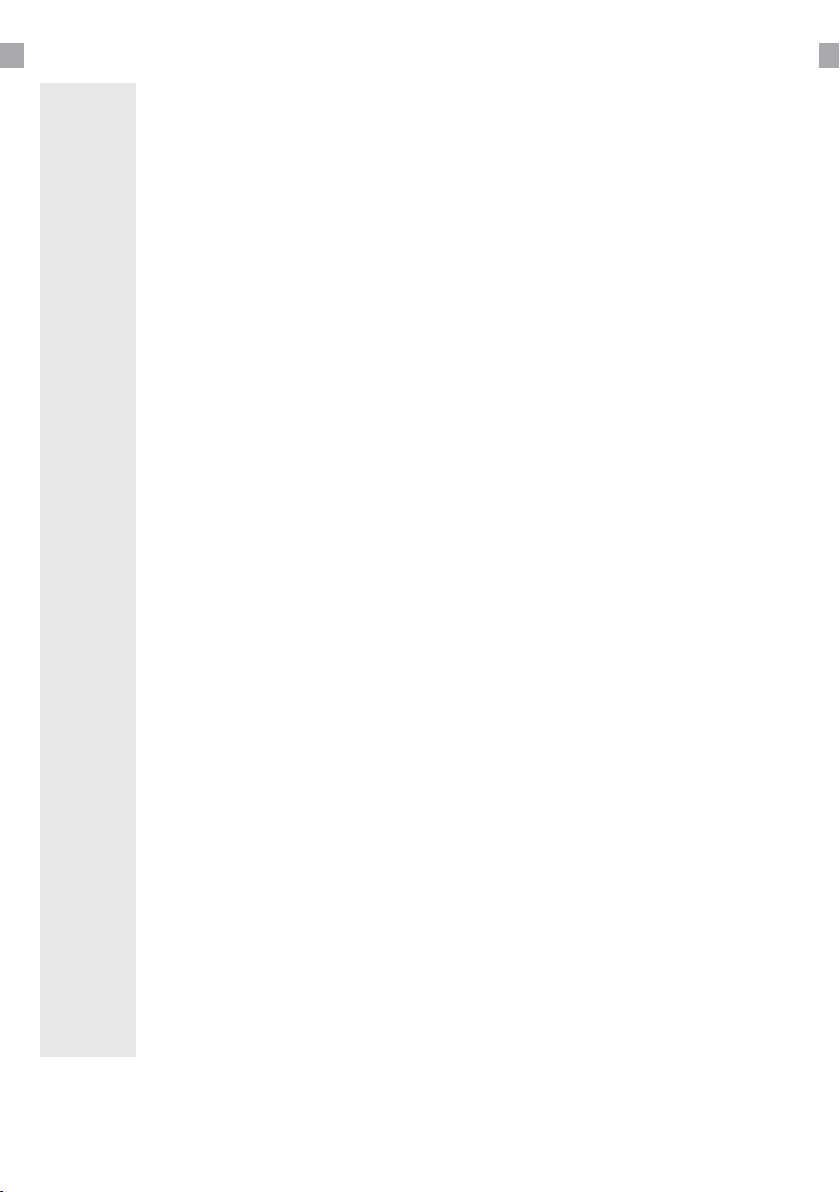
MANUEL FRANÇAIS - SOMMAIRE
1.
2.
3.
2.1 Conguration du Truggy .................................................................................. 16
1.1 Installation des piles du Truggy ...................................................................... 15
1.2 Installation des piles de la radiocommande ................................................ 15
INSTRUCTIONS PARTIE 1
INFORMATION IMPORTANTE
14
3.1 Contrôle du Truggy............................................................................................ 17
INSTRUCTIONS PARTIE 2
4. 4.1 Ajuster le mouvement directionnel ................................................................ 18
4.2 Dépannage .........................................................................................................19
INSTRUCTIONS PARTIE 3
5. 5.1 Informations sur la garantie............................................................................. 20
GARANTIE
DEUTSCH MANUAL ................................................................................................. 8
MANUALE ITALIANO ............................................................................................ 20
MANUAL ESPAÑOL ............................................................................................... 26
ENGLISH MANUAL ...................................................................................................2

1. INFORMATION IMPORTANTE
15
1.1 Installation des piles du Truggy
●Tournez le Truggy (6) pour avoir accès au dessous du véhicule.
●Assurez vous qu’il soit éteint (5) en position OFF, enlevez la vis (7) et retirer le couvercle du
compartiment à piles.
●Insérez 4 piles AAA (fournit) dans le compartiment à piles en gardant la même polarité
qu’indiquée.
●Remettez le couvercle et revissez.
(Précaution - Retirez les piles si vous n’utilisez pas le Truggy pendant un long moment)
1.2 Installation des piles de la radiocommande
●Le compartiment de piles se trouve à l’arrière de
la radiocommande.
●Poussez vers le bas et faites glisser le couvercle
du compartiment de la batterie (9) dans la
direction indiquée.
●Insérez 2 piles AA (fournit) (10) dans le
compartiment à piles en gardant la même
polarité qu’indiquée.
PRECAUTION
Ne mélangez jamais des piles usagées avec des
piles neuves.
Gardez les piles à distance des enfants.
Ne pas eectuer de court-circuit et ne jetez pas les
piles dans le feu.
Retirez les piles si vous n’utilisez pas le Truggy
pendant un long moment.

2. INSTRUCTIONS PARTIE 1
16
2.1 Conguration du Truggy
●Ajouter les piles incluses dans la
radiocommande et le Truggy comme
précédemment décrit.
●Vissez l’antenne (11) dans la partie
supérieure de la radiocommande (12) en
vous assurant qu’elle soit sécurisée.
●Déployez complètement l’antenne sur la
radiocommande et mettez la en marche,
la LED (13) s’allumera.
●Mettez en marche (5) le Truggy en
appuyant sur le button ‘ON’ se situant en
dessous.
●Vous êtes maintenant prêt à conduire.

3. INSTRUCTIONS PARTIE 2
17
3.1 Contrôle du Truggy
●An de déplacer le Truggy en marche avant (15), maintenez la radiocommande (12)
dans votre main et tirez le commutateur accélérateur de déclenchement vers vous (14).
Le Truggy va commencer à rouler en marche avant.
●An de déplacer le Truggy en marche arrière (17), tenez la radiocommande dans
votre main et appuyez sur la gâchette d’accélérateur loin de vous (16). Le Truggy va
commencer à rouler en marche arrière.
●En relâchant la gâchette à tout moment le Truggy s’arrêtera complètement.
●Pour faire tourner le Truggy, vous devrez tourner la radiocommande de direction en
même temps tout en tirant ou en poussant la gâchette d’accélérateur.
●Lorsque vous voulez le faire aller en marche avant (18), tournez la commande de
direction vers la droite / loin de vous pour tourner à droite et à gauche / vers vous pour
tourner à gauche.
●Lorsque vous roulerez en marche arrière (19), tournez la commande de direction dans le
sens opposé de la direction souhaitée. Par exemple, pour diriger le Truggy vers la droite,
vous devrez tourner la commande de direction vers la gauche / vers vous.

4. INSTRUCTIONS PARTIE 3
18
4.1 Ajuster le mouvement directionnel
●Il peut être nécessaire d’ajuster la direction
par l’intermédiaire la commande de réglage
de direction (20), situé sur la face inférieure du
Truggy.
●Si lors d’un trajet en marche avant vous trouvez
que le Truggy écarte à gauche ou à droite,
vous aurez besoin d’ajuster la commande de
direction pour corriger ce problème.
●Il est préférable de faire plusieurs petits
ajustements à la direction pour permettre une
meilleure précision du réglage de la direction.
●Si le Truggy dévie vers la gauche alors vous
aurez besoin de déplacer le réglage de la
direction de droite (R).
●If Si le Truggy dévie vers la droite, alors vous
aurez besoin de déplacer le réglage de la
direction de gauche (L).
4.2 Dépannage
Si vous rencontrez des problèmes avec votre Truggy, voici quelques vérications rapides et
faciles que vous pouvez réaliser, ce qui pourra vous aider à résoudre le problème.
Le Truggy ne répond pas:
●Merci de vous assurer que le Truggy soit dans le champ de la radiocommande et qu’il n’y
ait pas d’obstacles entre la radiocommande et le Truggy qui pourrait bloquer le signal.
●Assurez-vous que les piles dans la radiocommande soient installées correctement et
qu’elles n’aient pas dépassées leur date limite d’utilisation. Si nécessaire, remplacez les
piles de la radiocommande.
●Assurez-vous que les piles de la Truggy soient installées correctement. Si nécessaire,
remplacez les piles du Truggy.
●Assurez-vous que l’interrupteur d’alimentation du Truggy et de la radiocommande soient
actifs et en mode ‘ON’.
●Assurez-vous que l’antenne soit correctement et solidement installée sur la
radiocommande.
Le Truggy ne roule pas droit:
●Merci d’ajuster la direction à l’aide de la commande de réglage de direction située sur la
face inférieure du Truggy.
Le Truggy commence à rouler moins vite:
●Les piles du Truggy sont faibles, merci de mettre de nouvelles piles.

5. GARANTIE
5.1 Informations sur la garantie
Think Gizmos, Unit 19, Lawson Hunt Industrial Park,
Broadbridge Heath, West Sussex, RH12 3JR
Tel.: +44/(0)203 384 8304
Ce qui est couvert:
Cette garantie couvre tout défaut de matériaux ou de fabrication, sous réserve des
exceptions mentionnées ci-après.
Combien de temps dure la garantie:
Cette garantie est valable 1 an à partir de la date de livraison de votre Truggy.
Quelle ne est pas couvert:
N’importe quel problème qui est causé par l’abus, mauvaise utilisation ou une catastrophe
naturelle (par exemple une inondation) ne sont pas couverts.
What we will do:
Si le produit s’avère défectueux pendant la période de garantie, nous vous fournirons les
instructions pour le retour, et nous prendrons les actions suivantes: (i) remplacer le produit
par un produit identique ou équivalent au produit que vous avez acheté; (ii) réparer le
produit; ou (iii) rembourse tout ou partie du prix d’achat du produit.
Comment obtenir le Service:
Pour obtenir des instructions sur la façon d’obtenir le service sous garantie, contactez notre
service à la clientèle par téléphone ou par courriel. Vous trouverez les coordonnées de
notre service à la clientèle ci-dessous. Service à la clientèle peut vous poser des questions
pour déterminer votre admissibilité aux termes de cette garantie, et si vous êtes admissible
vous recevrez les instructions pour retourner le produit défectueux. Si nous vous enverrons
un remplacement ou réparation de votre produit, nous paiera le coût de la prestation de
remplacement ou réparer le produit pour vous.
Ne pas retourner l’article à l’endroit original d’achat, S’il vous plaît contacter Think
Gizmos.
19

MANUALE ITALIANO - CONTENUTO
1.
2.
3.
2.1 Come preparare il Truggy prima di utilizzare ................................................. 4
1.1 Inserimento delle batterie nel Truggy............................................................... 3
1.2 Inserimento Delle Batterie Remota .................................................................. 3
ISTRUZIONI PARTE 1
INFORMAZIONI IMPORTANTI
20
3.1 Controlling the Truggy ....................................................................................... 5
ISTRUZIONI PARTE 2
4. 4.1 Adjusting the Directional Movement ............................................................... 6
4.2 Troubleshooting ..................................................................................................6
ISTRUZIONI PARTE 3
5. 5.1 Informazioni sulla garanzia ............................................................................... 7
GARANZIA
ENGLISH MANUAL .................................................................................................. 2
DEUTSCH MANUAL ................................................................................................. 8
MANUEL FRANÇAIS .............................................................................................. 14
MANUAL ESPAÑOL ............................................................................................... 26
Table of contents
Languages:
Other ThinkGizmos Motorized Toy Car manuals
Popular Motorized Toy Car manuals by other brands

Costway
Costway TQ10020 user manual
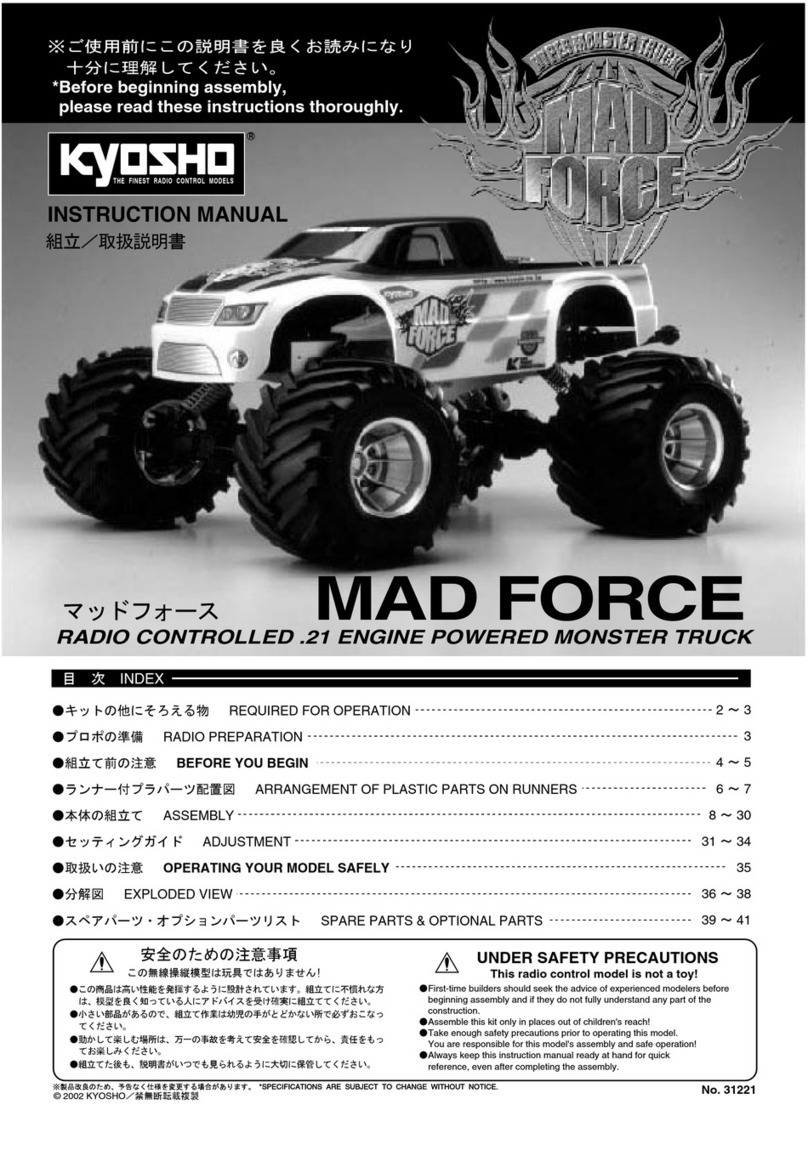
Kyosho
Kyosho MAD FORCE instruction manual
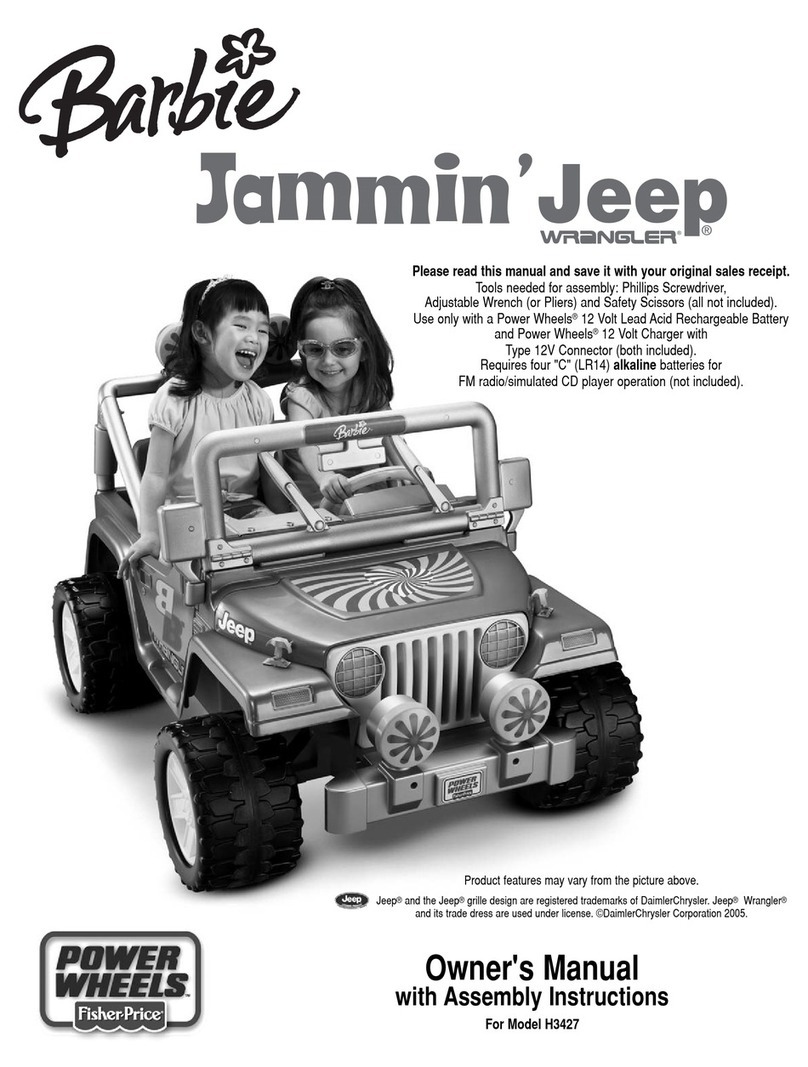
Fisher-Price
Fisher-Price POWER WHEELS Barbie Jammin' Jeep WRANGLER Owner's manual with assembly instructions

Yokomo
Yokomo Factory B-MAX4 owner's guide
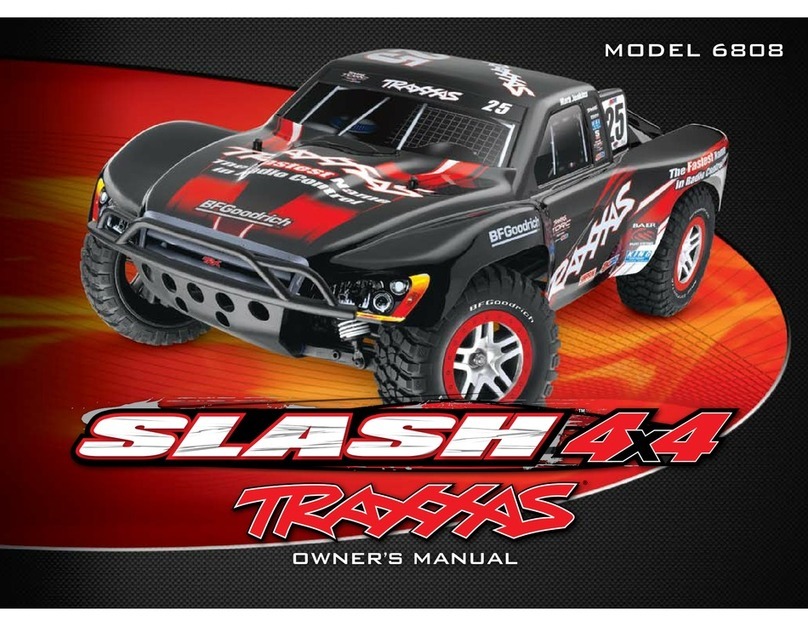
Traxxas
Traxxas Slash 4x4 6808 owner's manual

Power Wheels
Power Wheels GTR92 owner's manual