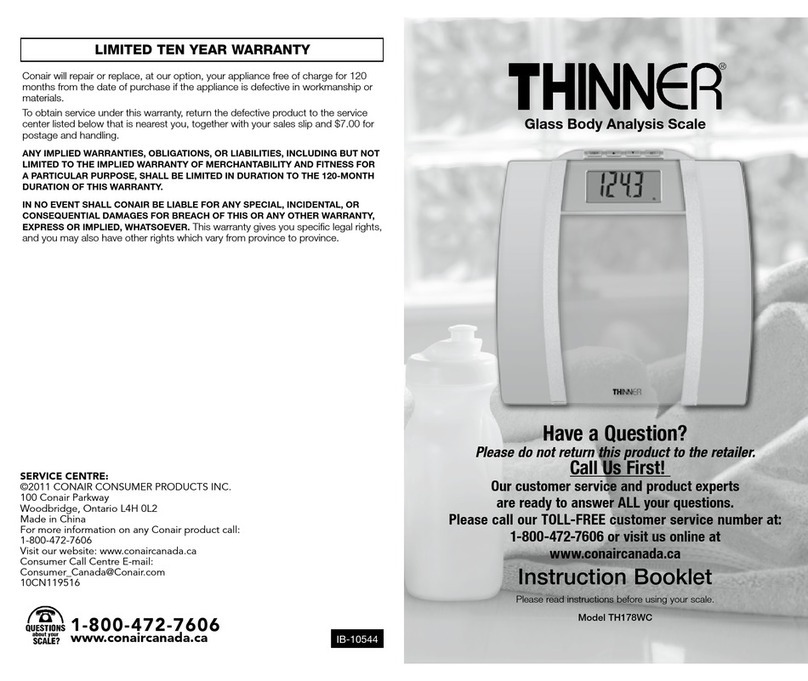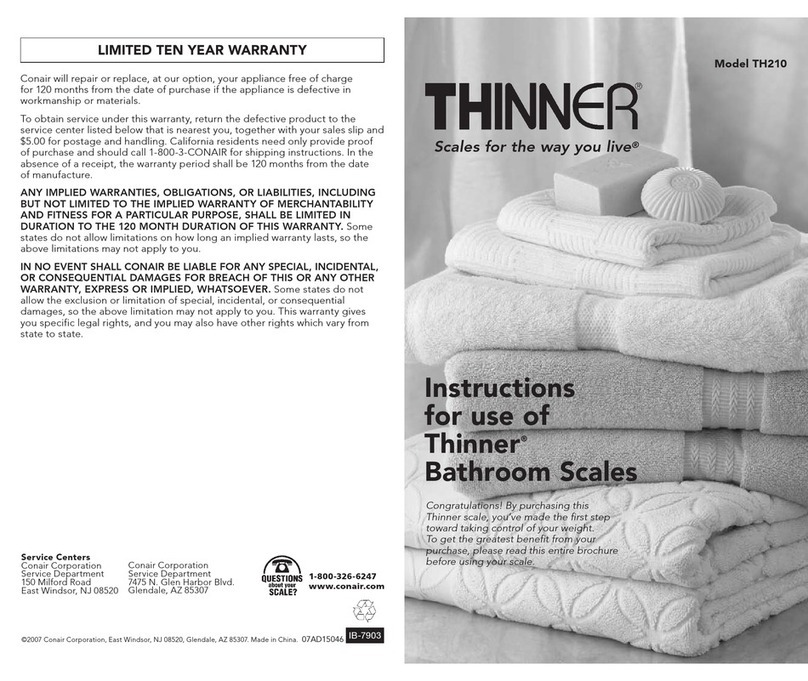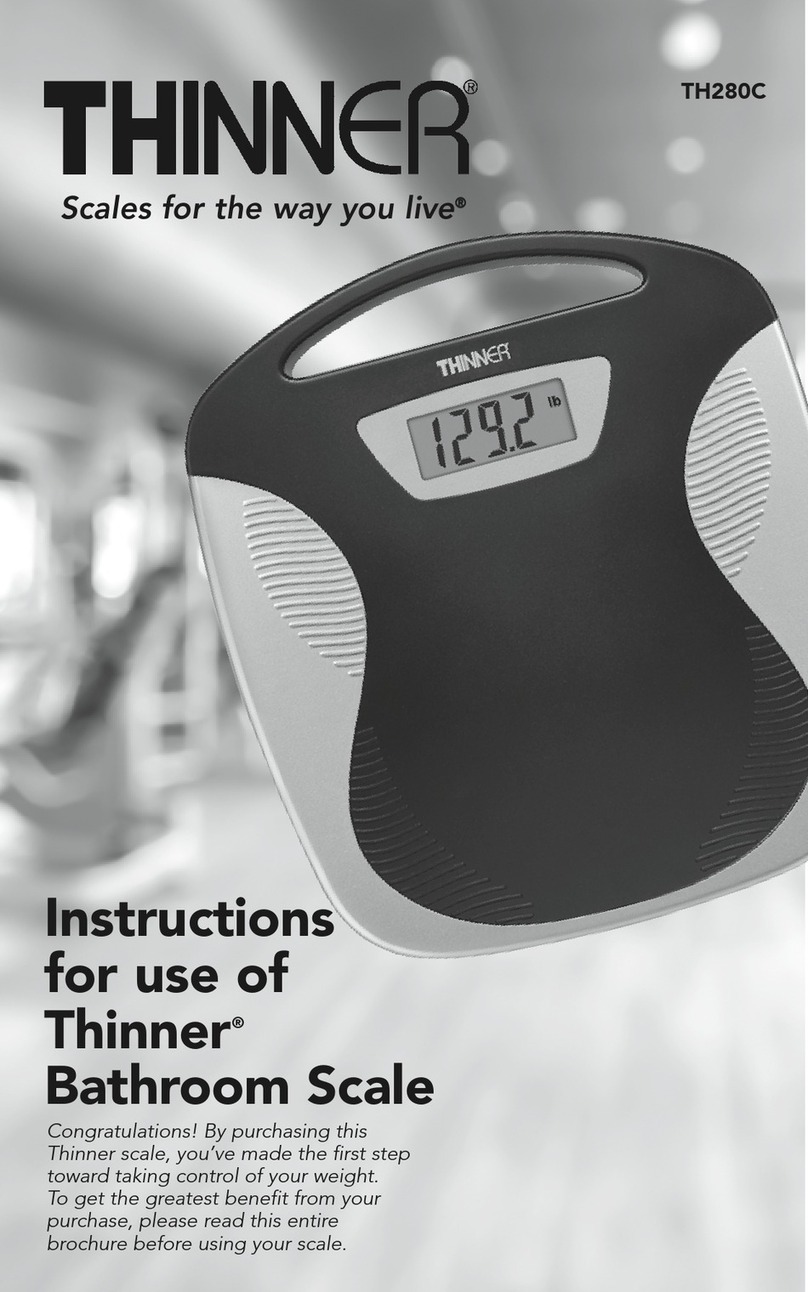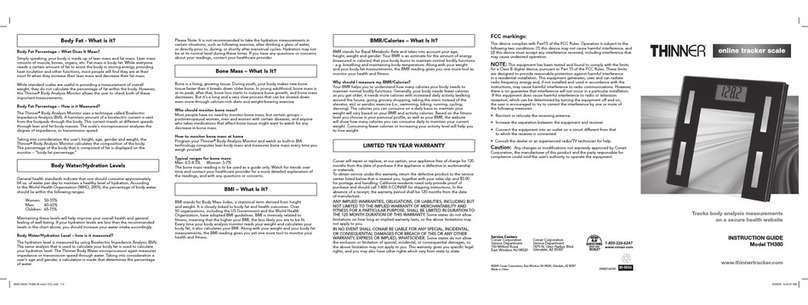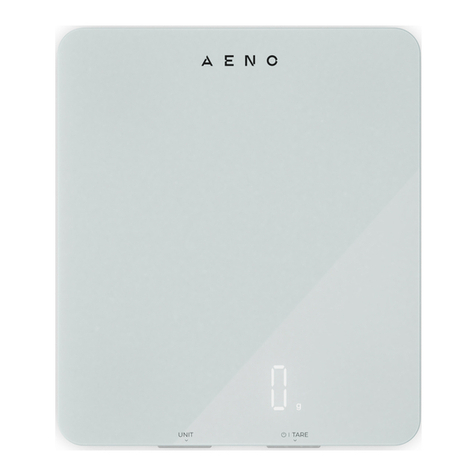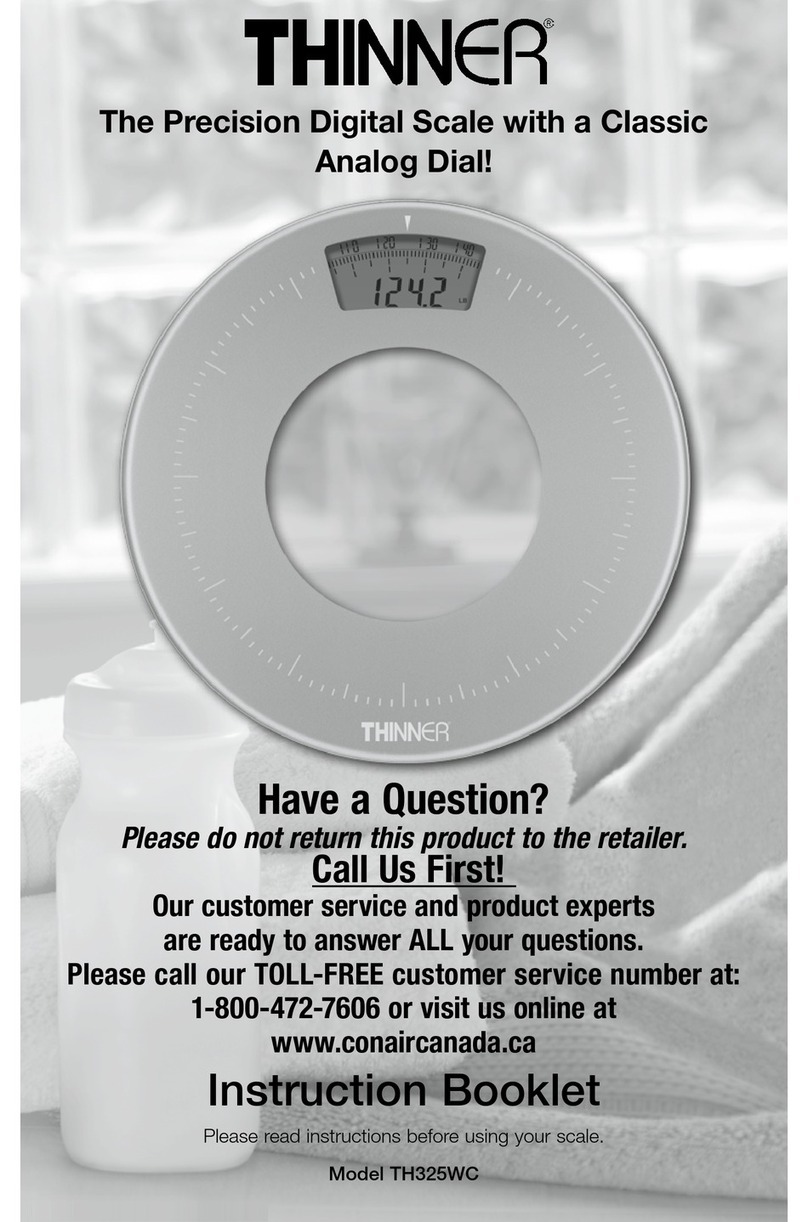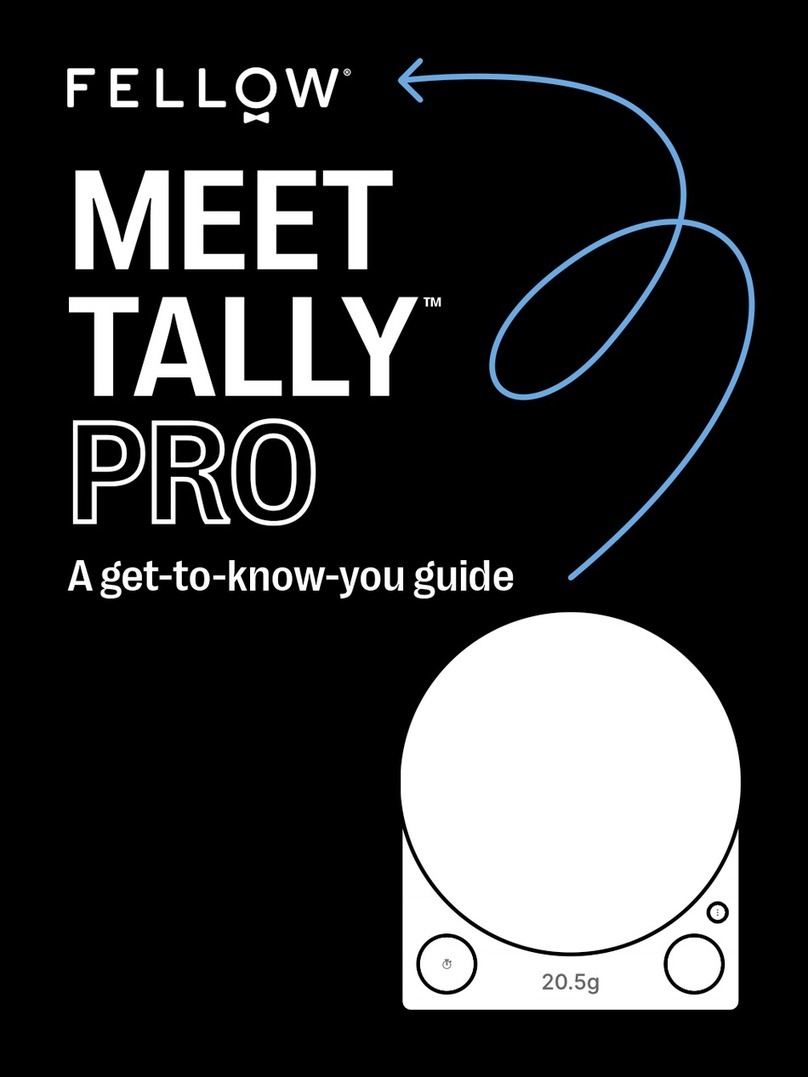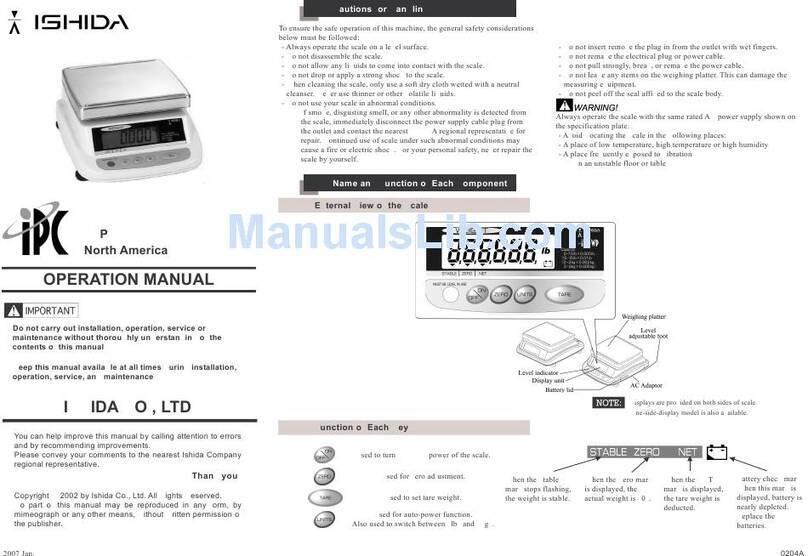thinner TH303 User manual

Fitness Levels
In order to make your body fat and body water readings more accurate, we
have added “fitness level” to the data you program into the scale. People who
are very athletic are of a different body type than the standard adult body type
due to differences in muscle mass and body water levels. When you choose
your fitness level, it is important to be honest: the more accurate the data you
program, the more accurate your measurements will be. Also, progress one
mode at a time (for instance, do not jump from fitness level 1 directly to level 3).
And give yourself at least 2 months of consistent activity at one level before you
change to the next.
• Fitness Level 1
Light or infrequent activity – for example, less than 20 minutes of light
aerobic activity such as walking or light gardening – twice a week. Most
people fall into this category.
• Fitness Level 2
Moderate physical activity – for about 30 minutes, three to five times per
week (jogging, biking, tennis).
• Fitness Level 3
Strenuous physical activity – for about 60 minutes each time, five or more
times a week (intensive workouts, construction work).
Most people should initially set the scale to fitness level 1. After two months, as
you gradually make exercise a more integral part of your lifestyle, you can move
to fitness level 2. As you continue to increase your activity level and consistently
engage in vigorous physical activity, switch to fitness level 3.
Body Fat Ranges
You and your healthcare provider are the best judges of what a healthy body
fat percentage is for your body. The body fat percentages below are offered as
guidelines only.
Age Females Males
18 – 39 21 – 32%
8 – 19%
40 – 59 23 – 33% 11 – 21%
60 – 79 24 – 35% 13 – 24%
05AD15096 IB-6417
Service Centers
Conair Corporation
Service Department
150 Milford Road
East Windsor, NJ 08520
Conair Corporation
Service Department
7475 N. Glen Harbor Blvd.
Glendale, AZ 85307
1-800-326-6247
www.conair.com
©2005 Conair Corporation, East Windsor, NJ 08520, Glendale, AZ 85307.
Made in China.
The Scale with Built-In Power
Instructions
for use of
Thinner®
Bathroom Scales
Congratulations! By purchasing this
Thinner scale, you’ve made the first step
toward taking control of your weight.
To get the greatest benefit from your
purchase, please read this entire
brochure before using your scale.
Hydration/Body Water Ranges
If your body is properly hydrated, it will function more efficiently and help you
feel good. By the time you get thirsty, your body is already starting to get
dehydrated. It is important to monitor your hydration/body water percentage
throughout the day since you continually lose fluids, even more so if you
exercise or live in a warm climate. The guidelines below show recommended
hydration percentages.
Women: 50 – 55%
Men: 60 – 65%
Children: 65 – 75%
Body Analysis
Technology

Weight and Body Fat
How does it work?
While body fat can be measured in many ways, the method used in your scale
is bioelectrical impedance. This indirect method of determining body fat starts
when a safe and very low electrical current is sent through the lower half of the
body. The electrical current flows more quickly through water and muscle than
it will through bone and fat. The scale measures the speed of the current.
Based on this number, the scale estimates body fat using a multi-step,
mathematical formula.
Is it accurate?
Measurements of body fat tend to fluctuate a lot more than simple weighing,
and different methods of estimating body fat yield very different results. Just as
different scales give different results, different body fat analyzers can provide
very different body fat estimates. Even with the same scale the numbers will
vary because:
• Weight loss tends to produce substantial, continuous, and unpredictable
changes in body water content. Because body fat analysis is determined by
water content in the body, results can vary considerably from day to day.
• Hydration status affects body fat results. If you’ve just worked out, there is less
water for the electrical current to flow through. This may result in a higher
body fat result. In the same way, if you measure your body fat after drinking a
lot of fluid, it may appear that body fat is lower than it really is.
• Skin temperature can have an influence also. Measuring body fat in warm
humid weather when skin is moist will yield a different result than if skin is cold
and dry.
• As with weight, it is better to track trends over time than to use individual
daily results, when your goal is to change body composition.
• Results may not be accurate for persons under the age of 16, or persons with
an elevated body temperature, diabetes or other health conditions.
What you need to know!
• Percent body fat refers to the number of pounds of fat divided by your total
body weight and multiplied by 100.
• During weight loss, percent body fat doesn’t appear to be reduced as quickly
as expected because total weight loss and total body fat are decreasing at the
same time. For example, a person may weigh 200 pounds and 40% body fat
(=80 pounds of body fat). He/She loses 20 pounds of fat – a very significant
amount! So do not be overly concerned if you do not see the percentage
change quickly as you are losing weight.
• Weight loss in the form of body fat and lean tissue (muscle) is common, and
is normal.
• To minimize the loss of lean tissue, include regular physical activity, especially
strength training, in your weight loss plan.
Facts You Should Know
Your Thinner® scale is a precise measuring instrument that is most accurate
when weighing a stationary object. To ensure readings that are 99% accurate,
always try to stand on the same area of the scale platform and DO NOT MOVE.
Should the weight on the scale exceed the scale’s capacity, you may see an
error message ”ERR”.
Electronic sensors are sensitive. Be careful not to drop or jar the scale. Place it
gently onto floor surface, and store where it will be protected from impact.
The scale is an electronic instrument and should never be submerged in water.
Clean with damp cloth and/or glass cleaner.
In the unlikely event that the scale battery malfunctions and needs to be
replaced, lift the battery cover on the bottom of the scale and replace the
old battery with a 3V lithium battery (CR2032). Dispose of the old battery
properly. Do not attempt to open the scale or to remove any components.
Servicing should be done by qualified technicians only. See warranty
information below.
LIMITED TEN YEAR WARRANTY
Conair will repair or replace, at our option, your appliance free of charge for 120
months from the date of purchase if the appliance is defective in workmanship
or materials.
To obtain service under this warranty, return the defective product to the service
center nearest you, together with your sales slip and $5.00 for postage and
handling. California residents need only provide proof of purchase and should
call 1-800-3-CONAIR for shipping instructions. In the absence of a receipt, the
warranty period shall be 120 months from the date of manufacture.
ANY IMPLIED WARRANTIES, OBLIGATIONS, OR LIABILITIES, INCLUDING BUT
NOT LIMITED TO THE IMPLIED WARRANTY OF MERCHANTABILITY AND
FITNESS FOR A PARTICULAR PURPOSE, SHALL BE LIMITED IN DURATION
TO THE 120 MONTH DURATION OF THIS WARRANTY. Some states do not
allow limitations on how long an implied warranty lasts, so the above limitations
may not apply to you.
IN NO EVENT SHALL CONAIR BE LIABLE FOR ANY SPECIAL, INCIDENTAL,
OR CONSEQUENTIAL DAMAGES FOR BREACH OF THIS OR ANY OTHER
WARRANTY, EXPRESS OR IMPLIED, WHATSOEVER. Some states do not allow
the exclusion or limitation of special, incidental, or consequential damages, so
the above limitation may not apply to you. This warranty gives you specific legal
rights, and you may also have other rights which vary from state to state.
Set Fitness Level
• “Fitness Level” will flash in display window.
• Press UP or DOWN arrows to scroll to your fitness
level (refer to Fitness Levels section).
• Press SET button to save fitness level.
Your personal data has now been entered and stored. User number will
display for 2 seconds, height for 2 seconds, age and fitness level for another
2 seconds each, to confirm the programming. If any of these data points
were set incorrectly, just go through the customization steps (1–3) again.
The scale is now ready for you to weigh yourself and read body fat and body
water measurements.
Using Your Thinner® Body Fat Monitor
Precautions for Use
CAUTION! Use of this device by persons with any electrical implant such as
a heart pacemaker, or by pregnant women, is not recommended.
1. Tap center of scale platform with foot to activate digital display
(display will flash).
2. Wait for "0.0" to appear in display window.
3. Firmly press the USER button located below the display several times until
your user number appears. Note: The scale will automatically scroll through
your customized data, then "0.0" will be displayed.
4. Step onto the scale BAREFOOT.
5. Weight will be displayed for 3 seconds. Remain on scale without moving!
6. Display will flash “bf” and “%”, followed by your body fat percentage.
7. Display will flash “H2O” and “%”, followed by your body water percentage.
8. Display will cycle through your measurements again and then automatically
turn off.
Using The Weight-Only Mode
For weight-only mode, no personal data entry is necessary.
1. Place scale on a flat, level surface.
2. Tap center of scale platform with foot to activate (display will flash).
3. Wait for "0.0" to appear in display window.
4. Step onto scale. Weight measurement will appear in display window.
INSTRUCTIONS FOR USE
Before Using Scale
1. Set switch on the back of the scale to measure in kg (kilograms) or lb
(pounds).
2. Set scale on floor. Surface must be level for accurate operation and safety.
Customizing Your
Thinner® Weight and Body Fat Monitor
Setting Data for Body Fat/Hydration Measurement
1. Tap center of scale platform with foot to activate digital display (display
will flash).
2. Wait for "0.0" to appear in display window.
3. Press "SET" button. The scale is now ready to input your personal data.
Enter User Number
• P-01 will flash in display window.
• Press UP or DOWN arrows to select your individual
user number (Ten user numbers available: P-01
through P-10).
• When selected user number appears in display,
press SET button to save user number.
• The scale is now ready for you to enter your height.
Set Height
• "Ht" (height) will flash in display window.
• Press UP or DOWN arrows to scroll to your
height measurement.
• Press SET button to save height.
• The scale is now ready for you to enter your age.
Set Age
• "Age" will flash in display window.
• Press UP or DOWN arrows to scroll to your age.
• Press SET button to save age.
• The scale is now ready for you to enter your gender.
Set Gender
• The gender icons will flash in display window.
• Press UP or DOWN arrows to select male or
female icon.
• Press SET button to save gender.
This manual suits for next models
1
Other thinner Scale manuals