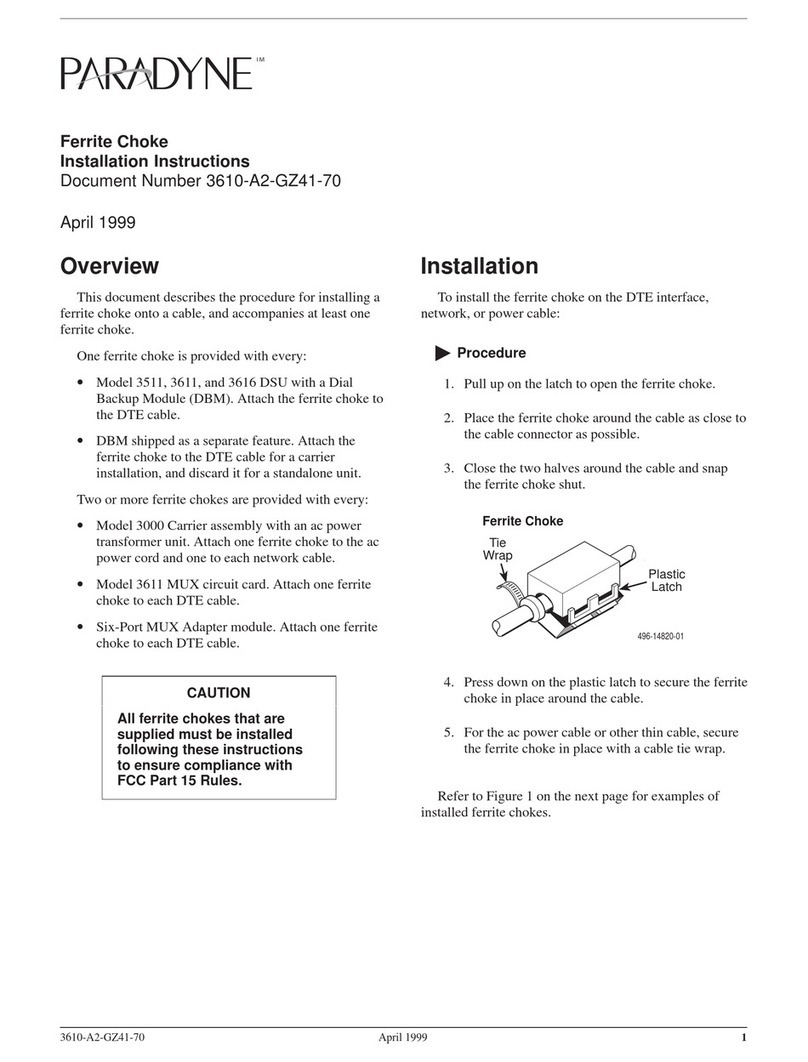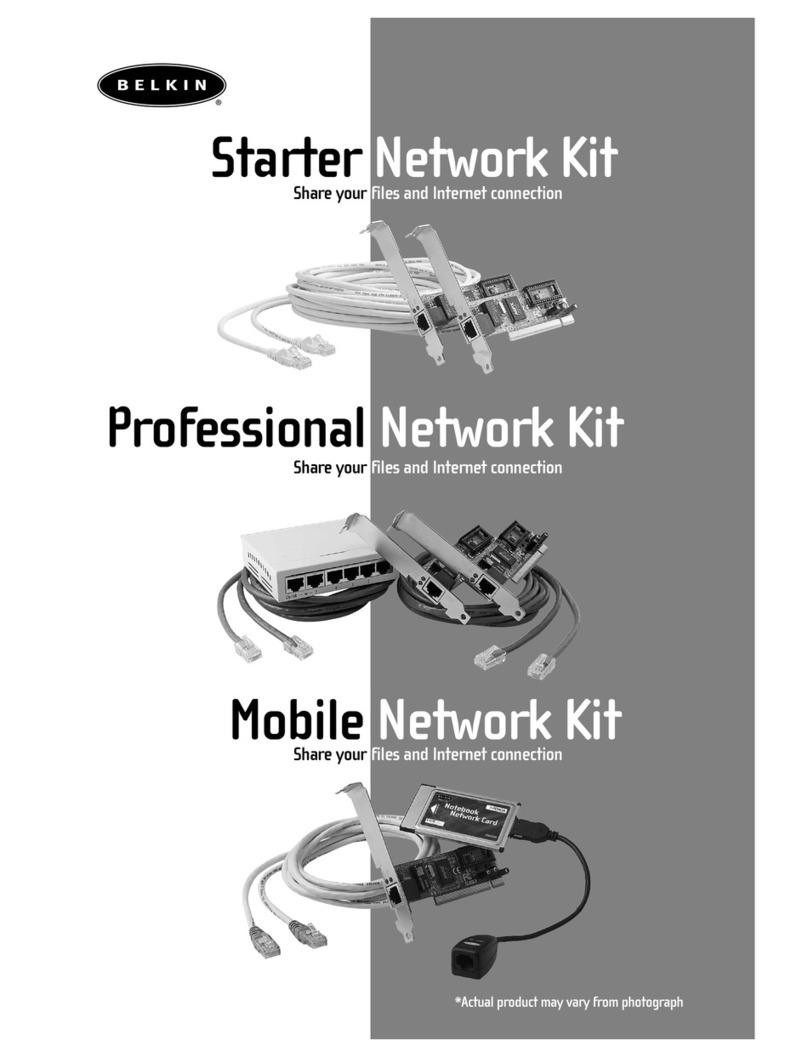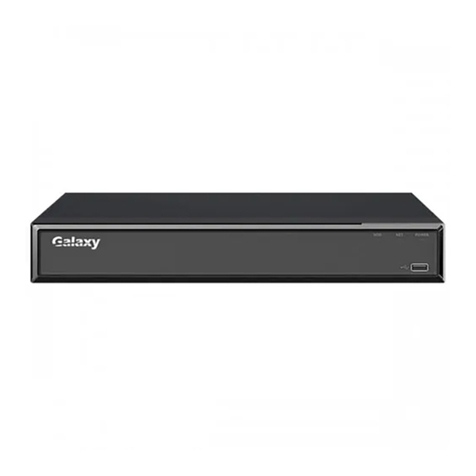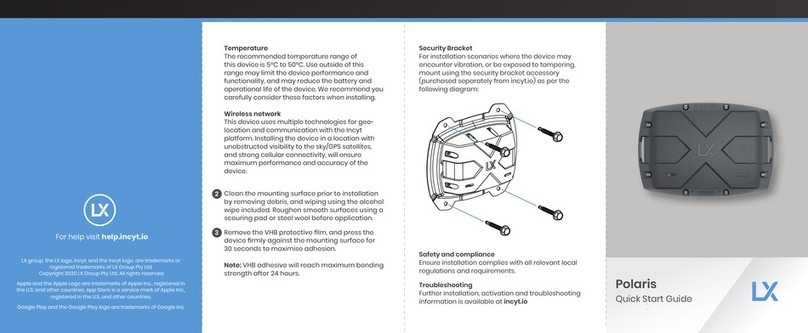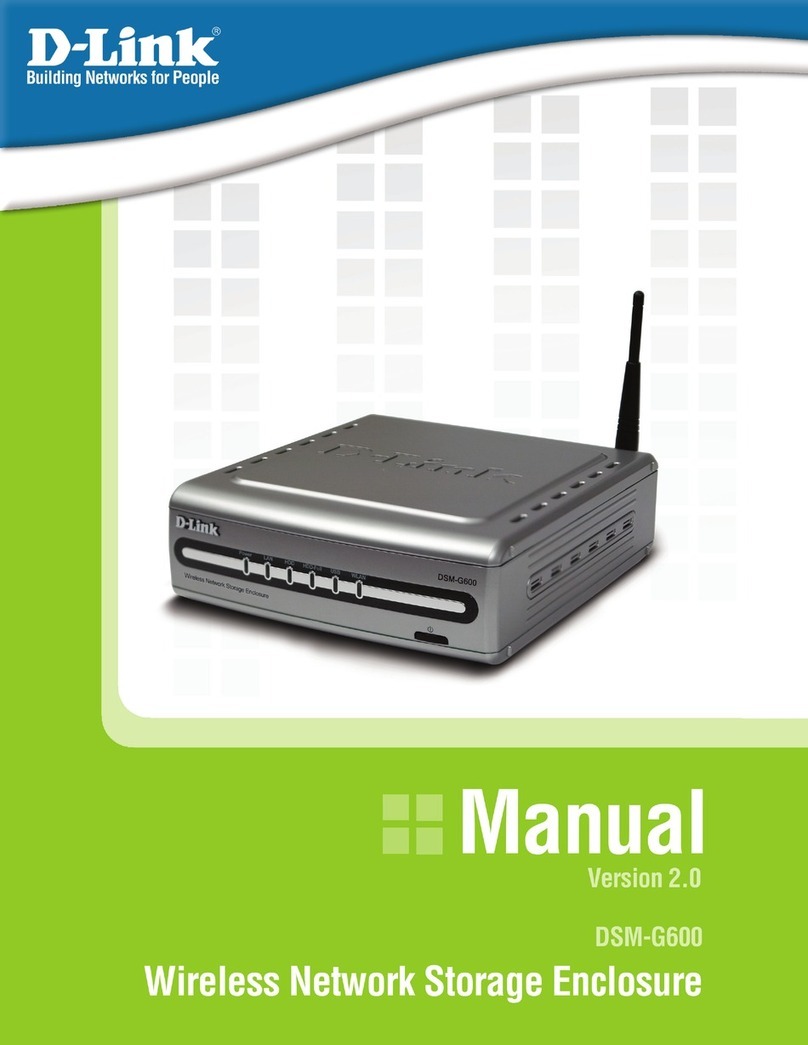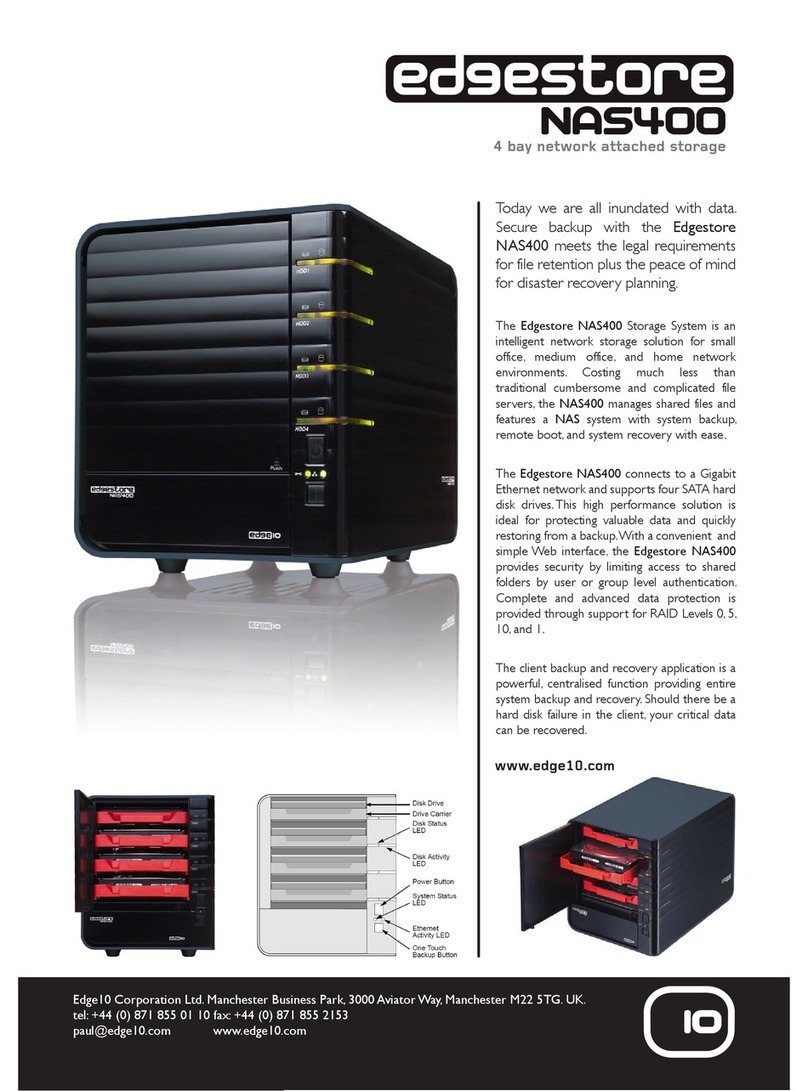Thinuna IP-2600AP III User manual

Network Power Amplifier
IP Series network broadcasting system
IP-2600AP III
IP-2450AP III
IP-2300AP III
IP-2150AP III

Contents
Welcome.........................................................................................................................................................1
Warning..........................................................................................................................................................1
Installation Environment............................................................................................................................2
Important Safety Instructions...................................................................................................................2
Features..........................................................................................................................................................3
The Front Panel.............................................................................................................................................4
The Rear Panel...............................................................................................................................................5
Function Parameters....................................................................................................................................6
Common problems and solutions for power amplifier failure............................................................7
Equipment parameter adjustment............................................................................................................8
Service.............................................................................................................................................................8
Warranty.........................................................................................................................................................8
Network power amplifier

www.thinuna.com Page 1 Version A
Network power amplifier
Warning

www.thinuna.com Page 2 Version A
Network power amplifier

www.thinuna.com Page 3 Version A
Features:
Network power amplifier
1. The network audio power amplifier is a constant voltage power amplifier with built-in 2
channels. It is also an audio terminal encoding and decoding device that can receive network
audio sources, collect local RCA, MIC mixing input, and achieve functions such as controlling the
output audio sources of different channels;
2. Comes with dual network ports, which can be accessed from any place with an Ethernet
interface. It can play network audio and can accept access and control from servers and other IP
network devices;
3. Network fault self-diagnosis, network and service status display;
4. Powerful network audio playback function, which can be used independently in the network,
and can directly play network audio signals from IP network servers and IP network acquisition
terminals;
5. Independent power supply, independent power design is adopted for the control board and
power amplifier board, even if one fails, the normal use of the other will not be affected;
6. Strong cut function, when the fire signal is activated, it will automatically output 24V electric
signal and three-wire strong cut signal to turn on the volume controller, no need for additional
equipment;
7. 2-channel 600/450/300/150W independent power amplifier;
8. Special power amplifier detection function, the network can monitor the power amplifier
status in real time;
9. With power amplifier backup function, the system can achieve switching Master/Slave
Amplifiers automatically when one become fail.
10. With two local RCA, local MIC mixing input function;
11. No signal automatically into standby state, energy saving and environmental protection;
12. Provide complete overheating and overcurrent protection of the whole machine;
13. Work signal indicator, local volume control, color display screen;
14. Network parameters can be configured locally;
Note: Only the power is different between different models, other functions are the same,
please see the function parameters for details.
Accessory:
The product contains a separate AC power cord for powering the product.

The Front Panel
www.thinuna.com Page 4 Version A
1. PA (Power amplifier output switch)
When the power amplifier module is powered on, press this button to power off the power
amplifier module; when the power amplifier module is powered off, press this button to power
on the power amplifier module.
2. SELECT/PUSH (single button shuttle)
In general, press this button to select the volume, rotate it to the right to increase the volume,
rotate it to the left to reduce the volume, press this button again to lock the volume after
adjustment (or wait for 3S), and long press this button to enter the next interface.
3.LCD display
Display status information, parameters and other information of the power amplifier.
4. LAN network status indicator
When the local network is connected to the server normally, the indicator light is on.
5.CH2
Display the working status of channel 2. When the AUX2 channel is in the working state, the
signal light is always on and normally displays; when the power amplifier is protected or the
power is off, the indicator light is red.
6.CH1
Display the working state of channel 1. When the AUX1 channel is in working state, the signal
light is always on and normally displays; when the power amplifier is protected or the power is
off, the indicator light is red.
7. POWER (power indicator light)
Used to indicate the power status of the device.
12
43
5
76
Network power amplifier

The Rear Panel
1. AC power interface
AC 220v power supply.
2. Main power switch
Control the power supply of the entire device.
3. Strong cut volume control wiring terminal
Used to connect the speaker line with a three-wire volume controller. When a fire alarm linkage
signal is triggered, it will automatically output a strong cut signal to turn on the volume
controller.
4. Backup audio input interface
Used to connect to the backup power amplifier. When the main power amplifier is detected to
work abnormally, it will automatically switch to the backup power amplifier. Please correctly
connect the backup broadcast cable according to the label.
5. Fire dry contact trigger signal input
Linkage with fire signal.
6. Dry contact signal output
When a fire alarm linkage signal occurs, this port will have a set of dry contact signal output.
7.24V power output
When a fire linkage signal occurs, this port will have a 24V DC output.
8.AUX1/AUX2 input
Please connect an external audio source to this input port, the channels are independent of
each other
9.MIC1/MIC2
Local microphone input port, the channels are independent of each other.
10.10M/100M dual network ports
Used to connect to a local area network, equivalent to a two-port switch (hub), it is
recommended that customers use a standard network.
www.thinuna.com Page 5 Version A
4 6
3 5
2
17 8
910
Network power amplifier

www.thinuna.com Page 6 Version A
Function Parameters:
Model
Rated power
IP-2600AP III
600W x 2 450Wx2 300Wx2 150Wx2
Network interface Rj45, 10M/100Mdual network port, network port
comes with upgrade function
Support protocols TCP,UDP,IGMP,ICMP,ARP
Audio format PCM(uncompressed format),ADPCM,MP3
Number of channels 2-CH line input, 2-CH local microphone input
2-CH network input
Network delay File playback: less than 50ms,
real-time speech: less than 100ms,
With automatic caching function
Transmission rate 10/100Mbps
Audio mode Network data packet, local analog input
Frequency response 15Hz~20KHz
THD ≤0.3%
SNR >75dB
Line input level 1V RCA
Strong cut output DC24V and three-wire system
Operating temperature -20℃~+60℃
Power consumption ≤40W(without load)
Input power supply AC220V/50Hz
Dimensions 482(W)x44(H)x360(D)mm
Standby No signal 3 minutes automatic standby
Restart recovery time
of power and network
disconnection
<1s
Local audio input
interface
RCA input, local MIC
Working humidity 10%~90%
IP-2450AP III IP-2300AP III IP-2150AP III
Network power amplifier

Number Failure
phenomenon
Reason Solution
01 Power amplifier
shutdown
A: The power
amplifier switch
knob is not turned on
B: The fuse blew out
02
A: Overload (the
total power of the
speaker is incorrect)
B: Speaker line short
circuit
C: The temperature
inside the case is
too high
03
Other problems
Common problems and solutions for power amplifier failure:
Network power amplifier
Press the switch on the front panel of the
device to supply power to the amplifier to
make the amplifier enter the normal state.
Open the cover to replace the fuse in the
power module. Please replace it with a fuse
of the same specification.(This operation
should be carried out by personnel with
maintenance qualification)
Connect all speakers correctly to ensure
that the total power of the speakers
does not exceed the rated power of the
amplifier. At the same time, when the
speaker cable is too long, the loss caused
by the line needs to be considered.
Turn off the power of the amplifier and
check the speaker line to ensure that the
speaker is properly connected and there
is no short circuit.
Observe whether the fan in the case works
normally, turn off the power amplifier, and
wait for the temperature in the case to
decrease before turning on the amplifier.
Power amplifier
failure
Check the cause of the power amplifier failure;
If it is always under protection state, please contact Thinuna
directly or a local after-sales service organization certified
by Thinuna.
Equipment parameter adjustment:
1. Adjust the channel volume
Rotate the knob, the cursor appears on the volume of the corresponding channel, press the knob, the
volume value turns red, turn the knob to the right to increase the volume, and to the left to decrease
the volume. After modifying, press the knob again (Or wait for 3S) to save the settings.

8
Network power amplifier
Variations
Optional accessory
This product do no have others optional accessory.
Service
Procedures
Ensure the problem is not related to operator error, or external system devices, Once it is certain that the
problem is related to the product contact your warranty provider as described in the warranty section of this
manual.
Variations of this product exist to reflect the variations in AC power requirements throughout the world. Product
supplied through local sources are compatible with local AC power requirements 110VAC or 220VAC.
Warranty
Warranty terms and conditions vary by country and may not be the same for all products. Terms and conditions
of warranty for a given product may be determined first by locating the appropriate country which the product
was purchased in, then by locating the product type.
To obtain specific warranty information and available service locations contact Thinuna directly or the
authorized distributor for your specific country or region.
2. Set the IP address
Long press the SELECT /PUSH (single button shuttle) knob to enter the IP setting interface of the
device. Rotate the knob to stop the cursor to the parameter that needs to be changed. Press the
knob, the parameter font will turn red, turn the knob to the right, increase the parameter value,
and rotate to the left to decrease the parameter value. Tap again to complete the parameter
change. In the IP setting interface, press and hold the knob again to enter other parameter
settings.
IP address setting interface parameter description:
IP:Device IP address, not repeatable;
MK:Subnet mask;
GW:Default gateway;
ID:The device is uniquely coded and cannot be repeated;
SAVE:Save configuration;
SP:Server IP address setting;
PROT:Server login port settings
DHCP:Obtain an IP address automatically. After checking, the device will automatically
obtain an IP address.
After setting, rotate the cursor to “SAVE”, short press the knob, the font of “SAVE” will
change from white to red. Turn the knob to switch SAVE to YES and press the knob to confirm the
save.The device restarts automatically.

Notice: Thinuna Technology makes every effort to ensure the
accuracy of information on this manual. The documents,
graphics, and other information included in this manual may
include technical inaccuracies, typographical, or other errors.
Specifications are subject to change without notice.
This manual suits for next models
3
Table of contents
Popular Network Hardware manuals by other brands

Matrix Switch Corporation
Matrix Switch Corporation MSC-2HD2432L product manual

Bosch
Bosch VIDEOJET X40 Installation & operating manual

Untangle
Untangle u25x Setup guide

Comtrend Corporation
Comtrend Corporation WAP-5940 Quick install guide
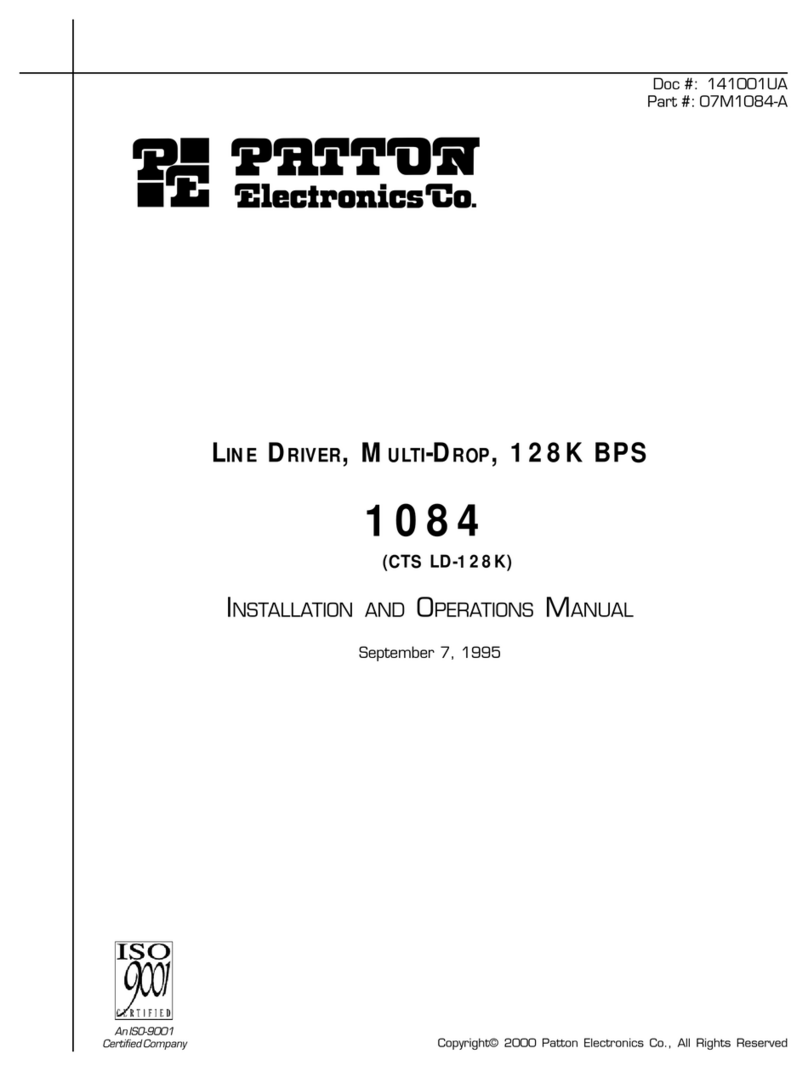
Patton electronics
Patton electronics 1084 Installation and operation manual
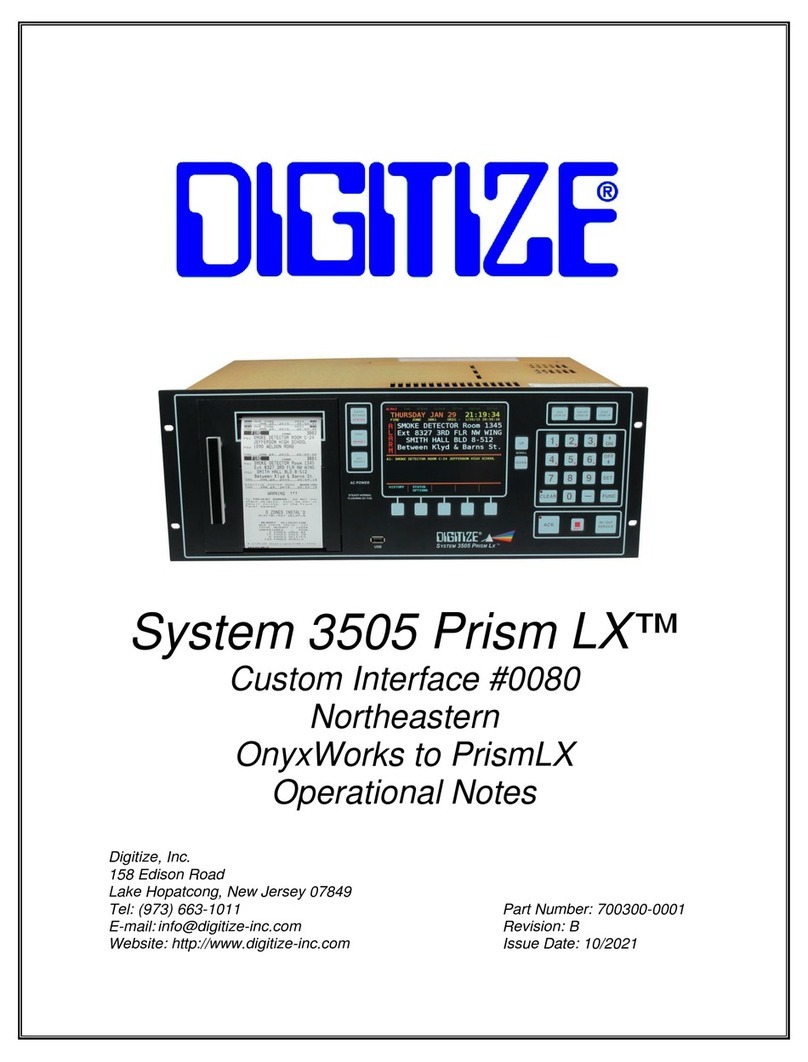
DIGITIZE
DIGITIZE System 3505 Prism LX manual