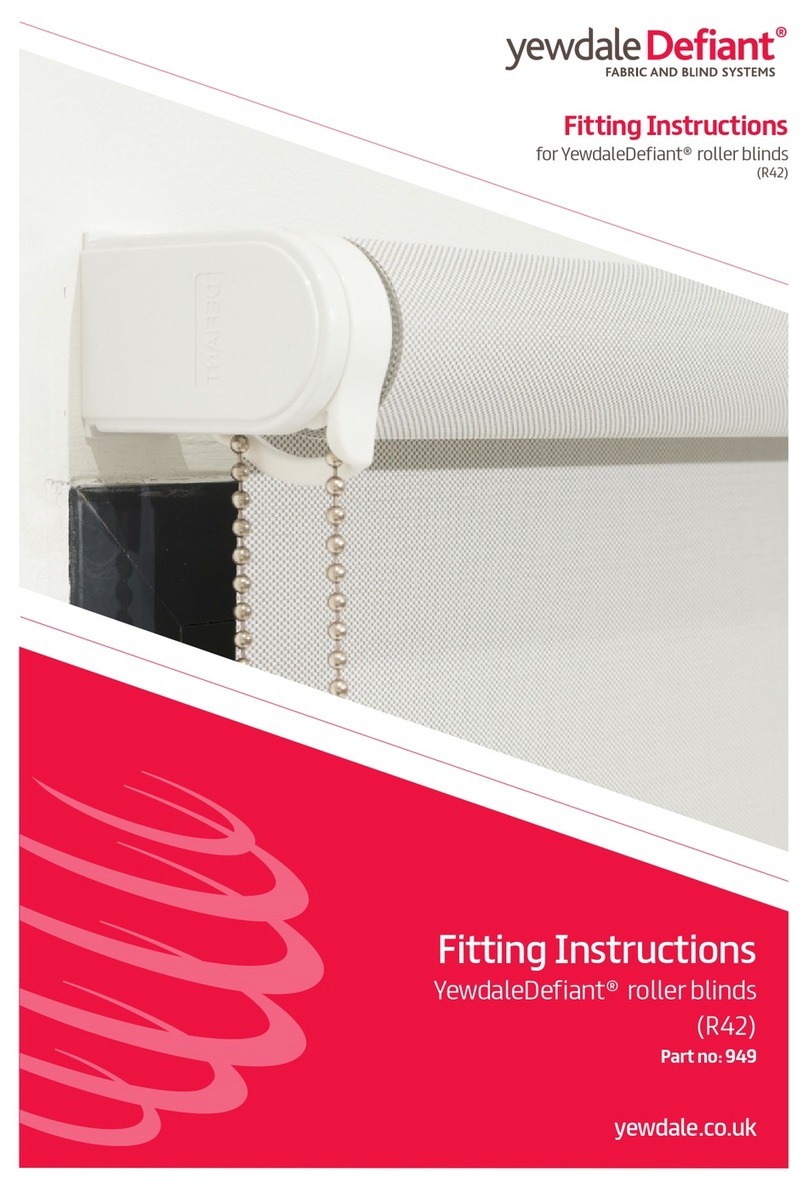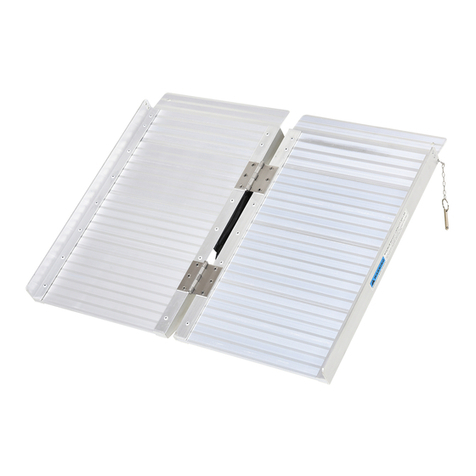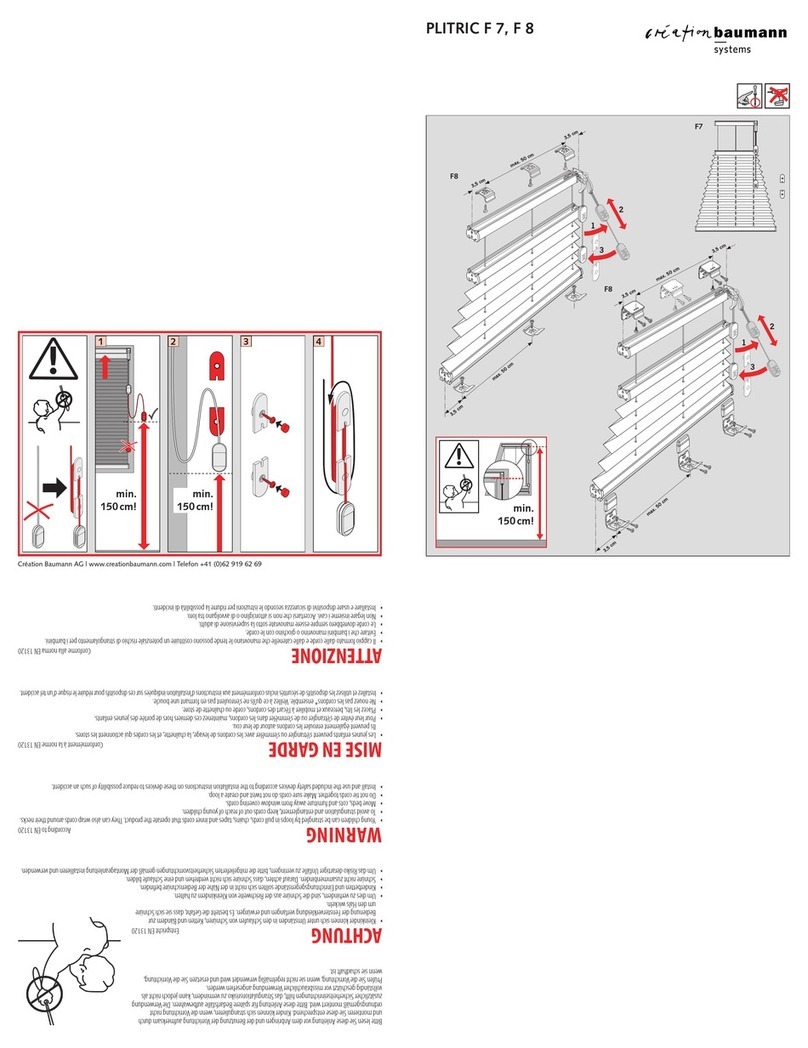Third Reality 3RSB015BZ User manual

FeaturesDirect work with Compatible Echo DevicesSmart Blind is a standard Zigbee device. It can direct work with compatible Echo devices with ZigBee hub built-in (including Echo (4th Gen), Echo Plus (1st Gen and 2nd Gen), Echo Show 10 (2nd Gen and 3rd Gen) and Echo Studio). Unique and novel designSmart blinds use bottom drive design, which makes daily operation more convenient and easier to replace the battery. And a bottom sensor is designed for easy and convenient setting of the bottom at any time.No worry about power supportWith more than 6 months of life support, AA batteries are cheap and easy to change. No worry about whether your window is too high to charge or without an outlet. No worry about batteries is dead, but it is hard to find replacement batteries.Functions provided by Alexa AppSmart Blind is work with Alexa and it has multiple functions, include timer, schedule, group and routine. Set your blind on or open according to the sunset or sunrise time. Good shading and cordless designAluminum coating inner provides great thermal insulation & sound absorption. Absolute privacy and room darkening offered, ideal indoor window treatments for bedroom, living room, patio sliding door etc. Cordless design, safe for children and pets.1)2)3)4)5)23LED StatusButton Using
Pairing: LED fasting blinking (2 times per second)Off-line: LED slow blinking (blink once every three seconds)Low power: LED double blinking (two short blinks every two seconds)
On Blind BodyOn Blind RemoteUpSetDownUpStopDownLED

Factory ResetSetting Smart Blind
Press and hold the Set
"
□
"
button on the Smart Blind body for more than 5 seconds until the status of the LED doesn't change. Then release the Set button, the LED will flash rapidly after 10 seconds indicating that it is in pairing mode now.
Installation (Inside Mounting/Surface Mounting).Note: If the width of window sill is less than 1.2 inches, please use surface mounting.Inside Mountia.1.
Min. ≥ 1.2"
6" 6"
4According to the diagram, measure and mark the corresponding position. Then drill the holes.Insert the plastic expansions bolt into the holes and then fasten the extension brackets with the screws.
7891011121314
1235

123Length of the blind 6" 6"Surface Mountingb.Insert the plastic expansions bolt into the holes and then fasten the extension brackets with the screws.According to the diagram, measure and mark the corresponding position. Then drill the holes.
7891011121314
Unscrew this screw, open the battery cover and then insert 4 AA Batteries, reinstall the battery cover and screw.2.Note: If you want to expose the whole window, please ensure the distance from the holes to the window is greater than 4.3".Min. ≥ 4.3"67

Pairing InstructionsPlease ensure your compatible Echo devices have been setup and update to the latest version before pairing with Smart Blind. You can say "Alexa, check for software updates" to check.3.Press and hold the Set “□” button on the Smart Blind body for more than 5 seconds until the status of the LED doesn’t change. Then release the Set button, the LED will flash rapidly after 10 seconds indicating that it is in pairing mode now.a.Say "Alexa, discover my devices", then Alexa will find the Smart Blind automatically.b.Position the Smart Blind on the extension brackets. Frist, put the one side of the top of the blind into the extension brackets, then push the blind as show until you hearing "Clicks" and the transparent buttons on the extension brackets pops up indicating that the other side is installed.4.8123Note: Please shake the blind to ensure the blind and the Extension Bracket are in close contact. And make sure the buttons are facing indoor to receive the Blind Remote control signal.Adjust the height of the curtain according to the actual situation.5.Press the UP button on the blind body to let the blind reach the top position (0% position).Then press the Down button, Smart Blind will find the bottom position (100% position) and stop automatically when the bottom sensor has been triggered.a.b.9WallWallWall

Now you can voice control your Smart Blinds now.Optional: We also provide a blind remote and two AA batteries. You also can use this remote to control it.6.10Bottom SensorUsing Smart BlindTroubleshooting
Button ControlControlling button are provided on the blind body and blind remote. You can control the blind through these buttons. Voice Control App Control
"Alexa, turn on my first blind.""Alexa, turn off my first blind.""Alexa, set my first blind to 50 percent."Simply control the blind on/off or just set the percent according to your requirement.Set timers/schedules/routines to let it on/off automatically.Group control is also available.Factory ResetPress and hold the Set "□" button on the Smart Blind body for more than 5 seconds until the status of the LED doesn
'
t change. Then release the Set button, the LED will flash rapidly after 10 seconds indicating that it is in pairing mode now.1.11

Fail to pair with EchoMake sure your Echo Speaker is compatible with Smart Blind (including Echo (4th Gen), Echo Plus (1st Gen and 2nd Gen), Echo Show 10 (2nd Gen and 3rd Gen) and Echo Studio) and updated to the latest version.Smart Blind is not respondingPlease ensure your Echo Devices are setup before adding the Smart Blind.Reboot the Echo speaker by unplugging the power and plugging it back in, then try to pair the Smart Blind with it again.Factory reset the Echo speaker (Press and hold the Action button for 25 seconds. The light ring will pulse orange, then turn off. Wait for the light ring to turn back on and turn blue. The light ring then turns orange again and the device enters the setup mode), then try to pair the Smart Blind with it again.2.3.Turn on/off the Smart Blind twice in the Alexa app to sync the blind.If not connects, please reboot the Echo speaker and factory reset the Smart Blind, then pair the Smart Blind with the Echo speaker.If still not work, please try to deregister the Echo speaker and register back in, then try to pair the Smart Blind with it.12FCC regulatory conformance:RF ExposureLimited Warranty
This device complies with Part 15 of the FCC Rules. Operation is subject to the following two conditions: (1) This device may not cause harmful interference. (2) This device must accept any interference received, including interference that may cause undesired operation.Any Changes or modifications not expressly approved by the party responsible for compliance could void the
user’s authority to operate the equipment.
This equipment complies with FCC radiation exposure limits set forth for an uncontrolled environment. This equipment should be installed and operated with minimum distance of 20 cm between the radiator and your body. This transmitter must not be co-located or operating in conjunction with any other anten-na or transmitter.For limited warranty, please visit www.3reality.com/devicesupport For customer support, please contact us at [email protected] or visit www.3reality.com For help and troubleshooting related to Amazon Alexa, visit the Alexa app.
13
Table of contents
Popular Window Blind manuals by other brands

John Lewis
John Lewis Sidewinder roman blind kit quick start guide
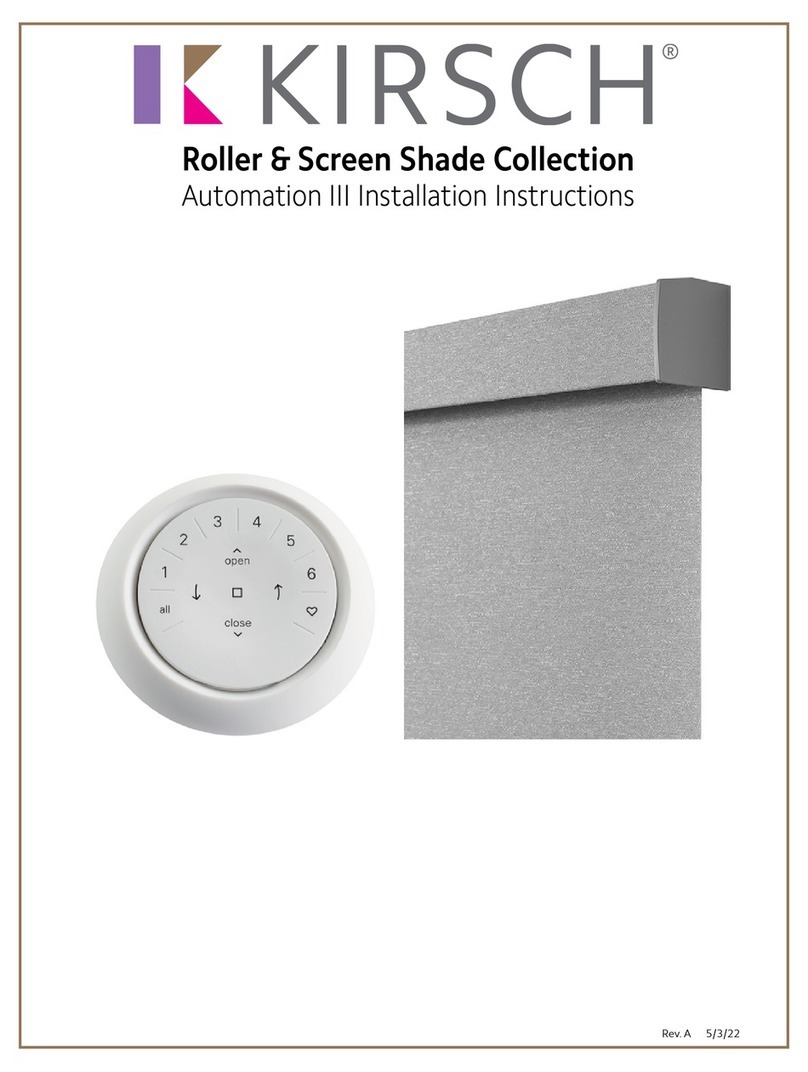
Kirsch
Kirsch Roller & Screen Shade installation instructions

Betta
Betta WOODLOOK VENETIAN installation guide
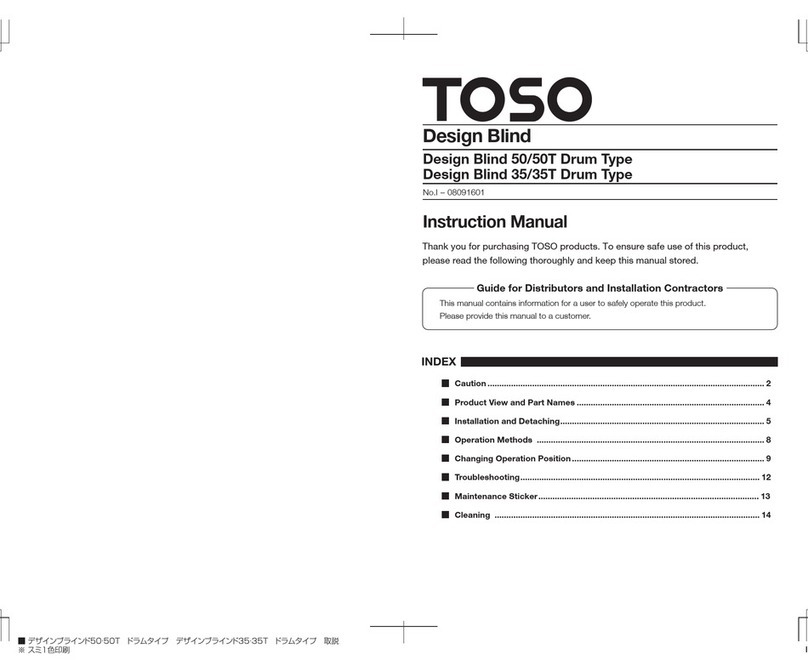
TOSO
TOSO Design Blind 50 Drum Type instruction manual

IKEA
IKEA RINGBLOMMA installation instructions

ALTA
ALTA WOOD installation instructions