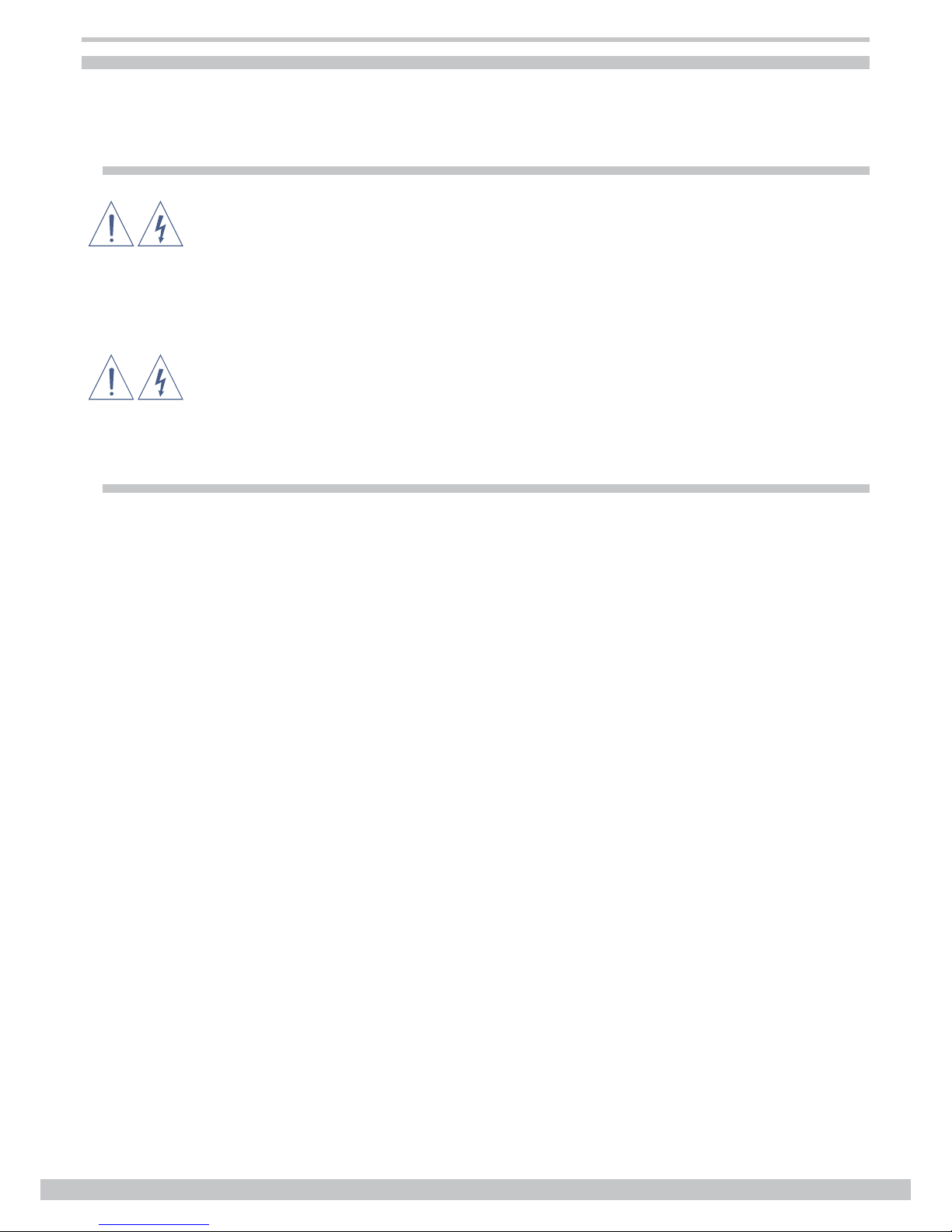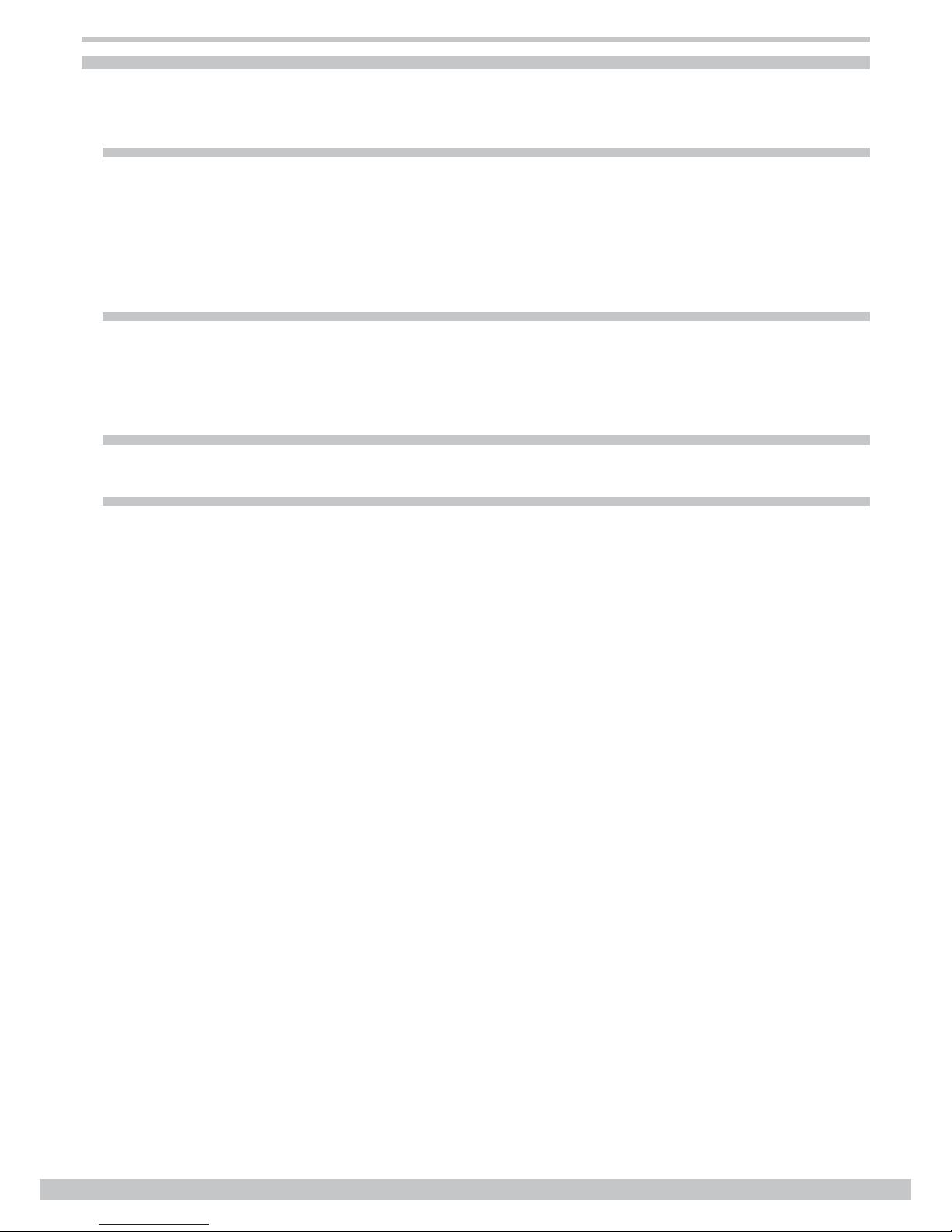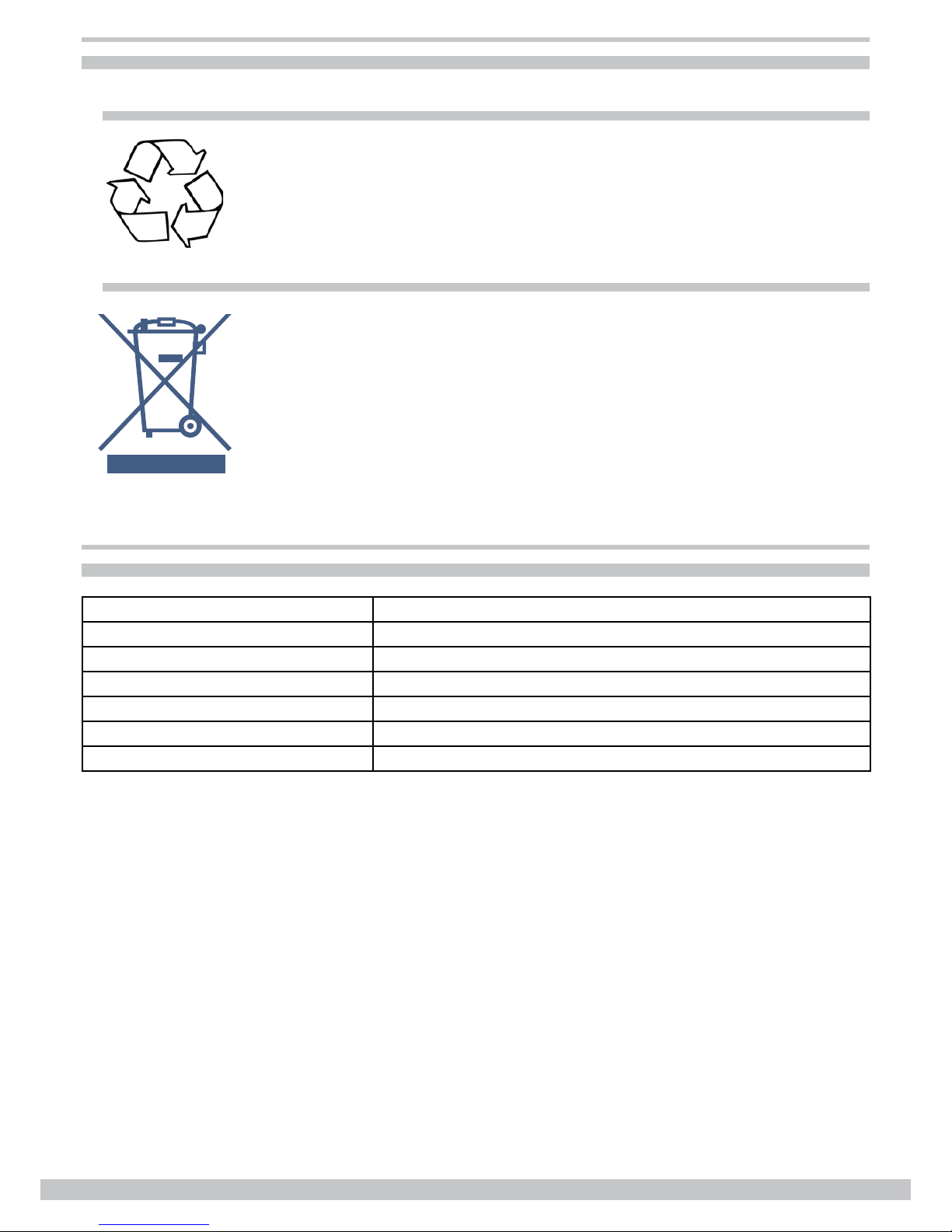www.thomann.de 7
Protecting the environment
Disposal of the packaging material
For the transport and protective packaging, environmentally friendly materials have
been chosen that can be supplied to normal recycling.
Ensure that plastic bags, packaging, etc. are properly disposed and are not in the
reach of babies and young children. Choking hazard! Do not just dispose these
materials, but make sure that they are fed to a recovery. Please follow the notes and
markings on the packaging.
Disposal of your old device
Electrical and electronic equipment often contain materials which can be healthy and
environmentally harmful, if not properly treated and disposed of. However, they are
essential for the proper operation of your device. At the end of its operating lifetime,
do not dispose the device with your normal household waste.
This device is subject to the European directive 2002/96/EC.
Dispose this device through an approved waste disposal rm or through your local
waste facility. When discarding the unit, comply with your rules and regulations that
apply in your country. If in doubt, consult your local waste disposal facility.
Batteries do contain some hazardous chemicals so they should not be thrown out with
the day to day rubbish. They should be returned to the manufacturer for disposal or
recycled elsewhere in accordance with your local regulations.
Technical data
Supported formats DVD, VCD, HDCD, CD, DivX, SVCD, MPEG4, MP3, WMA, Picture-CD, CD-R/RW
Frequency range (audio) 20 Hz … 20 kHz
Output voltage (audio) 1.5 V
Output voltage (video) 1.0 VP-P
Input voltage 200 VAC … 240 VAC, 50/60 Hz
Batteries (remote control) AAA (LR03), 1.5 V
Dimensions (W × D × H) 482 mm × 240 mm × 66 mm (19 in × 9.5 in × 2.6 in)