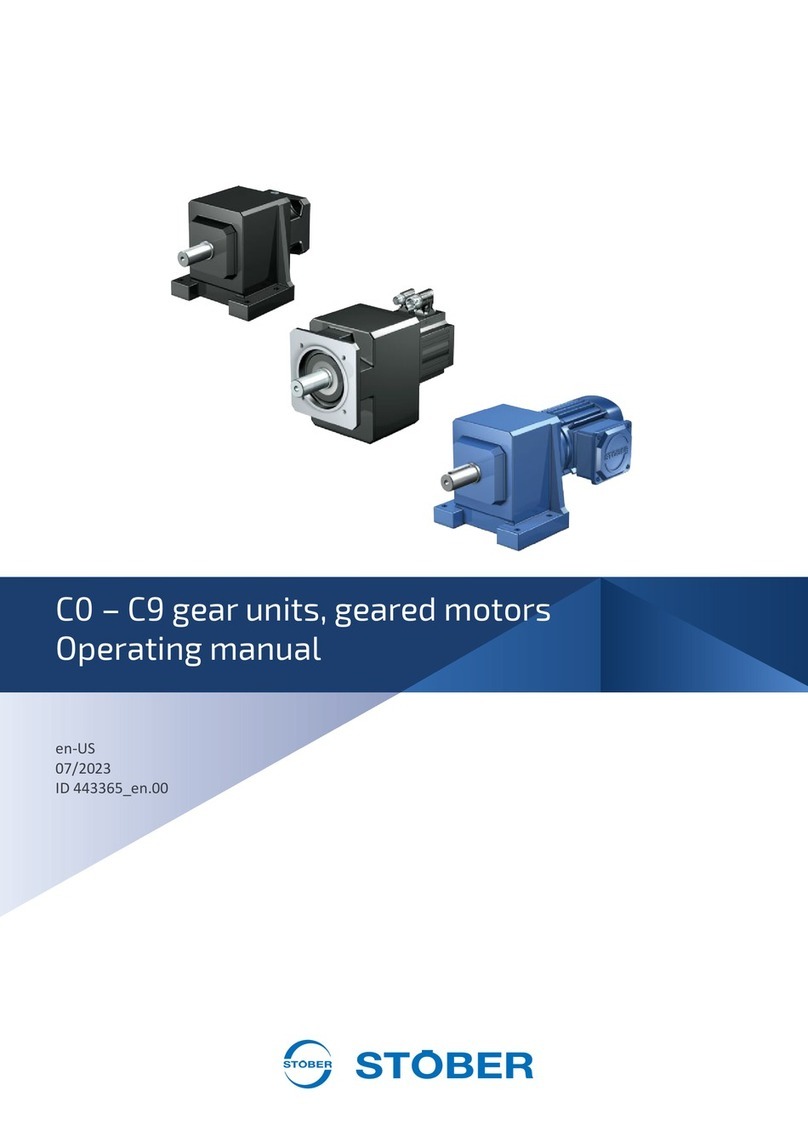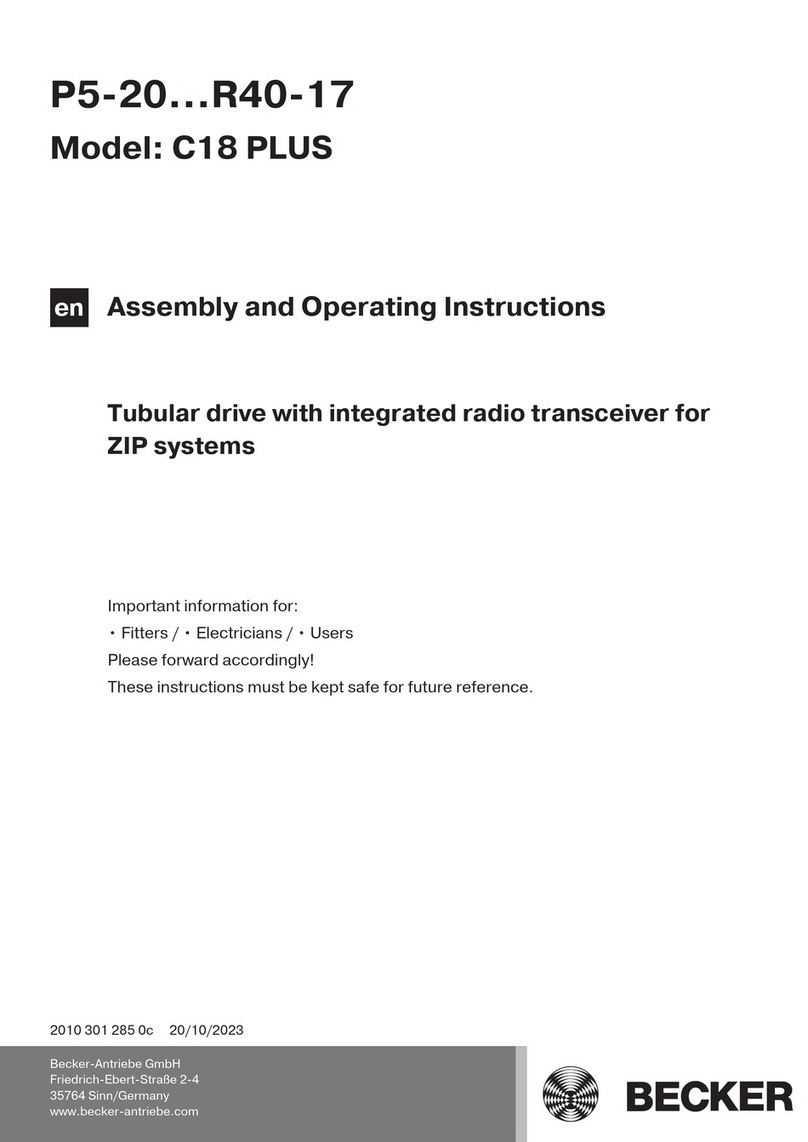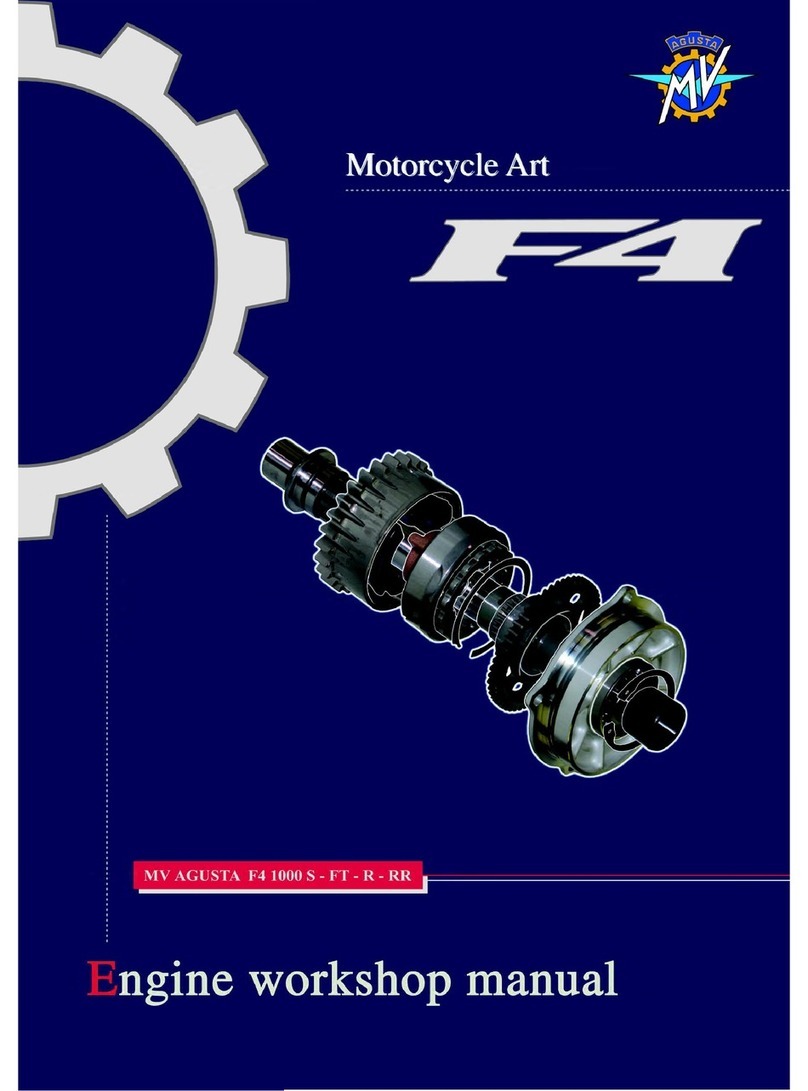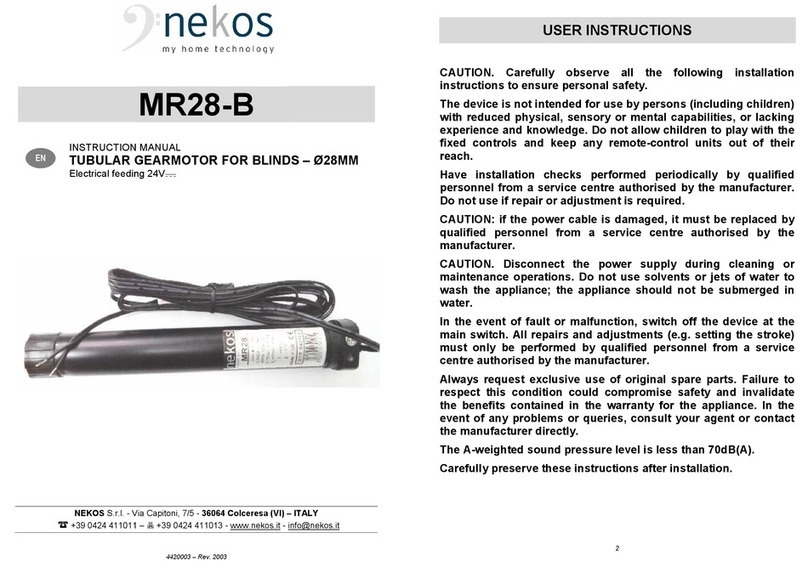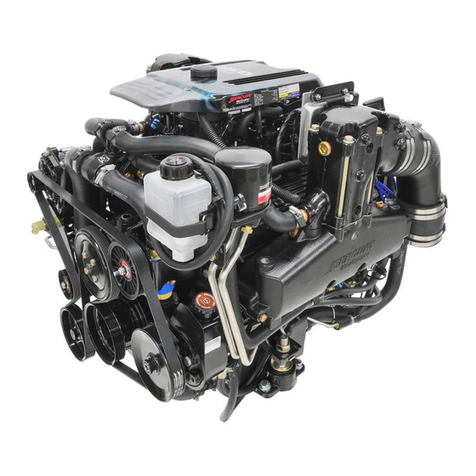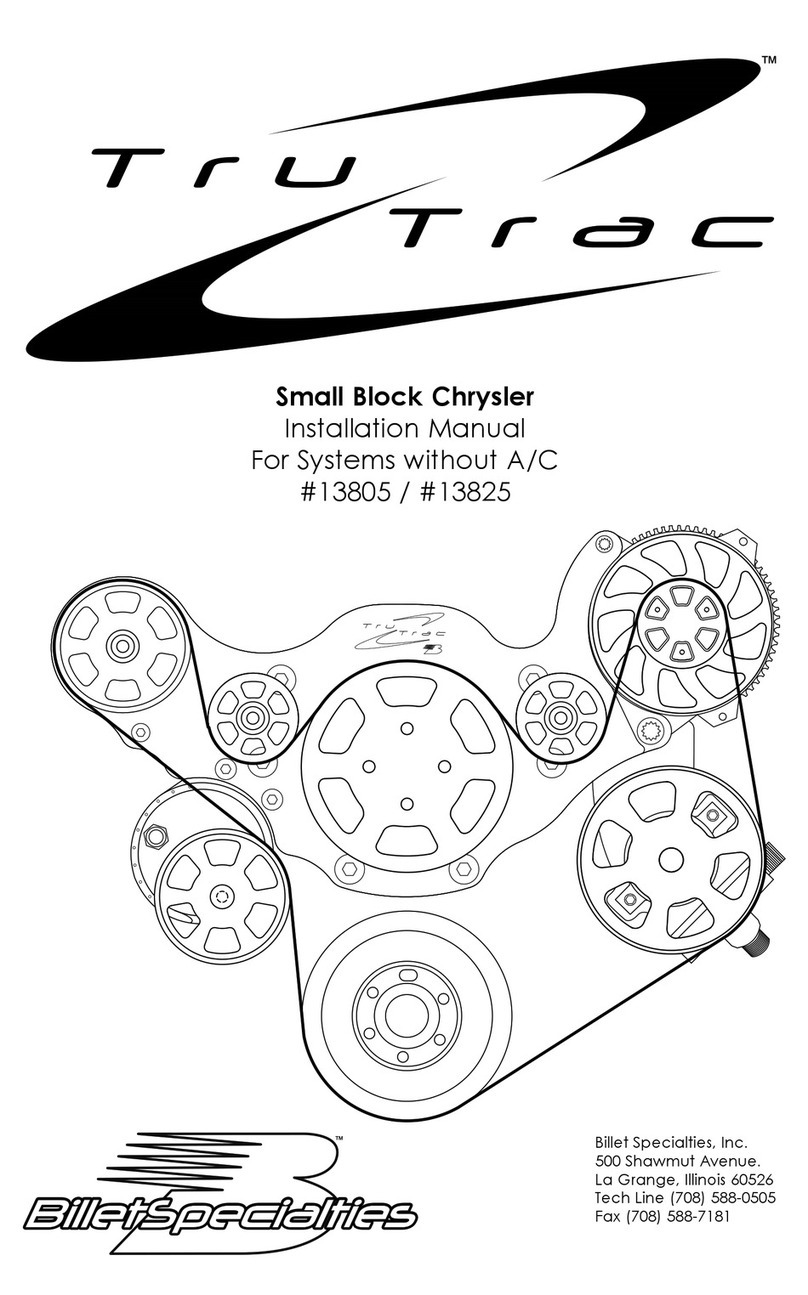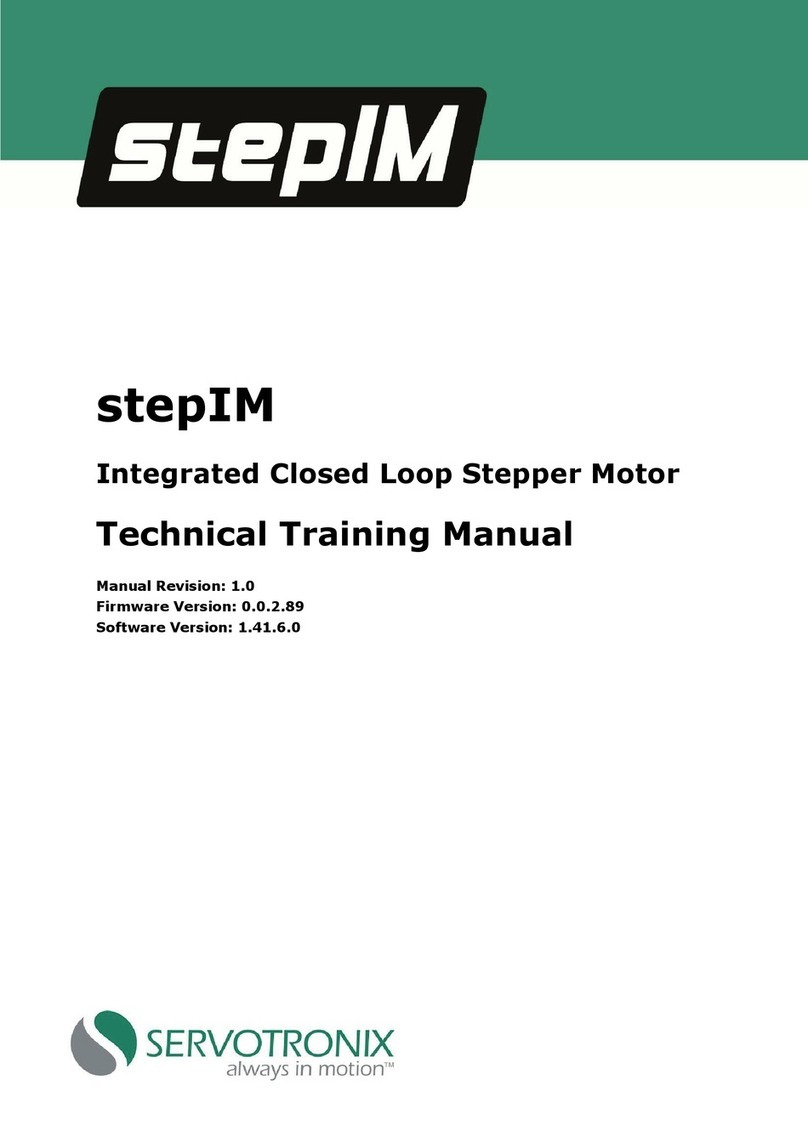THOMPSON PUMP J1939 User manual

Product Manual
Pump Display & Control Panel
J1939 Engines
Part Number: C4F-G8352-AS
Revision: 2.2
Application: Full Feature Pump Panel
______________________________________________________________________________________________________________________________________

- 1 -
TABLE OF CONTENTS
PRIOR TO STARTING ENGINE……………………………………………………………………….……………….………………….…………...8
REQUIRED SETTINGS FOR OPERATION
MANUAL OPERATION SETTINGS
AUTOMATIC OPERATION SETTINGS
MANUAL THROTTLE SETTINGS…………………………………………………………………………………………………...……………….10
STANDARD VERNIER UP AND DOWN THROTTLE
MULTISTATE THROTTLE
AUTOMATIC THROTTLE SETTINGS……………………………………………………………………………………….…………………….11
SINGLE SPEED (PROFILE) THROTTLE
LINEAR THROTTLE
LEVEL OR PRESSURE MAINTAIN THROTTLE
PANEL OPERATION…………….…………………………………………………………………………………….……………………………….……….17
MANUAL OPERATION
AUTO START/STOP OPERATION
SLEEP MODE
MODULE CONNECTORS…………………………………………………………………………………………………….……………………………..18
PRIMARY 14 PIN MODULE CONNECTOR
SECONDARY 23PIN CONNECTOR
PANEL CONNECTOR……...………………………………………………...……………………………………………….……………………..………….20
21 PIN ENGINE HARNESS CONNECTOR
31 PIN ACCESSORY CONNECTOR
ENGINE ALARMS, CODES AND MESSAGES………………………………………………………………………………........………...23
ENGINE ECU ALARMS/DE-RATE/SHUT DOWNS
PANEL ALARM ANNUNCIATION AND CODE READER
ALARM HORN SILENCE
PANEL INDICATION LAMPS
ACTIVE AND STORED ENGINE ECU CODES
CONTROL PANEL SPECIFIC ALARMS AND SHUT DOWNS…………………………………………….…………..……….25
CONTROL PANEL ANALOG AND DIGITAL INPUTS……………………….…...………………………………………………..…26
ANALOG INPUT FUNCTIONS
DIGITAL FUNCTIONS
CONTROL PANEL RELAY OUTPUTS ……………………………………………………………………..….…………………...................…..28
RELAY FUNCTIONS, POLARITY & INITIAL STATE
PANEL TO ENGINE ECU COMMUNICATIONS…..…………….……………………………………………………………….…….31
BATTERY RECHARGE MONITOR………………………………………….……………………………………………………………..….…....32
MODBUS CONFIGURATION………………………………………….……………………………………………………………………..….…....32

- 2 -
CLUTCH CONFIGURATION………………………………………….………………………………………………………………………..….…....33
CLOCK SETUP………………………………………….………………………………………………………………………………………………..….……...36
EMISSION MONITORING ………………………………………………………………………………………………...……………………………37
SCHEDULER SET-UP………………………………………………………………………………………….……………….………………….…………...3
SETTING THE REAL TIME CLOCK
DISPLAYING DATE AND TIME IN AUTO MODE
SETTING UP THE WEEKLY SCHEDULER
RUNNING ON THE WEEKLY SCHEDULER
MENU SYSTEM……………………………………………………………………………………………..……………………………………………….……40
MENU ACCESS, EXIT AND NAVIGATION
VIEWING MENUS
CONFIGURATION MENUS

- 3 -
PRIOR TO STARTING ENGINE
Prior to starting the engine, fully complete the Parameter Configuration menu, select the
required START/STOP and THROTTLE settings. Reference the tables below to determine the
appropriate operating modes. Details on each setting are provided on the following pages.
PARAMETER CONFIGURATION
Critical features to pump operation are to be selected and configured in this menu. These items
include Fuel Level, Voltage Source, Hour meter, Transducer Settings (Application, Inlet Pressure
and Outlet Pressure) and Flow Rate. Choose the parameter to be configured by pressing the enter
button (placing brackets) and using the up and down arrow buttons. Once the correct parameter
appears press enter to select. Press the up arrow keys to configure the chosen parameter.
MANUAL OPERATION SETTINGS
AUTOMATIC OPERATION SETTINGS (Key in Auto Position)
Start/Stop Mode Available
Floats (single or dual)
Transducer
A fail safe float backup option is available for pressure and level modes should the
pressure or level transducer fail to operate.
Start/Stop Mode Available
Manual Key Start
Throttle Mode Available
Throttle Description
TSC Vernier
UP and DOWN via panel buttons
(set min and max speeds)
Multistate
UP and DOWN via panel buttons
(up to four separate operating speeds)
Throttle Mode Available
Throttle Description
Single Speed
Select warm up, prime, operating and cool down speeds
Linear
Engine speed adjusts between selected min and max speeds in relation
to selected min and max level or pressures
Target
Engine speed adjusts to maintain selected level or pressure

- 4 -
FAIL SAFE FLOAT START/STOP
An optional fail safe float can also be used as a backup to the transducer. To enable the failsafe float:
In the Auto Operations Menu
1) set Failsafe Float to “ON”
2) set the Failsafe Speed to “Desired engine speed if fail safe float is tripped”
3) set the Failsafe Float Time Delay for “the minimum amount of time the engine runs if the
failsafe float is tripped”
DUAL FLOAT BACK-UP OPERATION
An optional dual float back-up operation is available when utilizing the application transducer for the
pump start/stop. To enable this function:
In the Auto Operations Menu
1) set Start/Stop Input to “Transducer & Floats”
2) set the Dual Float Speed to “Desired engine speed if dual float is tripped”
In this mode, when the level reaches the dual float trip point, indicating transducer failure, the pump
will continue to run in a single speed mode under standard dual float operation.
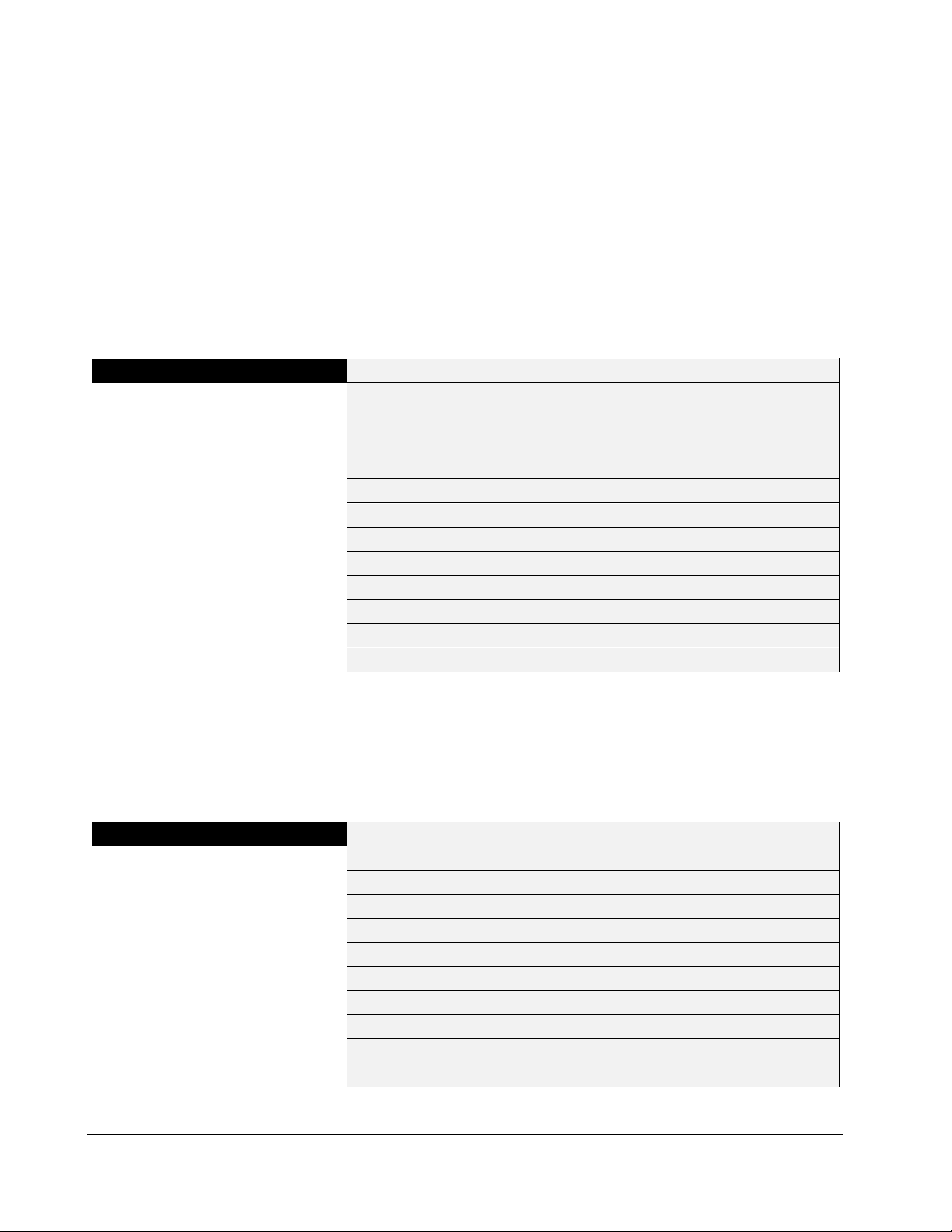
- 5 -
MANUAL THROTTLE SETTINGS
The following bolded settings are required for manual throttle operation in the Throttle
Configuration menu.
VERNIER THROTTLE (DEFAULT)
Vernier throttle is standard up and down throttle between the minimum and maximum selections.
The ramp rate is the rate of acceleration in RPM’s per second. The control panel uses J1939 throttle,
also called “torque speed control” or TSC1.
Throttle Configuration Menu
Throttle Type - Throttle Type Selection (Default = Vernier)
TSC Mode Selection (Default=Primary)
TSC Min Speed Selection (Preset by pump specification)
TSC Max Speed Selection (Preset by pump specification)
TSC Bump Speed (Default = 20 rpm)
TSC Ramp Rate Selection (Default = 100 rpm/sec)
Throttle Curve Selection
Multistate Speed 1 Selection
Multistate Speed 2 Selection
Multistate Speed 3 Selection
Multistate Speed 4 Selection
TSC Absolute Minimum Speed (Preset to pump specification)
TSC Absolute Maximum Speed (Preset by pump specification)
MULTISTATE THROTTLE
Multistate throttle provides for one, two, three or four specific operating speeds. Pressing the up and
down buttons adjusts engine speed between the selected multistate speed selections.
Throttle Configuration Menu
Throttle Type - Throttle Type Selection (Select Multistate)
E-Throttle Mode Selection
TSC Mode Selection
TSC Min Speed Selection (Preset by pump specification)
TSC Max Speed Selection (Preset by pump specification)
TSC Ramp Rate Selection (Default = 100 rpm/sec)
Throttle Curve Selection
Multistate Speed 1 Selection
Multistate Speed 2 Selection
Multistate Speed 3 Selection
Multistate Speed 4 Selection

- 6 -
AUTOMATIC THROTTLE SETTINGS
The following auto start/stop throttle options are available for when the key is placed in the AUTO
position:
SINGLE SPEED (PROFILE) THROTTLE
Single speed allows the engine to run according to a predetermined speed profile. Select the desired
engine speed for the following:
1) Warm Up Speed
2) Prime Speed (Optional)
3) Operating Speed
4) Cool Down Speed
Maximum Speed
Minimum Speed
Prime Speed
Warm up Speed
Operating Speed
Cool Down Speed
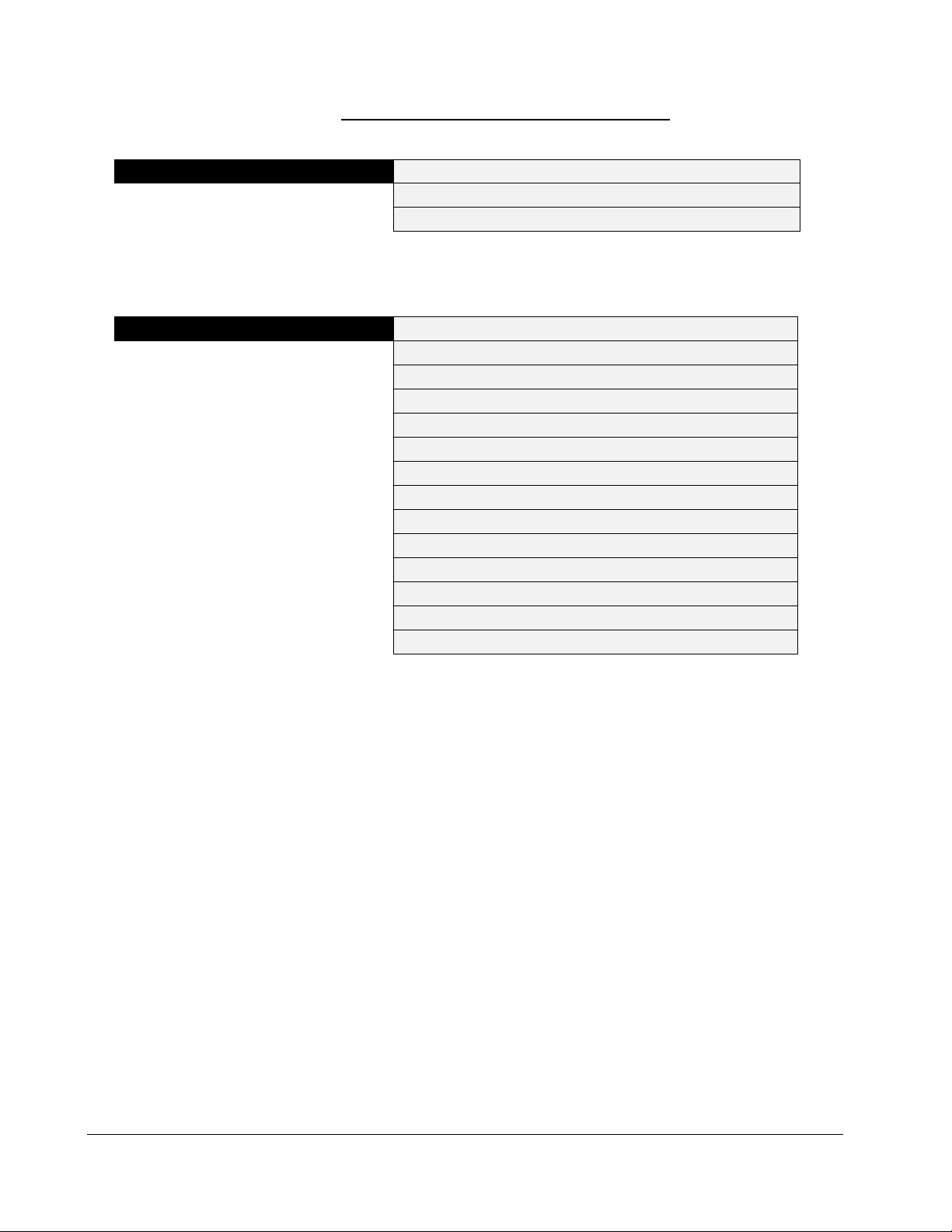
- 7 -
For single speed operation, the highlighted menu settings are required.
Auto Operation Settings Menu
Start/Stop Input (Floats, Transducer)
Throttle Mode (Single Speed, Linear, Target)
Operate Speed (Select Operating Speed)
Auto Start Configuration Menu
Auto Start Delay (Default = 10 seconds)
Pre Heat Time (Default = 0 seconds)
Crank Time (Default = 10 seconds)
Crank Rest Time (Default = 10 seconds)
Warm Up Speed (Default = 800 rpm)
Warm Up Time (Default = 10 seconds)
Prime Speed (Default = 800 rpm)
Prime Time (Default = 0 seconds)
Cool Down Speed (Default = 800 rpm)
Cool Down Time (Default = 10 seconds)
Crank Cycles (Default = 5)
Fault Bypass Period (Default = 10 seconds)
Crank Hold Delay (Default = 0)
Crank Release Speed (Default = 400 rpm)
If any auto start configuration settings are not required (such as warm up speed), set the time to 0:00
seconds for that parameter.

- 8 -
LINEAR THROTTLE
With linear throttle, the minimum and maximum engine speeds and the corresponding minimum and
maximum level or pressures are selected. Engine speed adjusts according to the linear relationship as
shown below.
Example: Level Transducer (0 to 200-inch range)
Minimum Speed = 1000 rpm
Maximum Speed = 2000 rpm
Minimum Speed Level = 50 inches
Maximum Speed Level = 150 inches
Operation
If level = 50 inches, engine speed = 1000 rpm
If level = 100 inches, engine speed = 1500 rpm
If level = 150 inches, engine speed = 2000 rpm
Linear throttle can be combined with any of the automatic engine start/stop modes. If any automatic
speeds settings are not required (such as warm up), set the time delay to 0:00 seconds for that
parameter.
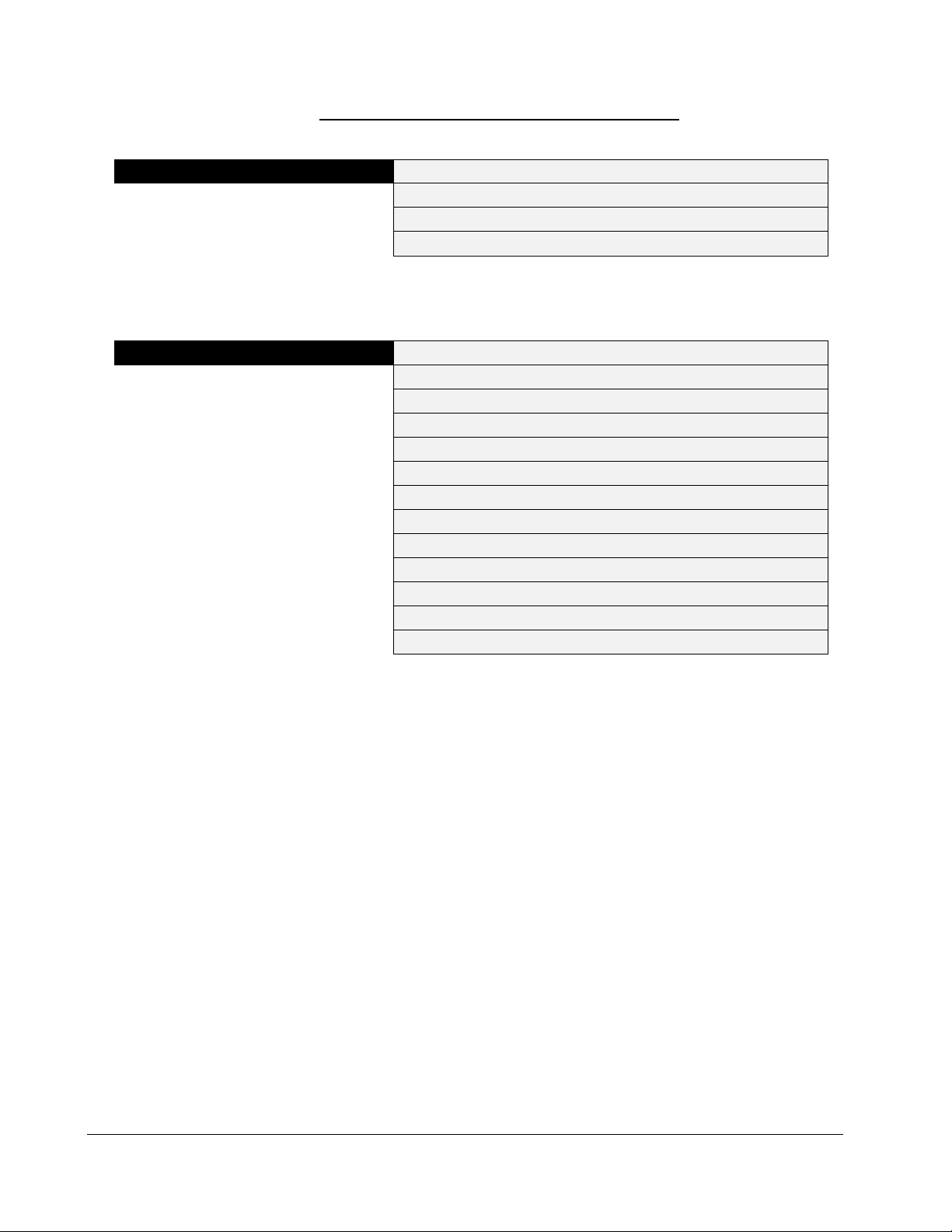
- 9 -
For linear throttle operation, the highlighted menu settings are required.
Auto Operation Settings Menu
Start/Stop Input (Floats, Transducer)
Fail Safe Float (On, Off)
Fail Safe Speed (Default = 2400 rpm)
Fail Safe Off Delay (Default = 0:00 seconds)
Auto Start Configuration Menu
Auto Start Delay (Default = 10 seconds)
Pre Heat Time (Default = 0 seconds)
Crank Time (Default = 10 seconds)
Crank Rest Time (Default = 10 seconds)
Warm Up Speed (Default = 800 rpm)
Warm Up Time (Default = 10 seconds)
Prime Speed (Default = 800 rpm)
Prime Time (Default = 0 seconds)
Cool Down Speed (Default = 650 rpm)
Cool Down Time (Default = 10 seconds)
Crank Cycles (Default = 5)
Fault Bypass Period (Default = 10 seconds)
Crank Hold Delay (Default = 0)
If any auto start configuration settings are not required (such as warm up speed), set the time to 0:00
seconds for that parameter.

- 10 -
LEVEL/PRESSURE MAINTAIN THROTTLE
With level or pressure maintain throttle, engine speed adjusts to maintain the selected level or
pressure.
Example: Pressure Transducer (0 to 50 psi range)
Target Pressure = 30 psi
Minimum Speed = 1000 rpm
Maximum Speed = 2000 rpm
Operation
If pressure = 20 psi, engine speed increases up to 2000 rpm until 30 psi is reached
If pressure = 40 psi, engine speed decreases down to 1000 rpm until 30 psi is reached
If pressure = 30 psi, engine speed holds
The throttle response time can be increased or decreased by adjusting the “Gain Trim Setting” in the
Auto Operations Settings menu.
Level or pressure maintain throttle can be combined with any of the automatic engine start/stop
modes. If any automatic speeds settings are not required (such as warm up), set the time delay to
0:00 seconds for that parameter.
For level/pressure maintain operation, the highlighted menu settings are required.
Auto Operation Settings Menu
Start/Stop Input (Floats, Transducer)
Fail Safe Float (On, Off)
Fail Safe Speed (Default = 2400 rpm)
Fail Safe Off Delay (Default = 0:00 seconds)

- 11 -
Auto Start Configuration Menu
Auto Start Delay (Default = 10 seconds)
Pre Heat Time (Default = 0 seconds)
Crank Time (Default = 10 seconds)
Crank Rest Time (Default = 10 seconds)
Warm Up Speed (Default = 800 rpm)
Warm Up Time (Default = 10 seconds)
Prime Speed (Default = 800 rpm)
Prime Time (Default = 0 seconds)
Cool Down Speed (Default = 650 rpm)
Cool Down Time (Default = 10 seconds)
Crank Cycles (Default = 5)
Fault Bypass Period (Default = 10 seconds)
Crank Hold Delay (Default = 0)
If any auto start configuration settings are not required (such as warm up speed), set the time to 0:00
seconds for that parameter.

- 12 -
PANEL OPERATION
MANUAL OPERATION
1) Engine Start - Turn key to CRANK position
2) Engine Stop - Turn key to OFF position
3) Engine Throttle - Push up and down buttons
Throttle operation based on manual throttle settings.
Note: If your engine is equipped with a Diesel Exhaust Fluid (DEF) tank and the engine’s ECU is
broadcasting the level, the control module will display the % DEF Fluid by alternating the value with in
the Engine Hours location (Lower Right) on the display.
Engine Running
Six Up Display
(Typical)
Engine Running
Six Up Display with DEF
Level when present

- 13 -
AUTO START/STOP OPERATION
1) Engine Start - Turn key to AUTO position
Engine start/stop based on auto start/stop settings. Panel display shows “Auto Start ARMED”
message.
2) Engine Throttle
Throttle operation based on auto throttle settings.

- 14 -
SLEEP MODE
To minimize current draw, the panel goes into a sleep mode two minutes after being set in auto
mode. In sleep mode, the display goes blank and the red lamp blinks once every ten seconds. The
engine ECU is also turned off.
Upon receiving a signal from a float or transducer, the panel wakes up, the display turns back on and
normal operation commences.
Pushing any of the four buttons wakes up the panel and turns the display on. It will return to sleep
mode after a two-minute period.
For service purposes, to keep engine ECU powered, access the menu system. The engine ECU remains
on when the menu system is active.
Red LED blinks
once every 10
seconds

- 15 -
MODULE CONNECTORS
Primary Connector
14 Pin
Secondary Connector
23 Pin

- 16 -
PRIMARY CONNECTOR (14 Pin)
Pin
Function
Pin
Function
1
Fuel Solenoid/ECU Signal
8
J1939 Low
2
Start & Alarm Signal
9
Battery Positive
3
Alarm
10
Key Auto Detect
4
Battery Positive
11
Battery Positive
5
Crank Signal
12
Battery Negative
6
Battery Positive
13
Fuel Level Sender Input
7
J1939 High
14
High Float Input
SECONDARY CONNECTOR (23 Pin)
Pin
Function
Pin
Function
Pin
Function
1
Output Relay #5 N/O
9
Relays # 5 & 6 Common
16
Output Relay #6 N/O
2
10
17
DI #2 Low Float
3
APP Transducer Input
11
Inlet Pressure Input
18
Digital Input #3
4
Outlet Pressure Input
12
Flow Rate Input
19
Digital Input #4
5
13
MODBUS
20
Digital Input #5
6
Digital Input #8
14
MODBUS
21
Digital Input #6
7
Digital Input #9
15
Relays # 7 & 8 Common
22
Digital Input #7
8
Output Relay #7 N/O
23
Output Relay #8 N/O
CAUTION:
Maximum current draw for signal circuits is 5 amps
CAUTION:
Maximum current draw relay output circuits is 5 amps

- 17 -
PANEL CONNECTORS
1. Engine Harness Connector –Deutsch 21 pin (HDP24-24-21PE)
2. Accessory Connector –Deutsch 31 pin (HDP-24-24-31PE)
31 Pin Accessory Connector
Pin
Function
1
High Water Alarm
7
Common Alarm
8
Over Crank Output (Fail to Start)
9
Common for Pins 1 & 16 (RY 5 & 6)
12
Flow Rate Input
13
Modbus A
14
Modbus B
15
Common for Pins 8 & 23 (RY 7 & 8)
16
Unit in Auto Output
17
Start Alarm Output
18
High Water Alarm Input
19
Auto Start Inhibit Input
20
Fuel Leak Input
21
Low Fuel Input
22
Digital Input #7
23
Engine Run Output
25
Fuel Level Sender Input
30
Battery Positive (Switched B+)
31
Battery Negative
21 Pin Engine Harness Connector
Pin
Function
B
Battery Positive
E
Battery Negative
G
Key On Power
D
Crank Signal
V
J1939 High
U
J1939 Low
J
Alternator Excite
L
Analog Throttle Emulator
M
Analog Throttle Emulator
C
Analog Throttle Emulator
R
Digital Throttle Emulator
S
Digital Throttle Emulator
Accessory
Connector (31 Pin)
Engine Harness
Connector (21 Pin)
CAUTION:
Maximum current draw for relay
output circuits is 5 amps

- 18 -
Sensor Inputs
4-Pin Float Connector
Pin
Function
1
High Float Input
2
Low Float Input
3
High Float Common
4
Low Float Common
4-Pin Level Transducer
Pin
Function
1
4-20 mA Signal
2
Battery Positive
3
Battery Negative
4
N/A
4-Pin Pressure Transducer
Pin
Function
1
4-20 mA Signal
2
Battery Positive
3
Battery Negative
4
N/A
4-Pin Suction Transducer
Pin
Function
1
4-20 mA Signal
2
Battery Positive
3
Battery Negative
4
N/A

- 19 -
PUMP MONITORING AND SAFETY
The following menus must be configured prior to the utilization of suction and discharge pressures for
pump monitoring:
Pump Safety Configuration
Inlet Pressure Check (Off, Always, Run)
Low Inlet Pressure Pre Alarm
Low Inlet Pressure Alarm
High Inlet Pressure Pre Alarm
High Inlet Pressure Alarm
Inlet Pressure Delay
Inlet Pressure Hysteresis
Outlet Pressure Check (Off, Always, Run)
Low Outlet Pressure Pre Alarm
Low Outlet Pressure Alarm
High Outlet Pressure Pre Alarm
High Outlet Pressure Alarm
Outlet Pressure Delay
Outlet Pressure Hysteresis
For Display of Inlet and outlet pressures, enter the Module Configuration Menu and turn on
Suction/Discharge
Other manuals for J1939
1
This manual suits for next models
1
Table of contents