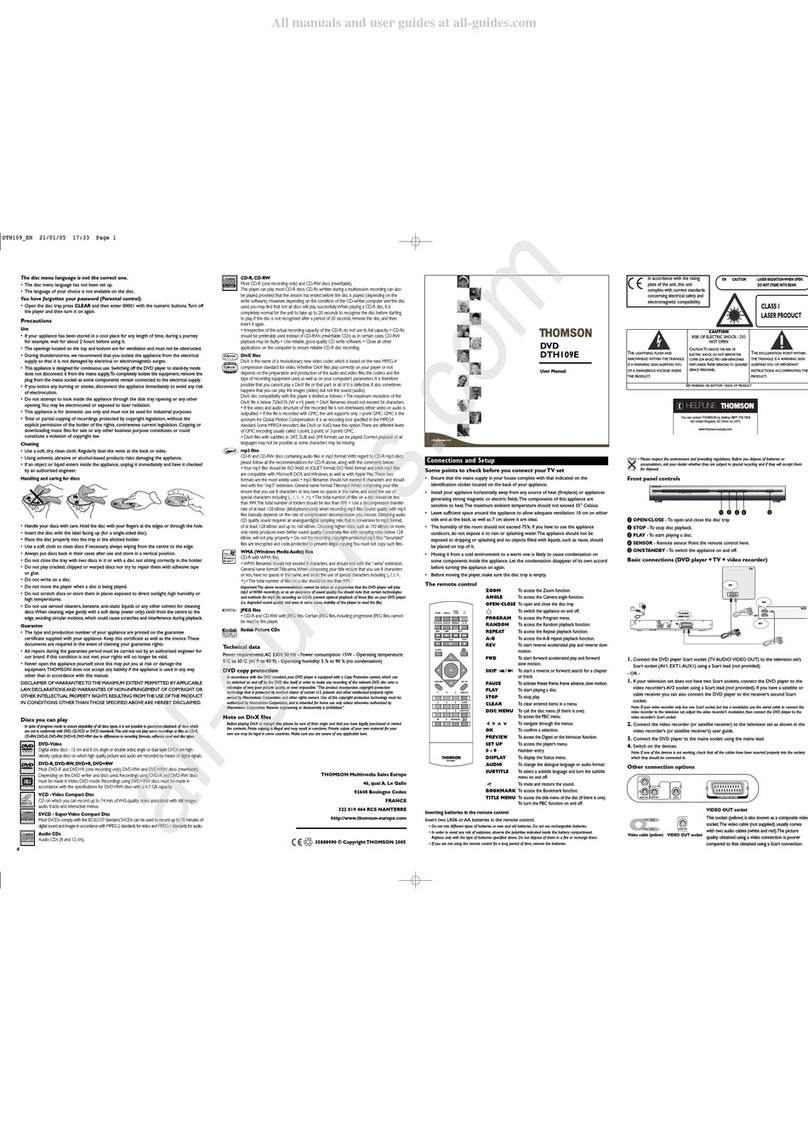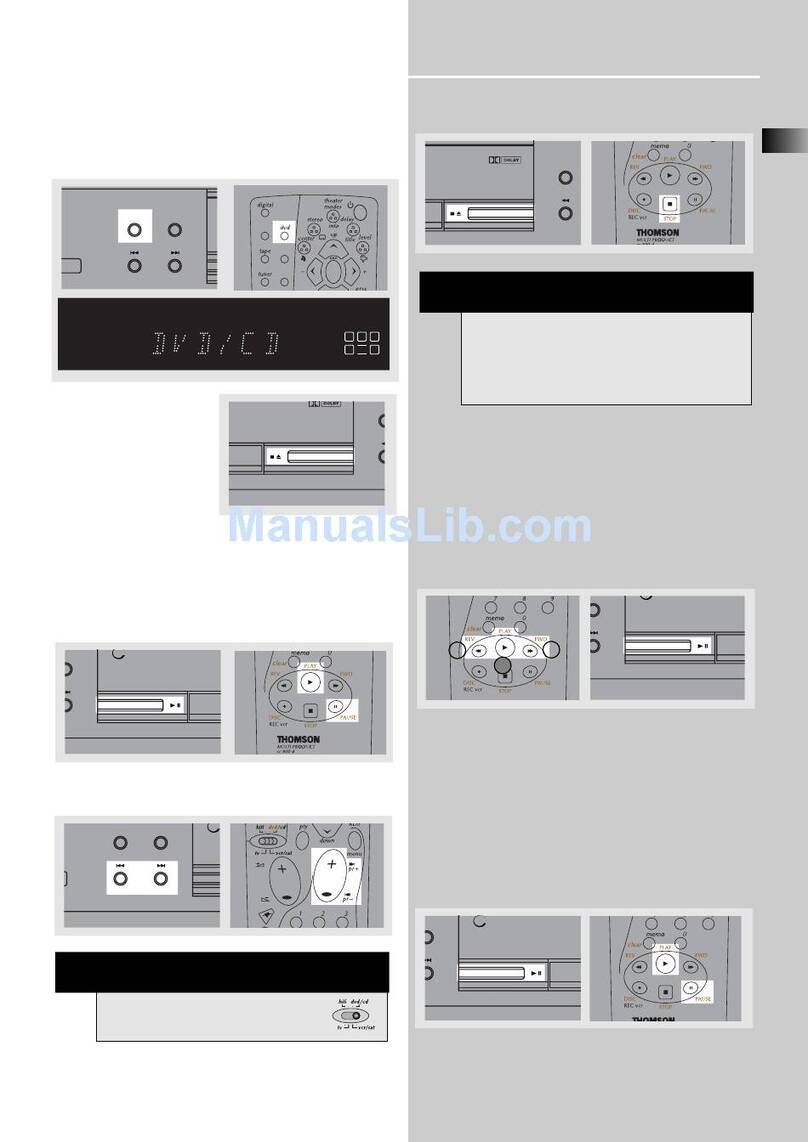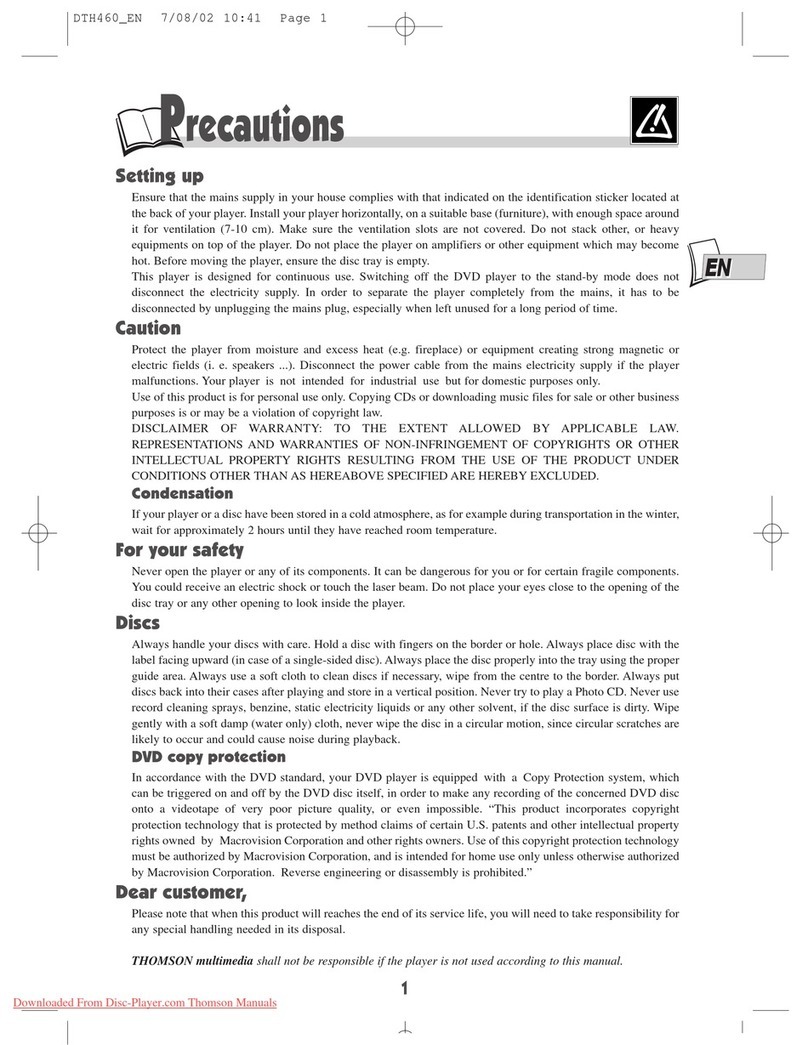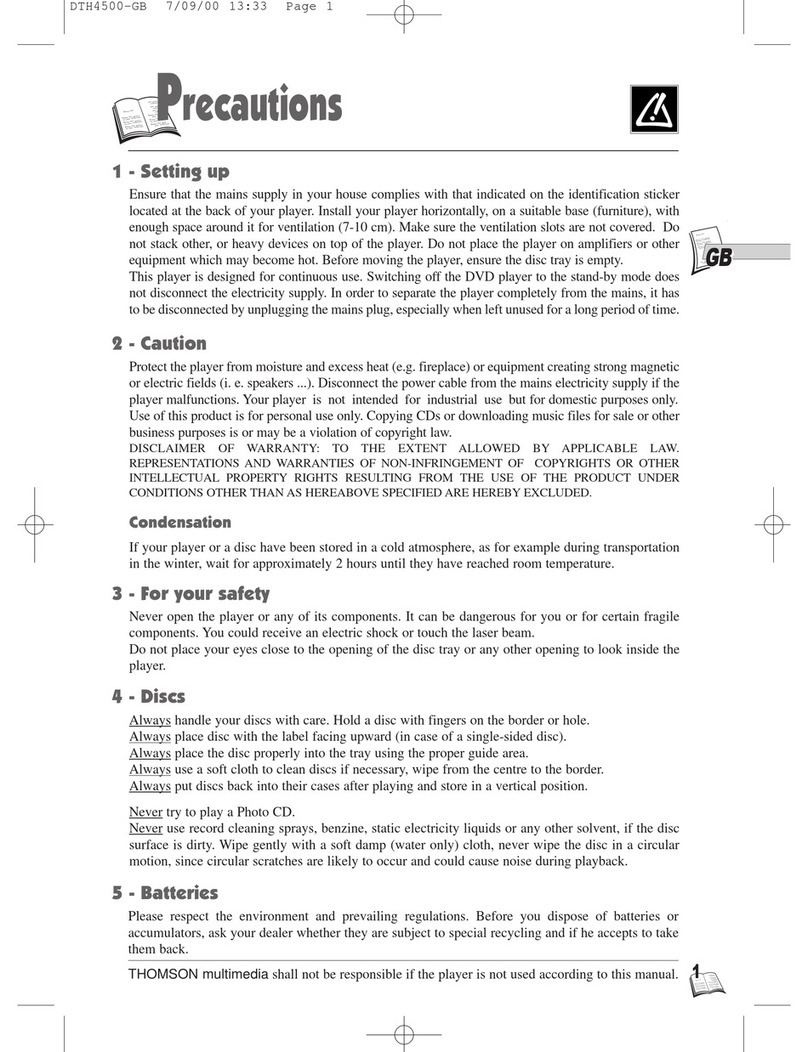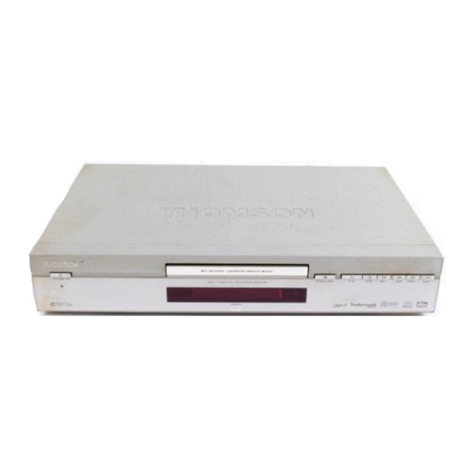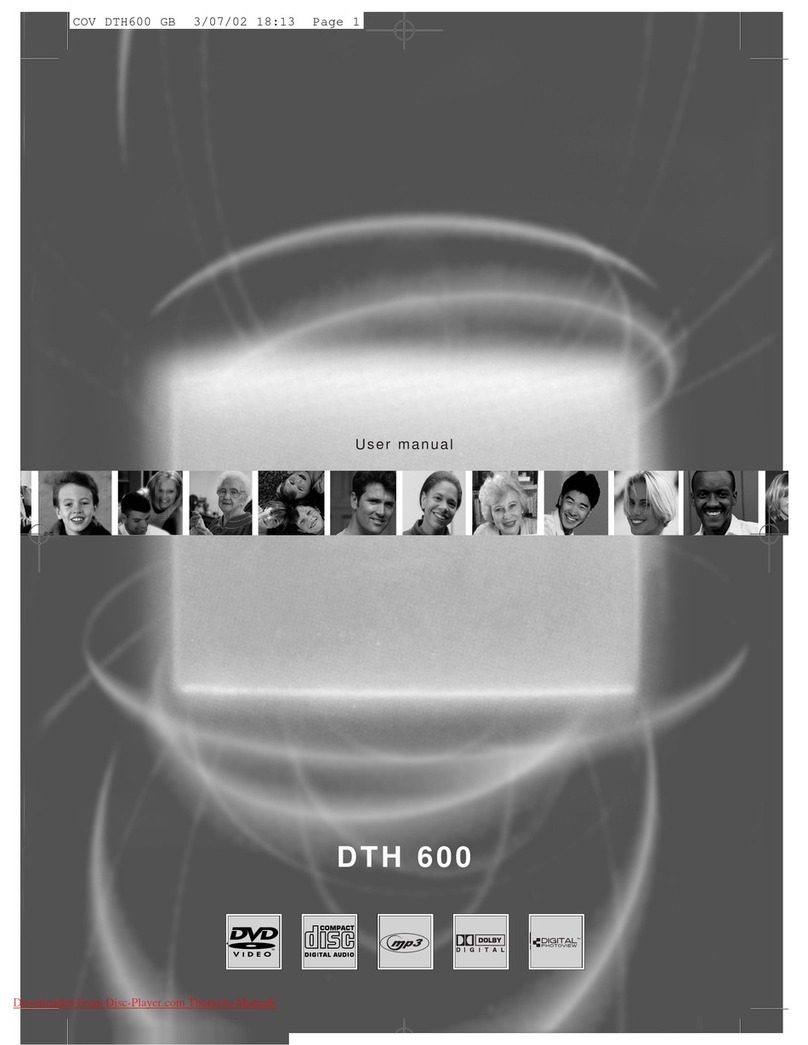Important
GB
F
D
I
E
S
NL
BEFORE ANY OPERATION!
1. Switch on your DVD using the “STANDBY/ON” button on the front or the “BB” button
on the remote control: the choice of language menu will appear automatically.
2. Press one of the buttons (1 - 6) to select one of the languages.
AVANT TOUTE OPÉRATION !
1. Allumer votre lecteur DVD à l’aide de la touche “STANDBY/ON” en façade, ou de la
touche “BB” de la télécommande : le menu du choix des langues apparaîtra
automatiquement.
2. Appuyer sur la touche numérique (de 1 à 6) pour choisir une des langues proposées.
VOR JEDEM EINSATZ!
1. Ihren DVD-Leser mit der taste “STANDBY/ON” an der vorderseite des Gerätes oder der
entsprechenden Taste “BB” auf der Fernbedienung einschalten: Das Menü zur Wahl der
Sprachen wird automatisch angezeigt.
2. Mit den Zahlentasten (1 bis 6) eine der angebotenen Sprachen auswählen.
PRIMA DI PROCEDERE!
1. Accendere il lettore DVD premendo il pulsante “STANDBY/ON” posto sul frontale, o il
pulsante “BB” del telecomando: il menù di scelta delle lingue appare automaticamente.
2. Premere il tasto numerico (da 1 a 6) per scegliere una delle lingue proposte.
ANTES DE CUALQUIER OPERACION!
1. Encienda su lector DVD con la tecla “STANDBY/ON” situada en la cara frontal o con la
tecla “BB” del mando a distancia: aparecerá automáticamente el menú de selección de
lenguas.
2. Pulsar la tecla numérica (de 1 a 6) para seleccionar una de las lenguas propuestas.
FÖRE VARJE OPERATION!
1. Sätt på din DVD-spelare med knappen “STANDBY/ON” på framsidan eller med
knappen “BB” på fjärrkontrollen: menyn för spåkval framträder automatiskt.
2. Tryck på en nummerknapp (från 1 till 6) för att visa ett av de möjliga språken.
VOOR HET GEBRUIK!
1. Eerst uw DVD-speler met behulp van de toets “STANDBY/ON” op de voorkant of de
toets “BB” van de afstandsbediening aanzetten: het taalkeuzemenu verschijnt
automatisch op het scherm.
2. Op de numerieke toets (1 - 6) drukken om één van de beschikbare talen te kiezen.
ADDENDUM DVD player / BEI - RST / 07-01
35150900
Wichtig • Importante • Viktigt • Belangrijk • Ważna uwaga • DóleìitŽ upozornžn’ • D™leìitŽ upozornenie • Fontos • Προσοχή • Vigtigt • ‚àæíîå çàìå÷àíèå
•…•…„ ••Ž‚…„…•ˆ…Œ Š€ŠŽ‰ Ð ‹ˆ•Ž Ž•…•€–ˆˆ !
1.
•ðîèçâåäèòå âêëþ÷åíèå âàøåãî óñòðîéñòâà âîñïðîèçâåäåíèß öèôðîâîãî
âèäåîäèñêà DVD („‚„) íàæàòèåì íà êíîïêó “STANDBY/ON”(ÒŽ†ˆ„€•ˆ… / ‚Š‹Ó),
íàõîäßùóþñß íà ëèöåâîé ïàíåëè, èëè íà êíîïêó “BB”ïîðòàòèâíîé êîðîáêè
äèñòàíöèîííîãî óïðàâëåíèß : ìåíþ âûáîðà ßçûêîâ ïîßâëßåòñß àâòîìàòè÷åñêè.
2. •àæàòü íà îäíó èç öèôðîâûõ êíîïîê (îò 1 äî 6) äëß òîãî, ÷òîáû ïðîèçâåñòè âûáîð
èç ïåðå÷íß ïðåäëîæåííûõ ßçûêîâ.
PRZED ROZPOCZ CIEM UŻYTKOWANIA!
1. Włączyć odtwarzacz DVD przyciskiem ÒSTANDBY/ONÓna przednim panelu, lub przyciskiem
ÒBBÓw pilocie: pojawia się automatycznie menu wyboru języka.
2. Nacisnąć cyfrę (1 − 6) by wybrać jeden z proponowanych języków.
NEë ZA‰NETE S PROGRAMOVçNêM
1. Zapnžte DVD pÞehr‡va‹ pomoc’ tla‹’tka ÒSTANDBY/ONÓ na ‹elnŽ stžnž pÞehr‡va‹e nebo pomoc’
tla‹’tka ÒBBÓ na d‡lkovŽm ovlada‹i: na obrazovce se automaticky zobraz’ menu s vùbžrem
komunika‹n’ho jazyka.
2. Pomoc’ ‹’selnùch tla‹’tek (od 1 do 6) si vyberte nžkterù z nab’zenùch jazykó
SKOR NEë ZA‰NETE S PROGRAMOVANêM
1. Zapnite DVD prehr‡va‹ pomocou tla‹idla ÒSTANDBY/ONÓ na ‹elnej stene prehr‡va‹a alebo pomocou
tla‹idla ÒBBÓ na dia¼kovom ovl‡da‹i: na obrazovke sa automaticky zobraz’ menu s vùberom
komunika‹nŽho jazyka.
2. Pomocou ‹’selnùch tla‹idiel (od 1 do 6) si vyberte niektorù s ponœkanùch jazykov.
BçRMILYEN MôVELET ELÌTT!
1. Az elÎlapon lŽvÎ ÒSTANDBY/ONÓ gombbal, vagy a t‡vir‡ny’t— “BB”gombj‡val helyezze ‡ram al‡ a
DVD kŽszŸlŽket: erre a nyelvkiv‡laszt— menŸ automatikusan meg fog jelenni.
2. A javasolt nyelvek kšzštti v‡laszt‡shoz, nyomjon le egy sz‡mozott gombot (1 - 6 kšzštt).
ΠΡΙΝ ΑΠΟ ΟΙΑ∆ΗΠΟΤΕ ΛΕΙΤΟΥΡΓΙΑ!
1. Ανοίξτε τη συσκευή ανάγνωσησ DVD µε το πλήκτρο”STANDBY/ON”
(ΑΝΑΜΟΝΗ/ΛΕΙΤΟΥΡΓΙΑ) τησ πρσοψησ ή µε το πλήκτρο “BB” του τηλεχειριστηρίου :
εµφανίζεται αυτµατα το µενού επιλογήσ γλώσσασ.
2. Πατήστε ένα αριθµητικ πλήκτρο (1 έωσ 6) για να επιλέξετε µια απ τισ
προτεινµενεσ γλώσσεσ.
FØR BRUG AF DVD-AFSPILLEREN!
1. Tryk på tasten STANDBY/ON på frontsiden af dvd-afspilleren, eller tryk på tasten “BB”på
fjernbetjeningen for at tænde dvd-afspilleren. Menuen til valg af sprog vises automatisk.
2. Tryk på en af de numeriske taster (fra 1 til 6) for at vælge et af de tilgængelige sprog.
ANTES DE QUALQUER OPERAÇÃO!
1. Ligue o seu leitor de DVD com ajuda da tecla “STANDBY/ON” em fachada, ou da tecla “BB”
do telecomando: aparecerá automaticamente o menu de escolha dos idiomas.
2. Prima uma tecla numérica (de 1 a 6) para escolher um dos idiomas propostos.
RU
PL
CZ
SK
H
GR
DK
P
Important 2/07/01 16:44 Page 1