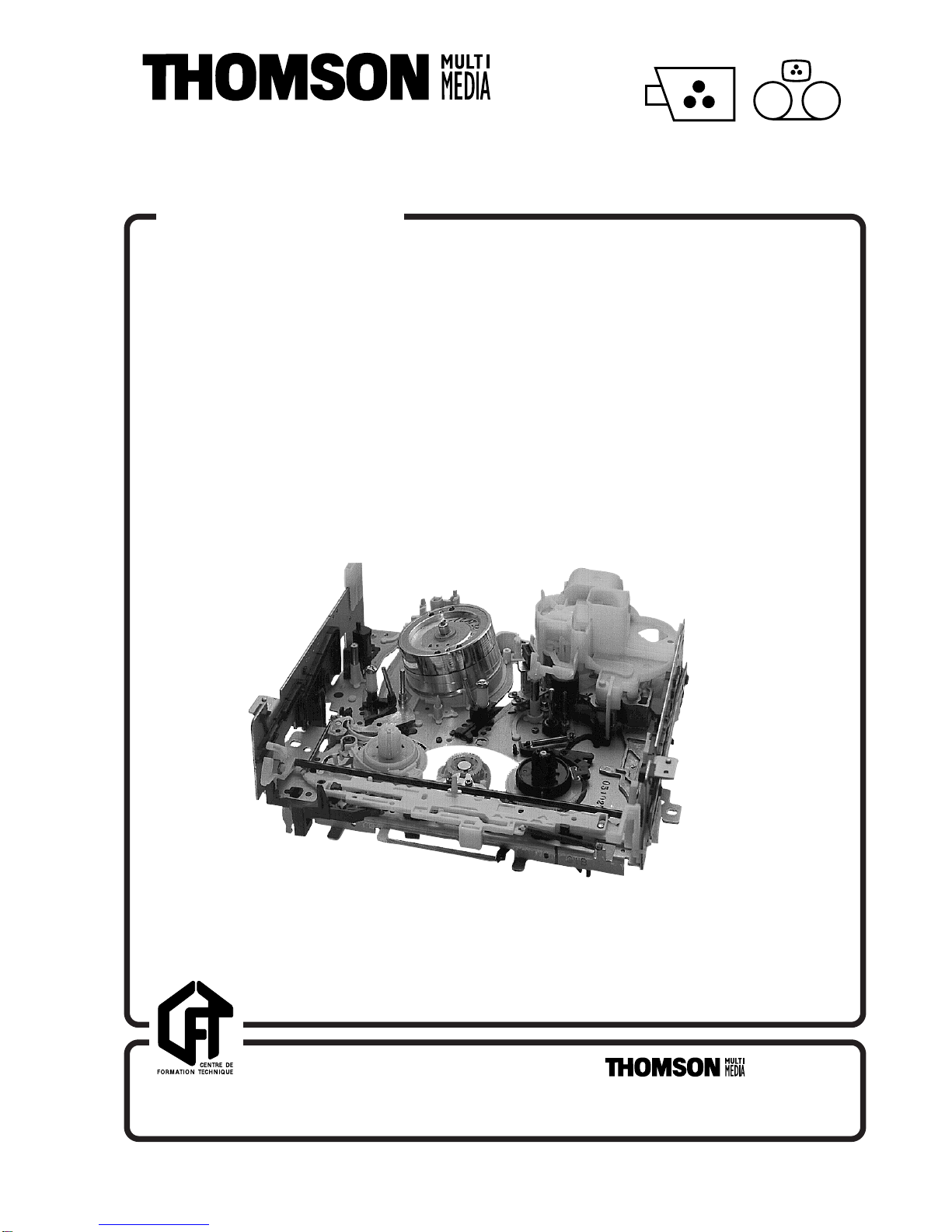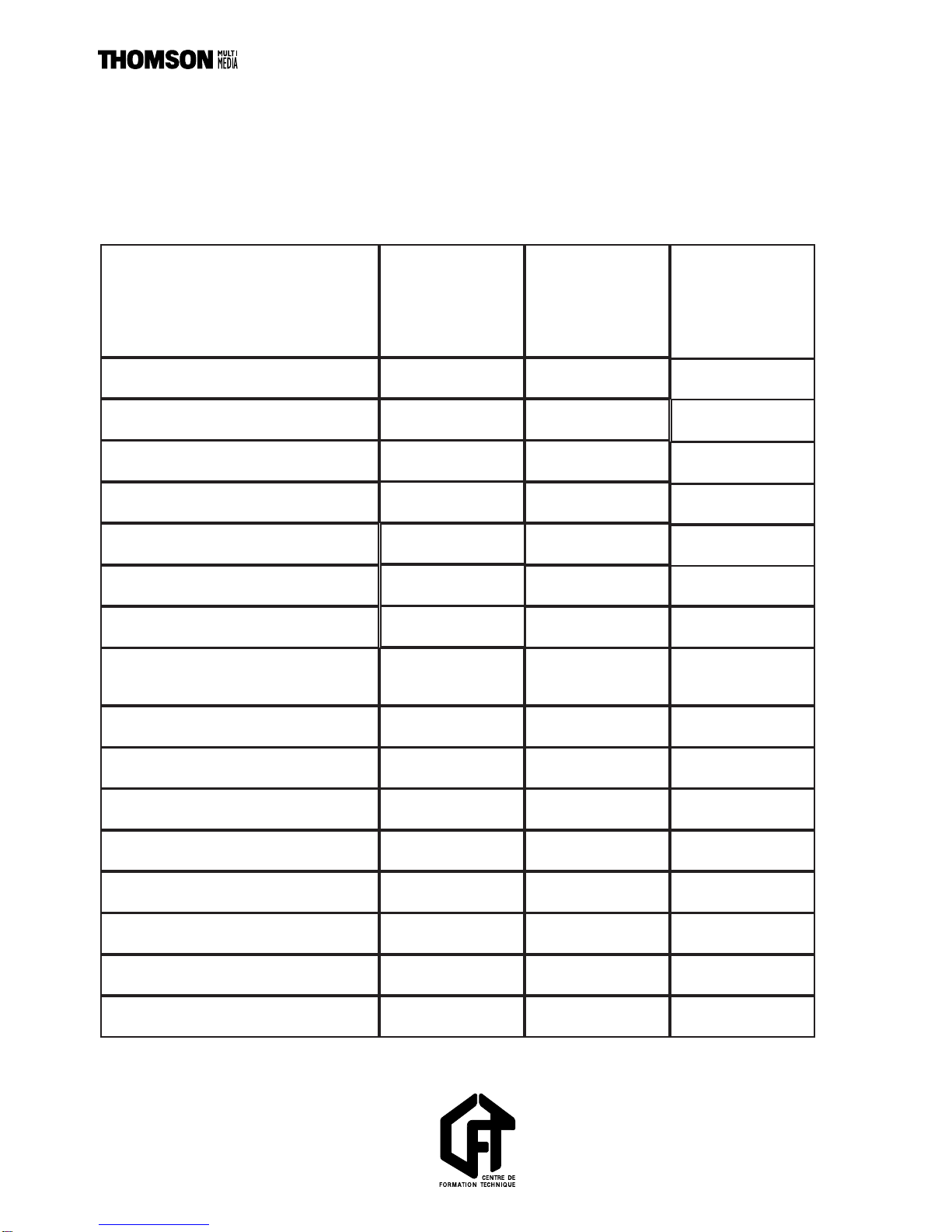R6000 CAT. 1 CHASSIS
VIDEO RECORDERS
19, AVENUE DUBONNET - B.P.25
92403 COURBEVOIE CEDEX
TEL.(1) 46 91 36 00 -
TELEX :610 081 F - TELECOPIE :(1) 46 91 01 80
Code : 350 543 90 - 1295/00 M - 000 000 - Imp.
Tous droits de reproduction, de traduction, d'adaptation Les descriptions et caractéristiques figurant sur ce document sont données à titre d'information
et d'exécution réservés pour tous les pays. et non d'engagement. En effet, soucieux de la qualité de nos produits, nous nous réservons
le droit d'effectuer, sans préavis, toute modification ou amélioration.
S.A. AU CAPITAL DE 200 000 000 F
SIEGE SOCIAL : 9, Place des Vosges - La Défense 5
92400 COURBEVOIE
RCS NANTERRE B 322 019 464
TECHNICAL GUIDE