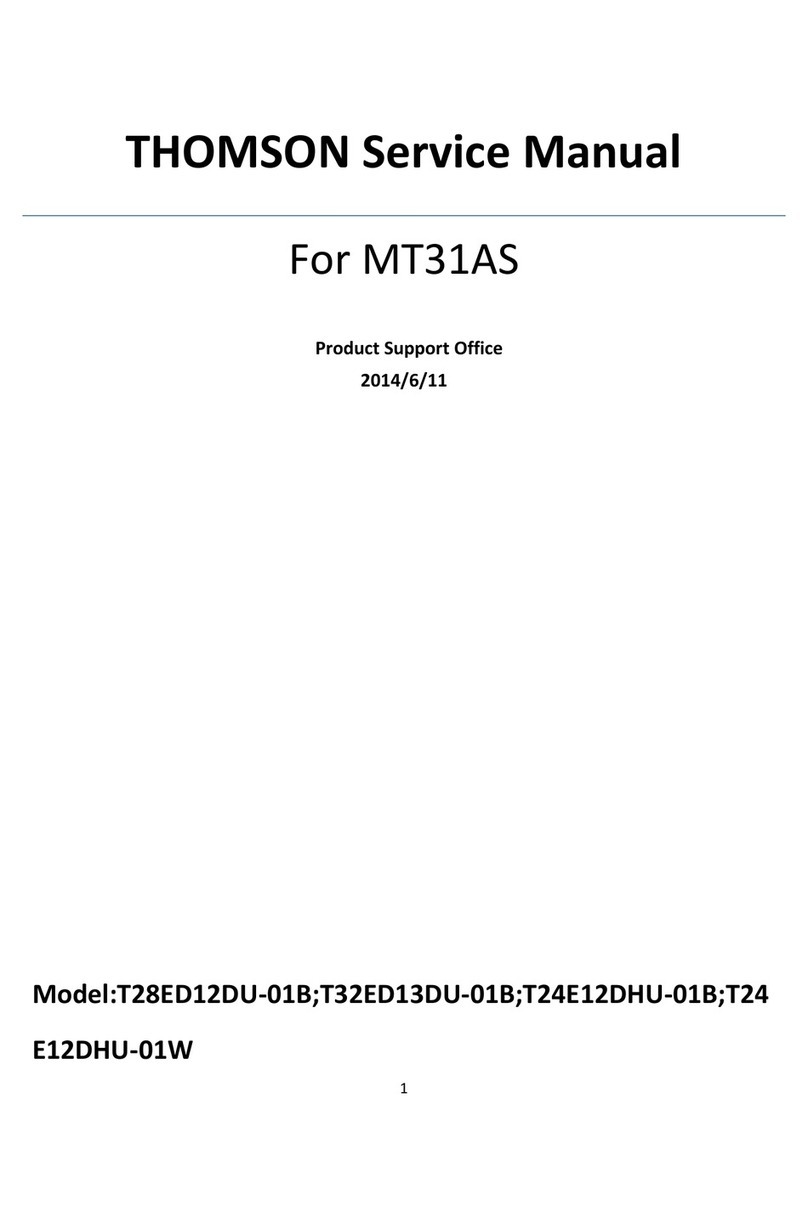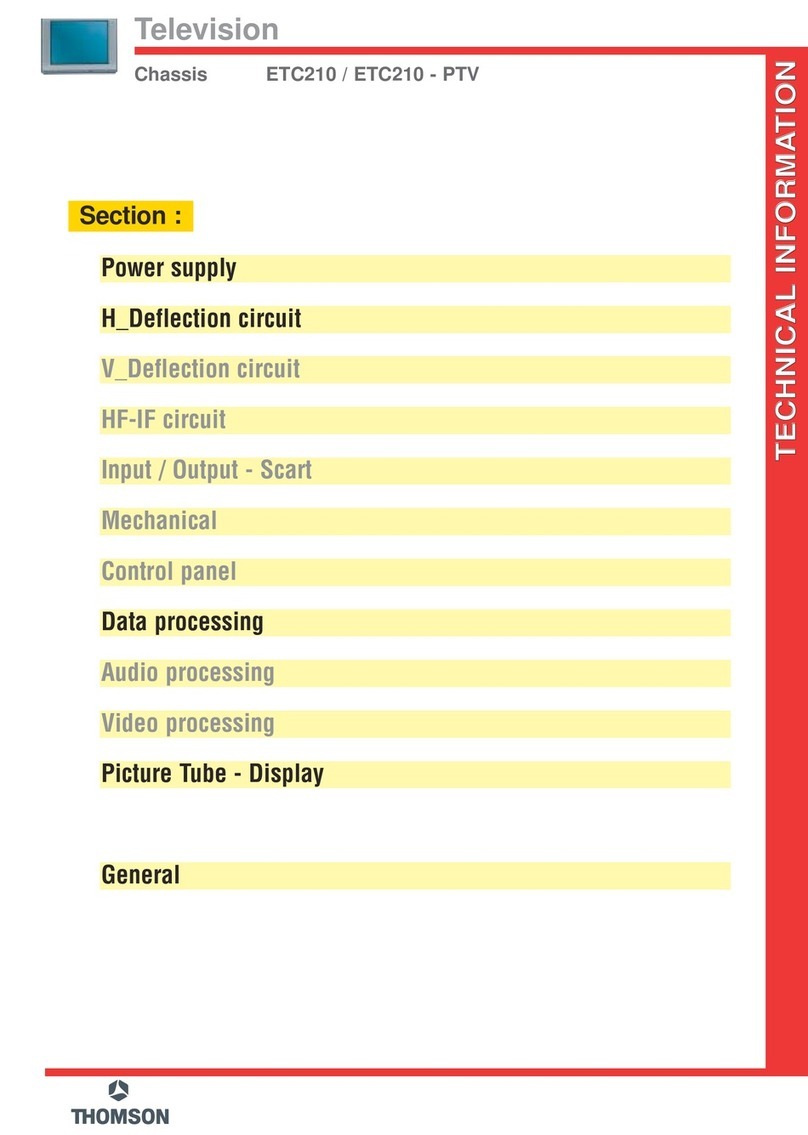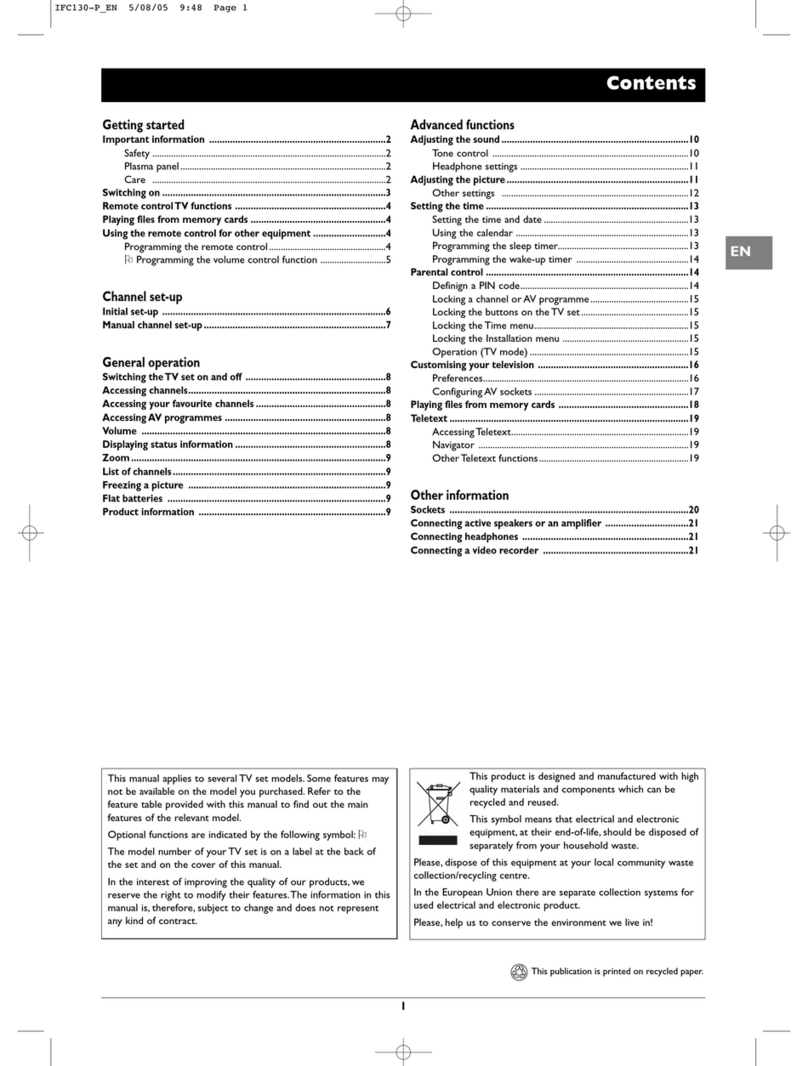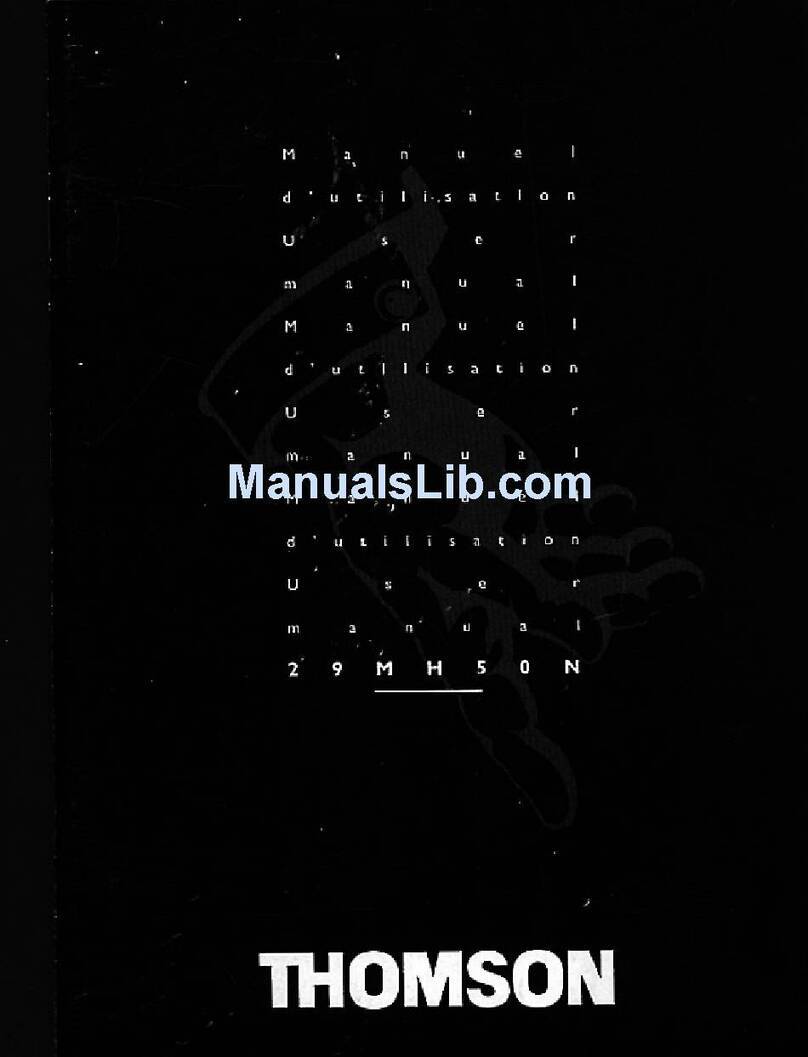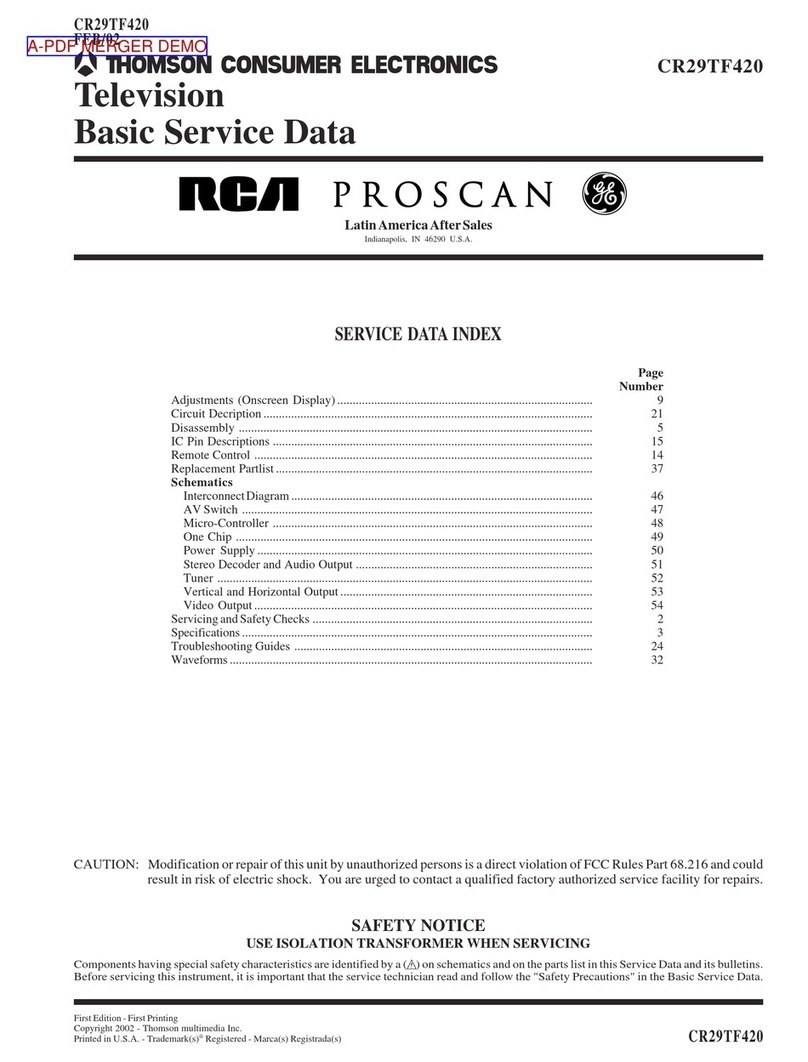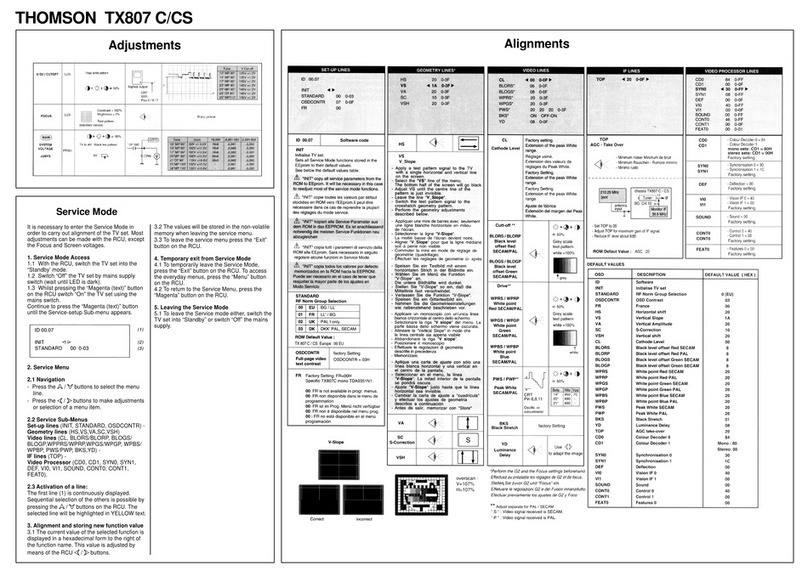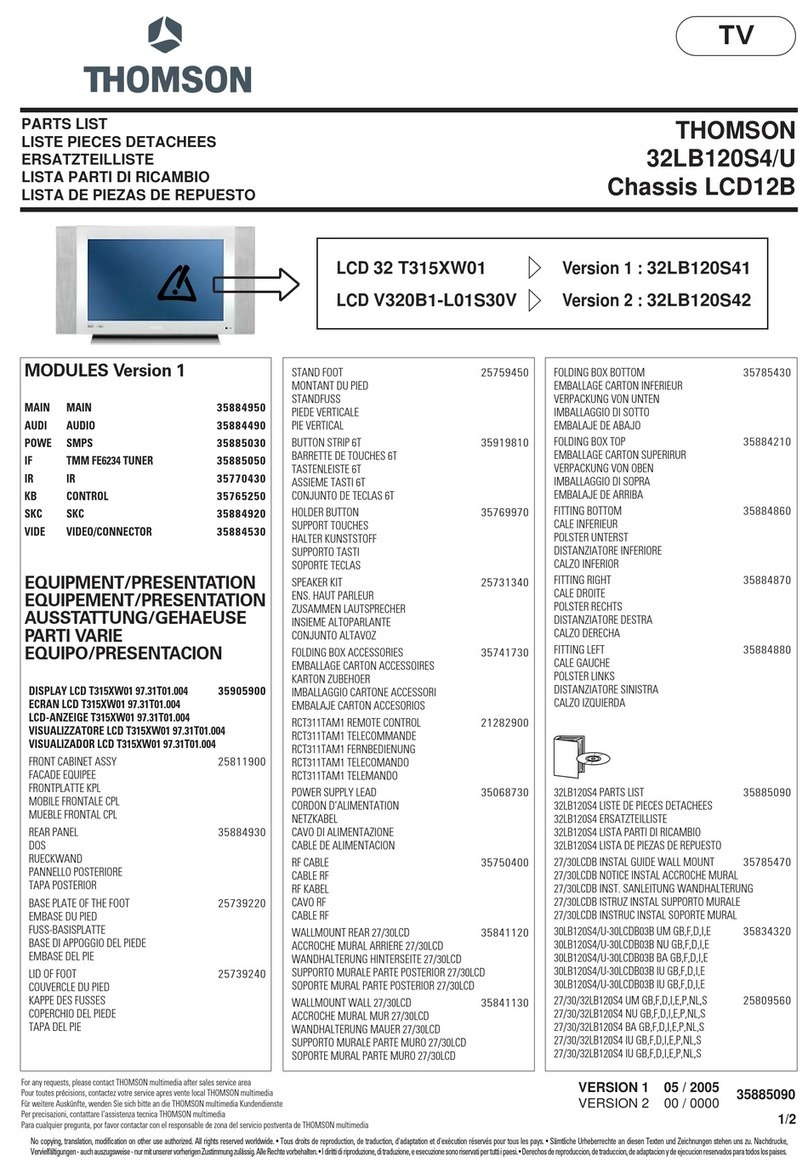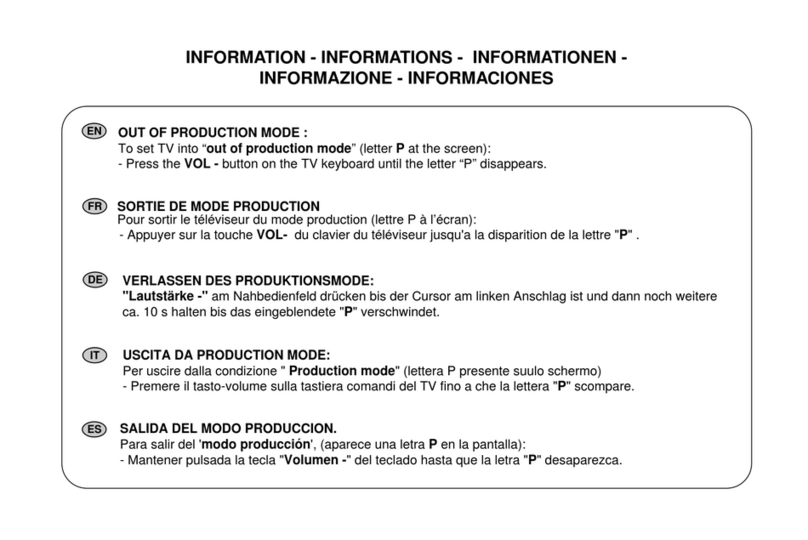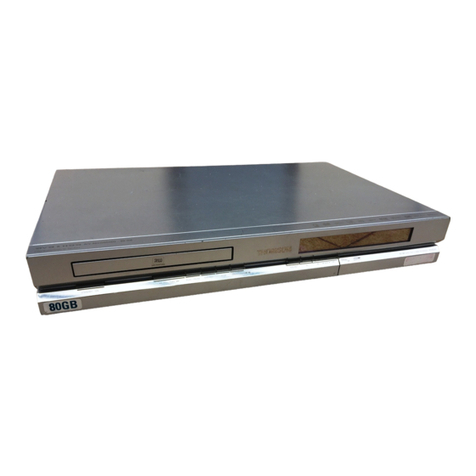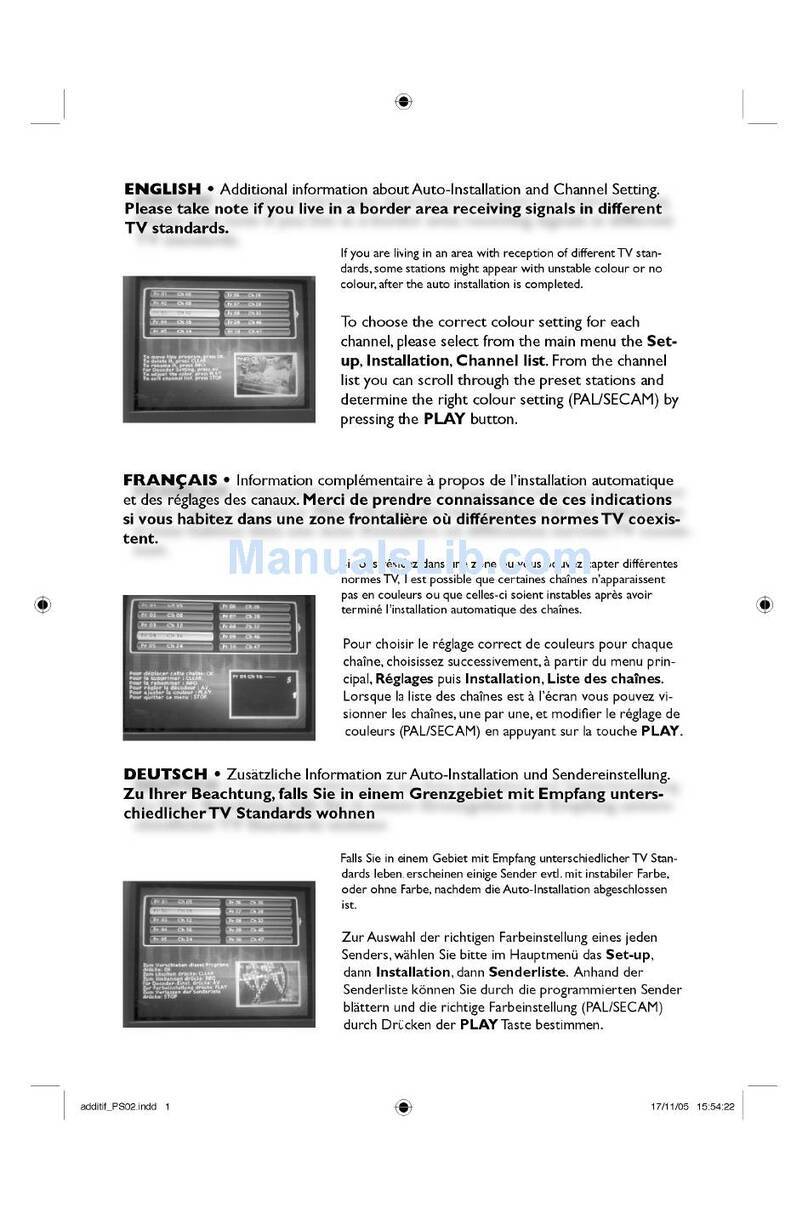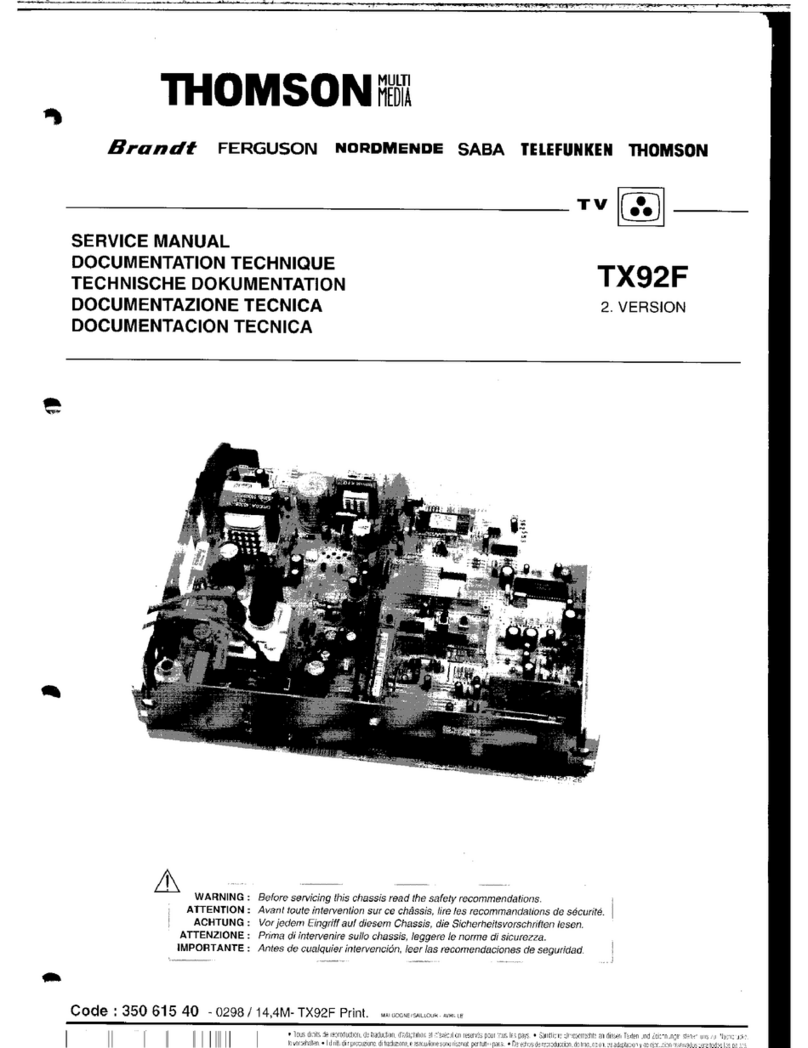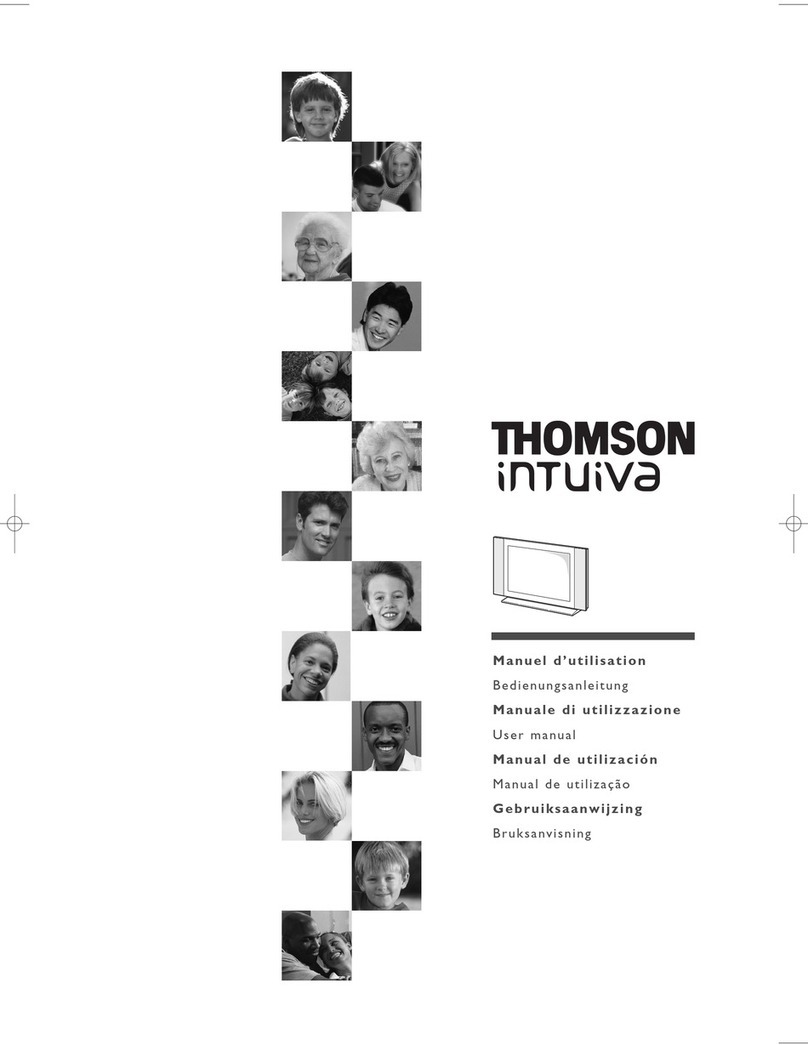GB
1
Installation . . . . . . . . . . . . . . . . . . . . . . . . . . .2
First installation of the channels . . . . . . . . .3
Later installations
Manual installation . . . . . . . . . . . . . . . . . . . .4
To organise the channels . . . . . . . . . . . . . . . . . .
Personalisation of the settings . . . . . . . . . . .5
Configuration of the AV sockets
Remote control units . . . . . . . . . . . . . . . . .6
Navigating – The other keys
Remote control units . . . . . . . . . . . . . . . . .7
To control a video recorder, a DVD,
Everyday use . . . . . . . . . . . . . . . . . . . . . . . .8
To turn the television on an off
To access the channels – Zoom
To display information – sound and image preferences
Pause – List of channels
Child safety
Everyday use . . . . . . . . . . . . . . . . . . . . . . . . . .9
Picture menu – Time menu – Lock menu
Picture overlay . . . . . . . . . . . . . . . . . . . . . . .10
Teletext . . . . . . . . . . . . . . . . . . . . . . . . . . . . .11
Programme guide . . . . . . . . . . . . . . . . . . . . .12
Dolby Pro-Logic sound . . . . . . . . . . . . . . . . 13
Stereo / Nicam / Virtual Dolby . . . . . . . . . .14
Other connections . . . . . . . . . . . . . . . . . . . .15
Menus . . . . . . . . . . . . . . . . . . . . . . . . . . . . . . .16
Precautions
• Safety
The components in this unit are sensitive to heat.The maximum
ambient temperature must not exceed 35° Celsius. Do not
cover the ventilation openings at the back or on the side of the unit.
Leave enough space around the unit to assure correct ventilation.
The humidity of the premises where the unit is installed must not
exceed a hygrometric rate of 85%. If you have to use your unit
outside, avoid exposing it to rainwater or splashes.The passage
from a cold atmosphere to a warm atmosphere can cause
condensation on the screen (and on certain components inside
the unit). Let it disappear by itself before turning the unit on again.
For prolonged absence, turn the unit off with the on/off switch.
Even when turned off, certain components remain in contact with
the electricity network. To completely isolate it, it must be
disconnected from the mains. Depending on the models, the on/off
switch is placed on the front or on the side of the unit.
For storms,it is recommended to isolate the unit from the electricity
network and the aerial in order to avoid exposure to electric or
electromagnetic overvoltages which could damage it. For this reason,
leave the mains plug and socket accessible to be able to unplug
them.
Unplug the equipment immediately if you notice that it gives off a
burnt smell or fumes. Do not open the equipment under any
circumstance, there is a risk of electrocution.
The unit is equipped with sufficient screening to avoid the external
transmission of X rays. The interventions of non-qualified
personnel, modifications of the high voltage or the replacement of
the tube by a model which does not comply to the manufacturer’s
recommendations could lead to an increase in X-rays. A unit
modified in this way no longer meets the original specifications and
must not be turned on.
Thomson Multimedia are not responsible in case of use
which does not comply with the indications in this notice.
• Maintenance
Clean the screen with a glass cleaning product and the rest of the
unit with a soft cloth and a neutral detergent. Regularly dust the
ventilation openings at the back or on the side of the unit.The use
of solvents, abrasive products or alcohol based products risks
damaging the unit.
• Demagnetisation
The appearance of colour stains on the screen is normally caused
by a terrestrial magnetic field disturbance.To eliminate these stains,
turn the unit off with the on/off switch and turn it on again a few
moments later.
C17.S2 / BAT 4 FR / BEI-RST/ 20 0199
INSTALLATIONEVERYDAY USE
Summary
This document is common to several models. Certain
functions or certain settings may not be present on the model
that you have bought. Refer to the separate table to discover
the main functions of your model.
The commercial reference of your unit is on the label on
the back and on the cover of the manual.
This pictogram will enable you to identify the
functions functions which are not on all the
units.