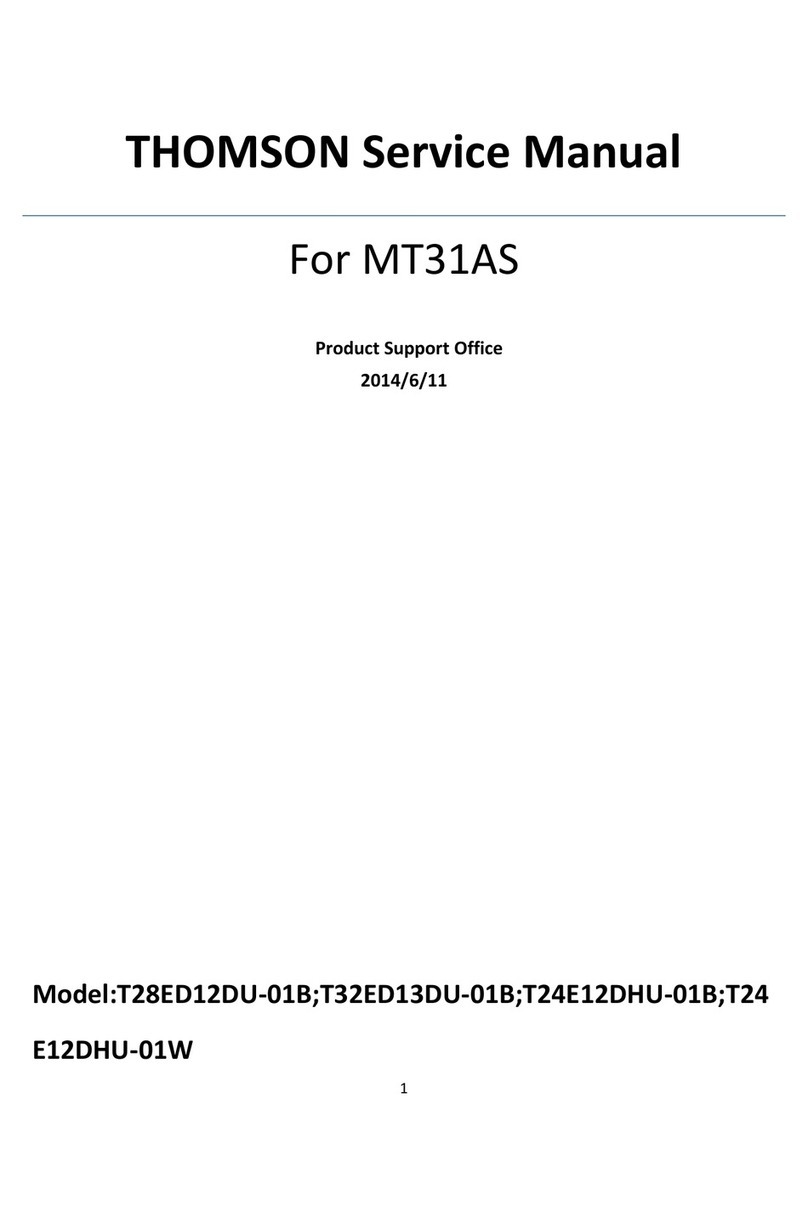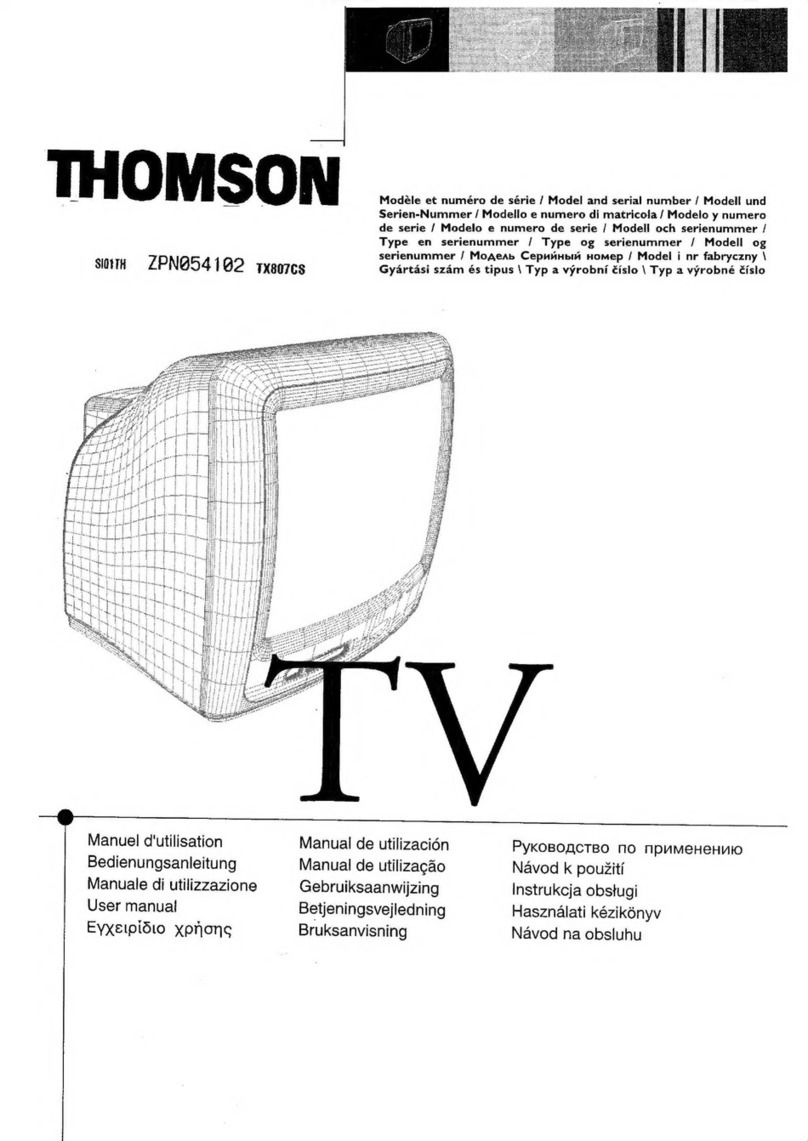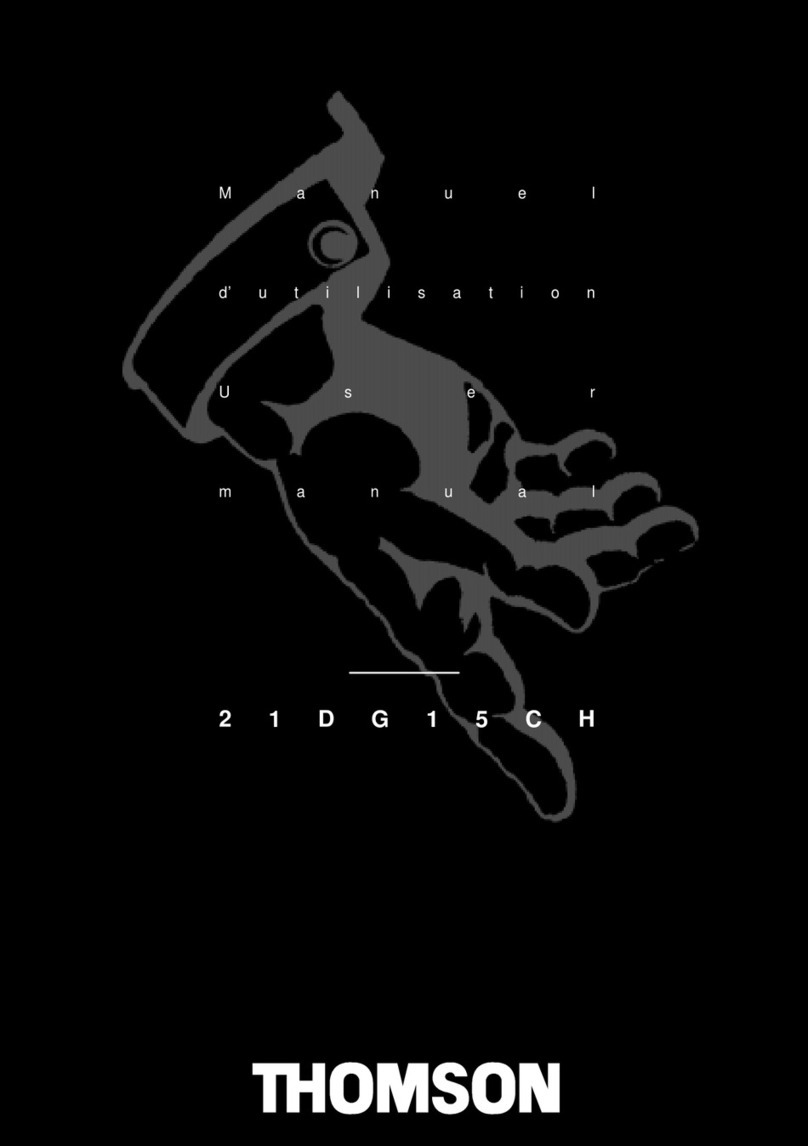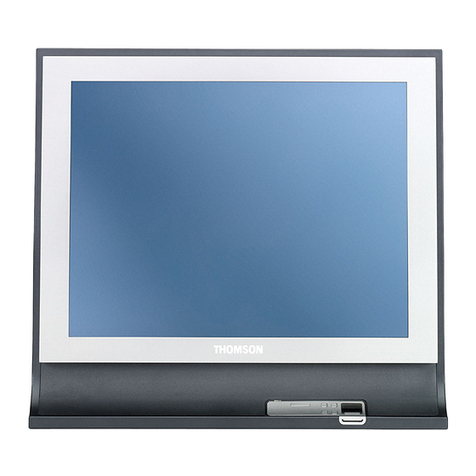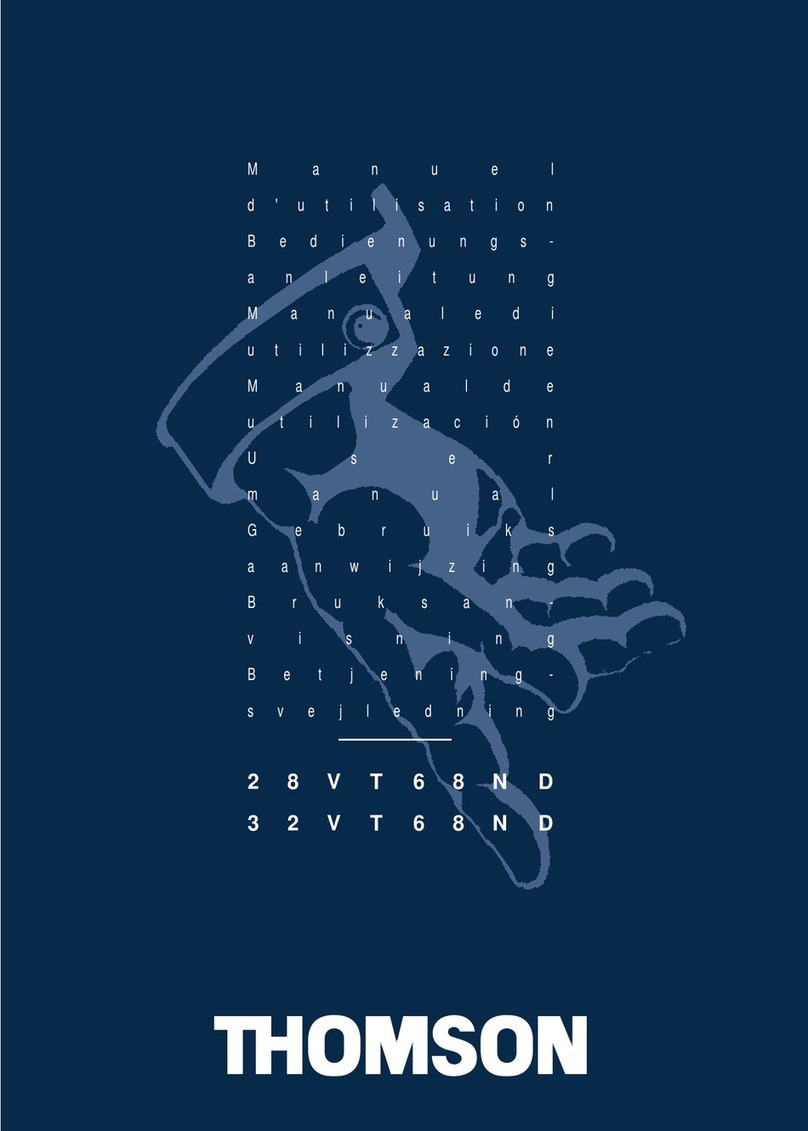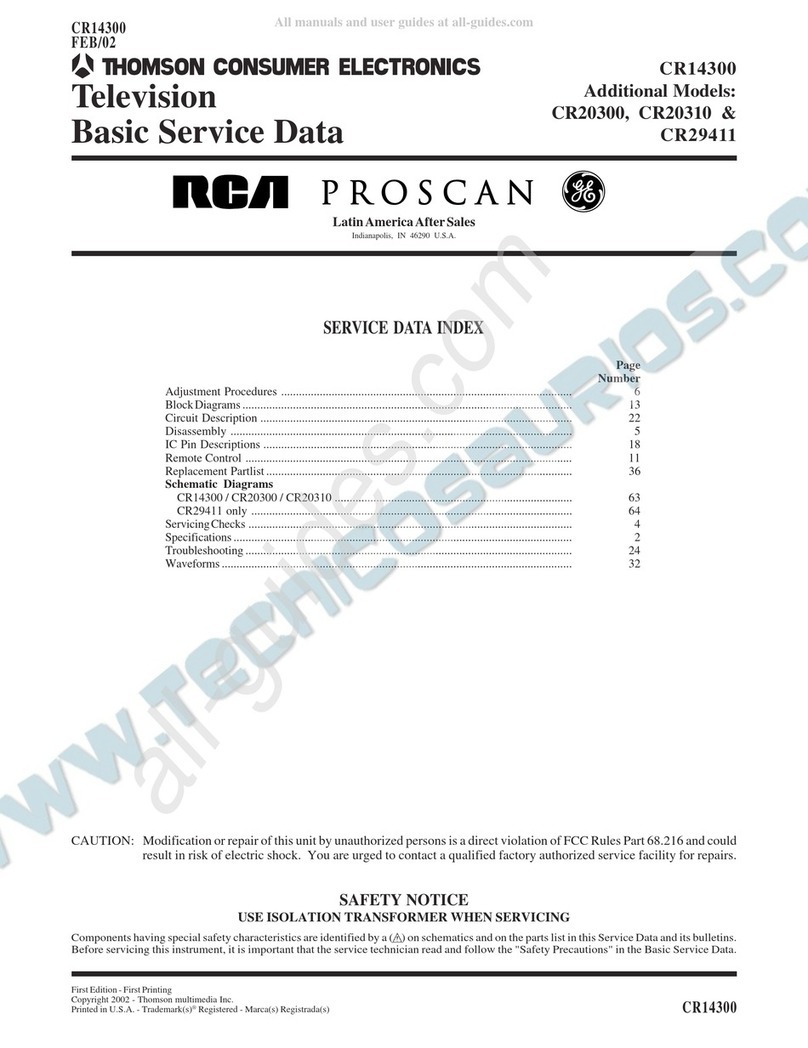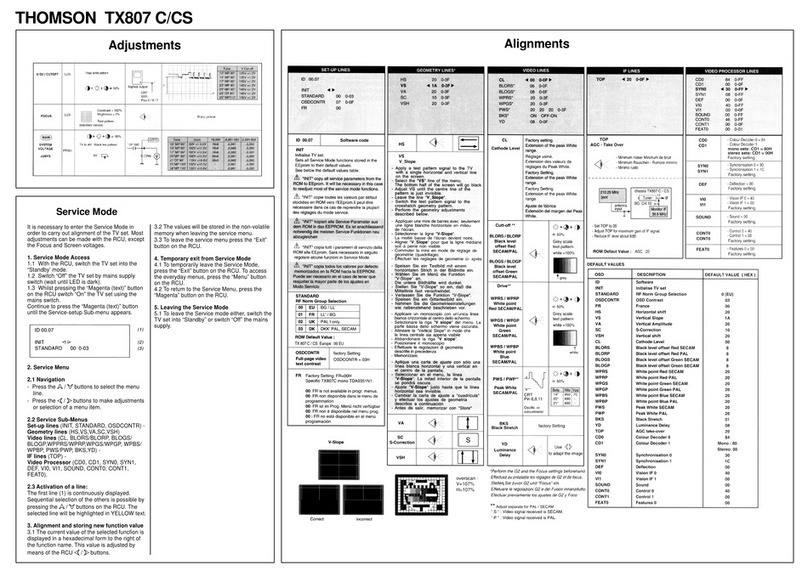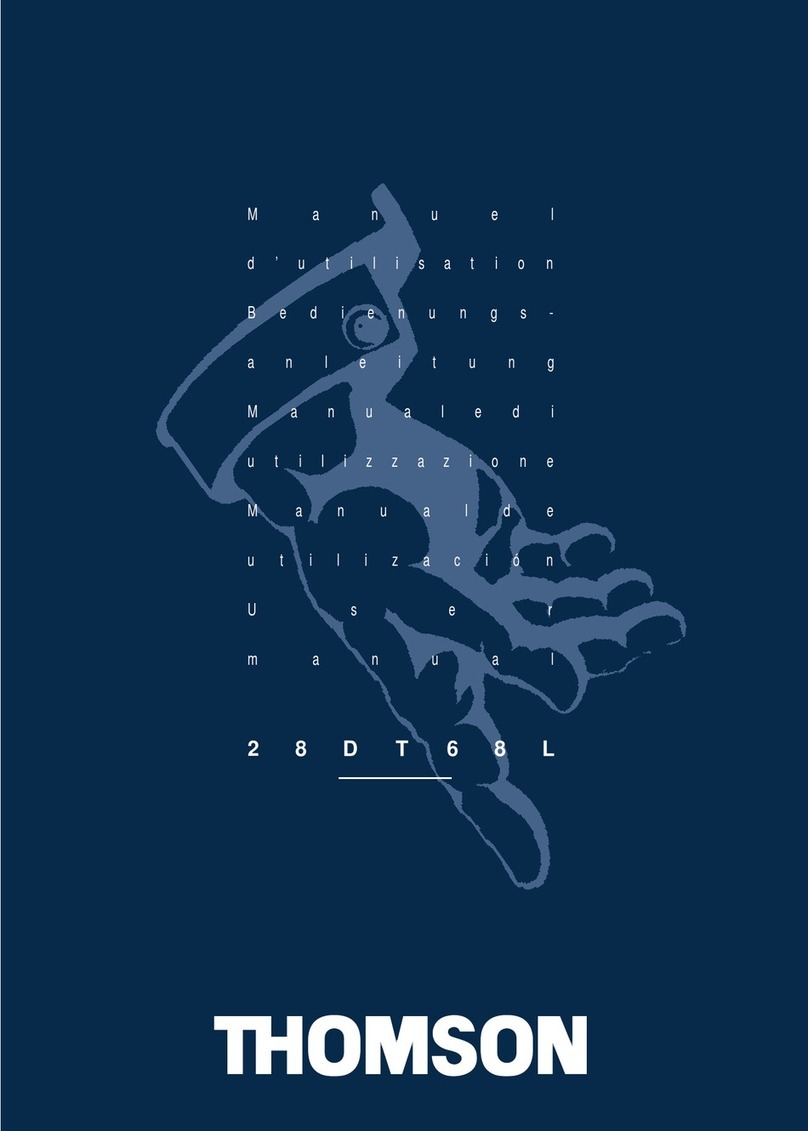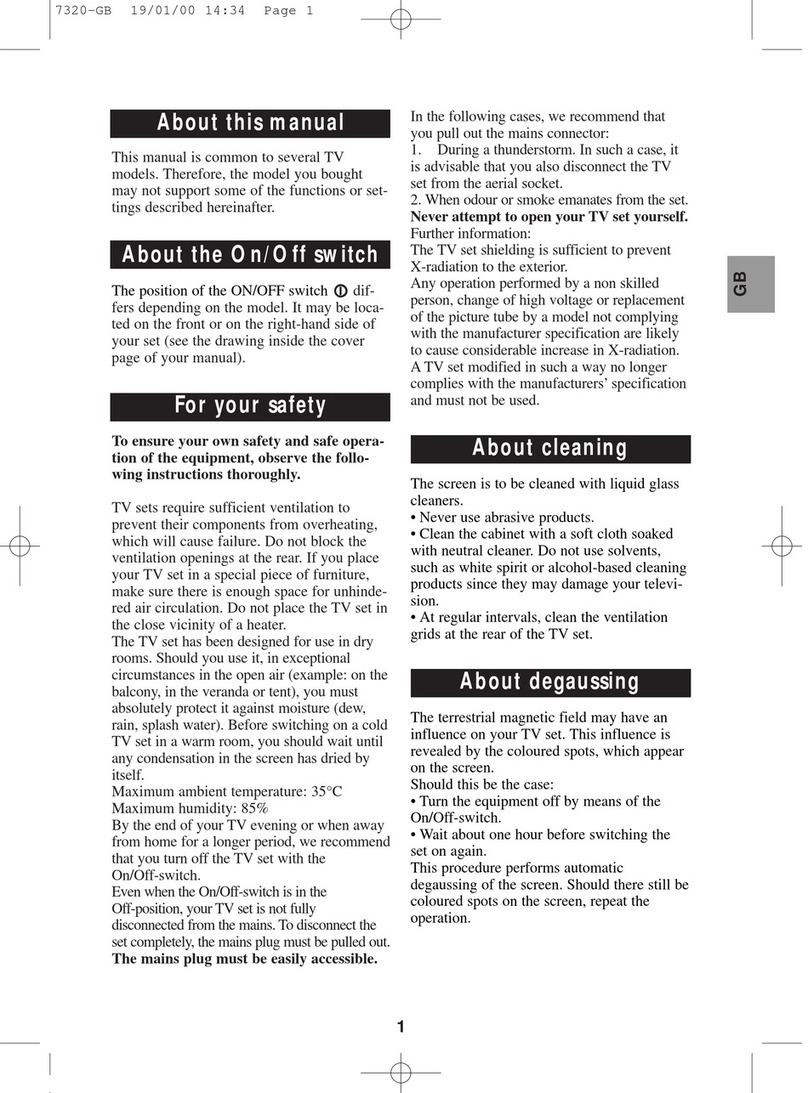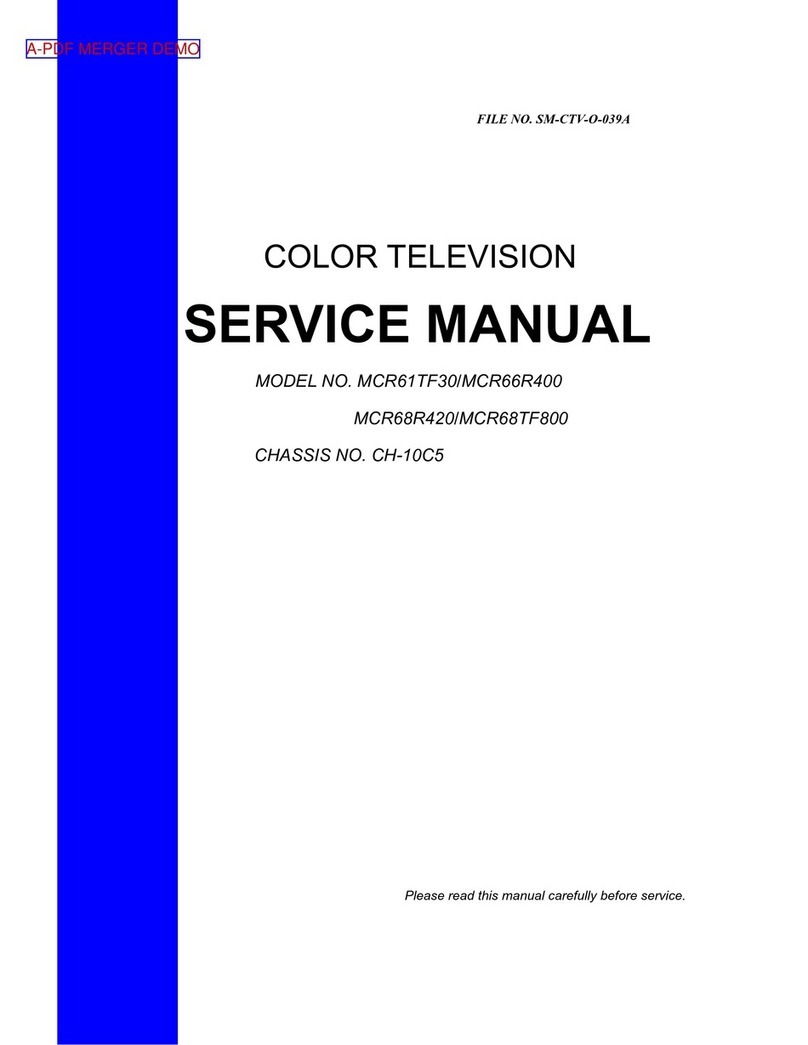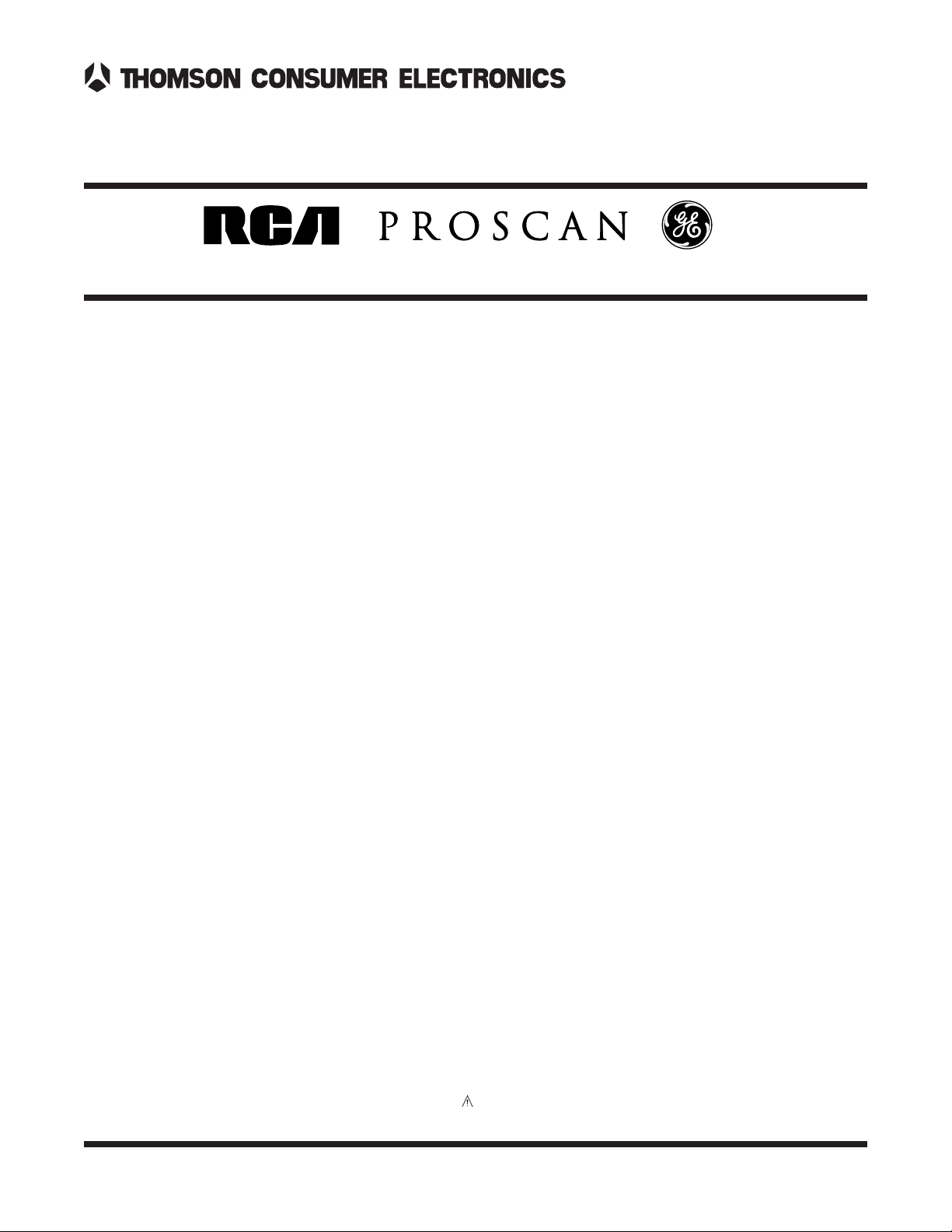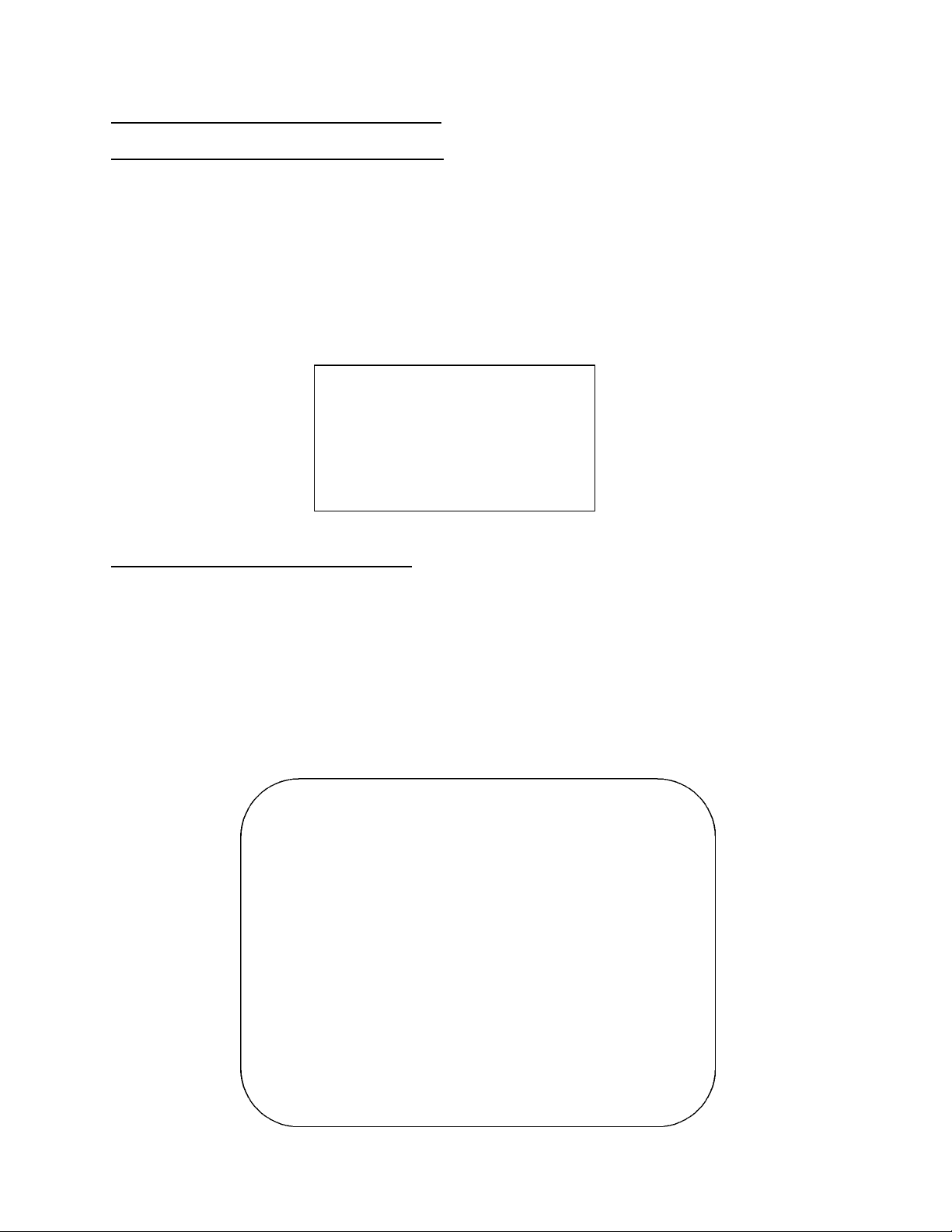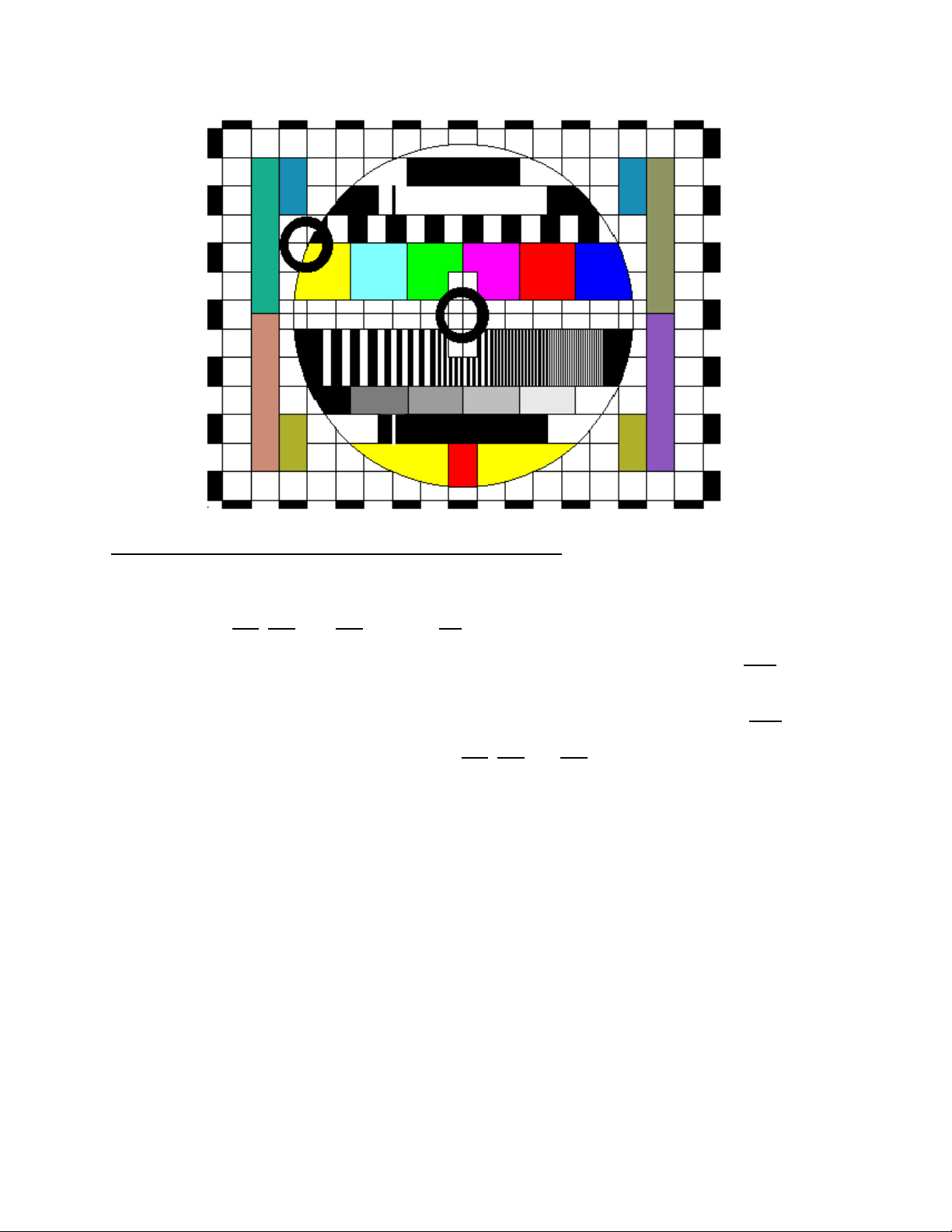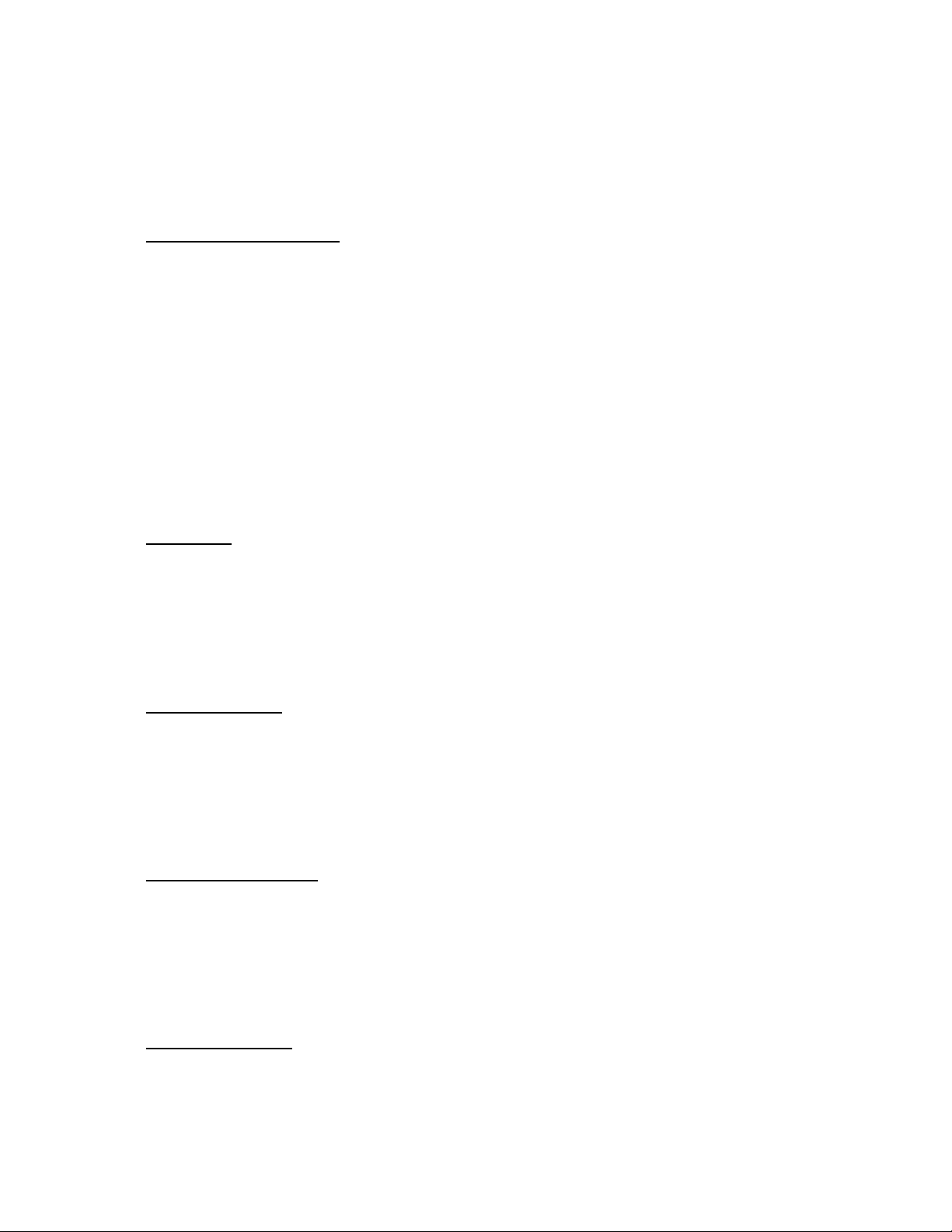The highlights of this device are:
-I2C bus serial I/O;
-Multi-standard vision IF circuit (45.75 MHz) with PLL demodulator;
-PAL/NTSC color decoder with automatic search system;
-Integrated luminance and chrominance circuit;
-RGB control circuit;
-8V supply voltage;
-Horizontal and vertical geometry processing.
6.3 – MICRO-CONTROLLER
IC101, and surrounding components.
This is a 8bit micro-controller dedicated for TV applications (M37274MA). It controls all the circuits by two
I2C bus lines. Main features:
- 8MHz crystal oscillator for internal timing.
- internal memory: ROM 40Kbytes and RAM 768 bytes.
- closed caption decoder.
- 5V supply voltage.
- 32KHz crystal oscillator for clock functions.
- high performance OSD.
An external E2PROM (IC102) with 4 Kb is used to keep the setup and calibration configuration by I2C bus
(channels, volume, horizontal and vertical geometry, etc.).
Front panel buttons and IR decoders are also realized by IC101.
6.4 - TUNER
TU201, and surrounding components.
This is a standard Frequency Synthesizer Tuner (FST Tuner) which covers VHF and UHF channels,
including cable channels (frequency range from 55.25 MHz to 801.25 MHz).
This device is controlled by I2C bus. The IF output signal (45.75 MHz) is connected to the IC501 through a
SAW filter (MF201).
6.5 - AV SWITCHES
IC470 , IC480 and surrounding components.
The external audio and video signals (AV1, AV2, AV3) are selected by the Micro Controller using two output
signals ( pin47 av2 and pin48 av1, IC101). The video signals are selected using IC480 (LA7221), and the
audio signals are selected using the IC470 (4052).
The selected video signal is connected to the TV signal processor external video input (pin17) and the
selected audio signal is connected to the stereo decoder IC450 (pins 12 and 41).
6.6 - STEREO DECODER
IC450 and surrounding components.
The main device is TDA9855 (stereo / sap decoder with DBX noise reduction system).
Using I2C bus, the IC101 can identify a stereo and SAP signals.
This device combines stereo decoder and audio processor with automatic volume level control, special
effects, volume/balance controls, bass control and treble control.
Q450 and Q450R are buffers for the audio output jacks (JA450).
6.7 - AUDIO OUTPUT
IC401, SP401, SP401R and surrounding components.
The main device is TDA2616 (stereo amplifier). The output signal is a 5+5 Watts with a 8 ohms speakers.
The input signals come from the stereo decoder (IC450 pins6 and 47).
22