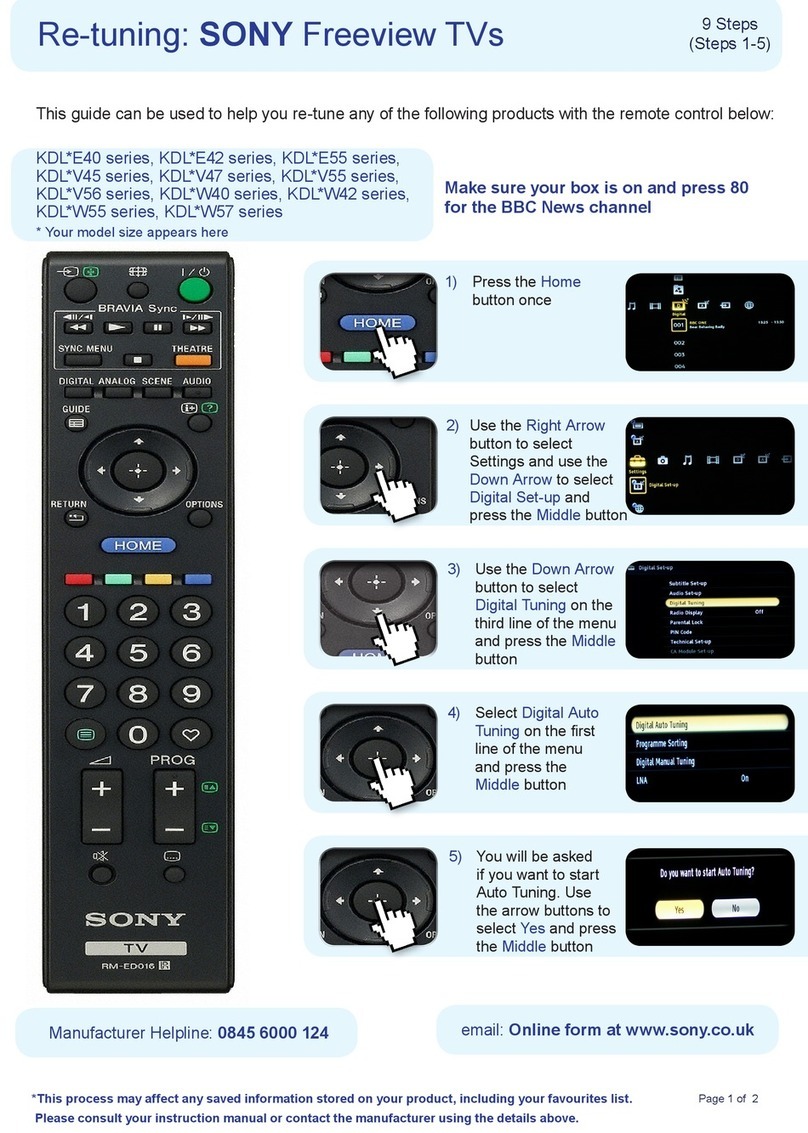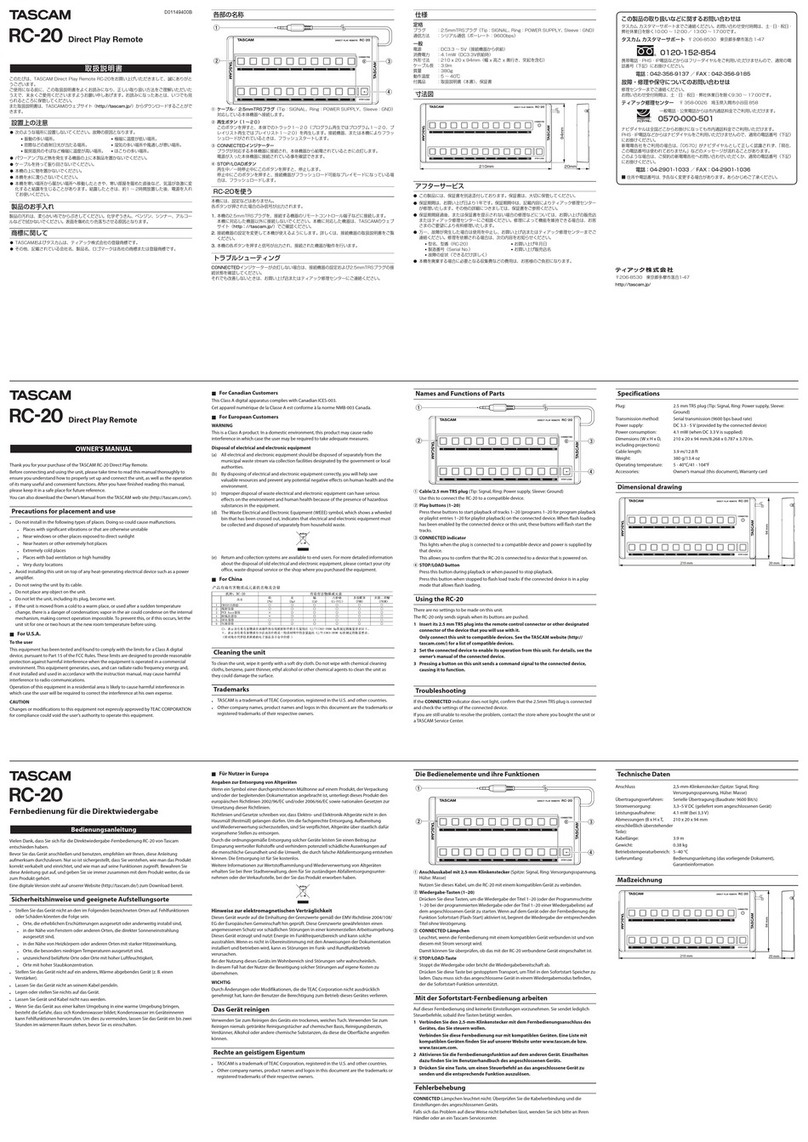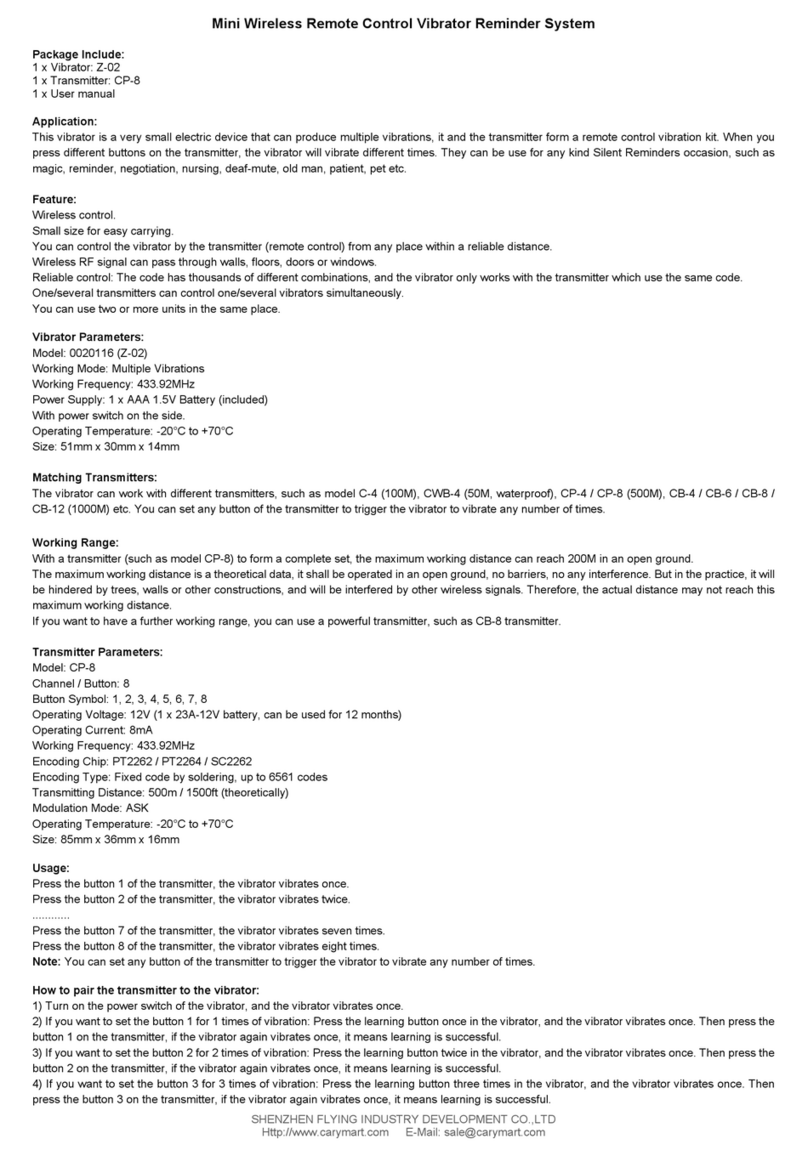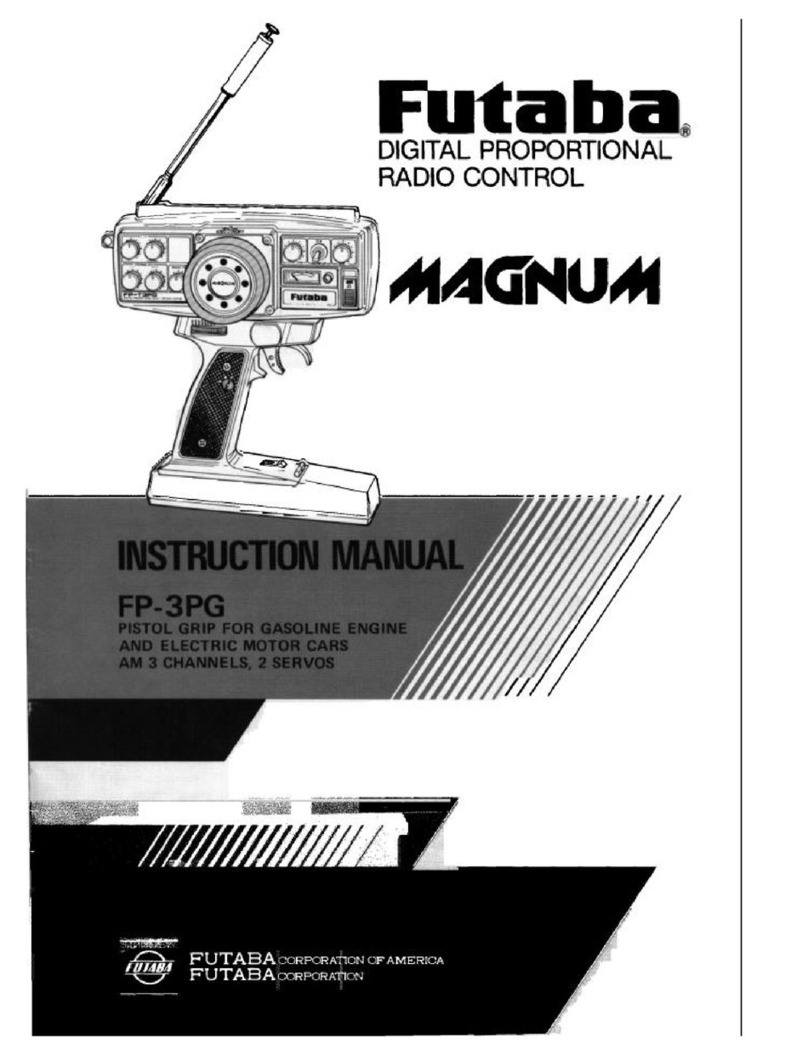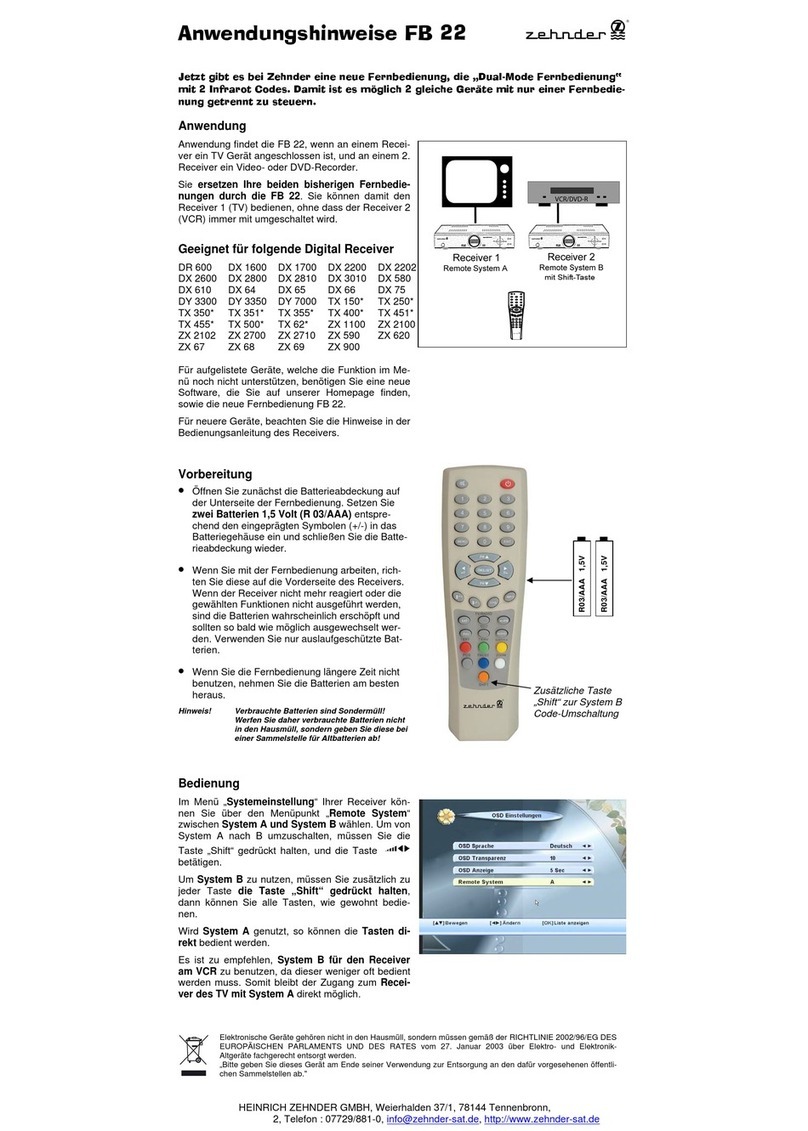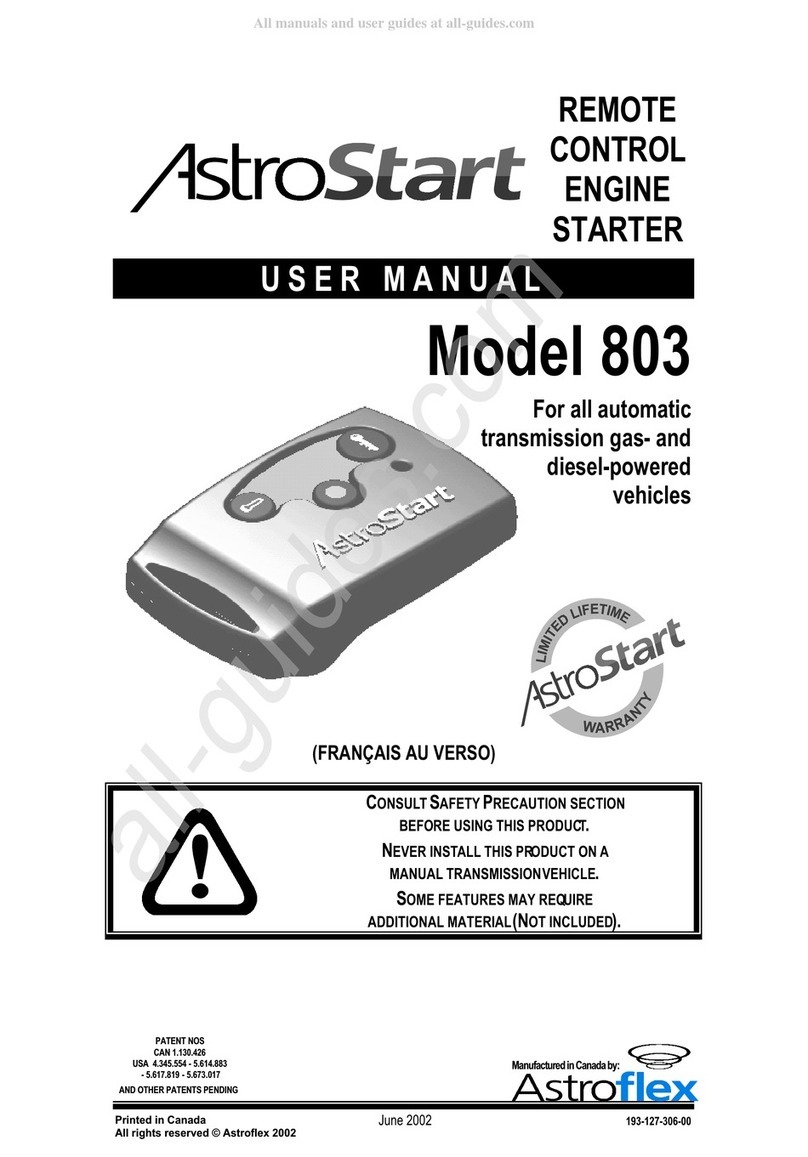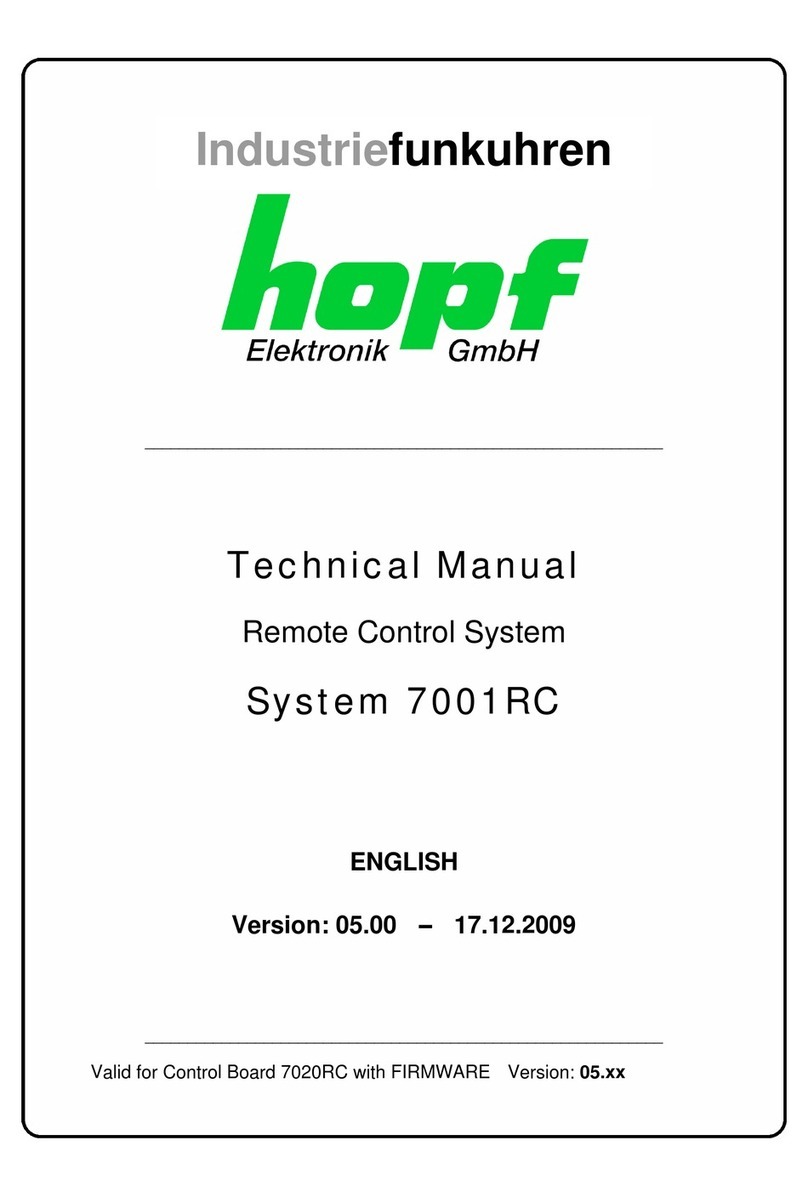THOR TH-IRC Instruction Manual

16
THOR Manufacturing
7040 W. Palmetto Park Rd., Suite 4
Boca Raton, FL 33433
1-866-955-THOR
RD120808

1
TH-IRC REMOTE CONTROL
WITH EASY TO READ DIGITAL DISPLAY
INSTRUCTION MANUAL
AND WARRANTY INFORMATION
SAVE THIS INSTRUCTION MANUAL FOR FUTURE REFERENCE.
Copyright © 2008 THOR Manufacturing Printed in China
Catalog No. TH-IRC Remote Control
FOR USE WITH ALL THOR
INVERTERS
PURE SINE WAVE & MODIFIED
SINE WAVE INVERTER /
CHARGERS
Instruction Manual
and Warranty Information
page 2
Performance Monitoring
Seeing and understanding what's happening changes everything.
THOR’S new Digital remote control brings the interaction with the
user to a whole new level. Evaluate your real-time energy
consumption and see the level of battery charge to better
understand the parameters that may impact the performance of
your inverter.

2
GENERAL SAFETY WARNINGS AND INSTRUCTIONS
READ ALL INSTRUCTIONS
WARNING: Read all instructions before operating. Failure to follow all instructions may result in electric shock,
fire and/or serious injury.
• AVOID DANGEROUS ENVIRONMENTS. Don’t use in damp or wet locations.
• KEEP CHILDREN AWAY. Keep away from children. This is not a toy!
• STORE INDOORS. When not in use, your remote should be stored indoors in dry, and high or locked-up places
– out of reach of children.
• DON’T ABUSE CORD. Never carry your remote by cord or yank the cord to disconnect from receptacle. Keep
cord from heat, oil, and sharp edges.
• DISCONNECT. Disconnec from the power supply when not in use.
• PROPER COOLING is essential when operating. Do not place it near a vehicle’s heat vent or in direct sunlight.
• USE OF ACCESSORIES AND ATTACHMENTS. The use of any accessory or attachment not recommended by
THOR Manufacturer.
• STAY ALERT. Use common sense. Do not operate when you are tired.
• CHECK FOR DAMAGED PARTS. Any part that is damaged should be properly repaired or replaced by an
authorized service center unless otherwise indicated elsewhere in this instruction manual before further use.
• DO NOT OPERATE near flammable liquids or in gaseous or explosive atmospheres. Motors in tools or appliances
used with the inverter may spark, and the sparks might ignite fumes.
SAFETY GUIDELINES AND DEFINITIONS
DANGER: Indicates an imminently hazardous situation which, if not avoided, will result in death or serious injury.
WARNING: Indicates a potentially hazardous situation which, if not avoided, could result in death or serious injury.
CAUTION: Indicates a potentially hazardous situation which, if not avoided, may result in minor or moderate injury.
CAUTION: Used without the safety alert symbol indicates potentially hazardous situation which, if not avoided, may
result in property damage.
RISK OF UNSAFE OPERATION. When using tools or equipment, basic safety precautions should always be
followed to reduce the risk of personal injury. Improper operation, maintenance or modification of tools or equipment
could result in serious injury and property damage. There are certain applications for which tools and equipment
are designed. Manufacturer strongly recommends that this product NOT be modified and/or used for any
application other than for which it was designed.
IMPORTANT SAFETY INSTRUCTIONS
WARNING: This product or its power cord may contain lead, a chemical known to the State of California to cause
cancer and birth defect or other reproductive harm. Wash hands after handling.
WARNING: TO REDUCE THE RISK OF ELECTRIC SHOCK:
• DO NOT connect to AC distribution wiring.
• DO NOT make any electrical connections or disconnections in areas designated as IGNITION PROTECTED. This
unit is NOT approved for ignition protected areas.
• NEVER immerse in water or any other liquid, or use when wet.
• DO NOT insert foreign objects into the outlets.
WARNING: TO REDUCE THE RISK OF FIRE:
• Do not operate near flammable materials, fumes or gases.
• DO NOT expose to extreme heat or flames.
CAUTION: TO REDUCE THE RISK OF INJURY OR PROPERTY DAMAGE:
• Remove appliance plug from outlet before working on the appliance.
• DO NOT attempt to connect or set up while operating your vehicle. Not paying attention to the road may result in
a serious accident.
• ALWAYS use where there is adequate ventilation. Do not block ventilation slots.
• ALWAYS turn the unit off and disconnect it from the power source when not in use.
• When using this unit in a vehicle, check the vehicle owner’s manual for maximum power rating and recommended
output. DO NOT install in engine compartment — install in a well ventilated area.
• DO NOT use with positive ground electrical systems.* Reverse polarity connection will result in a blown fuse and
may cause permanent damage to the inverter and will void warranty.
*The majority of modern automobiles, RVs and trucks are negative ground.
• Keep in mind that this unit will not operate high wattage appliances or equipment that produce heat, such as hair
dryers, microwave ovens and toasters.

3
• Do not open the unit — there are no user-serviceable parts inside. Opening the unit will void manufacturer’s
warranty.
• Do not use with medical devices. It is not tested for medical applications.
• Install and operate unit only as described in this Instruction Manual.
• Check periodically for wear and tear.
Read And Understand This Instruction Manual Before Using This Remote.
SAVE THESE INSTRUCTIONS
WARNING: TO REDUCE THE RISK OF INJURY: FOLLOW THESE INSTRUCTIONS AND THOSE PUBLISHED
BY BATTERY MANUFACTURER AND THE MANUFACTURER OF ANY EQUIPMENT YOU INTEND TO USE WITH
THIS UNIT. REVIEW CAUTIONARY MARKINGS ON THESE PRODUCTS AND ON ENGINE.
INTRODUCTION
Thank you for purchasing this Thor Product. Please read this Instruction Manual carefully before use to ensure
optimum performance and to avoid damage to this product.
Configured to supply continuous power in the form of 120 volt AC outlets and a USB port to run or recharge most
household or electronic appliances.
FEATURES
The front Display, indicates power and proper operation of the inverter. This also displays inverter fault codes, if the
inverter happens to shut down from over-load or over-temperature condition, or abnormal input voltages. The ON/
OFF Switch turns the inverter ON and OFF. The switch can also be used to force reset of inverter circuits by
switching it OFF, then back ON again. All models also feature a port to attach a remote control (sold separately).
120 volt AC power is supplied through two North American three-prong type outlets. The outlets can accommodate
either two- or three-pin AC plugs.
Controls and Functions

4
FEATURES AND SPECIFICATIONS
3.
2. 1. 4. 5.
1. On/Off Button
2. Digital Display
3. AC Receptacle
4. USB 2.1
5. Built in Inverter Bypass Switch
DIGITAL ERROR CODE DISPLAY
Should you ever experience an issue with your THOR Manufacturing modified or pure sine wave inverter, you don’t
have to worry. The new digital display feature helps you diagnose the problem, minimizing costly and inconvenient
service calls.
E01 E02 E03 E04 E05
LOW INPUT VOLTAGE HIGH INPUT VOLTAGE OVERLOAD SHUTDOWN OVERTEMP SHUTDOWN GFCI SHUTDOWN

5
ERROR PROTECTION AND TROUBLE SHOOTING
Display Indications, Common Problems, Possible Solutions / Indicacion, Causa Posible, Solucion Posible
LOW DC INPUT VOLTAGE (Below 10Vdc)
• Battery Voltage too low, Check or Recharge (battery) Power Source
• Inadequate power being delivered to the inverter or excessive voltage drop. Use heavier
gauge wire
• See “Installation Specications” in users manual
APAGADO DE BAJA ENTRADA DE VOLTAJE
• Voltaje de la fuente (batería ) demasiado baja Recargue o substituya la ( batería) Fuente
de alimentación
• Potencia inadecuada entregado al inversor o excesiva caída de Voltage .
• Consulte “Especicaciones de instalación” en el manual del usuario
HIGH DC INPUT VOLTAGE ( Above 16Vdc)
• Battery Voltage is too high, Check for fault with battery charging system
APAGADO DE ALTA ENTRADA DE VOLTAJE
• Voltaje de la batería es demasiado alto, Compruebe si hay fallas en el sistema de carga
de la batería
OVERLOAD SHUTDOWN
• Excessive start-up load. Power tool (or appliance ) draws too much voltage; and cannot
be used with your inverter
• Inadequate power being delivered to the inverter or excessive voltage drop . Use
heavier Gauge wire.
• See “Installation Specications” in users manual.
APAGADO DE SOBRECARGA
• Excesivo Carga de arranque.
• Potencia inadecuada entregado al inversor o excesiva caída de Voltage .
• Consulte “Especicaciones de instalación” en el manual del usuario.
OVER TEMPERATURE
• Inverter is too hot (thermal shutdown mode) Allow Inverter to cool. Check for adequate
ventilation.
• Reduce the load on the inverter to rated continuous output.
APAGADO DE ALTA TEMPERATURA
• Inversor está demasiado caliente.
• Permita inversor que se enfríe . Compruebe si hay una ventilación adecuada para el
inversor .
• Reduzca la carga en el inversor .
GROUND FAULT PROTECTION / SHORT CIRCUIT PROTECTION
• Inverter senses a leakage current on the ground terminal or short circuit current on the
AC sockets. Unplug the AC appliance or power tool. Turn off the inverter, disconnect unit
from any 12 VDC power source. Check the appliance or power tool and cord.
PROTECCION DE FUGA
• Inversor detecta una corriente de fuga.
• Inversor detecta corriente de cortocircuito.
• Desenchufe el aparato de CA o herramienta eléctrica
E 01
E 02
E 03
E 04
E 05
No FUNCTION - (If inverter digital display does not illuminate.)
• Check and make sure the inverter is properly connected to (battery) Power Source .
• See “Installation Specications” in users manual.

6
JUNCTION BOX OUTPUT CONNECTION
Junction Block Output Connection (Hard Wire Option) The power inverter is equipped with a junction block output
option for hardwire output connections. As always, care must be taken to properly configure your output via this
connection.
Make sure your THOR power inverter and or inverter – charger is fully disconnected from the battery bank and no
power is connected to your device before commencing any AC wiring connections .
1. Remove the AC cover plate from the inverters front panel
2. Route the wires Line (L), Neutral (N), and Ground from the remote control through the AC Input strain relief
clamp. 3. Tighten the strain relief clamp securely on the wires. Always leave a little extra slack in the wiring.
4. Connect the Line (L) wire (black) from the remote to the Inverter – Inverter / Charger Line (L) terminal.
5. Connect the Neutral wire (White) from the main remote to the Inverter inverter / Charger Neutral (N)
terminal.
6. Tighten the terminals securely
POWER DISPLAY
THOR TH-IRC includes a power display that displays the inverters input voltage, output wattage and error code
display to easily manage your power demand. THOR TH-IRC includes a power display that shows input voltage and
output wattage to more easily manage your power demands.
1. THOR TH-IRC monitors the input voltage from your batteries or power source.
The display will show the DC voltage at the input terminals of the power inverter. This value can, and most often will,
be different from the DC voltage at the battery, due to the voltage drop over the length of the DC input cables. The
input voltage information provided in this display mode is very useful in determining the charge status of your power
source battery(ies) and the amount of time remaining to power connected equipment prior to reaching a low voltage
shut down condition. To display the output wattage demand from all equipment connected to the power inverter, set
the display switch to WATTS. The output wattage draw information provided in this display mode is very useful in
determining if an additional piece of equipment can be powered by the inverter without exceeding the rated output
of the inverter.
2. The THOR TH-IRC will turn the inverter on and off and indicate normal operation or any faults that have caused
the inverter to shut down. The TH-IRC will rotate it’s LED display to show battery input voltage, current wattage and
kilo watt output. The TH-IRC will display error codes when the battery voltage is under-voltage (E01), over-voltage
(E02), overload (E03), over-temperature (E04), and GFCI Shutdown (e05).
Hard wire cover Hard wire block

7
SERVICE INFORMATION
To locate your nearest service location or for details on replacement parts, contact the manufacturer at 1-866-955-
THOR.
FULL TWO-YEAR HOME USE WARRANTY
THOR Manufacturing warrants this product for two years against any defects in material or workmanship. The
defective product will be replaced or repaired at no charge in either of two ways.
The first option, which will provide an exchange only, is to return the product to the retailer from whom it was
purchased (provided that the store is a participating retailer). Returns should be made within the time period after
the sale of the retailer’s usual policy for exchanges. Proof of purchase may be required. Please consult with the
retailer for their specific policy regarding returns that are beyond the time set for exchanges.
WARRANTY ACTIVATION: Please visit http://thorpowerproducts.com/register-product/ enter the information in the
fields provided and submit. All THOR Manufacturing products must be registered within 30 days of purchase to
activate this warranty.
This warranty does not apply to accessories. This warranty gives you specific legal rights and you may have other
rights which vary from state to state or province to province. Should you have any questions, contact the THOR
Manufacturing at 1-866-955-THOR. This product is not intended for commercial use.
Table of contents