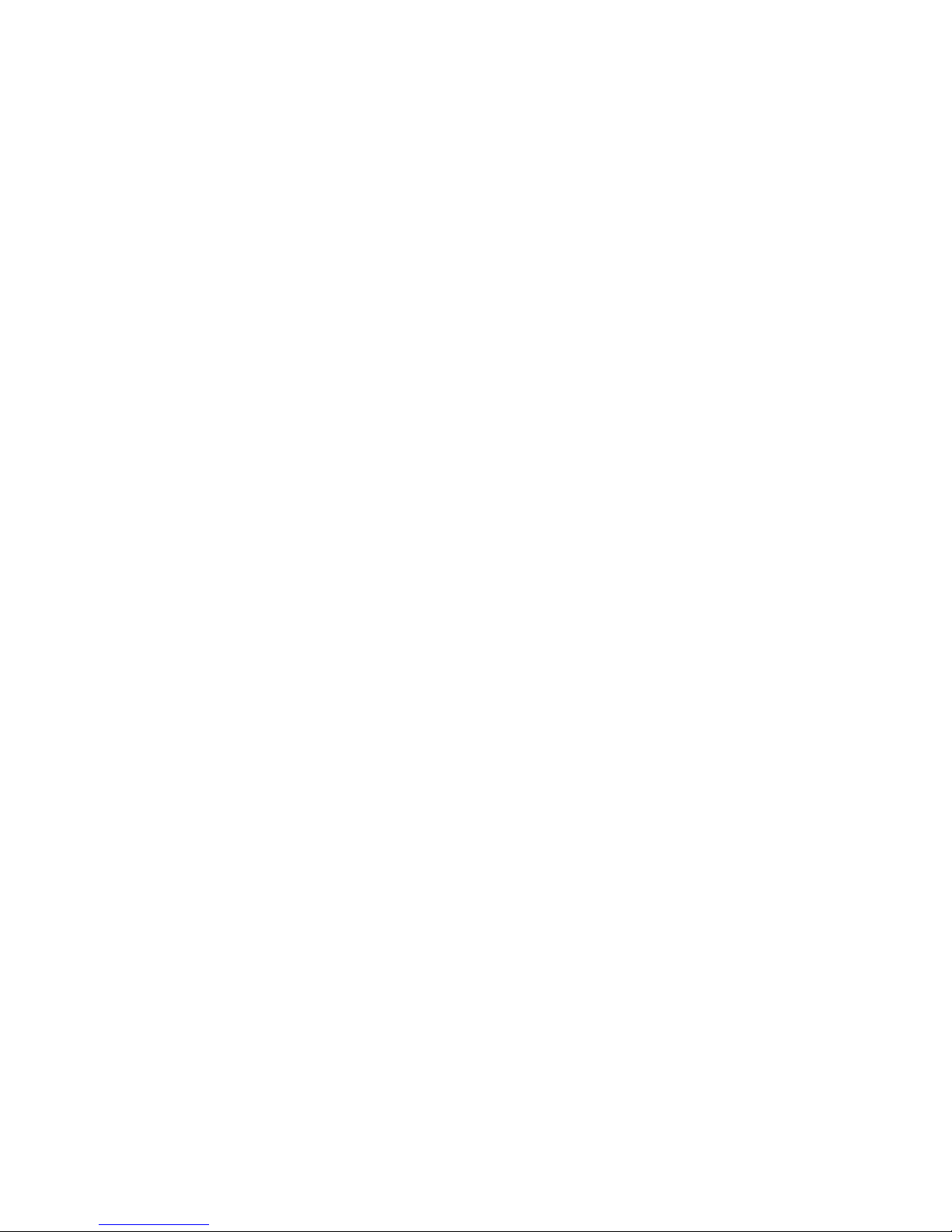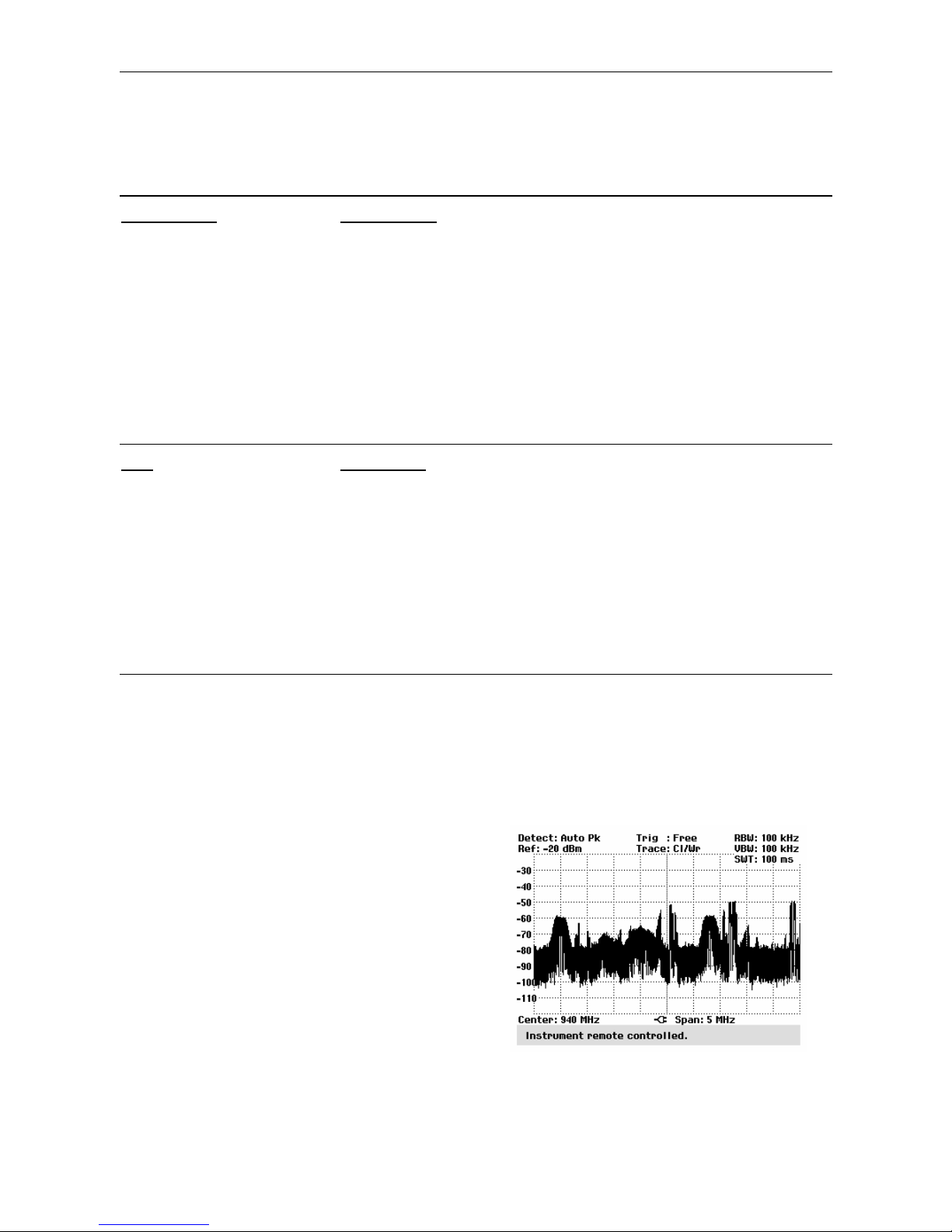R&S FSH-K1 Table of Contents
1157.3564.12 I.1 E-8
Contents
Enabling Remote Control Option R&S FSH-K1................................................................................1
Connecting PCs...................................................................................................................................2
Installation of the driver for the USB optical cable (R&S FSH-Z37) ..............................................2
Serial Port Configuration ...............................................................................................................2
Notational Conventions......................................................................................................................3
Starting Remote Control Operation ...............................................................................................3
Device Messages.................................................................................................................................4
Acknowledge Response <ack> .....................................................................................................4
Timeout..........................................................................................................................................4
Functional Description of Commands ...........................................................................................5
Parameter Overview............................................................................................................................7
Get / Set Parameter.......................................................................................................................7
Get Parameter .............................................................................................................................10
CMD Commands .........................................................................................................................11
Command Description ......................................................................................................................12
General Commands ....................................................................................................................12
Frequency and Span Settings .....................................................................................................16
Amplitude Settings.......................................................................................................................18
Bandwidth Settings......................................................................................................................21
Sweep Settings............................................................................................................................24
Trace Settings..............................................................................................................................26
Marker..........................................................................................................................................32
Measurement...............................................................................................................................40
Tracking Generator......................................................................................................................46
Power Sensor ..............................................................................................................................50
Channel Power ............................................................................................................................52
Occupied Bandwidth....................................................................................................................54
TDMA Power ...............................................................................................................................56
Distance To Fault Measurement .................................................................................................58
Receiver Mode.............................................................................................................................60
Carrier / Noise Measurement ......................................................................................................63
WCDMA BTS CDP Measurement ...............................................................................................67
Programming Examples ...................................................................................................................72