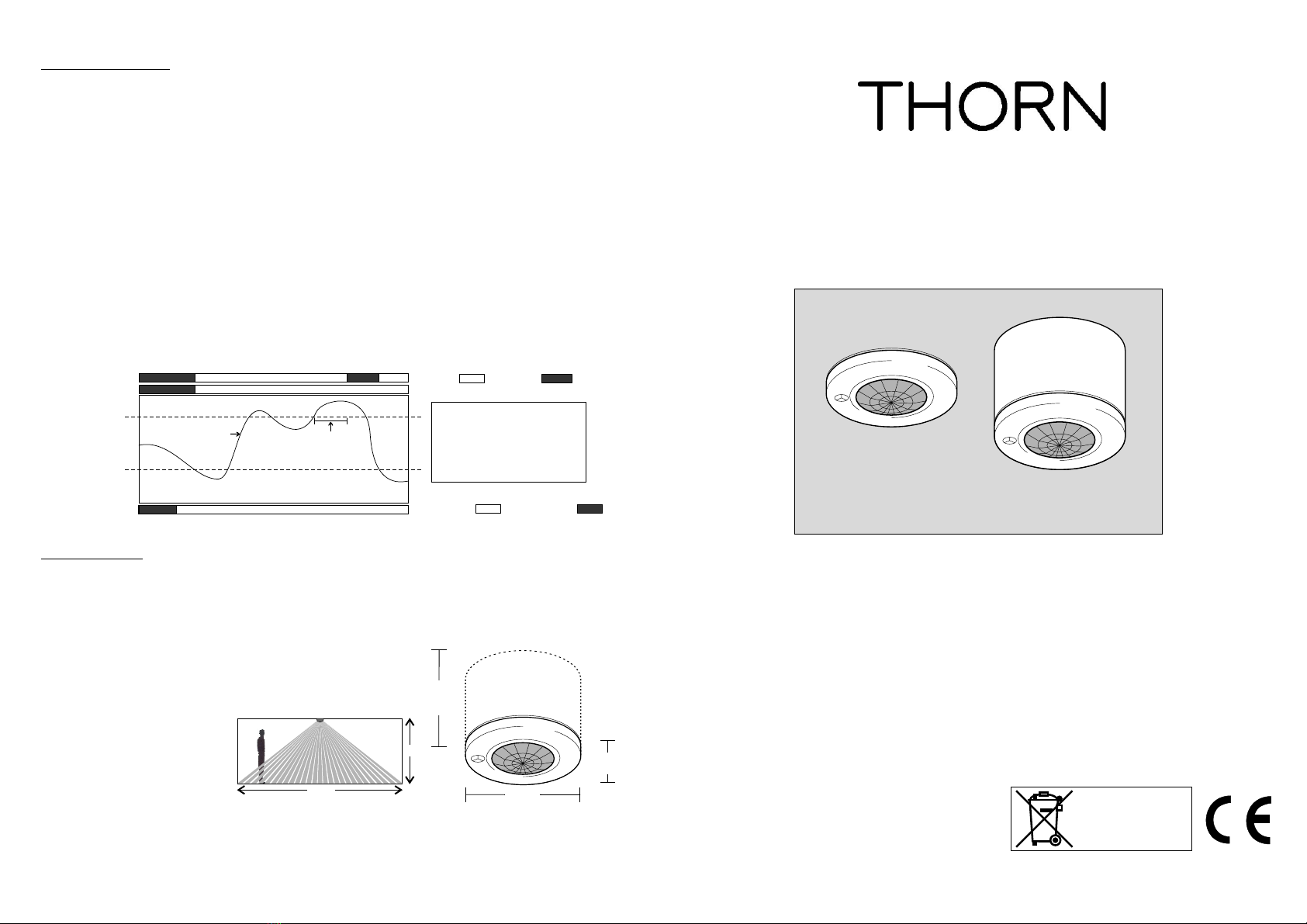SWITCHLITE MRE SLD2 (96013492)
&
Fixing
Connection Examples
SWITCHLITE MSF SLD2 (96013493)
These products are high performance presence detectors with photocells. In all operating modes, the photocell
can hold lights off as a vacant area becomes occupied, and if the light level falls too low during the period of
occupancy, the lights switch on. In ‘Passive Mode’the lights do not switch off whilst the area is occupied no
matter how much light is measured. In ‘Active Mode’the photocell is able to switch the lights off whilst the area is
occupied.
SWITCHLITE MRE SLD2 (96013492) - Supplied with a sinking (dry lining) box for flush fitting. Sinking box fits
into an 89mm diameter hole in ceiling tile or plasterboard ceiling. To avoid damage to ceiling tile, do not
overtighten. Depth required behind ceiling: 62mm from front flange plus an allowance for the minimum bend
radius of the cable. No access above the ceiling is necessary.
SWITCHLITE MSF SLD2 (96013493) - The housing may be secured to a hard surface or a BESA box. The unit
fits into the housing with a simple bayonet action.
Do not mount within 25cm of a luminaire.Note:
Important Additional Notes
1. Only suitably qualified personnel should install this equipment.
2. All terminals on this product are provided for final connections. It is not intended that the product be used as a junction box
for looping cables.
3. Ameans for disconnection must be incorporated in the fixed wiring in accordance with the current wiring regulations.
4. This equipment switches lights no more frequently than would a responsible human occupant. However for some lamp
types (e.g. ‘2D’) a maximum number of switching cycles and/or a minimum on-time may be specified in order to achieve a
predicted lamp life. Please check the luminaires data sheet to ensure that they are compatible with automatic controls in
this respect.
PHOTOCELL
ENABLED
MOVEMENT DETECTOR
AUTOMATIC
OPERATION
MOVEMENT
DETECTOR
SEMI-AUTOMATIC
OPERATION
NOT
USED
POWER UP
ON
POWERUP
OFF
PHOTOCELL
DISABLED
5
min
ON
OFF
10
min
20
min
OFF DELAY
Add together to give required time.
All OFF = 10 secs
(Switched-live R1)
PHOTOCELL
MODE
= ACTIVE
24 Hr Cycle*
No 24 Hr Cycle PHOTOCELL
MODE
= PASSIVE
NOT
USED
Off Delay
Movement Detector Operation (Automatic / Semi-Automatic)
Power Up Setting (On/Off)
Photocell Operation (Passive/Active/Disabled)
24hr Cycle (Yes/No) for output R2 only
The Off Delay may be set between 5 and 35 minutes. A 10-second Off Delay is available for walk-testing the
product. In a typical office environment a 20-minute Off Delay is usually satisfactory.
Where absence detection is required (ie the user manually turns lights ON if required but lights still turn off
automatically once an area is vacated), semi-automatic operation can be set via the programmer.
Set to ON the detector will automatically switch its outputs on when Mains is applied. If set to OFF, the detector
will power up without turning its outputs on, wait for 30 seconds and THEN look for movement. Only if the area is
occupied will the output switch on at this time. The detector must be set to Power Up ON when used in
conjunction with semi-automatic operation.
The photocell has three modes of
operation - Passive, Active and Disabled. Its operational behaviour is governed by the setting chosen and by the
values stored in the Upper and Lower thresholds (see diagram overleaf).
- The photocell will inhibit turn-on of the controlled load if sufficient natural light is available. It will not turn
the load off whilst an area is occupied
- The photocell will turn the controlled load on and off as required whilst natural light levels fluctuate during
a period of occupancy. This mode of operation operates in conjunction with a passing cloud timer (PCT). The
PCT is asymmetrical in operation - the load will be switched on immediately that the light level falls below the
lower set point, however, the load switches off only if the light level exceeds the upper threshold for
a period equal to the Off Delay.
- The photocell has no effect.
The units have an in-built photocell. The photocell does not affect the volt-free output - ie the volt-free output will
turn ON regardless of natural light levels when occupancy is detected.
For use in ‘Washroom Mode’only (see overleaf). In this mode it is necessary to have a hygiene cycle (flush) if
the area has been unoccupied for 24hrs. Select this feature and the output will switch on for the duration of the
Off Delay once every 24hrs if the area remains unoccupied.
Passive
Active
Disabled
continuously
The units are supplied with factory default settings (Power-Up On, fully Automatic operation, a 20 minute Off
Delay, no 24hr Cycle, Photocell Disabled).
Walk-test Mode
Walk-test mode is used to check that the detector is operating as required. The short off-delay enables the
installer to check that lights are switching on when movements are made at the edge of the detection zone. It is
easier to carry out a walk-test when the photocell is not holding the lights off.
1. Change the Off Delay to 10 seconds using the SENP.
2. Move around the area that is being controlled, stopping for 10 seconds to allow the lights to switch off, before moving
and triggering the lights back on. Re-programme the desired Off Delay once testing is complete.
21345678910 11 12
* Operates on R2
OFF DELAY
Add together to give required time.
All OFF = 10 secs
(Volt-free R2)
Commissioning and parameter setting with SENP (96004189)
The product has two outputs, one influenced by the
photocell (R1), the other not (R2). This is useful in
applications where a fan or water is being controlled in
addition to any lighting.
N
E
L
Permanent
or switched
supply
VOLT-
FREE
OUTPUT
LIVE OUT
LIVE IN
NEUTRAL
EARTH
LOAD 2
(Max 6A)
NOT INFLUENCED
BY PHOTOCELL
LOAD 1
(Max 6A)
INFLUENCED
BY PHOTOCELL
R2
R2
R1
TOTAL LOAD
TO EXCEED 10A
NOT
SWITCHLITE MRE SLD2 (96013492)
& SWITCHLITE MSF SLD2 (96013493)