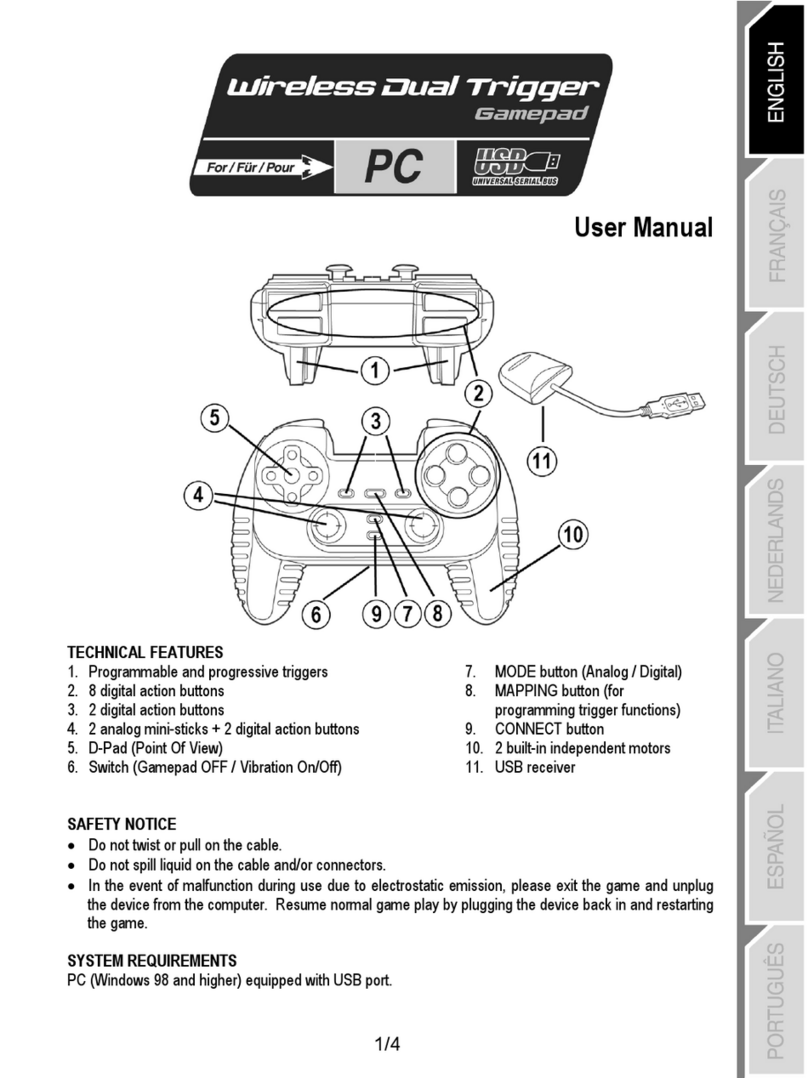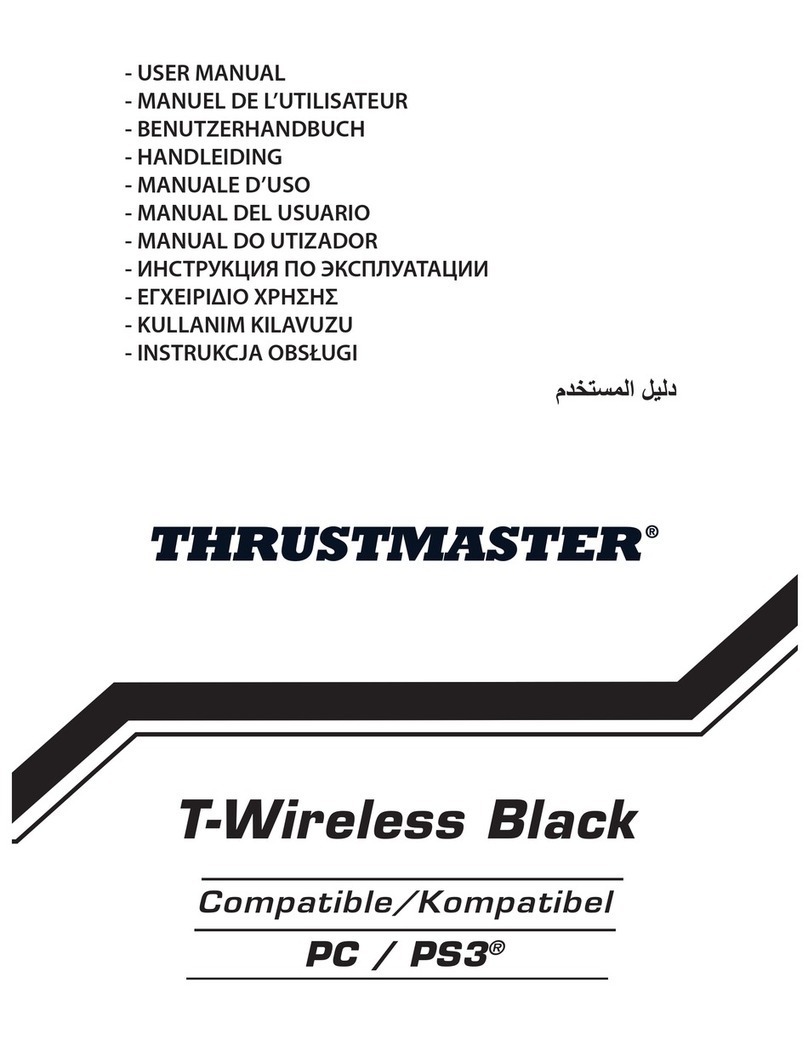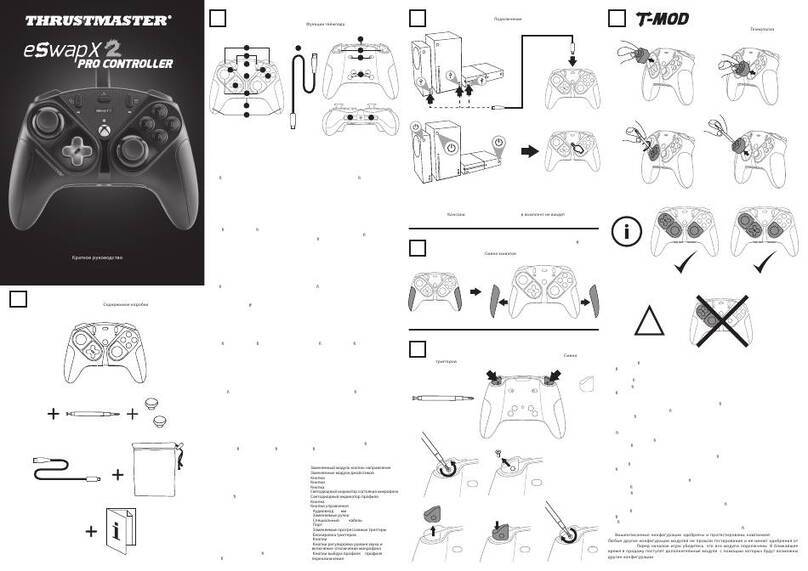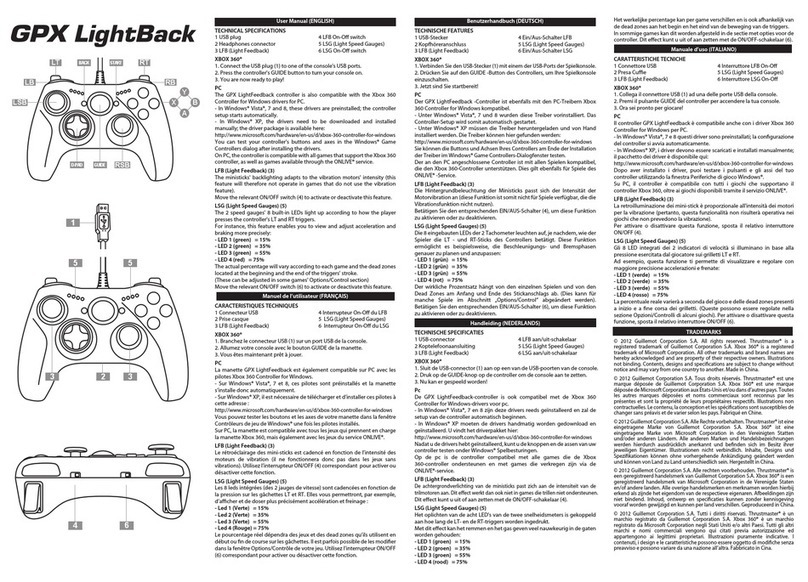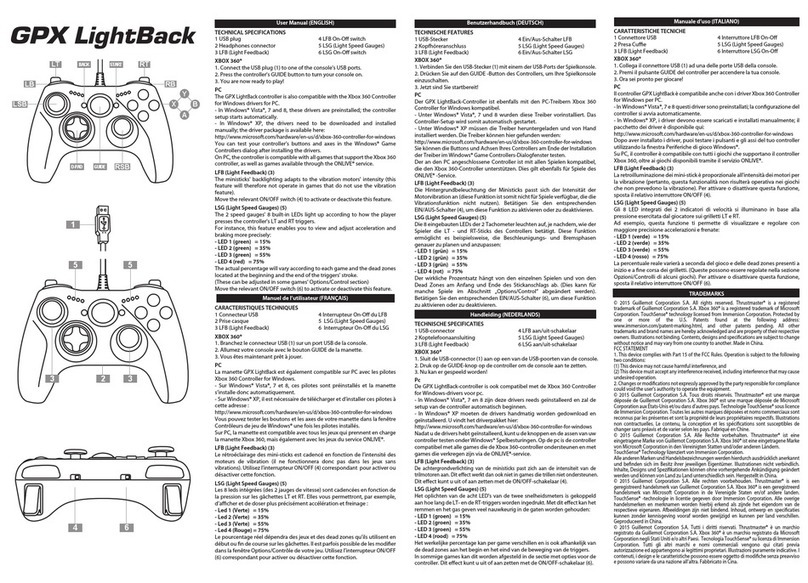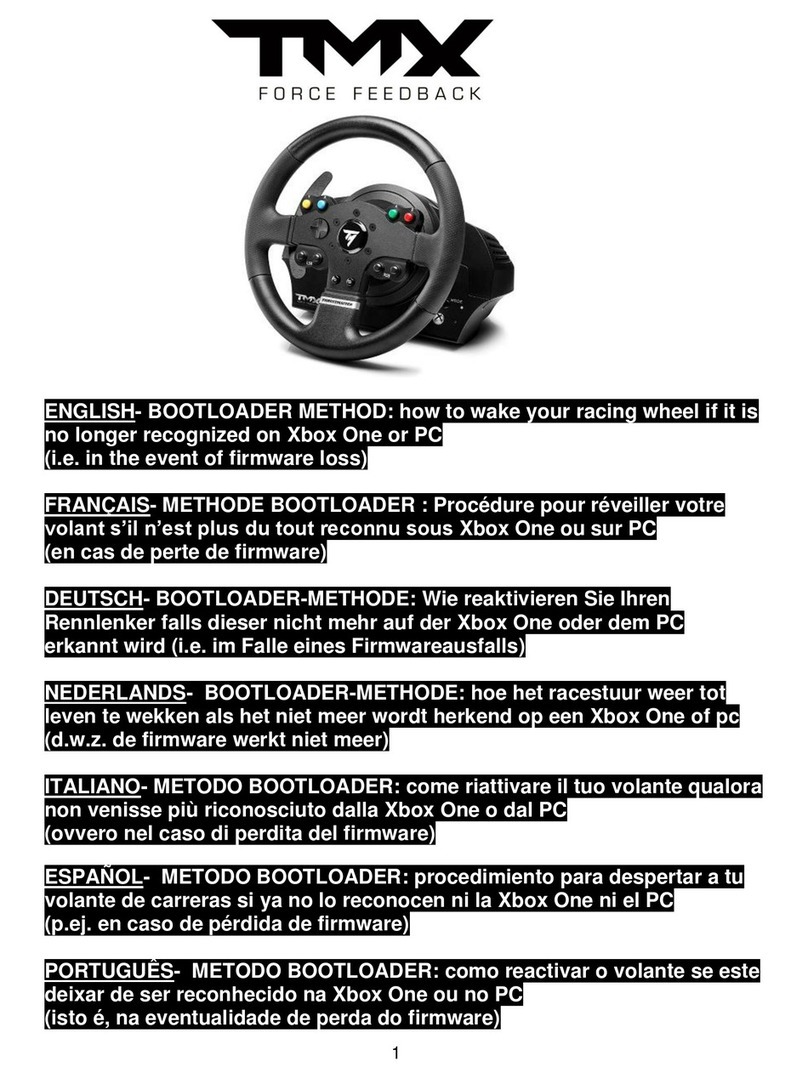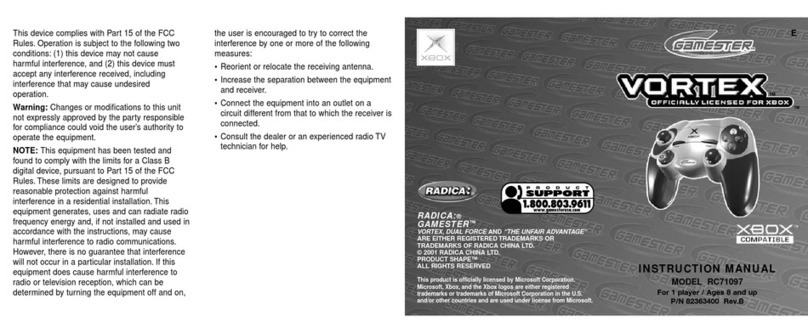U
KNEE-TOP ASSEMBLY
1. Slowly slide the removable wings (8) onto both sides of the knee-top piece (9) until firmly fixed into place.
2. Place the clamp screw (10) into the hole in the knee-top piece and then screw the unit into the hole on the
underside of the wheel until firmly fixed into place.
N.B.: be careful not to over-tighten the clamp screw to avoid damaging the knee-top piece.
PLAYSTATION 2 / PS ONE / PLAYSTATION CONNECTION
Connect the wheel connector (11) to your console without using the universal adapter provided.
© Guillemot Corporation 2002. All rights reserved. Thrustmaster® is a registered trademark of Guillemot Corporation S.A. Ferrari® is a registered trademark of Ferrari S.p.A.
Microsoft®, Xbox™ and the Xbox™ logo are either registered trademarks or trademarks of Microsoft Corporation in the U.S. and/or other countries. PlayStation® and PS oneTM
are trademarks and/or registered trademarks of Sony Computer Entertainment, Inc. GameCubeTM is a trademark of Nintendo Co. Ltd.
ll other trademarks and brand names are
hereby acknowledged and are property of their respective owners. Illustrations not binding. Contents, designs and specifications are subject to change without notice and may
vary from one country to another. Made in China.
D
FIXIERUNG DES KNEE-TOP-LENKRADS
1. Stecken Sie die abnehmbaren Flügel (8) auf beiden Seiten des Knie-Aufsatzes (9) ein, bis sie fest sitzen.
2. Stecken Sie die Befestigungsschraube (10) in das Loch des oberen Teils und schrauben Sie die Einheit auf der
Unterseite des Lenkrads an. Ziehen Sie die Schraube fest an.
Hinweis: Ziehen Sie die Klemmschrauben nicht zu fest an, um den Knie-Aufsatz nicht zu beschädigen.
PLAYSTATION 2 / PS ONE / PLAYSTATION-ANSCHLUSS
Verbinden Sie die Lenkrad-Befestigung (11) mit Ihrer Konsole, ohne den enthaltenen Universal-
dapter zu
benutzen.
© Guillemot Corporation 2002. Alle Rechte vorbehalten. Thrustmaster® ist ein eingetragenes Warenzeichen der Guillemot Corporation S.A. Ferrari® ist ein eingetragenes
Warenzeichen der Ferrari S.p.A. Microsoft®, Xbox™ und das Xbox™-Logo sind eingetragene Warenzeichen oder Warenzeichen der Microsoft Corporation in den Vereinigten
Staaten und/oder anderen Länder. PlayStation® und PS oneTM sind Warenzeichen und/oder eingetragene Warenzeichen von Sony Computer Entertainment, Inc. GameCubeTM ist
ein Warenzeichen von Nintendo Co. Ltd. Alle anderen Warenzeichen und Markennamen werden hiermit anerkannt und sind Eigentum ihrer jeweiligen Inhaber. Fotos und
Abbildungen nicht bindend. Inhalt, Design und Spezifikation des Produkts können ohne Ankündigung geändert werden und sind länderspezifisch. Hergestellt in China.
E
MONTAJE CON KNEE-TOP
1. Desliza lentamente las alas desmontables (8) a ambos lados de la pieza para encima de las rodillas (Knee-top) (9)
hasta que queden firmes.
2. Coloca el tornillo de anclaje (10) en el agujero en la pieza para encima de las rodillas (Knee-top), y después
atornilla la unidad al agujero en la parte inferior del volante hasta que quede firme.
N.B.: ten cuidado de no pasar de rosca el tornillo de anclaje para evitar dañar la pieza para encima de las rodillas.
CONEXIÓN PLAYSTATION 2 / PS ONE / PLAYSTATION
Enchufa el conector del volante (11) a tu consola sin utilizar el adaptador universal proporcionado.
© Guillemot Corporation 2002. Reservados todos los derechos. Thrustmaster® es una marca registrada de Guillemot Corporation S.A. Ferrari® es una marca registrada de
Ferrari S.p.A. Microsoft®, Xbox™ y el logotipo de Xbox™ son marcas comerciales registradas o marcas comerciales de Microsoft Corporation en los Estados Unidos y/o en otros
paises. PlayStation® y PS oneTM son marcas comerciales y/o marcas comerciales registradas de Sony Computer Entertainment, Inc. GamecubeTM es una marca de Nintendo Co.
Ltd. Todas las demás marcas comerciales y nombres de marca se reconocen aquí y son propiedad de sus respectivos dueños. Fotografías no definitivas. Los contenidos, diseños
y especificaciones están sujetos a cambios sin previo aviso y pueden variar de un país a otro. Hecho en China.
MONTAGEM COM O KNEE-TOP
1. Faça deslizar lentamente as asas removíveis (8) do dispositivo Knee-Top (9) até que fiquem firmemente seguras.
2. Insira o parafuso do grampo (10) no orifício situado no dispositivo Knee-Top, e em seguida aparafuse a unidade
ao orifício existente na parte inferior do guiador, até que esteja firmemente seguro.
Nota: não apertar demasiado o parafuso do grampo, caso contrário poderá danificar o dispositivo Knee-Top.
LIGAÇÃO À PLAYSTATION 2 / PS ONE / PLAYSTATION
Ligue o conector do volante (11) à sua consola sem usar o adaptador universal incluído.
© Guillemot Corporation 2002. Reservados todos os direitos. Thrustmaster® é uma marca registada da Guillemot Corporation S.A. Ferrari® é uma marca registada da Ferrari
S.p.A. Microsoft®, Xbox™ e o logotipo Xbox™ são marcas registadas ou marcas comerciais da Microsoft Corporation nos EUA e/ou noutros países. PlayStation® e PS oneTM são
marcas comerciais e/ou marcas registadas da Sony Computer Entertainment, Inc. GameCubeTM é uma marca comercial da Nintendo Co. Ltd. Todas as outras marcas comerciais
e nomes de marcas são por este meio reconhecidas, e pertencem aos seus respectivos proprietários. As ilustrações não são vinculativas. Os conteúdos, desenhos e
especificações estão sujeitos a alteração sem aviso prévio, e poderão variar de país para país. Fabricado na China.