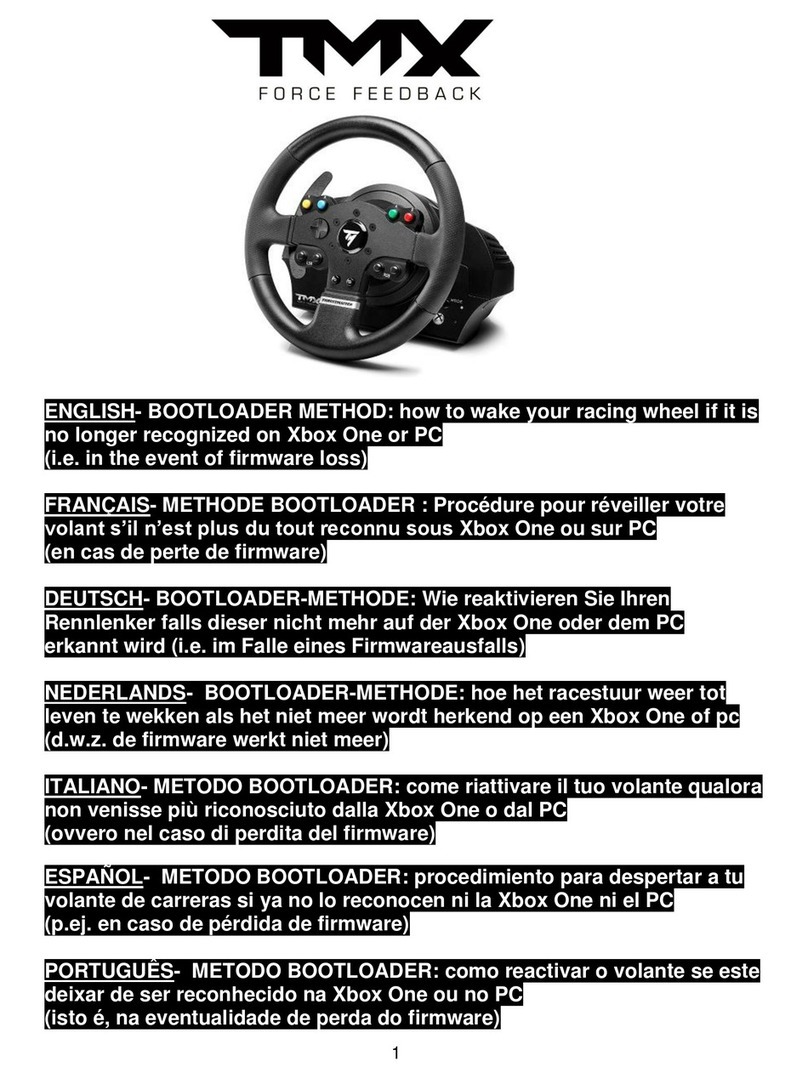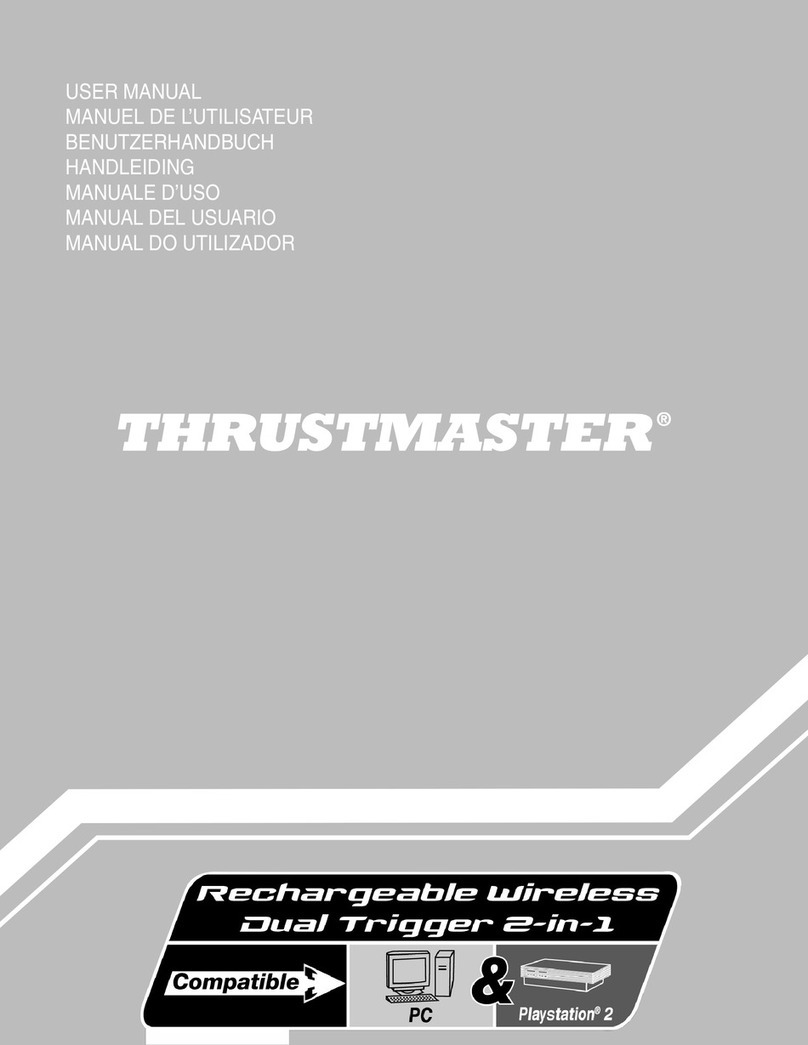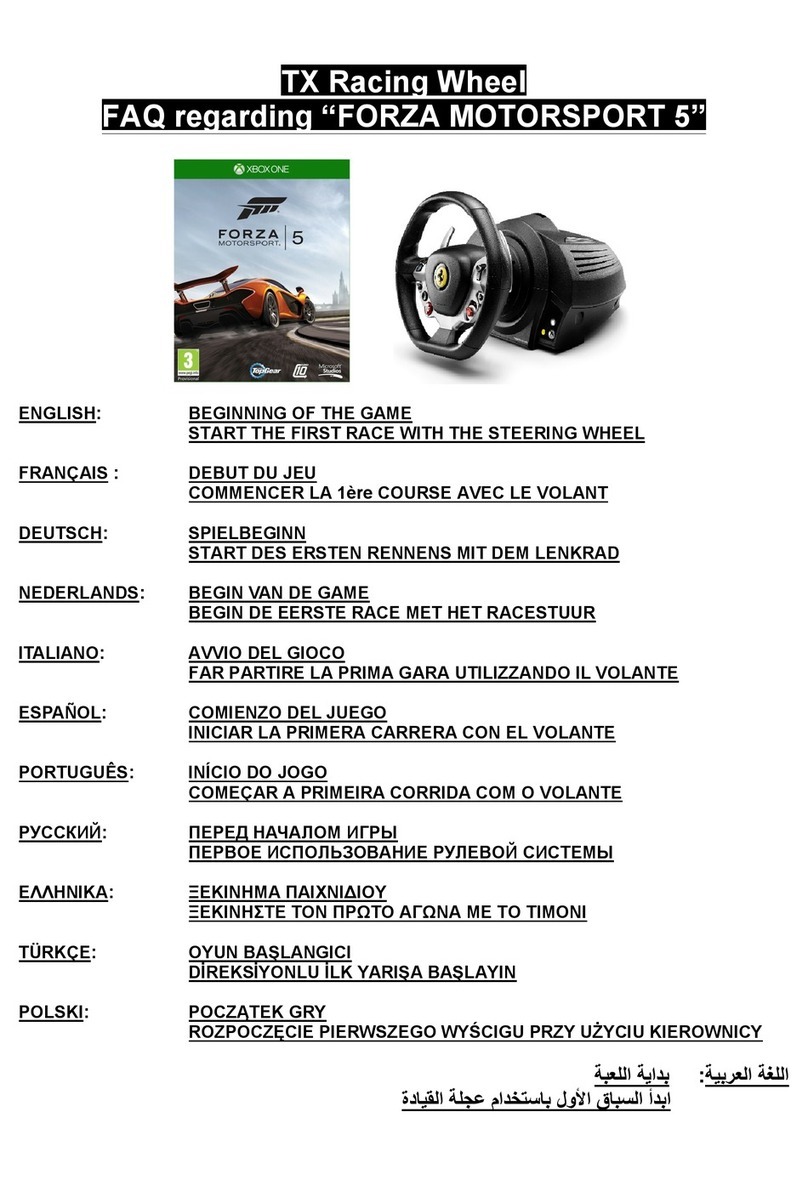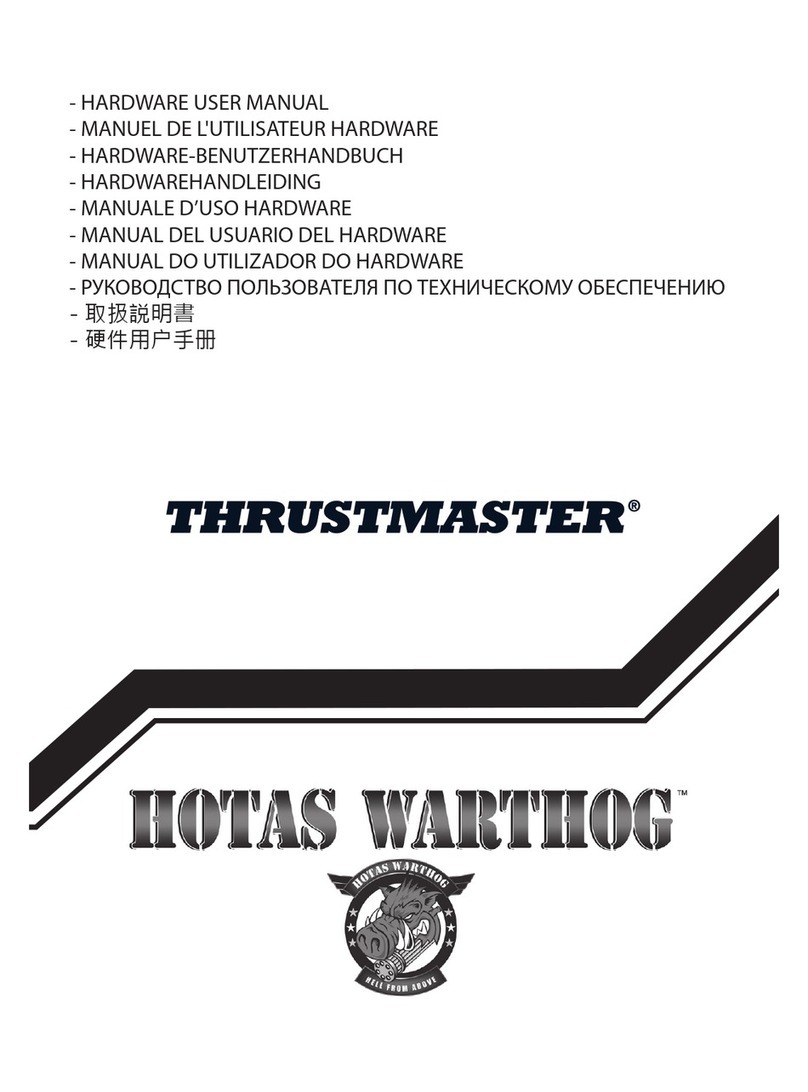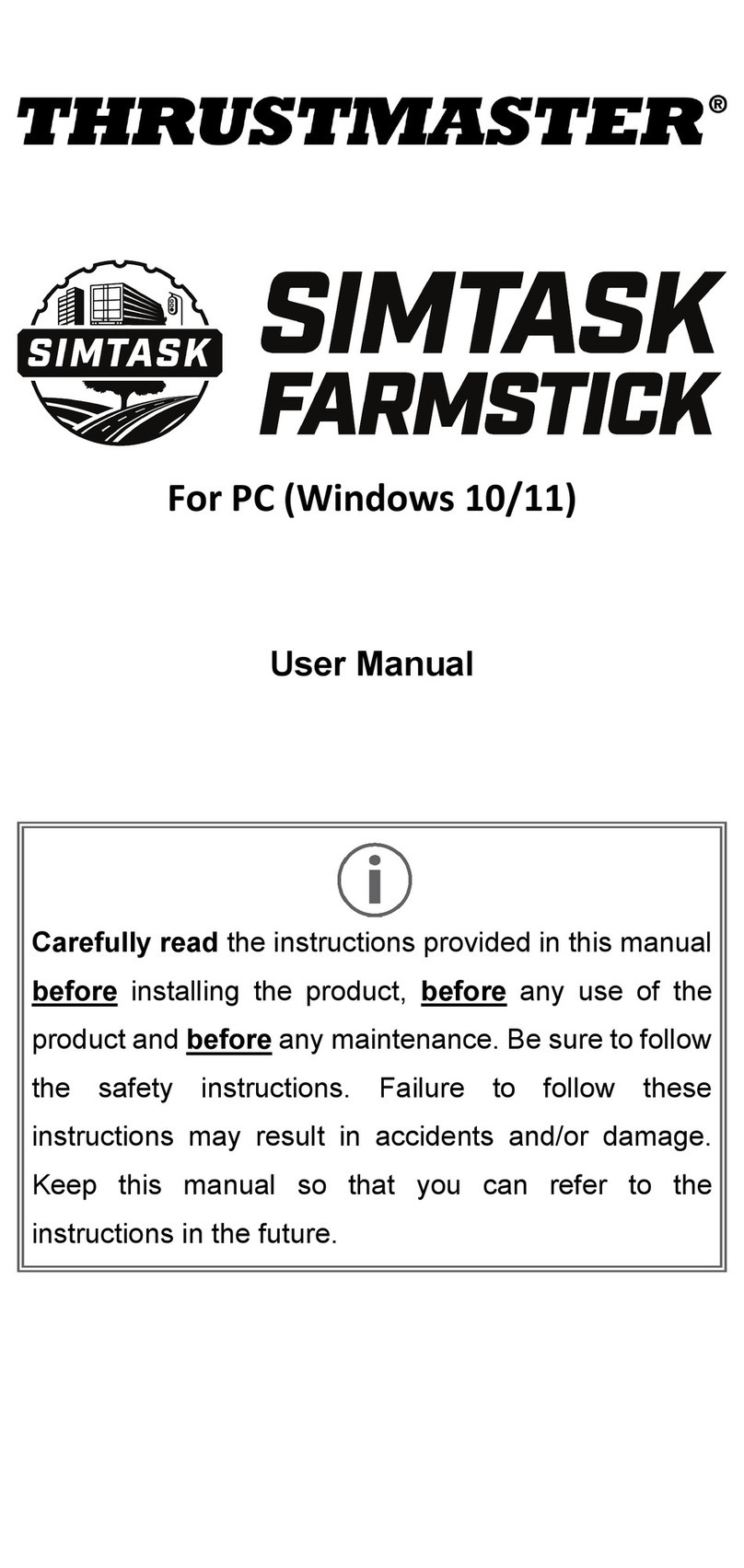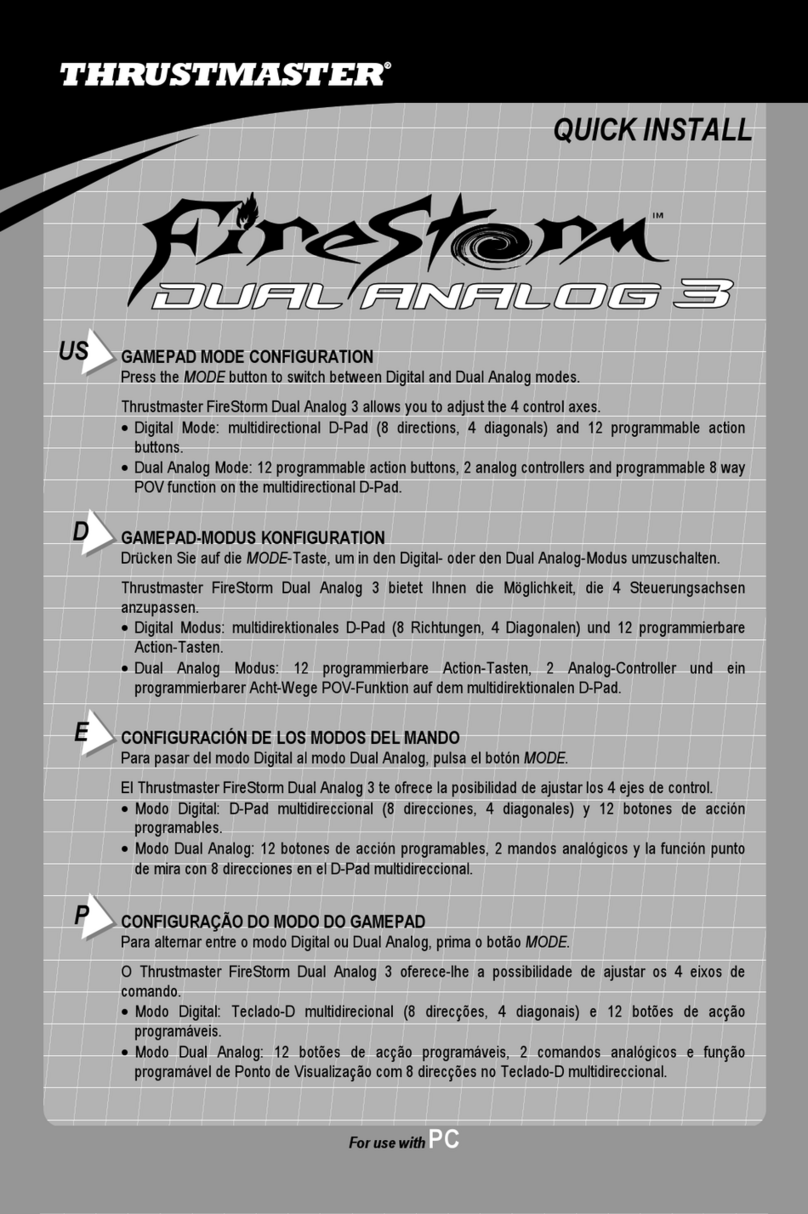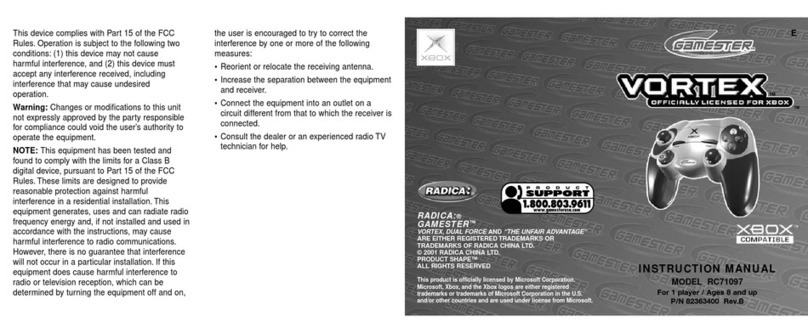U
TECHNICAL
FEATURES
10. Xbox™ connector
11. Knee-top adapter
D
TECHNISCHE
MERKMALE
10. Xbox™-Anschlusskabel
11. Knee-top Adapter
E
CARACTERÍSTICAS
TÉCNICAS
10. Conector Xbox™
11. Portátil
CARACTERÍSTICAS
TÉCNICAS
10. Conector Xbox™
11. Knee-top
© Guillemot Corporation 2002. All
rights reserved. Thrustmaster® is a
registered trademark of Guillemot
Corporation S.A. Ferrari® and
360 Spider® are registered
trademarks of Ferrari Idea S.p.A.
This product is officially licensed by
Microsoft Corporation. Microsoft®,
Xbox™ and the Xbox™ logo are
either trademarks or registered
trademarks of Microsoft Corporation
in the United States and/or othe
countries and are used under license
from Microsoft.
ll other nationally o
internationally recognized trademarks
and trade names are hereby
acknowledged. Illustrations not
binding. Contents, designs and
specifications are subject to change
without notice and may vary from one
country to another.
© Guillemot Corporation 2002.
lle Rechte vorbehalten.
Thrustmaster® ist ein eingetragenes
Warenzeichen der Guillemo
Corporation S.A. Ferrari® und
360 Spider® sind eingetragene
Warenzeichen von Ferrari Idea S.p.A.
Dieses Produkt ist offiziell lizensier
durch die Microsoft Corporation.
Microsoft®, Xbox™ und das Xbox™-
Logo sind Warenzeichen ode
eingetragene Warenzeichen de
Microsoft Corporation in den
Vereinigten Staaten von Amerika
und/oder anderen Länder und werden
mit der Lizenz von Microsoft genutzt.
Weitere national oder international
anerkannte Warenzeichen und
Markennamen sind hiermi
angegeben. Fotos und Abbildungen
nicht bindend. Inhalt, Design und
Eigenschaften des Produkts können
ohne Bekanntmachung geänder
werden und variieren von Land zu
Land.
© Guillemot Corporation 2002.
Reservados todos los derechos.
Thrustmaster® es una marca
comercial registrada de Guillemo
Corporation S.A. Ferrari®
360 Spider® son marcas comerciales
registradas de Ferrari Idea S.p.A. Este
producto está licenciado oficialmente
por Microsoft Corporation. Microsoft®,
Xbox™ y el logotipo de Xbox™ son
marcas comerciales o marcas
comerciales registradas de Microsof
Corporation en los Estados Unidos y/u
otros paises y se utilizan con licencia
de Microsoft. Todas las demás marcas
y nombres comerciales nacional o
internacionalmente reconocidos son
aceptados aquí igualmente.
Fotografías no contractuales. Los
contenidos, diseños y especificaciones
están sujetos a cambios sin previo
aviso y pueden variar de un país a
otro.
© Guillemot Corporation 2002.
Reservados todos os direitos.
Thrustmaster® é uma marca registada
da Guillemot Corporation S.A. Ferrari
e 360 Spider® são marcas registadas
da Ferrari Idea S.p.A. Este produto é
licenciado oficialmente pela Microsof
Corporation. Microsoft®, Xbox™ e o
logotipo Xbox™ são marcas
comerciais ou marcas registadas da
Microsoft Corporation nos Estados
Unidos da América e/ou noutros
países, sendo usadas sob licença da
Microsoft. Todas as outras marcas
comerciais e nomes de marcas
reconhecidas nacional ou
internacionalmente são por este meio
aceites. As ilustrações não são
vinculativas. Os conteúdos, desenhos
e especificações estão sujeitos a
alteração sem aviso prévio, e poderão
variar de país para país.
Für das Xbox™ Videospielsystem. WICHTIG! Lesen Sie bitte bezüglich Sicherheit, Gesundheit und anderer
Informationen die Anweisungen im Handbuch des Xbox™ Videospielsystems, bevor Sie das Produkt benutzen!