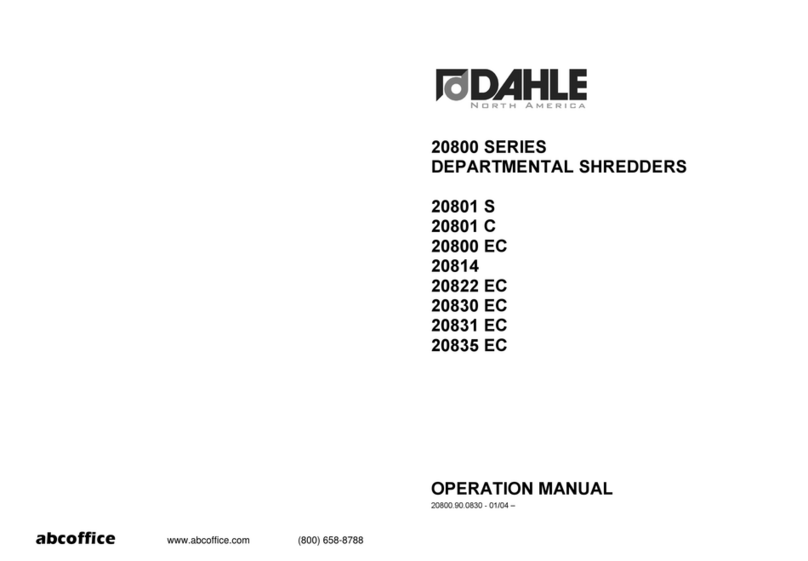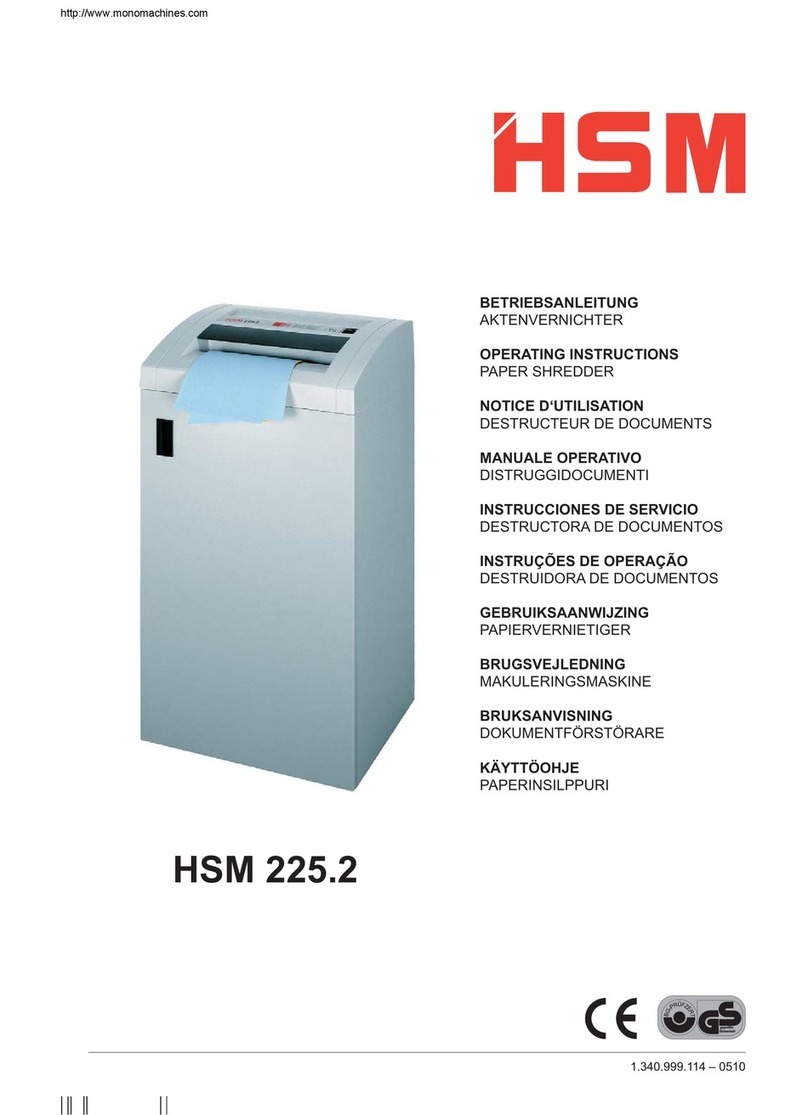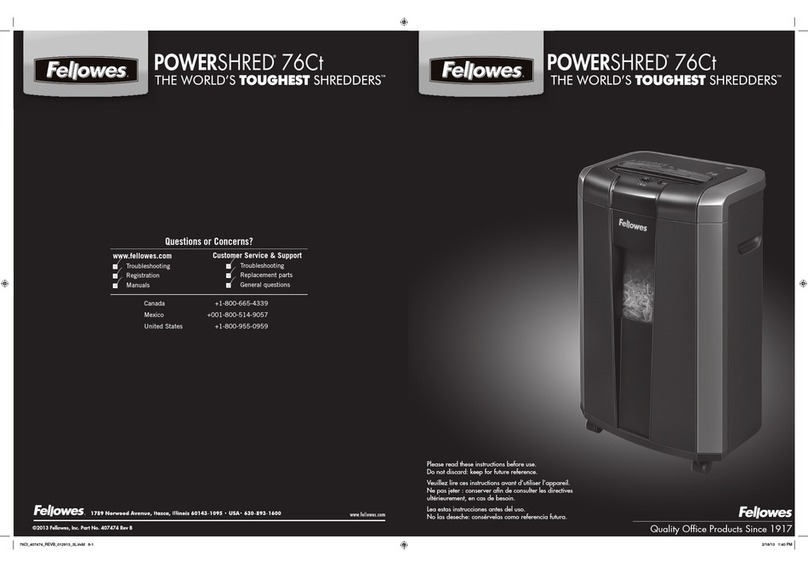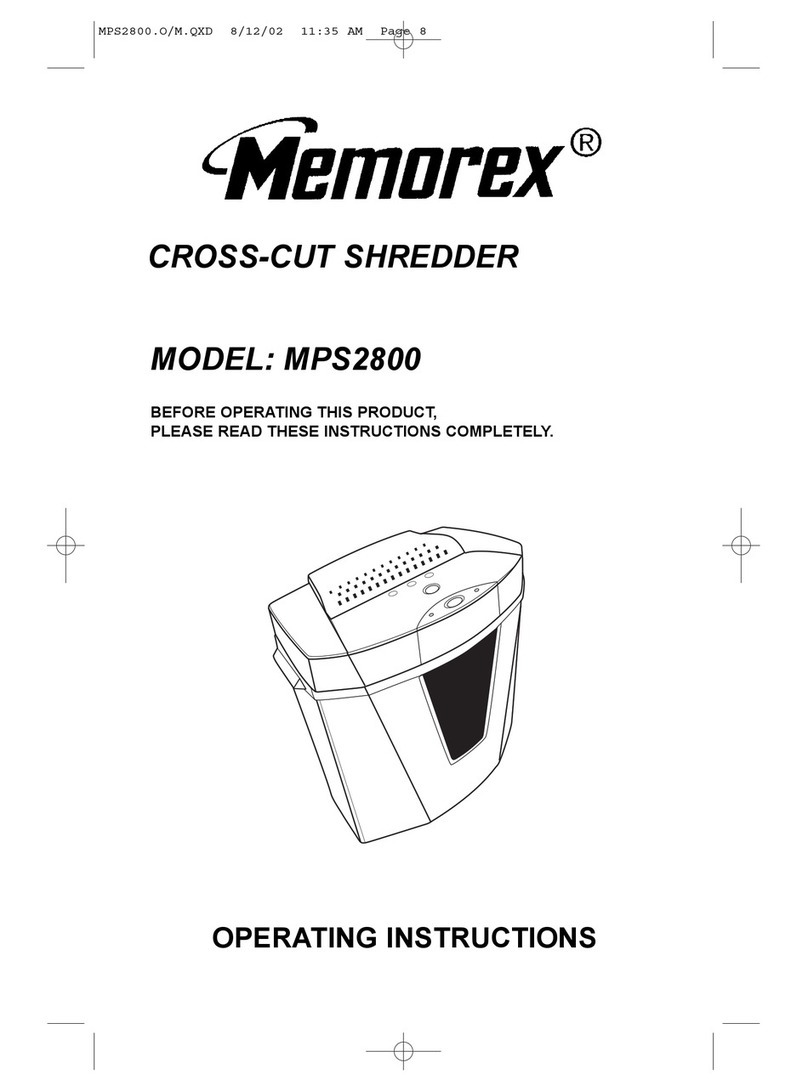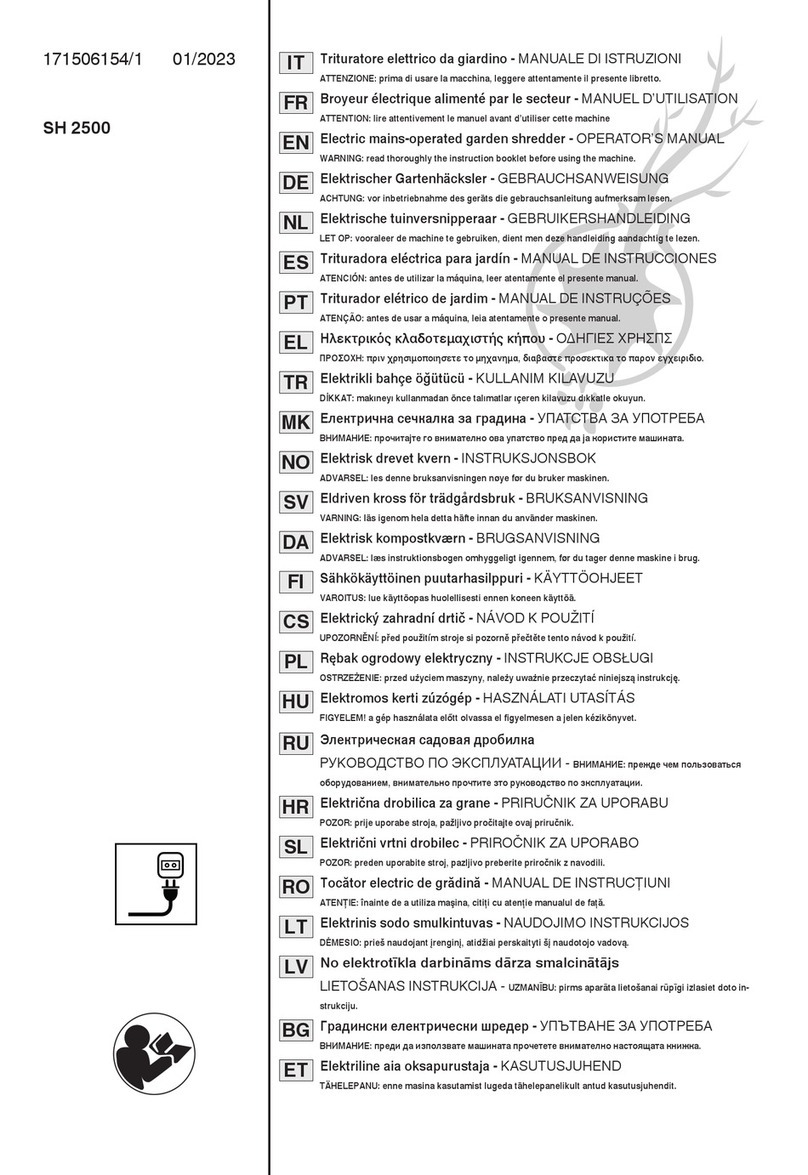ThunderDog TD500S User manual

MODEL: TD500S
5 SHEET
STRIP CUT SHREDDER

CAUTION: This Paper Shredder does remain in STANDBY mode and
is active as long as the unit is plugged into a power source and
caution should be observed at all times. Keep out of the reach of
children.
IMPORTANT SAFETY INSTRUCTIONS
1) Read these instructions.
2) Keep these instructions.
3) Heed all warnings.
4) Follow all instructions.
5) Do not use this apparatus near water.
6) Clean only with dry cloth.
7) Do not block any ventilation openings. Install in accordance with the manufacturer's instructions.
8) Do not install near any heat sources such as radiators, heat registers, stoves, or other apparatus (including
amplifiers) that produce heat.
9) Do not defeat the safety purpose of the polarized or grounding-type plug. A polarized plug has two blades with one
wider than the other. A grounding type plug has two blades and a third grounding prong. The wide blade and/or the
third prong are provided for your safety. If the provided plug does not fit into your outlet, consult an electrician for
replacement of the obsolete outlet.
10) Protect the POWER cord from being walked on or pinched particularly at plugs, convenience receptacles, and the
point where they exit from the apparatus.
11) Only use attachments/accessories specified by the manufacturer.
12) Only use on a flat, level surface.
13) Unplug this apparatus during lightening storms or when unused for long periods of time.
14) Refer all servicing to qualified service personnel. Servicing is required when the apparatus has been damaged in
any way, such as POWER-supply cord or plug is damaged, liquid has been spilled or objects have fallen into the
apparatus, the apparatus has been exposed to rain or moisture, does not operate normally, or has been dropped.
15) This appliance shall not be exposed to dripping or splashing water and that no object filled with liquid such as
vases shall be placed on the apparatus.
16) Unplug the shredder when it is not in use.
17) Keep foreign objects such as coins, etc. away from the shredder opening. If a foreign object enters the shredder
opening, switch the shredder to REV (reverse) to back the object out. Do not insert your fingers to try and pull the
object from the feeder.
18) Do not use aerosol products, petroleum based lubricants or other flammable products on or near the shredder. Do
not use canned air on or near the shredder.
19) Do not use if damaged or defective.
20) Do not disassemble shredder.
21) This unit operates on AC 120V~ 60Hz. Do not attempt to operate this unit on any other power source. You could
cause damage to the unit and void your warranty.
22) Do not shred greeting cards with sound chips or batteries.
23) For indoor use only.
THE LIGHTNING FLASH WITH
ARROWHEAD SYMBOL, WITHIN
AN EQUILATERAL TRIANGLE, IS
INTENDED TO ALERT THE
USER TO THE PRESENCE OF
NON-INSULATED "DANGEROUS
VOLTAGE" WITHIN THE
PRODUCT'S ENCLOSURE THAT
MAY BE OF SUFFICIENT
MAGNITUDE TO CONSTITUTE A
RISK OF ELECTRIC SHOCK TO
PERSONS.
CAUTION
DO NOT OPEN
WARNING: TO REDUCE THE
RISK OF ELECTRIC SHOCK, DO
NOT REMOVE THE FRONT OR
REAR COVER. NO USER
SERVICEABLE PARTS ARE
INSIDE. REFER SERVICING TO
QUALIFIED SERVICE
PERSONNEL.
THE EXCLAMATION POINT
WITHIN AN EQUILATERAL
TRIANGLE IS INTENDED TO
ALERT THE USER TO THE
PRESENCE OF IMPORTANT
OPERATING AND MAINTENANCE
(SERVICING) INSTRUCTIONS IN
THE LITERATURE
ACCOMPANYING THE
APPLIANCE.

WARNINGS
•Never insert hands, fingers or any part of your body into the paper feed opening.
Serious Injury will result.
•Keep all loose articles of clothing, neckties, long hair, jewelry, or other loose objects
away from the paper feed opening. Serious injury will result.
•Always turn unplug the shredder before servicing, moving, cleaning or any other
operations other than normal use. Serious injury may result.
•To prevent fire or shock hazard, do not use this plug with an extension cord,
receptacle or other outlet unless the blades can be fully inserted to prevent blade
exposure.
•Keep away from children and pets.
POWER
CAUTION: This Paper Shredder does remain in STANDBY mode
and is active as long as the unit is plugged into a power source
and caution should be observed at all times. Keep out of the reach
of children.
1. Place the shredder head on top of the waste bin so that the power cord is aligned with
the cutout on the back of the waste bin.
2. Plug the shredder into a working outlet that receives constant (un-switched) power.
OPERATION
Using the switch located on the unit, select one of the following settings by sliding the switch
either left or right.
•AUTO/ON: This setting will allow the shredder to automatically start when paper is
inserted into the shred opening. Paper should be fed into the opening as straight as
possible. Once the paper has passed all the way through, the shredder will stop and
go into Standby mode.
•FWD:This setting turns the shredder on and will feed the paper forward through the
paper feed opening.
•REV: This is the reverse function. This setting is used to help clear paper jams.
Before using the reverse function, make sure that you have emptied the waste bin.
•Always empty the waste bin after shredding every 6-8 times. While emptying the
waste bin please turn the shredder to the AUTO/ON setting and unplug the power.
NOTE: This shredder is equipped with a thermal overload switch that will shut the unit off if
the internal temperature gets too high. To ensure the unit does not overheat, it is
recommended you do not shred more than 5 sheets at a time, nor shred continuously for
longer than 2 minutes at a time. In the event the unit overheats and turns off, unplug the
shredder and wait at least 40 minutes for the shredder to cool down before continuing.

TROUBLESHOOTING
•In the event of a paper jam, slowly alternate the switch between the AUTO/ON and
REV modes until the jam clears.
•If you need to remove paper manually, make sure to turn the shredder to the
AUTO/ON position and unplug the shredder before slowly pulling the paper out of the
shred opening.
•If the shredder turns off by itself, unplug the unit and wait at least 40 minutes for the
unit to cool down before continuing.
•If the unit begins to slow down while shredding multiple pages at one time, use the
REV setting to back the paper out, and try shredding again with fewer pages.

LIMITED 90-DAY WARRANTY
We warrant this product to be free from defects in material and workmanship under normal use for a ninety-day
period from the original date of purchase from an authorized THUNDERDOG dealer.
Should you be missing any of the included accessories or other components (screws, pieces, etc.), please contact
the Customer Support Center to secure a replacement. It is not necessary to bring the unit back to the store. When
calling, please reference the parts list found in the Instruction Manual to help us accurately identify the missing
parts and promptly provide replacements.
We will replace the unit free of charge should it become defective under this warranty, providing you, the original
purchaser, have your original dated sales receipt.
To obtain warranty service or replacement within the ninety-day warranty period, please return the product with all
parts and accessories along with your original dated store receipt to the original place of purchase and the unit will
be exchanged at no charge. It is not necessary to contact the manufacturer for warranty replacement.
Our Customer Support Center is available Monday - Saturday (10:00AM to 7:00PM EST) for technical assistance
or troubleshooting. To contact us, please call 1-855-994-8364.
This warranty applies only under conditions of normal use. Our products are not intended for outdoor use.
There are no consumer serviceable parts contained in this product and any attempt by the owner to service or
repair the unit will immediately void all warranty coverage.
This warranty does not cover any product which has been subject to damage due to an act of nature, misuse,
neglect, accident, abuse, commercial use, or modification of, or to, any part of the product, including the antenna.
Damage to any external media such as DVD & CD discs, and/or USB or other memory devices are not covered
nor is the cost incurred in shipping the unit for warranty repair or exchange. Under no circumstances shall
THUNDERDOG be liable for any loss (direct, indirect, incidental, foreseen, unforeseen, special or consequential)
or for any damage arising out of, or in connection with, the use of this product.
UNDER NO CIRCUMSTANCES WILL THUNDERDOG BE LIABLE FOR ANY INCIDENTAL OR
CONSEQUENTIAL DAMAGES.
This warranty does not cover re-manufactured, refurbished, or repaired units, or any products sold 'As Is'.
This warranty is valid only to the original purchaser of the Product in the United States and Canada and grants
specific legal rights.
Table of contents
Other ThunderDog Paper Shredder manuals