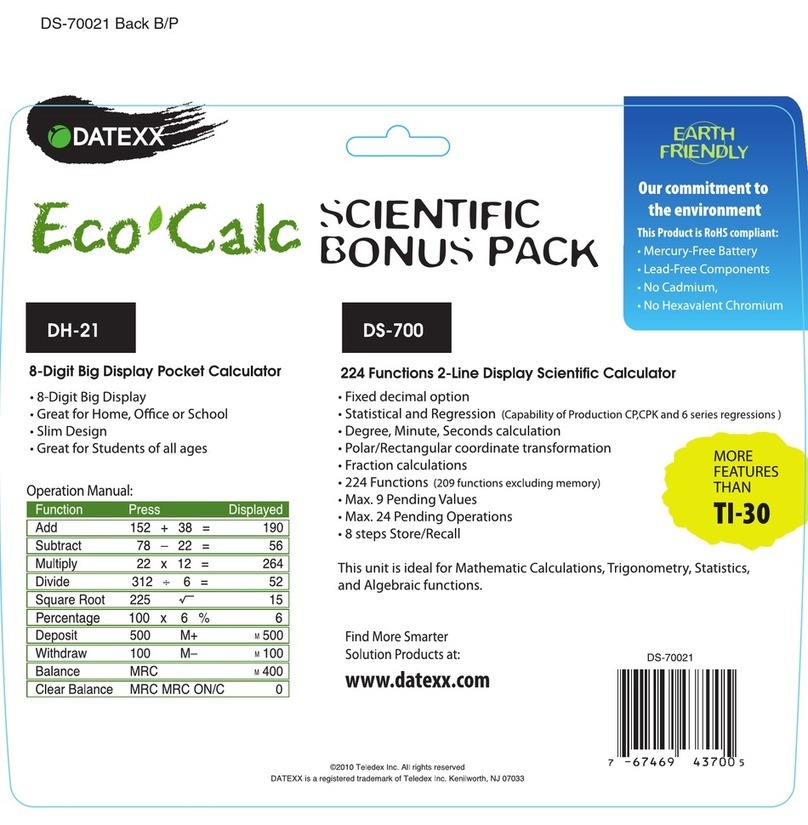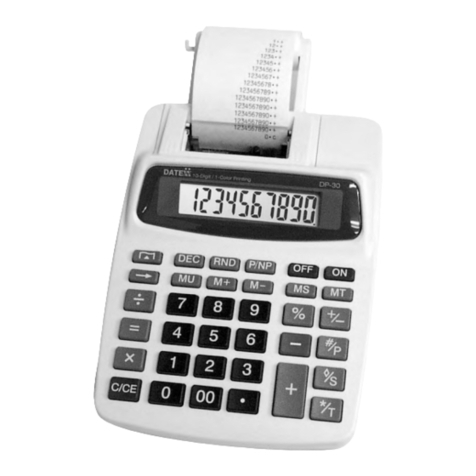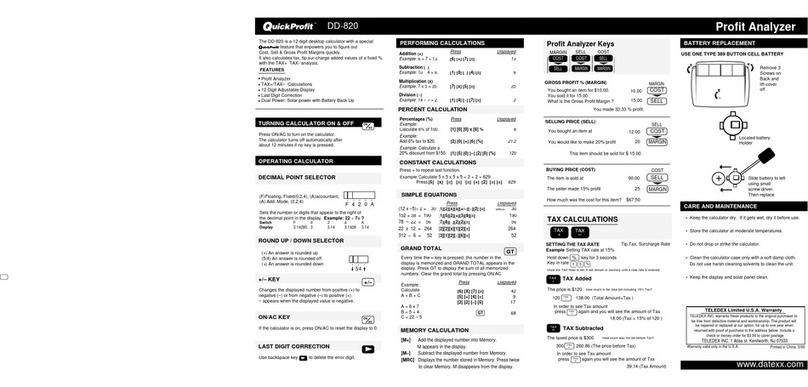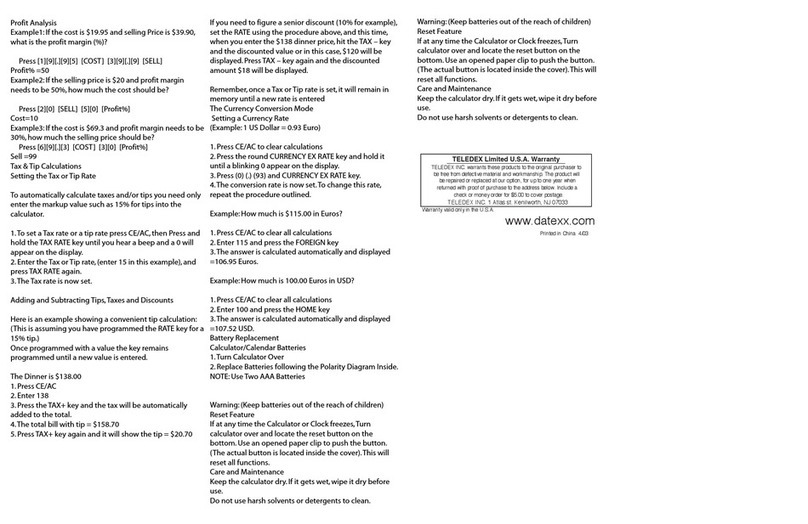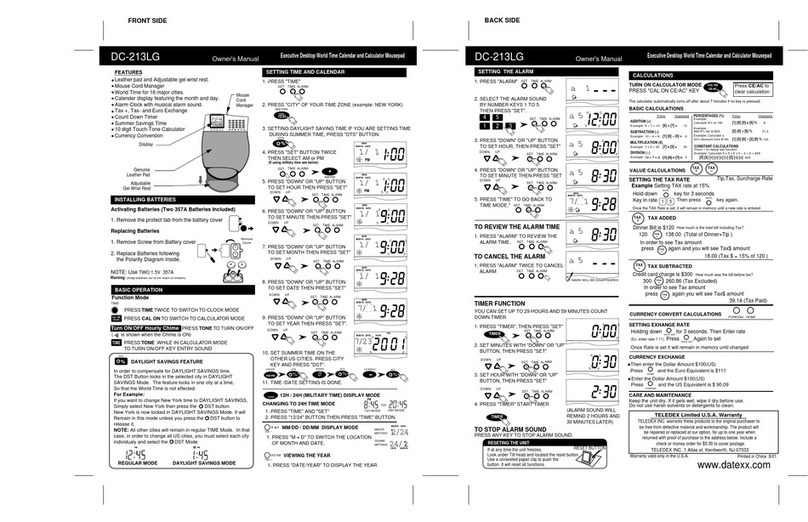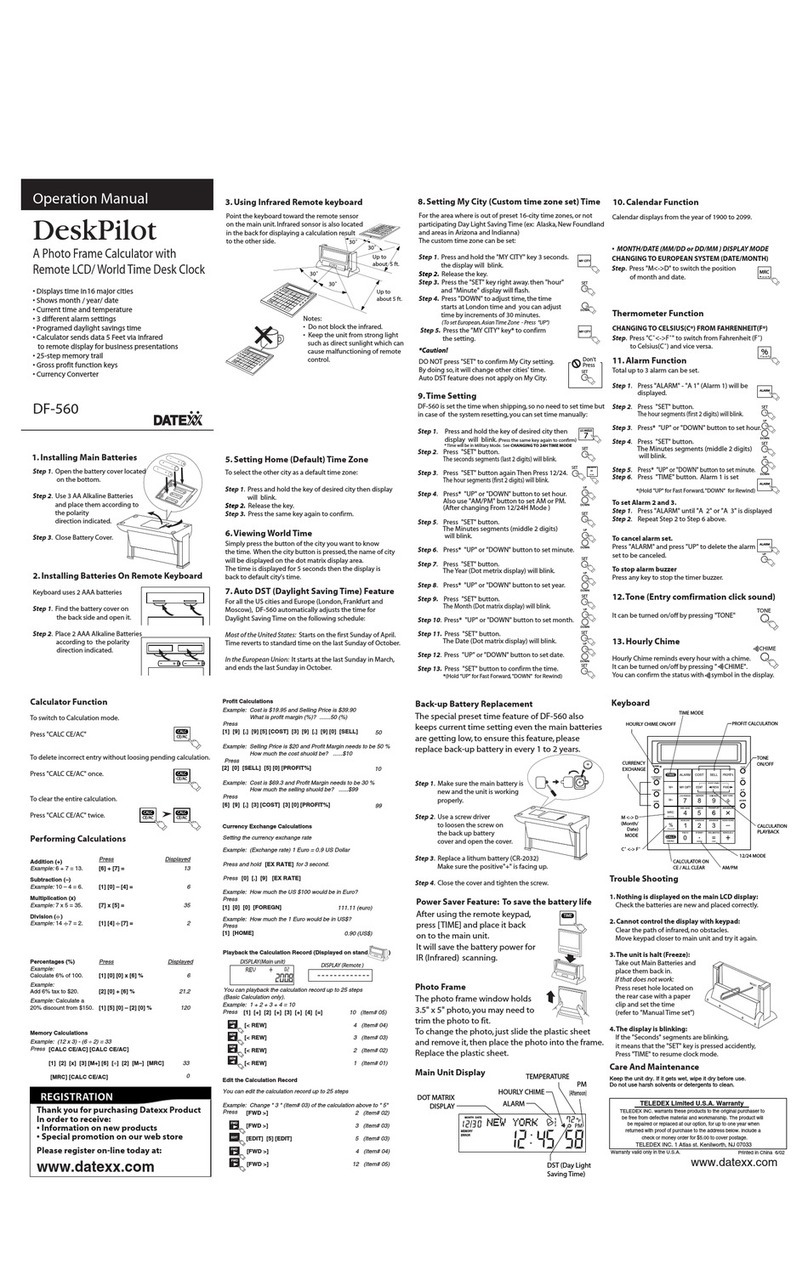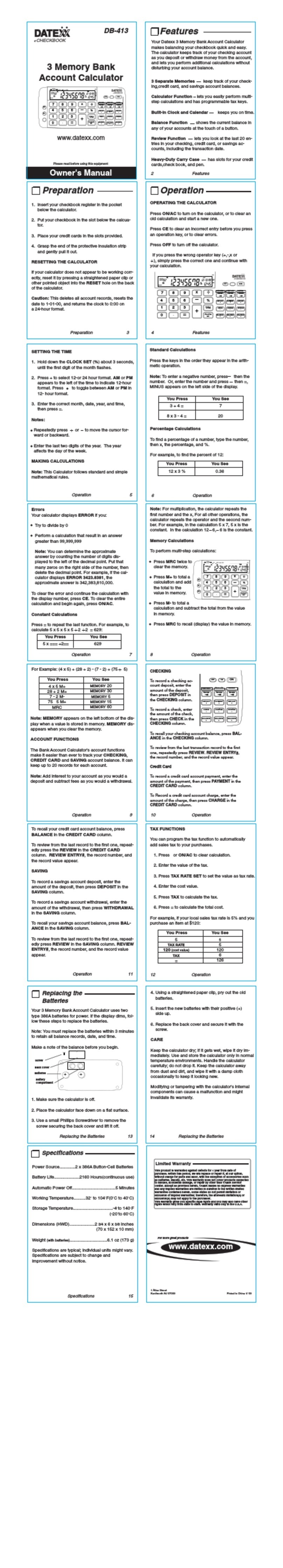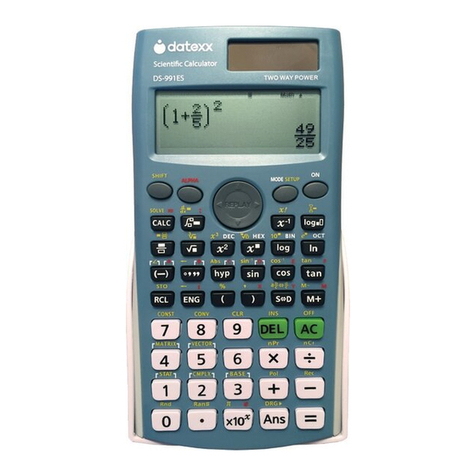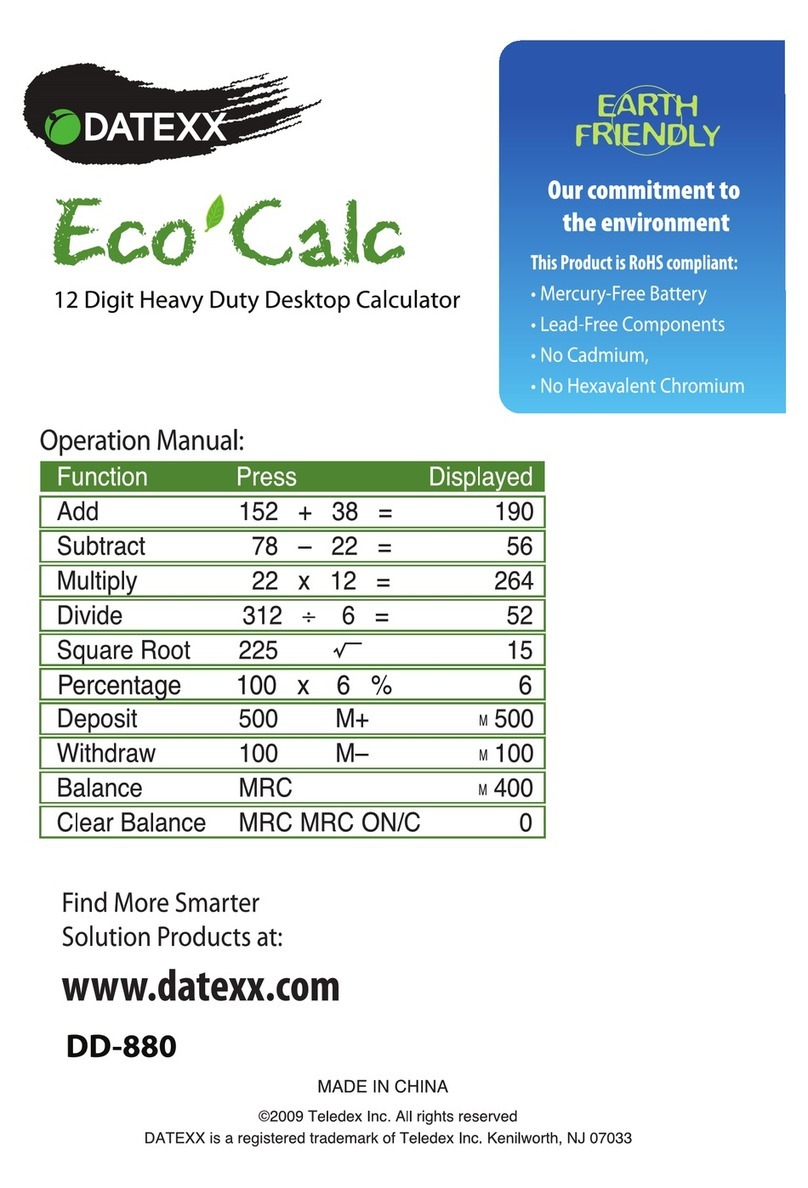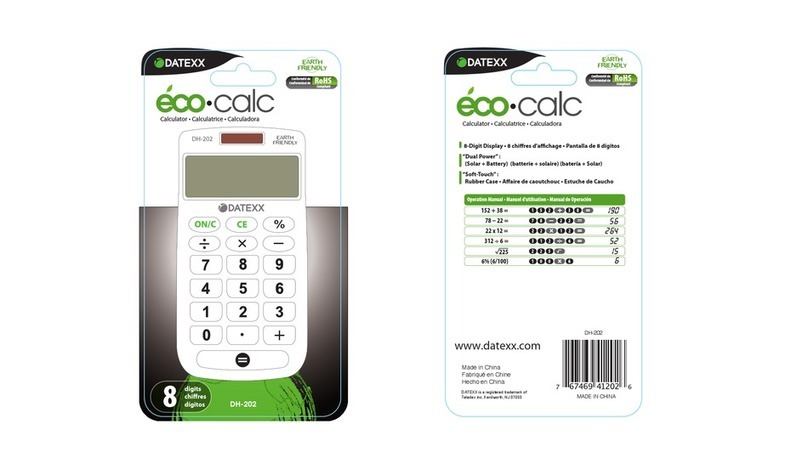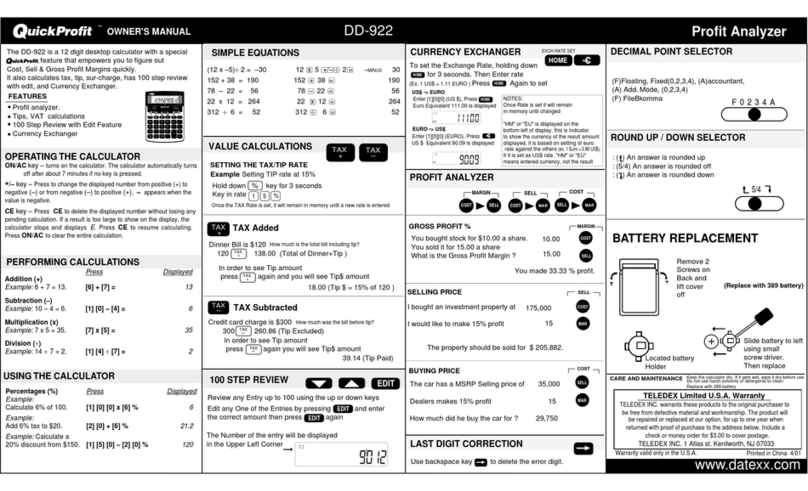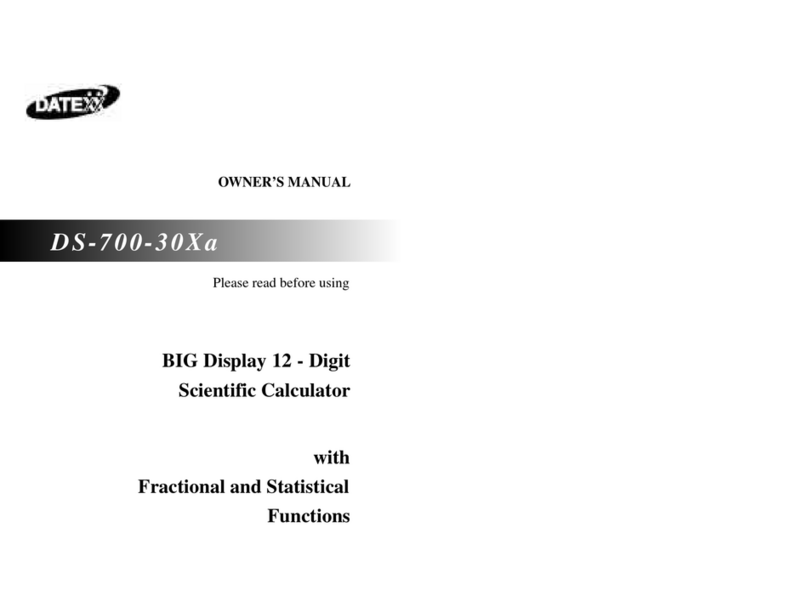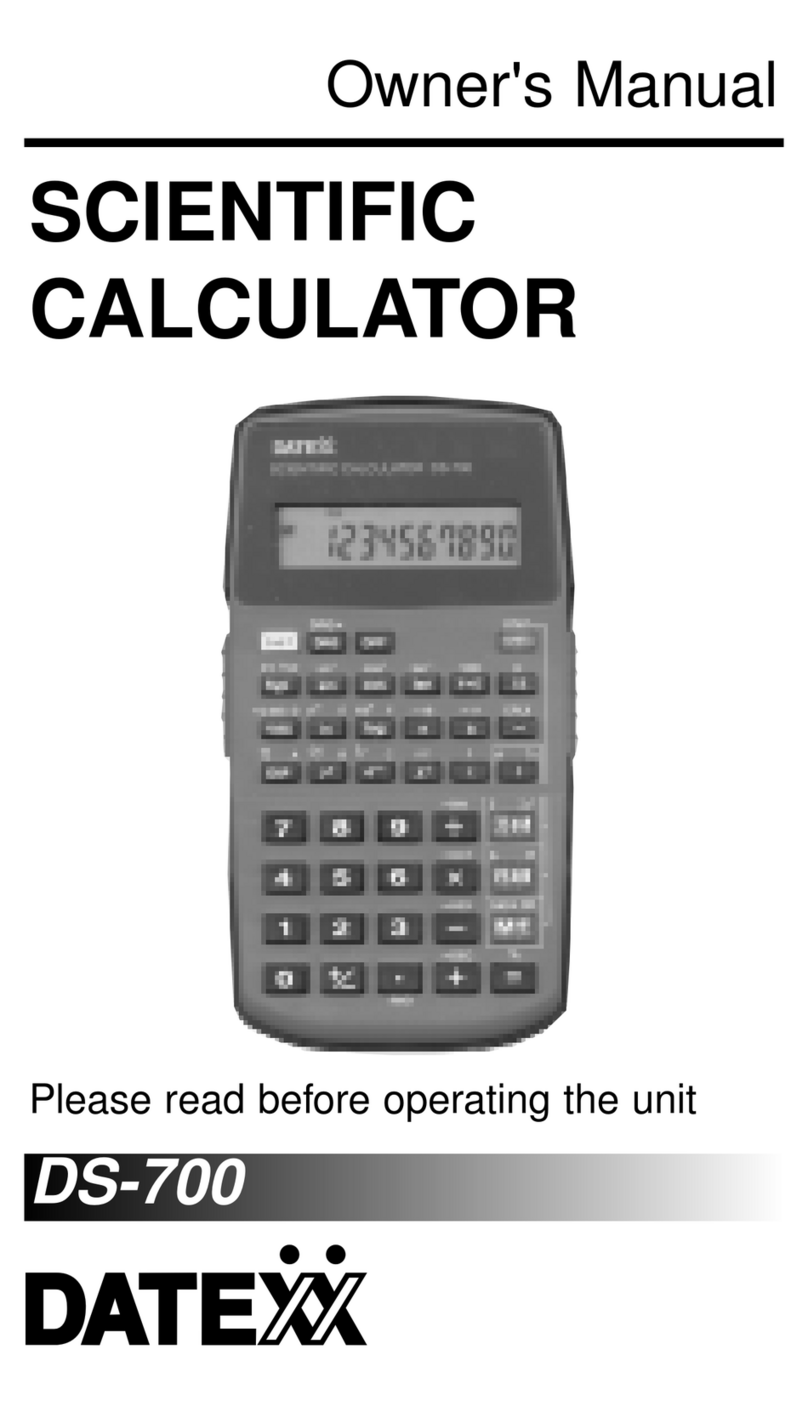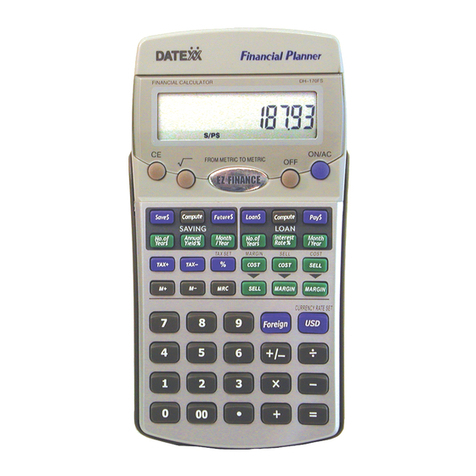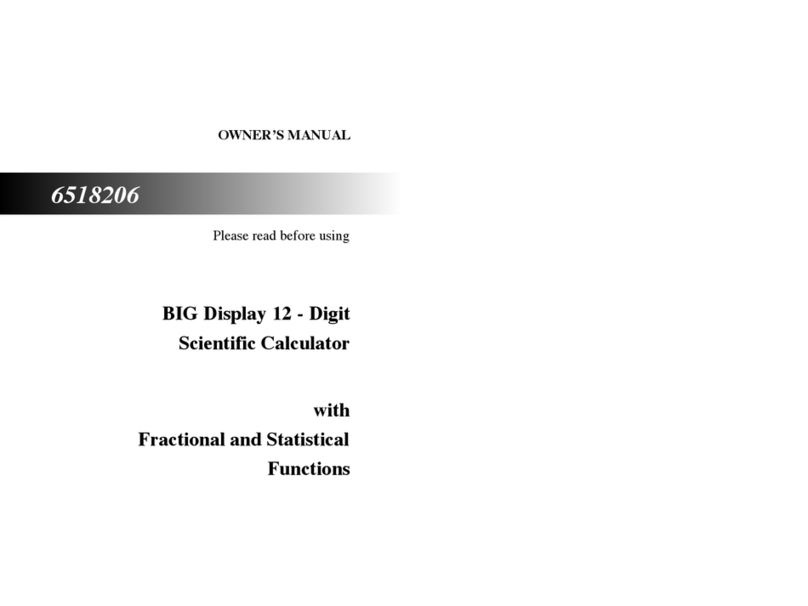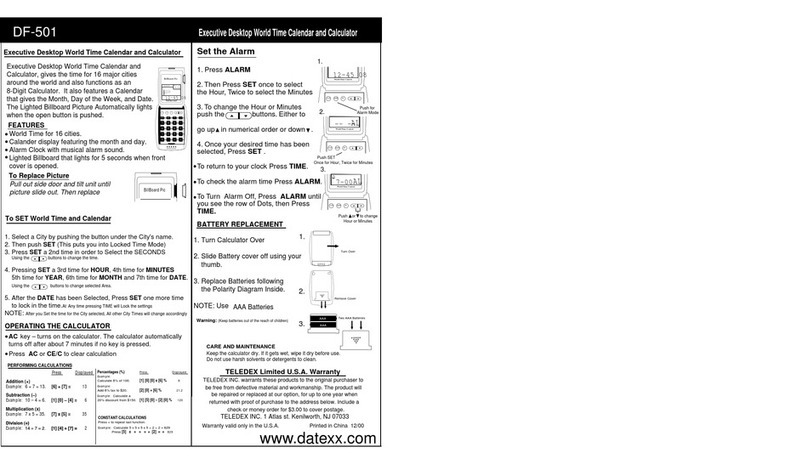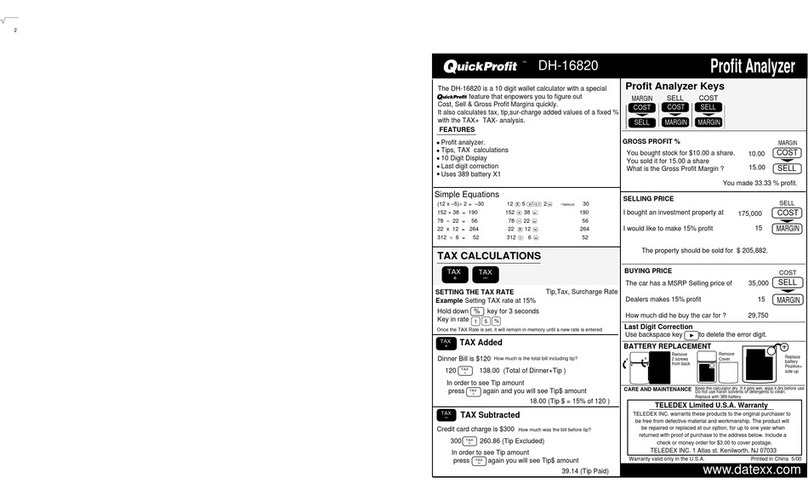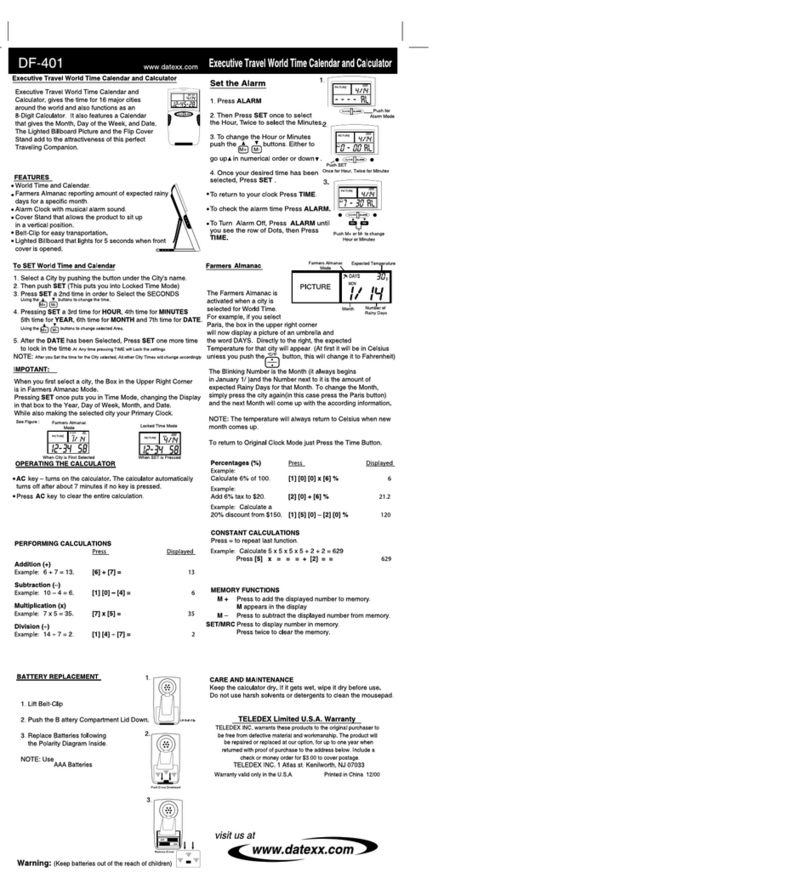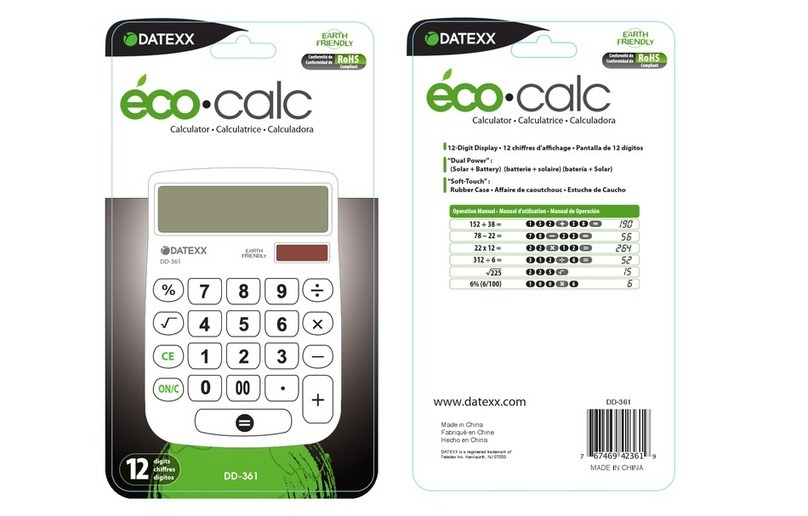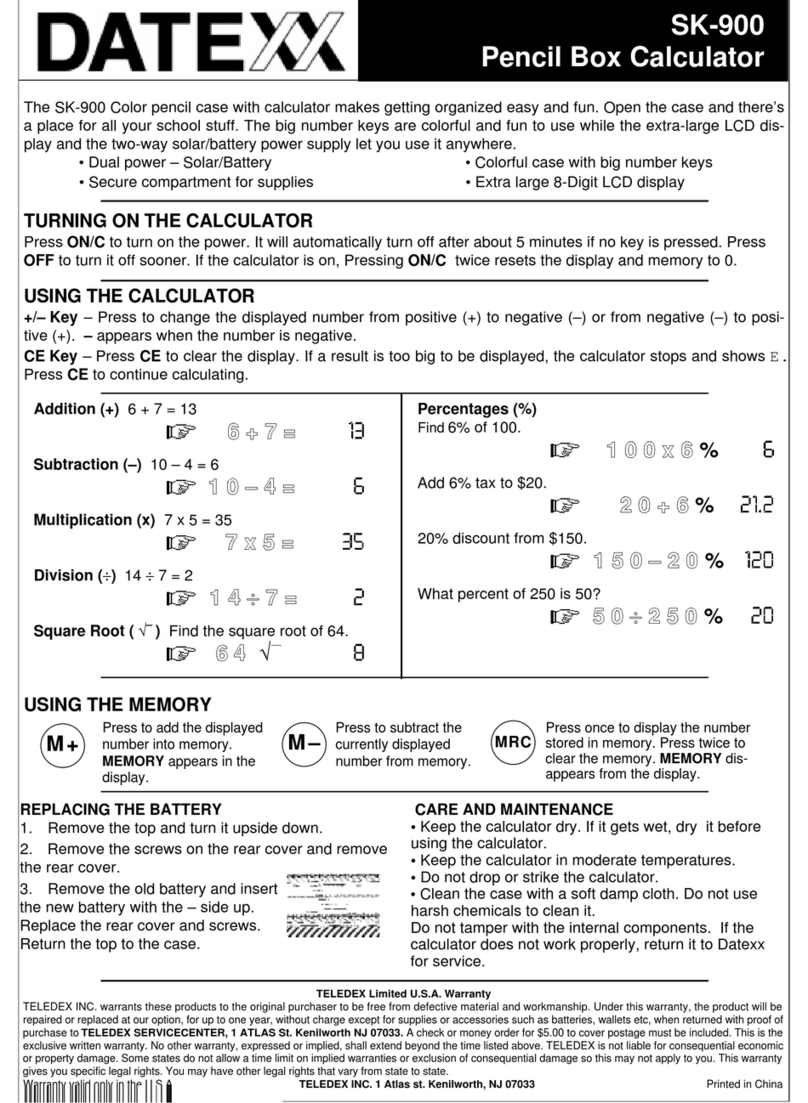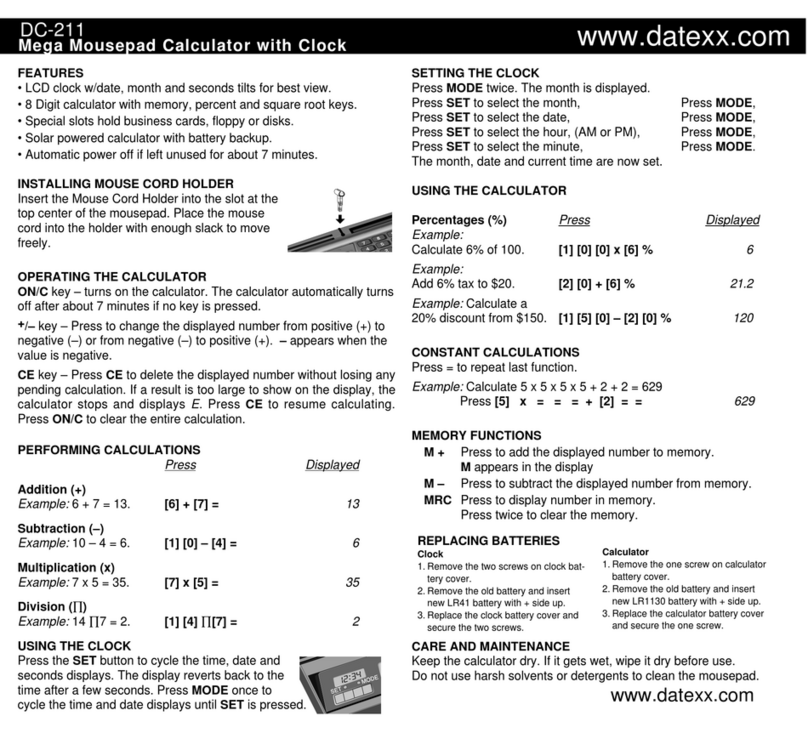FEATURES
• Padded surface for accurate mouse control.
• 8 Digit calculator with memory, percent and square root keys.
• Rigid base for a smooth even surface on any desktop.
• Solar powered calculator with battery backup.
• Automatic power off if left unused for about 7 minutes.
OPERATING THE CALCULATOR
ON/C key – turns on the calculator. The calculator automatically turns
off after about 7 minutes if no key is pressed.
+/– key – Press to change the displayed number from positive (+) to
negative (–) or from negative (–) to positive (+). –appears when the
value is negative.
CE key – Press CE to delete the displayed number without losing any
pending calculation. If a result is too large to show on the display, the
calculator stops and displays
E
. Press CE to resume calculating.
Press ON/C to clear the entire calculation.
PERFORMING CALCULATIONS
Press Displayed
Addition (+)
Example:
6 + 7 = 13. [6] + [7] =
13
Subtraction (–)
Example:
10 – 4 = 6. [1] [0] – [4] =
6
Multiplication (x)
Example:
7 x 5 = 35. [7] x [5] =
35
Division (∏)
Example:
14 ∏7 = 2. [1] [4] ∏[7] =
2
USING THE CALCULATOR
Percentages (%)
Press Displayed
Example:
Calculate 6% of 100. [1] [0] [0] x [6] %
6
Example:
Add 6% tax to $20. [2] [0] + [6] %
21.2
Example:
Calculate a
20% discount from $150. [1] [5] [0] – [2] [0] %
120
CONSTANT CALCULATIONS
Press = to repeat last function.
Example:
Calculate 5 x 5 x 5 x 5 + 2 + 2 = 629
Press [5] x = = = + [2] = =
629
MEMORY FUNCTIONS
M + Press to add the displayed number to memory.
Mappears in the display
M – Press to subtract the displayed number from memory.
MRC Press to display number in memory.
Press twice to clear the memory.
CARE AND MAINTENANCE
Keep the calculator dry. If it gets wet, wipe it dry before use.
Do not use harsh solvents or detergents to clean the mousepad.
REPLACING BATTERIES
1.Remove the one screw on calculator
battery cover.
2.Remove the old battery and insert
one 389 battery with + side up.
3.Replace the calculator battery cover
and secure the one screw.
Mousepad Calculator www.datexx.com
www.datexx.com
DC-210
The DC-210 is a high tech mousepad with a full featured calculator.
The special pad surface lets your mouse track accurately, allowing
precise cursor control. With built in calculator you'll save time and
become more productive. No more searches for a lost portable
calculator. No more wasted time, memory or computer desktop
space with software calculators. Now you've got the calculating
power you need right at your fingertips.