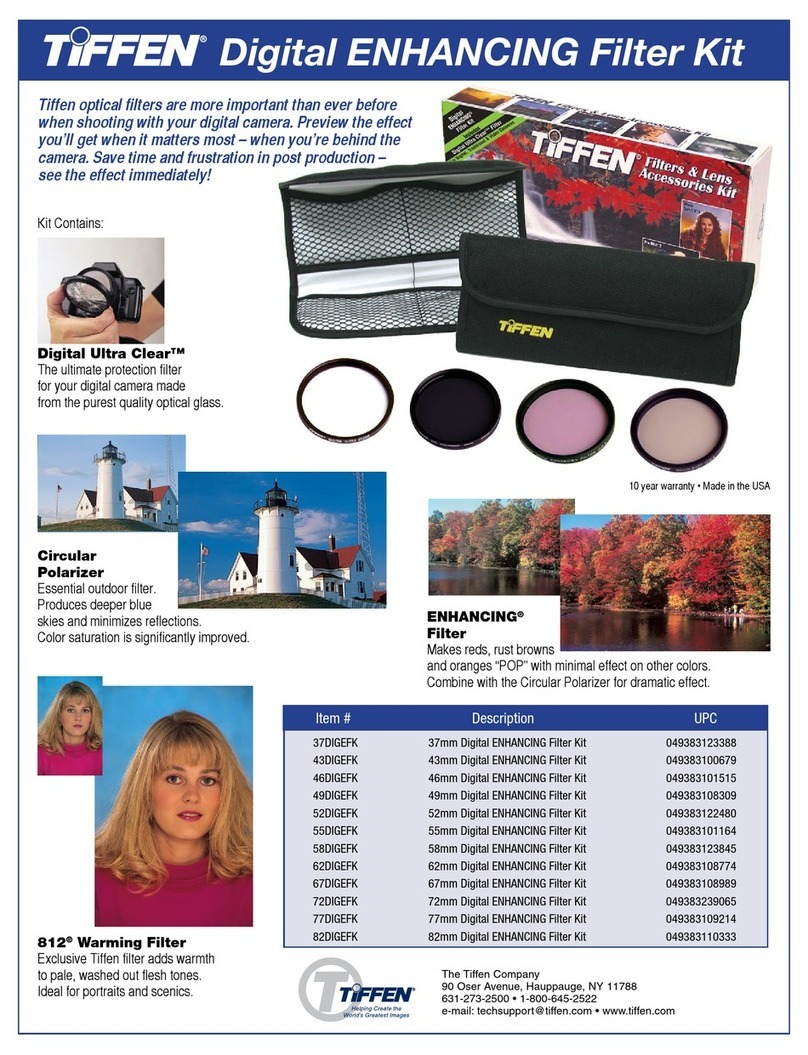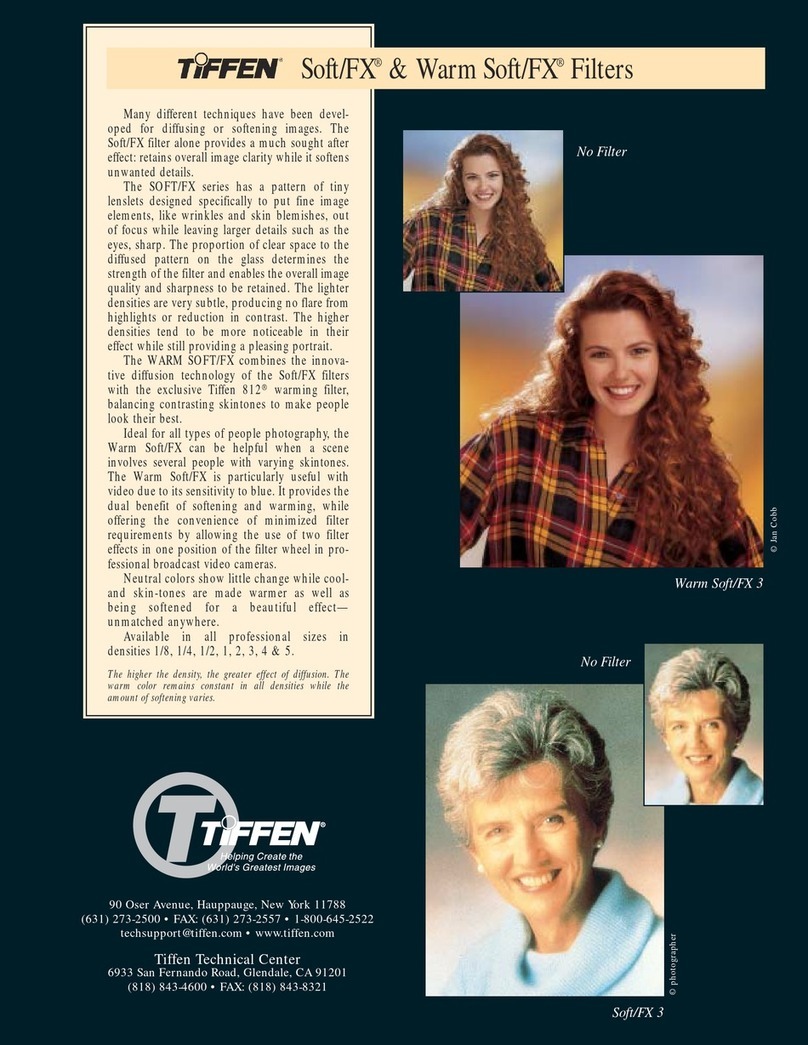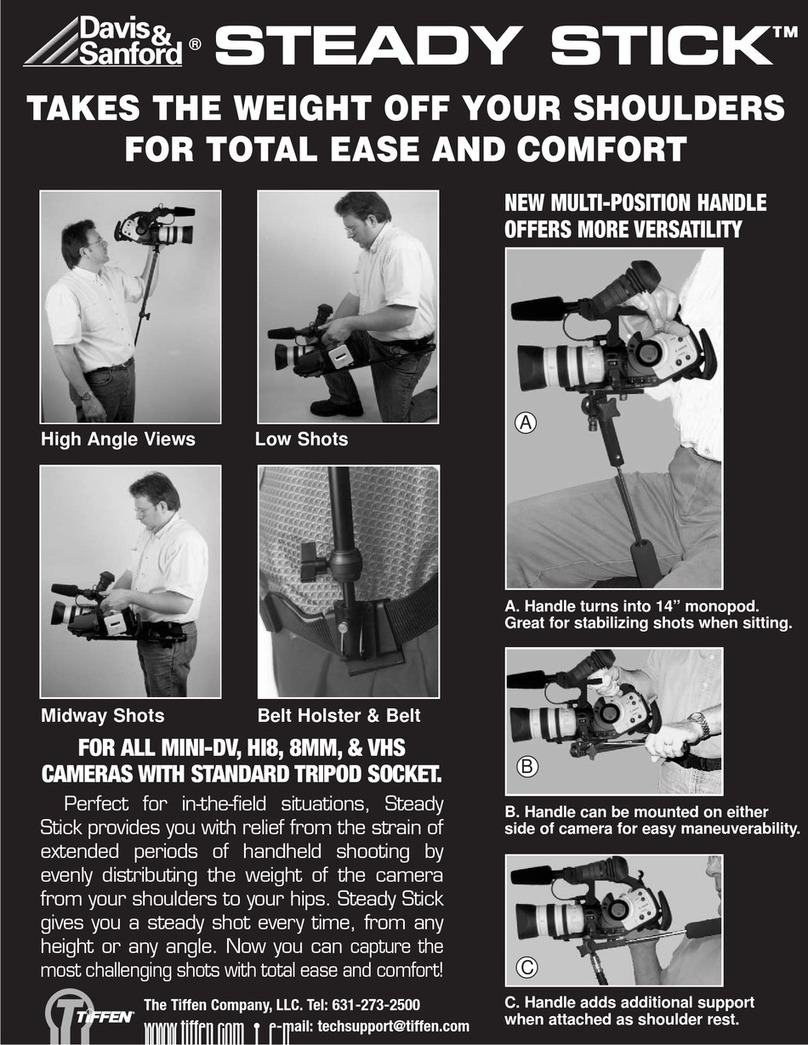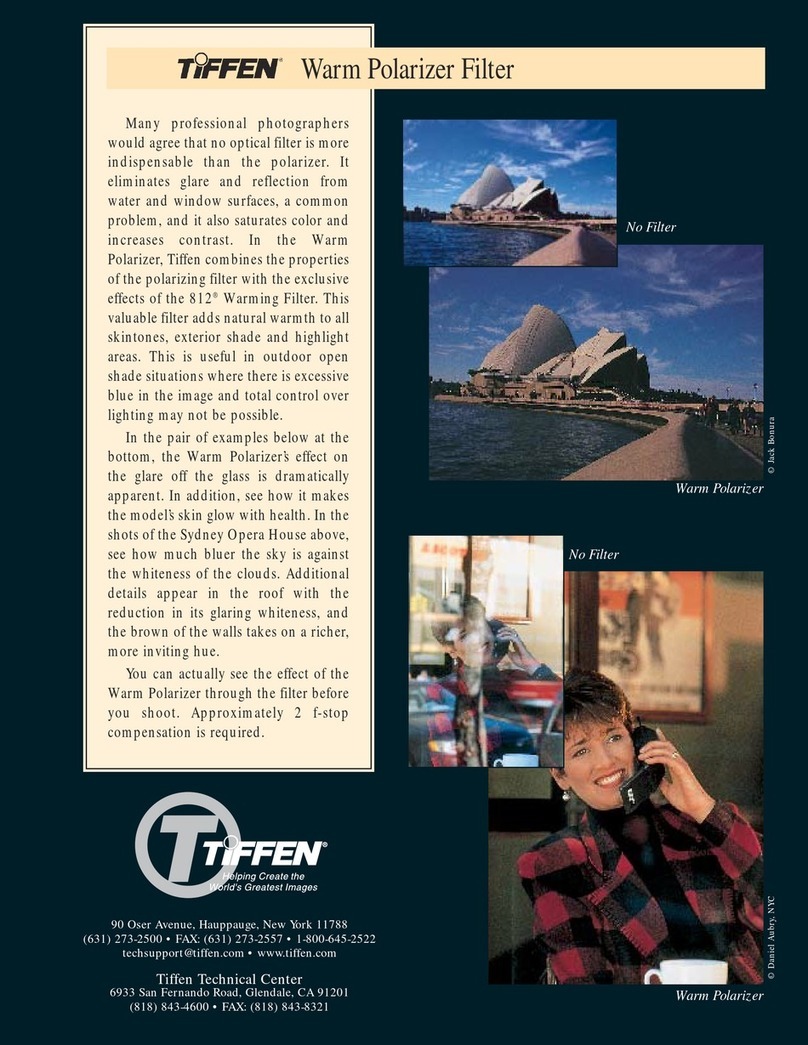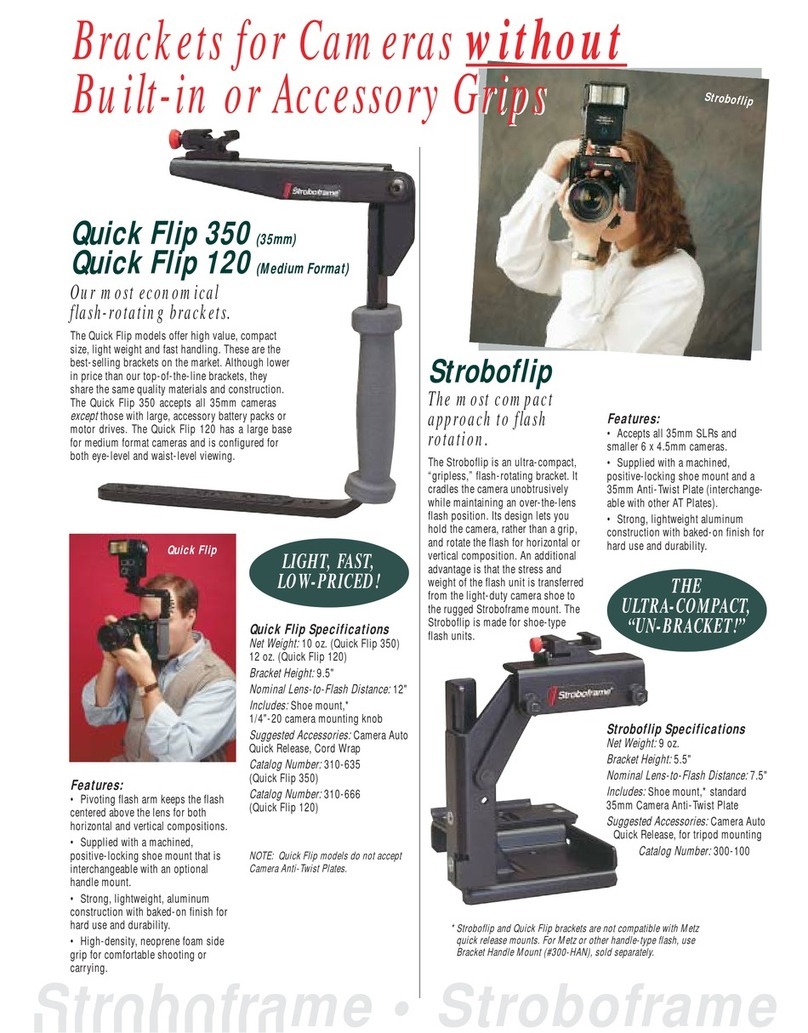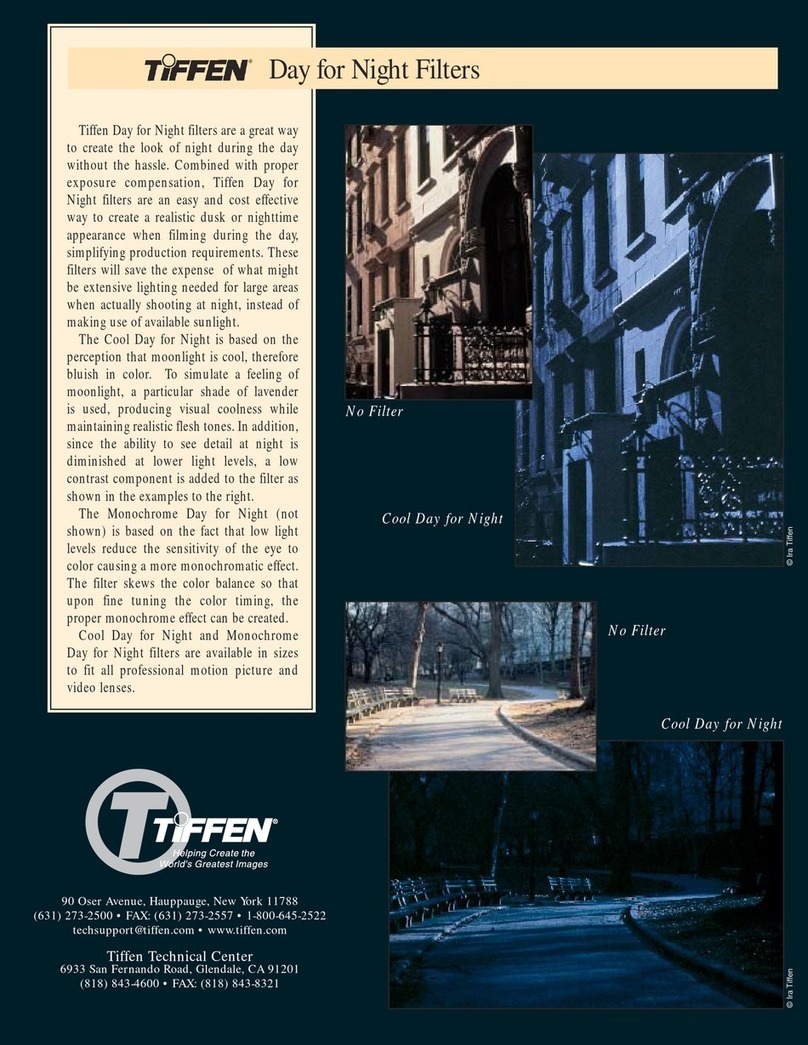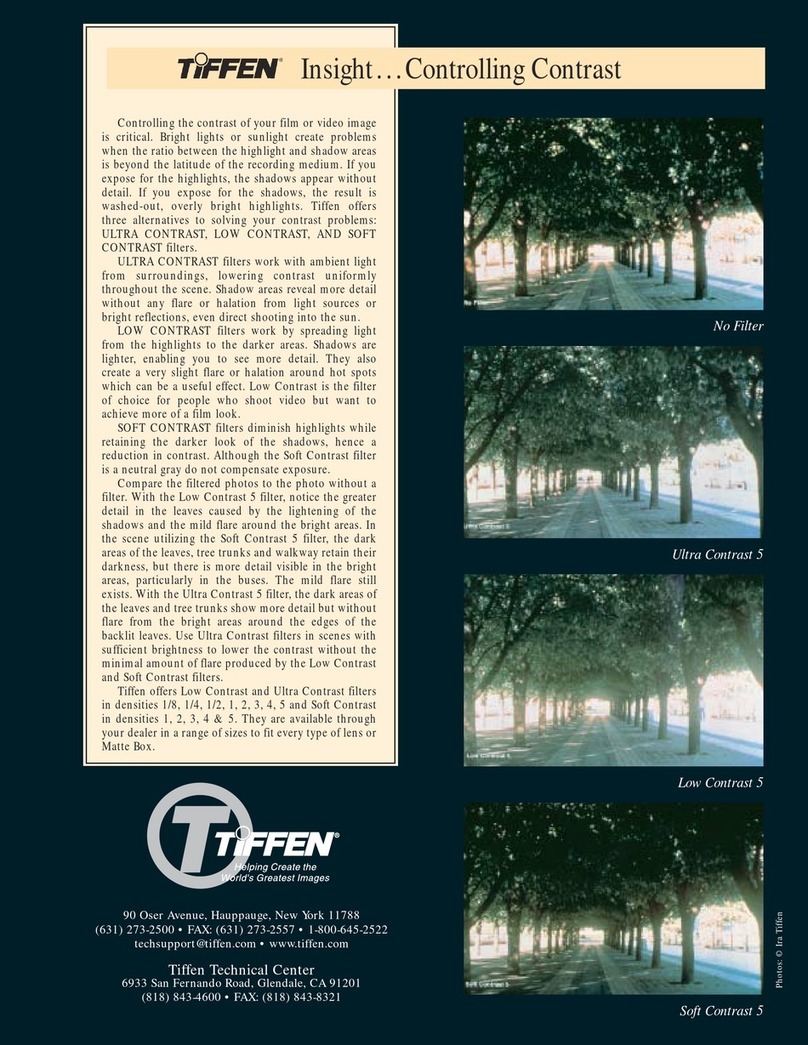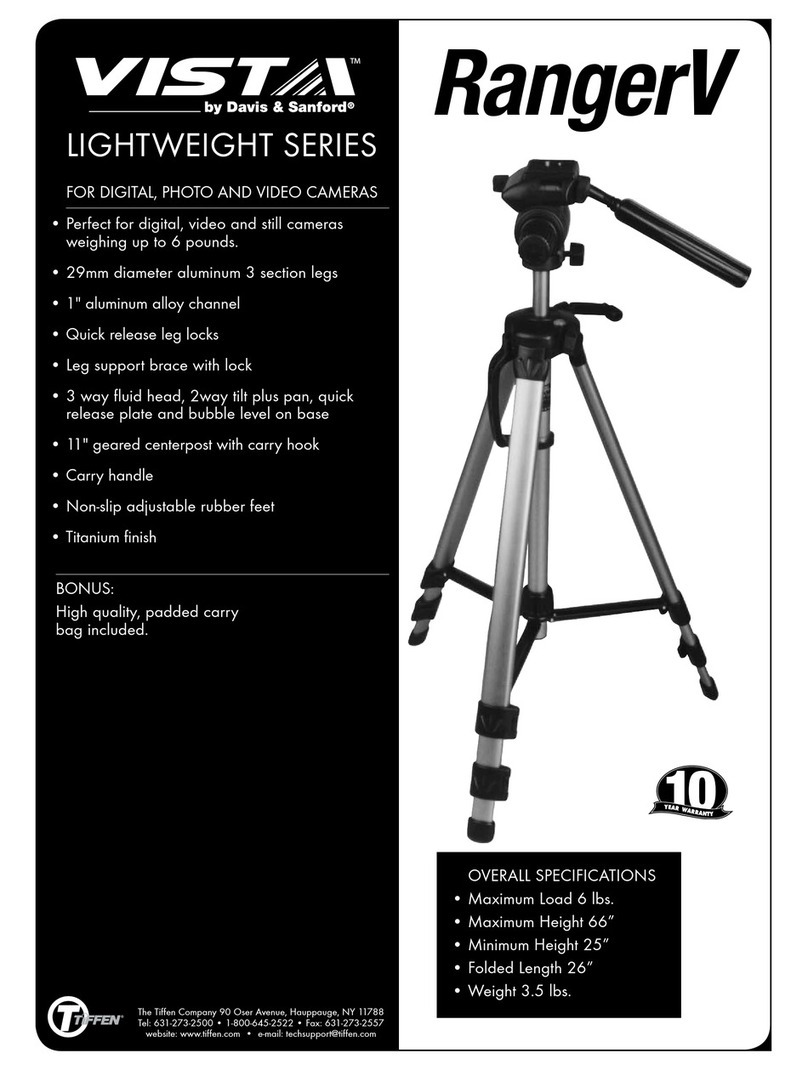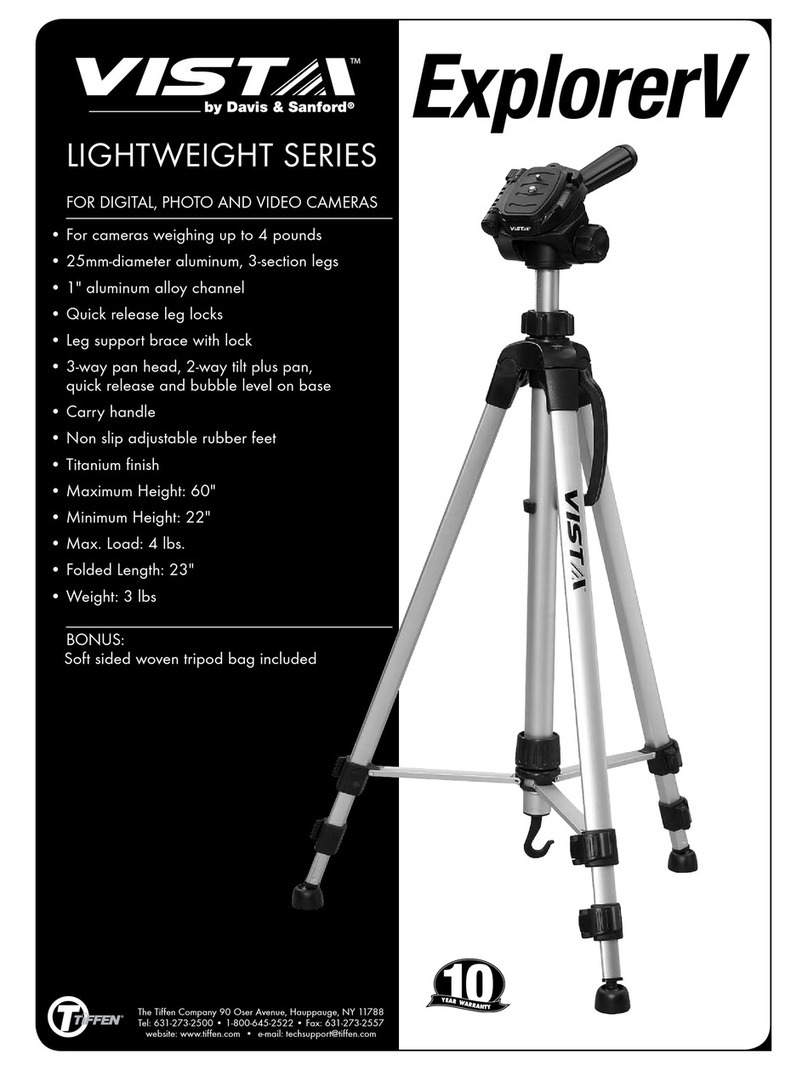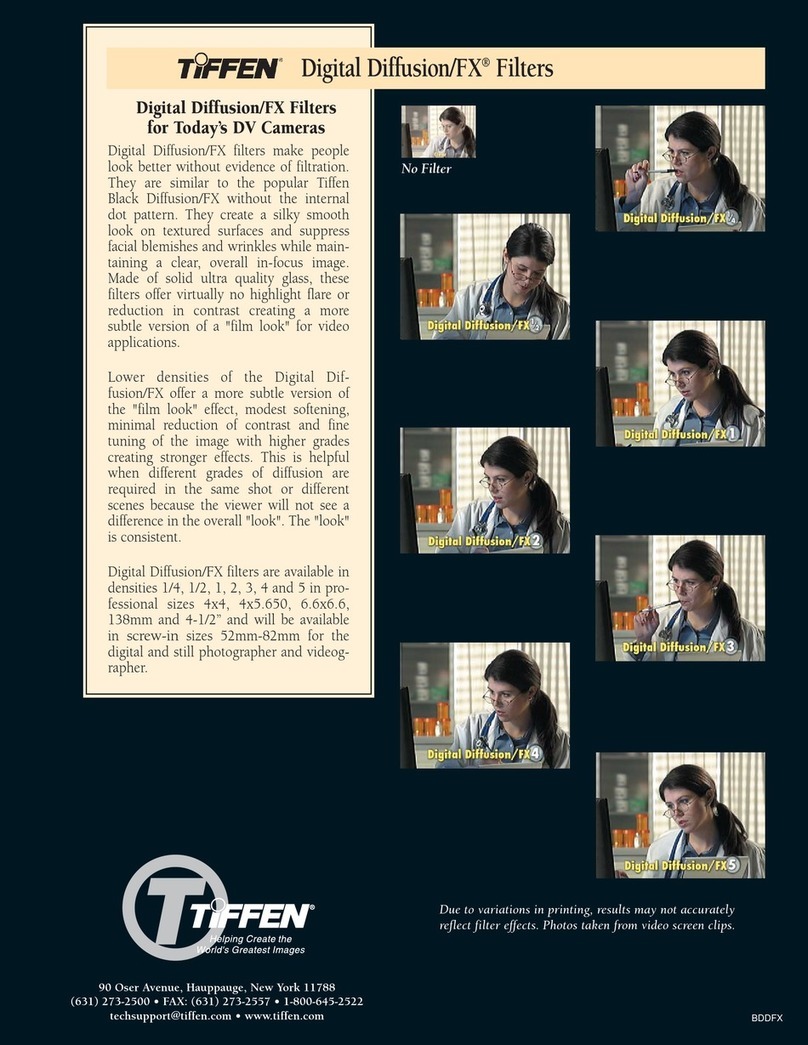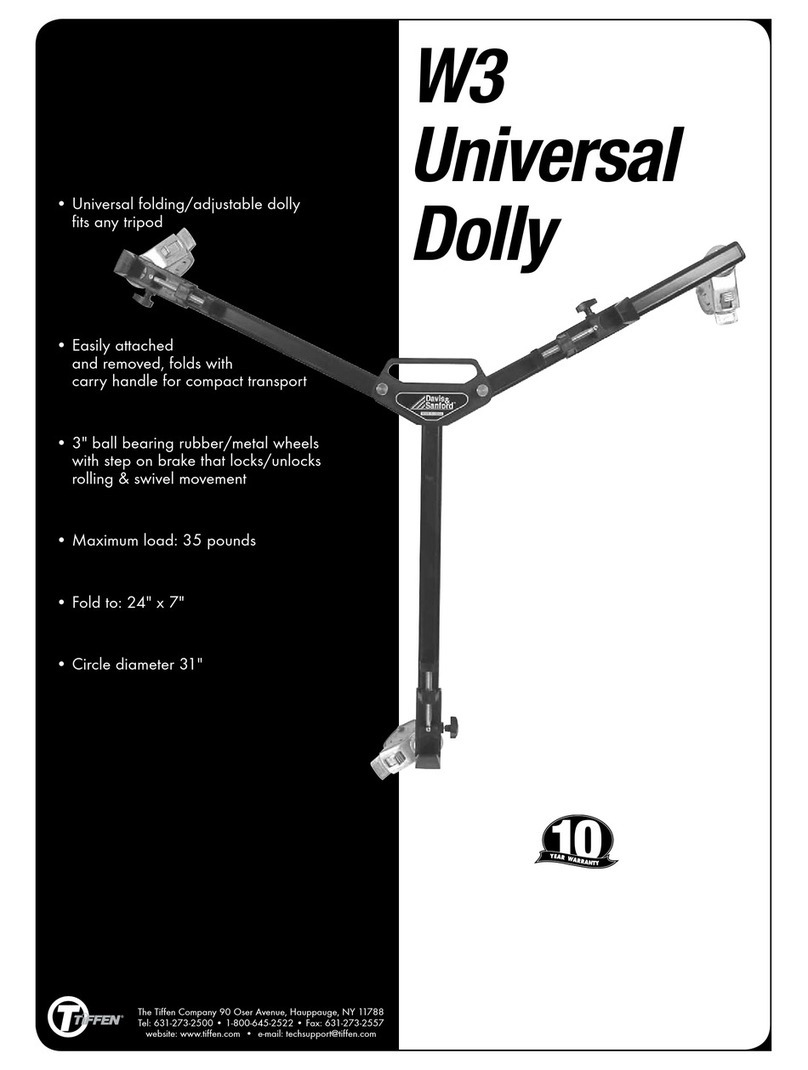LIT-818001- Rev. A
Quick Start Guide
Compact Camera Stabilizer
for GoPro® products.
The Tiffen Company
90 Oser Avenue, Hauppauge, NY 11788
800-645-2522 • 631-273-2500
Steadicam is a registered trademark and CURVE is a
trademark of The Tiffen Company. GoPro, HERO
and BacPac are registered trademarks of Woodman
Labs, Inc. in the United States and other countries.
Patent Pending. Design and specifications subject to
change. Designed in the U.S.A., manufactured in Taiwan
© 2014 The Tiffen Company. All rights reserved.
Camera sold separately.
Designed specifically
for use with
GoPro®
products.
TIFFEN – TERMS AND CONDITIONS
THE FOLLOWING TERMS AND CONDITIONS APPLY TO ALL SALES AND USES OF THE TIFFEN STEADICAM CURVE (THE
“PRODUCT”). “TIFFEN” AS USED HEREIN MEANS THE TIFFEN COMPANY LLC AND ANY AND ALL OF ITS AFFILIATES AND/OR
SUBSIDIARIES. PLEASE REVIEW THESE TERMS AND CONDITIONS CAREFULLY BEFORE USING THE PRODUCT. KEEPING, USING,
OR ALLOWING USE OF THE PRODUCT INDICATES YOUR AGREEMENT TO THESE TERMS. ANY TRANSFER OF OWNERSHIP OF
THE PRODUCT TO ANOTHER PARTY MUST BE ACCOMPANIED BY THESE TERMS AND CONDITIONS.
IMPROPER USE OF THE PRODUCT CAN CAUSE DAMAGE TO EQUIPMENT OR PROPERTY, SERIOUS PERSONAL INJURY, OR
DEATH.
ASSUMPTION OF THE RISK
Each user of the Product (“User” or “you”) is solely responsible for making their own determination of the fitness of the Product for
their particular purposes and specific applications and assuring that the Product is used in a safe manner. Information concerning the
Product in any Tien catalog, marketing materials or Tien website including, without limitation, www.tien.com and www.stea-
dicamcurve.com, is provided for illustration purposes only and may not be used or relied upon as a statement of suitability for use in
any particular application. Each User is obligated to use good judgment and common sense in determining appropriate use for the
Product and to inspect the Product prior to each use.
By buying, using, providing, or allowing the use of the Product, you understand and agree that you expressly and voluntarily assume
the risk of damage to, or loss of, equipment or property, serious personal injury, or death, while using the Product in any fashion.
Additionally, by choosing to use the Product in any high-risk sports activity, you participate in such activity at your own risk.
LIMITED WARRANTY
Tien warrants the Product to be free from defects in materials and workmanship for a period of one (1) year from the date of
purchase (the “Warranty Period”), provided such Product has not been subjected to obvious abuse, neglect or misuse. Tien’s sole
liability is limited to repairing or replacing Product that is returned within the Warranty Period. This limited warranty does not apply
to normal wear of any parts, including metal, plastic, rubber, surface finish, or other materials, or if unauthorized repair and/or
alteration has been performed.
WARRANTY DISCLAIMER
USE OF THE PRODUCT IS AT YOUR OWN RISK. EXCEPT FOR THE ABOVE STATED LIMITED WARRANTY, TIFFEN EXPRESSLY
DISCLAIMS, TO THE MAXIMUM EXTENT PERMITTED BY APPLICABLE LAW, ALL WARRANTIES OF ANY KIND, WHETHER EXPRESS
OR IMPLIED, INCLUDING BUT NOT LIMITED TO THE IMPLIED WARRANTIES OF MERCHANTABILITY, FITNESS FOR A PARTICULAR
PURPOSE, OR ARISING BY STATUTE OR OTHERWISE IN LAW OR FROM A COURSE OF DEALING OR USAGE OF TRADE. NO
ADVICE OR INFORMATION, WHETHER ORAL OR WRITTEN, OBTAINED BY YOU FROM TIFFEN OR ANY OTHER PERSON SHALL
CREATE ANY SUCH WARRANTY.
TIFFEN CANNOT AND WILL NOT ACCEPT ANY RESPONSIBILITY FOR ANY DAMAGE TO, OR LOSS OF, CAMERAS OR OTHER
RECORDING DEVICES, EQUIPMENT OR PROPERTY THAT MAY BE ATTACHED TO THE PRODUCT.
LIMITATION OF LIABILITY
NOTWITHSTANDING ANYTHING TO THE CONTRARY EITHER HEREIN OR IN ANY OTHER DOCUMENT WHATSOEVER, IN NO
EVENT SHALL TIFFEN BE LIABLE FOR NOR SHALL YOU MAKE ANY CLAIM FOR (WHETHER BASED IN CONTRACT, TORT,
PRODUCTS LIABILITY, STRICT OR STATUTORY LIABILITY, NEGLIGENCE OR OTHERWISE) ANY INDIRECT, SPECIAL, PUNITIVE,
EXEMPLARY OR CONSEQUENTIAL, OR OTHER LIKE DAMAGES (INCLUDING WITHOUT LIMITATION, DAMAGES RESULTING FROM
LOSS OF USE, LOSS OF PROFITS, LOST WAGES, INTERRUPTION OR LOSS OF BUSINESS, LOST GOODWILL, LOSS OF REVENUE,
LOST OPPORTUNITY OR LOSS OF EXPECTED SAVINGS) ARISING OUT OF, OR OTHERWISE RELATING TO USE OF THE PRODUCT.
YOU EXPRESSLY AGREE THAT IN NO EVENT WILL THE LIABILITY OF TIFFEN FOR ANY CLAIM OR DAMAGES EXCEED THE
PURCHASE PRICE PAID FOR THE PRODUCT.
APPLICABLE LAW
Use of the Product shall be interpreted and construed in accordance with the laws of the State of New York without regard to its
conflict-of-law principles. You hereby agree that any dispute or claim arising out of or in connection to the Product shall be brought
exclusively in the federal or state courts located in New York County, New York and for this purpose you hereby submit to the
exclusive jurisdiction and venue of such courts. Any cause of action or claim you may have with respect to the purchase of the
Product or any other claim related to the use of the Product must be commenced within one (1) year after the claim or cause of action
arises. Tien’s failure to insist upon strict compliance with any terms, covenants or conditions hereof will not be deemed a waiver of
such terms, covenants or conditions, nor will any waiver or relinquishment of any right or power hereunder at any one or more times
be deemed a waiver or relinquishment of such right or power at any other time.