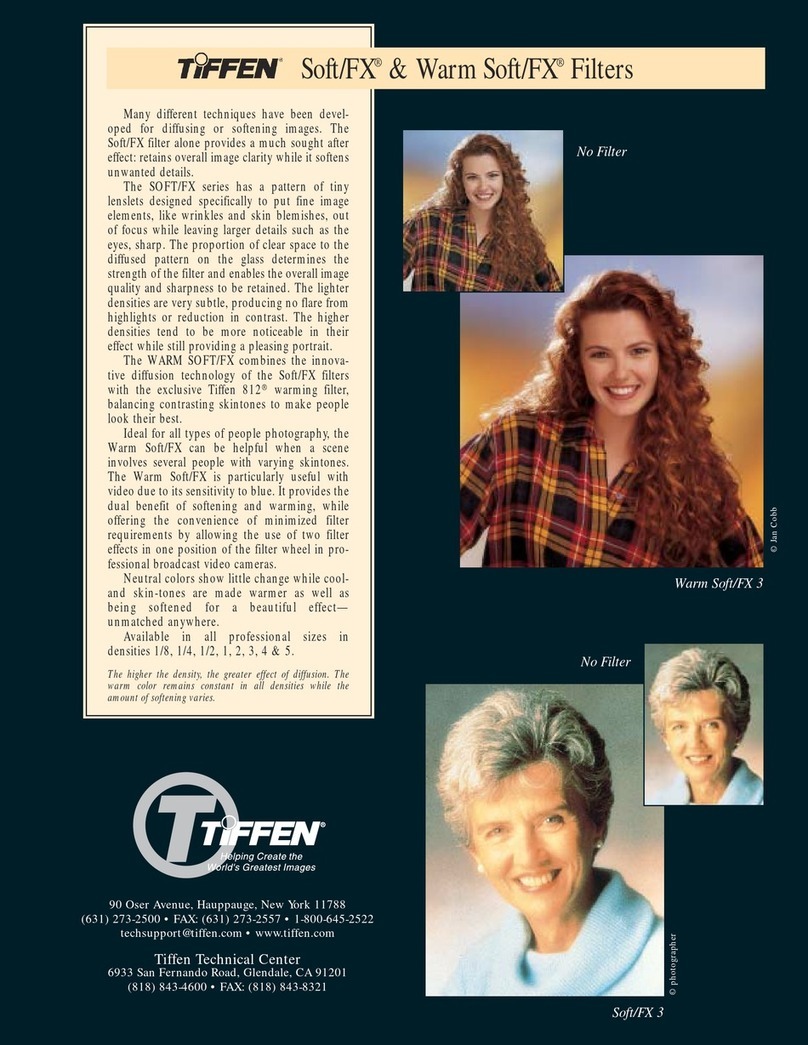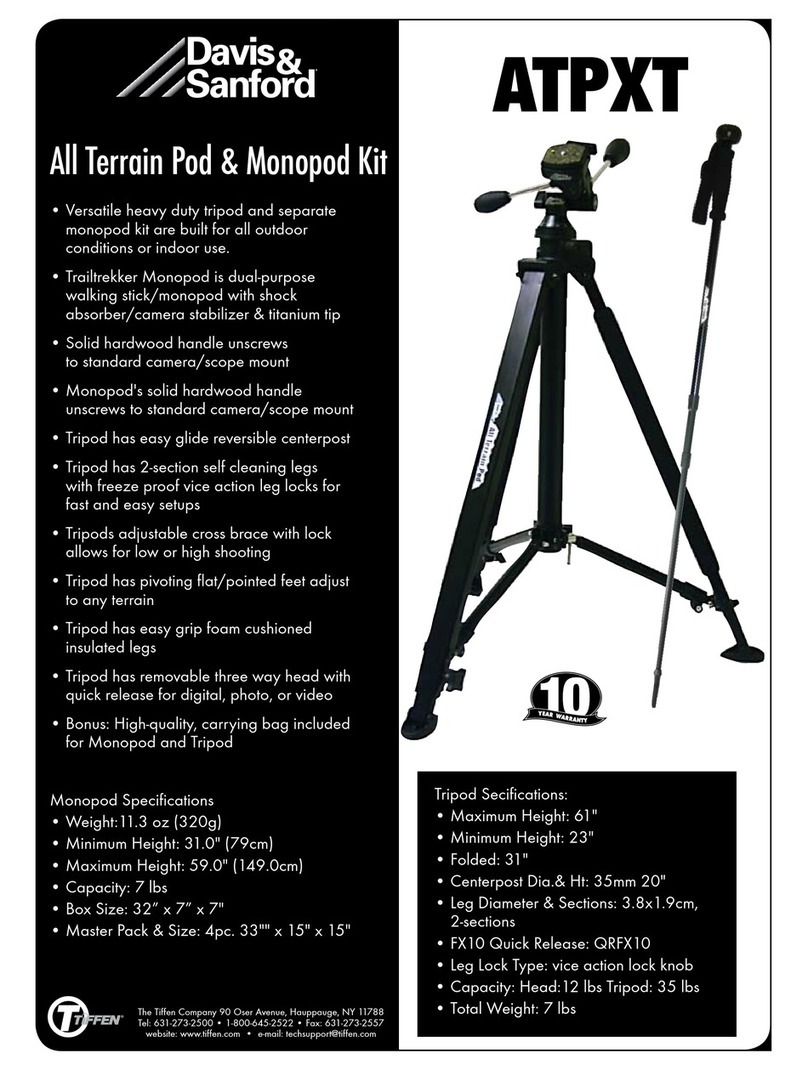Tiffen STEDICAM Shadow Sled User manual




















Table of contents
Other Tiffen Camera Accessories manuals

Tiffen
Tiffen Steadicam Fawcett Exovest User manual
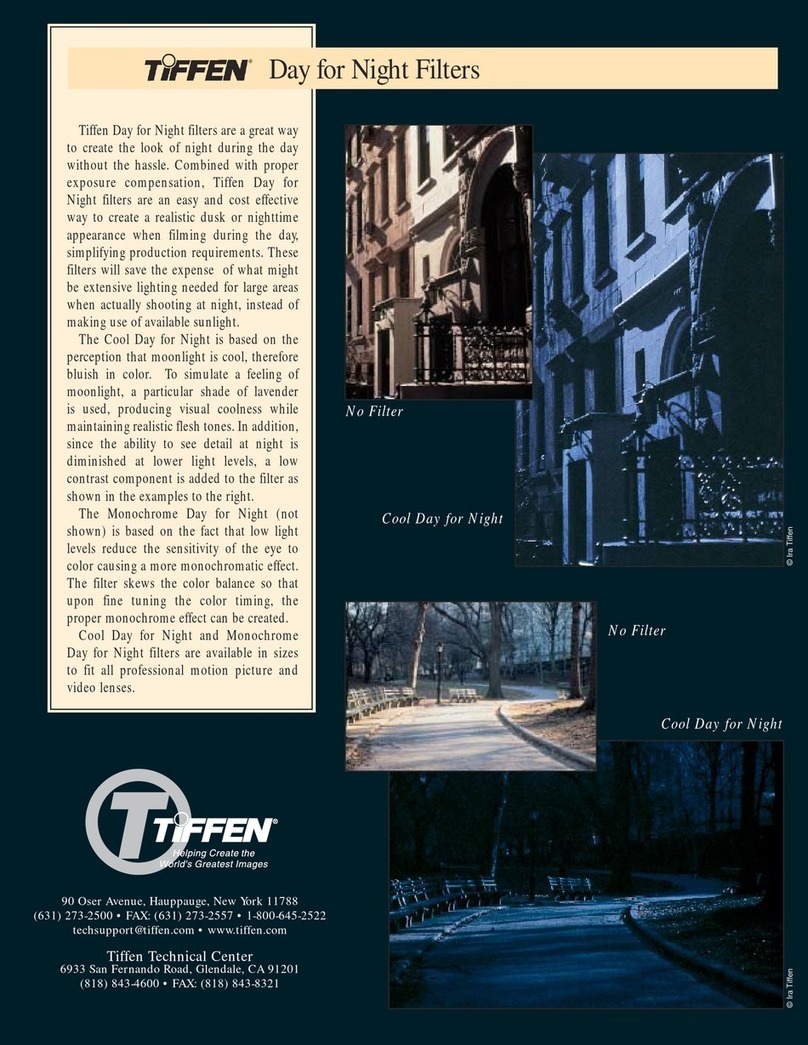
Tiffen
Tiffen Day for Night Filters User manual

Tiffen
Tiffen Press-T User manual

Tiffen
Tiffen Monopod Duo User manual

Tiffen
Tiffen steadicam solo User manual

Tiffen
Tiffen Camera Filters User manual

Tiffen
Tiffen Steadicam Volt User manual

Tiffen
Tiffen Digital HT 0308-30M BDHTFILT User manual
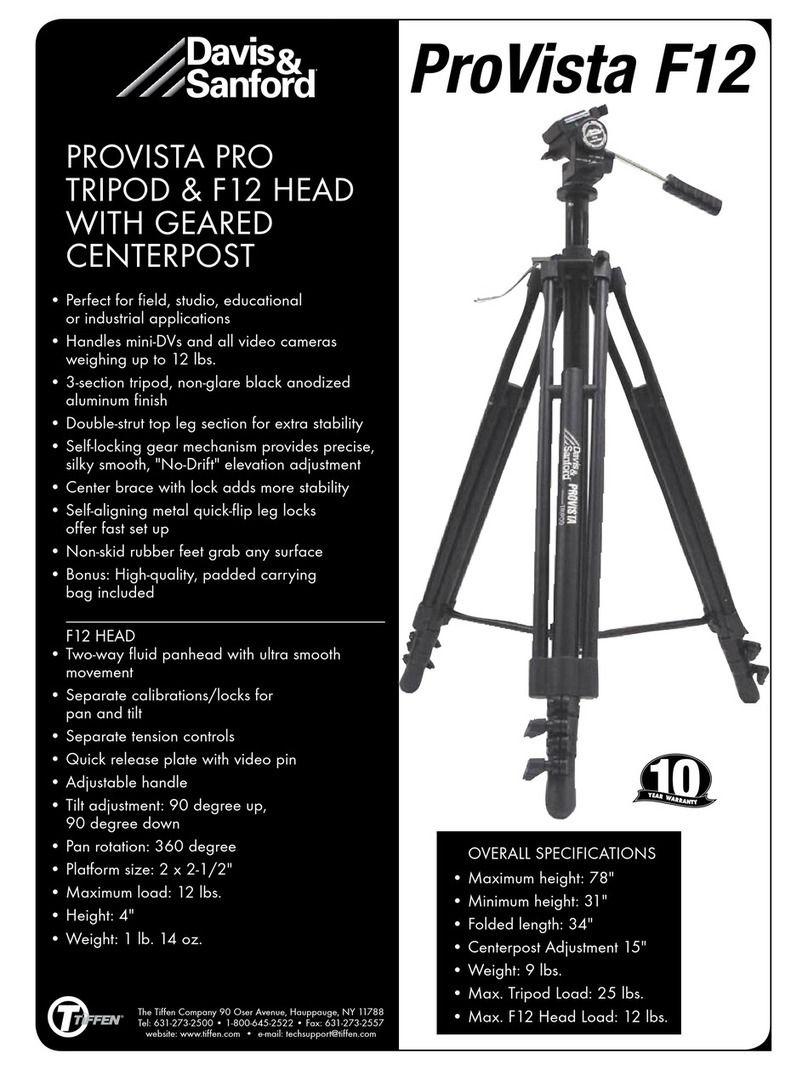
Tiffen
Tiffen Provista F12 User manual

Tiffen
Tiffen Steadicam Curve User manual

Tiffen
Tiffen UltraPol Filters User manual
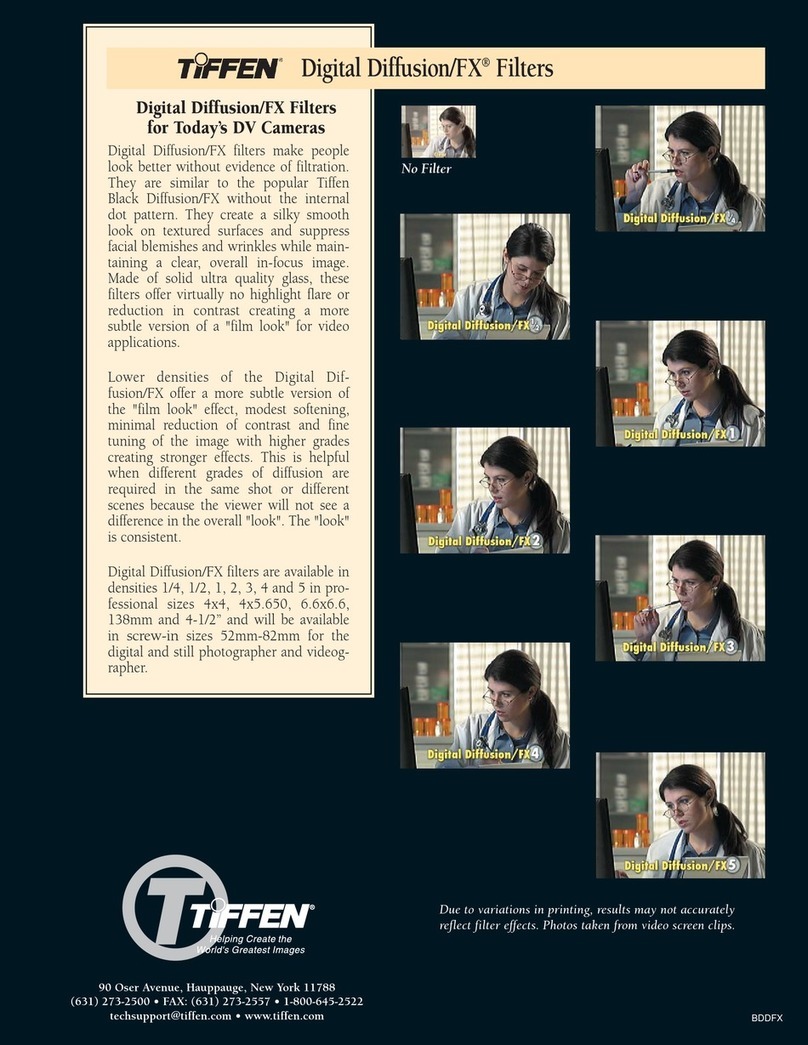
Tiffen
Tiffen Digital Diffuson/FX Filter User manual
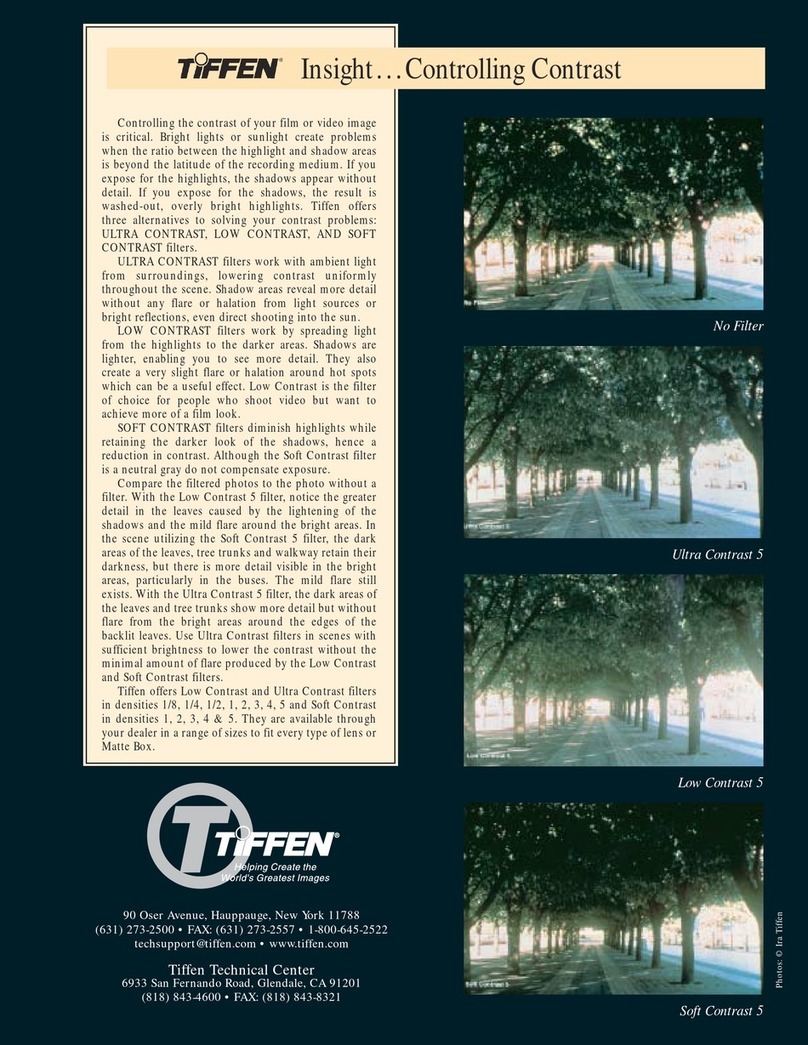
Tiffen
Tiffen Contrast Filters Owner's manual
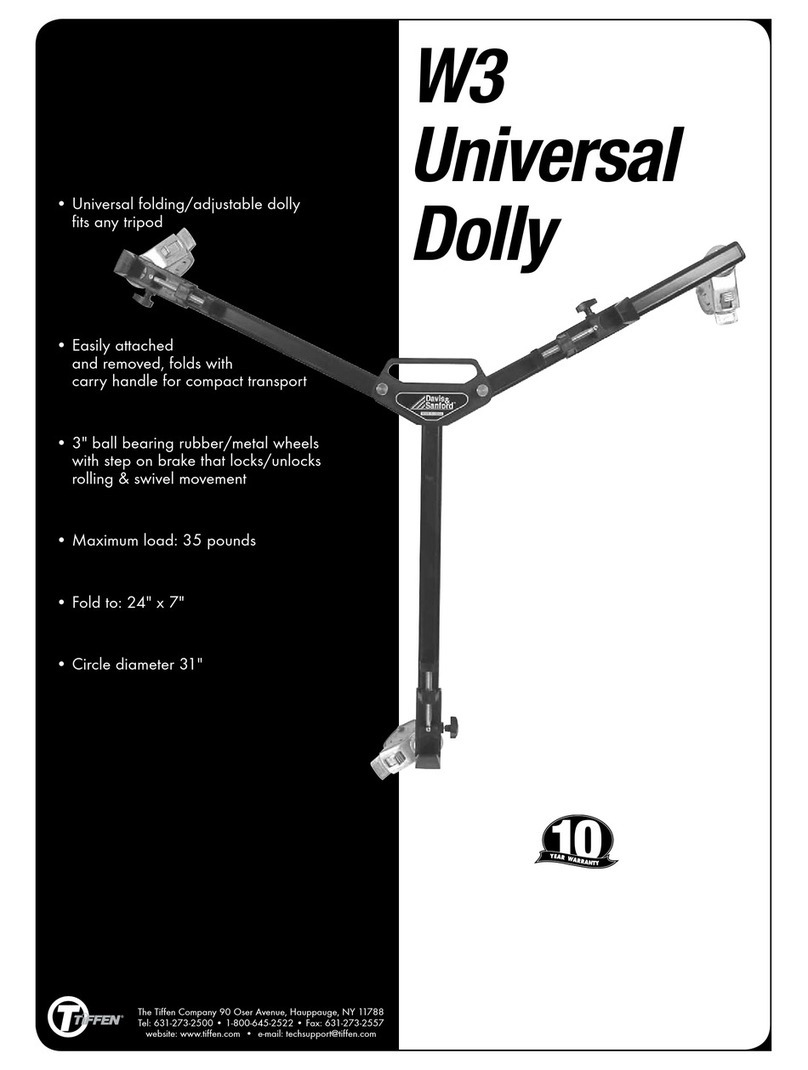
Tiffen
Tiffen W3 User manual

Tiffen
Tiffen Pro-Mist and Warm Pro-Mist Filter User manual

Tiffen
Tiffen Steadicam Steadimate User manual
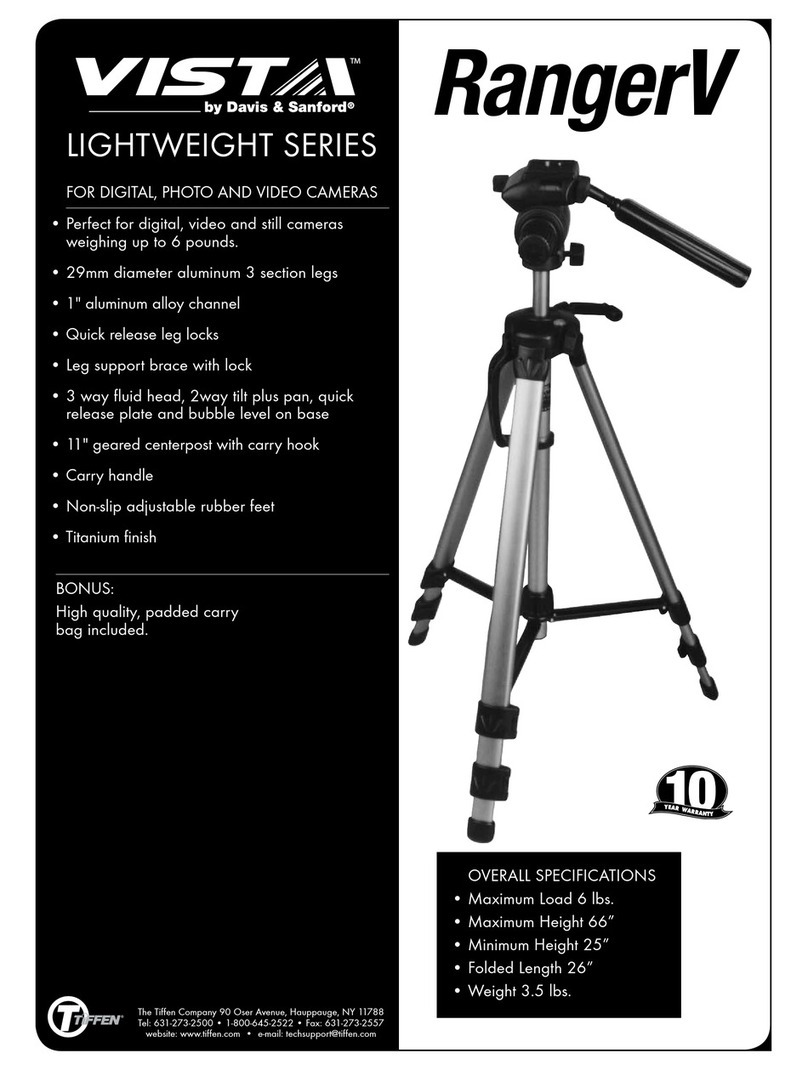
Tiffen
Tiffen Vista RangerV User manual

Tiffen
Tiffen Digital Pro SLR Kit User manual
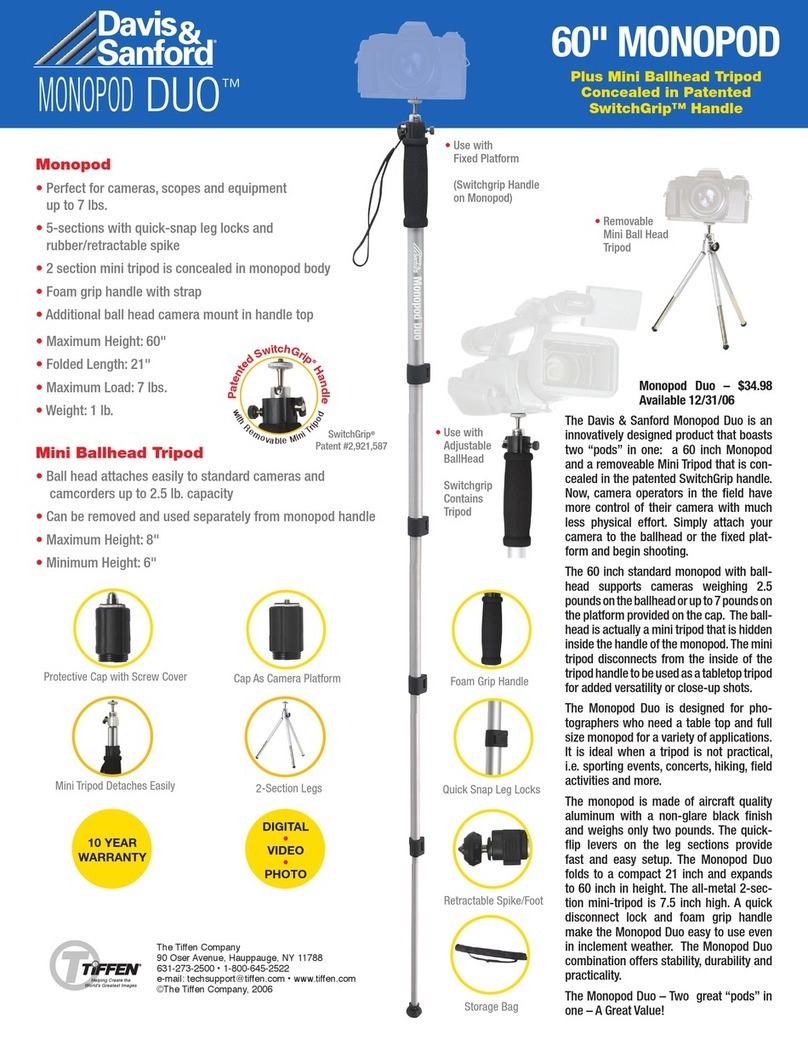
Tiffen
Tiffen Monopod Duo 60" Monopod User manual

Tiffen
Tiffen SwitchGrip 80010 User manual
Popular Camera Accessories manuals by other brands

Trojan
Trojan GC2 48V quick start guide

Calumet
Calumet 7100 Series CK7114 operating instructions

Ropox
Ropox 4Single Series User manual and installation instructions

Cambo
Cambo Wide DS Digital Series Main operating instructions

Samsung
Samsung SHG-120 Specification sheet

Ryobi
Ryobi BPL-1820 Owner's operating manual