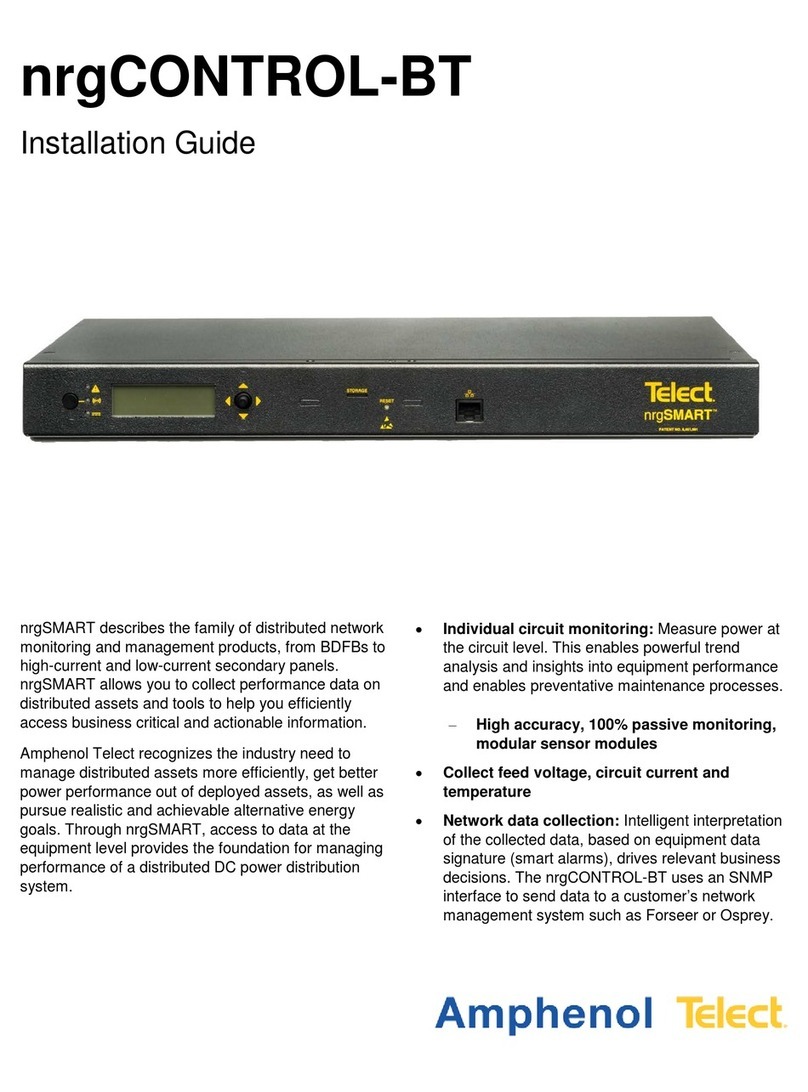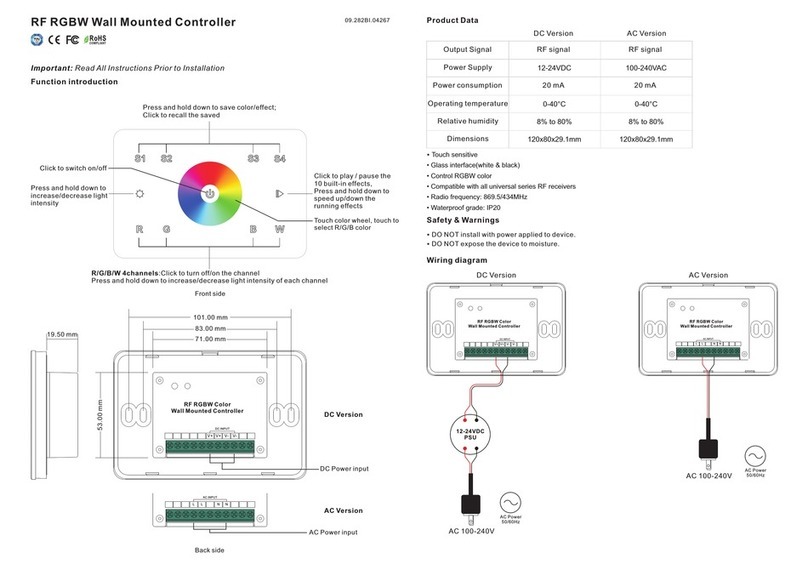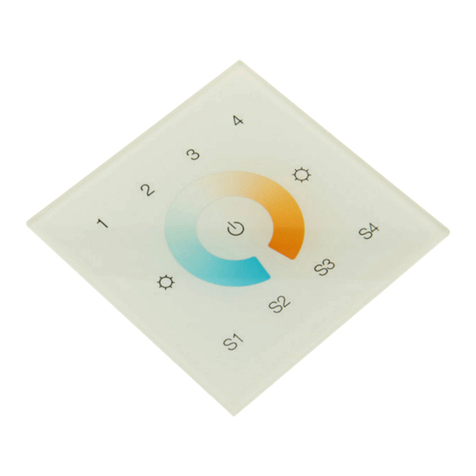Make sure the red
toggle is flipped to the
upmost position.
Next, slide the
handwheel into
the plate and lower
the red toggle to lock
it into place.
1. Menu Display Screen
2. Power and R/S control
3. UP button
4. DOWN button
5. SET button
6. Battery Compartment
7. Calibration button
8. Micro-USB port
STBY
P:9398
V:4.7
05
1. Set the Channel
STBY
Master
FREE
+0001
5
Use the buttons to adjust the channel numbers of both the handwheel and
motor to the same channel so that they can communicate with each other.
STBY
Master
FREE
+5530
Power off
in 3s
Press【REC】to power unit on Hold【REC】
The unit will turn off in 3 sec
POWER ON/OFF
1
2
3
4
5
Menu Display Screen
UP button
DOWN button
MicroUSB port
R/S port
15mm Rod
Attachment
7
6
8
Link your camera’s compatible R/S cable (optional) from your camera’s
R/S port into the Nucleus-Nano Motor’s LANC port. Then click【REC】
to start/stop the record function on your camera.
STBY
Master
FREE
+5530
5
5.Calibrate Handwheel
6. Assigning the Wireless Control
For lenses with hard stops at close focus and infinity
Hold【Cal】button for 3 seconds to engage the motor’s auto-calibration
2. Auto-calibrate the motor to the range of the lens
4. How to use the R/S function
3. Setting an A-B range to the handwheel
For lenses with no hard stops at close focus and infinity
Turn the handwheel to where your lens reads close focus and double press
【Cal】to set the close focus end of the handwheel
Turn the handwheel to where your lens reads infinity and double press
【Cal】to set the infinity end of the handwheel.
The manual calibration is now complete.
Double click【SET】to switch back and forth from MASTER and SLAVE modes
MASTER: The Nucleus-Nano Handwheel Controller is in control of the Nano Motor
SLAVE: Releases the control from the Nucleus-Nano Handwheel controller to either
the Nucleus-M’s FIZ hand unit or Nulcleus-M hand grips.
Cal Knob
Restore
Information
Knob Dir
Vibration
Cal Knob
Restore
Kn Clockwis
Turn to end
Double Click
Down Button
STBY
Master
A--
+5530
5STBY
Master
A--B
+5530
5STBY
Master
FREE
+5530
5
When turning the handwheel to the close focus or infinity end of its range,
the motor quickly spins back to the other side of it’s calibrate range.
5.1 When do you need to calibrate the handwheel?
5.2 How to calibrate the handwheel?
WeChat APP Official Tilta
Website
Rotate the handwheel to the desired position of the A mark and
press【SET】to create an A mark. Then rotate the handwheel to the
desired position of the B mark and press【SET】to create a B mark.
The LCD display will show the marks that you have set. Simply
press【SET】again to delete your A-B range.
Hold the button to enter the handwheel’s menu then cycle through the menu to
find【Cal Knob】. Press the button to find【Cal Knob】then double click the
button to confirm and follow the on screen instructions.
6
5
7
9
8
CAL
Attaching the Handwheel
3
Nucleus-Nano Handwheel
FUNCTION
Nucleus-Nano Motor
FUNCTION
USER GUIDE