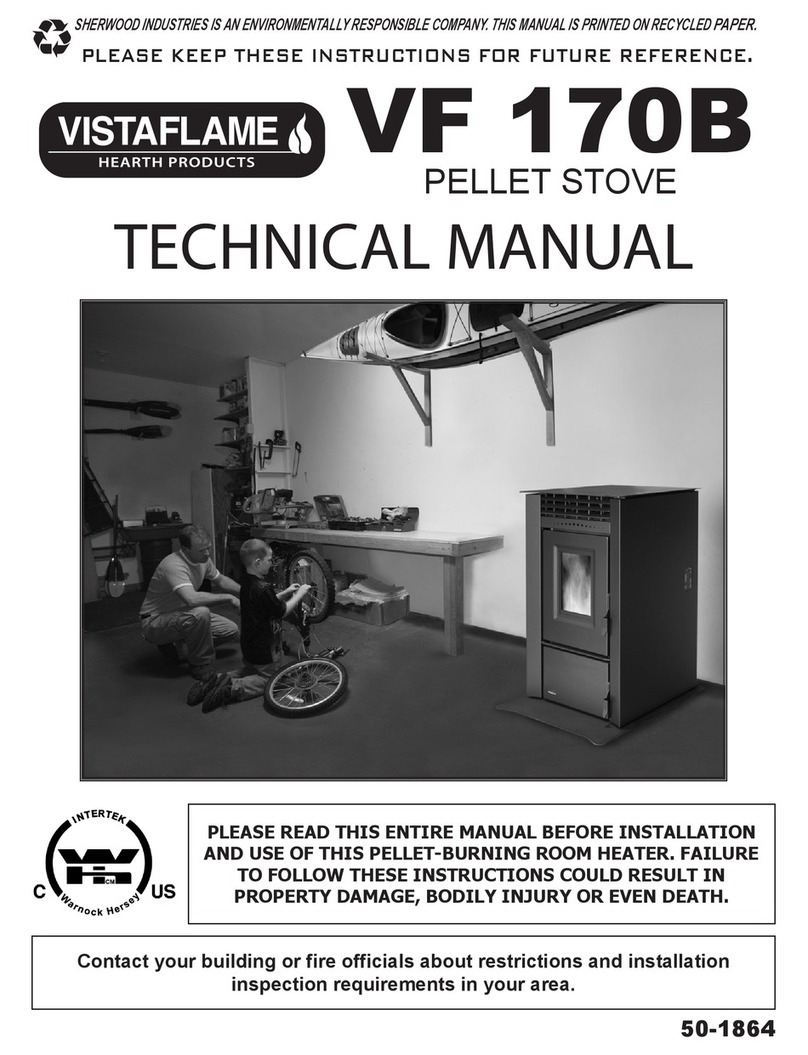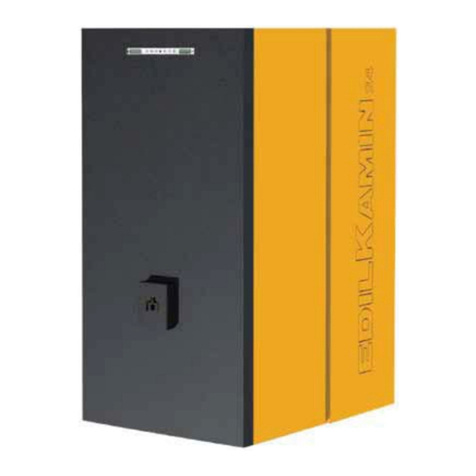Tim Sistem RITTIUM 7 User manual

RITTIUM 7 PELLET STOVE
Available in ceramic and metalsheet version.
Owners’s manual
INSTALATION, ADJUSTMENT AND OPERATING INSTRUCTION
* metalsheet version
EN 14785:2006


1. WHAT IS PELLET?
Pellet is an energy fuel with high energy efficiency, that is produced in special technological process
of milling, drying and pressing of various materials of biological origin. As raw materials for its
production can be used wood from forestry waste, firewood, sawdust and other wood waste (wood
pellets); the straw of wheat and soybeans, corn and sunflower husks (agro pellets).
Nowadays, when the accent has been put on environmental protection and sustainable development,
fuels produced from biomass are increasingly gaining in importance.
Using pellets as a fuel material has multiple advantages either for the environment or, at the first
place, for a customer itself:
Using one ton of pellets, for the same heating quantity, replaces 500 liters of heating
oil, or 450 kg of propane-butane, or 600 cubic feet of natural gas, or 4800 kilowatt-
hours of electricity;
It significantly reduces emission of harmful gases, such as: carbon dioxide, sulfur
dioxide and mercury, and the burning leaves only 0.5 - 1% of ash;
Wood pellet is made of 100% natural materials and contains no added binders,
chemicals or additives;
Compared with other fuels or using electricity, the use of pellets is much more cost-
effective;
Pellet takes up far less space than coal and firewood.
1.1 Quality of pellet
The quality of pellets is of great importance for the stove. If the pellet is substandard and inadequate
in size, it can bring to a poor performance of the stove.
Here are some advices on how to choose and store pellets:
diameter of the pellets should be 6 mm and length about 30 mm;
use only wood pellets;
pellet should be cylindrical;
good quality pellet should quickly sink when thrown into a glass of water;
pellet is not adequate when in a bag of pellets you find a lot of dust or friable;
a pack of pellets should be hermetically sealed, because pellets absorbed humidity;
humidity must be less than 10%;
pellets are supposed to be stored in dry, well ventilated room, out of the reach of
flammable elements or devices which during operation create a high temperature

2. REMARKS BEFORE OPERATING THE STOVE
Always follow the references given in this chapter. The manufacturer doesn’t take a responsibility for
consequences in opposite cases. Not respecting the instructions of use and maintenance, cause the
lose of right for consumer warranties.
before operating the stove, please read this manual;
stove is used exclusively for heating;
keep the stove away from flammable materials;
keep the stove in dry places;
keep the children or pets away from the stove, because some parts emits high temperatures
and they can cause burns;
do not touch the parts that emit a high temperature, such as smoke drain, glass, fire door, the
side;
for heating use only a pellet which was originally made of wood;
stove should be cleaned only when it is cold (the stove is completely cooled after 30 minutes
after turning off the stove);
stove should be cleaned only when it is disconnected from the power source on the main
switch (Chapter: basic parts of the stove);
in the room where stove is placed, it is necessary to ensure a permanent supply of fresh air;
stove must be installed in accordance with these manual (Section: stove installation)
Stove and its packaging are made of materials that can be recycled. Stove, which is not in use any
more, should be put away in an adequate place or else you should call the service for waste
disposal. You must act according to a regulation in force in the country where the stove is placed.
For any defect you need to call a qualified technician. All defects must be removed by an authorized
service technician. In case that an unauthorized person repairs a stove, you will automatically lose a
warranty and any further repairs by an authorized service will be charged.
NOTE: Each stove before packing requires the operation and safety control; therefore it’s
possible to find some burning remains in the firebox. It is also possible to find a small amount
of pellets in the store.
During the first firing can occur some paint burning, therefore it’s recommended to ventilate
the room well after.

3. TECHNICAL CHARACTERISTICS
Table 1. contains the technical characteristics
Power
kW
6 kW
8 kW
10 kW
Dimension (W x L x H)
mm
523 x 603 x 1041
Weight
kg
115
Fuel (dimension)
wood pellet (6 mm L30
mm)
Smoke drain
mm
80
Draft
Pa
12±2
Capacity of a storage
kg
19
Voltage
V
230 ± 15%
Frequency
Hz
50
Electrical power during the operation
W
55 - 160 *
Electrical power during the initialization
W
400 - 450 **
Maximal efficiancy
%
87,6
Minimal power
kW
2,87
Nominal use of pellet
kg
1,5
1,9
2,4
Minimal use of pellet
kg
0,8
CO emition reduced on 13%
%
0,0133
Maximal exhaust gas temperature
oC
148
Dust
mg/m3
45,4
Operating temperature
oC
5 - 60
Storage temperature
oC
-10 - 60
Max. relative humidity (with no
condensation)
%
95
* depending of which fan is on, as well as the motor reducer
** lighter and emissions fan is on (400W), while an motor reducer is occasionaly getting on

4. BASIC PARTS OF THE STOVE *
* picture of Rittium 7 with ceramic top plate
Image 2. Basic parts
1. Door of the firebox
2. Door handle
3. Glass on the door
4. Ashtray door
5. Ashtray
6. Combustion pot
7. Front lateral
8. Rear lateral
9. Upper cover
10. Display with commands
11. Store cover
12. Store
13. Upper ceramic plate
14. Back side
15. smoke drain
16. primary air
17. main switch
18. communication port (RS232) (option)
19. socket
20.safety thermostat (option)

5. INSTALATION OF THE STOVE
With a stove you get the users manual, remote control, power cable. Parts that are included with the
stove are presented on an Figure 3.
Figure 3. Included gadgets
Before you start installation of the , you must read carefully instructions for use and ma
intenance, get to know well a regional regulations and legislation, in order to apply them. You must
provide enough air in the room where the stove is placed in order to provide a optimal combustion.
Place the stove as close as possible to a smoke drain, where is also a power connection. The stove
shuld be away from any possible obstacles, like presented in Figure 4.
Figure 4.
Optimal distance * picture of Rittium 7 with ceramic top plate

Stove should be set 300 mm away from the obstacle on its sides, 300 mm from the back side, while the
front side should be at least 800mm away from obstacles. Do not place any objects on the stove, because
they could be damaged by a high temperatures that the stove emits.
Under the stove can be set some sheet metal or a thicker glass of, minimal dimensions 700 x 800 mm, in
a way that the front part is longer than the stove itself.
The stove stands on adjustable feet which must be set so that the stove is stable. Feet are being adjusted
by simple unscrewing or twisting.
It is necessary and sufficient to provide sufficient air supplies to the chimney so that the stove could to
function smoothly. The easiest way to check whether the chimney is working well is to get close to a
smoke drain a lighter or a candle flame. If the flame is vertical as it was before, away from the chimney,
then you should check whether the chimney needs to be cleaned, or is there some other problem in
between. If the flame sways toward the mouth of the chimney, there is quite sufficient air movement. All
irregularities in the functioning of the chimney must be removed before initializing the stove.
When connecting the stove with smoke drain and flue tubes, check carefully if all connections are well
sealed, so that gases do not to enter the room where the stove is located. Flue pipe must not be too
drawn into the chimney.
With the stove you get and the power cord. Stove is connected to the power source voltage of 230V and
50Hz. Stove must be connected only to the required socket. Figure 5 shows how the stove is connected to
a power source. Before plugging in the cable, check if the main switch is set to the position 0.Note that the
power cord is not damaged. Cable must be disconnected from the heat source. First, turn the cable into
the stove to the required space and then into a power socket.
Figure 5. Connecting the stove to power source

6. USING KEYBOARD
6.1. Keyboard with remote control
Fumis ALPHA capacitive touch keyboard is designed intuitivey. It enables users at home to operate
with the Fumis ALPHA controller.
NOTE: For best performance keep the keyboard clean. Stains (for example, grease) on the buttons
can send the signal that the button was pressed.
The Fumis ALPHA infrared remote control is intended for day-to-day use when the combustion
system is fully configured and operational. It is used for modifying the burning power and temperature
settings, and enables you to turn the combustion system on or off. The remote control unit is optional.
At the top of the Fumis ALPHA keyboard are located indicators for various alarms, timer mode
operation, and menus. The IR sensor is used for remote control unit.
The display shows the set or current values for the currently selected menu option. With buttons you
can navigate through the menu and control the operation of the Fumis ALPHA controller. Refer to the
table 2. Fumis ALPHA keyboard buttons for description of the buttons.
He Fumis ALPHA keyboard is also equipped with the beeper, which provides the keyboard feedback
signals. The following soun signals are available:
Short high tone: sound when navigating the menu and editing the settings
Long low tone: sounds in case of an invalid operation (wrong button pressed)
Long high tone: in case of and alert, this tone sounds with the user defined loudness, and in case of
an error, this tone sounds with 100% loudness. For description of alerts and errors, refer to chapter
Troubleshooting.

Button
Description
Power ON/OFF buttons is used for turning the combustion system on or off.
Press and hold the button for 1 second.
Menu buttons are used for navigating the first level menu context. The
currently selected menu context is indicated with the corresponding icon at
the top. In addition, these buttons are used in the edit mode.
Edit buttons are used for navigating the submenus and
increasing/decreasing values in the edit mode, when the selected value
blinks.
Enter button is used for entering the edit mode and confirming the sets
values, or selecting the additional submenus.
Escape/Cancel buttons is used for discarding the changes and returning up
one level in the menu. If you press and hold this buttons for more than 3
seconds, the last error or alert code is displayed.
Table 2. Fumis Alpha keyboard buttons

6.1 Menu structure

NOTE: The Fumis ALPHA menu structure depends on the configuration and options. The menu
structure in FIGURE 35 shows all possible menu entries. Depending on the selected configuration,
some entries are not available. In such cases the menu entry is not included and submenus are
renumbered accordingly.
The display values are for representational purposes only and may differ from the actual display
values.
6.2.1 Navigating the menu
To navigate the first level menu context use the left and right arrow buttons. The selected menu
context icon is list. The display shows the setting for the first submenu entry.
To navigate the second level menu (the submenu), use the plus and minus buttons to move up and
down. The menu structure in the figure is inverted, so it may seem you are moving down the menu,
but you are actually going up. For easier navigation through the second level menu, the
corresponding entry number in brackets is displayed briefly.
To modify a setting in the menu, press the Enter button to enter the edit mode for the selected
setting. The display value starts blinking. Use the plus and minus buttons to charge the value. To
move through the steps in the edit mode, use the left and right arrow buttons. When finished, press
the Enter button to save the setting and exit the edit mode. The display returns to the menu entry you
edited.
The display show the set value, or the actual value, depending on the setting. For example, when
you edit the temperature, you enter the desired room temperature. After you exit the edit mode, the
display shows the actual temperature (which may differ from the set temperature). When you edit the
fuel quality setting, the display shows the set value.
To enter the third level menu, press the Enter button and then use the plus and minus buttons to
move between the entries. The procedure for modifying the settings is the same as in the second
level menu.
To exit the edit mode without saving the changes, press the Cancel button. This buttons is also used
for returning up one level in the menu. For example, if you are editing the Program 3 in the Weekly
Timer Periods menu entry, press the Cancel button to discard the changes and return to Program 3.
Pressing the cancel button moves to Weekly Timer Periods, then to Clock, and then to Burning
Power in the Power menu context.
6.3. Setting the clock
The Fumis ALPHA keyboard enables you to set the current time and date.
To view the current time, press the menu button to enter the Time context. The current time is shown
on display.

To set the time and date, in the Time context press the Enter button. The hour value is blinking. With
the edit buttons set the desired hour. Then press the right menu button. The minute value is blinking.
Set the desired minute. Press the right menu button and set the date in the same manner. The date
is set in the format dd.mm.yyyy. Then press the right menu button and set the day of the week. Set
the corresponding number between 1 (Monday) and 7 (sunday). Confrim the time and date settings
by pressing Enter.
6.4. Setting the room temperature
With the Fumis ALPHA controller you have two options for the setting the room temperature. You
can:
Use weekly timer programs
Set or modify the room temperature manually
Using the weekly timer programs you can fully automate the operation of you combustion system and
little or no user intervention is required. For more information refer to chapter Setting the weekly timer
programs.
You can also set or modify the room temperature manually. If you are using the weekly timer
programs, this enables you to temporarily override the program settings.
The program settings are reset when conditions, set with the timer, are met (for example, end time is
reached and the combustion system turns off).
To view the current room temperature, press the menu button to enter the Temperature context
menu. The current room temperature value is shown on the display.
To set the desired room temperature, in the Temperature context menu press the Enter button. The
display shows the set target temperature in the edit mode (the value is blinking). You can increase or
decrease this value with the Edit buttons. When finished, press the Enter button to confirm the set
temperature. The display shows the current room temperature.
NOTE: You can also use the remote control to set the desired room temperature.
If case your combustion system is equipped with the second room fan, you can also set the desired
temperature for the second room.
NOTE: The decimal points for setting the temperature depend on the configuration.
6.5. Setting the output power
The Fumis ALPHA controller regulates you combustion system for optimum performance. You can
override these settings and modify the burning power to reach the desired room temperature faster,
or conserve fuel. The burning power setting influences the fuel feeder and fan speed setting.
Combine the burning power and fan speed settings to best suit your requirements. Note that if you
set the burning power to Hi, the fan speed setting automatically sets to Hi.
The burning power settings represents the maximum burning power the combustion system will use
to heat up the environment. When the set temperature setting is reached, the burning power is
decreased automatically.

To view current burning power, press the menu button to enter the Power context. The current
burning power level value is shown on display.
For faster heating up to the desired room temperature you can increase the burning power setting. In
the Power context press the Enter button. The display shows the burning power in the edit mode (the
value is blinking). You can increase or decrease this value with the Edit buttons. When finished,
press the Enter button to confirm the set burning power. Display shows the current burning power
level. The fuel feeder is dosing the fuel faster and the heat exchange fan operates faster to increase
the output power. However, the fuel efficiency is lower.
To conserve with fuel and energy, you can decrease the burning power setting. The fuel feeder and
fan will operate slower and the set room temperature is reached slower.
NOTE: You can also use the remote control to set the desired burning power.
6.6. Setting the weekly timer programs
The Fumis ALPHA controller enables you to set the weekly timer programs to automate the operation
of the combustion system. You can set six different programs and selecte three programs for each
day of the week. The program defines start time, the end time, and the desired temperature.
To set a program, press the menu button to enter the Time context and then press the edit button to
select the Weekly timer periods. The display shows (3). Pres Enter to select Program 1, display
shows (P1), and then press Enter again to access the edit mode for Program 1. The start time hour
value is blinking. With the edit buttons set desired start time hour. Then press the right menu button.
The starts time minute value blinking. Set the desired start time minute. Press the right menu button
and set the desired end time. Then press the right menu button to set the desired room temperature
for the selected time period. Confirm the program settings by pressing Enter. Repeat the procedure
to set the programs.
Example:
To set the programs for each day of week, press the menu button to enter the Time context and then
press the edit button to select the Weekly timer days. The display shows (4). Press Enter to select
Monday, display shows (d1), and then press Enter again to access the e3dit mode for Monday. The
1. program value is blinking. With the edit buttons set the desired program. Then press the right
menu button. The 2. program value is blinking. Set the desired program. Confirm the program
settings by pressing Enter. Repeat the procedure to set the programs for all weekdays.

Example:
To enable or disable the operation of the combustion system with the weekly timer programs, press
the menu button to enter the Time context and then press edit button to select the Weekly timer
ON/OFF. Press Enter and toggle the weekly timer on or off. If you disable the weekly timer operation,
set the combustion system operation manually.
EXAMPLE: You can disable the weekly timer programs in the time of vacations.
6.7. Setting the fuel options
The fuel menu context shows the fuel autonomy and enables you to select the fuel quality. In the
combined wood/pellet combustion system, you can selected the wood or pellet fuel type.
The Fuel autonomy value shows how much fuel is left in the container (in days or hours). For
example, value 3d means there is enough fuel for three more days of operation. If you are using the
pellet level sensor, the fuel autonomy is monitored automatically. You can set the low fuel alert to ON
or oFF.
You can also manually set the fuel autonomy. When you fill the empty container, set the fuel
autonomy to FULL. The display shows how long the fuel in the container will last (in days or hours).
When there is less than an hour left, the display shows LO (low). When the container empties, the
Fuel autonomy sets to OFF. Fill the containers and set the Fuel autonomy setting to FULL. If you refill
the fuel container before it is completely empty, remember to reset the fuel autonomy.
With the combined wood/pellet combustion systems the burning can be performed manually, using
the wood fuel, or automatically, using the pellet fuel. If wood mode is selected, the system burns on
wood until the gases temperature in the burning chamber falls below the set threshold (the wood
burns out). Then the combustion system switches to pellets automatically and operates in pellets
mode. To switch back to wood mode, set the Fuel type option value to 2 to select the wood fuel type.
You can optimize the burning and feeder options based on the type and efficiency of the fuel used.
With the Fuel quality options you can select the level of pellet and wood combustion efficiency, where
low value stands for more humid fuel with less combustion efficiency, and high values 1 to 3.
6.8. Modifying the setup options
In the Setup menu context you can set the options for Key lock, Idle display brightness, Idle display
mode, Beeper volume, Manual feed and view the Time to service.
The Key lock option enables you to lock the keyboard in order to prevent accidental changes of the
settings. With the key lock enabled, you can navigate the menu to display current values, but you
cannot edit any of the settings, except the Key lock itself. Note that this option does not disable the
Fumis ALPHA remote control. The Key lock setting offers the following options:
OFF: the Key lock is disabled, all buttons are available
Lo: the edit mode is disabled (the Enter button is locked)
Hi: the edit mode and the power on/off is disabled (the Enter button and the Power button are
locked)

TIP: We recommanded you to use Key lock option when cleaning the Fumis ALPHA keyboard.
You can increase or decrease or decrease the display brightness in the idle mode to conserve
energy. As soon as you touch the keyboard, the brightness of the display will increase to default
value.
The idle display mode setting offers the following options:
OFF: The keyboard stays in the selected menu context. In case you when in the edit mode,
the changes are discarded and the edit mode is exited.
Option 1: the keyboard exist the current menu context and cycles between the current room
temperature, fuel autonomy and clock. In case the Fuel Autonomy is set to OFF, this menu
context is skipped.
Option 2: The keyboard exits the current menu context and moves to the Temperature menu.
The display shows the current room temperature.
Option 3: The keyboard exits the current menu context and moves to the Clock menu. The
display shows the current time.
Option 4: The keyboard exits the current menu context and moves to the Fuel autonomy
menu. In case the Fuel Autonomy is set to OFF, the keyboard exits this menu context and
moves to the Temperature menu.
Beeper volume setting controls the loudness of the keyboard signals.
With the option Manual feed you can manually starts the feeder. The feeder will operate for a short
while and then stop. With this option you can clean or empty the feeder.
The Time to service shows in days when you should contact the service personnel to perform regular
maintenance of your combustion system. The value (in days) is read-only can be modified by
authorized personnel only.
To modify the setup options, press the menu button to enter the Setup context. The set idle display
brightness setting is displayed. To move between the setup options, press the edit buttons to display
the settings. To modify a setting, press Enter and use the edit buttons to increase/decrease the
value. When finished, press the Enter button to confirm the set value.
7. TROUBLESHOOTING
The Fumis ALPHA keyboard provides notifications and warning for alerts and errors, which can occur
when using the Fumis ALPHA controller. The alarm icon indicate a problem. An alert notification is
indicated with the blinking icons, errors are indicated with continuosly lit icons. In case of an alert, the
combustion system is still operational, in case of an error the combustion system is seriously
malfunctioning and the service personnel should be contacted.
Each alert and error has a code, which can be used to identify the problem. To display the code,
press and hold the Escape button. In case there is no information on the alert/error code, the display
shows ----.

7.1 Low fuel
Indication: Icon No fuel is on
Code: A0001
Cause: When the fuel in the container reaches Low fuel level., the notification is triggered. This
notification is available if you are using the Fuel autonomy option combustion system is equipped
with the fuel level sensor.
Solution: Refill the fuel container. If you are using the Fuel autonomy option, reset this setting to Full
by pressing the button ON/OFF on the user interface.
7.2. No fuel
Indication: Icon No fuel is on
Code: A001
Cause: When the fuel in the container runs out, the notification is triggered. The combustion system
turns off and cannot be restarted.
Solution: Refill the fuel container. If you are using the Fuel autonomy option, reset this setting to Full
by pressing the button ON/OFF on the user interface.
7.3. Burning chamber or chimney dirty
Indication: Icon Cleaning is blinking
Code: A003
Cause: The burning chamber or chimney are dirty and require cleaning. There is too much ash or
unburned pellets in the burning chamber, or chimny is getting congested with soot.
Solution: Check and empty the burning chamber or contact the service personnel to sweep the
chimney.
7.4. Low battery
Indication: Icon Service blinking
Code: A004
Cause: The Fumis ALPHA controller battery is getting low. The combustion system is still
operational.
Solution: Contact the service personnel to change the Fumis ALPHA controller battery. Do not
attempt to change the battery on your own.
7.5. Fan 1 speed sensor failure
Indication: Icon Service is blinking
CODE: A005
Cause: The fan 1 speed sensor malfunctioned. The combustion system still operational.
Solution: Contact the service personnel.

7.6. Pressure sensor failure
Indication: Icon Service is blinking
Code: A007
Cause: The pressure sensor malfunctioned. The combustion system still operational.
Solution: Contact the service personnel.
7.7. Regular maintenance required
Indication: Icons Cleaning and Service are blinking
Code: A002
Cause: The Time to service shows in hours when you should contact the service personnel to
perform regular maintenance of your combustion system. The Time service counter goes down in
hours, and when this counter reaches zero, the Service icon starts blinking. This value (in hours) is
read-only and it can be modified by authorized personnel only.
Solution: Contact the service personnel.
7.8. Burning chamber or fuel container door open
Indication: Icons No fuel, Cleaning and Service are blinking
Code: A006
Cause: The combustion system is equipped with the door sensor switch. Burning chamber or fuel
container door is open.
Solution: Check and close the burning chamber or fuel container door. In case this cannot be
performed or door not work, contact the service personnel.
7.9. Remote control battery empty
Indication: Fumis ALPHA remote control is not responsive
Cause: The battery of the Fumis ALPHA remote control is empty. The Fumis ALPHA remote control
uses the CR2025 battery. You can also insert the CR2032 battery (recommended because of longer
battery life-span). Solution: Replace the battery. For
instructions refer to the back side of the remote control unit.
7.10. Service is required
Indication: Icon Service is on
Cause: The combustion system mailfuncioned and is not operational. This can be due to:
Code E001: Keyboard error
Code E002: IR communication error
Code E003: RF communication error
Code E004: MB communication error
Code E101: Fire error or water over temperature
Code E105: NTC2 error
Code E106: NTC3 error
Code E107: TC2 error

Code E108: Security switch error
Code E109: Pressure switch error
Code E110: NTC1 error
Code E111: TC1 error
Code E112: Fuel over temperature
Code E115: General error
Solution: Note the error code and contact the service personnel.
7.11. LED indicators on controller
The Fumis ALPHA controller is equipped with two LED indicators, which show the operation of the
controller. The table below describes functions of the LED signals:
Signal
LED2
LED1
Function
Power supply check
Communication check
OFF
No power supply
Faulty or not programmed
Lit
Power supply OK
/
Fast blinking (5 blinks per
second)
/
Communication OK
Slow blinking (2 blink per
second)
/
Unit not programmed with the
Fumis PC-PRO application, only
bootloader
7.12. Power supply failure
During power supply fail, the Fumis ALPHA controller remains active due to internal battery. Internal
status remains as it was before the power failure. Internal electronics runs in power saving mode
consuming very low battery power (approx. 10nA) thus allowing very long battery life (10 years min).
In case of a power supply failure the Fumis ALPHA controller operates as follows:
Duration of power supply
failure
Operation before the power
supply failure
Operation after the power
supply failure
Less than 1 minute
Fire Up phase
The controller continues
normally
Burning phase
The controller checks the
air/water temperature and
continues in the Burning phase,
or restarts in the Fire Up phase
OFF
OFF
More then 1 minute
Fire Up phase
The controller continues
normally
Burning phase
The controller checks the flue
gases temperature. If the flue
gases temperature dropped
below PAR56, the combustion
system restarts in the Fire Up
phase, otherwise it continues in
the Burning phase.
OFF
OFF

7.13. Unspecific errors on Fumis ALPHA keyboard
Certain information stored in Fumis ALPHA controller is updated to Fumis ALPHA keyboard at startup
(for example, configuration).
In case the Fumis ALPHA keyboard displays unexpected errors when making changes to the
controller, disconnect and then reconnect the keyboard to reset the keyboard. If the problem persists,
contact ATech for support.
8. CLEANING AND MAINTAINANCE
During the daily and weekly cleaning turn off the stove at the main switch, set the switch in the
position 0. When the stove is being completely cleaned you must shut it off from the power source.
Stove can be cleaned at least 30 minutes after the cessation of work, in order to avoid burns in
contact with hot parts of the stove.
When cleaning with a damp cloth or water, be careful that water does not reach the electrical parts of
the stove. If it happens, by chance, do not to turn on the stove and call the uthorized service.
When cleaning the stove, avoid strong detergents and abrasives, and all products containing
solvents, alcohols, acids, or any solvent.
Glass is being cleaned with a dry cloth, if there are a traces of soot, the glass can be cleaned with a
damp cloth, but then wiped again with a dry cloth.
Painted and plastic parts clean with a slightly damp cloth, and use only a mild detergent diluted with
water.
Daily cleaning. Includes a glass cleaning and cleaning of glass cups where the burning process
takes place. The ash remained in the cup put away from flammable elements, in order to prevent
possible remains of some incandescent pellets. Make sure that all the holes in the cup are well
cleaned. You can also clean and ashes from the firebox. To clean the ashes from the firebox, you
can use the vacuum cleaner.
Weekly cleaning. In addition to daily cleaning, it is necessary to empty the ash pan at least once a
week if you’re using more pellets.
Monthly cleaning. Stove has to
be cleaned completely once in a month
and at the end of the heating season.
In addition to instructions for weekly
and daily cleaning it’s necessary to
open the stove on provided spots and
clean it accurately. During the monthly
cleaning, act by a following order in
removing parts (figure 8).When
getting all parts together do it in a
reverse order.
Figure8. Schedule of disassembling
for monthly cleaning
Other manuals for RITTIUM 7
1
Table of contents
Other Tim Sistem Pellet Stove manuals
Popular Pellet Stove manuals by other brands

Harman
Harman Accentra Freestanding Pellet Stove Installation & operating manual
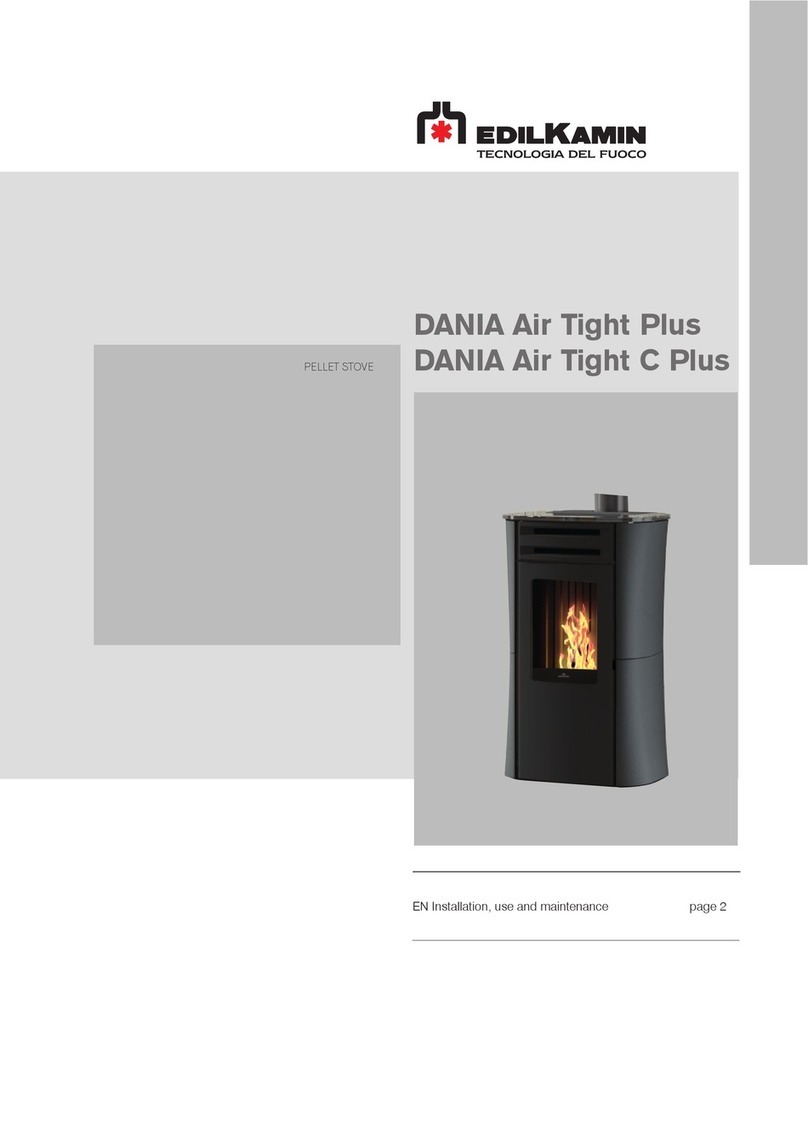
EdilKamin
EdilKamin DANIA Air Tight Plus Installation, use and maintenance
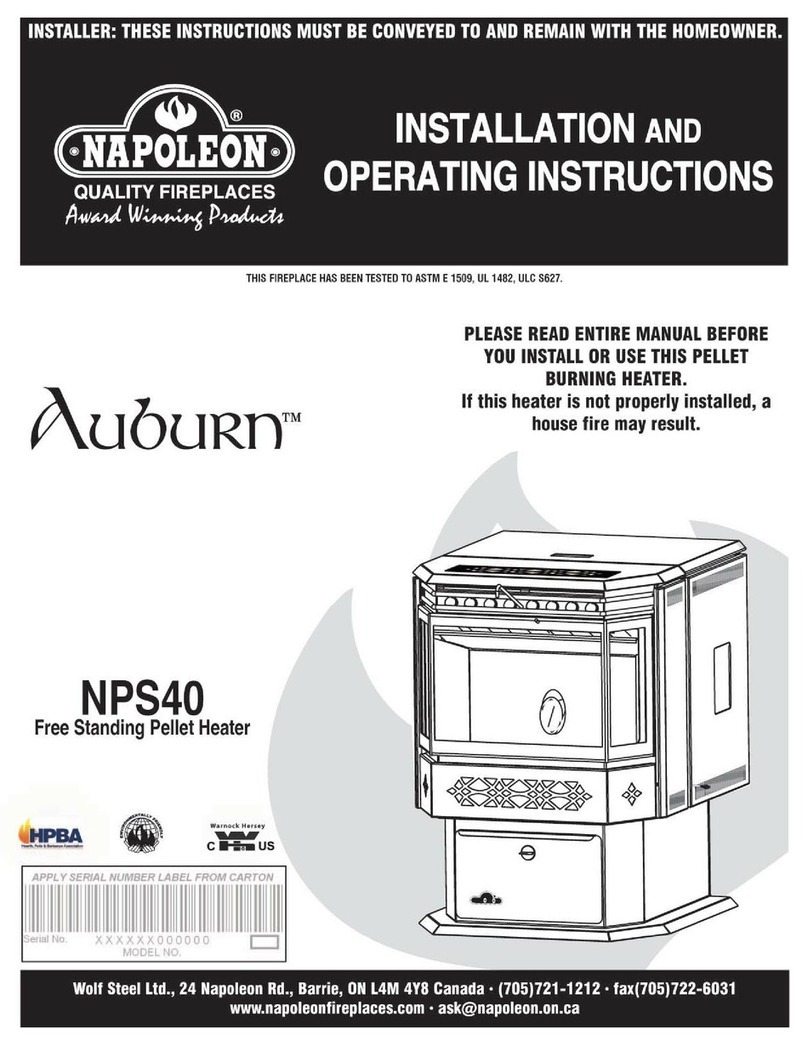
Napoleon
Napoleon Auburn NPS40 Installation and operating instruction
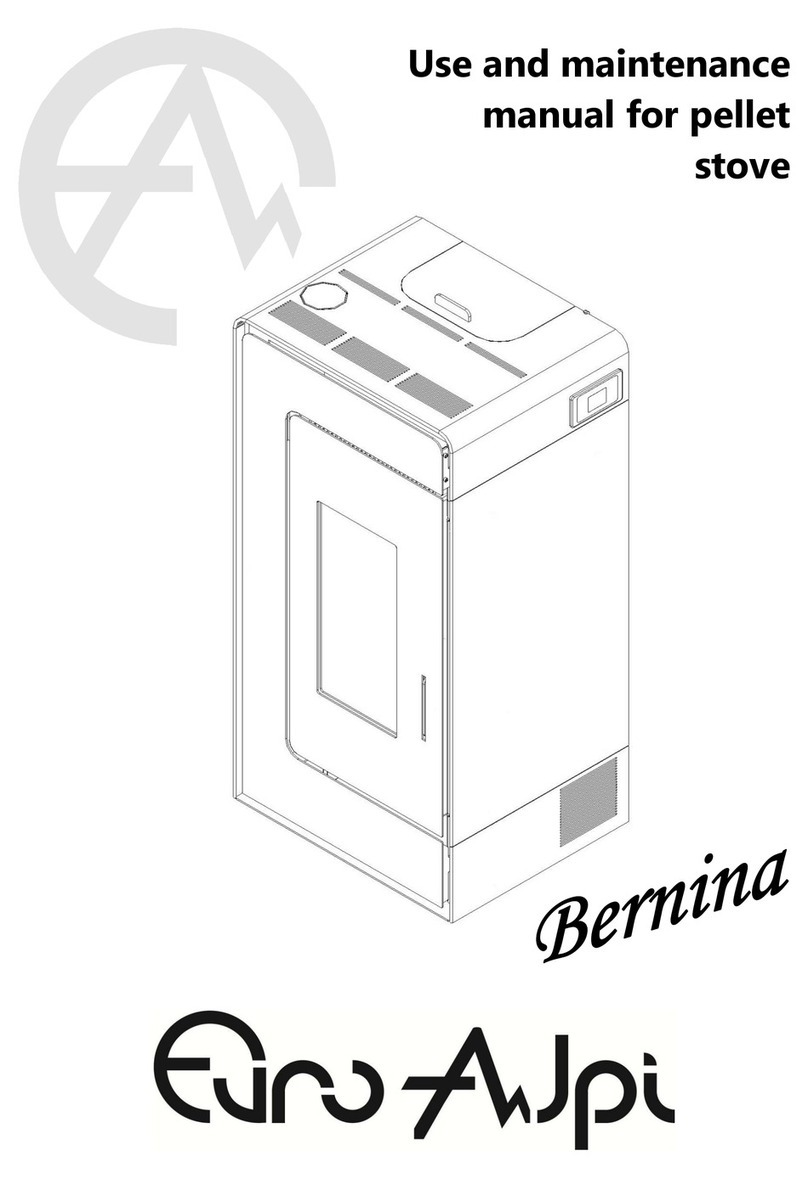
EURO AJPI
EURO AJPI Bernina Use and maintenance manual
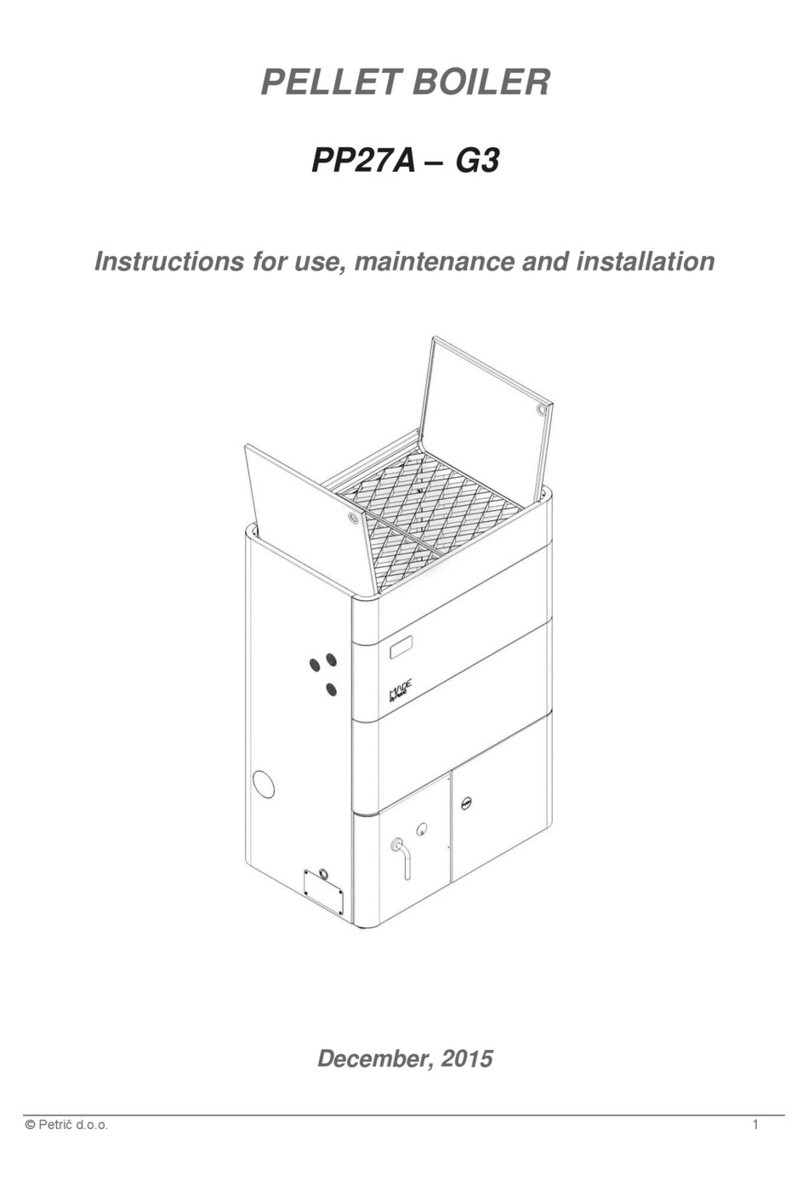
Petric
Petric PP27A-G3 Instructions for use, maintenance and installation

CASATELLI
CASATELLI CARLO DESCRIPTION / CLEANING / TECHNICAL DATA