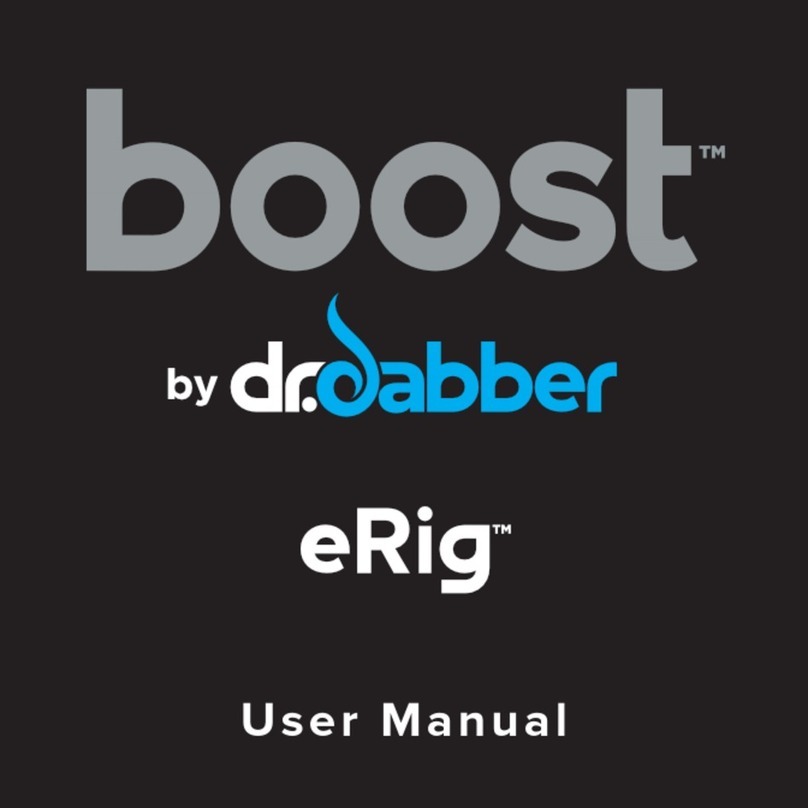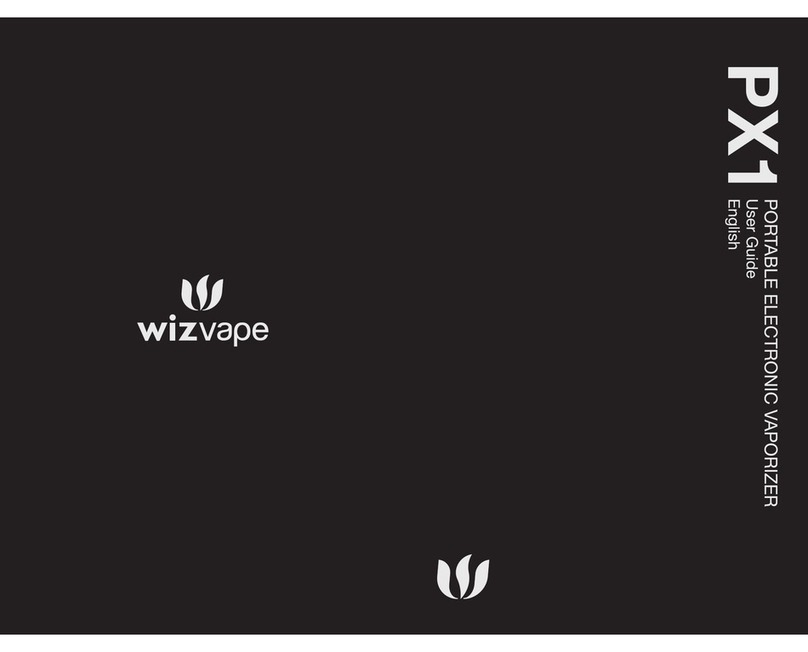TIM SmartVap D User manual

Instructions for use
SmartVapTM D
SmartVapTM S
SW 1.n


SmartVap Vaporizer SW 1.n, Instructions for use (en-US) 3
Page intentionally left blank.

4 SmartVap Vaporizer SW 1.n, Instructions for use (en-US)
Typographic conventions
●
Bullet points indicate lists of options, objects or data.
In safety information and warnings, this arrow indicates ways to avoid the hazard.
►
The triangle indicates the result of an action.
A
Sequential capital letters (bold) designate a sequence of steps to be taken by the
operator. When a new sequence begins, the lettering starts at A once again.
b
Lower case letters (bold print) designate illustrations.
(b)
Lower case letters in parentheses in the text refer to illustrations.
i
Additional information is available.
1
Numerals (bold print) in illustrations designate elements to which reference is made
in the text.
(1)
Numerals in parentheses in the text refer to elements in a related image.
Text
Text in bold print designates important instructions or information.
Word
Words in bold print within running text describing the graphical user interface are
the names of buttons, menu items, or individual dialogs.
Trademarks
Brand name
Trademark owner
TIMTM
SmartVapTM
Technologie Institut Medizin GmbH (TIM)
Piramal FillTM
Piramal Critical Care
SelectatecTM
General Electric Healthcare
Dräger®
Drägerwerk AG & Co. KGaA

0 Contents
SmartVap Vaporizer SW 1.n, Instructions for use (en-US) 5
0 Contents
1Introduction ......................................................................................9
1.1 Intended purpose ............................................................................................9
1.2 Product description .........................................................................................9
1.3 Operator and user qualification.......................................................................9
1.3.1 Medical personnel..............................................................................9
1.3.2 Processing personnel.........................................................................9
1.3.3 Maintenance personnel....................................................................10
1.4 Contraindications ..........................................................................................10
1.5 Place of use ..................................................................................................10
2Safety ..............................................................................................12
2.1 Basic safety information................................................................................12
2.1.1 Safe operation..................................................................................12
2.1.2 Symbols and product labels.............................................................12
2.1.3 Electrical supply ...............................................................................12
2.1.4 Integrated emergency power supply................................................13
2.1.5 Use of volatile anaesthetics .............................................................14
2.1.6 Transportation ..................................................................................14
2.1.7 Devices required for using the vaporizer..........................................14
2.1.8 Before every use..............................................................................15
2.1.9 Device malfunctions during use .......................................................16
2.1.10 Monitoring the patient.......................................................................16
2.1.11 Alarms ..............................................................................................16
2.1.12 Mechanical lock................................................................................17
2.1.13 Modifications ....................................................................................17
2.1.14 Accessories......................................................................................17
2.1.15 Electromagnetic compatibility (EMC) ...............................................17
2.1.16 USB interface ...................................................................................18
2.1.17 Infection risk .....................................................................................19
2.1.18 Maintenance.....................................................................................19
2.3 Safety functions.............................................................................................20
2.4 Warnings in these instructions for use..........................................................21
3Description......................................................................................22
3.1 General information.......................................................................................22
3.2 Front view......................................................................................................23
3.3 SmartVap D - Connection and interlock system...........................................24

0 Contents
6 SmartVap Vaporizer SW 1.n, Instructions for use (en-US)
3.4 SmartVap S - Connection and interlock system...........................................25
3.5 Screen layout................................................................................................26
3.5.1 Screen during the device test ..........................................................26
3.5.2 Operating screen..............................................................................27
3.5.3 Screen in Menu mode......................................................................28
3.6 Symbols and labels.......................................................................................29
3.6.1 Equipment and packaging ...............................................................29
3.6.2Symbols on the screen ....................................................................33
3.7 Functional description...................................................................................39
4Operating concept.........................................................................41
4.1 Controls.........................................................................................................41
4.2 Setting the dispensing quantity.....................................................................42
4.2.1 Changing the value..........................................................................42
4.2.2 Confirming the changed value.........................................................43
4.3 Changing parameters ...................................................................................44
4.3.1 Changing a value or an entry...........................................................44
4.3.2 Confirming a value or entry..............................................................45
4.4 Starting a function.........................................................................................46
5Operation........................................................................................47
5.1 Before first use..............................................................................................47
5.2 Connecting to the mains power supply.........................................................47
5.3 Connecting to an anaesthesia workstation...................................................48
5.4 Switch-on and device test.............................................................................50
5.5 Filling.............................................................................................................52
5.6 Starting dispensing .......................................................................................55
5.7 Dispensing quantity greater than 12 Vol % ..................................................56
5.8 Endingdispensing..........................................................................................58
5.9 Standby mode...............................................................................................59
5.9.1 Opening Standby dialog...................................................................59
5.9.2 Switching to Standby mode .............................................................60
5.9.3 Ending Standby mode......................................................................61
5.10 Removing the vaporizer from an anaesthesia workstation...........................61
6Alarms ............................................................................................ 62
6.1 General information ......................................................................................62

0 Contents
SmartVap Vaporizer SW 1.n, Instructions for use (en-US) 7
6.2 Pausing the acoustic alarm...........................................................................64
6.3 Technical fault...............................................................................................65
7Menu mode .....................................................................................67
7.1 Overview .......................................................................................................67
7.2 Starting and ending Menu mode...................................................................68
7.3 Resetting and downloading use case data ...................................................70
7.4 Device information and settings menu..........................................................72
7.4.1 Opening the menu............................................................................72
7.4.2 Overview of options..........................................................................72
7.4.3 Viewing device information ..............................................................73
7.4.4 Changing the screen language ........................................................74
7.4.5 Changing the alarm volume .............................................................75
7.4.6 Changing the brightness ..................................................................76
7.4.7Displaying additional information .....................................................77
7.4.8 Downloading the event log data.......................................................78
7.5 Expanded device information and settings menu.........................................80
7.5.1 Opening the menu............................................................................80
7.5.2 Overview of options..........................................................................81
7.5.3 Setting the minimum alarm volume..................................................82
7.5.4 Setting the date................................................................................83
7.5.5 Setting the time ................................................................................84
7.5.6 Perform a software update...............................................................85
7.5.7 Viewing battery information..............................................................87
7.5.8 Viewing operating hours...................................................................88
7.5.9 Resetting and downloading consumption data ................................89
7.5.10 Resetting the safety check interval ..................................................91
8Alarm messages, notifications and malfunctions.......................92
8.1 Alarm messages ...........................................................................................92
8.2 Status and error messages during the device test .......................................97
8.3 Messages on the operating screen.............................................................100
8.4 Messages in dialogs....................................................................................101
8.5 Malfunctions................................................................................................102
9Cleaning........................................................................................103
10 Emptying the vaporizer................................................................106

0 Contents
8 SmartVap Vaporizer SW 1.n, Instructions for use (en-US)
11 Service.......................................................................................... 109
11.1 Definition of terms.......................................................................................109
11.2 Maintenance ...............................................................................................109
11.2.1 Safety information..........................................................................109
11.2.2 Schedule........................................................................................110
11.2.3 Safety check...................................................................................111
11.2.4 Software update.............................................................................112
11.2.5 Replacing the emergency battery..................................................113
11.2.6 Further maintenance work .............................................................114
11.3 Repairs........................................................................................................114
12 Shipping a vaporizer ...................................................................115
13 Disposal........................................................................................ 116
13.1 Disposing of the vaporizer ..........................................................................116
13.2 Disposing of the emergency battery...........................................................116
14 Accessories and spare parts...................................................... 117
15 Technical data..............................................................................118
15.1 General specifications ................................................................................118
15.2 Values and value ranges ............................................................................121
15.3 Device settings............................................................................................123
15.4 Outer materials used ..................................................................................123
16 Terms and abbreviations ............................................................124
17 PIN information............................................................................ 125

1 Introduction
SmartVap Vaporizer SW 1.n, Instructions for use (en-US) 9
1 Introduction
1.1 Intended purpose
SmartVap is a heated, calibrated anaesthetic vaporizer for the enrichment of dry, medicinal
fresh gases from an anaesthesia workstation with the vapor of the anaesthetic agent Des-
flurane, in a concentration range of 2 to 18 Vol %.
1.2 Product description
SmartVap is an electronic vaporizer for Desflurane for integration in an anaesthesia work-
station in accordance with ISO 80601-2-13. The vaporizer is equipped with integrated flow-
rate measurement of the fresh gas flow, and a dosing unit for enriching the fresh gas with
Desflurane vapor according to the set concentration.
The fresh gas from the anaesthesia workstation can be enriched with gaseous Desflurane
in concentrations of 2 to 18 Vol %, at gas flows of 0.2 to 15 liters/minute.
1.3 Operator and user qualification
1.3.1 Medical personnel
The vaporizer may only be operated by trained medical personnel under the supervision of
a physician.
Training is conducted by a medical device consultant contracted by the manufacturer.
For later use, instruction videos can be viewed on the manufacturer’s website.
1.3.2 Processing personnel
Hygienic processing of the vaporizer must always be performed by personnel with exper-
tise in the processing of medical devices.

1 Introduction
10 SmartVap Vaporizer SW 1.n, Instructions for use (en-US)
1.3.3 Maintenance personnel
Basic maintenance work must always be performed by personnel with electrical/electronic
and mechanical expertise, as well as experience in the maintenance of medical devices.
1.4 Contraindications
Do not use the vaporizer on patients for whom volatile anaesthetics are contraindicated.
For contraindications of Desflurane, follow the medication’s accompanying documents.
1.5 Place of use
The vaporizer is intended for stationary use in hospitals and rooms used for medical pur-
poses.
WARNING Risk of fire
Only operate the vaporizer in areas with an oxygen concentra-
tion of < 25 Vol %.
Do not operate the vaporizer in areas where combustible or
explosive gas mixtures could arise.
Do not operate the vaporizer in the presence of flammable an-
aesthetics.
WARNING Risk to patient from device malfunctions caused by interference
with other electronic medical devices
Do not use the vaporizer in the physical vicinity of an MRI unit.
Do not use the vaporizer in hyperbaric chambers.

1 Introduction
SmartVap Vaporizer SW 1.n, Instructions for use (en-US) 11
WARNING Risk to patient from device malfunctions resulting from incor-
rect ambient conditions
Only operate the vaporizer in accordance with the tempera-
ture, humidity, and pressure specifications provided
(see chapter 15.1).

2 Safety
12 SmartVap Vaporizer SW 1.n, Instructions for use (en-US)
2 Safety
2.1 Basic safety information
2.1.1 Safe operation
If the vaporizer is not used as described in the instructions for use, this may put the patient
and other persons at risk, or may damage the device.
The user should become familiarized with these instructions for use before putting
the vaporizer into service, and should adhere to the instructions when using the va-
porizer.
Only use the vaporizer for the purposes described under Intended purpose.
Keep these instructions for use in an accessible place.
2.1.2 Symbols and product labels
If the symbols and product labels are not heeded, this may put the patient and other per-
sons at risk or damage to the device.
Pay attention to all symbols and product labels.
Replace damaged product labels.
2.1.3 Electrical supply
If the vaporizer is operated with the incorrect voltage for its power supply unit, this may
damage the device.
Make sure that the supply voltage matches the specifications on the power supply
unit’s rating plate.
If the vaporizer is connected to a mains power supply without a protective earth conductor,
this may damage other devices.
Only connect the vaporizer to a mains power supply with a protective earth conduc-
tor.

2 Safety
SmartVap Vaporizer SW 1.n, Instructions for use (en-US) 13
If the vaporizer is used with a power supply unit that is not specified for operation with the
vaporizer, this may pose a risk to the patient due to vaporizer malfunctions.
Only use the vaporizer with the power supply unit specified in chapter 14 (Accesso-
ries and spare parts).
In order to disconnect the vaporizer from the mains power supply, disconnect the vapo-
rizer’s power cable from the power supply.
2.1.4 Integrated emergency power supply
The vaporizer is equipped with an internal emergency power supply (emergency battery).
If the mains power supply fails during the device test, an error message will be displayed
and battery operation will be automatically activated. If the power supply is not restored,
the vaporizer will switch off after a short period of time.
If the mains power supply fails during operating mode, an alarm message will be displayed
and battery operation will be automatically activated.
If the vaporizer is not used to dispense anaesthetic agent and the power supply is
not restored, battery operation will shut down after a short period of time.
If the vaporizer is used to dispense anaesthetic agent, the dispensing quantity in
battery operation will be limited to 6 Vol %. With a fully charged emergency bat-
tery and a fresh gas flow of 4 L/min, the dispensing of anaesthetic agent can be
maintained for at least 10 minutes.
Battery operation may result in an underdosing of volatile anaesthetic and thus pose a risk
to the patient.
Ensure that the emergency battery is sufficiently charged.
Reconnect the vaporizer to the mains power supply as soon as possible.
Do not fill the vaporizer while in battery operation.
Storing the vaporizer for a long period of time without connecting it to the mains power sup-
ply may result in damage to the device.
Store the vaporizer with a fully charged emergency battery.

2 Safety
14 SmartVap Vaporizer SW 1.n, Instructions for use (en-US)
2.1.5 Use of volatile anaesthetics
The handling and use of volatile anaesthetics can pose a risk to the patient and other per-
sons.
Pay attention to the indications and contraindications specified by the manufacturer
of the volatile anaesthetic.
Only use the volatile anaesthetic that is intended for the vaporizer.
Never bypass the encoded filling system of the vaporizer.
Follow the safety instructions given by the manufacturer of the volatile anaesthetic
for handling volatile anaesthetics (e.g. use personal protection equipment).
Contamination of the environment with volatile anaesthetics can pose a risk to persons.
If the patient’s ventilation tube system has to be removed, halt the delivery of volatile
anaesthetic.
Fill the reservoir as described in chapter 5.5.
Drain the reservoir as described in chapter 10.
2.1.6 Transportation
Unsafe handling when transporting the vaporizer can pose a risk to persons or result in
damage to the device.
Always carry the vaporizer with both hands in an upright position.
Make sure that the power supply unit and power cable are securely held, or transport
them separately.
2.1.7 Devices required for using the vaporizer
The vaporizer may only be used with anaesthesia workstations that comply with
EN ISO 80601-2-13. These anaesthesia workstations use a gas monitor for volatile anaes-
thetics that complies with EN ISO 80601-2-55 and an anaesthesia gas delivery system that
complies with EN ISO 80601-2-13.

2 Safety
SmartVap Vaporizer SW 1.n, Instructions for use (en-US) 15
The use of anaesthesia workstations that do not comply with these standards could result
in risk to the patient.
Only use anaesthesia workstations that comply with EN ISO 80601-2-13.
Please note: The current declaration of compatibility can be downloaded from the web-
site of the manufacturer Technologie Institut Medizin GmbH (TIM).
If the vaporizer is used together with an anaesthesia workstation that is not connected to
an anaesthesia gas scavenging system in accordance with EN ISO 80601-2-13, this may
pose a risk to persons.
Only use the vaporizer with an anaesthesia workstation that is connected to an an-
aesthesia gas scavenging system in accordance with EN ISO 80601-2-13.
If the instructions for use of the connected devices or device combinations are not followed
before putting the devices into service, this may result in risk to the patient and other per-
sons or damage to the device.
Always follow closely the instructions for use of all connected devices or device com-
binations, before putting the devices into service.
2.1.8 Before every use
Parts of the vaporizer may be damaged during processing, or by wear and tear, or due to
incorrect storage, and this may affect its function. This could result in risk to the patient.
Before operation, please ensure that the following conditions are met:
All parts of the vaporizer are free of cracks and sharp edges.
All cables are undamaged and correctly connected.
Conduct the device test. This ensures that all safety-relevant functions and compo-
nents work correctly.
A vaporizer that clearly does not work properly must be replaced.

2 Safety
16 SmartVap Vaporizer SW 1.n, Instructions for use (en-US)
2.1.9 Device malfunctions during use
A device malfunction during use may result in an underdosing of volatile anaesthetic and
thus pose a risk to the patient.
Keep an alternative means of sedation available in case of such a malfunction.
2.1.10 Monitoring the patient
Overdosing or underdosing of volatile anaesthetic may result in risk to the patient.
Monitor the dosing of the volatile anaesthetic by measuring the dosage-relevant end-
tidal concentration of anaesthesia gas (etVA).
The use of volatile anaesthetics can affect the patient's hemodynamic status and pose a
risk.
Ensure cardiovascular monitoring of the patient.
The simultaneous use of an additional anaesthesia gas could lead to an overdose of vola-
tile anaesthetic and thus pose a risk to the patient.
Do not feed an additional volatile anaesthetic agent such as Sevoflurane or Isoflu-
rane through the anaesthesia workstation connected to the vaporizer.
If laughing gas (N2O) is used, you must follow the instructions of the manufacturer of
the volatile anaesthetic regarding possibly required adjustments to the concentration
of the volatile anaesthetic.
2.1.11 Alarms
If alarm signals are not perceived, this may pose a risk to the patient.
Before each use, check that the visual and acoustic alarm signals function correctly
during the device test.
The user must be within hearing range of the acoustic alarm signal.
Set the alarm volume loud enough to be heard.
Always keep the display and status LEDs unobstructed.

2 Safety
SmartVap Vaporizer SW 1.n, Instructions for use (en-US) 17
2.1.12 Mechanical lock
If the mechanical lock of the installed vaporizer is opened and the vaporizer is not removed
from the anaesthesia device while the anaesthesia workstation is being used for ventilation
of a patient, leakages could result in an oxygen deficiency in the patient and thus place the
patient at risk.
Only open the mechanical lock of the vaporizer when the vaporizer is not being used
to sedate the patient.
Only open the mechanical lock of the vaporizer when you intend to remove the va-
porizer from the anaesthesia workstation.
2.1.13 Modifications
Modifications to the vaporizer could result in malfunctions and unforeseeable hazards. This
may result in risk to the patient and other persons or damage to the device.
Modifications to the vaporizer may only be performed by the manufacturer or by
technical personnel expressly authorized by the manufacturer.
2.1.14 Accessories
The vaporizer has been tested using accessories from the accessory list. If accessories not
included in the accessory list are used, this may cause malfunctions. In addition, the elec-
tromagnetic emissions of the vaporizer may be elevated or the interference immunity may
be reduced. This may result in risk to the patient and other persons or damage to the de-
vice.
Only use the accessories specified by the manufacturer.
2.1.15 Electromagnetic compatibility (EMC)
Medical electrical devices are subject to special precautions regarding electromagnetic
compatibility (EMC) and must be installed and put into operation in accordance with the
EMC information found in the manufacturer’s separate instructions “Guidelines and manu-
facturer's declaration concerning EMC”.
Please note: The “Guidelines and manufacturer's declaration concerning EMC” can be
requested from the manufacturer.

2 Safety
18 SmartVap Vaporizer SW 1.n, Instructions for use (en-US)
Electrostatic discharges
If protective measures against electrostatic discharges are not used in the following situa-
tions, malfunctions may occur, posing a risk to the patient:
When establishing electrical connections with the vaporizer.
To avoid malfunctions, observe the following measures and train the personnel involved:
Observe the ESD protective measures.
These measures may include wearing antistatic clothing and shoes, touching a po-
tential equalization pin before and during connection, or using electrically insulated
and antistatic gloves.
Only use approved electronic accessories, e.g. mains power cable.
Electromagnetic interference
If devices that emit electromagnetic radiation (e.g. cell phones or medical electrical devices
such as defibrillators or electrosurgical devices) are used too close to the vaporizer, the
functioning of the vaporizer may be impaired by electromagnetic interference. This could
result in risk to the patient.
Do not use the vaporizer in the proximity of an MRI unit.
Maintain an adequate distance between the vaporizer and other medical electrical
devices, and check for normal operation before a patient is connected.
Do not use any portable or mobile HF communication systems, e.g. mobile phones,
in the proximity of the vaporizer (see “Guidelines and manufacturer's declaration
concerning EMC”).
2.1.16 USB interface
The USB interface supports the downloading of data onto external USB storage media
(FAT32 formatted) and the performance of software updates using software update files
made available by the manufacturer of the vaporizer. The USB interface is exclusively in-
tended for connecting a USB drive.

2 Safety
SmartVap Vaporizer SW 1.n, Instructions for use (en-US) 19
2.1.17 Infection risk
To avoid an increased risk of infection for patients and users from a contaminated vapor-
izer, the vaporizer must be cleaned.
Observe the hygiene regulations of the place of use, including the cleaning intervals
and cleaning procedures.
Perform cleaning as described in chapter 9.
Clean the vaporizer before maintenance and before it is sent back for repair pur-
poses.
2.1.18 Maintenance
The vaporizer must be serviced regularly and correctly. Otherwise, malfunctions could oc-
cur, resulting in risk to the patient and other persons or damage to the device.
Perform the maintenance as described in chapter 11.3.
Only conduct maintenance work when the vaporizer is not being used for clinical
purposes.
2.2 Notification of serious incidents
The manufacturer and the responsible agency in the state in which the vaporizer is being
operated must be notified of any serious incidents occurring in connection with the vapor-
izer.
Serious incidents include device-related death and severe injuries or illnesses.

2 Safety
20 SmartVap Vaporizer SW 1.n, Instructions for use (en-US)
2.3 Safety functions
The vaporizer is equipped with safety functions that are used to monitor the device status
and thus to detect any changes in the parameters.
Changes in the parameters may be caused by:
operating errors
device malfunctions
changes in the electrical supply
changes in the fresh gas flow of the anaesthesia workstation
changes in the supply of anaesthesia gas
The following safety functions are integrated in the vaporizer to warn the operator if the pa-
tient is at risk.
Device alarms
Controls
Monitoring
Anaesthesia gas supply
Reservoir fill level
Dosing errors
Electrical supply
Failure of mains power supply
Failure of emergency battery
Fresh gas flow
Adherence to the specified range
Vaporizer
Mechanical lock
Interlock system
Cover flap for the fill opening
Malfunction of individual components such as sensors and
valves
This manual suits for next models
1
Table of contents
Popular Vaporizer manuals by other brands

Vaportek
Vaportek RESTORATOR Use and Operating Instructions
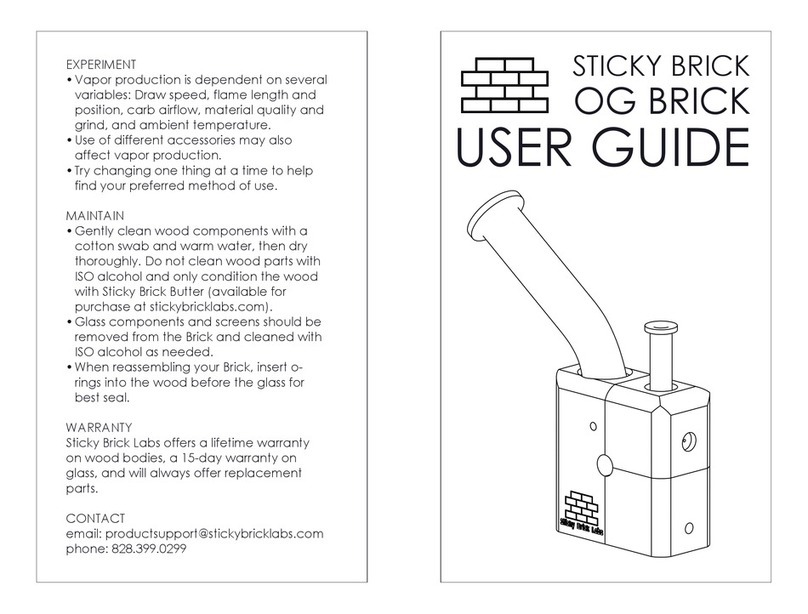
Sticky Brick
Sticky Brick OG BRICK user guide

Vaporite
Vaporite VR001 Solo Supplement owner's manual

vapanion
vapanion CASCADE BABY SE user manual

VAPOR4LIFE
VAPOR4LIFE VAPOR ZEUS 510 user manual

STORZ & BICKEL
STORZ & BICKEL Plenty Instructions for use