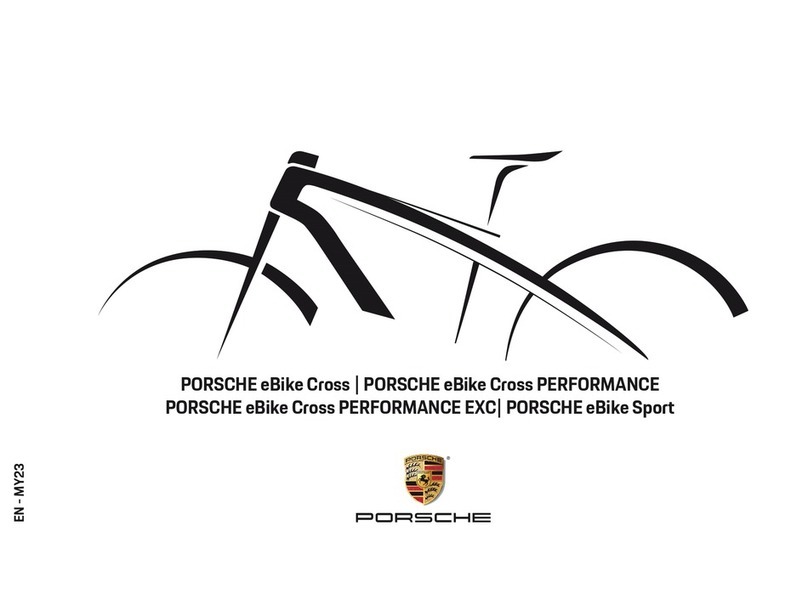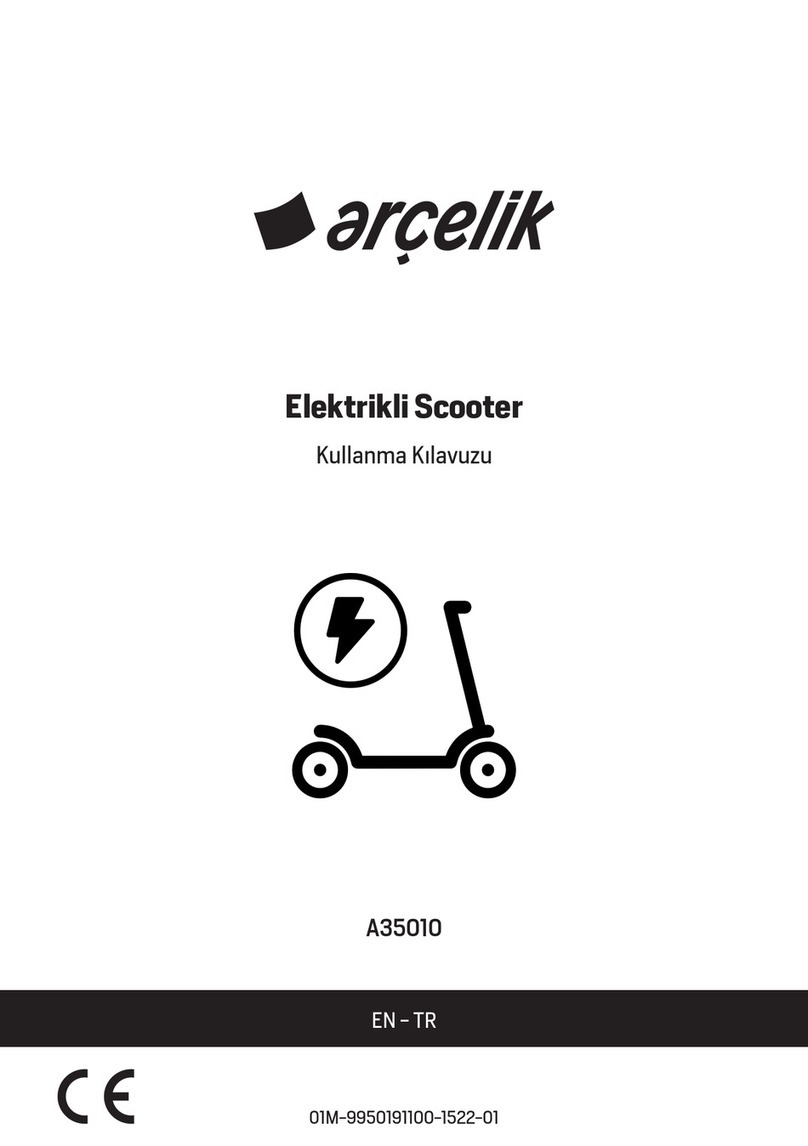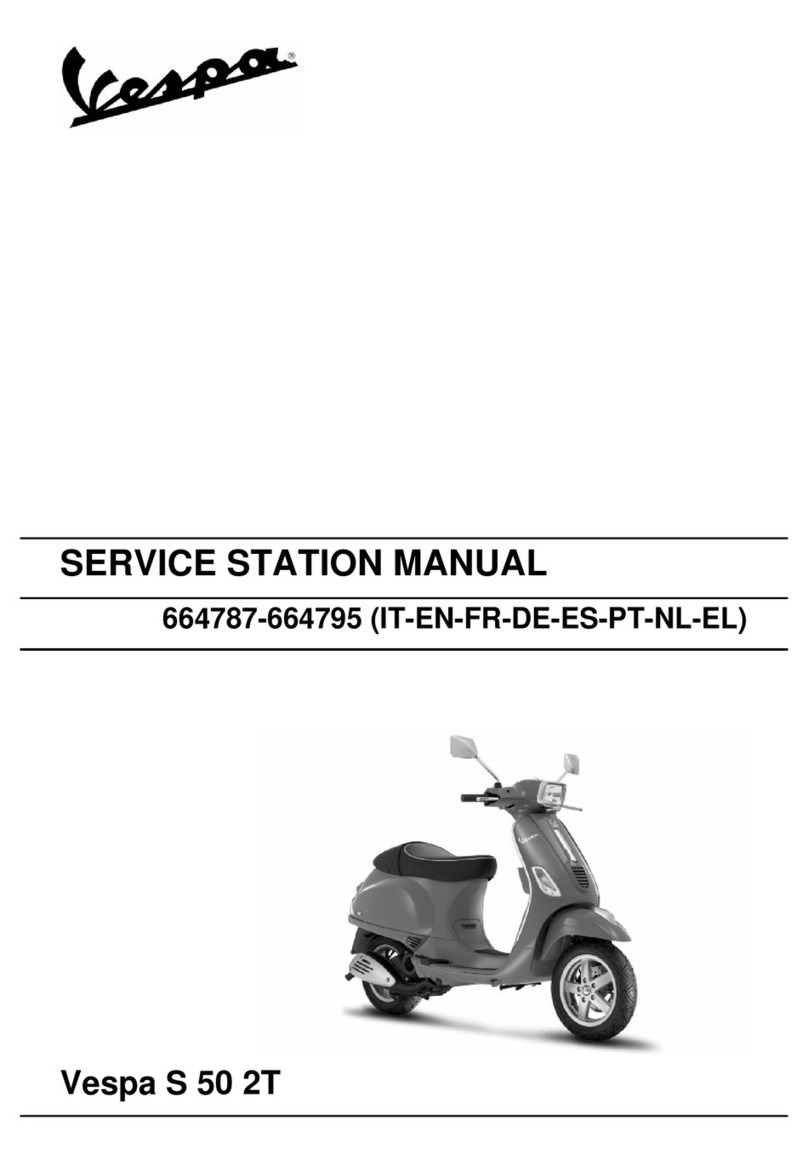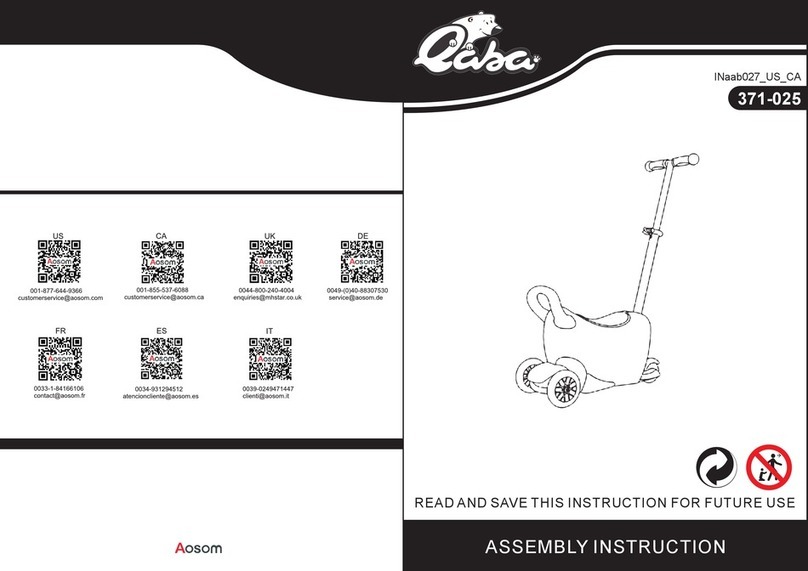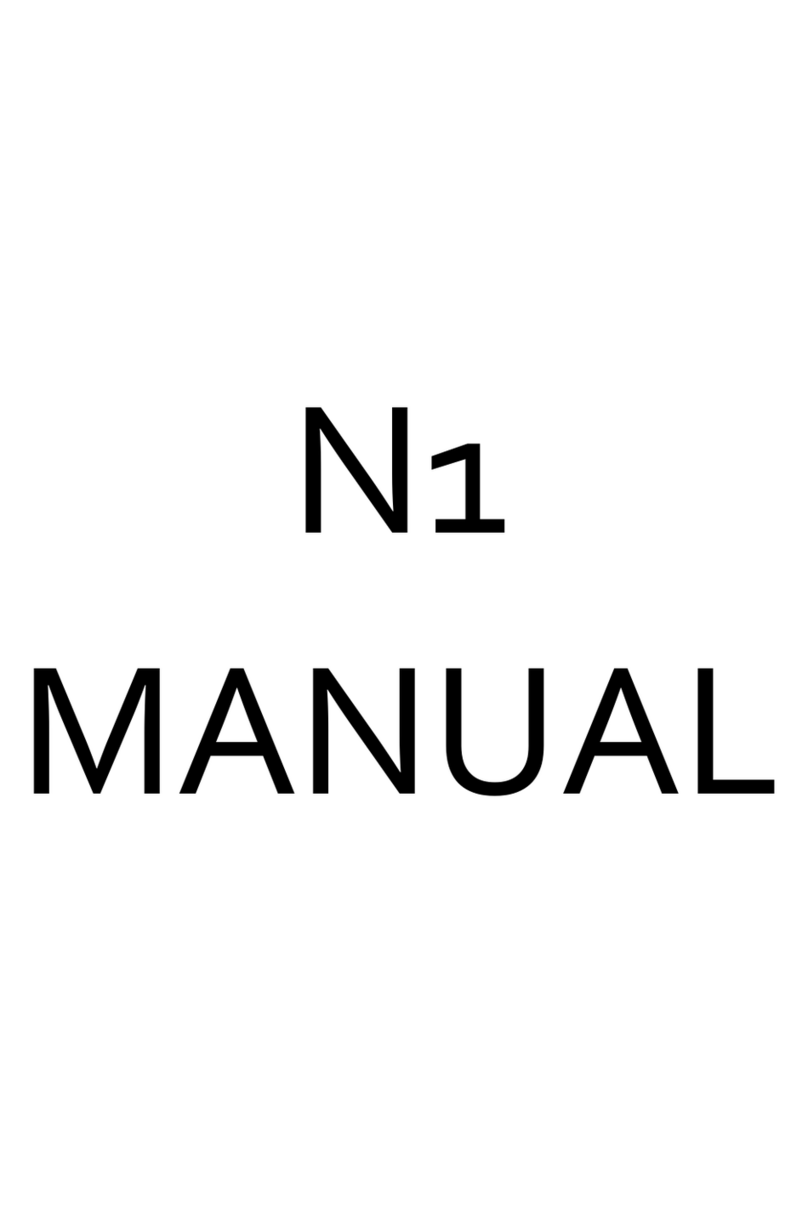TIMYO kreutzer E-pack User manual

E-PACK
e-bike user manual

Contents
1 Timyo e-pack set 5
1.1 Timyo the e-bike company 5
1.2 Timyo E-pack
1.3 Kreutzer 5
1.4 Manufacturer's company details 6
1.5 Important instructions
2 Introduction 7
3 Safety instructions 8
3.1 General information 8
3.2 For your safety 8
3.3 Boosting the e-bike is not allowed 8
3.4 Installation and maintenance 9
3.5 Safety instructions 9
3.6 Legal requirements 10
3.7 Intended use 10
3.8 Quick start 11
3.9 For first ride 11
3.10 For each trip 12
4 Electrical parts 13
4.1 Summary of sections 13
4.2 Important notes 14
5 Display screen and Control panel 14
5.1 Overview display screen DPC18 14
5.1.1 Overview control panel 15
5.1.2 Use 15
5.1.3 Error codes 17
5.1.4 Error messages 17
5.2 Functional overview display DPC10 18
5.2.1 Overview control panel 18
5.2.3 Selection of assist levels 19
5.2.4 Selection mode 19
5.2.5 Headlight/rear light 20
5.2.6 Walk assist 20
5.2.7 Battery capacity indicator 20
5.2.8 USB charging function 21
5.2.9 Settings 21
5.2.10 Resetting mileage 21
5.2.11 Selections in km / miles 21
5.2.12 Setting the light sensitivity 22
5.2.13 Setting the display brightness 22
5.2.14 Setting automatic switch-off 23
5.2.15 Maintenance tip 23
5.2.16 Wheel circumference 23
5.2.17 Speed limit 24
5.2.18 Controller hardware information 24
5.2.19 Controller software information 24
5.2.20 Display hardware information 24
5.2.21 Display software information 25
5.2.22 BMS hardware information 25
5.2.23 BMS software information 25
5.2.24 Sensor hardware information 25
5.2.25 Sensor software information 26
5.2.26 Error codes 26
5.2.27 Battery information 26
5.2.28 Error code definitions 26
5.3 Functional overview DPC11 29
5.3.1 Overview of control panel 29
5.3.2 Switching the system On / Off 30
5.3.3 Selection of assist levels 30
5.3.4 Selection Mode 30
5.3.5 Headlight / Rear Light 31
5.3.6 Walk assist 31
5.3.7 Maintenance 31
5.3.8 Battery Capacity Indicator 31
5.3.9 Settings 32
5.3.10 'Display Setting' Display settings 32
5.3.11 'TRIP Reset' Mileage reset 32
5.3.12 'Unit' Setting the unit to km/miles 32
5.3.13 'Brightness' Setting the brightness of the display 33
5.3.14 'Auto Off' Setting the automatic switch-off time 33
5.3.15 'Assist Mode' Setting the assist level 33
5.3.16 'Service' Switching the message on/off 34
5.3.17 'Information' More information 34
5.3.18 ‘Wheel Size’ Dimensions of the wheels 34
5.3.19 'Speed Limit' Maximum speed 34
5.3.20 'Battery Info' Information about the battery 34
5.3.21 'Ctrl Info' Information about the controller 35
5.3.22 'Display Info' Information about the display 35
5.3.23 'Torque Info' Information about the torque 35
5.3.24 'Error code' Error codes 35
5.3.25 Error code definitions 36
5.4 Overview of display screen C300S 38
5.4.1 Switching on 39
5.4.2 Display lay-out 39
5.4.3 Battery power on display 39

© TIMYO B.V. TIMYO USER MANUAL EN SKO52021V2 PAGE 3
MANUAL VANDIJCK E-BIKES VD0.1
5.4.4 Settings 39
5.4.5 Error messages 41
5.5 Overview of display functions C600 41
5.5.1 Displaying speeds 41
5.5.2 Setting up walk assist 41
5.5.3 Using the lighting 42
5.5.4 Battery power (Fig. 1) 42
5.5.5 Distance indicator (Fig. 2) 42
5.5.7 Error messages 42
5.6 Overview of display screen C300T 43
5.6.1 Switching on 44
5.6.2 Display lay-out 44
5.6.3 Battery power on display 44
5.6.4 Settings 44
5.6.5 Error messages 46
5.6.6 Throttle 46
5.6.7 About the throttle 46
5.7 Overview of display functions DP C07 47
5.7.1 Overview of control panel 48
5.7.2 On / Off button 48
5.7.3 Selection of assist level 48
5.7.4 Switch between Distance Mode and Speed Mode 49
5.7.5 Switching the bicycle lighting and display lighting on and off 49
5.7.6 Walk assist 49
5.7.7 Switching between engine assist and pedal assist 50
5.7.8 Charging status indicator 50
5.7.9 Settings 50
5.7.10 Resetting the data of a single trip 51
5.7.11 Distance displayed in kilometres/miles 51
5.7.12 Bicycle lighting sensor, setting the light sensitivity 51
5.7.13 Screen brightness lighting 52
5.7.14 Automatic switch-off 52
5.7.15 Error messages 52
5.8 Overview of display screen KD716 54
5.8.1 Switching the system on/off 54
5.8.2 Switching walk assist on/off 55
5.8.3 Switching backlight on/off 55
5.8.4 Engine assist level 55
5.8.7 Battery capacity 55
5.8.8 Error code indication 55
5.8.9 Error code list 56
5.8.10 General Settings 56
5.8.12 Trip Distance Clearance 56
5.8.13 Backlight settings 56
5.8.14 Unit settings KM/Miles 56
5.8.15 General parameter settings 56
5.8.16 Wheel diameter settings 57
5.8.17 Speed limit settings 57
5.8.18 Personalized parameter settings 57
5.8.19 Battery capacity meter settings 57
5.8.20 Power Assist level settings (optional) 58
5.8.21 PAS ratio settings 58
5.8.22 Controller overcurrent settings (optional) 58
5.8.23 PAS sensor settings (optional) 58
5.8.24 PAS sensitivity settings 58
5.8.25 Magnet Quantity Settings 59
5.8.26 Speed sensor settings (optional) 59
5.8.27 Gear functions (optional) 59
5.8.28 Gear level on/off 59
5.8.29 Battery power delay settings 59
5.8.30 Maximum speed limit settings 59
5.8.31 Enable/disable settings 60
5.8.32 Push button enable/disable 60
5.8.33 Enable password settings 60
5.8.34 Enable/disable password 60
5.8.35 Change power-on password 60
5.8.36 Close the settings 60
5.8.37 Restore default settings
61
6 Battery 62
6.1 Rear rack battery KE280/HH280 62
6.1.1 Operating the battery lock - rear rack 62
6.1.2 Removing the battery from the e-bike - rear rack 61
6.1.3 Installing the battery in the e-bike - rear rack 62
6.1.4 Charging - rear rack 62
6.1.5 Charging status and capacity 62
6.1.6 Sleep mode 62
6.2 Semi-integrated battery Saber/Swordfish 63
6.2.1 Operating the battery lock - Semi-integrated 63
6.2.2 Removing the battery from the e-bike - Semi-integrated 63
6.2.3 Installing the battery in the e-bike - Semi-integrated 63
6.2.4 Battery charging - Semi integrated 63
6.3 Fully integrated battery TM40/TM50/TM70 64
6.3.1 Battery lock operation - fully integrated 64
6.3.2 Removing the battery from the e-bike - fully integrated 64
6.3.3 Inserting the battery into the e-bike - fully integrated 64
6.3.4 Battery charging - fully integrated 64

© TIMYO B.V. TIMYO USER MANUAL EN SKO52021V2 PAGE 4
6.4 Important information about the battery 64
6.5 General information on charging 65
6.6 General information on battery range 65
6.7 Safety instructions 65
6.8 Storage of the battery pack 66
6.9 Battery wear 67
6.10 Battery malfunctions 67
6.11 Battery specs 67
7 Charger 68
7.1 Operating instructions 68
8 Drive unit 69
8.1 Central drive engine 69
8.2 Hub engine 69
9 MAINTENANCE 70
10 RANGE OF YOUR E-BIKE 70
11 TRANSPORT OF THE E-BIKE 71
11.1 By car 71
11.2 By train 71
12 TIPS FOR PROTECTING THE ENVIRONMENT / WASTE 71
12.1 Batteries for e-bikes 71

© TIMYO B.V. TIMYO USER MANUAL EN SKO52021V2 PAGE 5
MANUAL VANDIJCK E-BIKES VD0.1
1 Timyo e-pack set
You have purchased an e-bike, equipped with a Timyo e-bike system. We are pleased to welcome
you as a customer and trust that you will enjoy many years of your assist system. In addition to
information about adjustment options for your electric assistance system, we would also like to
briefly present our company to you.
1.1 Timyo the e-bike company
In a world full of dramatic change with new mobility requirements and market approaches, we
develop high-end e-bikes and systems. We love technology, something that has been embedded in
our origins and culture. Our goal is to develop e-bikes, introduce new technologies, and continuously
improve and refine our production processes. We build close relations with our customers and end-
users to provide e-bikes that closely match the user to increase the pleasure of e-biking.
We are a Chinese company without borders and we also own a wonderful company in Roosendaal.
It makes us proud to develop and produce fantastic products together with our clients and staff. We
put the social interest first with the aim of offering everyone access to e-bike mobility. Mobility is in
our heart!
1.2 Timyo E-pack
We have made a selection from the best products to create a complete e-bike set. Then we
developed a proprietary software shell around this set that communicates smoothly with the various
components such as the engine and the display, with the controller at its heart. This distinguishes
the set from everyday sets - with a favorable price-quality ratio. And in compliance with the latest
standards! Because safety comes first. For example, our batteries are equipped with advanced
software that protects the battery against improper use (Battery Management System - BMS).
Assistance
Perhaps the most important element for you, is that the set offers wonderful assist, under all
circumstances and conditions. Advanced settings combined with sensors that register what you
want, whether it's a leisurely cruise or just a little boost. Your system responds instantly and you feel
you are assisted. Up to no less than 25 km/h. That's really fast, you know! You will experience all this.
1.3 Kreutzer
Convenient assistance in cycling within any form of bicycle mobility is Kreutzer’s mission. Developing
fully advanced e-bike sets is in our genes. Kreutzer develops high-quality powerful e-bike sets with a
long life span and high energy efficiency.
Specialist
In addition to employing our own research people, we work with specialists in the entire field; from the
battery cell to the software that makes our assistance feel so comfortable. This gives that specific
and familiar feeling of being assisted when riding an e-bike equipped with one of our sets.
Innovation
Kreutzer is a premium brand developed on the basis of existing techniques and in close cooperation
with Bafang. High-end displays, batteries, controllers and drive systems that work together smoothly
and are designed to provide the user with optimal assistance that feels instantly familiar, offering
maximum assistance when required.
Kreutzer is committed to safety and quality. Our systems are all developed around the can-bus
system, which is also used in the automotive industry. This means proper communication between

© TIMYO B.V. TIMYO USER MANUAL EN SKO52021V2 PAGE 6
all specific components, and that the system can be fully read out, so that any problems can be
quickly detected and resolved. New technologies are constantly emerging. Kreutzer offers you the
world of tomorrow.
1.4 Manufacturer's company details
Timyo B.V.
Stepvelden 1
4704 RM Roosendaal
Netherlands
T: +31 (0) 165 224 612
I: www.timyocycle.com
Disclaimer
All information, illustrations and specifications in this manual were correct at the time of publication.
However, as our models are subject to development, there may be slight differences from the actual
product. Also, published images may differ slightly from the original product.
1.5 Important instructions
Please read carefully all warnings and notes in this owner's manual before using the electric e-bike.
We recommend that you keep the owner's manual near your electric e-bike so that you always have
it at hand. This user manual contains four different types of instructions - one provides important
information about your new electric e-bike and how to use it, one refers to possible damage to
or loss of your property and/or harm to the environment, and the third type is a warning against
possible falls and significant damage, losses and physical injury. The fourth reminds you that it is
necessary to study the user manual and assembly instructions carefully.
Whenever you see these symbols, there is always a risk that the described hazard will occur.
The alerts are classified as follows:
Note
This symbol provides information on how to use the product or highlights specific parts of
the user manual that are particularly important.
Pay attention!
This symbol warns of misuse that could result in damage to the product or harm to the
environment.
Danger!
This symbol indicates possible hazards to your health and even to your life that may arise if
certain actions are not carried out and the appropriate precautions are not observed.
i
!
!

© TIMYO B.V. TIMYO USER MANUAL EN SKO52021V2 PAGE 7
MANUAL VANDIJCK E-BIKES VD0.1
User Manual
Please read all user manuals supplied with the e-bike. If you have any questions about
the topics discussed in this manual, consult a specialist e-bike dealer for assistance.
2 Introduction
This part of the user manual gives you detailed information about the electrical parts of the engine.
To use the e-bike in accordance with the law, a mandatory user manual for the technology
of the e-bike (in accordance with the ISO standard 4210:2014 must be enclosed and handed
over to you.
Before you start, read the original user manual and the general operating instructions carefully. The
manufacturer accepts no liability for damage resulting from the failure to follow these instructions.
Your e-bike should only be used in accordance with its intended use.
Any other use may lead to technical malfunctions and accidents. Liability for
defects and warranty are not valid in case of misuse.
i
i
!

© TIMYO B.V. TIMYO USER MANUAL EN SKO52021V2 PAGE 8
3 Safety instructions
3.1 General information
When using the product, make sure you follow the instructions in the user manual correctly.
Make sure you read the chapters 'before first ride'and 'before every ride' in the general user
manual before using the e-bike for the first time.
If you lend your e-bike to a third party, give them this user manual along with the e-bike.
After you have read the user manual, keep it in a safe place for future reference.
3.2 For your safety
Always apply the e-bike's brakes before putting your foot on the pedal. The bike runs forward
as soon as you push the pedal down. This force may be unfamiliar, you may fall, and cause
dangerous situations or traffic accidents that may result in injury.
Do not pay too much attention to the display when cycling, otherwise you may cause an accident.
If you are going to ride the e-bike, make sure you are fully familiar with the starting characteristics of
the e-bike before riding. If the e-bike suddenly moves forward, accidents can happen.
No modifications should be made to the e-bike or engine that will increase the speed
or performance of the e-bike. Also the use of a boost set or adjusting the gearing is not
permitted.
3.3 Boosting the e-bike is not permitted
Do not modify the technology of the e-bike in any way. Treating the e-bike in any way to
increase performance or speed may lead to legal problems and/or make the e-bike less
safe to ride.
Potential legal implications:
■The law requires the e-bike to be registered for approval and insured.
■All legal requirements regarding the setting of the e-bike, and as determined by the traffic
police inspection department, must be met.
■The manufacturer does not provide any guarantee, warranty or liability.
■Criminal consequences cannot be excluded. For example, unintentional bodily injury may
result in a criminal offence.
■Termination of bicycle insurance.
Possible technological implications:
■Tampering with the e-bike's technology can reduce its capacity, cause malfunctions or
break bike parts.
■The engine and battery can be overloaded and extremely overheated. Consequences:
Irreparable damage and fire hazard.
■The brakes and other components may be overloaded. Consequences: Poor
performance, overheating, increase in wear.
i
!
!
!
!

© TIMYO B.V. TIMYO USER MANUAL EN SKO52021V2 PAGE 9
MANUAL VANDIJCK E-BIKES VD0.1
3.4 Installation and maintenance
The electrical system of your e-bike is very powerful. If you notice any damage to the
electrical system, remove the battery immediately. After a fall or accident, any power
conducting parts may be exposed. If you have a question or problem, please contact your
dealer. Lack of skill can lead to serious accidents .
Before doing any work on your e-bike, turn off the electrical unit and remove the battery.
Failure to do so may result in serious injury and/or electric shock .
Only carry out work described in this manual. Do not interfere with or modify the system.
Modules must not be disassembled or opened. If in doubt, always contact a specialist
dealer at .
Replace defective or worn parts, such as the battery, charger or cable, with original spare parts
produced by the manufacturer or with parts recommended by the manufacturer. If not, the warranty
and/or the manufacturer's warranty will be declared null and void. If non-original or incorrect spare
parts are used, the e-bike or not work properly. In the event of a malfunction, contact a qualified
dealer who will perform repairs using only genuine spare parts.
Improper operation of the drive system and making changes to the battery, charger or drive may
result in injury or costly damage. In this case, the manufacturer rejects all liability for any damage
and losses incurred. Changes to the electrical system may result in criminal prosecution. This may be
the case if the supported maximum speed has changed.
3.5 Safety instructions
■Follow the instructions in the owner's manual while riding your e-bike.
■Regularly check the battery charger for damage, especially the cable, plug and housing.
If the battery charger is damaged, do not use it until it is repaired.
■This product is not intended to be used by persons (including children) with reduced
physical, sensory or mental capabilities, or lacking in experience and knowledge, unless
under supervision or after receiving instructions concerning the use of the product
from a person responsible for their safety.
■Do not allow children to play near the product.
■If you notice any errors or problems with your e-bike, please contact a dealer.
■Do not make any changes to the system yourself. It can lead to malfunctions in the system.
■The product is designed to be waterproof, to withstand riding in wet conditions.
However, do not intentionally immerse it in water.
■Do not clean the e-bike with a pressure jet. If water gets into any of the components,
operating problems or rust may result.
■If the product is transported on a high-speed vehicle where it is exposed to rain, remove
the battery pack and store it in a safe place to prevent it from getting wet.
■Handle the product with care and avoid subjecting it to severe shocks.
■The important information in the user manual can also be found on the product labels.
■If you use or give a spare battery key, remember to give the number on the battery key.
Keep this number in your memory or your notebook.
■Use a wrung-out damp cloth to clean the casing of the battery.
■For any questions regarding maintenance and use of the product, please contact
the dealer where you purchased the product.
■Natural wear as a result of normal use and ageing is not covered by the quality guarantee.
■Contact your dealer for software updates.
!
!
!

© TIMYO B.V. TIMYO USER MANUAL EN SKO52021V2 PAGE 10
■Familiarize yourself with the e-bike on a safe terrain before taking your first real bike ride!
■Wear brightly colored protective clothing.
■You are required by law to wear a helmet when riding an e-bike.
3.6 Legal requirements
Be familiar with and follow the traffic rules of your country. Before taking your e-bike on public roads,
please make sure you are aware of the national regulations applicable in your specific country.
Consult your traffic licensing authority for information on how your e-bike should be equipped for
use on public roads.
The following (and additional) information is also applicable:
■What lighting equipment must be installed or must you carry with you?
■What kind of brakes should the e-bike be equipped with?
■There may also be age restrictions on riding in certain areas.
■This addresses, for example, the issue of children riding on public roads.
■If it is mandatory to wear a helmet, it is indicated here.
3.7 Intended use
The electrical components of the drive system are designed for
use with e-bike engines and may not be used for any other purpose.
The drive system with an output of 250 Watts may therefore only be used in combination with e-bikes.
Designed and approved for EPAC electric bikes. It is designed for use with city and touring bikes. It can
also be used for mountain bikes. It should not be used for competitions or commercial purposes. The
Max Drive System is designed for use with city and trekking bikes. It can also be used for mountain
bikes. Its use is not allowed for competitions or commercial purposes.
!

© TIMYO B.V. TIMYO USER MANUAL EN SKO52021V2 PAGE 11
MANUAL VANDIJCK E-BIKES VD0.1
3.8 Quick start
In this section, please find important information and instructions that will enable you to
safely use your e-bike as soon as possible.
First read the safety instructions and make sure you are aware of any legal regulations that apply to
you.
Carry out all safety checks as specified in section 'Before each ride'.
Read the instructions on how to charge the battery pack in the chapter 'Charging the battery'.
■Charge the battery until it is fully charged.
■Slide in the battery.
■Close the battery.
■To start the system, press the ' ' button on the control unit.
■Select the desired assist level using the control unit
Always squeeze the brakes on your e-bike before putting your foot on the pedals! The
engine starts moving forward as soon as you step on a pedal. This assist is unusual and
may result in falls, injuries or dangerous traffic accidents.
3.9 For first ride
■Before every ride, check the e-bike completely as described in the owner's manual under
the section 'Before each ride'.
■Charge the battery until it is fully charged.
■Make sure the battery is correctly slotted in and locked.
■Make sure the e-bike is ready for use and adapted to your body.
Practice operating and riding the e-bike in a quiet and safe place before taking to the
public roads.
Please also refer to the additional user manuals issued by the
manufacturers of individual components as supplied with your e-bike or available online.
Check that your e-bike is ready to use and set up correctly for you:
■Adjust the height and position of the saddle and handlebars.
■Check the brake installation and settings.
■Secure the wheels to the frame and into the fork.
i
!
!
i

© TIMYO B.V. TIMYO USER MANUAL EN SKO52021V2 PAGE 12
3.10 For each ride
If you are unsure whether your e-bike is in good technical condition, take it to your dealer
for inspection and do not ride it. The frame, fork, suspension components and other parts
that are important for your safety such as brakes and wheels are heavy-use parts. This may
affect the safe operation of these components. If you use parts beyond their intended life,
they may suddenly fail, which may result in falls and serious injury.
Before each trip, check that:
■The lights and the bell work and are properly attached.
■The brakes are in good working order and locked.
■The cables and mounting points do not leak if you own a model with hydraulic brakes.
■That there are no foreign bodies in the tyres and that the tyres and the rims are intact and
run properly.
■The tyres still have sufficient profile.
■Suspension parts are in good working order and tightly fitted.
■All bolts, nuts are tight.
■There are no deformations or cracks in the frame or fork.
■The handlebars, stem, saddle and seat post are all properly and securely fastened and in
the correct position.
■The seat post and saddle are securely fastened. Try turning the saddle or tilting it up or
down. This should not move.
■If your e-bike has clipless/magnetic pedals, check that they work properly.
■Pedals should move smoothly and easily.
■Every time you leave the e-bike unattended - even for a short time - check that the
bolts and nuts are securely fastened.
Also do these checks before proceeding after a fall or if your e-bike has fallen over.
Aluminium parts cannot be safely bent back into their original shape and
carbon parts may have sustained damage that is not visible to the eye .
The modern technology of the e-bike is high tech! Working on bicycle parts requires
specialized knowledge, experience and specialist tools! Do not perform work on your
e-bike yourself. Take your e-bike to a specialist workshop if it requires repair or maintenance.
!
!
i

© TIMYO B.V. TIMYO USER MANUAL EN SKO52021V2 PAGE 13
MANUAL VANDIJCK E-BIKES VD0.1
4 Electrical parts
4.1 Summary of sections
Rear rack + mid engine
A. Display
B. Control unit
C. Mid Engine
D. Battery
E. Front light
Rear rack + front wheel engine
A. Display
B. Control unit
C. Front wheel engine
D. Battery
E. Front light
Intube + mid-engine
A. Display
B. Control unit
C. Mid Engine
D. Battery
E. Belt drive
F. Front light
Intube + front wheel engine
A. Display
B. Control unit
C. Front wheel engine
D. Battery
E. Front light
A
E
B
C
D
E
A
F
B
C
D
E
A
E
B
C
D
A
E
B
C
D
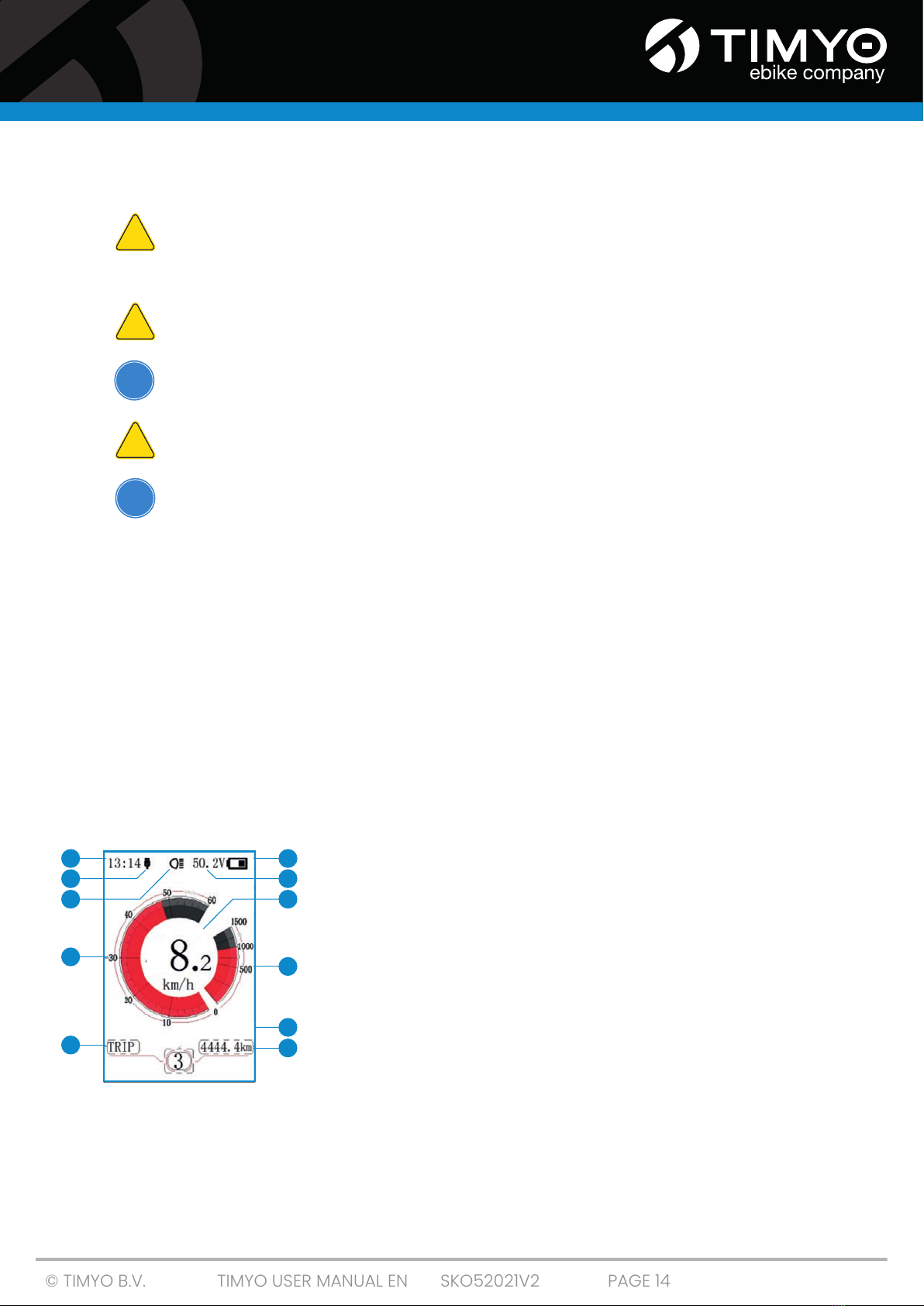
© TIMYO B.V. TIMYO USER MANUAL EN SKO52021V2 PAGE 14
4.2 Important notes
The electrical system of your e-bike is very powerful. If you notice that the electrical
system is damaged, remove the battery immediately. After a fall or an accident, electrified
parts may be exposed. Please contact your dealer if you have any questions or problems.
Lack of expertise can lead to serious accidents.
Switch off the electrical system and remove the battery pack before carrying out any work
on your e-bike.
Do not clean the e-bike with a steam device, power jet, pressure washer or water hose.
Water can penetrate the electrical components or drive and destroy the equipment.
The operating temperature should be between -15 and +60 °C. The recommended
storage temperature is between -20 and +35 °C.
Perform only the operations as specified in this manual. Do not tamper with or modify the
system. Modules must not be disassembled or opened. If in doubt, consult a specialist dealer.
Replace defective or worn parts, such as the battery, charger and cable with original spare parts
made or recommended by the manufacturer. Failure to do so will invalidate the warranty and/
or manufacturer's guarantee. If non-original or incorrect spare parts are used, the e-bike may not
function properly. If something is defective, contact an official dealer who will carry out repairs using
original parts only.
Incorrect operation of the drive system and changes made to the battery, charger or drive system
can result in injury or costly damage. In such a case, the manufacturer cannot accept liability for
any damage or losses that may have been incurred. Changes to the electrical system may result
in criminal prosecution. This may be the case if the supported maximum speed has been modified.
5 Display Screen and Control Panel
5.1 Overview display screen DPC18 DISPLAY
1: Time display
The time is displayed in the 24-hour system and shows the current
time. The time can be set in 'setting the clock'.
2: USB charging display
When an external connection is made to the display,
the symbol is displayed.
3: Headlight indication
It will only be displayed when the headlight is switched on.
4: Speed scale display
The scale value corresponds to the digital value.
5: Mode select
single trip distance (TRIP) -> total distance ODO -> maximum speed
(MAX) -> average speed (AVG) -> remaining distance (RANGE)
-> energy consumption (CALORIES) -> time (TIME).
6: Battery level display
Current battery value display.
7: Voltage / percentage display
Show the actual level of the battery level; the display mode
can be set in the 'Soc View'.
8: Speed digital display
Display current speed; speed unit can be set in 'Unit'.
!
!
!
i
!
1 6
9
11
4
5
2 7
3 8
10

© TIMYO B.V. TIMYO USER MANUAL EN SKO52021V2 PAGE 15
MANUAL VANDIJCK E-BIKES VD0.1
9: Power scale display / current scale display
Display current output value; output unit can be set in 'Power View'.
10: Walk assist:
Display the ten levels as '0' / '1' / '2' / '3' / '4' / '5' / “ ', short-press (0.5S)
or to change the level. Press and hold (2S) to start the 'Walk
assist'mode.
11: Mode data display
Display current data corresponding to the mode.
5.1.1 Overview of DPC18 control panel
1: Light
2: On / Off
3: Level +
4: Level -
5: Mode
5.1.2 Using DPC18
On / off button
Turn on the power, long-press the power button (> 2S) to turn on the display, the display will start
working. Long-press the power button (> 2S) again to turn off the display. If the e-bike is not used, the
display will automatically turn off after 5 minutes (time can be set at in 'Auto Off'). If the password
function of display is activated, you must enter the correct password to get to the regular display
interface.
Selection of the assist level
In manual acceleration mode, short-press (<0.5 S)
or to change the level of the auxiliary power;
the lowest level is level 0, the highest level is level 5.
When the display is switched on, the default mode is
Level 1; '0' means no power assist.
1
5
3
4
2
1 6
9
11
4
5
2 7
3 8
10

© TIMYO B.V. TIMYO USER MANUAL EN SKO52021V2 PAGE 16
Switch between Distance mode and Speed mode
Short-press (0.5 sec.) to toggle display between distance and speed, cycle-show signal-trip
distance (TRIP) -> total distance (ODO) -> maximum speed (MAX) -> average speed (AVG) ->
remaining distance (RANGE) -> energy consumption (CALORIES) -> time (TIME). Energy consumption
unit calories means kCal.
Display backlight switch
Press and hold (> 2S) to turn on the display backlight and the headlight.
Press and hold again (> 2S) to turn off the display backlight and the headlight. .
There are 5 levels of backlight brightness that can be selected by the user (can be set in 'brightness').
(If the display is switched on in a dark environment, the backlight of the display/headlight will come
on automatically. If the backlight / headlight of the display is switched off manually, they must also
be switched on manually).
Walk assist mode
When the Walk assist is active, an icon will appear with '6km'. It is activated by pressing the button for a
few seconds . If you release the button again, the walk assist function also stops immediately.
Make sure that you NEVER use the walk assist function while cycling!
1
5
3
4
2
tel
tel
‘
‘
‘
‘
O
tel
!

© TIMYO B.V. TIMYO USER MANUAL EN SKO52021V2 PAGE 17
MANUAL VANDIJCK E-BIKES VD0.1
5.1.3 Error codes DPC18
5.1.4 DPC18 error messages
You may see an error message in the display if something goes wrong in the electronic system. The
error messages have the following codes:
Contact a technician to correct the error message. The display will not return to normal until the
problem is resolved. The drive will not be functional until then.
Error code Definition Solution
“07” High voltage protection Check the battery voltage
“08” Error with engine hall sensor inside Have your dealer check the engine stator
“10” Engine temperature has reached the
maximum protection value
Stop riding and wait until the LED stops blinking
“12” Error with power sensor in controller Have your dealer check the sensor
“13” Error with temperature sensor in battery Check the battery
“21” Error with speed detection sensor Check the engine stator
“22” BMS Communication error Replace the battery
“30” Communication error 1. Check the connectors between the EB-BUS and
the controller
2. Replace the controller
Number Definition Solution
0Normal Normal situation; no action required
1Short circuit in the system / incorrect voltage Contact a technician
2Error in pedal sensor Contact a technician
3Problem with power supply to the engine Contact a technician
4Defect in engine housing Contact a technician
5Brake problem Contact a technician
6Low voltage -> battery is empty Charge the battery
7Engine trouble (stalls) Contact a technician
8Communication error controller Contact a technician
9Communication error display Contact a technician

© TIMYO B.V. TIMYO USER MANUAL EN SKO52021V2 PAGE 18
5.2 Functionality overview DPC10 DISPLAY
■Speed display (including real time speed (SPEED), top speed (MAXS) and average
speed (AVG), switch between km and miles)
■Switching between km and miles
■Battery capacity indicator
■Automatic sensors for lighting system
■Brightness setting for backlight
■Assist level indicator
■Walk assist
■Mileage (including single trip distance, total distance)
■Display of the remaining range (depending on your riding style)
■Engine power indicator
■Energy consumption indicator in calories (note: if the display has this functionality)
■Display of error messages
■Maintenance
■USB charging function
5.2.1 Overview control panelDPC10
1: Real-time display of battery capacity.
2: Menu.
3: Maintenance: see section 'Maintenance'.
4: Digital speed display.
5: Speed mode, top speed (MAXS) -
average speed (AVG).
6: Mileage, daily mileage
(TRIP) - total kilometres (TOTAL).
7: Data: display the data of the current
mode.
8: Walk assist.
9: The USB charging indicator displays the icon
if an external USB device is connected to the
display.
10: The display shows this symbol when the
lighting is switched on.
11: Error indicator.
12: Error code indicator.
13: Speed unit.
14: Unit indicator.
15: Remaining range (RANGE).
(this representation is not accurate)
16: Assist level

© TIMYO B.V. TIMYO USER MANUAL EN SKO52021V2 PAGE 19
MANUAL VANDIJCK E-BIKES VD0.1
5.2.2 Switching the system on / off
Long-press to switch the system on.
Long-press again to switch the system off.
If the 'auto off time' is set to 5 minutes (can be set using the 'Set Auto Power Off' function - see 'Setting
Automatic Power Off'), the the display will automatically switch off within the desired time when it is
not in operation. If password function is enabled, you must enter the correct password to get to the
home screen.
5.2.3 Selection of assist levels
When the display is on, short-press , or to change the assist level. The lowest level is 1, the highest
level is 5. When the system is switched on, the the assist level is set to level 1 by default. There is no
assist when the assist level is set to level 0.
5.2.4 Selection mode
Short-press to view the different trip modes. Trip: daily mileage (TRIP) -
total kilometres (TOTAL) - maximum speed (MAXS) - average speed (AVG) - remaining range (RANGE)
(this display may differ from the actual range due to different conditions (terrain, temperature, assist
level) - power output (W) - calorie meter (C (only if torque sensor is fitted)).

© TIMYO B.V. TIMYO USER MANUAL EN SKO52021V2 PAGE 20
5.2.5 Headlight/rear light
Long-press to switch on the headlight and rear light.
Long-press again to switch the headlight off. The brightness of the rear light
can be set in the Settings under 'Brightness'. If the display/e-bike is switched on in a dark environment,
the backlight of the display/headlight will be switched on automatically.
If the backlight of the display/headlight has been switch off manually, the
the automatic sensor function is deactivated. You can only switch on the lights manually.
After switching the system back on.
5.2.6 Walk assist
You can only activate walk assist with a stationary e-bike. To activate: Short-press -until level 0 is set.
Then short-press -, and the symbol will be displayed . Then long-press - to activate the walk
assist function. The symbol will flash and the e-bike will move at a speed of approx. 6 km/h. After
releasing the button, the engine will automatically stop and the e-bike will return to level 0 (unless a
different option is activated within 5 seconds).
If no speed signal is detected, the display will show 2.5 km/h.
5.2.7 Battery capacity indicator
The battery capacity is shown with ten bars. Each full bar represents a percentage of battery capacity
remaining. If the indicator frame flashes, this indicates that the battery is low (as shown in the table
below):
Number of bars Charge status
10 ≥ 90%
975 % ≤ C < 90 %
860 % ≤ C < 75%
750 % ≤ C < 60 %
640 % ≤ C < 50 %
530 % ≤ C < 40 %
420 % ≤ C < 30 %
310 % ≤ C < 20%
28 % ≤ C < 10%
15 % < C < 8%
the digital display flashes ≤ 5%
Table of contents