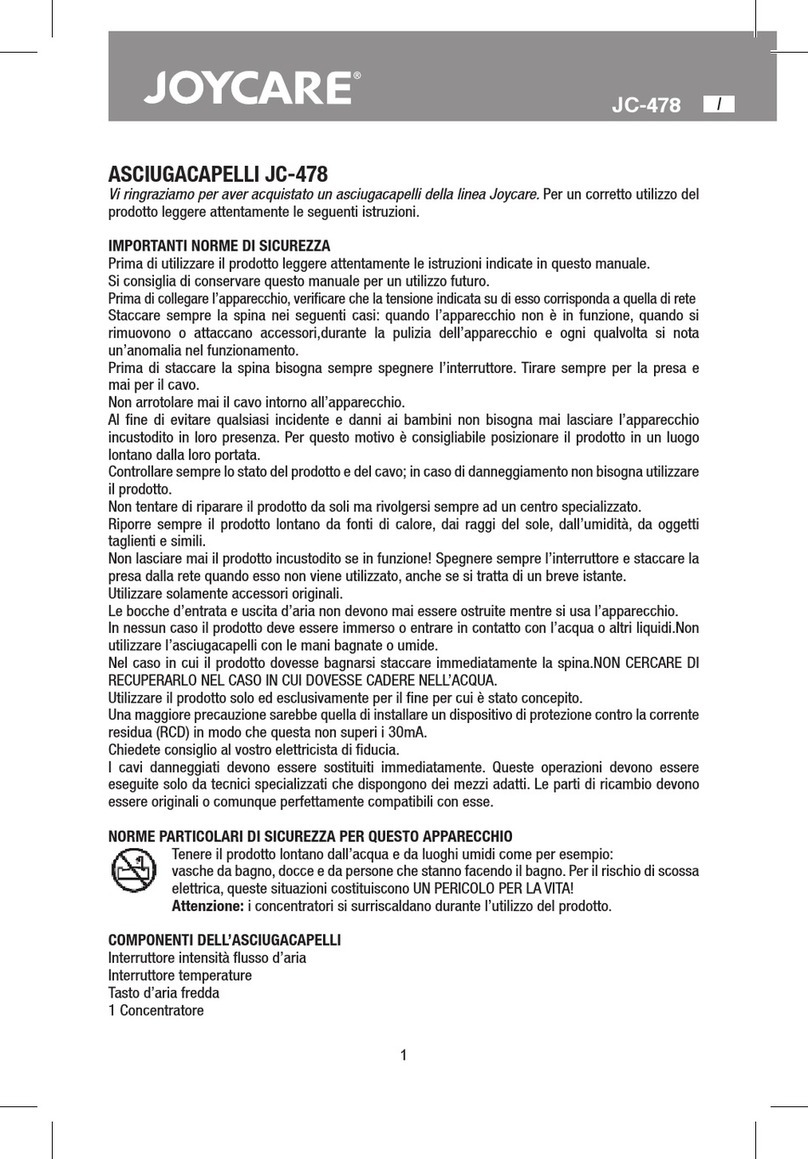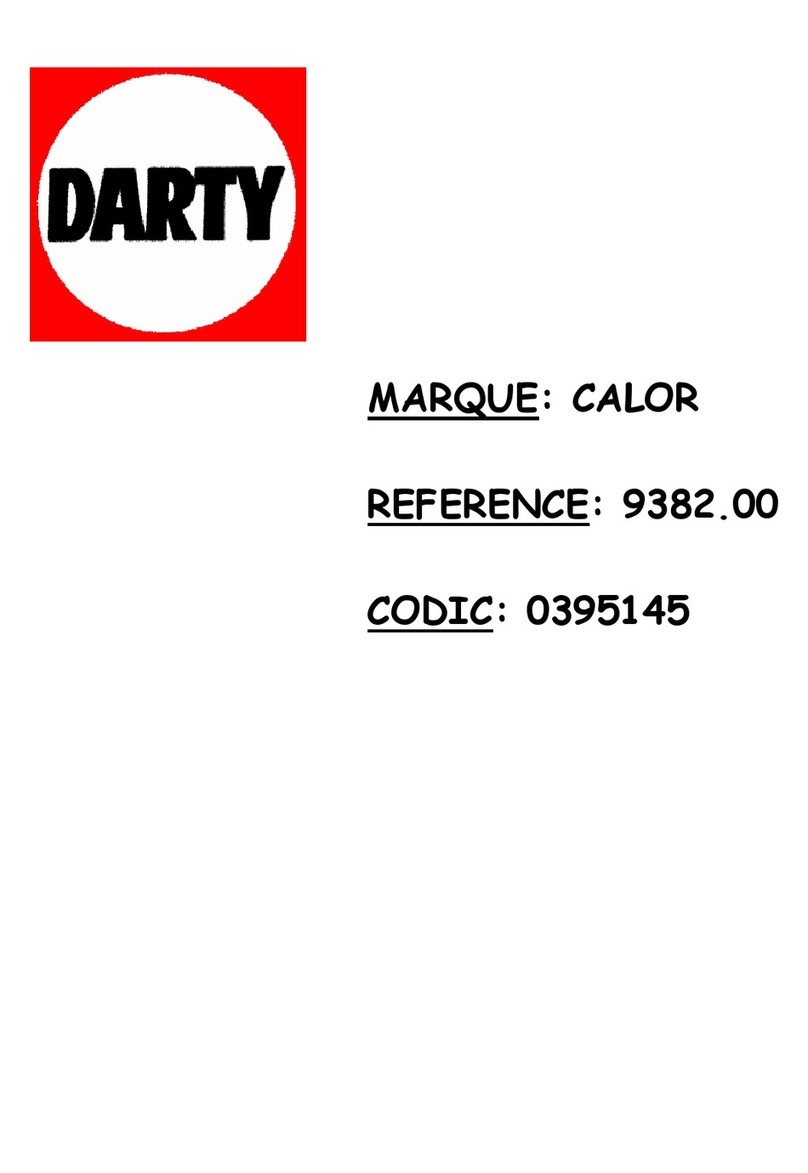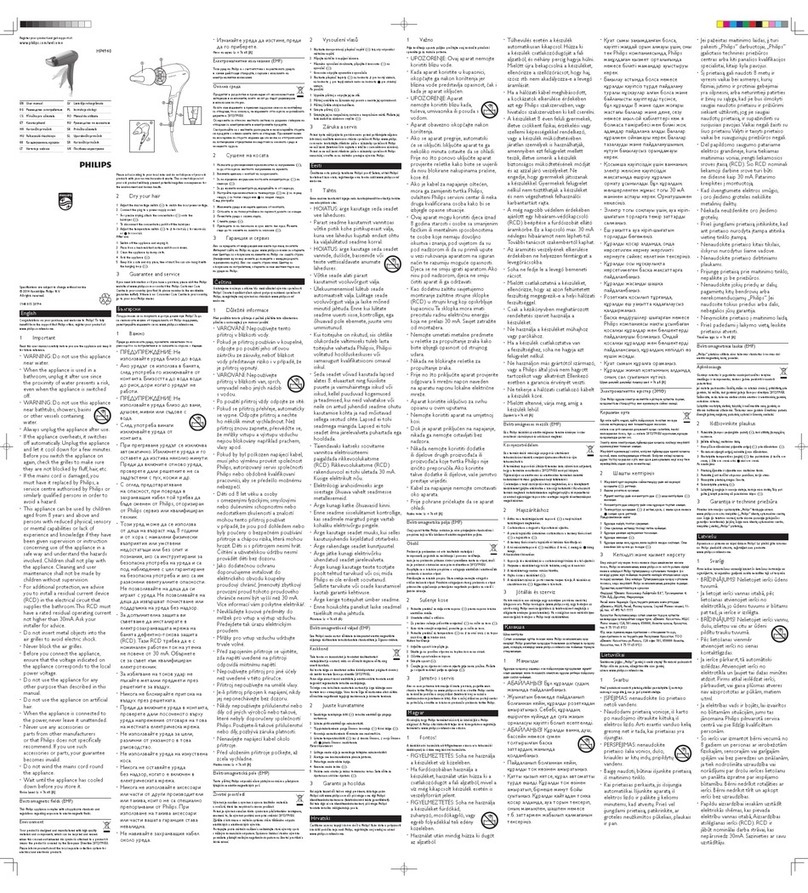Tineco MODA ONE Series User manual

SERIES
Smart Hair Dryer
Instruction Manual
Manual De Uso
Mode D’emploi
*Actual product may differ from illustration.

2
EN
IMPORTANT SAFETY INSTRUCTIONS
READ ALL INSTRUCTIONS BEFORE USING (THIS MACHINE)
Failure to follow the warnings and instructions may result in electric
shock, re and/or serious injury.
KEEP AWAY FROM WATER
HOUSEHOLD USE ONLY
When using an electrical machine, especially when children are present,
basic safety precautions should always be followed, including the
following:
WARNING – To reduce the risk of re, electric shock, or injury:
1. The machine is not to be used by persons (including children)
with reduced physical, sensory or mental capabilities, or lack of
experience and knowledge, unless they have been given supervision
or instruction.
2. Do not allow to be used as a toy. Close attention is necessary when
used by or near children, pets or plants.
3. DANGER – As with most electrical appliances, electrical parts are
electrically live even the switch is off. To reduce the risk of death by
electric shock: always “unplug it” immediately after using.
4. Don’t use while bathing.
5. Do not place or store the machine where it can fall or be pulled into
a tub or sink.
6. Do not place in or drop into water or any other liquid.
7. If the machine falls into water, “unplug it” immediately. Do not reach
into the water.
8. Use this machine only for its intended use as described in this manual.
For INDOOR use ONLY. Do not use attachments not recommended
by Tineco. Do not use this product for anything other than its
intended use, such as drying clothes, etc.
9. Do not use with damaged cord or plug. If machine has been dropped,
damaged, left outdoors, dropped into water, or is not working as it
should, please contact our Customer Service.
10. The machine should never be left unattended when plugged in.
11. Check that the voltage of the main circuit corresponds with the rating
of the machine before operating. Do not use a voltage converter as
this may cause an electrical hazard. Do not handle any part of the
plug or machine with wet hands.

3
EN
12. Do not handle any part of the plug or machine with wet hands.
13. Do not operate where aerosol (spray) products are being used. Keep
the machine away from ammable areas.
14. Never block the air openings of the machine or place it on a soft
surface, such as a bed or couch, where the air openings may be
blocked. Keep the air openings free of lint, hair, and the like.
15. Do not direct hot air toward eyes or other heat sensitive areas.
16. Remove the plug from the socket when not in use or during a power
outage. Do not pull the plug out by the cord when disconnecting from
the power socket. Do not use an extension cord with this machine.
17. Do not pull the cord and place heavy items on it. Keep the cord away
from heated surfaces. Do not wrap the cord around the machine. If
the cord is damaged, stop using the machine immediately and seek
advice from Tineco.
18. Do not use any lubricants, cleaning agents, polishes or air fresheners
on any part of the machine.
19. If the machine not working properly, or if it has been dropped,
damaged, or dropped into water, please contact our Customer
Service for support.
20. If the machine overheats, it switches off automatically. Unplug the
machine and let it cool down for a few minutes. Before you switch the
machine on again, check the grilles to make sure they are not blocked
by uff, hair, etc.
21. In order to avoid a hazard due to inadvertent resetting of the thermal
cutout, this machine must not be supplied through an external
switching device, such as a timer, or connected to a circuit that is
regularly switched on and off by the utility company, or plugged
into any socket where the electrical supply is unstable or likely to be
turned off.
22. The machine has a reset and test button built into the plug, which
should be operated each time the machine is plugged in and used. To
test: Press the test button. The reset button will pop out, indicating
that the machine is safe to use. To reset: unplug the machine and
press the reset button. Plug in again to use your machine.
23. This machine is provided with a protective device (ALCI Machine
Leakage Circuit Interrupter) that may make the machine inoperable
under some abnormal conditions (such as immersion of the machine).
If the machine becomes inoperable, return the machine to a service
center for examination and repair.
24. Note – If the ALCI trips while in use, the machine should be
unplugged. Press the reset button and reinsert the plug into the
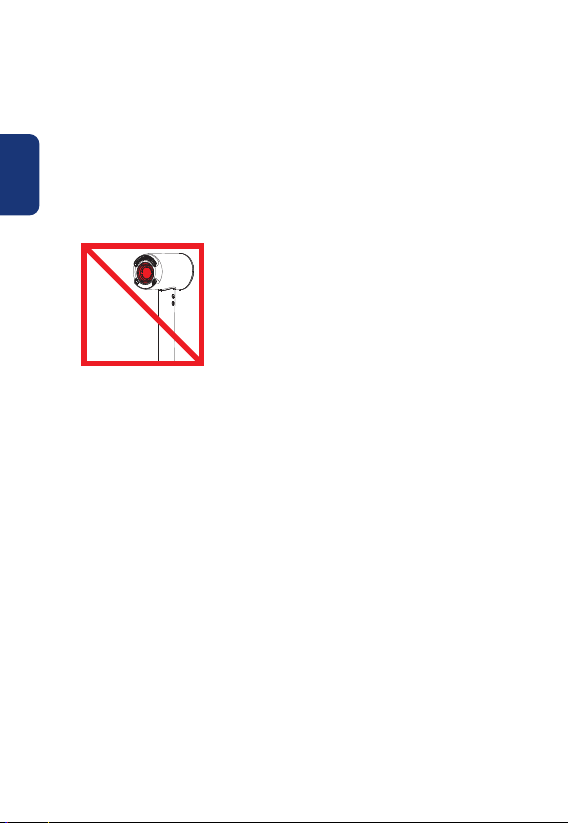
4
EN
outlet. If the ALCI immediately trips for a second time, unplug the
machine and contact the Tineco Customer Service.
25. Storage – important. When not in use, the machine should be
unplugged, allowed to cool and stored in a safe and dry location,
out of reach of children. Do not pull the cord or wrap it around the
machine. The cord should hang down or lie loose and straight at the
entry point into the main body of the machine.
26. Never use while sleeping.
27. Never drop or insert any object into any opening or hose.
28. The air exit, metal ring, attachments and area shaded in red may be
hot during use. Allow them to cool before handling.
WARNING
THE CONCENTRATOR AND DIFFUSER ACCESSORIES CONTAIN
MAGNETS.
Keep away from pacemakers, debrillators, credit cards and electronic
storage media.
FCC Statement
TINECO / MODA ONE SERIES
This appliance complies with part 15 of the FCC Rules. Operation is
subject to the following two conditions:
(1) This appliance may not cause harmful interference, and (2) this
appliance must accept any interference received, including interference
that may cause undesired operation.
TINECO INTELLIGENT, INC.
1700 WESTLAKE AVENUE N., SUITE 200, SEATTLE, WA, 98109, USA
WWW.TINECO.COM
1-855-292-8864
Changes or modications not expressly approved by the party
responsible for compliance could void the user’s authority to operate
the equipment.
Note: This equipment has been tested and found to comply with the

5
EN
limits for a Class B digital appliance, pursuant to Part 15 of the FCC
Rules. These limits are designed to provide reasonable protection
against harmful interference in a residential installation. This equipment
generates uses and can radiate radio frequency energy and, if not
installed and used in accordance with the instructions, may cause
harmful interference to radio communications. However, there is no
guarantee that interference will not occur in a particular installation. If
this equipment does cause harmful interference to radio or television
reception, which can be determined by turning the equipment off and
on, the user is encouraged to try to correct the interference by one or
more of the following measures:
(1) Reorient or relocate the receiving antenna.
(2) Increase the separation between the equipment and receiver.
(3) Connect the equipment into an outlet on a circuit different from
that to which the receiver is connected.
(4) Consult the dealer or an experienced radio/TV technician for help.
FCC Radiation Exposure Statement
This equipment complies with FCC radiation exposure limits set forth
for an uncontrolled environment.
Note
The manufacturer is not responsible for any radio or TV interference
caused by unauthorized modications to this equipment, such
modications could void the user’s authority to operate this equipment.
IC Note
This appliance contains licence-exempt transmitter(s)/receiver(s) that
comply with Innovation, Science and Economic Development Canada’s
licence-exempt RSS(s). Operation is subject to the following two
conditions:
(1) this device may not cause interference.
(2) this device must accept any interference, including interference
that may cause undesired operation of the device.
- This Class B digital apparatus complies with Canadian ICES-003.
- This equipment complies with ISED RSS-102 radiation exposure limits
set forth for an uncontrolled environment.
SAVE THESE INSTRUCTIONS
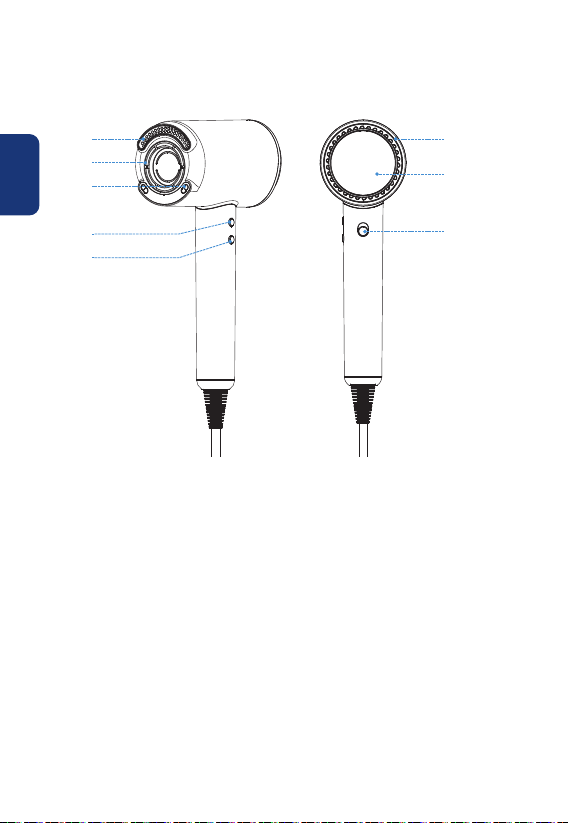
6
EN
Overview
A
G
B
H
C
D
E
F
A. Humidity Sensor
B. Air Outlet
C. Proximity Sensor
D. MAX/AUTO Button
E. COOL Button
F. LED Loop
G. Airow Inlet Cover
H. Power Switch

7
EN
Accessories
Styling Concentrator
Precise airow directed at specic areas to style and
quickly dry the hair.
Smoothing Nozzle
Softer, gentler airow to dry and smooth the hair.
Diffuser
Disperse airow and dry your curls more evenly and
gently while preventing frizz.
Note:
• The removable magnetic nozzles can be quickly and easily attached
to the front of the product. The nozzle can be rotated 360° to obtain a
more precise position for better styling your hair.
• Please only attach and remove nozzles when the hair dryer is switched
off. Do not touch the air outlet and nozzles during use to avoid burns.
After use, place the hair dryer on a heat-resistant surface until it cools
down. Only then remove the nozzles.

8
EN
Operation
ALCI Plug
To make sure the safety device is working, test the ALCI safety feature
every time before using the machine.
Reset
Test
Plug in the machine and press the
“Test” button.
The reset button will “click” and
pop out. If running, the machine
will stop working.
To reset the ALCI, unplug, press the
“Reset” button and plug back in.
Mode Selection
ON/OFF
COOL
MAX/AUTO
The hair dryer will start in AUTO Mode
by default.
In AUTO mode, the color of LED Loop will
change color according to the moisture
detected and the distance between the
machine and your hair.
• Within the detecting distance, the sensor
can continuously detect the hair moisture
and adjust the air ow and temperature
accordingly.
• The machine will automatically generate
anions to keep your hair static free, shiny,
and healthy.
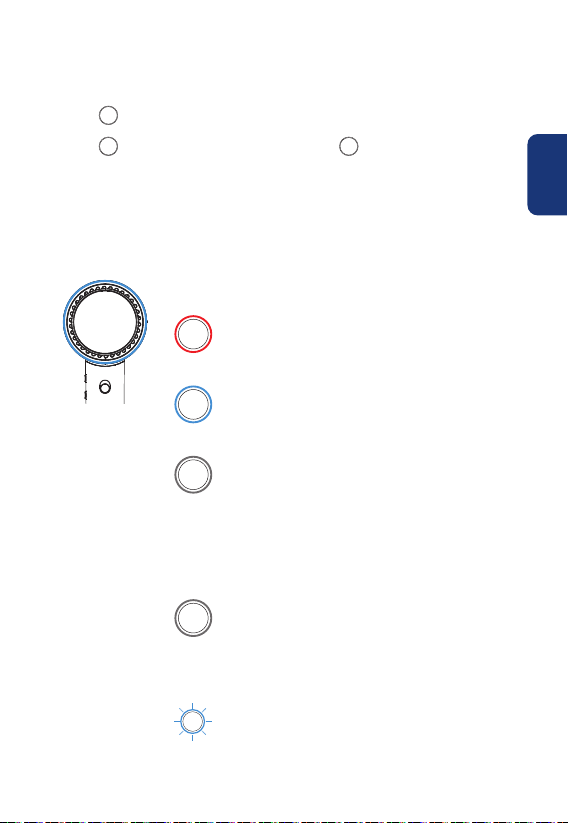
9
EN
You can also select MAX or COOL Mode to best fulll your needs.
Press to enter MAX mode, press it again to enter AUTO mode.
Press to enter COOL mode, and press to switch back to MAX
mode.
Indicator
LED loop
AUTO Mode
Hair Drying: airow & heat change
with moisture in real time (moisture
detected)
Hair Care: gentle airow & temperature
with anions generating (no moisture
detected)
Out of detecting distance
Note: enter into energy-saving state.
Max Mode Max airow & temperature
COOL Mode
Cool & max airow
Switching Mode
If you switch modes, the LED loop
blinks 3 times
MAX/AUTO
COOL MAX/AUTO
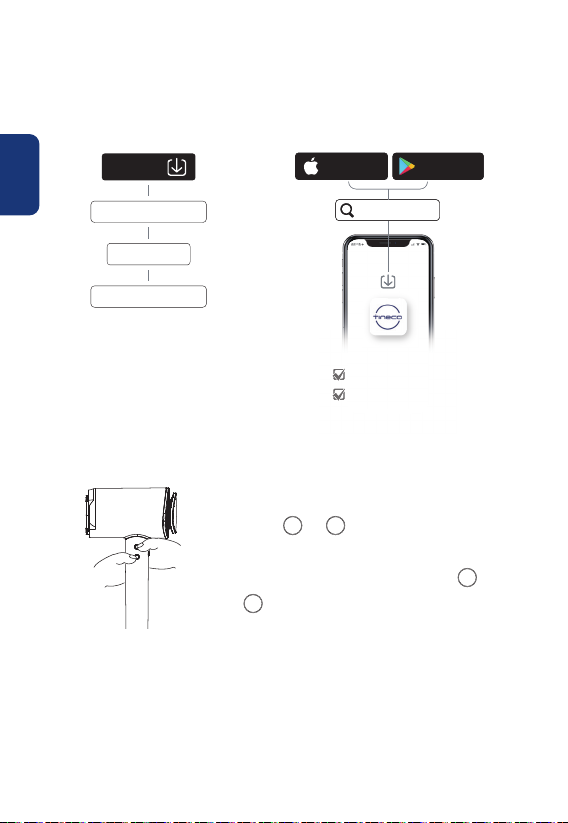
10
EN
App
• More functions can be performed using the Tineco app.
• Download Tineco app from the App Store, Google Play or Tineco
Ofcial Site, it’s easier than ever before to control your hair condition.
Tineco
Download on the
App Store
GET IT ON
Google Play
iOS 9.0 or later
Android 5.0 or later
App
Downloads
Support
www.tineco.com
App Downloads
How to connect?
1. When connect the hair dryer to App, long
press MAX/AUTO & COOL at the same time until the
LED loop blinks blue.
2. After connection, press either the MAX/AUTO or
COOL will enter AUTO mode.
Note:
• Please do not press any button while connecting.

11
EN
App Function Introduction
AUTO Mode
Intelligently adjusts airow, heat and anions to provide you
a wonderful hair care experience.
Manual Mode
Customize your MODA ONE. Easy to control the
temperature and airow.
COOL Mode
Select cool airow to best t your demand.
Styling Mode
Dry curls gently and help reduce frizz.
Pet Mode
Set your dryer to medium heat and airow to dry your pets.
Kids Mode
Dry the hair of your baby with moderate heat and airow.
Hair Care Log
Check the log to monitor details of your hair care on daily
basis.
Contact Us
You can contact the Customer Service about any problems
during the working hours.
Feedback
If you have any comments, please send us your feedback.

12
EN
Maintenance
• In order to maintain high performance, please clean the air inlet lter
regularly.
• Before cleaning, switch the hair dryer off and unplug from the socket.
To avoid malfunction, do not wash the lter.
Remove the air inlet cover by
rotating it in an counter-clockwise
direction.
Gently wipe the dust from the
lter and air inlet cover with a soft
brush or dry cloth.
Insert with correct alignment,
rotate clockwise to attach the
cover.

13
EN
Specications
Product MODA ONE SERIES
Voltage 120V, 60Hz
Rated Power 1400W
Troubleshooting
Problem Possible cause Solution
The machine does
not turn on
1. No power
2. Reset button is not
pressed
1. Check and insert
the power plug
rmly into the
socket
2. Press the Reset
button
During use the
LED Loop
blinks red
Machine overheating,
under overvoltage
protection, etc.
After cooling down,
check and remove
the blockages from
air inlet/outlet and
then restart
The power cord/plug
gets very hot
Power cord/plug
maybe damaged
Please stop using the
machine and contact
Customer Service
Smell of burning
from the dryer
Internal components
are damaged
Buttons unresponsive Button is damaged
Note:
If the above troubleshooting guide fails to provide a solution, please visit
our website www.tineco.com for further support.
Other manuals for MODA ONE Series
2
Table of contents
Other Tineco Hair Dryer manuals