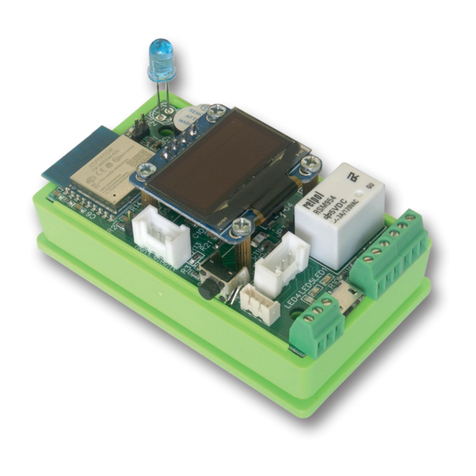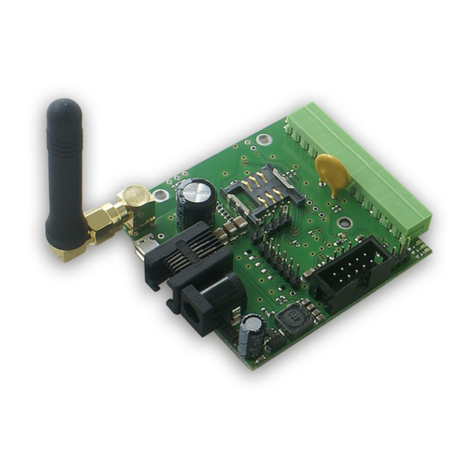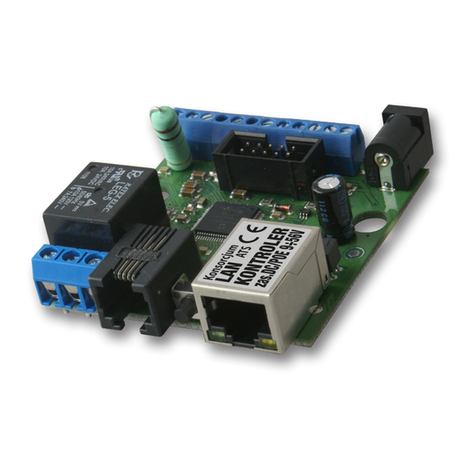Tinycontrol Lan Controller v3 User manual




















This manual suits for next models
1
Table of contents
Other Tinycontrol Controllers manuals
Popular Controllers manuals by other brands

TBB power
TBB power Solar Mate user manual

Orion
Orion GPC Plus Controller General information & application guide

B+B Sensors
B+B Sensors WLS-GEH230V Operation manual
Cypress Semiconductor
Cypress Semiconductor enCoRe III CY7C64215 manual

Siemens
Siemens SIMOTION D410 Commissioning manual

Sunricher
Sunricher SR-1009FA user manual
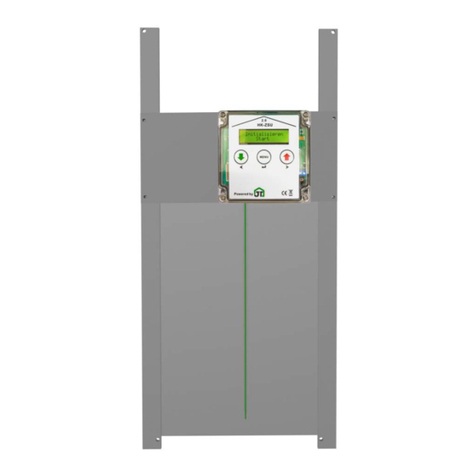
JOSTechnik
JOSTechnik HK2.0-R Series Original operating instructions
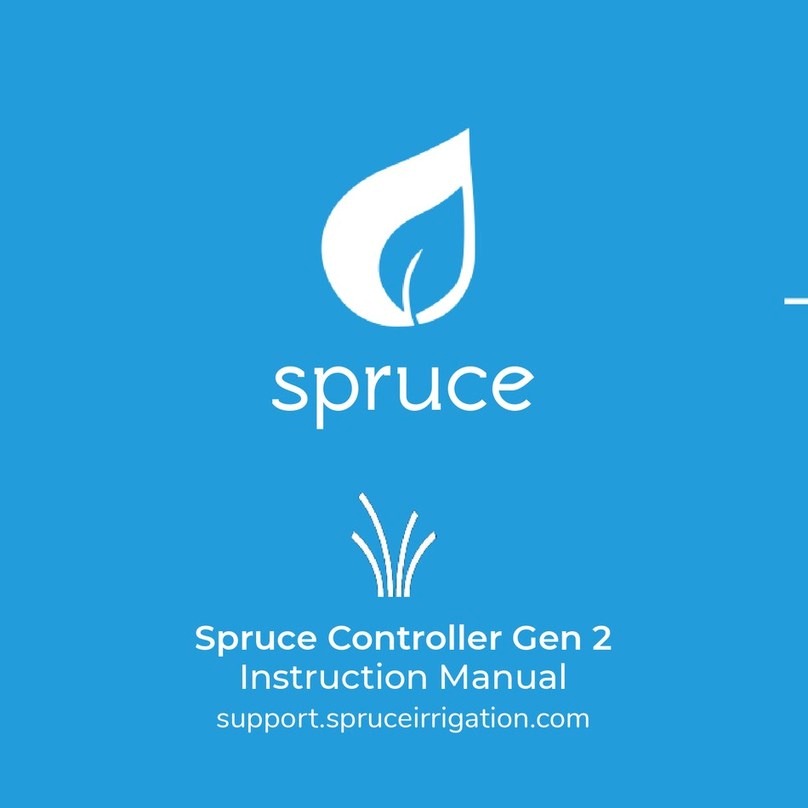
Plaid Systems
Plaid Systems Spruce PS-SPRWIFI16-01 instruction manual
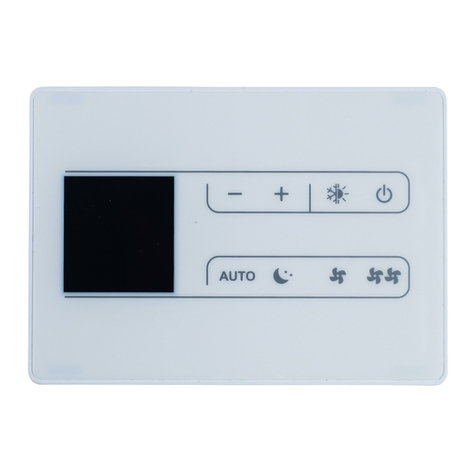
Daikin
Daikin Altherma EKWHCTRL1 Installation, Connection and Settings
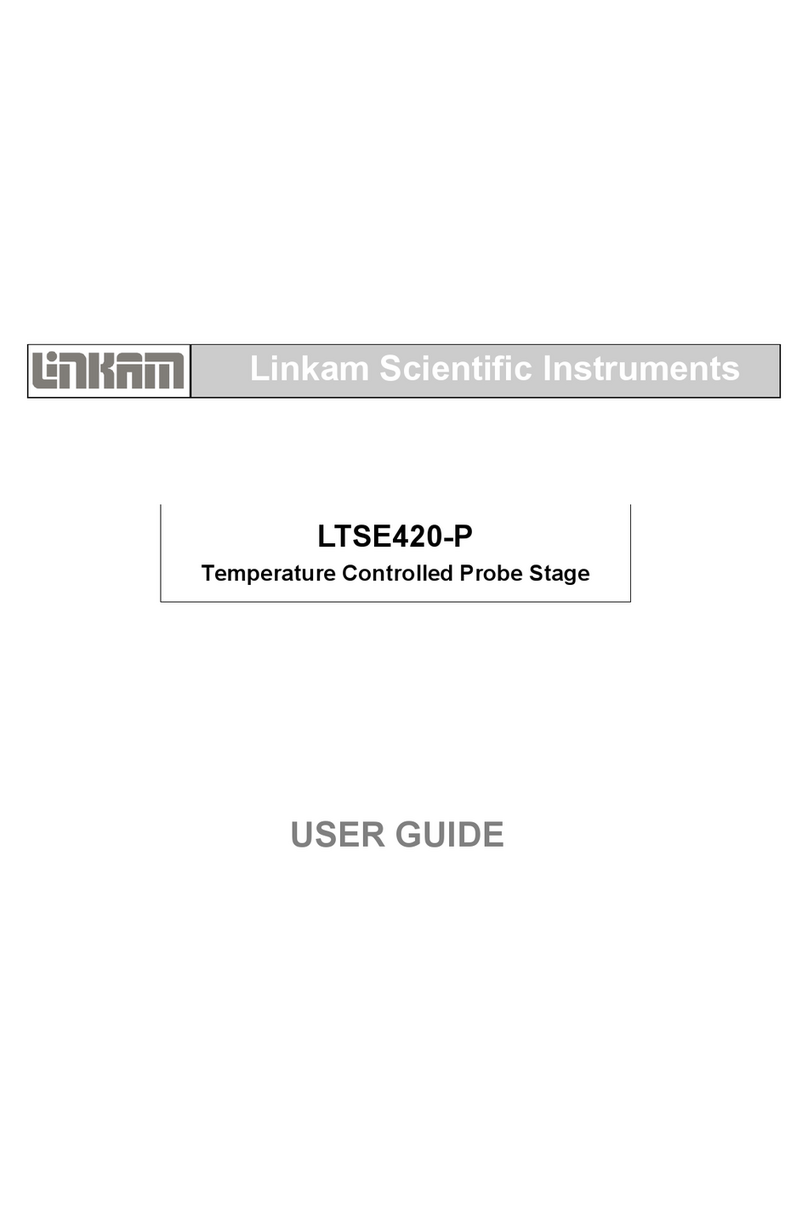
Linkam Scientific Instruments
Linkam Scientific Instruments LTSE420-P user guide
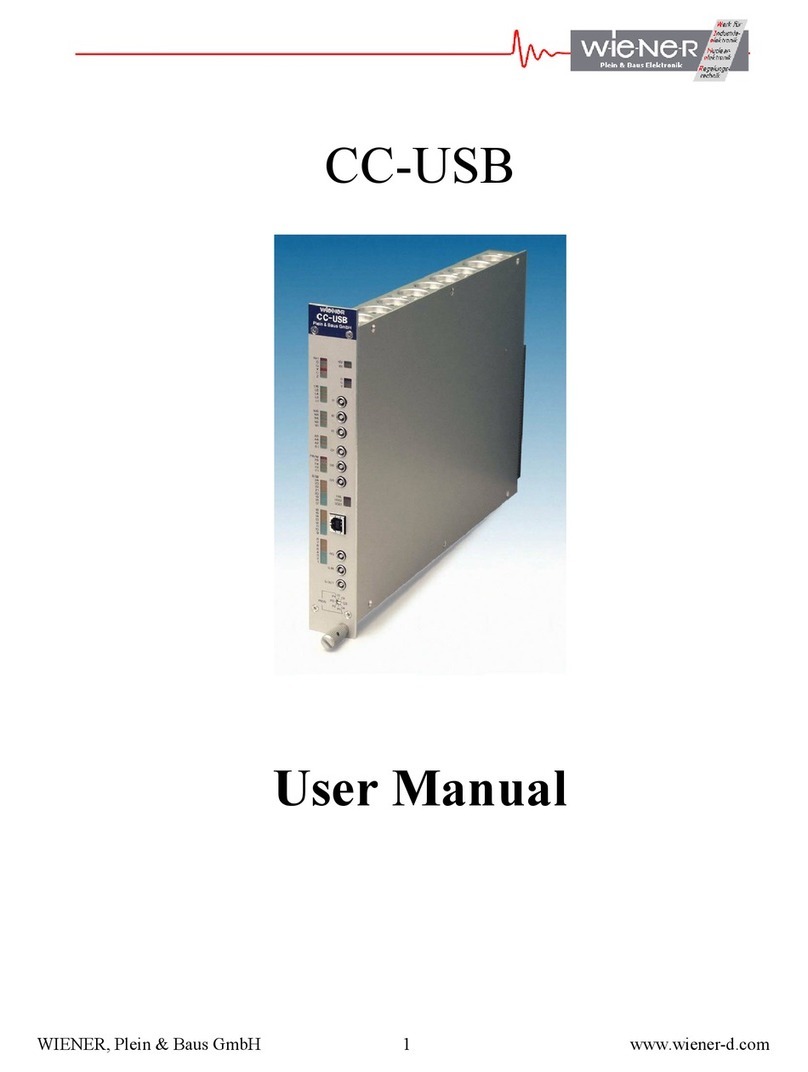
Wiener
Wiener CC-USB user manual

AUGIER Energy
AUGIER Energy OCEM DIAM3200 Series Installation & maintenance

Lippert Components
Lippert Components Sway Command installation manual

Schischek
Schischek ExRun Y Series quick start guide

Belden
Belden Grass Valley Densite 3 Frame Guide to installation and operation

Leviton
Leviton Decora Smart DW4BC Getting started guide

LOVATO ELECTRIC
LOVATO ELECTRIC DCRL8 installation manual

Behringer
Behringer FC600 quick start guide