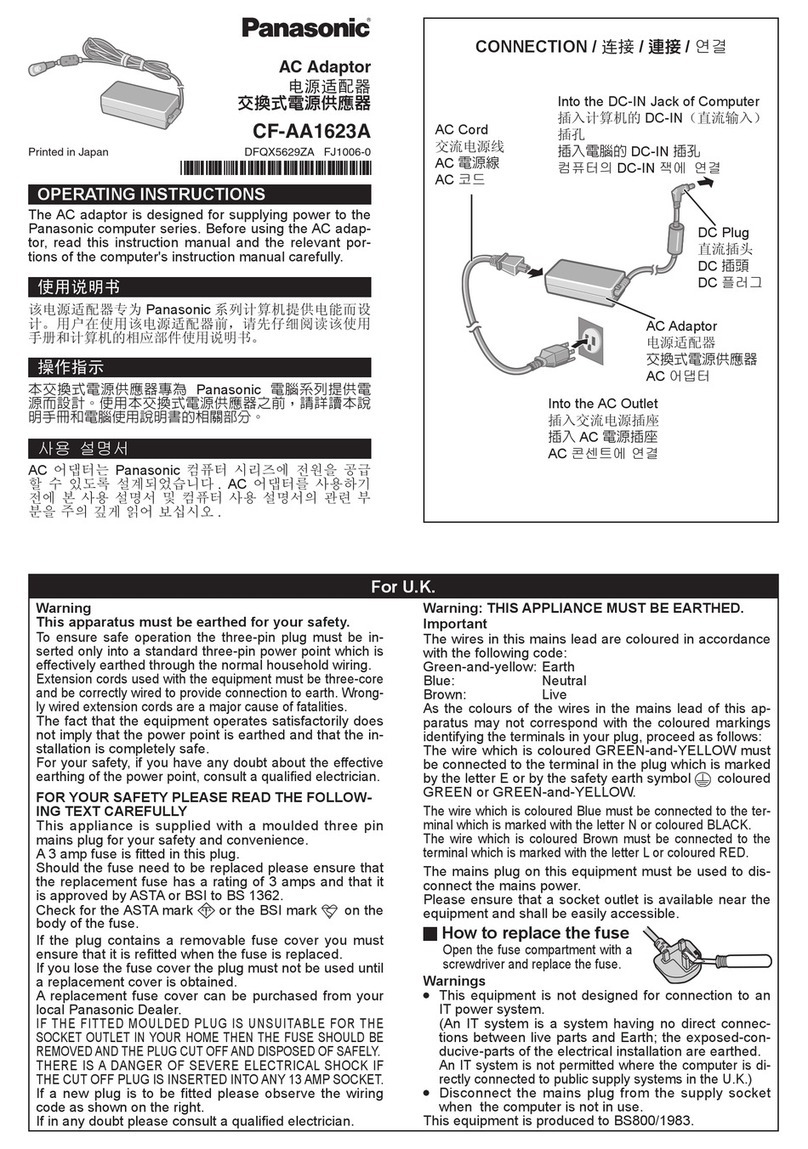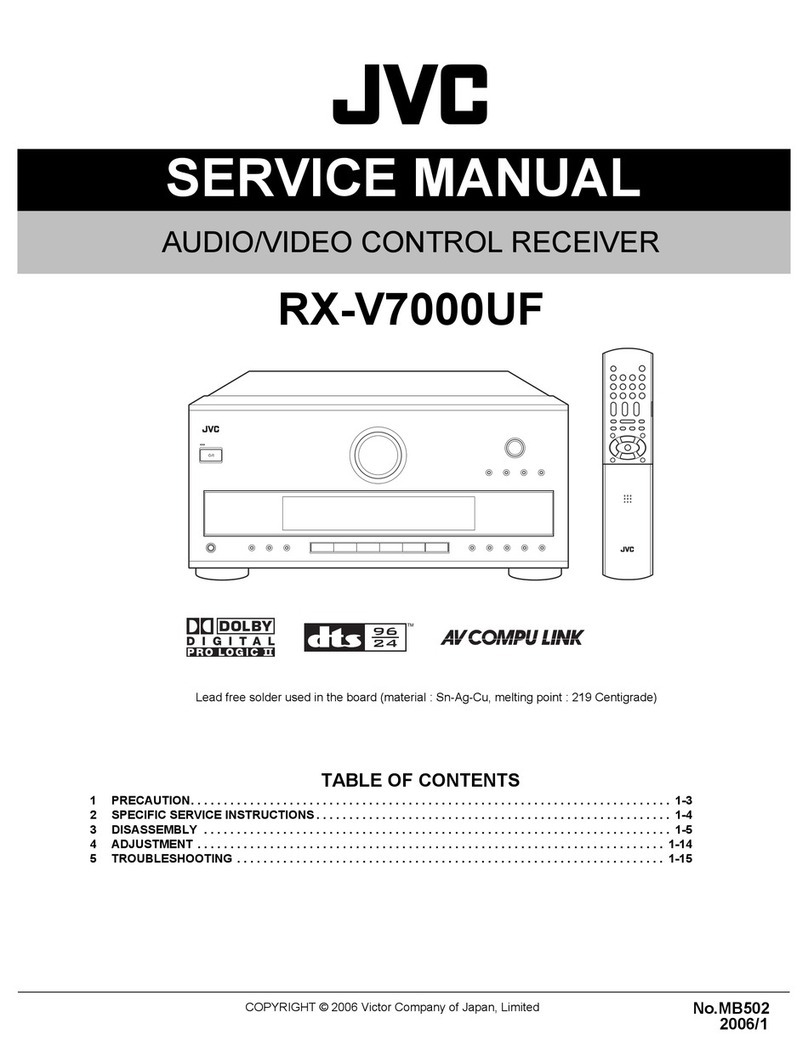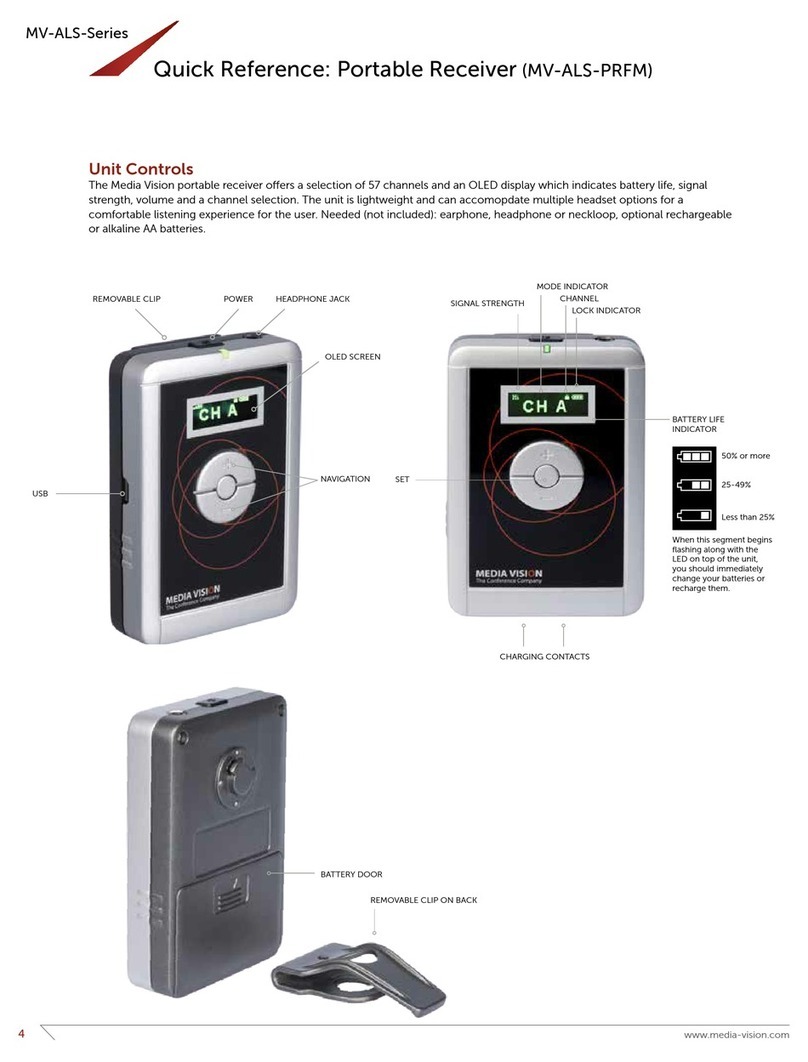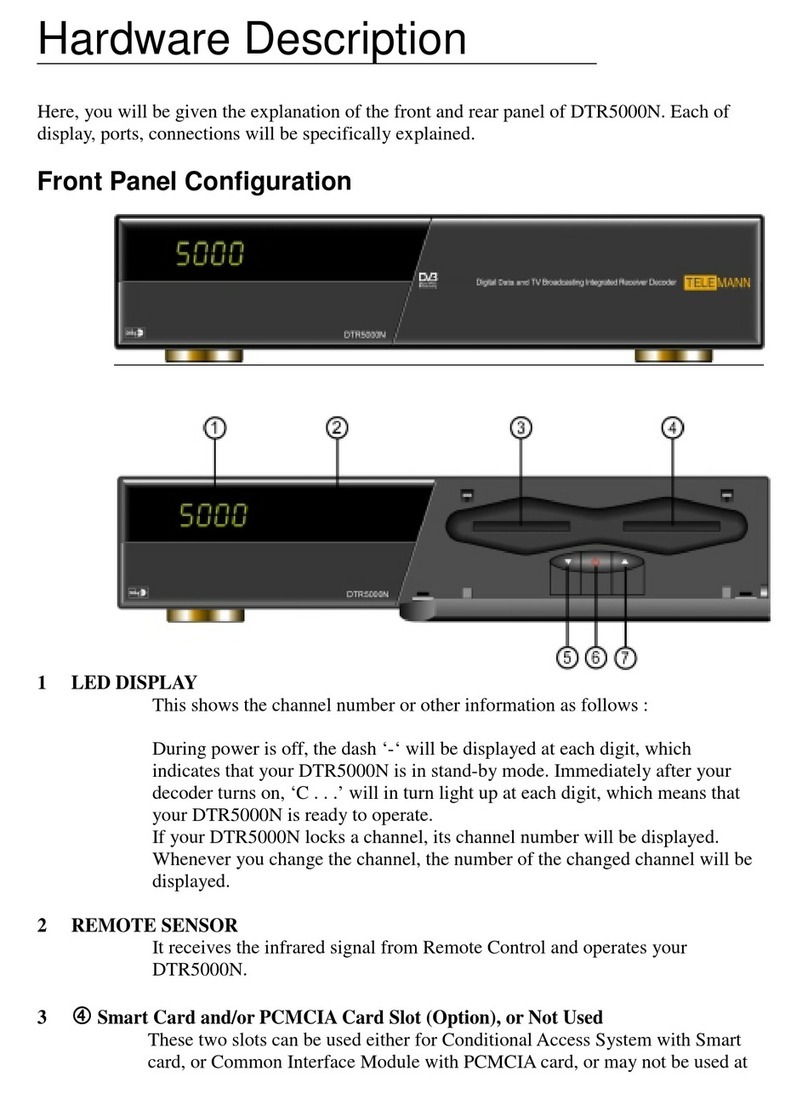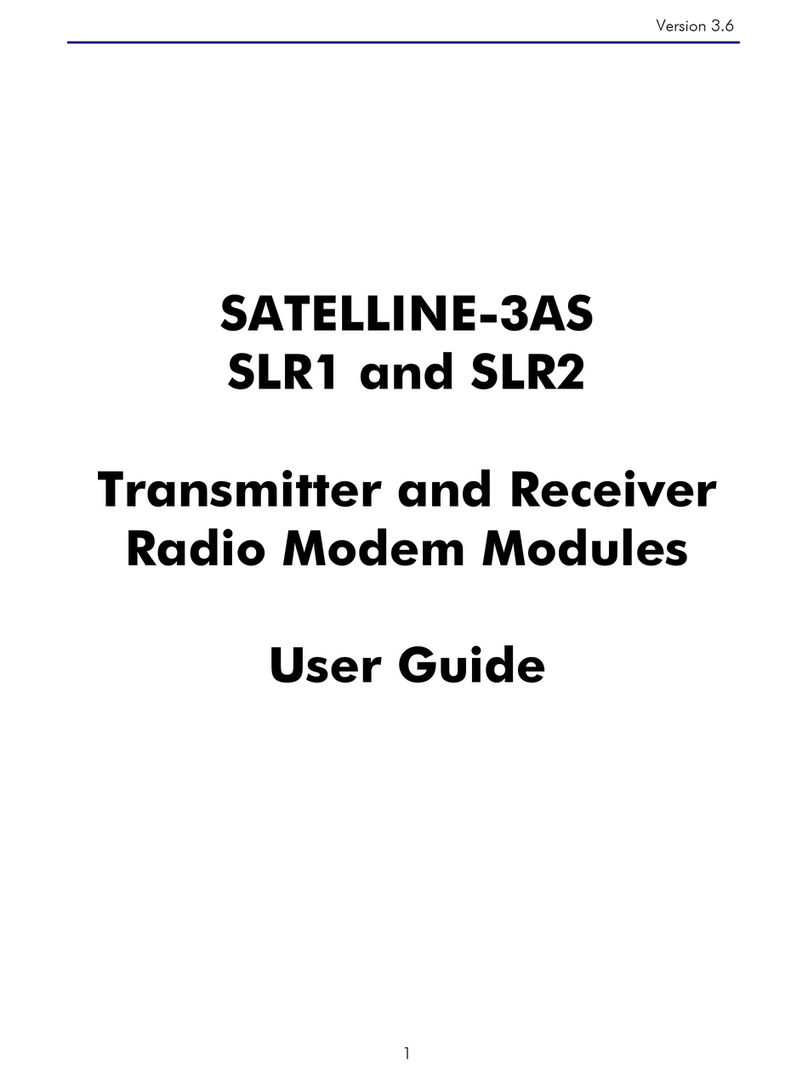Tinytag ACSRF-4040 User manual

www.tinytag.info
www.tinytag.infowww.tinytag.info
www.tinytag.info
Issue 2
Issue 2 Issue 2
Issue 2 (16th June 2017) E&OE
Tinytag Plus adio Ethernet eceiver
Tinytag Plus adio Ethernet eceiver Tinytag Plus adio Ethernet eceiver
Tinytag Plus adio Ethernet eceiver
ACS F-4040
The ACSRF-4040 receiver is an Ethernet device that is used to collect data
from a network of Tinytag Radio data loggers.
The receiver plugs into an Ethernet port on a LAN allowing data to be passed
from the radio network to the computer running the Connect Gateway software
that manages the system (ideally, this software is installed on a server). Data
can then be viewed across the network or the Internet using the Tinytag
Explorer Connect software.
The Ethernet receiver allows a network of loggers to be used without the need
for a computer where the logging is taking place.
The typical radio range of the receiver on a clear line of sight is 200m.
The receiver is a PoE (Power over Ethernet) device that also has back-up
batteries. If power to the computer running the system goes down, or there is
a problem with the LAN, the receiver will maintain the mesh network until the
fault is corrected, allowing faster access to data when the system is restored.
• LAN connected Radio receiver
• Robust data network
• Easy to install
• 200m typical range (line of sight
• Power over Ethernet (PoE with battery back-up
• Low battery monitor
• User-replaceable batteries
• Waterproof case
connect

www.tinytag.info
www.tinytag.infowww.tinytag.info
www.tinytag.info
Issue 2
Issue 2 Issue 2
Issue 2 (16th June 2017) E&OE
Tinytag Plus adio Ethernet eceiver
Tinytag Plus adio Ethernet eceiver Tinytag Plus adio Ethernet eceiver
Tinytag Plus adio Ethernet eceiver
ACS F-4040
Connections
Radio Specification
Radio Frequency EU 869.88MHz (-A part numbers)
AUS 917.8MHz (-B part numbers)
Radio Power EU <5mW (-A part numbers)
AUS <3mW (-B part numbers)
Radio Range 200m, typical (line of sight)
Radio License SRD licence-free
The logger uses FSK modulation, with +/-32 kHz deviation.
These frequencies will easily penetrate most internal walls, but the range may
be reduced to between 30% and 80% (however it will sometimes be
increased, maybe up to double the nominal range, due to reflections off walls
and roofs etc.).
Although the radio waves cannot penetrate a metal wall (fridges or corrugated
iron sheds etc.) the signal will often still get through gaps around door seals,
windows and air vents etc.
These frequencies are very slightly absorbed by water. Wet walls are not a
problem, but the signal will not get through a room filled with shelves full of
fruit or bottled water, for example.
The advantage of the mesh network is that loggers in locations with shorter
ranges will often be able to relay data though other loggers that are able to
transmit further.
Physical Specification
Mounting Instructions
The receiver can be wall mounted or placed
on its back on a flat surface, such as a
shelf.
The receiver's back-plate has mounting
holes, as shown.
IP Rating IP67*
*Applies only if the supplied waterproof shroud for the Ethernet connection is
fitted, otherwise the rating is IP20.
This receiver is for indoor use only. The waterproofing provided by the
connector shroud supplied is to protect against ingress in indoor
applications when condensation or liquids may be present.
Operational Range** -20°C to +55°C
Case Dimensions (excluding antenna)
Length/Height 241mm / 9.49"
Width 148mm / 5.83"
Depth 62mm / 2.44"
Weight (inc. antenna) 475g / 16.76oz
**The Operational Range indicates the physical limits to which the unit can be
exposed.
Positioning Instructions
The receiver can also be positioned on a
non-conductive flat surface, such as a desk
or a shelf, with its antenna positioned
vertically, with no loss of performance.
Physical Specification

www.tinytag.info
www.tinytag.infowww.tinytag.info
www.tinytag.info
Issue 2
Issue 2 Issue 2
Issue 2 (16th June 2017) E&OE
Tinytag Plus adio Ethernet eceiver
Tinytag Plus adio Ethernet eceiver Tinytag Plus adio Ethernet eceiver
Tinytag Plus adio Ethernet eceiver
ACS F-4040
Required Parts
Two Ethernet cables (not supplied) are required to connect this receiver
to a LAN via the PoE adaptor supplied.
This receiver forms part of a Tinytag Connect system and cannot be used as a
standalone device.
To use this receiver you will require a copy of the Tinytag Explorer Connect
software.
Receivers are supplied in a pack containing the receiver, a PoE kit, a
waterproof shroud and a copy of Tinytag Explorer Connect:
ACSRF-4040-PK Plus Radio Ethernet receiver & software pack
Additional receivers, to expand a system, can be purchased individually and
are supplied as above, excluding a copy of the software:
ACSRF-4040 Plus Radio Ethernet receiver
A USB connected receiver, that can be used outdoors, can be purchased in
the following pack:
ACSRF-4030-PK Plus Radio USB receiver and software pack
Or individually:
ACSRF-4030 Plus Radio USB Receiver
Further Related Products
ACS-0040 RJ45 waterproof (IP67) Shroud (supplied)
ACS-0041 PoE Injector (supplied)
ACS-0042 Plus Radio remote antenna mounting kit, 10m
Approvals
This product carries a manufacturing defects warranty of 12 months from the
date of purchase. Units returned under warranty will be repaired or replaced at
the manufacturer’s discretion. This warranty does not cover mishandling,
modification or battery replacement and is subject to our standard Terms and
Conditions of Sale, a copy of which can be found at www.tinytag.info.
Gemini Data Loggers (UK) Limited hereby declares that this radio data logger
is in compliance with the essential requirements and other relevant provisions
of RED 2014/53/EU and RoHS directive 2011/65/EU. A copy of the declaration
of conformity is available upon request.
The radio system also complies with EN 300 220:V2.4.1 and
EN 301 489-3: V1.6.1 (-A EU version) and AS/NZS 4268:2012 (-B AUS
version).
This receiver also conforms to the following EMC standards:
EN 55032:2012; EN 61326-1:2013 Table 1 & EN 301 489-1:V1.9.2.
This receiver also complies with (RJ45) 10/100Mb Base-T for Ethernet
connectivity and PoE standard IEEE 802.3af.
Gemini Data Loggers (UK) Ltd. operates a Business Management System
which conforms to ISO 9001 and ISO 14001.
Warranty
Required and Related Products
Ethernet Radio Receivers and LAN data loggers have two status LEDs; one to
show the status of the logger’s Ethernet connection (yellow/blue) and the
second to show the status of the unit (green/red).
Note that the yellow and blue LEDs cannot be on at the same time. If the
blue LED is on (or flickering) then PoE power must be available.
LED Flash Patterns
Action LED Status/Operation
n/a No Indicators Device is powered off
n/a Red flash every 4
seconds
The device is powered on and
has a problem.
Either:
a) Battery is low or
b) An alarm indicator is
signalled.
Check the nature of the
problem using Tinytag
Explorer.
n/a Green flash every 4
seconds
The device is powered on, and
does not have any problems.
Press and briefly
hold the mute
switch.
Green indicator
shows for one
second. It then
briefly flashes green
then red.
The device has been switched
on.
Press and hold the
mute switch for 3
seconds.
Red indicator shows
for one second.
The device has been switched
off.
n/a Yellow indicator on
constantly
The device is being powered
from its Ethernet connection,
but no communications have
been established.
n/a Blue (flickering) Ethernet communications are
established and on-going
Power Information
This logger is a PoE (Power over Ethernet) device that is powered from its
Ethernet connection (a PoE injector is supplied).
In the event of a failure of the PoE supply, the logger has a battery back-up
that will keep it recording (communications will be suspended until power is
restored).
Back-up Battery Power
Battery Type 2 x Duracell Industrial ID1500
AA (LR6) 1.5V (supplied)
The logger will operate with other AA cell batteries but performance cannot be
guaranteed.
When the logger’s back-up batteries start to run flat, the LED on the front of
the logger will flash red. If being used as part of a Tinytag Connect system, a
low battery warning will be displayed in the Tinytag Explorer Connect software.
The low battery warnings will start to show when the logger has approximately
two weeks of battery power remaining.
Before replacing batteries the logger must be disconnected from the LAN and
turned off.
Alkaline batteries should always be replaced in pairs.
Data stored in the logger will be retained after its batteries are replaced.